How to register your Xbox One X warranty for free repairs
3 min. read
Updated on
Read our disclosure page to find out how can you help Windows Report sustain the editorial team. Read more
Key notes
- If you own an Xbox One X or any other Xbox console for that matter, you can get free repairs.
- If you register your Xbox console to your Microsoft account, you will also register your warranty.
- Registering your Xbox warranty online will make you eligible for free repairs for any issues.
- The only limitation for the free Xbox repairs are when the cause of the damage falls outside warranty coverage

The launch of the Xbox One X has created a lot of buzz among gamers. Everybody wanted to test the new console and share their results with the world.
Indeed, judging by gamers’ reports, Microsoft was right to call the Xbox One X the most powerful gaming console in the world.
Players confirmed that Final Fantasy XV looks stunning on the Xbox One X compared to the PS4, while GTA 5 fans reported that the console loaded the game in just 24 seconds.
If you purchased an Xbox One X console, don’t forget to registry its warranty on Microsoft’s official website.
It’s easy to forget to do that when you’re eager to try out the new console, but it’s better to stay safe than sorry. In case you need to repair or replace your console, that warranty will come in handy.
Also, registering a console for a warranty will save you from dealing with third-party services which can’t replace the console. This free warranty registration should save you trouble and bring you the ease of mind in case something goes awry.
How do I register my Xbox One X’s warranty?
Here are the steps to follow to register your product:
- Create a free Microsoft account. In order to register your new Xbox One X console, you need a free Microsoft account.
- For a step-by-step guide on how to do that, you can check out Microsoft’s Support page.
- Register your device at Device Support
- You cannot request a service for your Xbox One X console if you haven’t first registered the product.
- Sign in to your Microsoft account, and go to All devices.
- Select Add device
- You can find the controller serial number under the bar code inside the battery compartment.
Once you’ve registered your console, you’ll also see its warranty status, and as long as the console is within warranty, repairs are free.
Xbox One X issues
Many Xbox One X owners already reported various issues, ranging from black screen issues to random shutdowns. In most cases, the solution offered by Microsoft’s support teams was a console replacement.
Due to a sheer number of initially released consoles, things like this are not as uncommon as one would expect.
Albeit, these cases still can be isolated, considering the fact that the sales doubled in late 2017 and we’re talking about thousands of platforms distributed to customers.
As you can see, it’s better to be safe and be able to have your console repaired or replaced, than sorry.
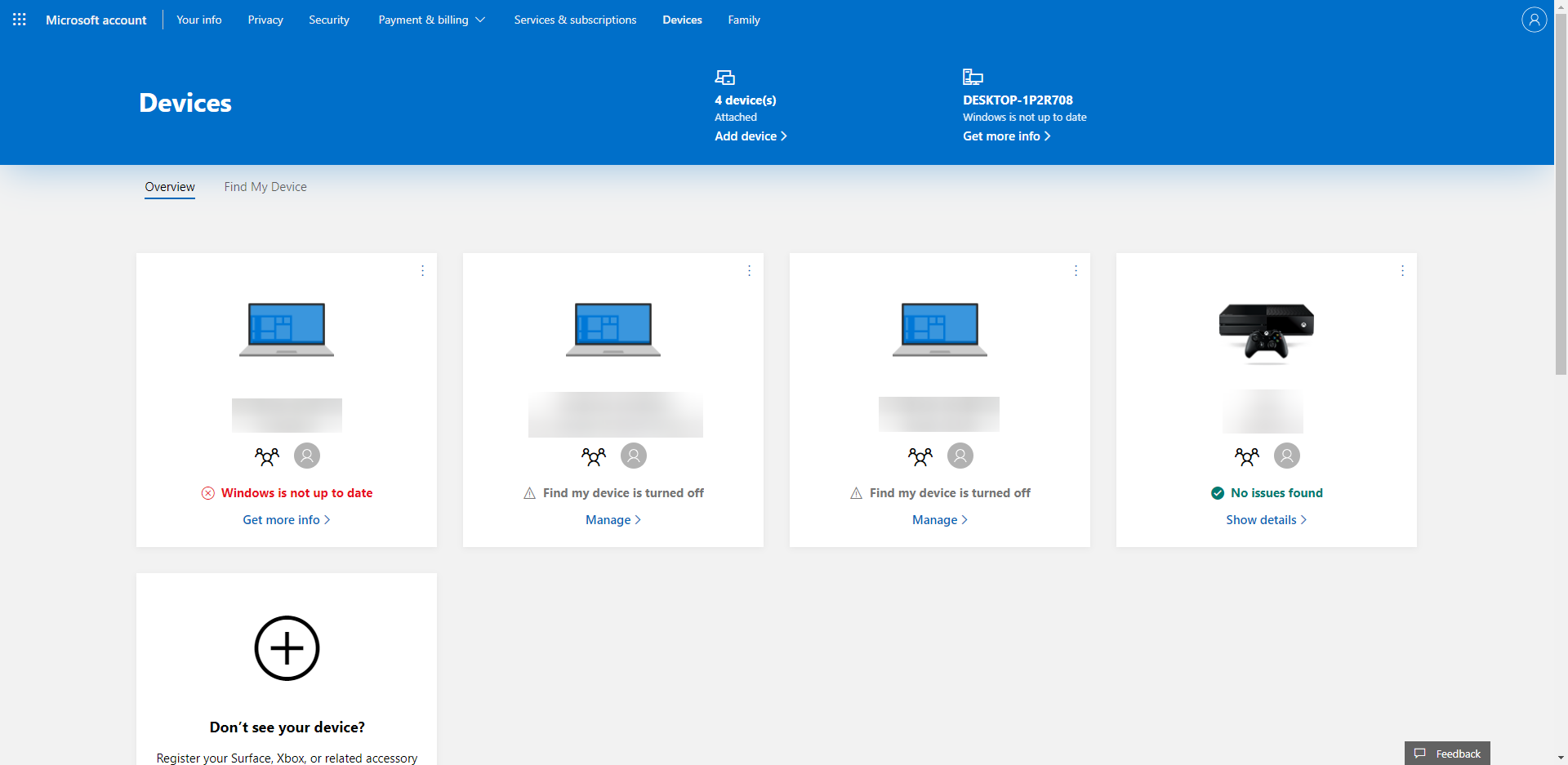
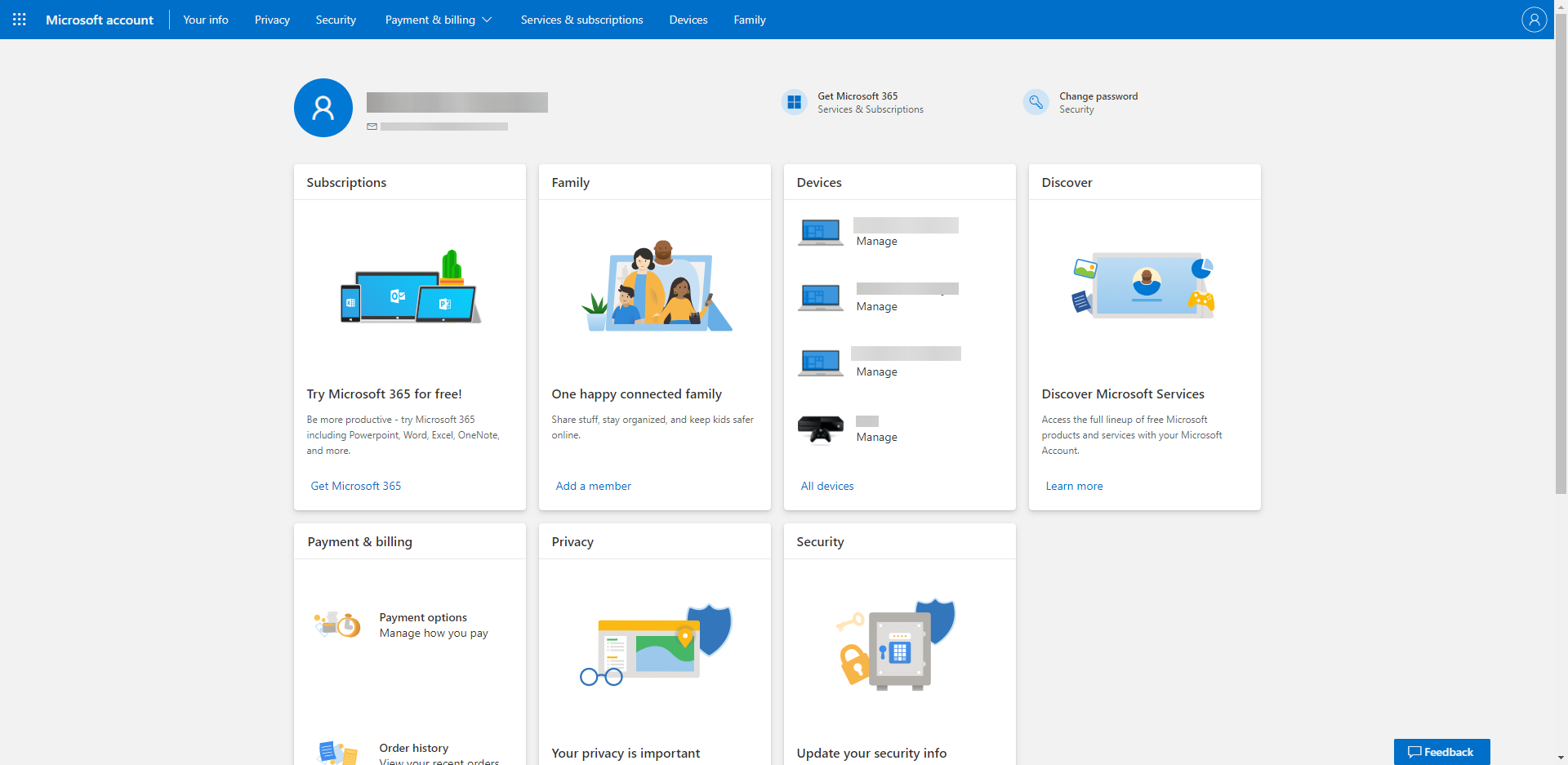
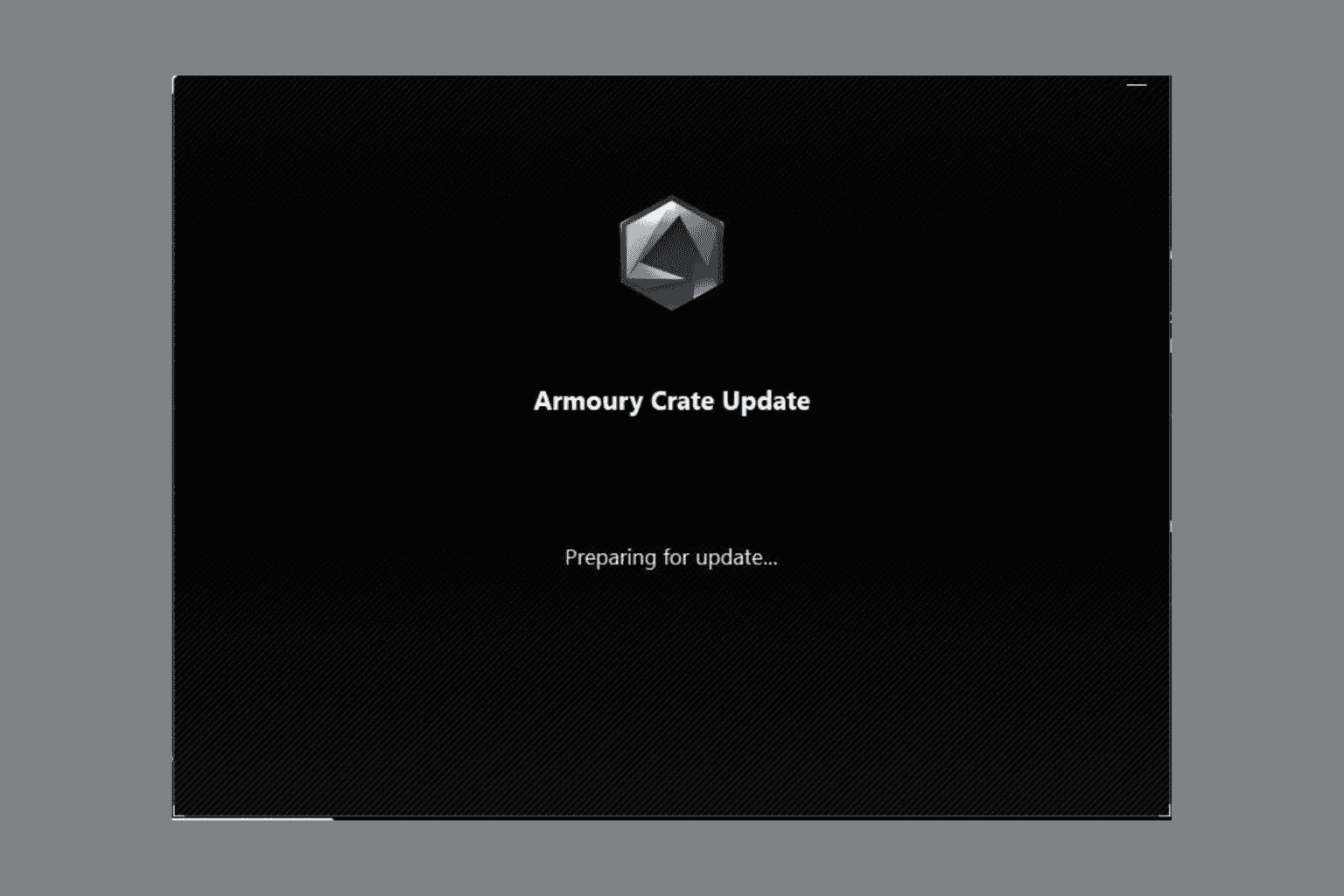
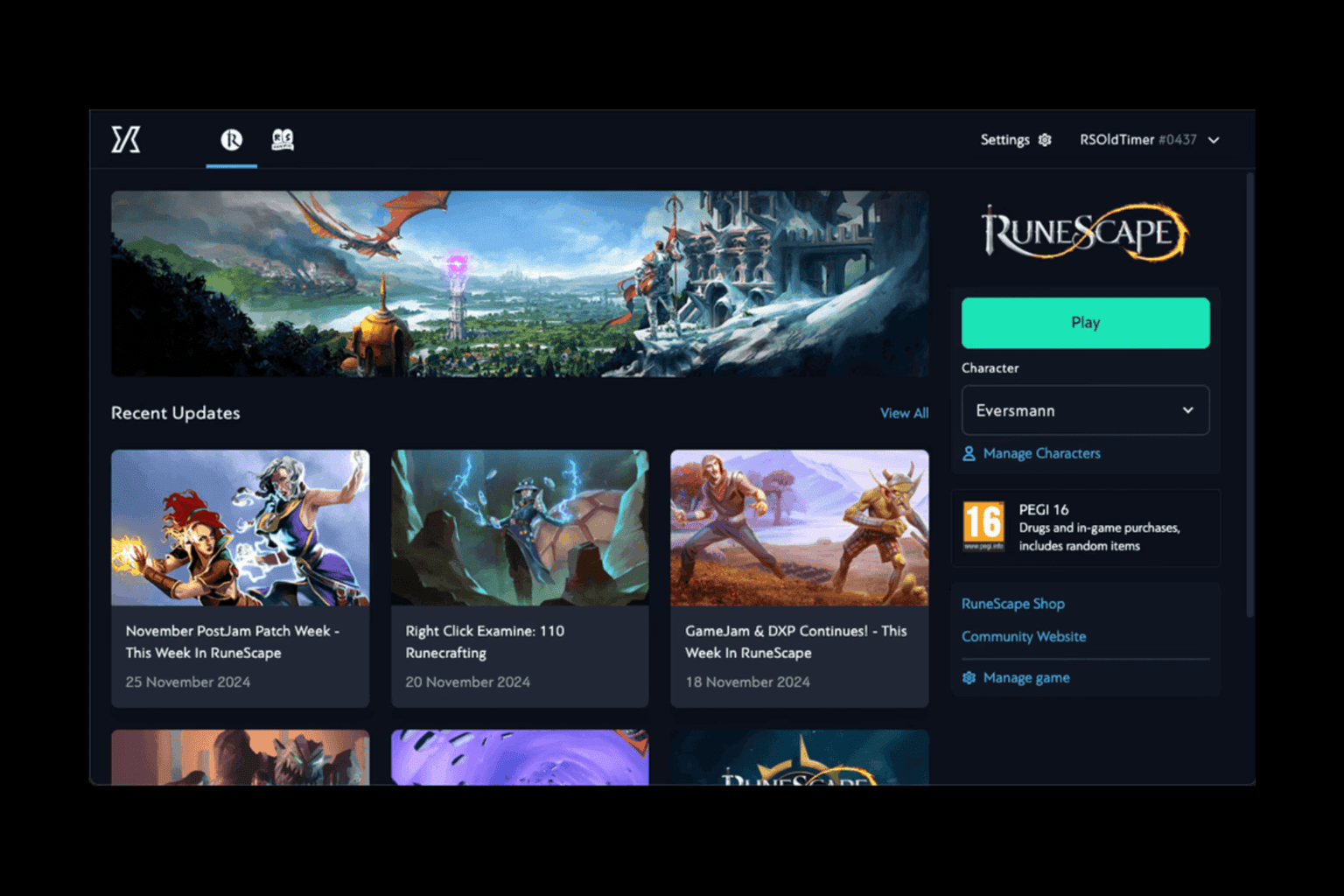

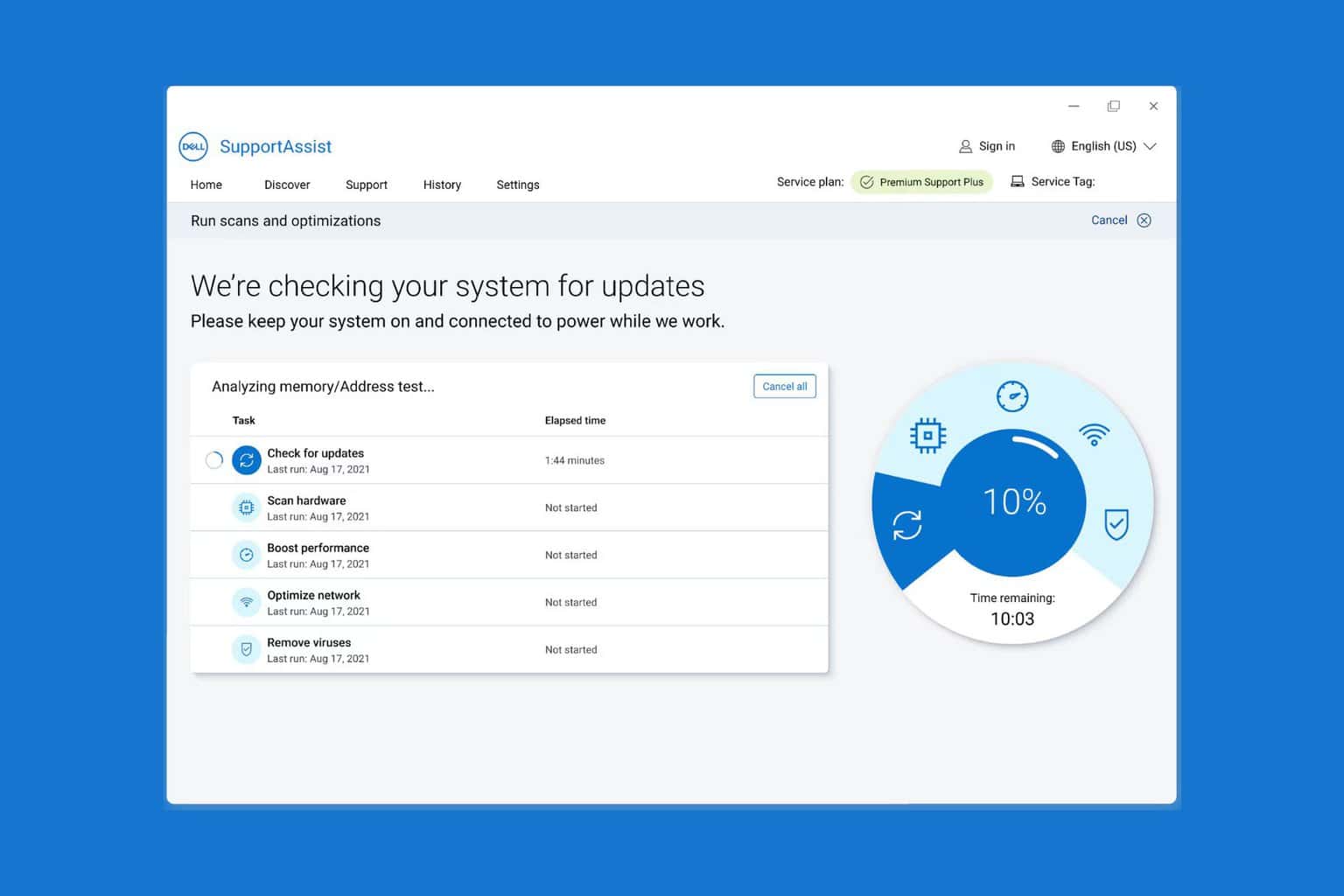
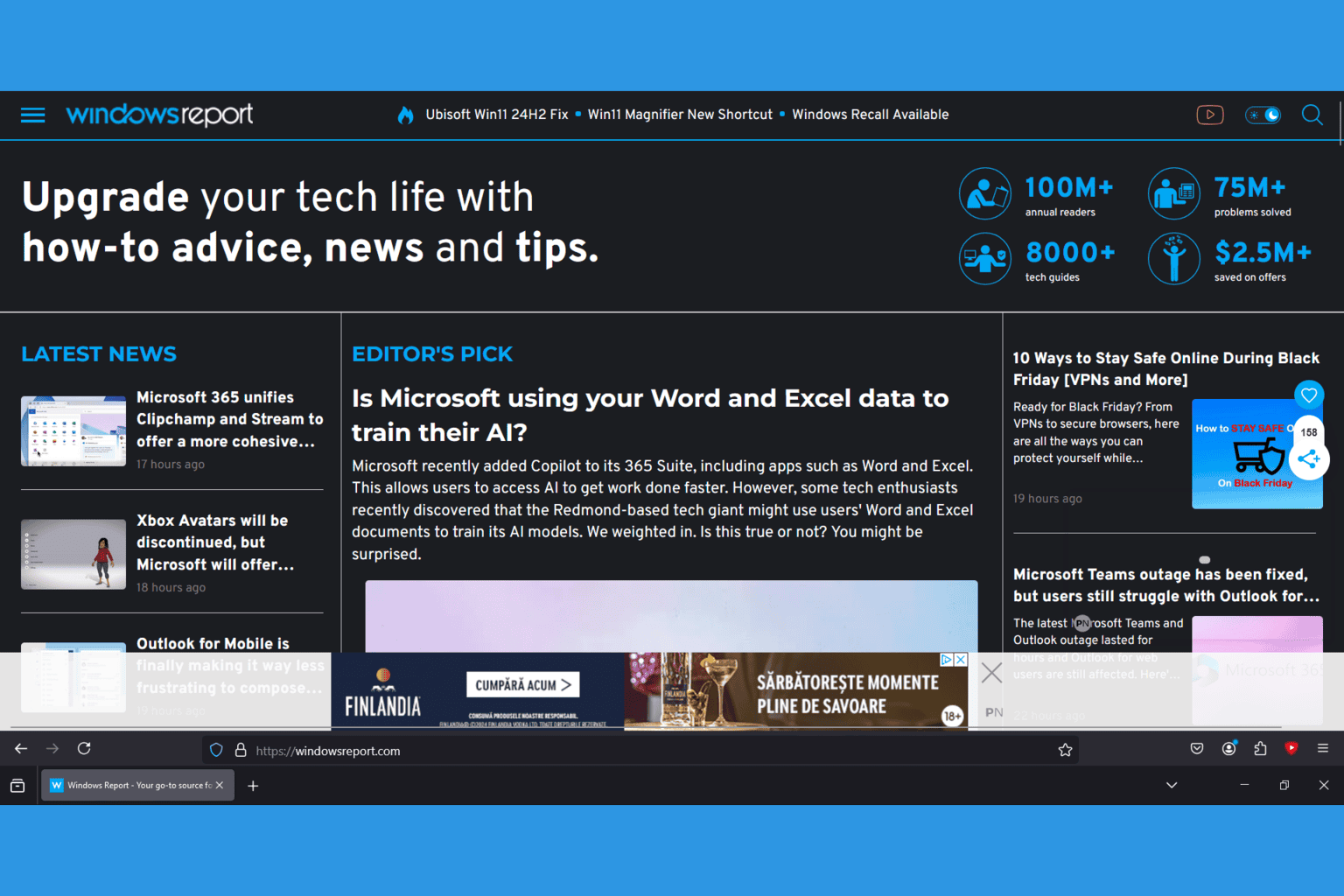



User forum
0 messages