You can now directly copy files from Windows Share, Microsoft rolls out the option in Insider Preview Build 22635.3575
The feature is being gradually rolled out
2 min. read
Published on
Read our disclosure page to find out how can you help Windows Report sustain the editorial team. Read more
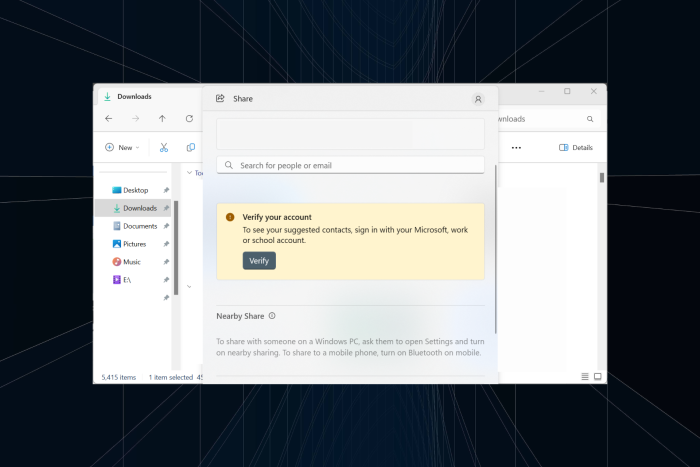
Windows Share has been receiving a wide array of upgrades in recent months. In the latest update to the Beta channel, Windows 11 Insider Preview Build 22635.3575 (KB5037862), Microsoft has brought a new Copy button in the Windows Share popup.
Located next to the file name on the Windows Share screen, clicking/tapping the Copy button will, as expected, copy the file. Surprisingly, this is the only new feature in Windows 11 KB5037862, according to Microsoft’s official blog. The rest are all patches for previously reported bugs!
We agree that this isn’t the quickest way to copy a file in Windows 11, especially when you could simply do so from the right-click context menu. Also, there was no apparent need for a Copy button in Windows Share.
While Microsoft hasn’t shared a reason for introducing the feature, reports suggest that it’s more aligned with the needs of touchscreen Windows device users who frequently use Windows Share to transfer files.
The feature is currently exclusive to Windows 11 Insiders who have turned on the toggle for Get the latest updates as soon as they’re available. If you don’t see the update yet, wait for a while, as it’s a gradual rollout.
In recent months, Microsoft improved Windows Share to send emails to self quickly. Besides, you can now generate QR codes for URLs and cloud file links to facilitate seamless sharing between devices.
Why do you think Microsoft introduced a Copy button in Windows Share? Tell us your thoughts in the comments section.
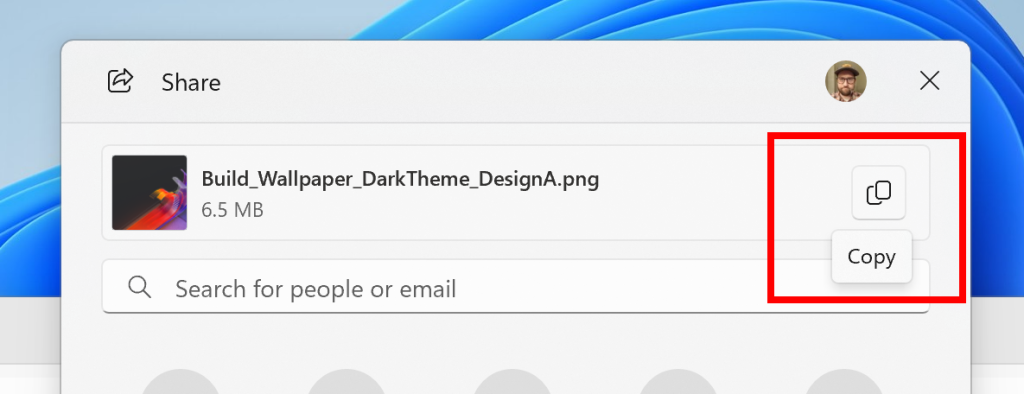
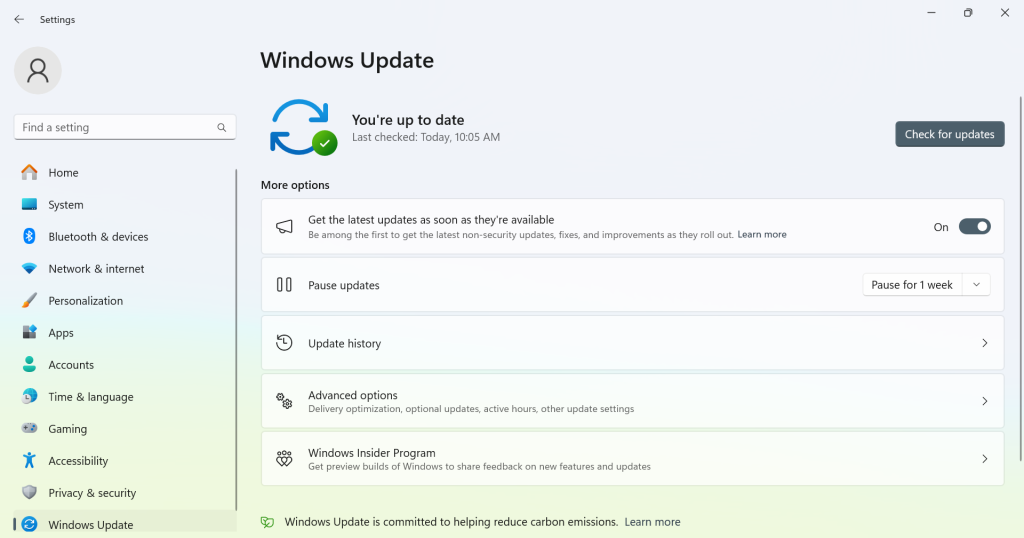







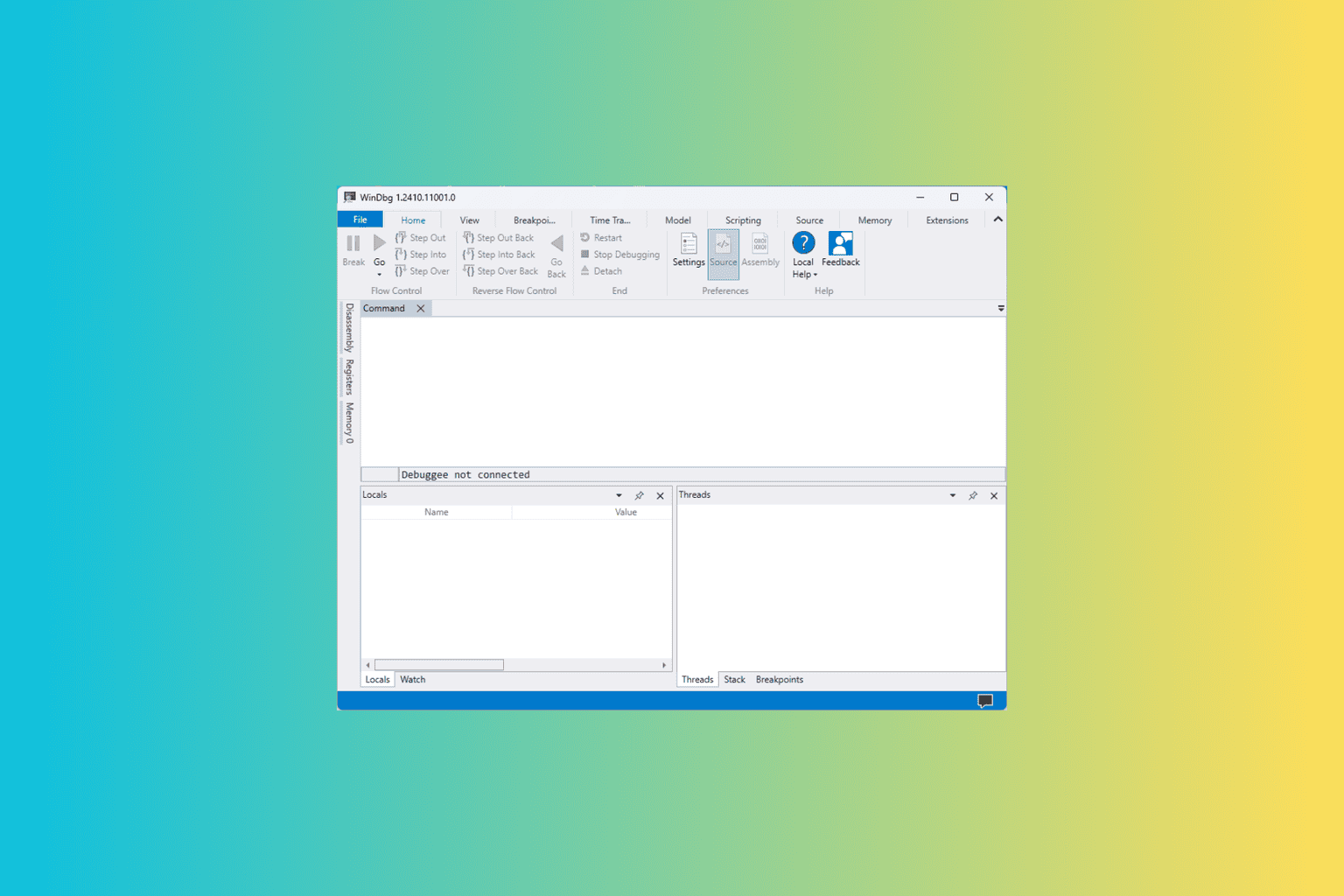
User forum
0 messages