You can now undo and redo ink strokes from the Draw tab in PowerPoint
2 min. read
Updated on
Read our disclosure page to find out how can you help Windows Report sustain the editorial team. Read more

Microsoft has announced the availability of major improvements in PowerPoint for the web. The changes will make it easier for users to access important tools. Here’s everything you need to know:
First, the Draw tab has been refreshed and now features a new capability that will allow users to undo and redo ink strokes directly from the Draw tab. Previously, users were forced to navigate through the Home tab to access these capabilities, which was a major deterrent to the user’s productivity.
Additionally, Microsoft has also added a new digital ruler that’s designed to help users create and insert straight lines accurately into their presentations. “You can also use the built-in angular display to create accurate angles between lines,” says the company.
And now, it will be easier for users to draw focus during presentations using the laser pointer on the slideshow. Through the feature, you can temporarily ink on slides to highlight important elements in a particular slide. What’s more, you’ll not need to erase the markings, after a few seconds, they’ll automatically disappear, leaving your presentation in its original state.
Finally, Powerpoint for web users will now be able to draw straight lines using their digital pen and mouse easily. You only need to press the Shift key while inking or highlighting your content.
Microsoft has also indicated that users should be able to partially erase strokes using the Point Eraser tool on the Draw tab soon. Let us know which feature you’re excited most about in the comments.
For more information, click here
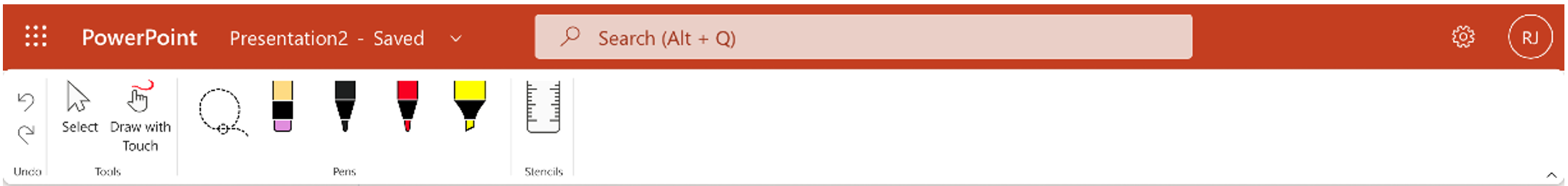
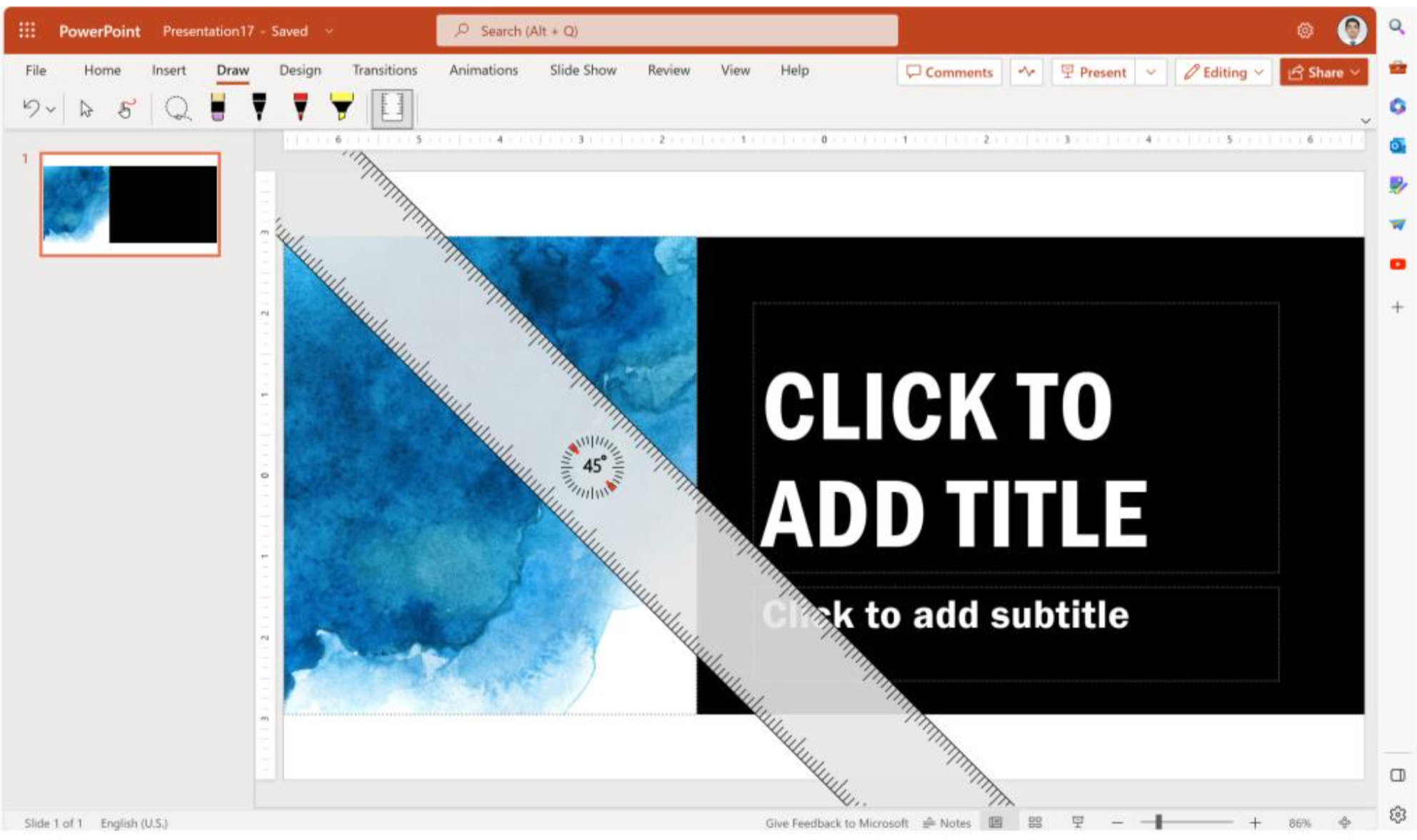









User forum
0 messages