You can uninstall Microsoft Edge on Windows 11 Enterprise LTSC, suggests report
An uninstall option is available in the Start menu
2 min. read
Published on
Read our disclosure page to find out how can you help Windows Report sustain the editorial team. Read more
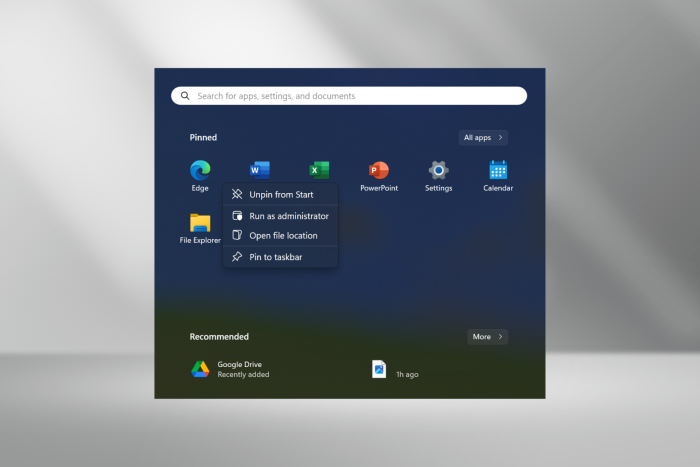
When it comes to browsers, most in the Windows ecosystem use Google Chrome, not Microsoft Edge. But there’s no option to remove the latter, an aspect that has been debated for years. But it looks like you can uninstall Microsoft Edge on the Windows 11 Enterprise LTSC edition!
The information was shared by a tech enthusiast who goes by the name Bob Pony on X (formerly Twitter). In a post on X, the enthusiast shared two screenshots where you can see the option to uninstall Microsoft Edge in the Start menu.
To uninstall Microsoft Edge on Windows 11 Enterprise LTSC, open the Start menu, right-click on Microsoft Edge > select Uninstall from the context menu> then again click Uninstall in the confirmation prompt.
For the unversed, LTSC (Long-term Servicing Channel) editions of Windows are the ones that deliver extended reliability and stability. However, you won’t receive as many updates or new features as the Home or Pro editions. These are primarily used for systems that are task-centric and require minimal changes over time.
Currently, the Windows 11 Enterprise LTSC is available for 90-day evaluation. Bob Pony shared the download links in another post on X.
Should you switch to Windows 11 Enterprise LTSC to uninstall Microsoft Edge?
While you may want to uninstall Microsoft Edge, it doesn’t make sense to get the Windows 11 Enterprise LTSC edition. It’s too much trouble over a simple problem!
Also, Microsoft Edge is now used by Outlook, so uninstalling the former will result in the latter throwing errors. It’s better to have Edge and not use it than to uninstall the browser and run into multiple errors on Windows.
Not to forget, Microsoft already allowed uninstalling Edge in the EU after the DMA (Digital Markets Act) came into effect. The tech giant may make a similar change in your region if forced by the lawmakers. Perhaps wait for that.
But don’t go around switching Windows editions because the Enterprise LTSC edition is not for regular users!
Do you want a direct uninstall option for Microsoft Edge in Windows? Share with our readers in the comments section.








User forum
0 messages