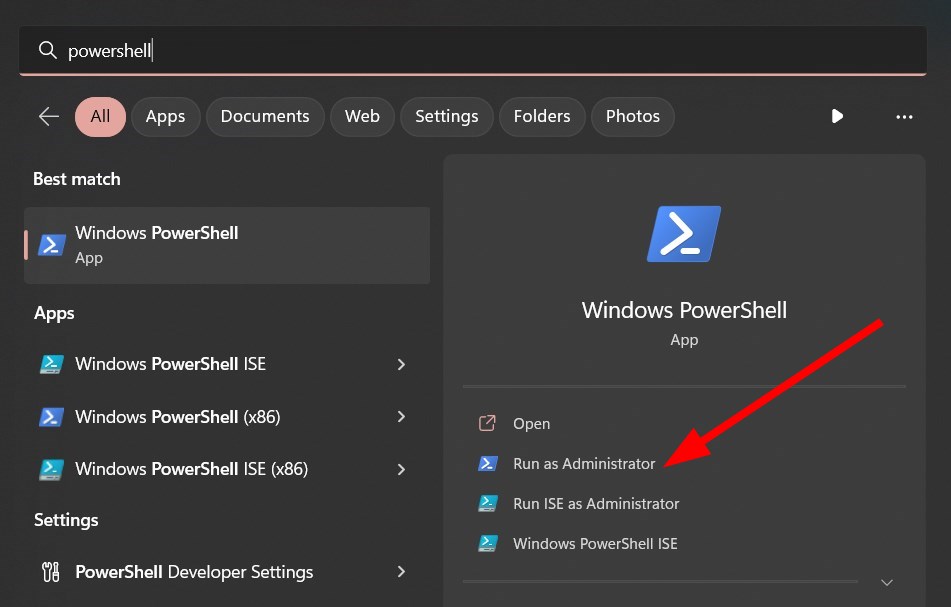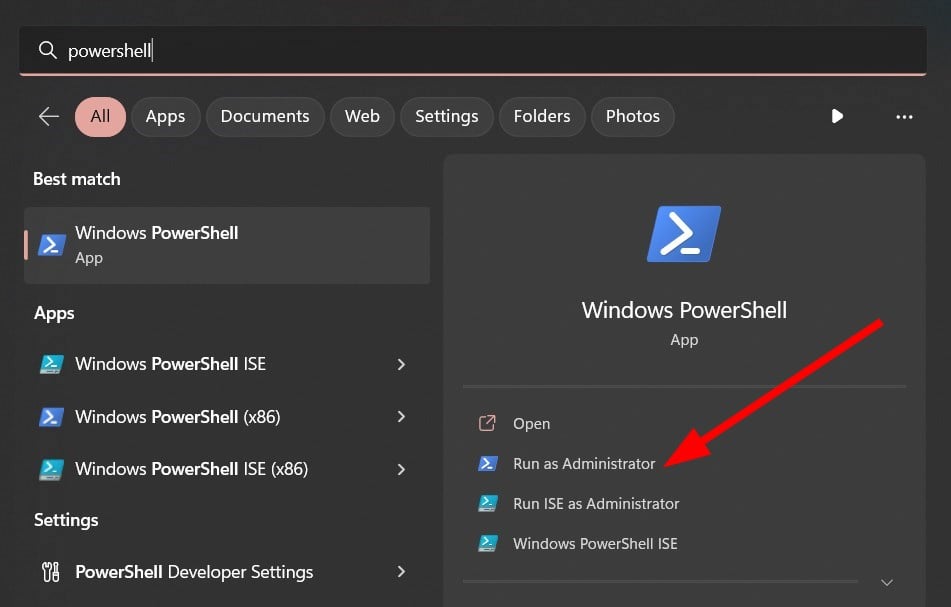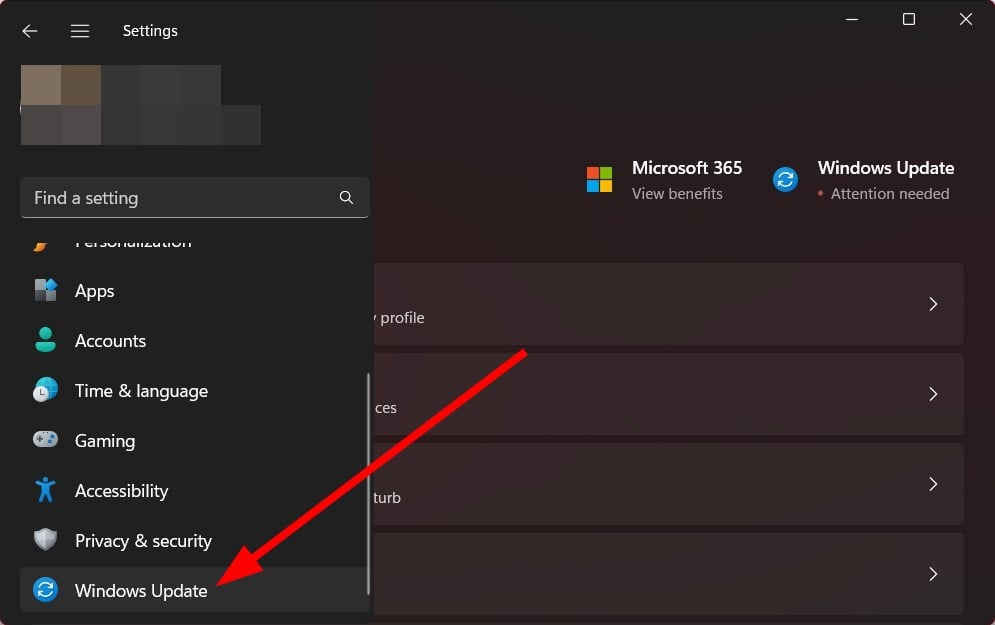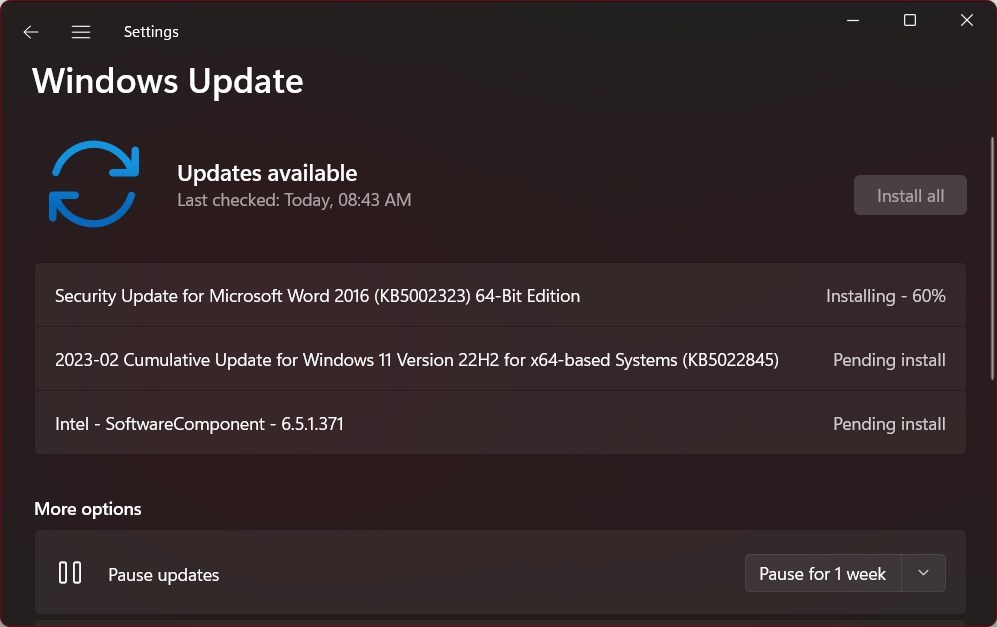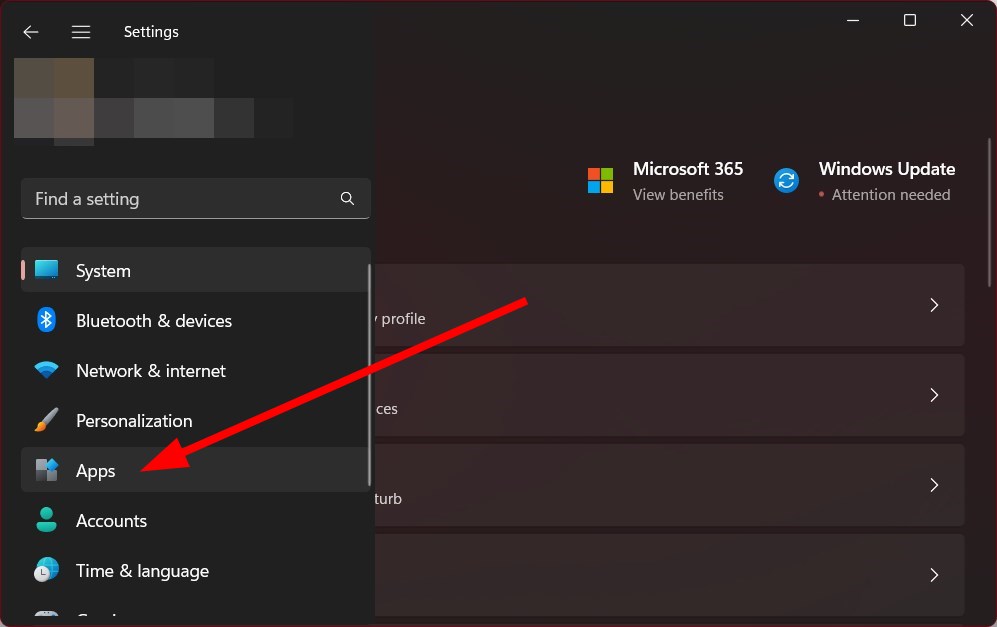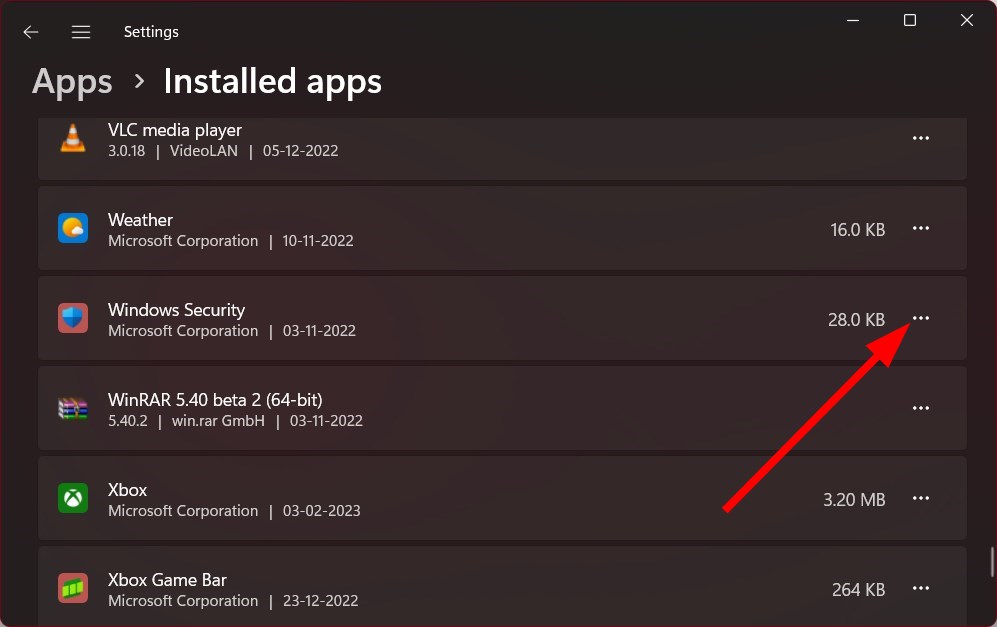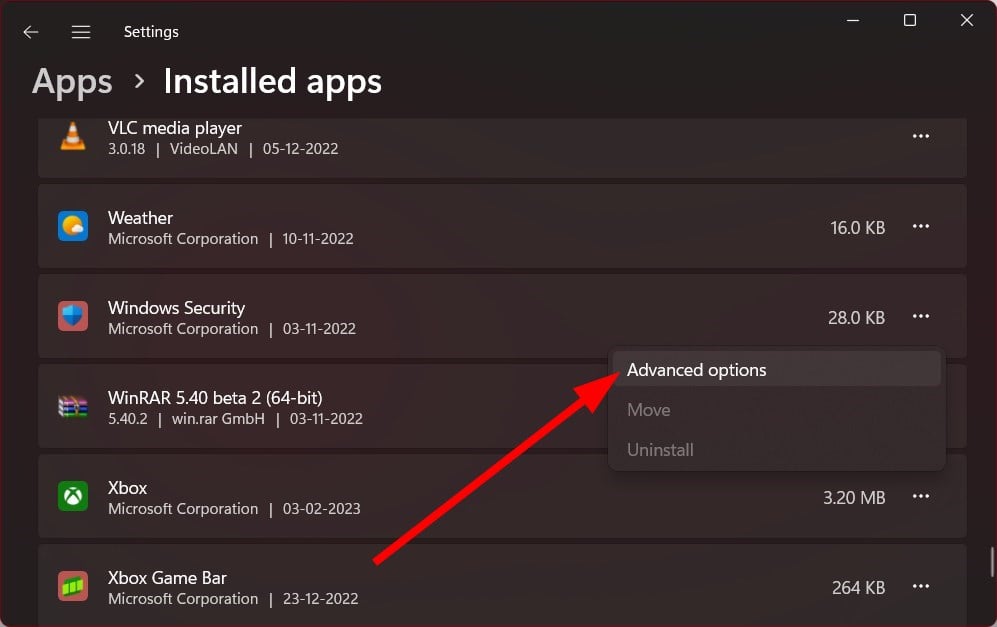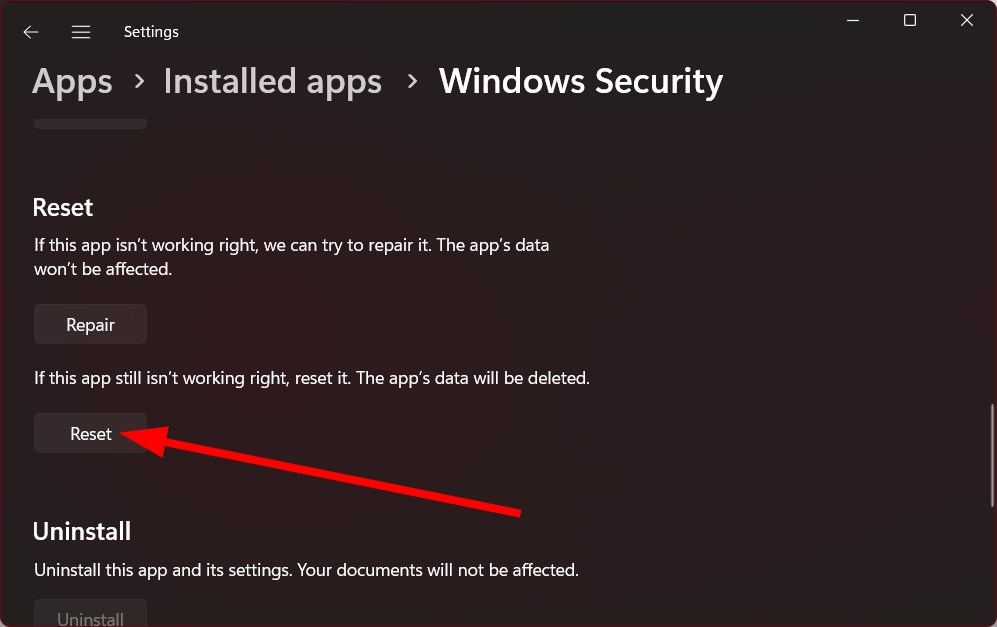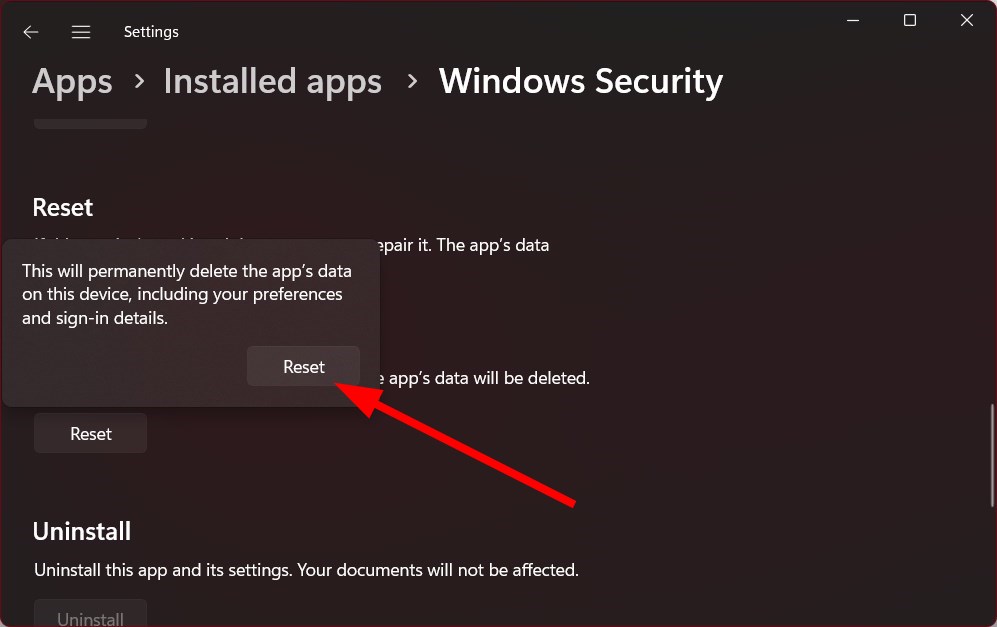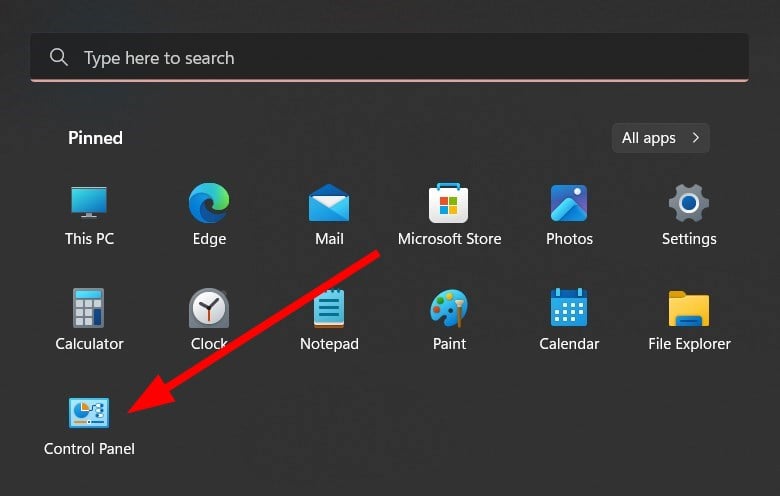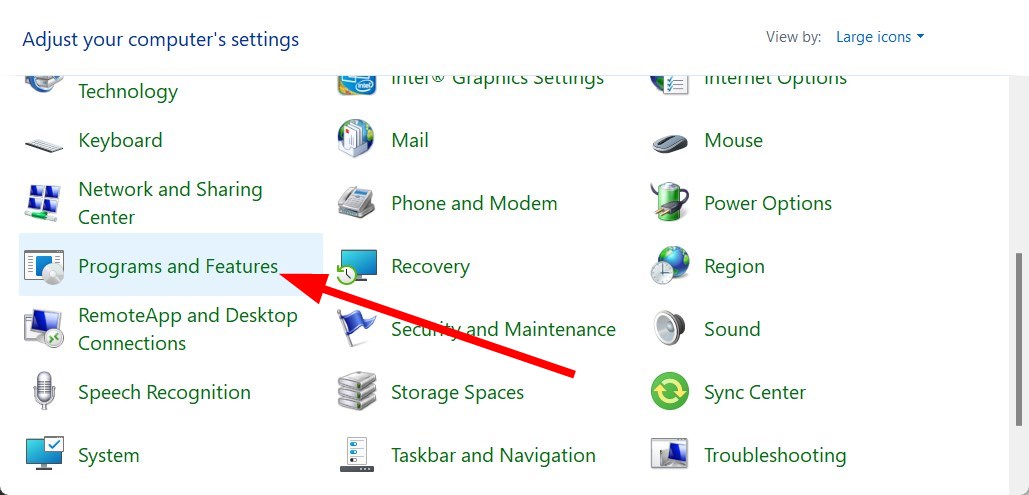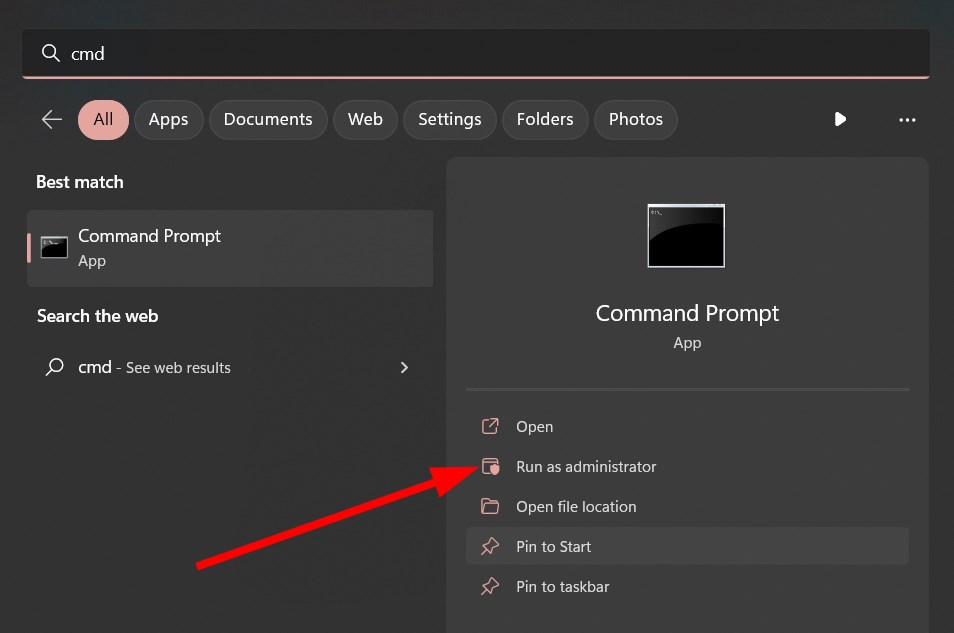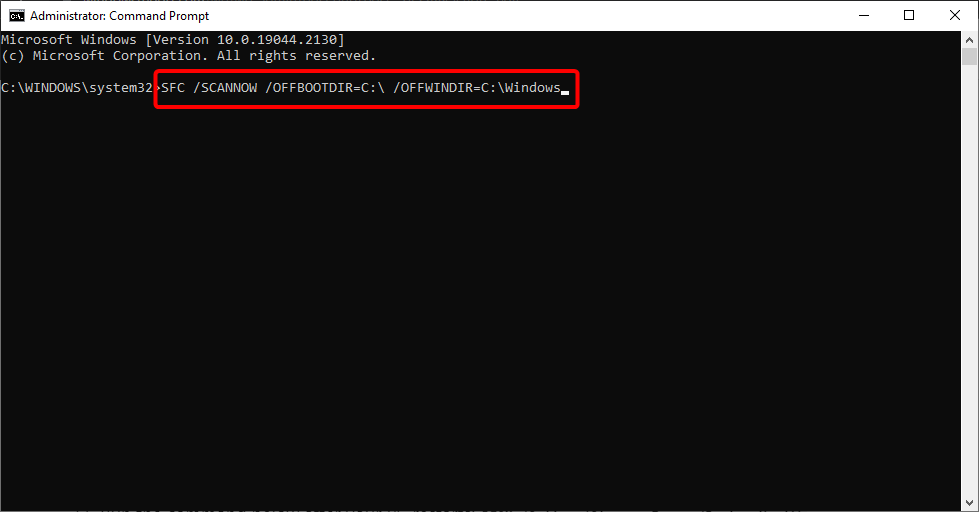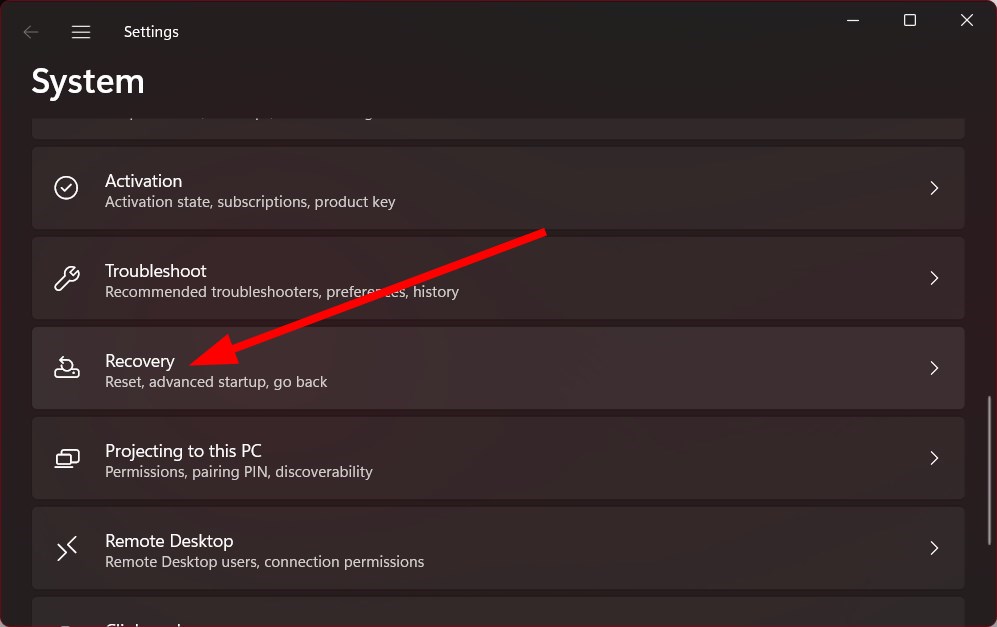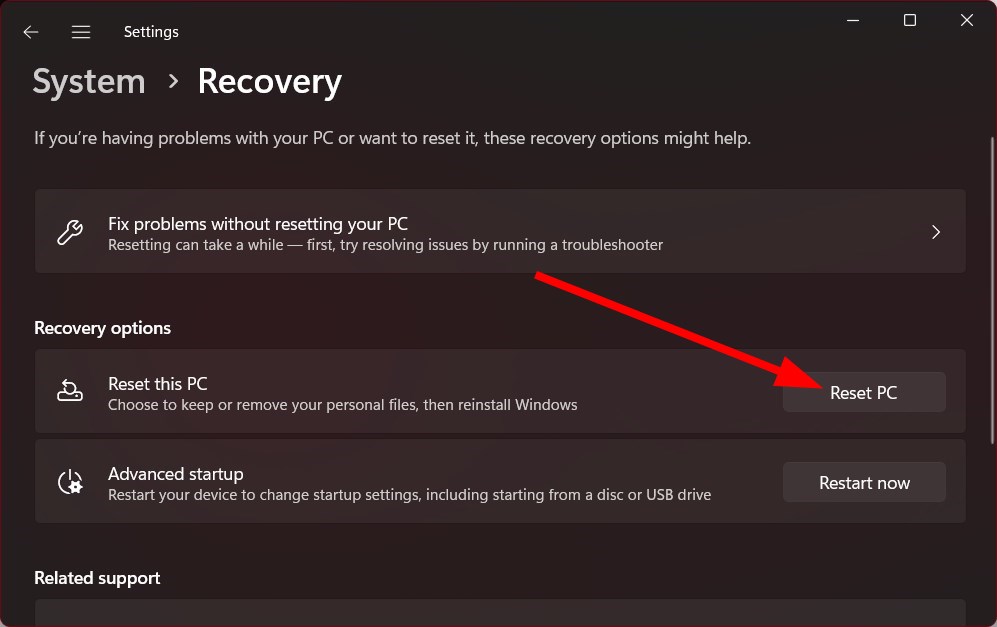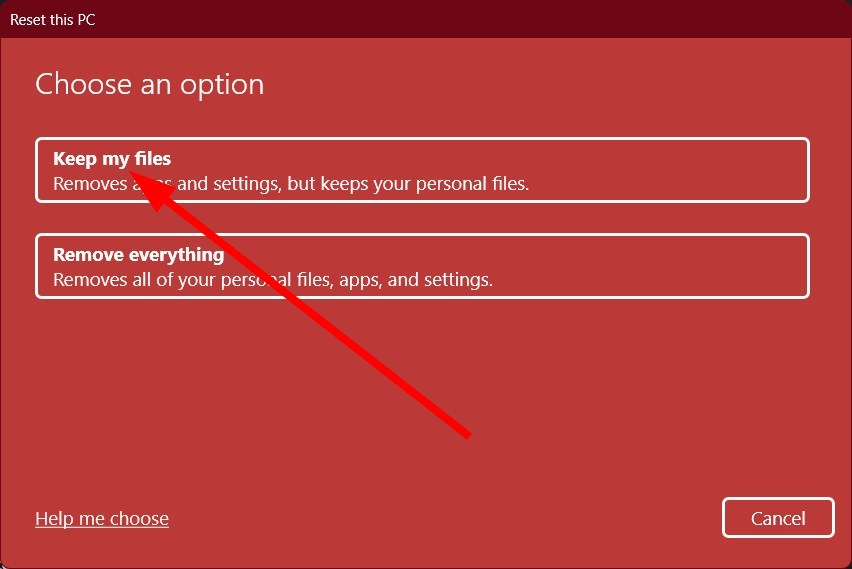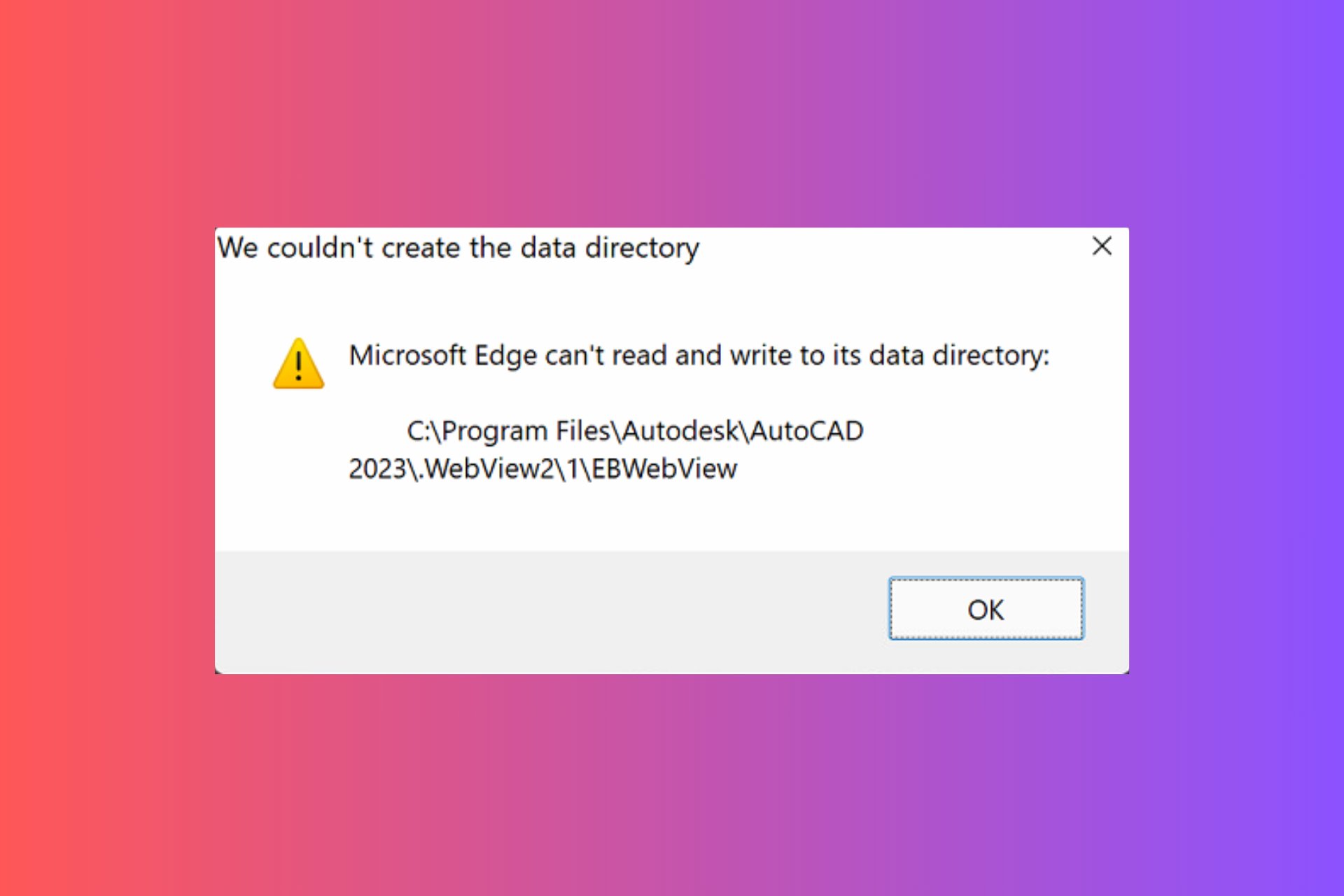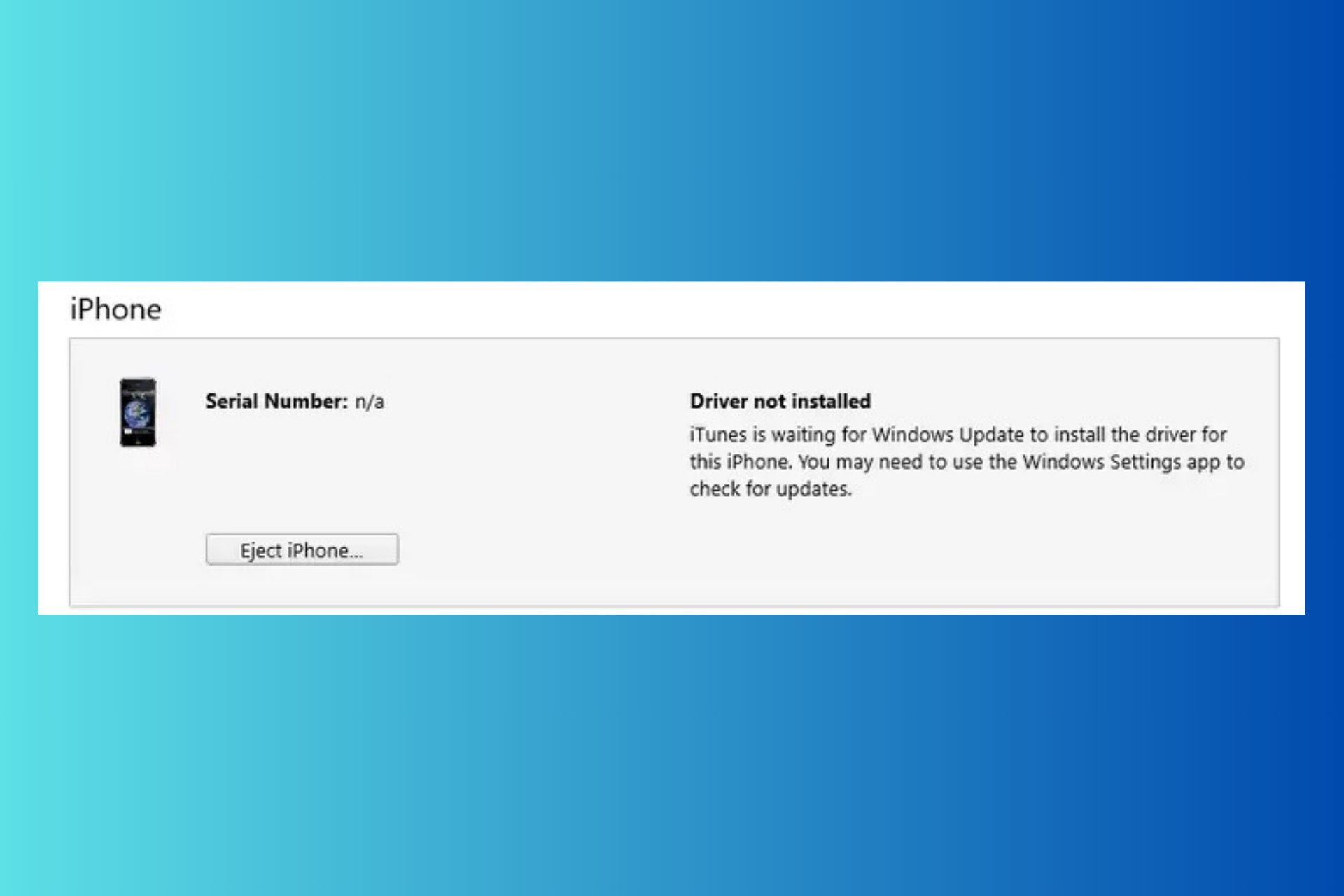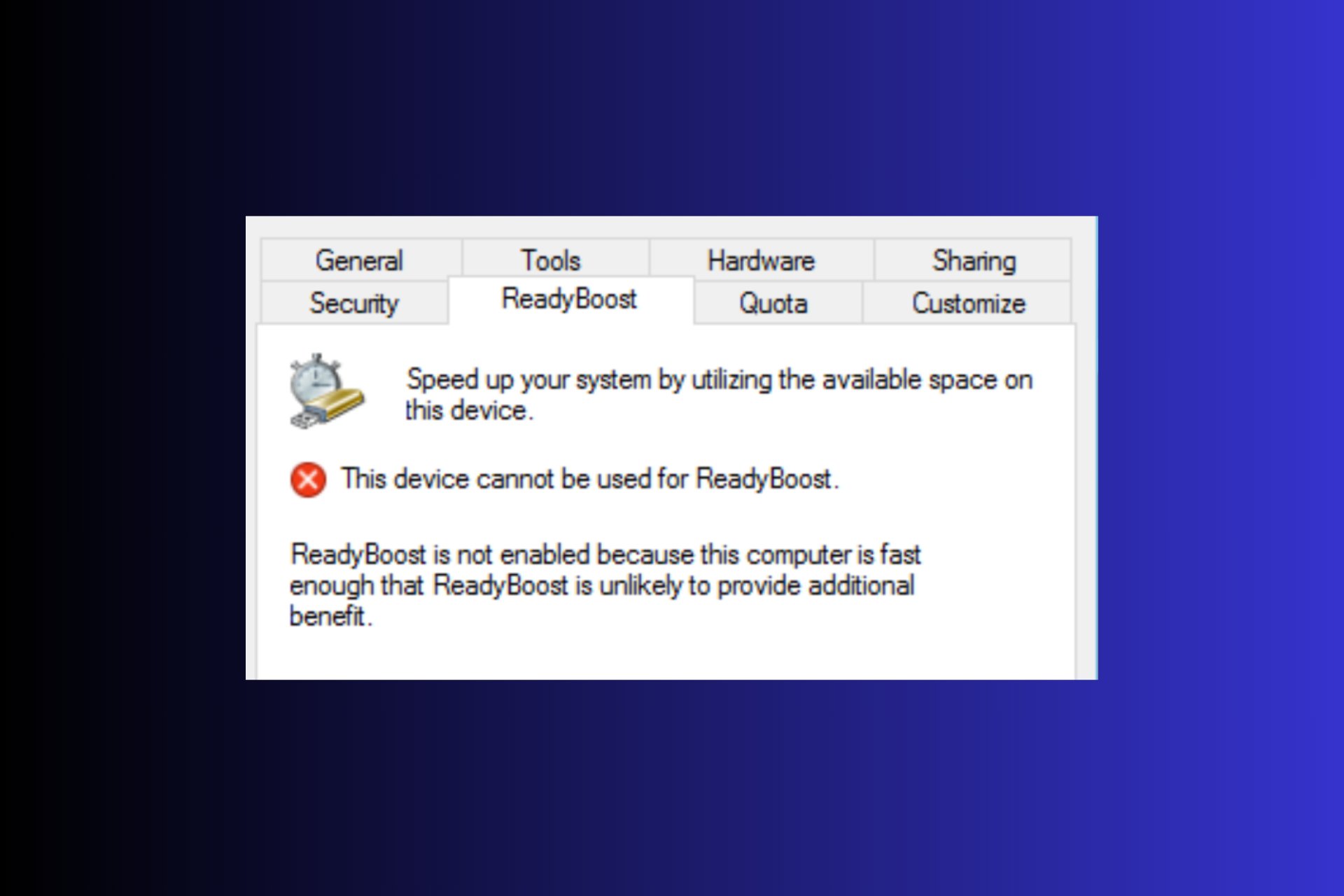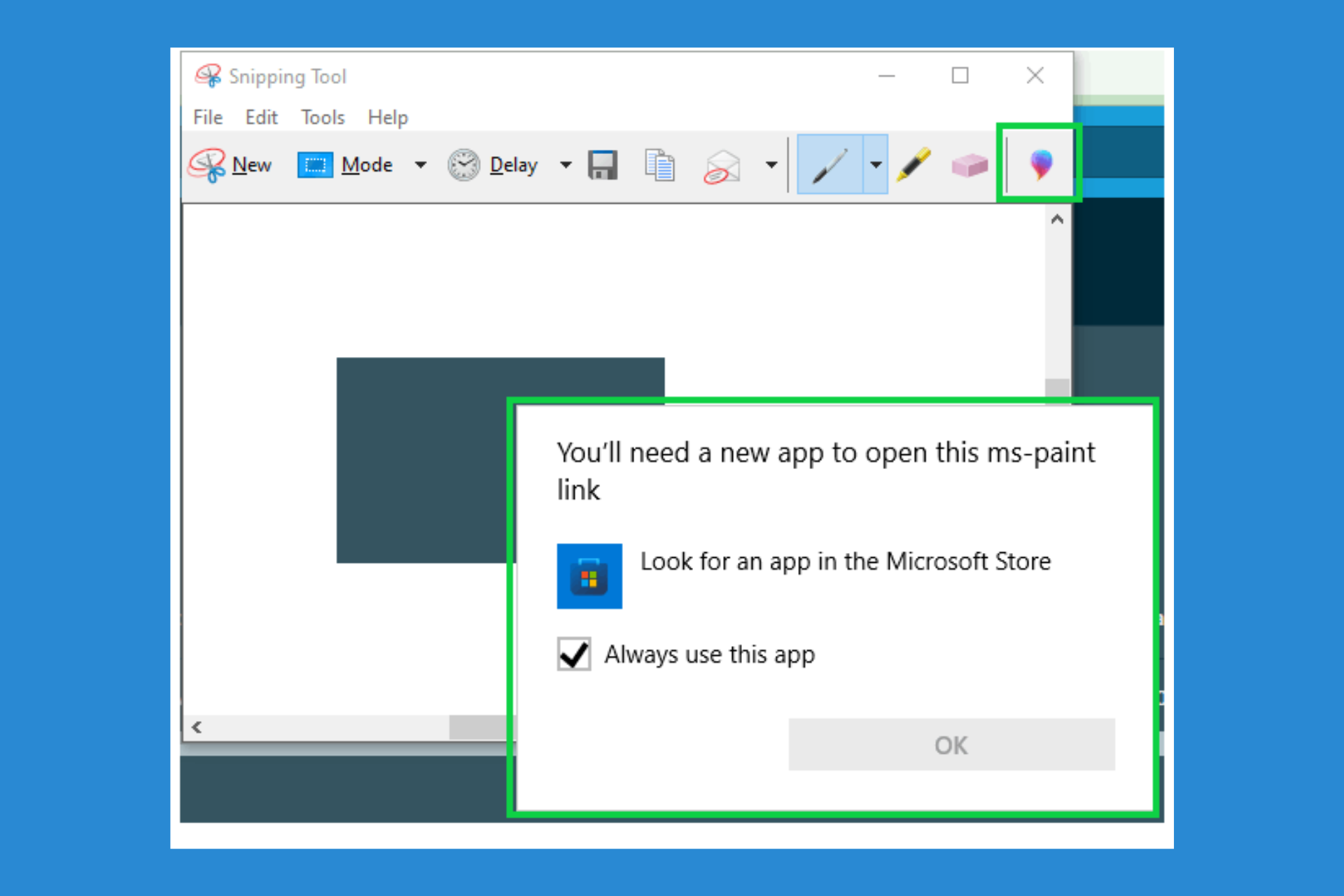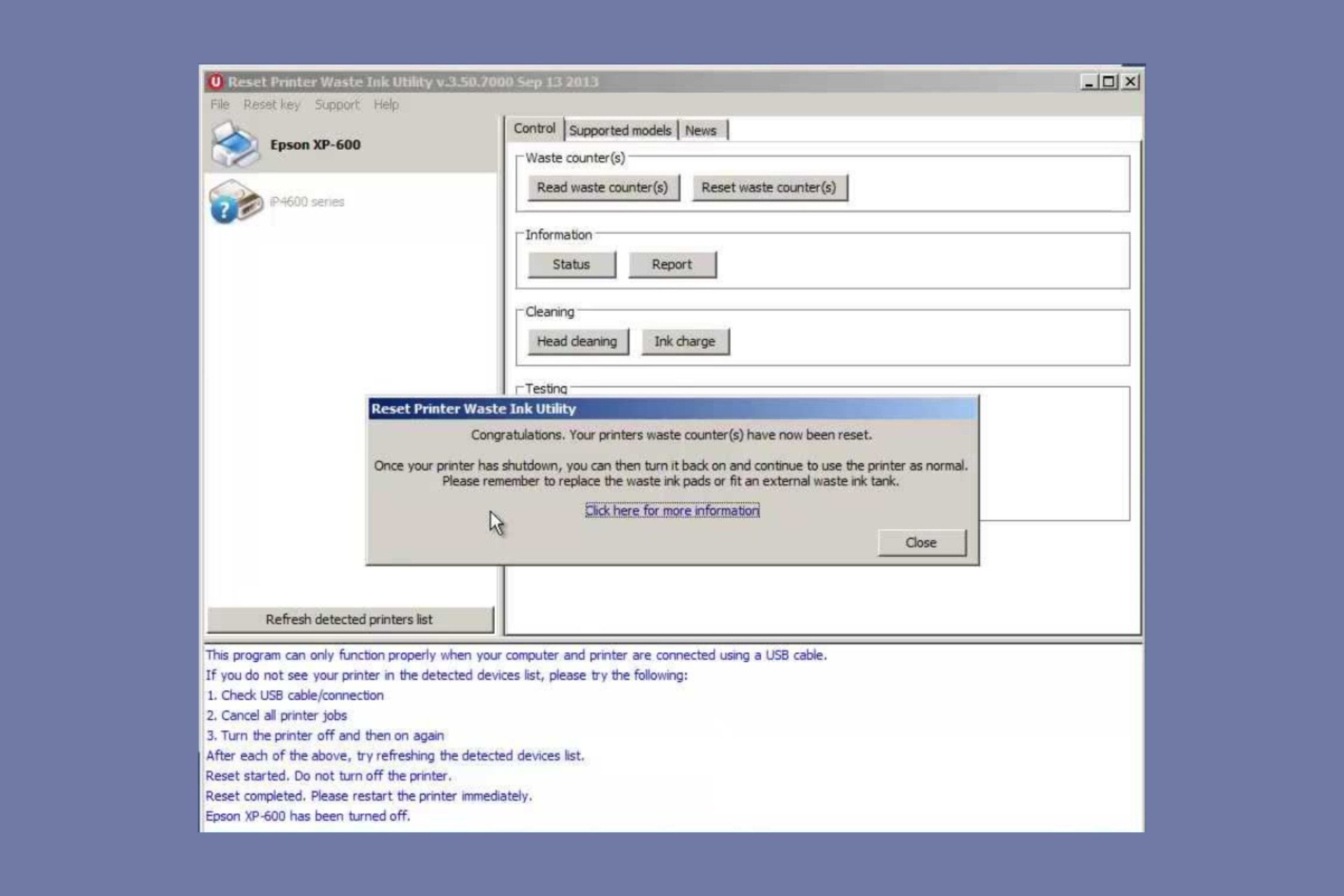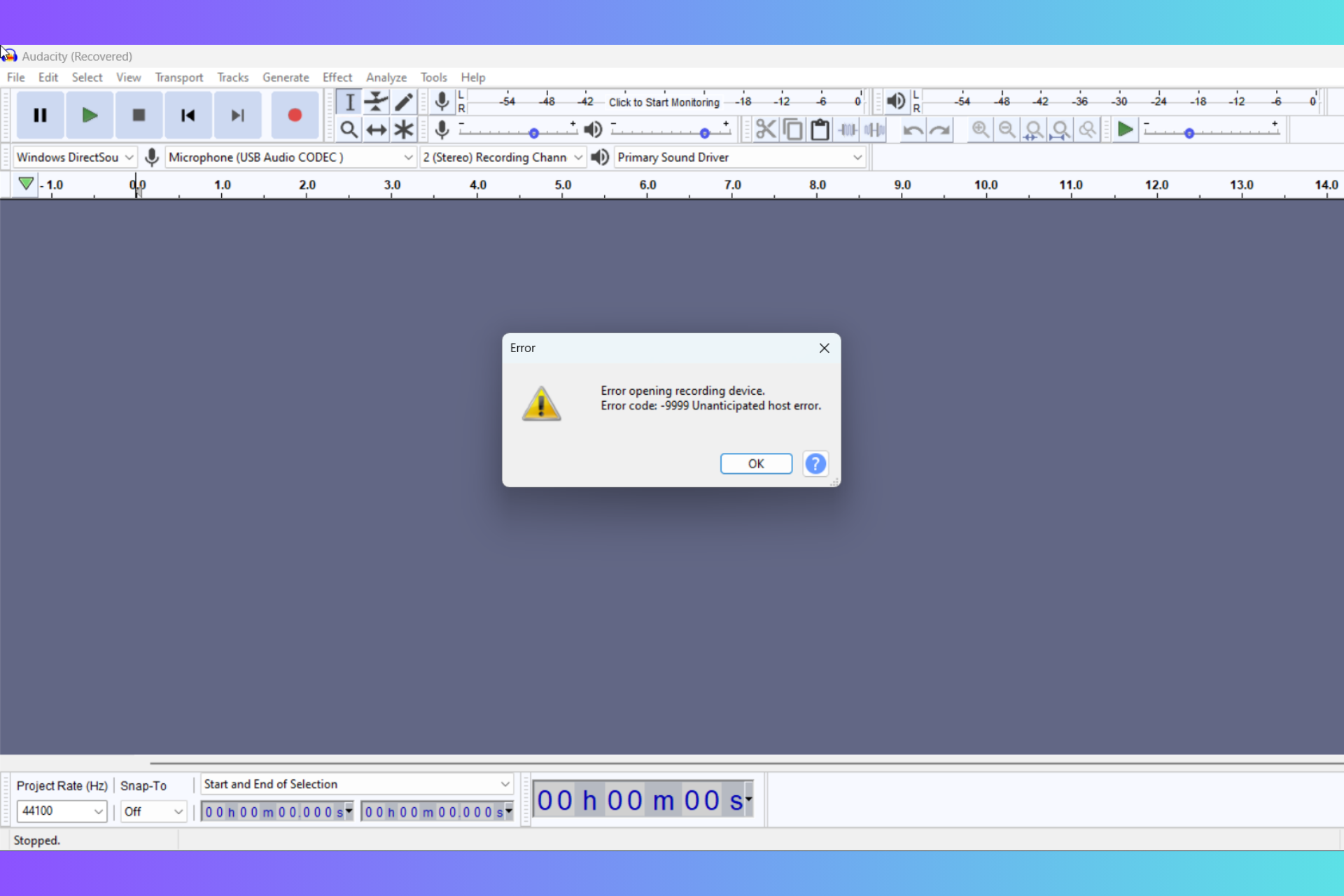You'll Need a New App to Open This Windowsdefender link [Fix]
Register Windows Security on your PC
5 min. read
Updated on
Read our disclosure page to find out how can you help Windows Report sustain the editorial team Read more
Key notes
- Several users have reported that when they try to run the Windows Defender on their PC it isn’t opening.
- It asks them to use an app to open the Windows Defender tool.
- You can fix it by disabling the third-party antivirus tool or resetting your PC.
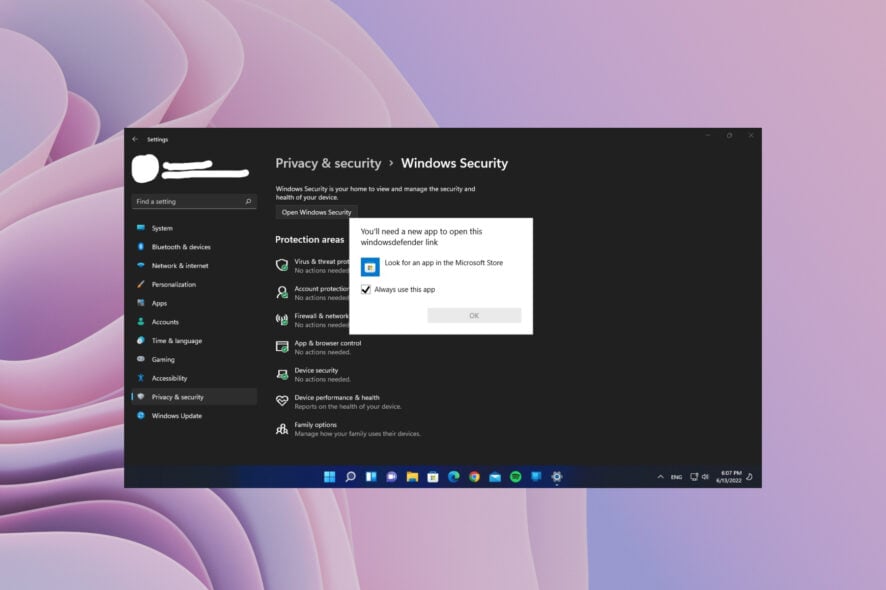
You will find various reports where users face the You’ll need a new app to open this windowsdefender link error. This error pops up when users open the Windows Defender on their PCs. Also, this issue is triggered for some users when they upgrade their PCs to Windows 11.
If you are also facing the You’ll need a new app to open this windowsdefender link error and are looking for solutions; then this guide is just for you. Here, we will give you many solutions to help fix the problem. So let us get right into it.
What is causing You’ll need a new app to open this windowsdefender link error?
Here are some of the most common reasons users are stuck with the You’ll need a new app to open this windowsdefender link error message.
- The Windows Security app has some bugs: Due to some bugs in the Windows Security app, you are getting this error message.
- You haven’t installed the latest update: You should ensure you are running the latest Windows version, as the latest updates bring bug fixes.
- The Windows Security app isn’t registered: Several issues related to Windows Security often pop up when it isn’t registered on your PC.
- The third-party antivirus tool is conflicting: Programs of similar kinds can interfere with the functioning of each other, which could very well be the reason in our case. The third-party antivirus tool might be causing the problem.
How can I fix You’ll need a new app to open this windowsdefender link error?
1. Use Windows PowerShell
1.1 On Windows 11
- Open the Start menu by pressing the Win key.
- Open Windows PowerShell as an admin.
- Type the below command one by one and press Enter.
Set-ExecutionPolicy UnrestrictedGet-AppXPackage -AllUsers | Foreach {Add-AppxPackage -DisableDevelopmentMode -Register "$($_.InstallLocation)\AppXManifest.xml"}Set-ExecutionPolicy restricted - Exit PowerShell and check if this resolves the issue or not.
1.2 On Windows 10
- Open the Start menu by pressing the Win key.
- Open Windows PowerShell as an admin.
- Type either of the below command and press Enter.
get-AppxPackage Microsoft.SecHealthUI -AllUsers | Reset-AppxPackageAdd-AppxPackage -Register -DisableDevelopmentMode "C:\Windows\SystemApps\Microsoft.Windows.SecHealthUI_cw5n1h2txyewy\AppXManifest.xml" - After that, run the below command.
get-AppxPackage Microsoft.SecHealthUI -AllUsers | Reset-AppxPackage - Restart your PC.
This solution was suggested by one user who was also experiencing the same You’ll need a new app to open this windowsdefender link error message when opening Windows Defender.
You can follow the above solution, run the commands one by one, and check whether this fixes the issue.
2. Install the latest Windows update
- Press the Win + I keys to open the Settings menu.
- Click on Windows Update on the left pane.
- Hit the Check for updates button.
- If there is a new update available, then hit the Download & Install button.
Chances are there is a bug in the current version of Windows that you have installed on your PC. This can be easily fixed by updating your PC to the latest available version of Windows. Follow the above steps and check if the above solution works for you or not.
3. Reset the Windows Security app
- Press the Win + I keys to open the Settings menu.
- Click on Apps on the left pane.
- Select Installed apps.
- Click on the 3-dot icon on the Windows Security app.
- Select Advanced options.
- Click on Reset.
- Again press Reset.
Chances are there is some internal bug that is causing the Windows Defender to misbehave. In such a case, we would suggest you reset the Windows Security app and check if this fixes the You’ll need a new app to open this windowsdefender link error.
4. Uninstall third-party antivirus tool
- Press the Win key to open the Start menu.
- Open Control Panel.
- Click Programs and Features.
- Locate your third-party antivirus tool and hit the Uninstall button.
- Follow the on-screen prompts to uninstall the program.
You should ensure that you have only one application of one type on your PC, as having multiple apps of the same type could interfere with or interfere with each other’s functioning.
Remove the antivirus software from your PC, run Windows Defender, and check whether this fixes the issue.
5. Fix corrupt system files
- Open the Start menu by pressing the Win key.
- Open Command Prompt as an admin.
- Type the below command and press Enter.
sfc /scannow - Wait for the process to complete.
- Restart your PC.
If the system files are corrupt or missing, then this could several issues on your PC, one of which is that You’ll need a new app to open this windowsdefender link error.
You can also solve and prevent system errors by using specialized repair and optimization software to replace corrupt files with healthy ones.
6. Reset Windows 11
- Press the Win + I key to open the Settings menu.
- Click on Recovery.
- Select the Reset PC option.
- Select the Keep my files option to reset your PC without deleting your personal files.
- After the reset process completes, restart your PC.
As a last resort, we suggest you reset your PC if none of the above solutions works. Resetting your PC will bring PC to a state where everything works normally.
That is it from us in this guide. Finally, we have a guide explaining the practical solutions to fix the Windows Defender Engine unavailable issue.
Several users have reported that for them, the Windows Defender real-time protection isn’t turning on, which you can quickly fix by following the solutions mentioned in our guide.
If you are facing an issue where the Windows 11 security actions recommended but not found, then you should check out our guide that lists some solutions to resolve the problem.
Feel free to let us know in the comments below which solutions helped you resolve the You’ll need a new app to open this windowsdefender link error.