You'll soon be able to pause/move back and forwards in live Town Halls meetings within Microsoft Teams
The capability will be released in December.
2 min. read
Published on
Read our disclosure page to find out how can you help Windows Report sustain the editorial team. Read more
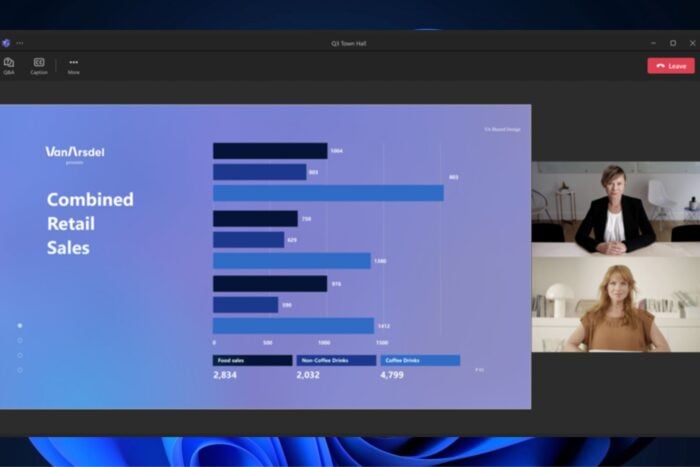
Microsoft Teams will soon allow participants to Town Halls meetings on desktop and web to pause the live streaming as they wish, or even move forward or back within, as they would with a standard recorded Teams meeting.
In a new entry to the Microsoft 365 Roadmap, the Redmond-based tech giant calls it Digital Video Recording. It’s set to be released in December 2024 on all devices, including iOS, Android, Mac, and Desktops.
However, only the Microsoft Teams Premium licensed Town Hall meetings will allow participants to use the Digital Video Recording capability.
Here’s what the entry says:
Users can now interact with an instance of a live streaming town hall instance in the same way they would a recorded piece of content when viewing via desktop or web. DVR functionality in town hall enables event attendees to pause and move forward or back within a town hall, navigate to any previously-streamed timestamp, and other abilities that make interacting with a town hall more convenient and makes it easier to digest the content being presented. This feature is available for town hall instances that have been set up by an Organizer role with a Teams Premium license.
This capability can be quite useful for those who entered a webinar or a presentation way past its starting point and would like to catch up with the rest of the participants. Plus, allowing them to catch up on important key points within the meeting makes this capability quite appealing.
In other news, regarding Microsoft Teams meetings, the Redmond-based tech giant will update the platform to allow admins to control who can leave messages in the chat box before and after a meeting.

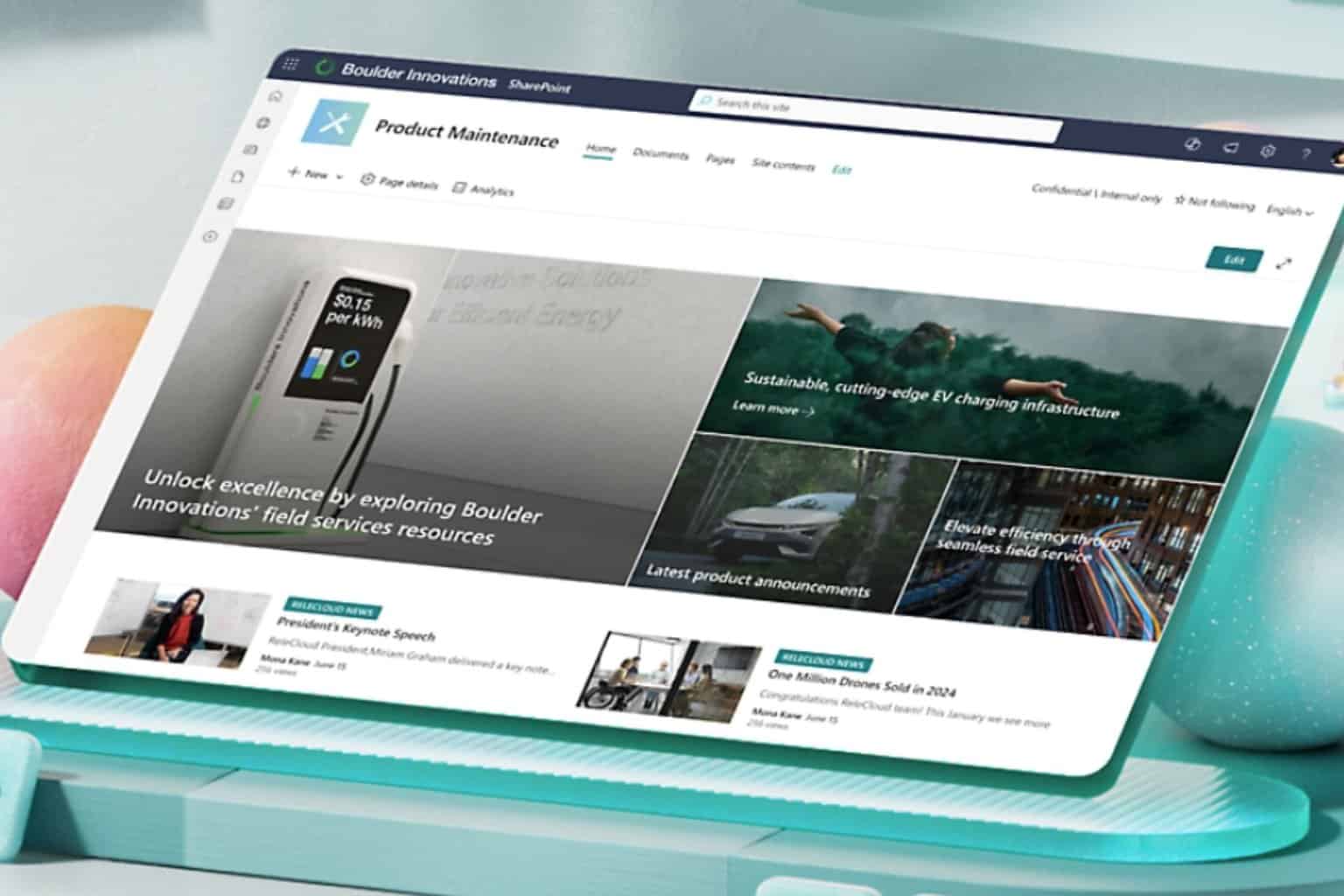
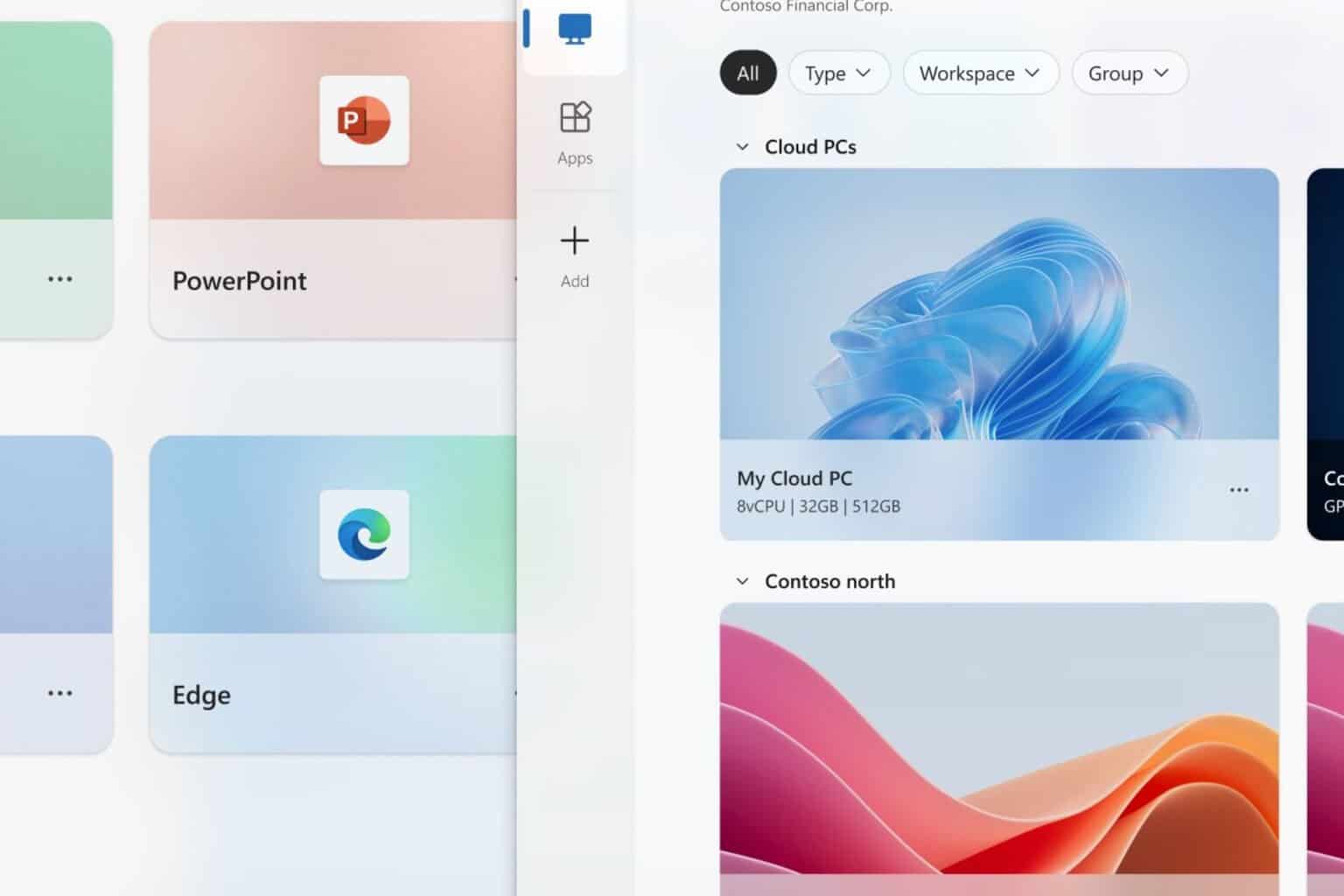


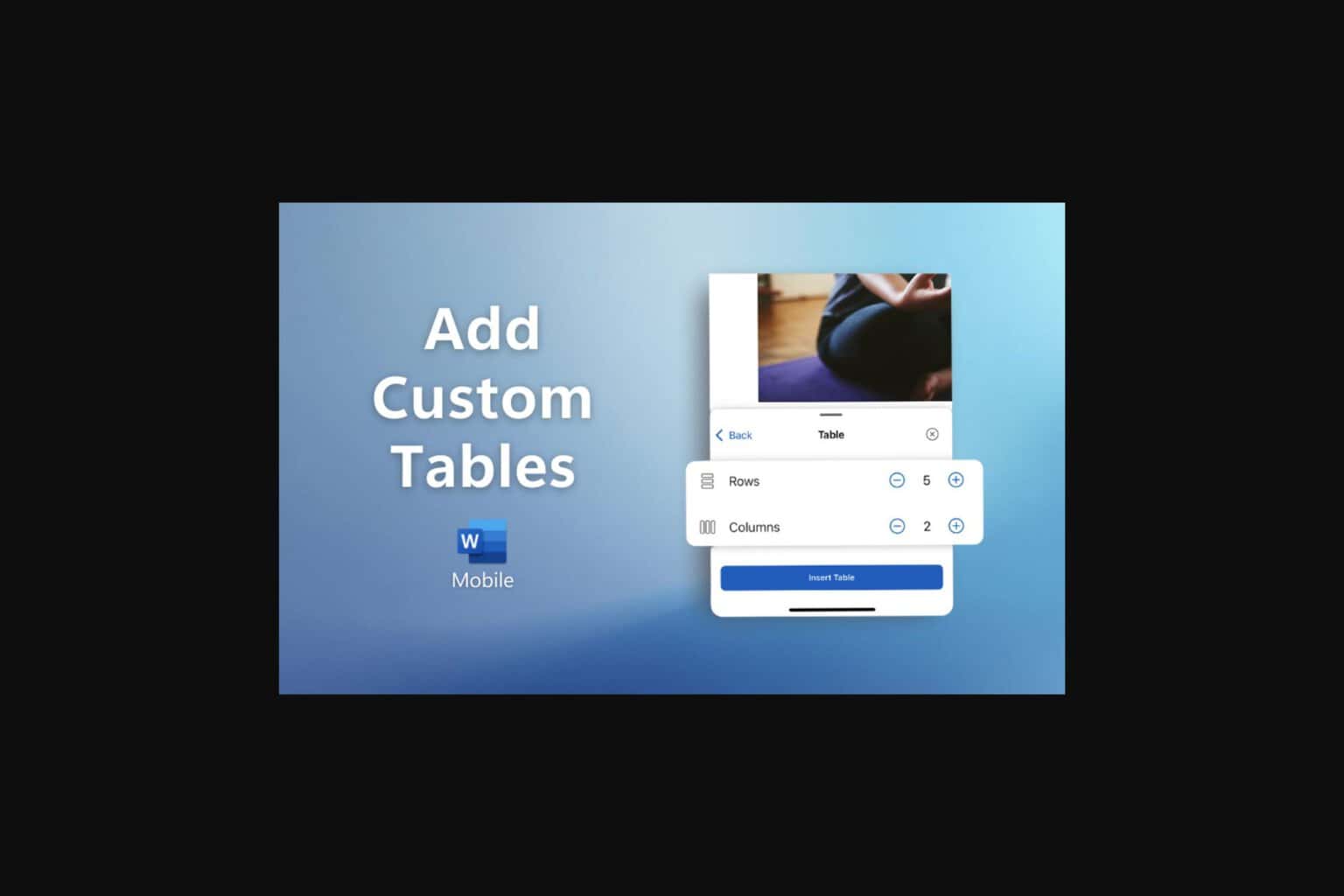
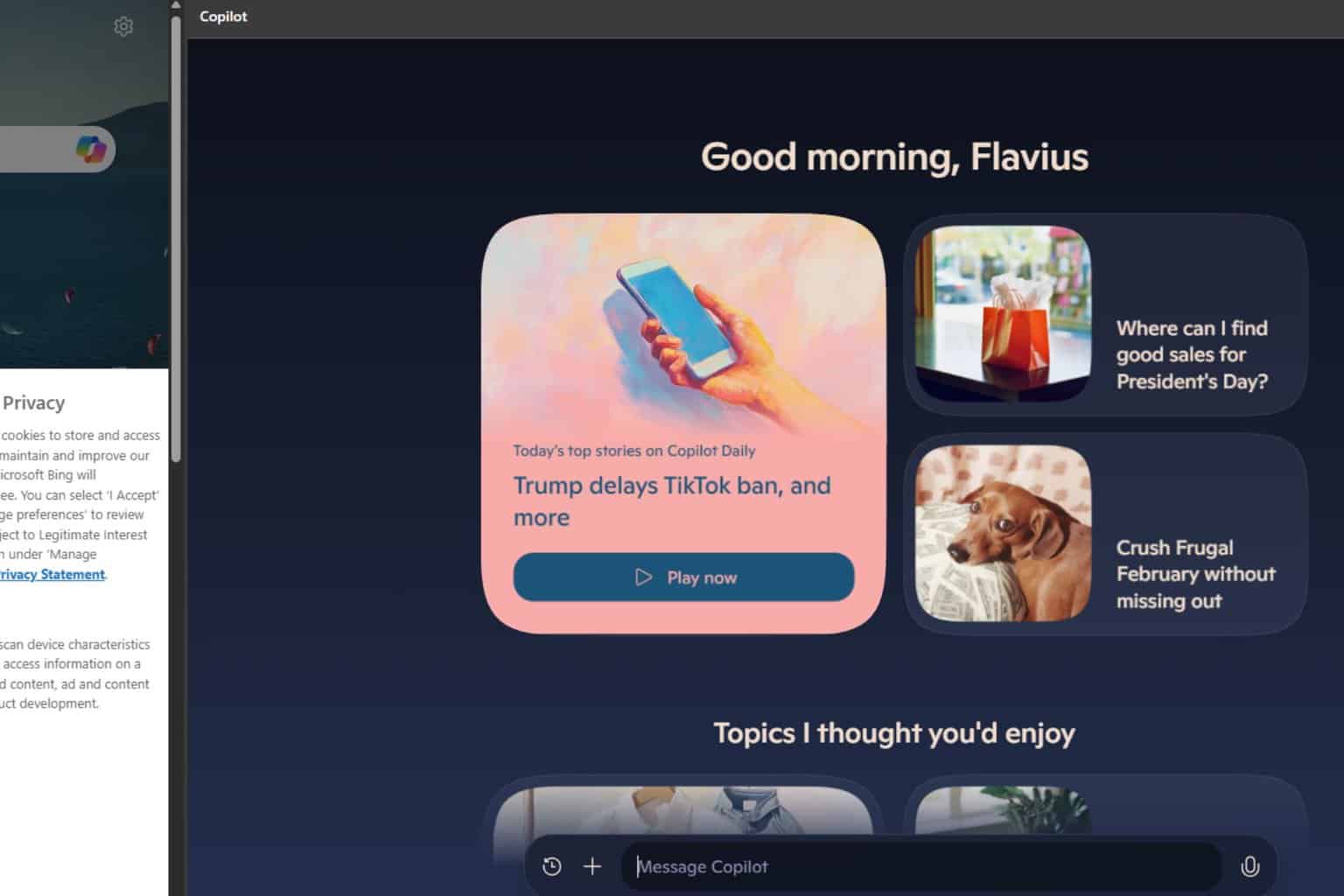
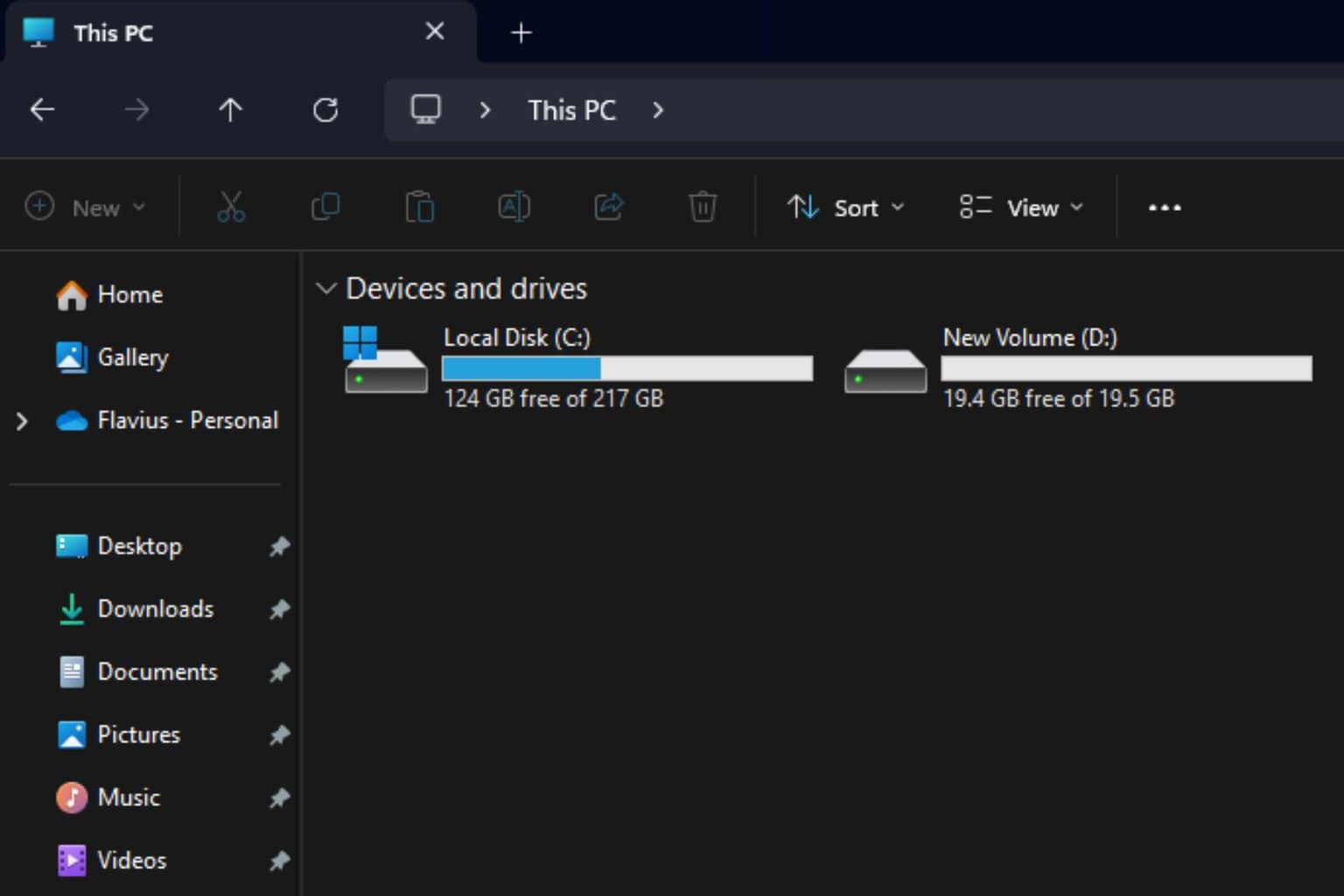
User forum
0 messages