Curious if your CPU can handle Windows 11 24H2? This tool will help you find out
Even older CPUs can handle the upcoming 24H2 update
2 min. read
Published on
Read our disclosure page to find out how can you help Windows Report sustain the editorial team. Read more
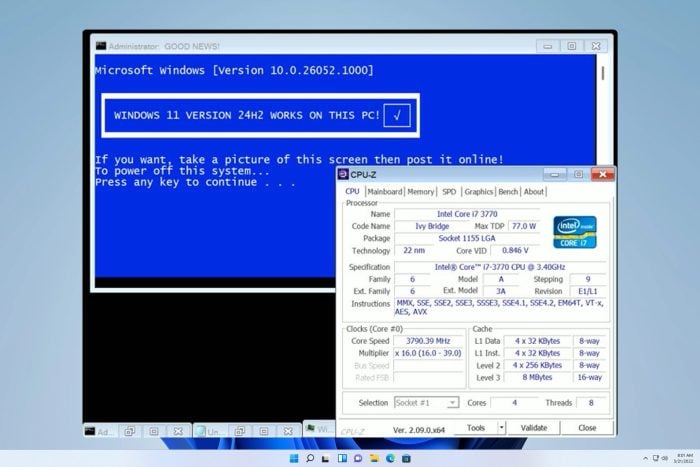
We are all impatiently waiting for the latest Windows build, and we know that Windows 11 24H2 is coming later this year.
But can your PC even run the new version? There’s a neat little tool that can answer this question for you.
A third-party tool lets you know if your CPU can run Windows 11 24H2
As you know, Microsoft is already testing this build, and one of the new features in Build 26052 is the support for sudo command.
Unfortunately, this build isn’t without issues, and many reported installation issues, GSOD, and Sysprep faliure. To make matters worse, rolling back build 26052 can lead to data loss.
To avoid these types of problems, it’s always good to know if your hardware is supported, and you can do that, with this tool.
First spotted by Neowin, this little tool comes from Bob Pony on Twitter. He has used Windows 11 Build 26052 to create a Windows PE environment.
To use it, simply download the tool and follow the instructions to boot your PC into it. If your computer manages to boot, it means that your PC is compatible with Windows 11 24H2.
What’s interesting is the fact that Bob managed to boot this environment on a Core i7-3770 which isn’t officially supported. This means that even if your CPU isn’t on the list of compatible devices, you might be able to run this build.
Overall, this is a small but incredibly useful tool that can save you from headaches when installing this build, so you might want to give it a try.








User forum
0 messages