YouTube Live Streaming Software for PC: 7 Best in 2025
8 min. read
Updated on
Read our disclosure page to find out how can you help Windows Report sustain the editorial team. Read more
Key notes
- Are you looking for the best YouTube live-streaming software? Check out our top picks below.
- They will help you start streaming your videos and join the YouTube community.
- Following this article, you will acquire new insights and know-how about the live-streaming industry.
- You can rely on professional tools to support your streaming claims and grow your brand online.

For you to start streaming your videos on YouTube, you will need a good computer, the right streaming software, and a stable Internet connection.
Other details related to living streaming can vary, from choosing the design of the banners to the best video editing software or sound settings. Therefore, you must stay informed about the most useful tools, practical tips, and tricks for boosting your streaming on YouTube or other social media platforms.
In this article, we will list some of the best streaming software tools for PCs that allow you to broadcast live easily. Take a closer look below.
What are the best YouTube live-streaming software tools?
Wirecast – Stream and record at the same time
Wirecast is another great option for streaming videos on YouTube. It is perfect for live streams, webinars, webcasts, sports, education, training videos, and more.
Wirecast has a user-friendly UI, and because of its many pre-sets, you can automate your Wirecast workflow and start broadcasting quickly.
You can make your videos shine using this tool due to its capture and production capabilities. The powerful streaming services give you TV-like quality.
Moreover, you can stream your YouTube live sessions flawlessly using perfect live encoding tools to make it professional and impress your viewers as you go.
Key features include:
- Ability to stream and record at the same time
- Unlimited sources – cameras, microphones, webcams, IP cams, etc.
- Conferencing and remote production – you’ve got a built-in peer-to-peer conferencing option by sending guests a link to join
- Over 100 built-in graphics and titles
- Check comments from Facebook or Twitter while streaming
- Replay, scoreboards, clocks, and timers – great for sports producers
- Multi-channel audio ingest – support for ASIO, WASAPI, and CoreAudio compatible devices with 8 independent audio tracks and FX processing
- Restream and live captions – improves accessibility for the deaf and hard-of-hearing
- Capture a variety of IP sources – desktop, NDI, and Web Capture
- Live Cross-Posting to Facebook
- PTZ Control – remotely control cameras with built-in pan, tilt, and zoom (Wirecast Pro)

Wirecast
Live streams and webinars couldn’t get any easier! Just make sure to try out Wirecast in that regard!Restream – Multistreaming on various platforms
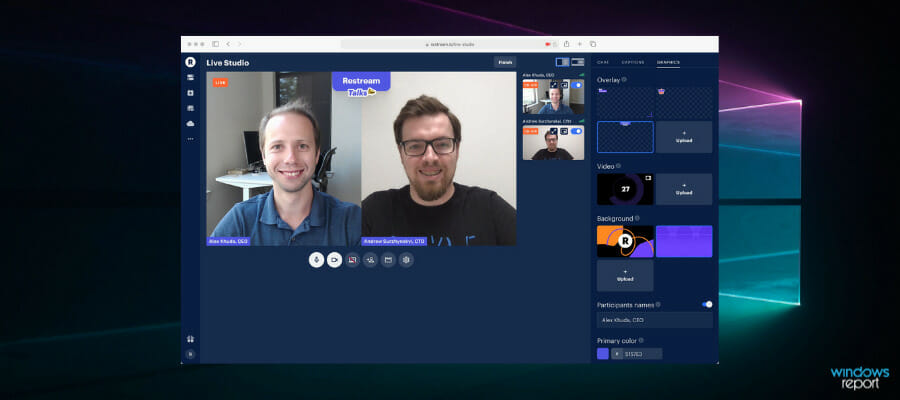
Restream is a compelling tool for multi-streaming and growing online communities. This particular software delivers 8M+ broadcasts live monthly and has 600M+ viewers monthly.
Among the main aspects, you have to know that Restream can help you stream your live on multiple platforms, more precisely over 30 social media websites.
So, using this solution, it’s possible to stream from your browser and become the host of your show. Stream on any social media space like YouTube, Instagram, or Facebook instantly with no additional tools to manage your live transmission
Plus, you can display a chat box in your stream for all platforms without changing tabs and interact with the audience efficiently. The chat can be customized with 20+ creative themes and filter offensive words that disturb you.
Lastly, you can measure your live stream performance to gain useful insights about what people liked the most. Hence, you can multiply your viewers and grow.
Key features include:
- Professional streaming from the browser
- Multistreaming on various platforms
- One chat across all platforms
- Scheduler streaming option
- Analytics data and insights

Restream
Reach broader audiences using this all-in-one software to grow your social media community with ease.1AV Center Streamer – All-in-one audio and video capture
1AV Center Streamer is a live video streaming server and also an RTMP stream broadcasting software, that allows you to live broadcast any video from your PC to YouTube.
This program is designed to remove all the complicated steps you need to take in order to start streaming asap.
You can use this full streaming solution to go live at any time, and on whatever social media platform you’re activating. It is possible to stream on the main platforms, like YouTube, Facebook, or LinkedIn.
Furthermore, the software helps to transmit your live stream using its streaming server camera on all applications available for broadcasting.
Another unique functionality permits users to stream screen capture, using webcam video capture on the same video in PiP (picture-in-picture).
Key features include:
- All-in-one audio and video capture, editing, and converter software
- Full-featured remote surveillance software
- Live video and audio streaming server
- Full-featured secure file-sharing software
- The ability to transfer files through e-mail or upload them via FTP
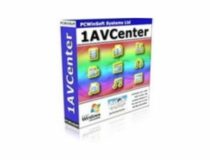
1AV Center Streamer
Looking for a quick way to broadcast videos from your PC to YouTube? 1AV Streamer is a perfect choice!XSplit Broadcaster – Stream and record in 4K
XSplit Broadcaster is a simple-to-use and powerful tool that allows you to live stream. This software can also record your screen.
This is one of the best software options for creating and presenting amazing video content on Youtube. To tell you more, the simplistic UI offers practical services like drag and drop actions for photos, clips, or webpages.
More so, you can use this robust streaming tool to record and customize your sessions on-air, going live using dozens of plugins and extensions to improve the quality.
Regardless of your content topic, be it gaming or cooking, it’s very easy to host your conversation with all-in-one services of streaming and recording.
The features promise leading benefits to support you with custom transitions, chroma key threshold, projector output, noise suppression, and many more.
Key features include:
- Stream and record in 4K-60FPS and beyond
- Unlimited scenes and sources – creative tools that allow you to unleash your creativity
- Projector mode – displays various scenes to any device connected to your PC
- Whiteboard and stream annotations – perfect for live events, provides live analysis, and illustrations
- Scene & source transitions – a variety of preloaded transition styles and custom stinger transitions
- Scene preview editor – edit scenes before broadcasting
- Macros extension – script any action or series of actions while supporting custom scripts
- Drag and drop files directly into the mixer
- Express Video Editor – edit multiple video files and upload directly to YouTube
- Chroma Key – support for background removal
- YouTube Super Chat
- Simultaneously broadcast to multiple stream services
- 24/7 support
OneStream – Cloud storage integration

With this resourceful live-streaming software you can go live on 40+ social media platforms at once, or schedule recorder video streams.
OneStream offers integrated services of streaming and delivers a simplified method to stream your valuable content worldwide. Briefly, you only have to set your real-time streaming settings and run confidently.
Hence after you configure your streaming software, such as OBS or Zoom you can send the stream to OneStream servers and get your live to any platforms you need to reach.
Regarding the features, they basically consist of pre-recorded live stream option, embed player, multicasting on social media, playlist streaming, and more to go.
Key features include:
- Cloud storage integration
- Configuring Custom RTPC streaming destination
- Add captions or subtitles on pre-recorded lives
- Various upload methods
- No software installation
- Team management to collaborate
- Unified chat (Beta)
Streamlabs – Large library of free themes
Streamlabs is another great streamer tool that offers a wide range of services, including overlays, custom notifications, and real-time troubleshooters.
Streamlabs OBS is a full-featured streaming software option. It offers features like built-in chat and an extensive library of free themes.
More so, this sharp streaming tool offers everything you need to go live in minutes, very fast, with backup support on the cloud and no platform limitations.
Thus, other significant attributes consist of free stream overlays, hundreds of themes, and multi-streaming for all social media, including broadcasting TikTok and 46 apps to enhance the streaming experience.
Key features include:
- Fast and reliable – easy to set up
- Large library of free themes
- Ability to use face masks – enables viewers to trigger 3D animations on your face by donating
- Four Screens into One – saves 25% CPU and RAM by combining multiple windows into one
- Great video encoding – optimized game-specific x264 & Nvenc encoder settings
- Realtime troubleshooter
- 1000+ overlays
- Built-in YouTube chat
- Specialized live tab
- Integrated alerts
Live broadcasting was previously limited to local and national TV stations, but with recent technological advancements, anybody can start broadcasting to YouTube using their Windows 10 PC.
This article offers you a wide range of broadcasting software options. Beginners in the broadcasting arena can use free software like OBS from Streamlabs or 1AV Streamer.
The other options presented in this list can be used if you want more customization options or better streaming video quality. Let us know your final pick in the comments area below.
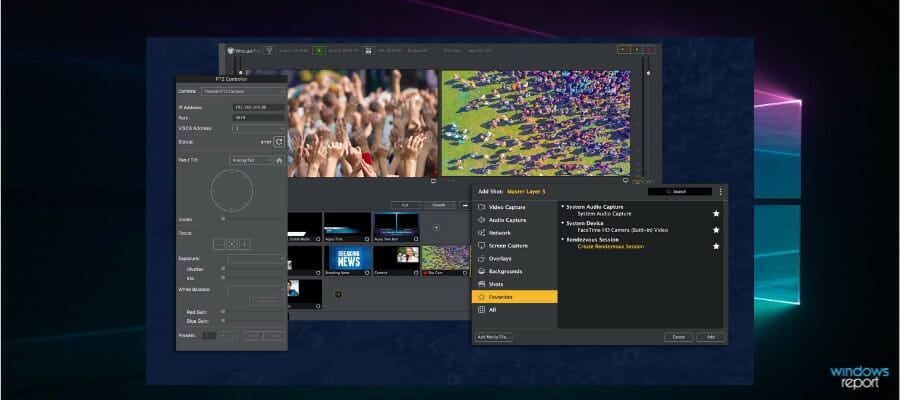
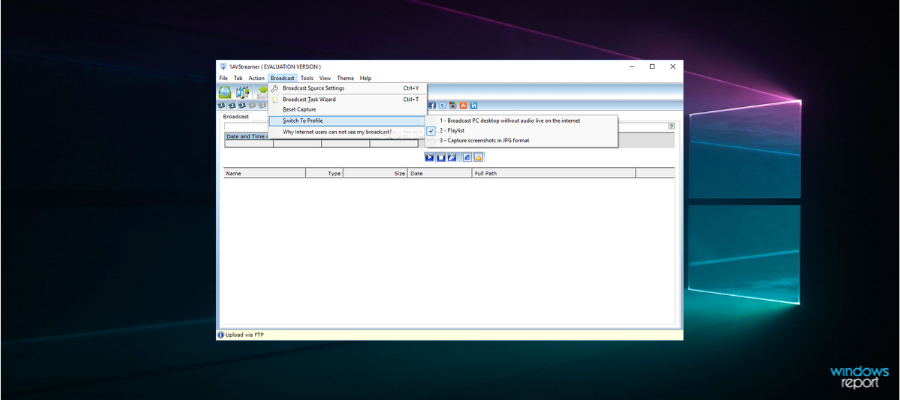
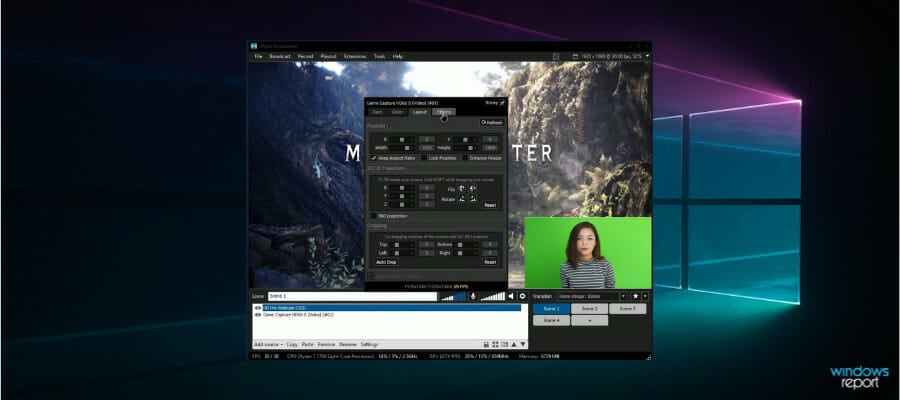
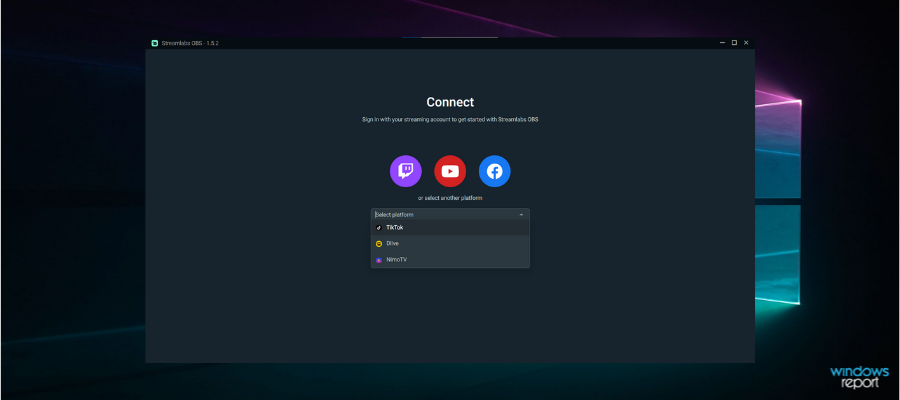
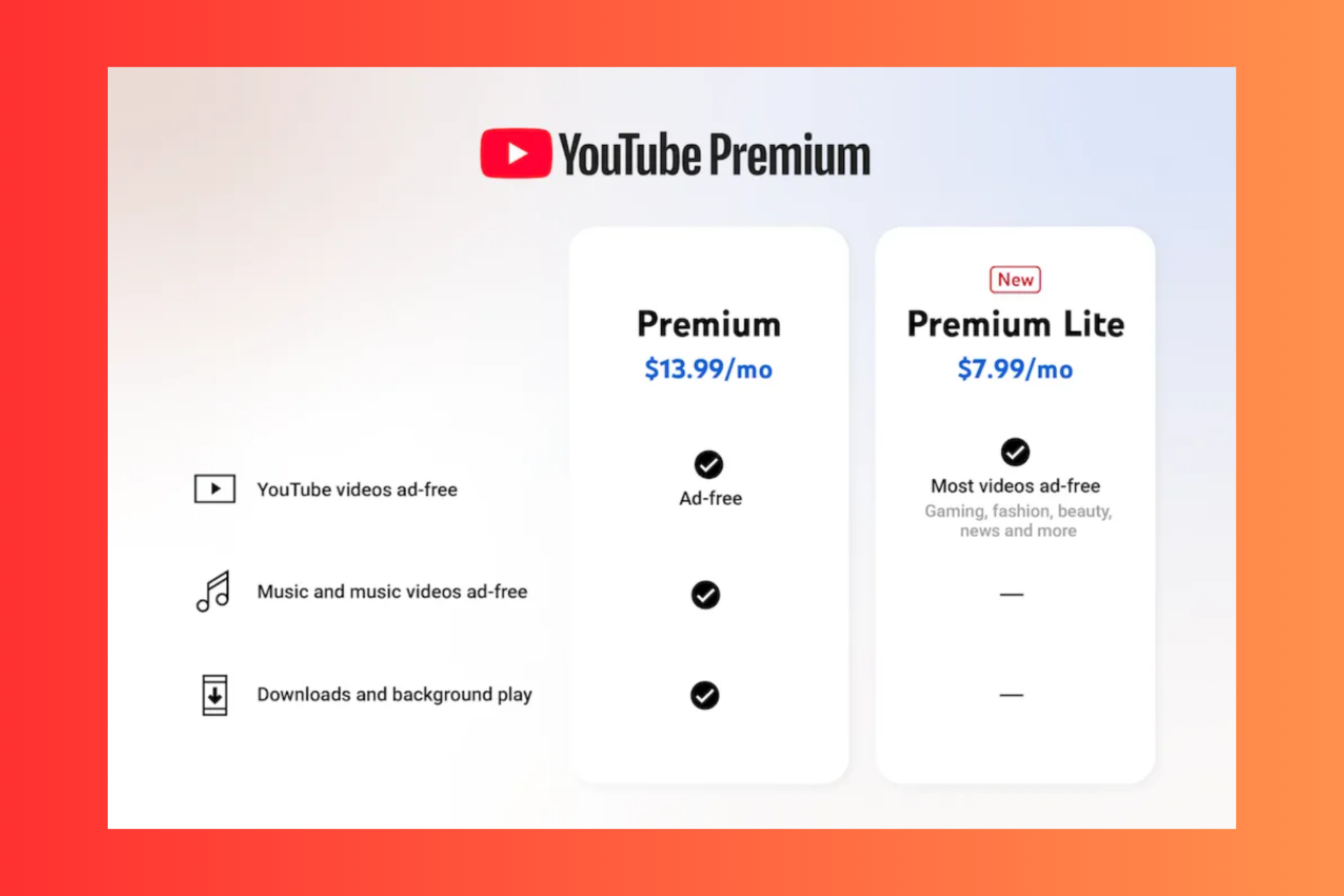
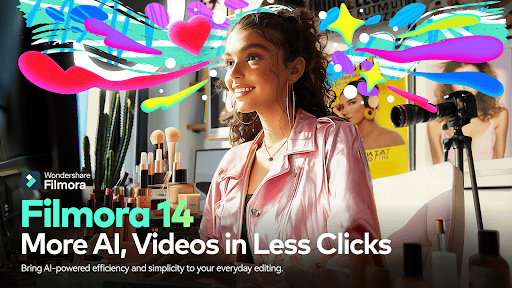
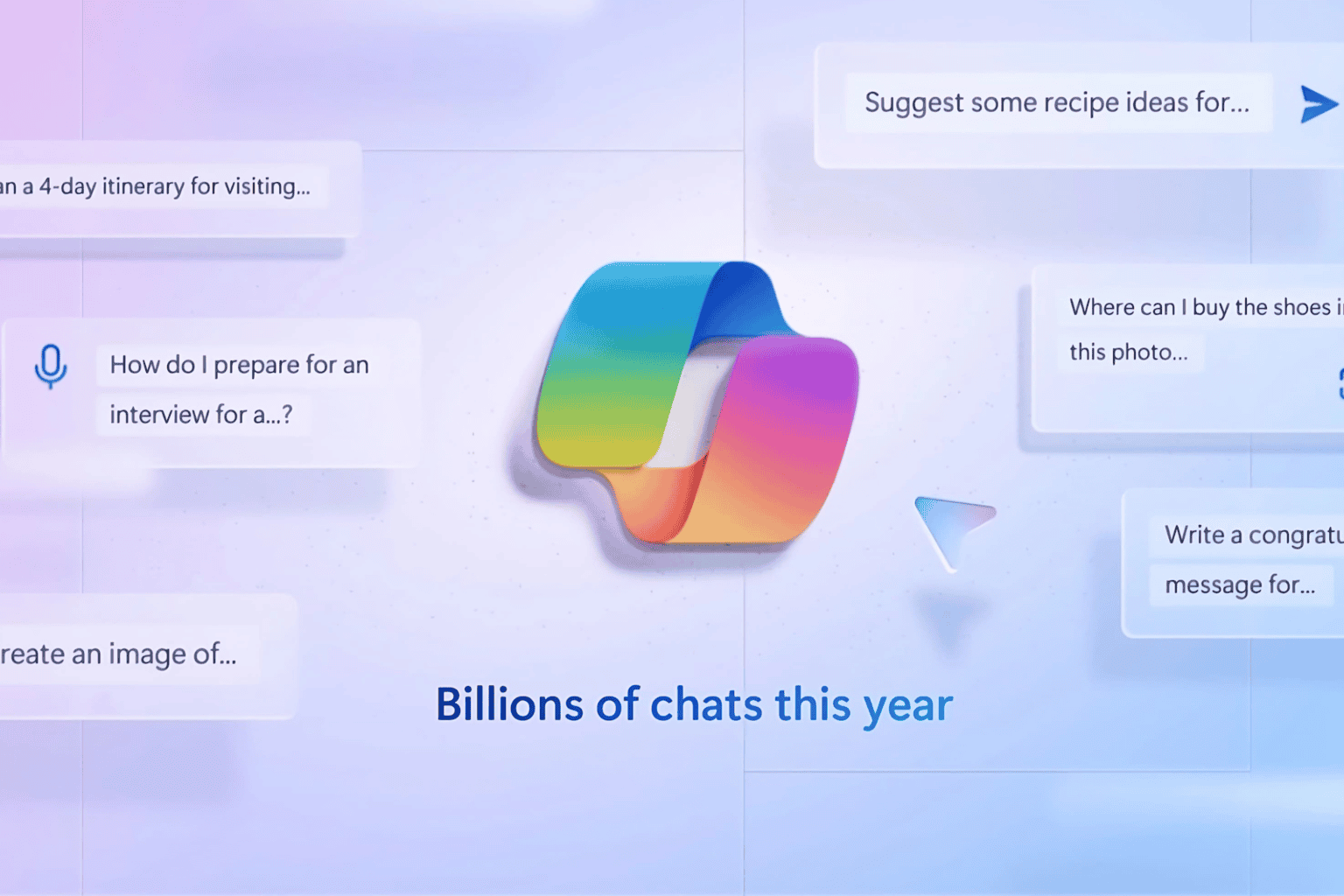

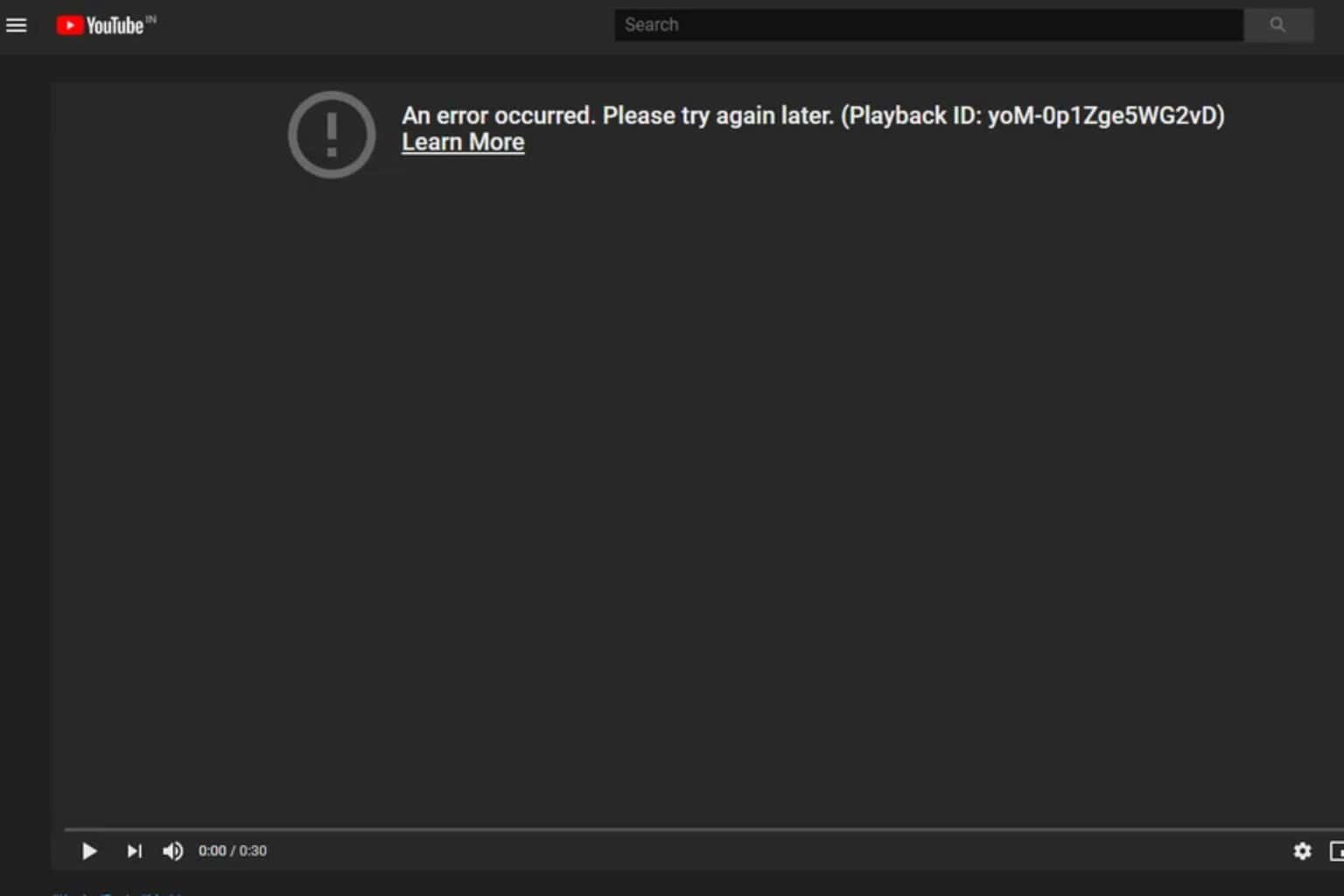
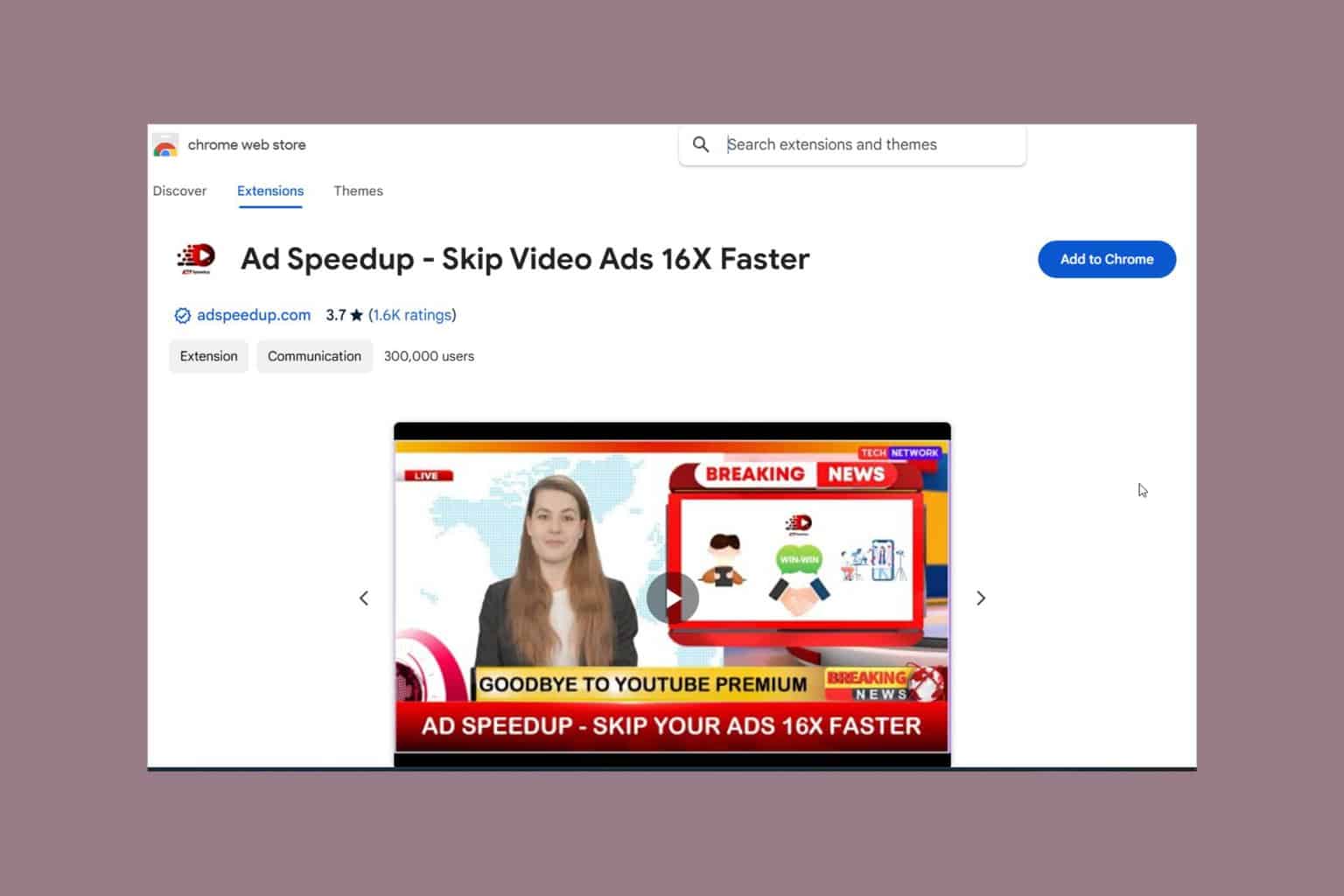
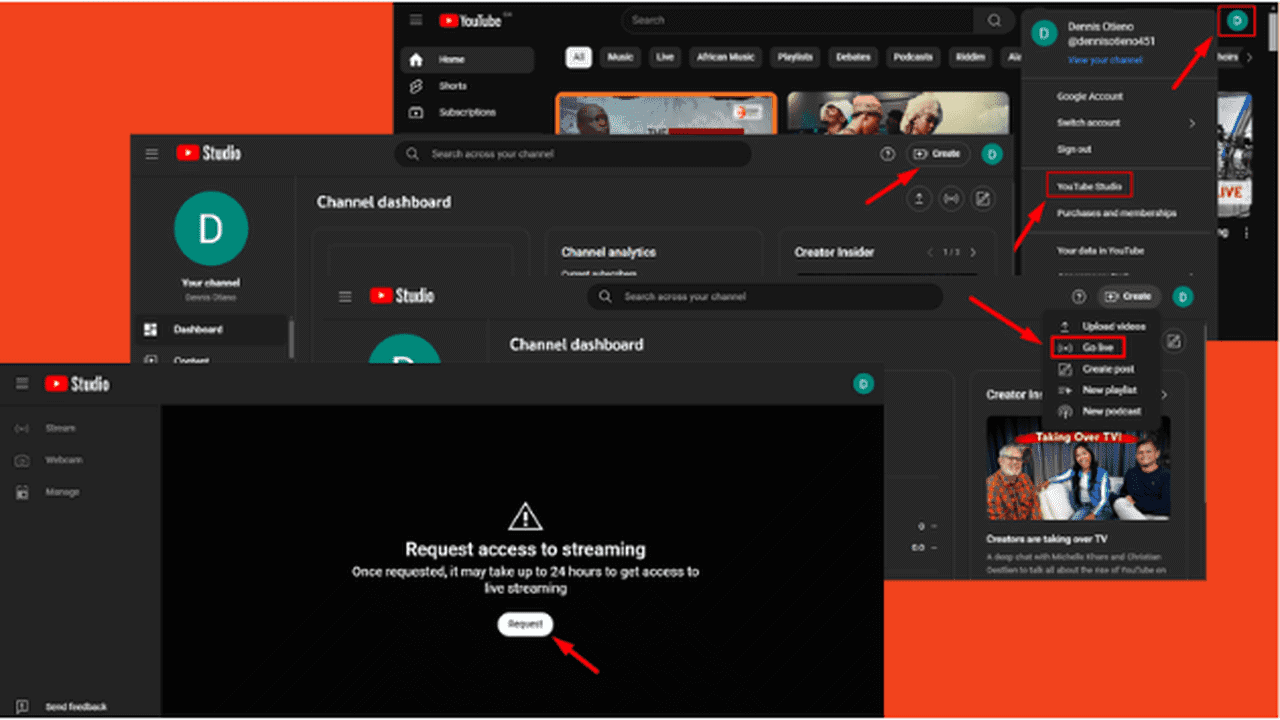
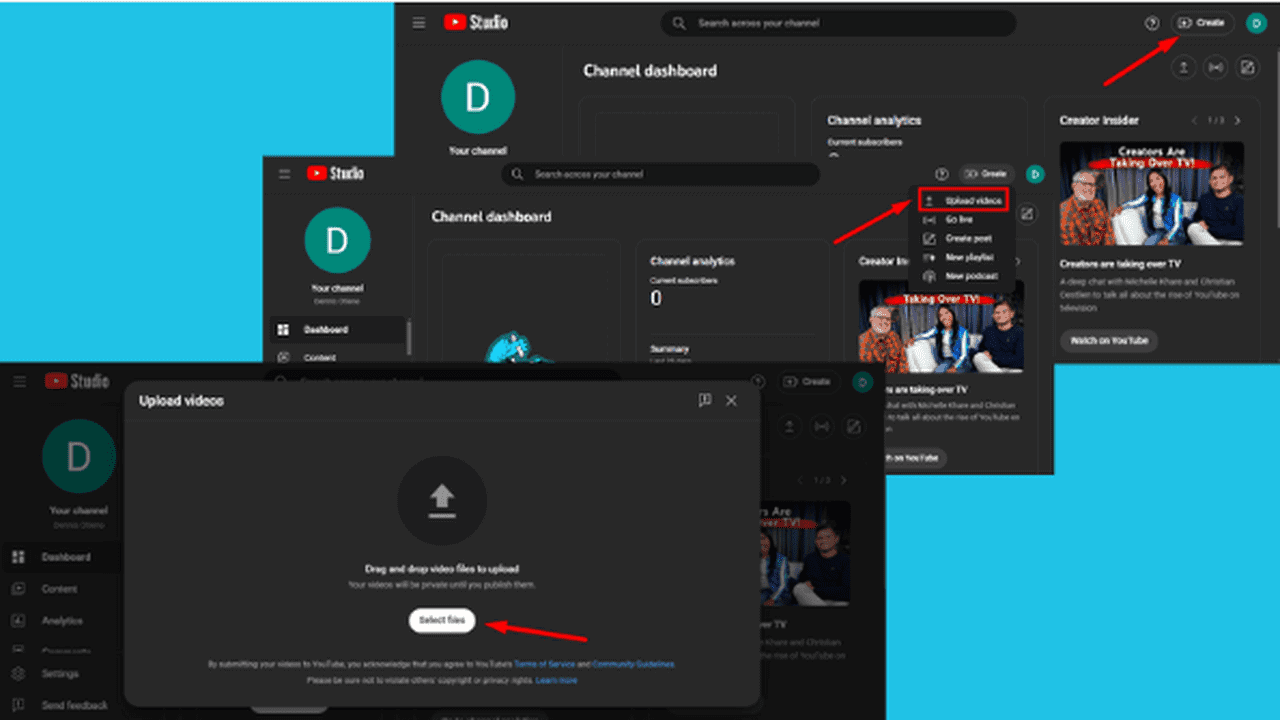
User forum
0 messages