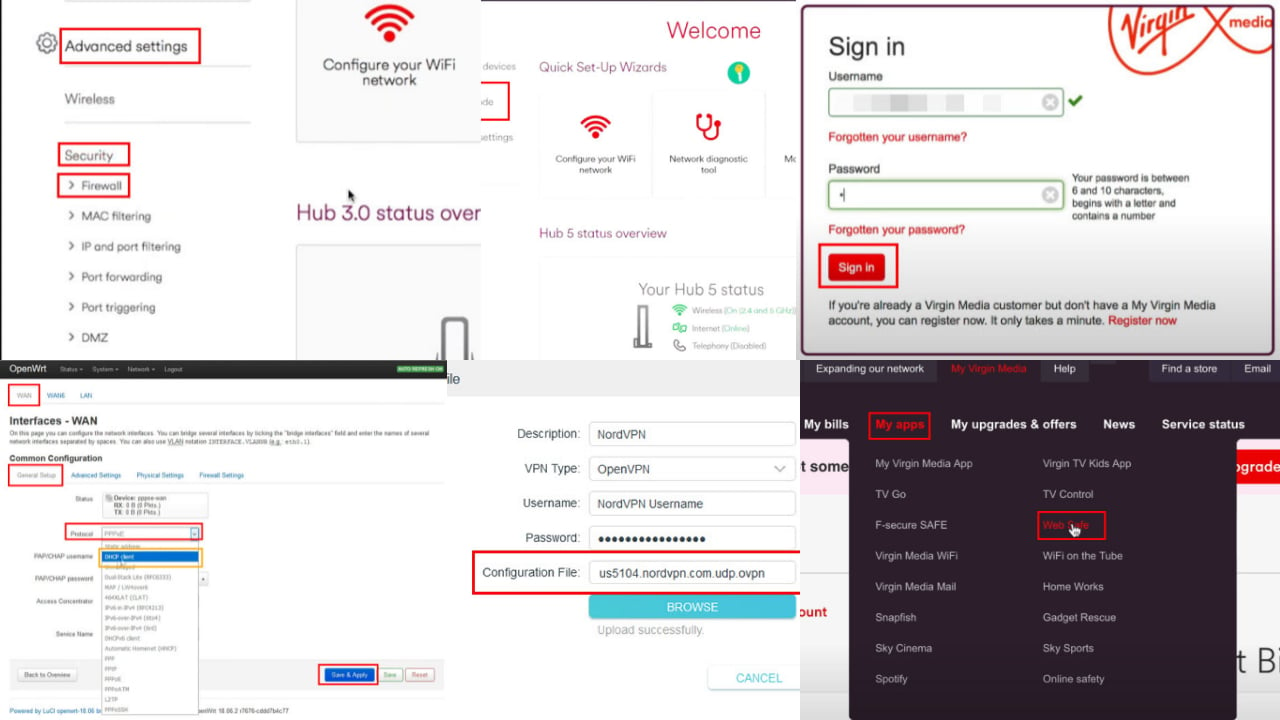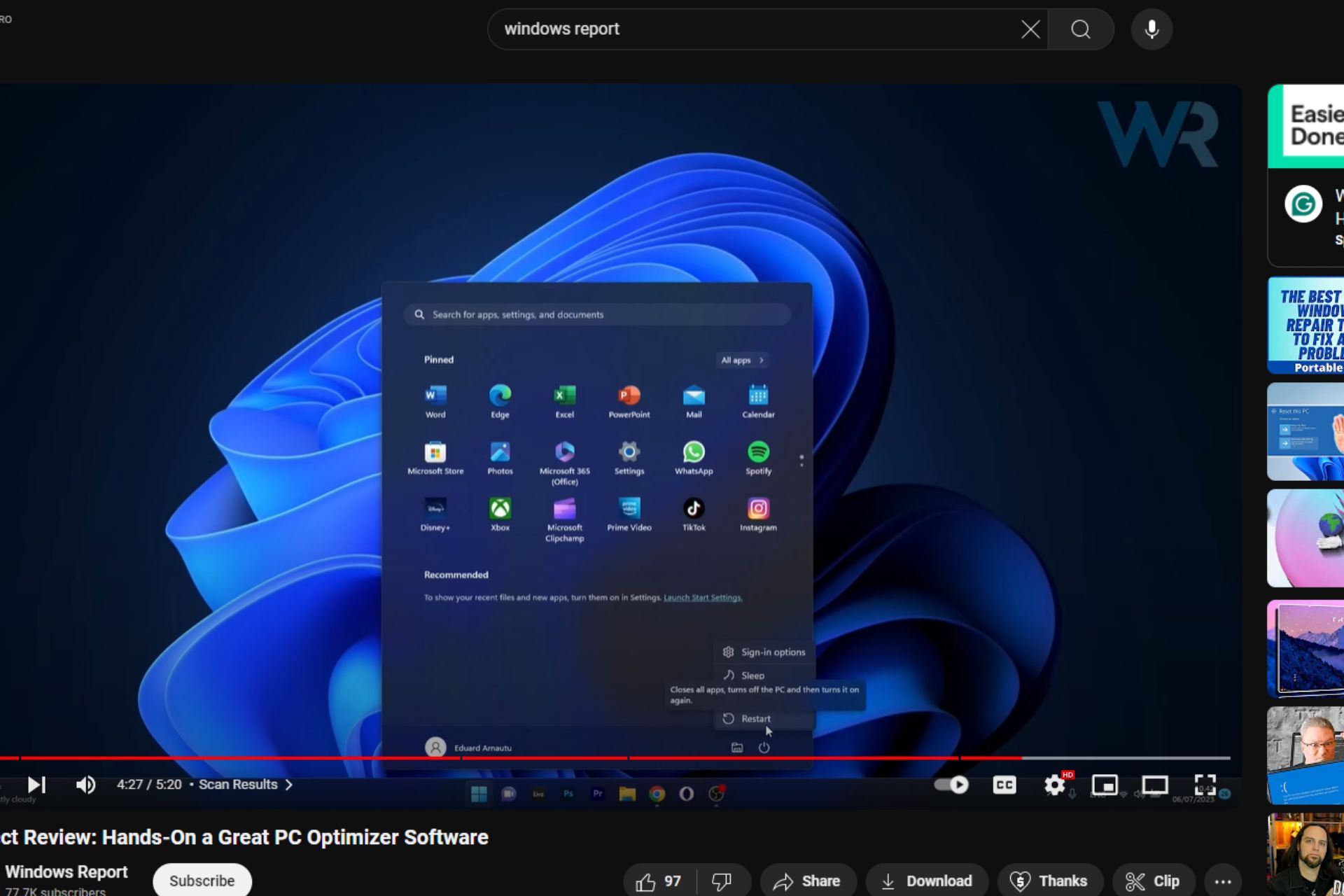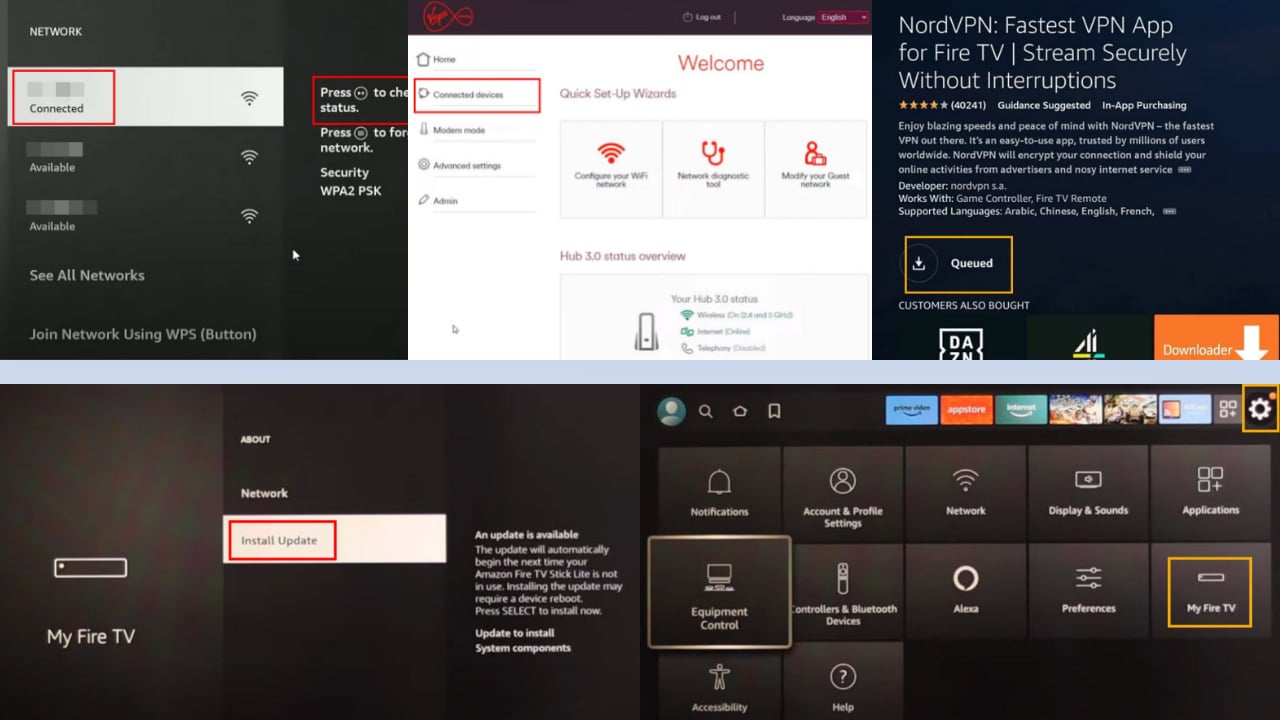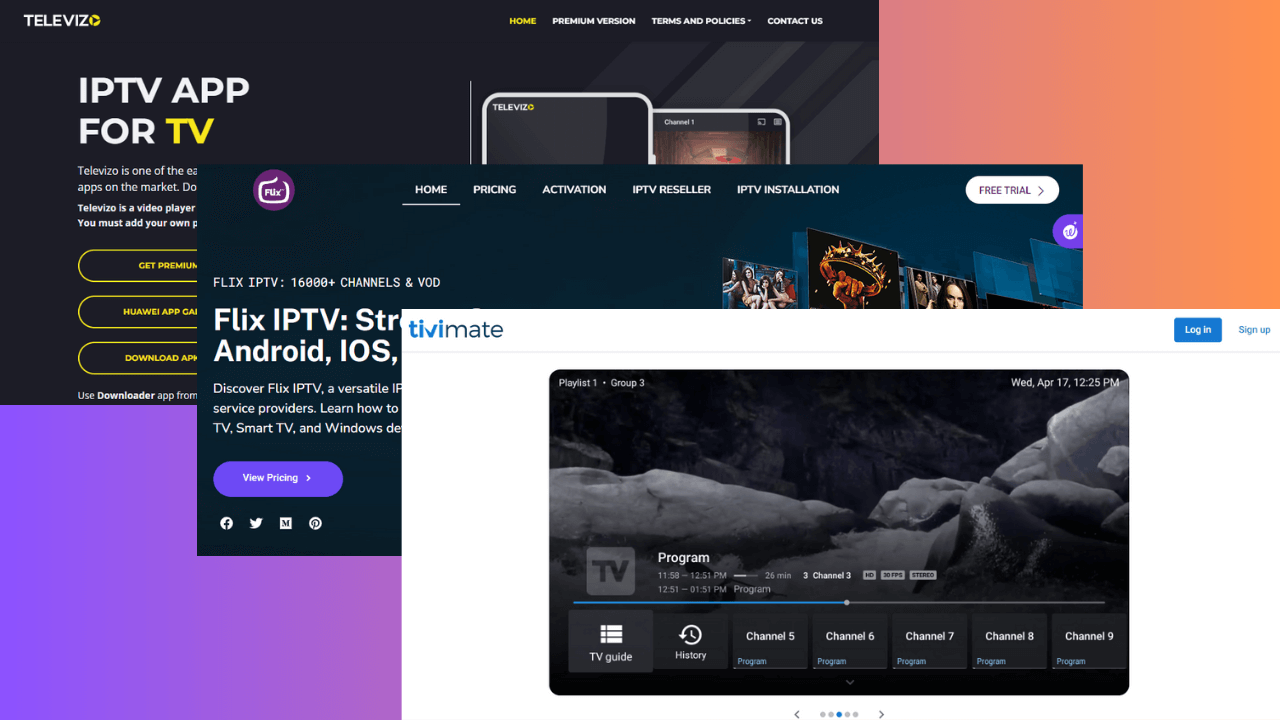YouTube TV Family Sharing not Working? Fix it in 2 steps
2 min. read
Updated on
Read our disclosure page to find out how can you help Windows Report sustain the editorial team Read more
Key notes
- With YouTube TV, you can invite up to 6 family members or friends to join a family group.
- There are certain requirements, though, and when these are not met, YouTube TV will fail at login.
- This article is part of a dedicated YouTube section on our website.
- Additionally, take a look at our Streaming Hub for more interesting articles.

Similar to other video streaming services like Netflix, Hulu, or Amazon Prime, YouTube TV subscribers can share their accounts with family members and/or friends.
One YouTube TV membership covers up to 6 accounts, the main account (Family Manager) included. Each member can have their own login account, DVR space, and simultaneous streaming on up to 3 devices.
Issues can nevertheless occur when family members try to join the group and we’re going to discuss here how to fix this.
How do I share YouTube TV with my family?
Family members account for prerequisites
- Age 13 or older and have a Google Account
- Live in the same household as the family manager
- Live in the same house/country/region as the family manager
- Not be part of another family group
When inventing family members or friends to join your YouTube TV account, make sure they meet these requirements.
Having said these, users have reported two situations when they could not join the family account, as the YouTube TV app kept directing to payment details or suddenly signed them out.
1. Check location details
Being part of a family account implies that members live in the same household so that they can share the same location details.
When this is not the case, to continue streaming YouTube TV you have to bring the device to the home network where the Family Manager lives and connect to that network at least once, so that the app inherits the location details.
Even so, the app will work for some time, after which it is possible that it signs you out again.
2. Sign out of any other Google family group
When you are trying to join the family group, make sure that you are not already part of another family group; perhaps an older group or a group related to a brand account, with the same Google account.
To sum up, if you’re having some trouble with the YouTube TV family sharing option, make sure you meet the account sharing requirements.
If you’ve encountered another situation, please let us know in the comments section below.