ZIP archive is corrupted: Avast is unable to scan contents
It is very likely that your antivirus is just unable to open the file, but the file itself is not actually infected
3 min. read
Updated on
Read our disclosure page to find out how can you help Windows Report sustain the editorial team. Read more
Key notes
- ZIP archives are useful, but they can sometimes get corrupted, which in turn can cause a lot of stress.
- Many users reported Zip archive is a corrupted message in Avast, and today we’ll show you how to fix that problem.
- You also have the option to try a different file archive software that won't cause these errors.

Zip archives are the easiest and fastest way to archive and share multiple files, but many users reported the Zip archive is corrupted message in Avast.
Some users have reported that they see the error 42125 ZIP archive is corrupted which in turn can cause a wider range of problems.
Even though the corrupted archive message can be worrying, we’re going to show you how to properly deal with it.
How can I fix the Zip archive is corrupted Avast error?
1. Use alternative software
If you’re getting a Zip archive is corrupted message, perhaps you can fix the problem by using WinZip. The software supports over 20 popular archive formats, so it should be able to open any archive.
The software can archive or encrypt any file type with ease, and there’s even a repair feature for corrupted archives that will surely come in handy.
WinZip is a great file archiving software, and it can even work as a file splitter and file manager, which makes it one of the best archiving software on the market.
You can use it for all major file formats. It is secure, with a file encryption feature that helps you make sure all your data is private.
Winzip allows you to access files on local PCs, in-network, or in the cloud. It offers easy access to Dropbox, Google Drive, OneDrive.

WinZip
Easily open any archive and protect your files with WinZip.2. Don’t take the message into consideration
If you get a Zip archive is corrupted message in Avast, there’s no need to worry. This is a standard message and it appears when the Avast scanner can’t open the compressed file.
This doesn’t mean that the file is infected, it just means that Avast was unable to open it. Even if the file is infected, it won’t be able to cause any damage unless you disable your antivirus and open the file manually.
It’s not advised to delete these files, because they might be related to certain software or with your system, so removing them can lead to additional problems, so it’s best to ignore them.
The zip archive is corrupted message in Avast isn’t a security concern, and if you ever encounter it, you should be able to fix it by following the solutions from this article.
If you want to share your experience with us, don’t hesitate to use the comment section found below this article.
Learn more about Zip files by exploring our useful page on the subject for details.
Are you having issues with other software? Our PC Software section has more useful articles that you need to check out.

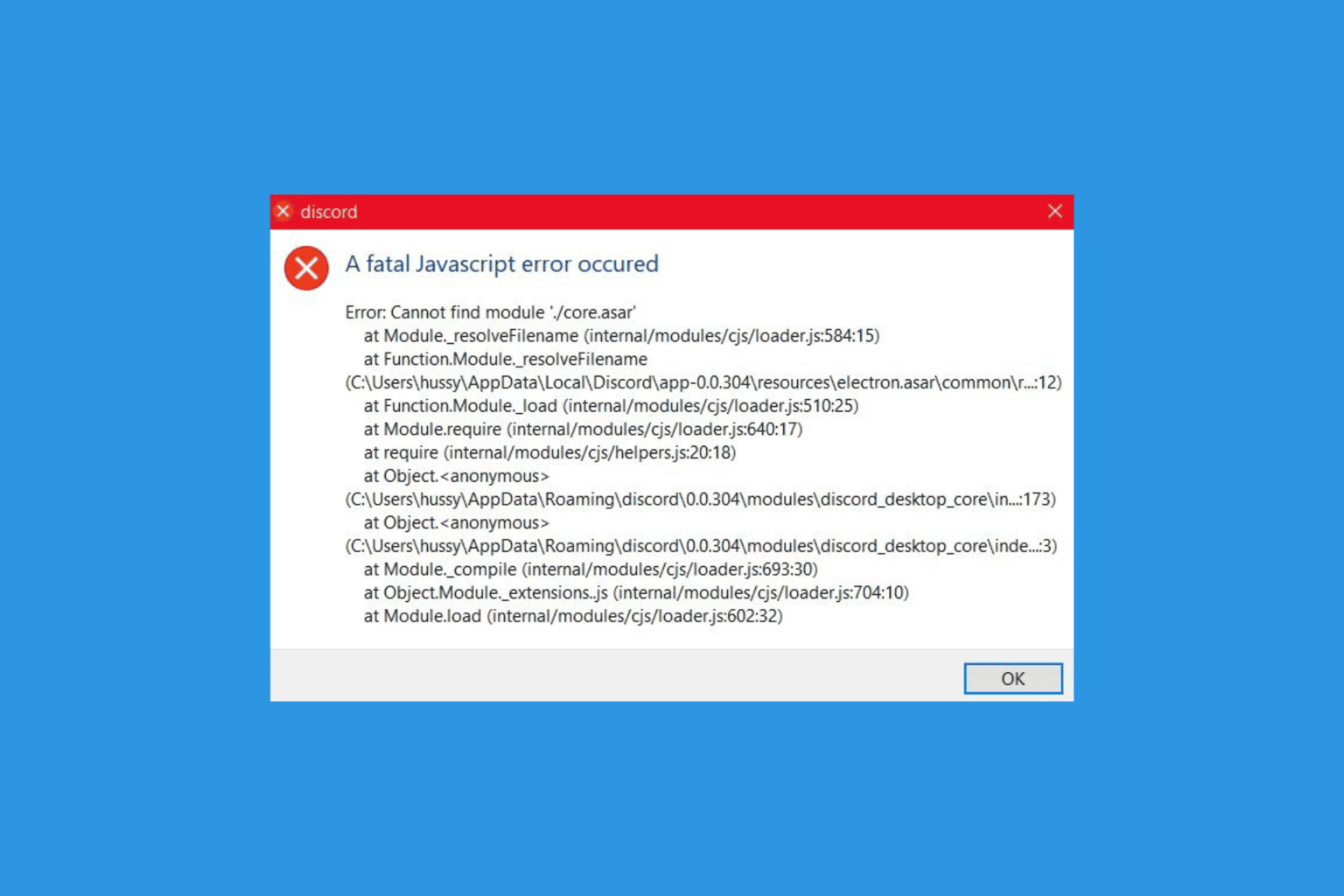

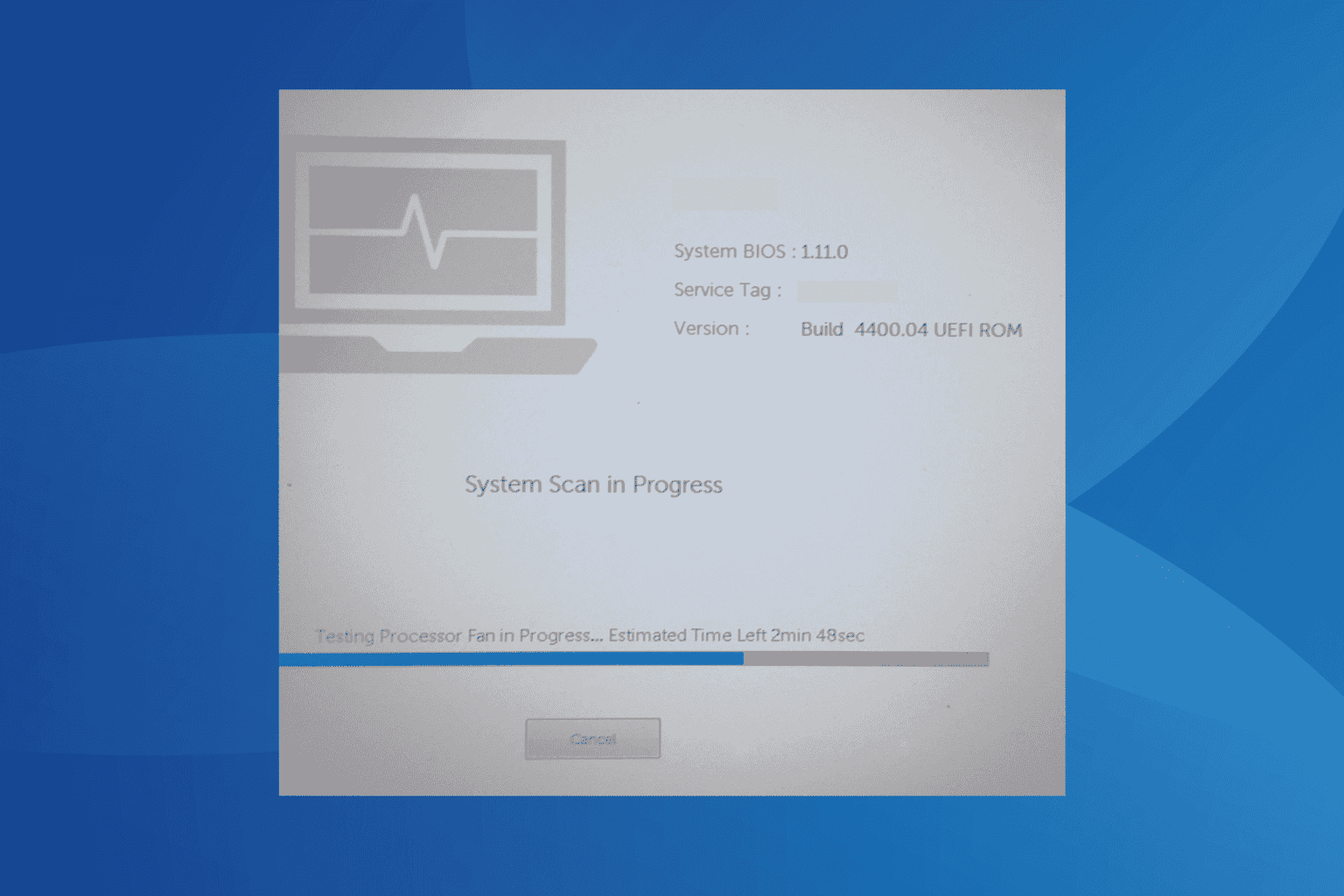
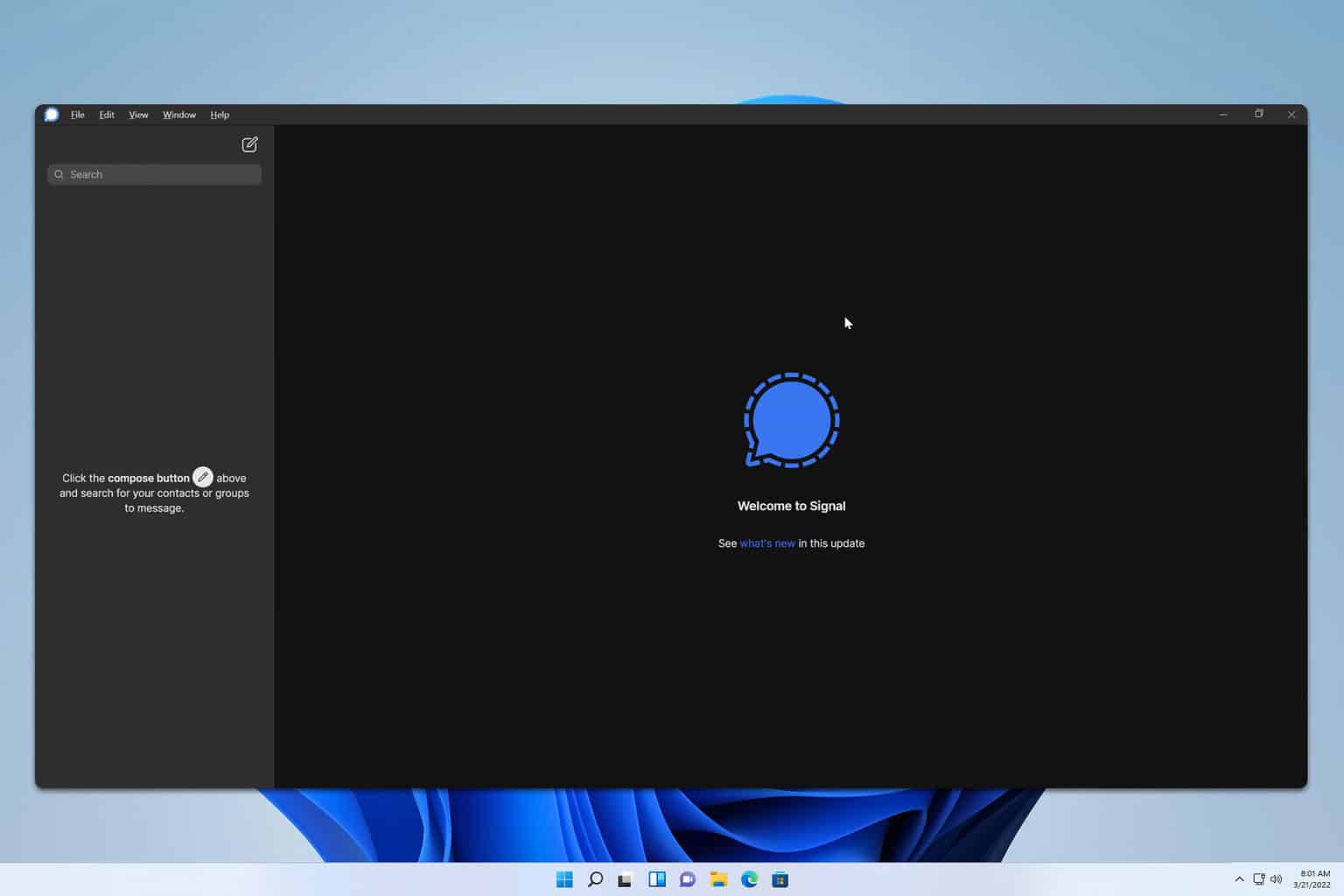
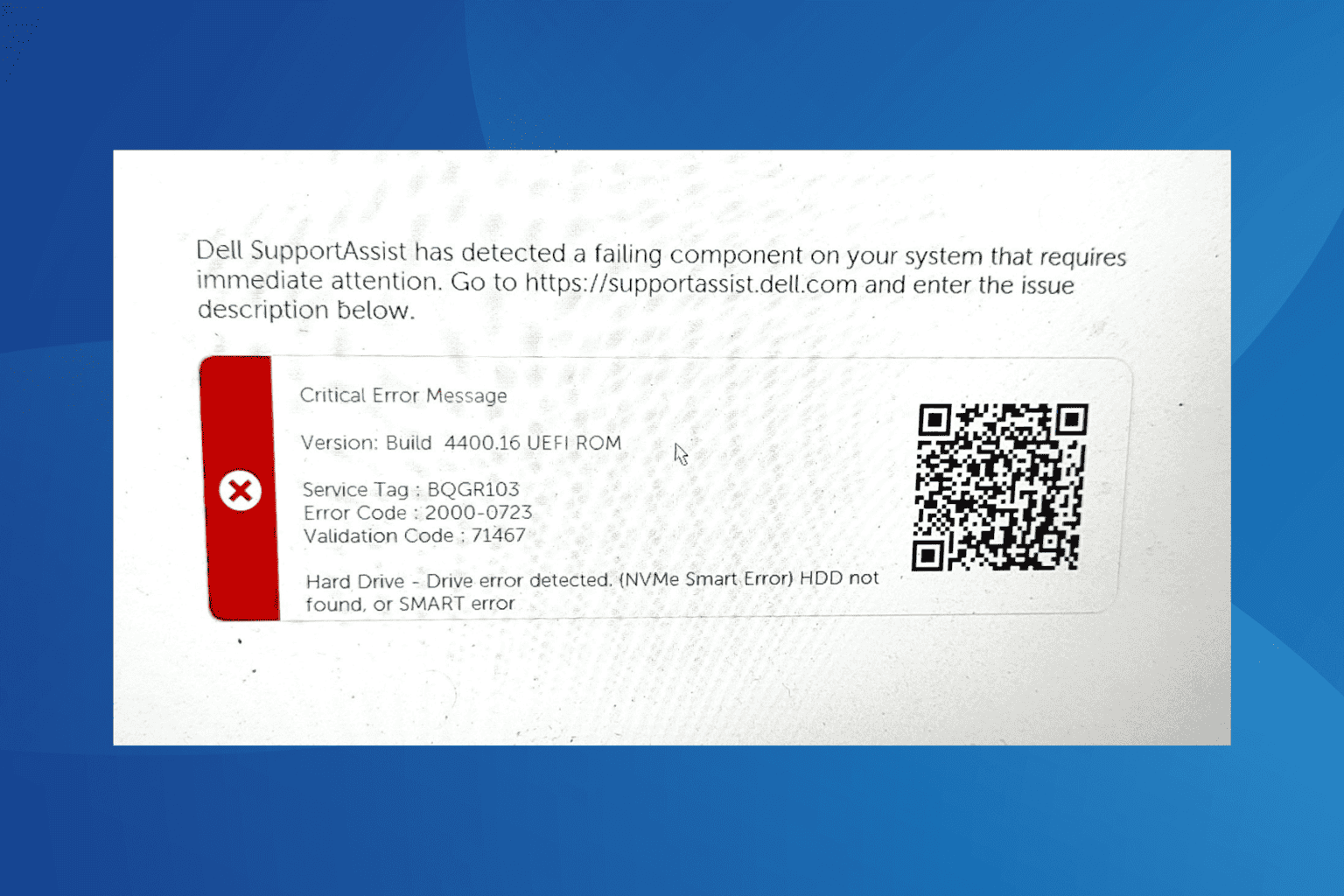
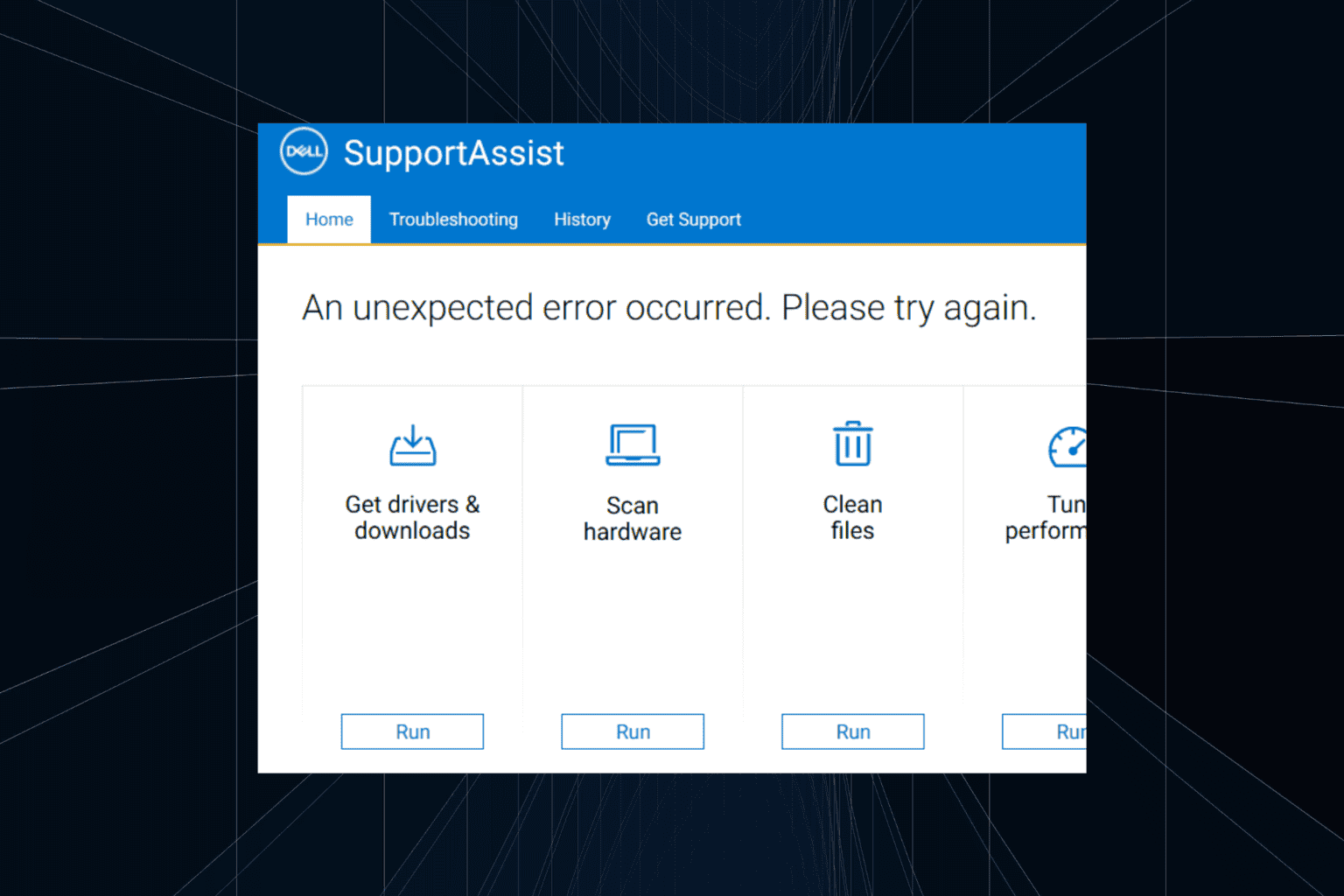
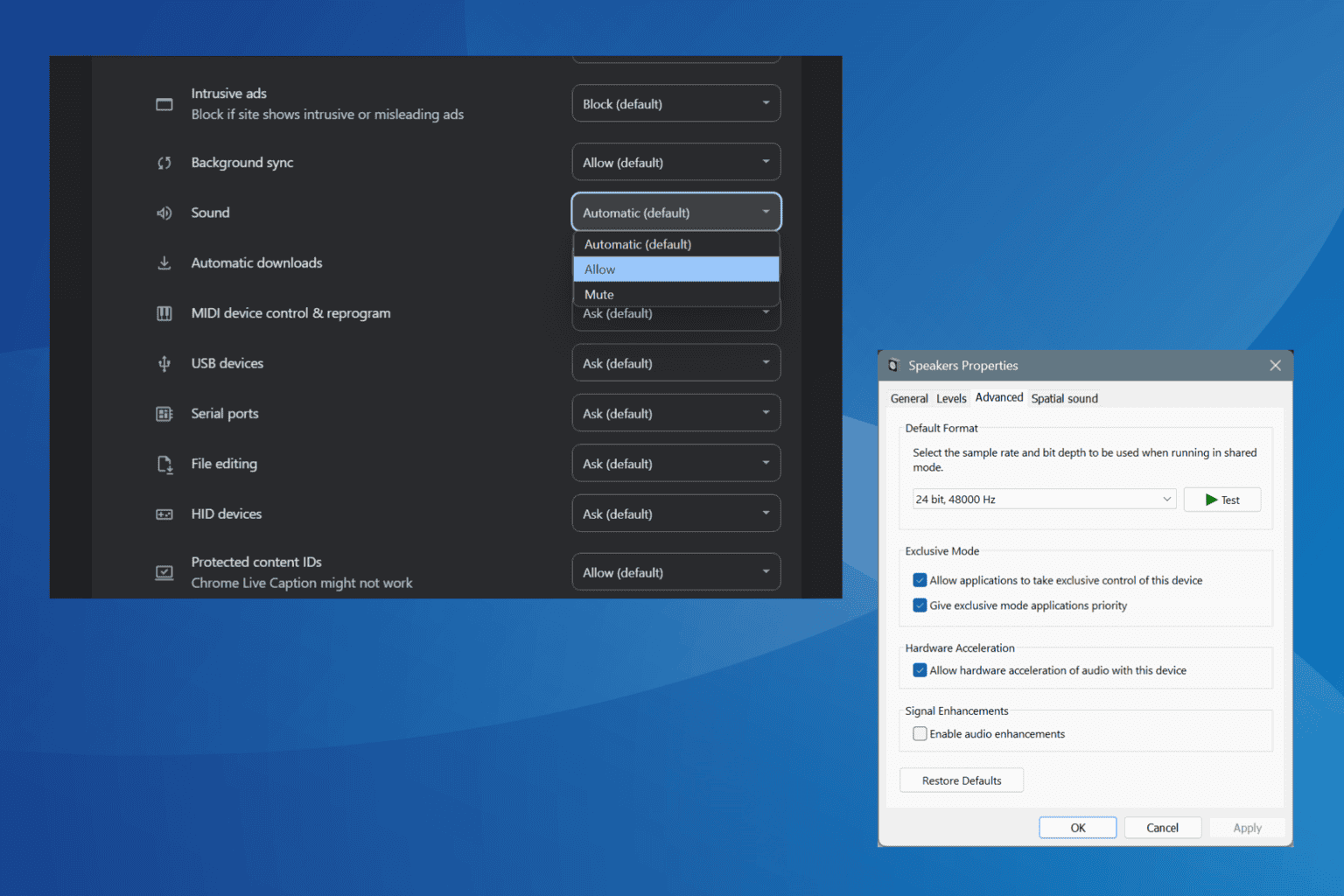
User forum
0 messages