Download WinZip for Windows 10/11
Version 25.0
2 min. read
Updated on
Read our disclosure page to find out how can you help Windows Report sustain the editorial team Read more

WinZip is a dedicated file archiving tool that has been around since 1991, although it has changed dramatically since its first iteration, surpassing other similar tools such as WinRAR.
It has evolved over the years to include more and more tools, and as of today, not only does it include file archiving tool but it also deals with:
- Data encryption
- Data sharing
- Archive repair
- Data Backup
- File conversion
- File merging
- File management
- Cloud support that includes services like:
- Dropbox
- Google Drive
- OneDrive, and more
WinZip system requirements
WinZip has always been a tool that was very lightweight in general, and admittedly, there is no reason why a program that is mainly an achiever would take up a lot of resources.
Tests made while using the product released that it uses the most resources during archiving and unzipping data, but that itself was to be expected.
More so, the values themselves were extremely low anyway.
That being said, here are the recommended system requirements to run WinZip optimally:
- Operating System: Microsoft®Windows®XP, Windows Vista®,or Windows 7 with the latest service packs installed, or Windows 10.
- Processor: Pentium®-compatible 350MHz or higher processor.
- Memory: 128 MB of RAM.
- Space: 15.4 MB of hard disk space.
- Monitor specifications: 640 x 480 or higher monitor resolution.
- Peripherals: Mouse.
Screenshots
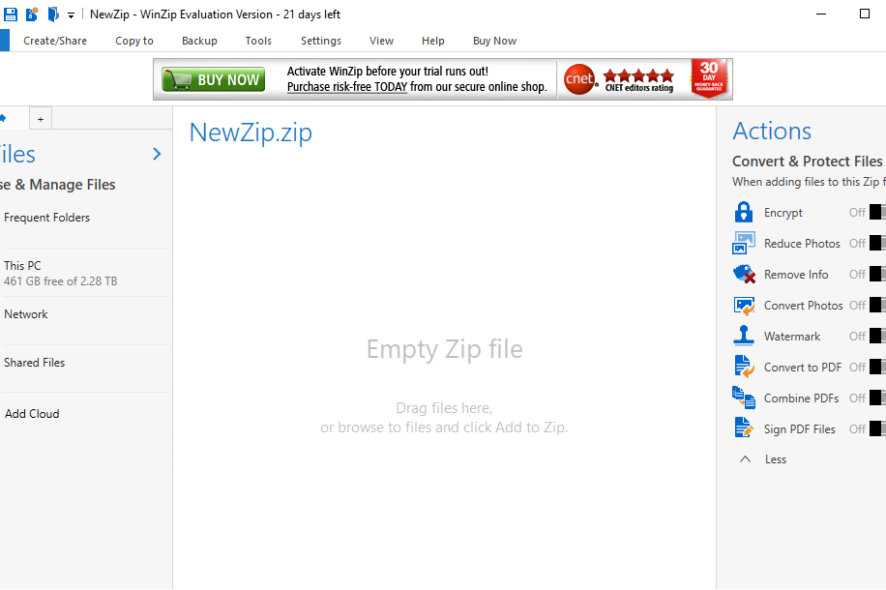
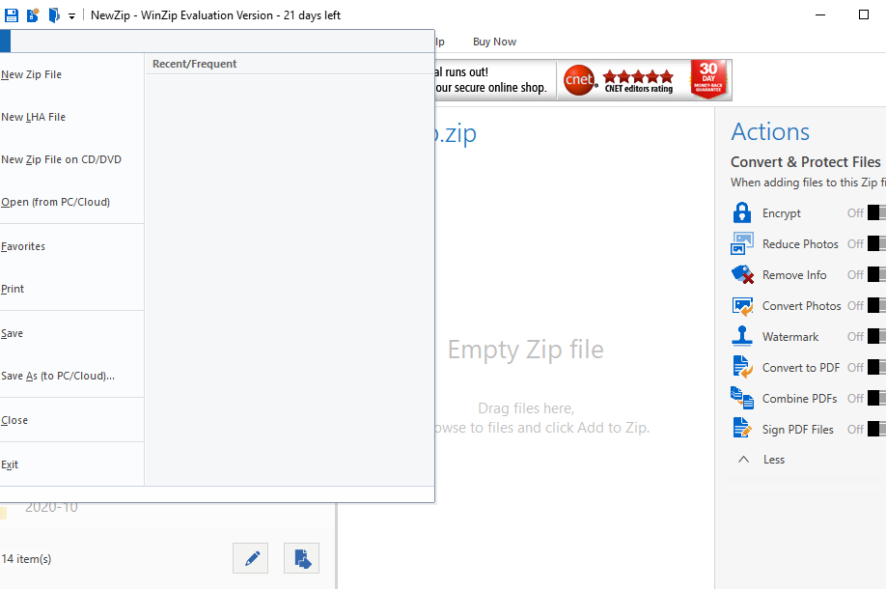
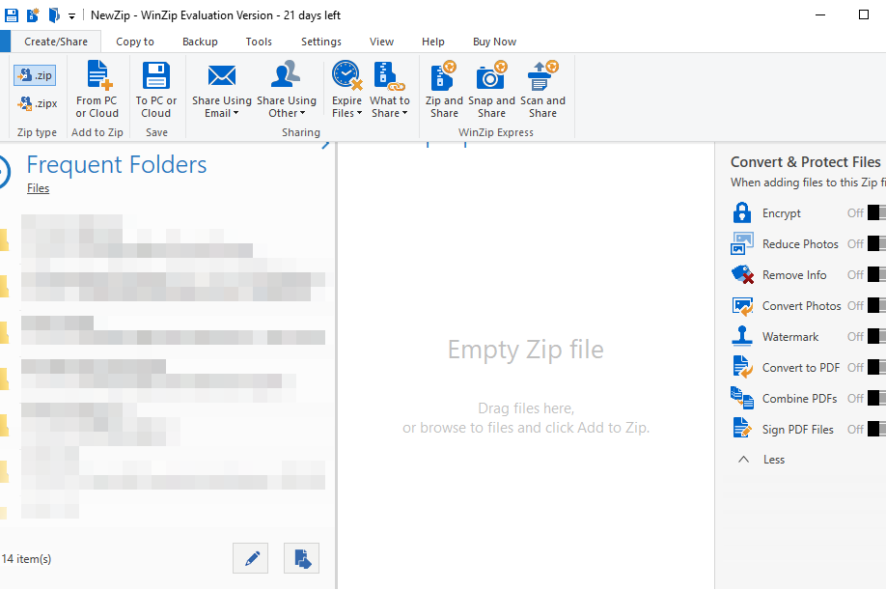
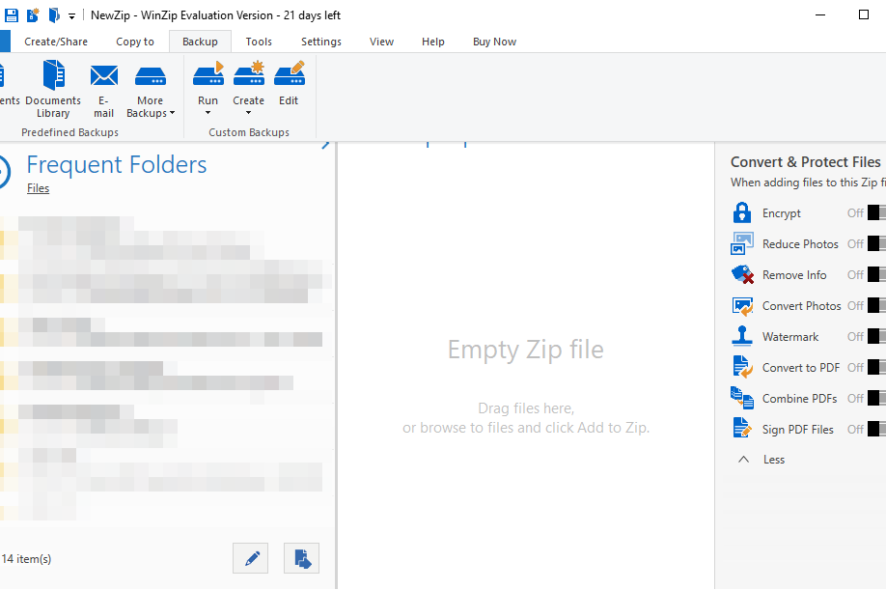
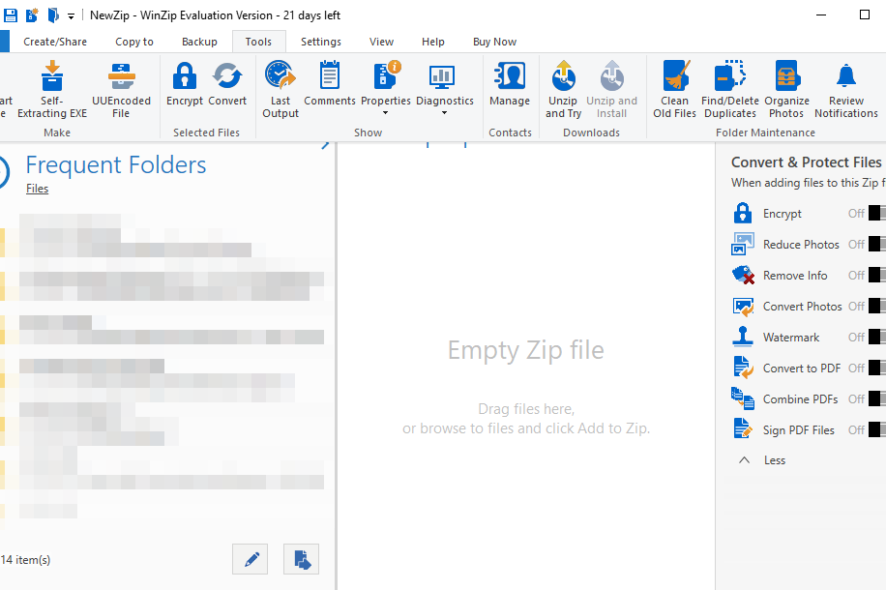
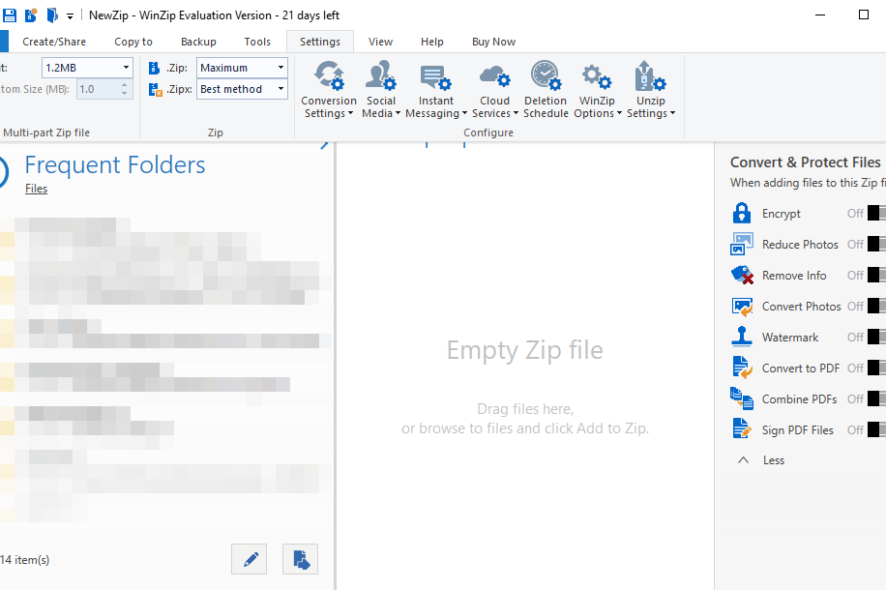
Our Review
- Pros
- Cloud service integration with Dropbox, Google Drive, and more
- Can archive using the proprietary Zipx format
- Offers banking-levels of encryption
- Lightweight and resource efficient
- Best archiving tool on the market
- Cons
- The main menu can be a bit too crowded with features for beginners
How good is WinZip at file compression and unarchiving?
WinZip is regarded as the top user-grade file archiver in the world, and the best compression format available, ZIPX files can be opened only by using WinZip.
Of course, it can handle other popular formats as well, such as RAR, ZIP, 7 Z, and more.
It can also handle popular disk image formats, such as ISO, BIN, or IMG files.
In fact, it is an excellent tool that can be used to open a variety of lesser-known file formats:
- Encrypted files
- Open TGZ files
- Open RAR files without WinRAR
- Open TIF files without compromising quality
What other scenarios is WinZip useful in?
Because of the multitude of other tools that it has, WinZip can indirectly be used in a variety of troubleshooting scenarios, including:
- How to unzip files & folders on Mac terminal
- How to fix Minecraft black screen issues
- iTunes doesn’t install on Windows 10
- Download Windows 8.1 ISO files
- Windows 10 ISO file won’t work
The program is available as trialware, with all of its functionalities being available to those that have bought a full license. However, most of the tools that you will ever need are available in the free version.
Full Specifications
- Software Version
- 25.0
- Keywords
- archive, ZIP, RAR, encryption








