7 Best Antivirus Software for Windows Server [2012 & 2016]
Get the best protection for Windows Server 2012 & 2016
10 min. read
Updated on
Read our disclosure page to find out how can you help Windows Report sustain the editorial team Read more
Key notes
- A powerful and trustworthy Antivirus for your Windows Server will keep your company’s data safe.
- We included lots of Windows Server antivirus choices that include data encryption features.
- Some of the software below has special clouds for you to store your company’s information.
- Still haven’t made up your mind? Try some of these out before you buy them since they include free trials.

Every company must store its sensitive, valuable, and confidential data on a Windows file server for backup and safety purposes.
So we’re asking: are your security tools strong enough to protect your information from unauthorized access?
Whatever security software you are running, you still need a strong enterprise antivirus for your Windows Server.
The need for high-level security is one of the priority concerns for IT experts and professionals today. Especially since emerging new threats coupled with high-profile security breaches continue to hit the headlines.
Such security exposures can be costly in terms of fixing the damages. As they can be disastrous for your company and clients.
So knowing that any technology is at risk of being compromised means you need to find ways to combat it before it strikes.
Common Windows Server security exposures include weak passwords, neglecting malware protection and security patches, and shared permissions, among others.
Therefore, we wrote an article containing the best Windows Server 2012 Antivirus software that you can get.

Secure your devices with award-winning cybersecurity technology.

Maximize your PC's security and performance with top-notch digital threat detection.

Keep secure with groundbreaking AI detection and prevention technology.

Browse the web securely for up to 3 devices across Windows, Mac, iOS or Android systems.

Best security tool for intense browsing activity.
Does Windows Server 2012 R2 have antivirus?
Yes! Windows Server 2012 R2 comes with Windows Defender antivirus already installed and will continue to be updated regularly. It should be active and running security unless you disabled it previously.
Whether you are using the Windows Server or just using Windows by itself, an antivirus is essential for blocking any unwanted connections and avoiding any threats that could harm your PC.
Windows Defender does a pretty good job by itself, but it doesn’t go beyond basic antivirus protection. If you are interested in remote firewalls, active browsing protection, and additional security features you should have a look at the solution below and check which one fits your need the best.
Does Windows Server require antivirus?
If you don’t want to risk leaking any data there is on the server, you must use an antivirus. Not using any antivirus leave everything vulnerable for anyone online to access, and not in a good way.
An antivirus creates a layer of defense when you are browsing the web. Your data will always be behind a wall that can’t be accessed via any external methods. Any attempts to access your data will be prevented.
When using a server, there are multiple users connected and you might risk leaking any of the data they input while on that server as well as yours. Don’t take any chances and check out the best antivirus for Windows Server 2012 & 2016.
What is the best antivirus for Microsoft Windows Server?
Bitdefender Gravity Zone – Best business solution for servers
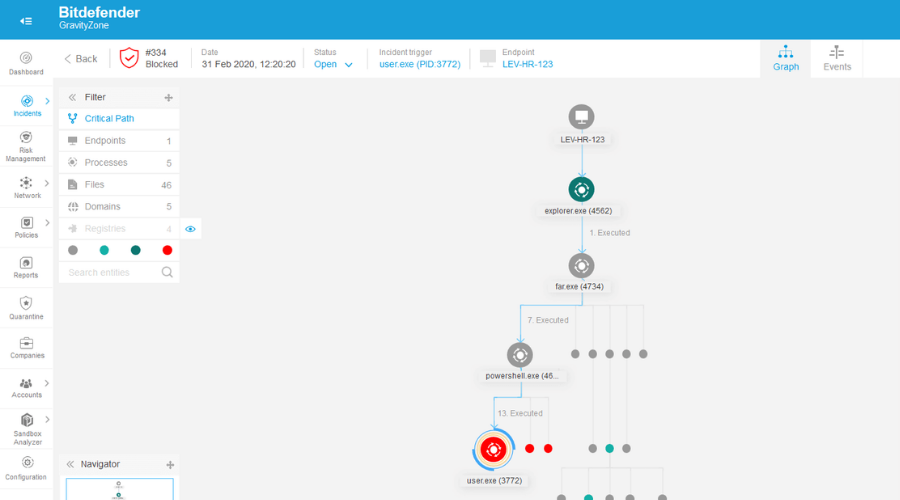
Bitdefender Gravity Zone is an incredibly powerful enterprise security solution for both medium-sized and large companies, and if you need antivirus for Windows Server 2003 and 2008, or newer, it’s a perfect choice.
As a top pick antivirus for Windows Server, it offers layered protection for your endpoints. Bitdefender’s Process Inspector constantly monitors running processes for signs of malware.
All laptops, desktops, and servers benefit from advanced memory protection, quarantine/rollback features, and automatic updates.
That’s how all your sensitive data is safe from all known and emerging threats and no cybercriminals could end up exploiting network vulnerabilities.
Let’s quickly look at its key features:
- Adaptive-layered architecture that includes prevention, detection, and remediation
- Network-based security against threats like Network Exploits
- All security features are centralized into a single console
- Accurate results based on machine learning and event correlation
- Network Attack Defense for extended web security
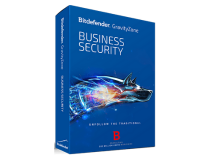
BitDefender Gravity Zone
Get a new level of protection for your company’s desktops and servers with Bitdefender Gravity Zone!ESET HOME Security Premium – Greatest set of security features
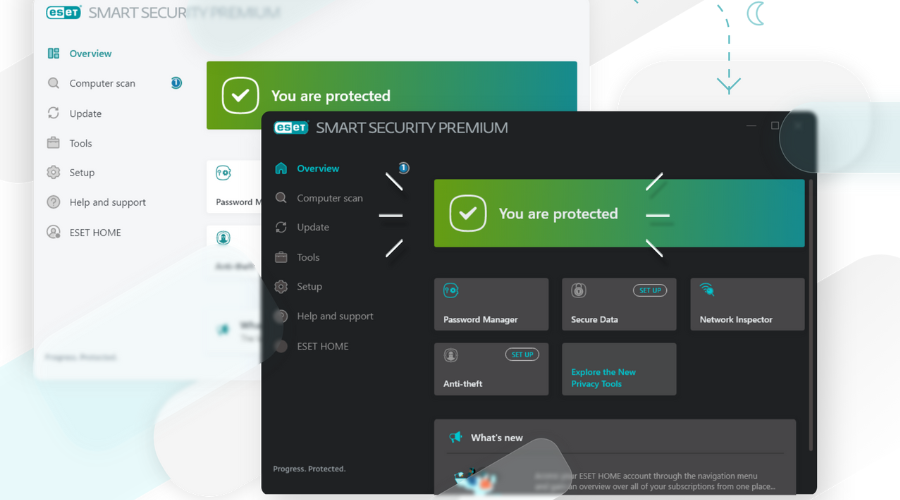
ESET HOME Security Premium for Microsoft Windows Server protects all your sensitive files running on the Windows operating system.
This cross-platform antimalware protection safeguards against shared file and host-system infection, keeping your data safe and private.
The ESET Technology working with an Exploit Blocker and Advanced Memory Scanner will neutralize any new and sophisticated threats.
Some benefits you can enjoy with this best antivirus for Windows servers include low system demands, and remote management fully manageable via the ESET Remote Administrator web console.
Here are some of the software’s key features:
- Data protection with specialized cleaners
- Optimization for virtual environments
- Storage scans
- Log collection
- Simple licensing
- Customizable GUI visibility

ESET HOME Security Premium
Keep your Windows Server safe from attacks, data breaches, and malware with this reliable AV.Kaspersky Endpoint Security Cloud – Great server security features
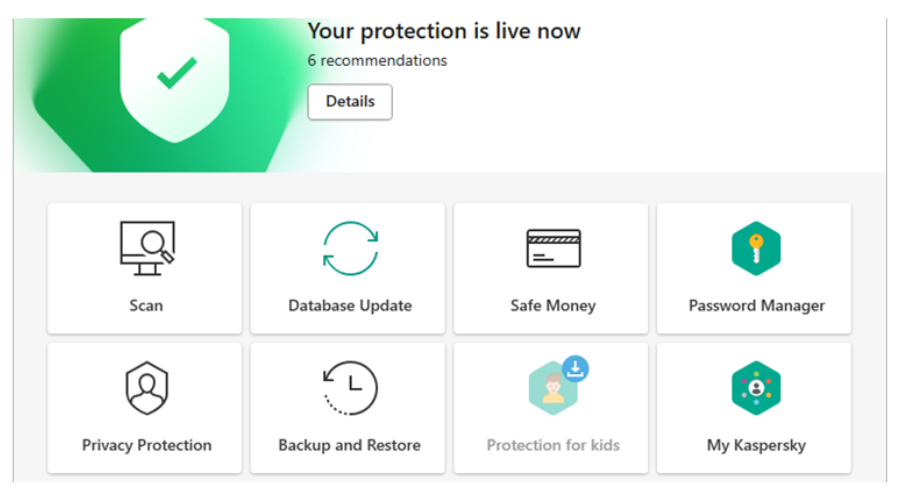
Kaspersky’s security offers the best antivirus for Windows Server in today’s complex corporate IT networks, which need the highest and top levels of protection.
A single piece of malware can spread across all nodes, disrupting business processes, and destroying your IT infrastructure.
File servers need dedicated storage security solutions that protect critical data against emerging new threats while performing continuously under the heaviest load conditions with minimal impact on resources.
Kaspersky Security for Windows Server is designed to protect complex networks and help ensure your most valuable corporate resources are secured effectively and efficiently.
You’ll benefit from a highly stable Windows server solution with superior security and wide-ranging compatibility to protect heterogeneous environments.
You’ll clearly save time and money with centralized management, and advanced protection with its Powerful Application Startup Control combined with Global Security Intelligence and Anti-Cryptor.
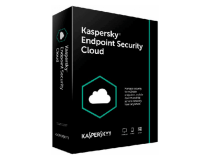
Kaspersky Endpoint Security Cloud
Kaspersky offers a safe and private storage cloud for you to store your server’s important data.TotalAV – Complete system security and maintenance software
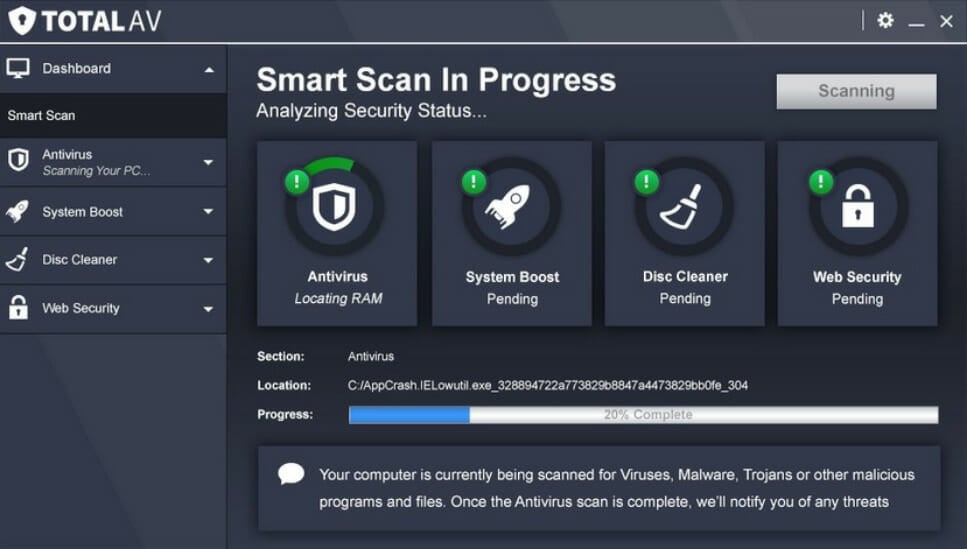
TotalAV is a great antivirus for Windows Server with real-time protection against ransomware, malware, spyware, and any phishing attempts.
With a great variety of features, it brings amazing accessibility with a remote firewall where you can easily block or unlock any external connection requests, keeping all attack attempts away.
It’s ideal for servers since it blocks all sites that imitate real websites in order to steal any data. This is also done with downloads, files, and links that seem suspicious.
What’s more, with the WebShield feature for all online browsing, all your work is protected from any attempts to steal the data.
The best key features of TotalAV are:
- Real-time antivirus protection
- System tune-up optimization tools
- Protection against unwanted applications
- Cloud scanning
- VPN and ad blocker

TotalAV
A server companion that keeps threats at bay and allows for the perfect work zone.Avira Antivirus – Great overall protection
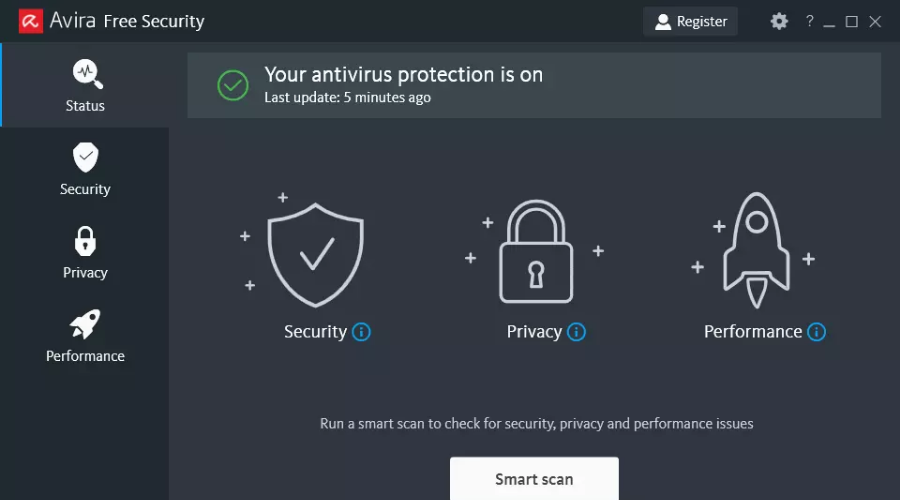
By integrating powerful, cutting-edge protection technologies with versatile management solutions, Avira can significantly reduce your admin workload while enhancing your server’s performance.
Needless to say that by deploying a proper server security solution, you can prevent disastrous scenarios in which your data, network, or traffic are compromised and run hassle-free business operations.
Avira is a light and powerful security software intended to protect your data from breaches, malware, adware, and other types of dangers.
Equipped with a free VPN tool, the program also keeps your identity private so you can safely browse the internet without worrying about data theft.
In addition, Avira also comes with a PC cleaner tool that will remove any unnecessary files from your system that could cause it to slow down. In regards to the performance. Avira is the perfect antivirus for Windows Server 2012 protection.
Let’s have a look at Avira’s core features:
- Comprehensive security suite to protect your servers, clients, and Exchange servers
- Protect your File Server against malware infections and other cyber threats
- Secure all confidential data stored on your servers
- Prevent viruses from spreading through your network
- A lightweight solution that does not take up a lot of resources
- Behavior-based virus detection to salvage your server before being compromised

Avira Antivirus
Benefit from Avira’s fast VPN, identity protection, and many other awesome security features!Vipre Endpoint Protection – Great endpoint server security
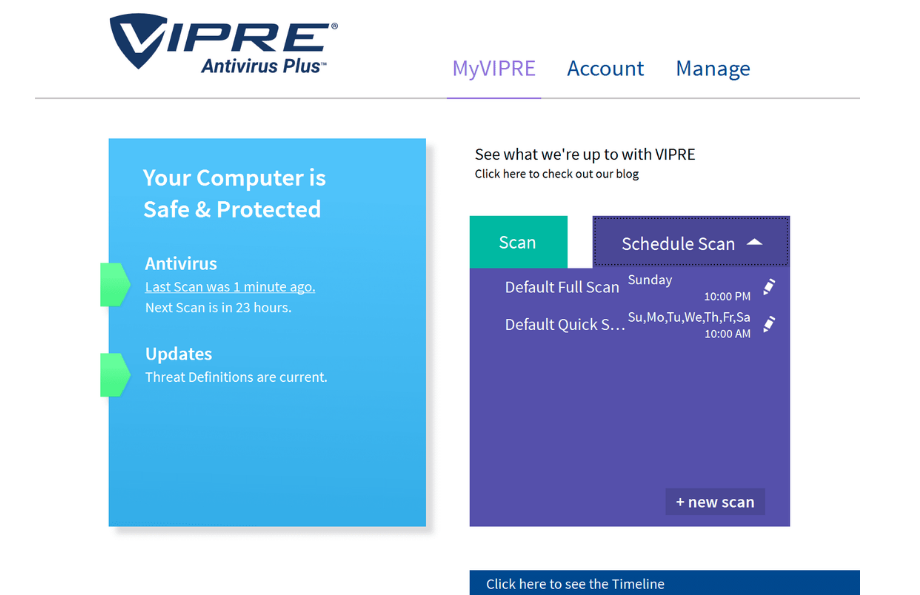
In an enterprise network, endpoints are the most exposed to threats of all kinds, and VIPRE Endpoint Protection has a priority in protecting them.
This solution is powered by advanced machine learning, real-time analysis for software behavior, and a threat intelligence network.
Besides an impenetrable barrier to outside threats, VIPRE Endpoint Protection also monitors the Internet usage policies with safeguards systems and controls.
Apart from the powerful protection against Zero-day threats and ransomware, this smart solution comes with additional device control and patch management for endpoints.
When you’re an IT manager, you want to have access to quick situation assessment and the built-in dynamic dashboards deliver a comprehensive look at the status of the network.
With VIPRE Endpoint Protection it’s extremely easy to manage both PC and Macs, control settings, and get reports, all from a single point.
And the best part is that all this is available for trial so you can make the best decision for your enterprise.

Vipre Endpoint Protection
The best endpoint protection comes from an easy-to-use, powerful tool, VIPRE Endpoint Protection!Avast Free Antivirus – Good free antivirus option
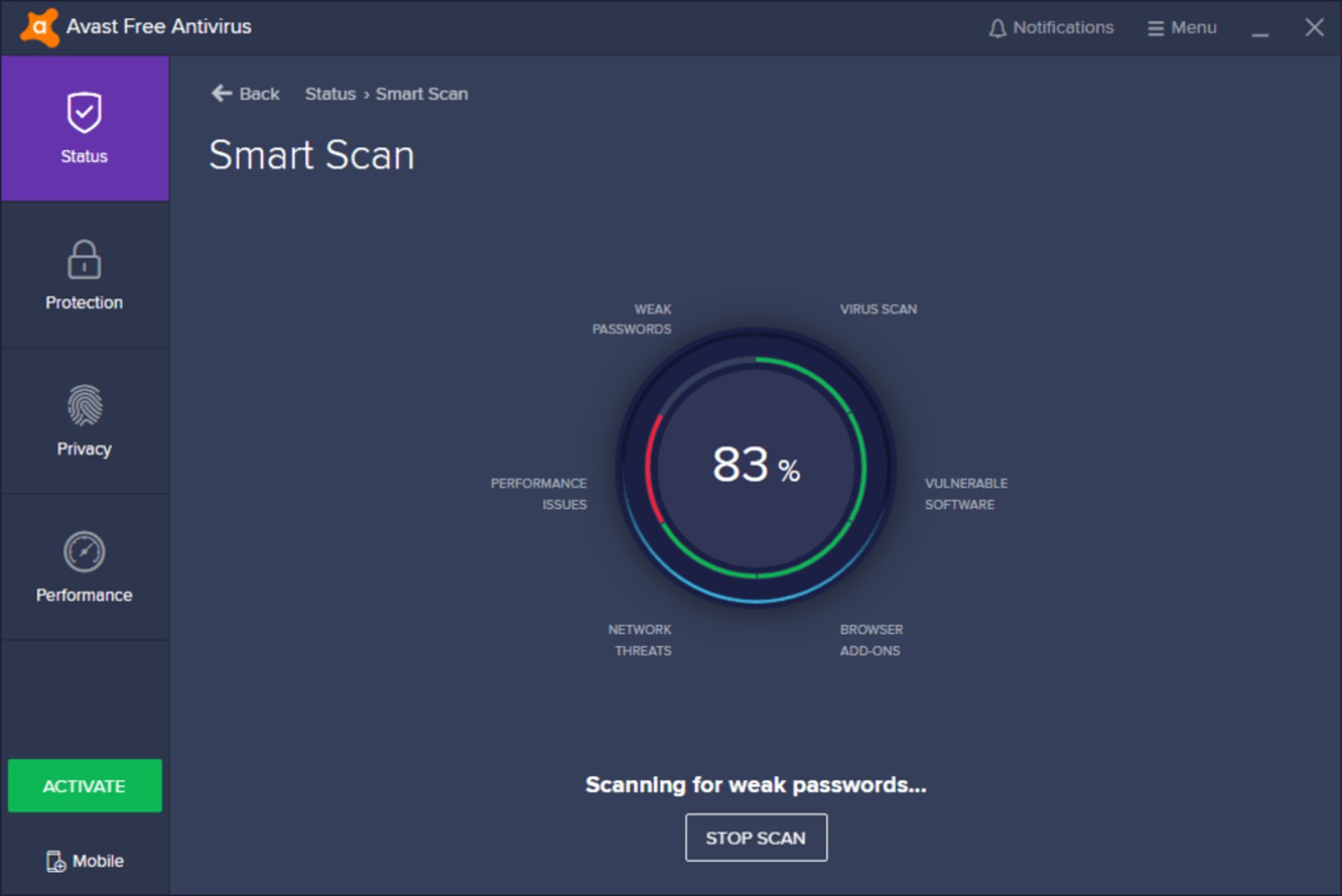
Avast Free Antivirus offers complete protection with advanced features that will detect and block malware the moment it attempts to enter your computer.
This free antivirus is tested and approved by the most prestigious anti-malware institute and is an award-winning antivirus security tool, with 100 percent certified protection against zero-day threats.
Avast Free Antivirus is perfect for your company’s security, being a really popular antivirus. It is constantly updated, therefore it will be able to protect you from new emerging threats.
Moreover, you have a free and a premium version, each coming with different features, so you can check the software out for yourself before you make the decision of upgrading to the premium version.
In case you’re looking for antivirus software for Windows Home Server, we’ll be pleased to inform you that Avast can work on that platform as well.
Here are some of the perks of using Avast Free Antivirus:
- Frequently updated
- Limited resource footprint
- Efficient malware removal
- The free version comes with tons of features
- Works silently during gaming and movie-watching sessions

Avast
A free antivirus that comes with advanced privacy and security tools.All these software come with different main features so you can easily choose the one that fits your needs best.
All of the antivirus software listed here are reliable and easy to find, install, and manage. They consume few resources and provide maximum protection against viruses and malware.
If you’re looking for antivirus solutions for newer versions of Windows Server, you can take a look at our list of best antiviruses for Windows Server 2021.
That’s about it for our article today. We hope these products caught your attention. Want to know about the percentage of people using antivirus and other statistics related to security tools, check out this guide.
Which of these best antivirus solutions for Windows Server are you ready to try out?
Let us know your top pick by leaving a comment in the section below.










