Windows 8, 10 App Bitcoin Miner is Your Bitcoin Mining Help
5 min. read
Updated on
Read our disclosure page to find out how can you help Windows Report sustain the editorial team. Read more

If you are into bitcoin mining, then you’re also looking for a bitcoin mining tool on Windows 8, or Windows 10 as well. Buying and selling bitcoins, as well as mining them becomes fun and easy with the Bitcoin Miner app for Windows 10/8. Read below to find out more!
 To be able to get high yields when mining bitcoins, it is said that you need to have a powerful system. On Windows 8, Windows 10 you can mine bitcoins even from your tablet with the help of this clever app.
To be able to get high yields when mining bitcoins, it is said that you need to have a powerful system. On Windows 8, Windows 10 you can mine bitcoins even from your tablet with the help of this clever app.
The app has also been recently updated to get full support for Windows 8.1, and Windows 10 as well. Here are some other notable improvements: enhanced connection management, support for Stratum client.reconnect and client.get_version, and support for Getwork X-Host-List and X-Switch-To extensions.
Latest version 1.51.0 has fixed the issue where audio settings wouldn’t sync to all audio sessions, while in a previous version the number of mining errors has been reduced through improved Stratum difficulty handling.
Getting started with Bitcoin Miner App in Windows 8, 10
In order to start mining bitcoins on your Windows 8, Windows 8.1, Windows 10 computer or touch device, you will need to have a worker’s account at one of the following mining pools that are supported within the app: BTC Guild, 50BTC, Slush’s Pool, Eligius, Ozcoin, EclipseMC, deepbit.net or BitMinter. Here’s how GroupFabric Inc, the developer of the Bitcoin Miner app for Windows 8 describes their tool:
Let your computer make you money with Bitcoin Miner, the FREE easy-to-use Bitcoin miner! Earn bitcoins which can be exchanged for real-world currency. Works great at home, work, or on the go. Download Bitcoin Miner and start earning bitcoins today! Bitcoin miners perform complex calculations known as hashes. Each hash has a chance of yielding bitcoins. The more hashes performed, the more chances of earning bitcoins. Most people join a mining pool to increase their chances of earning bitcoins. Mining pools pay for high value hashes known as shares.

- Background GPU & CPU mining
- Lock screen and live tile mining status
- Real-time stats
- Resource-smart scheduler
- Fast share submission
- DirectCompute 11 GPU kernel
- SSE2 x86 & x64 and NEON ARMCPU kernel
- Easy to use interface
- Profitability Reports
- Night mode
- Power saving mode
- Mining pool support
- DirectX 10 & 11 GPU mining
- SHA-256d & Scrypt support
Run BitCoin Miner on HoloLens
If you own a HoloLens headset, it is worth mentioning that the device is compatible with BitCoin Miner. You can earn virtual money while enjoying the ultimate VR experience.
BitCoin Miner user reviews
BitCoin Miner has a 4-star rating on the Microsoft Store, which means that most users are satisfied with the app.
Of course, some users wish they had the option to block the ads, but that is what happens when the product is free. Ads are part of the package. The most annoying ads are video ads as you cannot mute them.
In version 1.48.0, you can temporarily revoke the webcam permission to workaround a Microsoft Advertising camera issue. Unfortunately, this also disables Payout Address QR code scanning.
Naturally, the better the CPU, the easier and faster it gets to mine your bitcoins. If your computer is powered by a low-end CPU, perhaps it’s better to simply avoid installing the app or run it when you’re not actively using your computer.
On the other hand, if your computer sports a high-end CPU, you can run BitCoin Miner all day long, while using your computer for personal or work-related tasks.
Nevertheless, we recommend using a cooling pad, as well as a laptop cooling software when running BitCoint Miner. It will heat up your computer while it is running, so the best solution is to prevent such issues.
Patience is key when using this app. It may take a quite a while before you see any significant payout.
BitCoin Minter is easy to set up, but it only runs in an open window. If you minimize the window or you lock your screen, it will pause.
This is great for all ages and works well to invest in bitcoin early to make good money that is available in the future for education or every day life use.
Can I get rich with Bitcoin Miner?
The earnest answer is no. However, you can earn a small amount of money every day provided that you have enough patience. Of course, the longer you run the app, the more money you earn.
Overall, installing and running BitCoin Miner is an interesting investment. You can make money just by running a simple app.
Taking into account the current trend, Bitcoin‘s value is only going to increase. As a quick reminder, one Bitcoin had a $1.00 value in 2011, and six years later, it already costs around $6,000 to buy one.
Install BitCoin Miner now and start collecting your bitcoins today.
Follow the link from below to download the Bitcoin Miner app on your Windows 8.1, Windows 10 device and start mining those bitcoins to make real money out of it!
Download Bitcoin Miner for Windows 8, 10
RELATED ARTICLES TO CHECK OUT NOW:




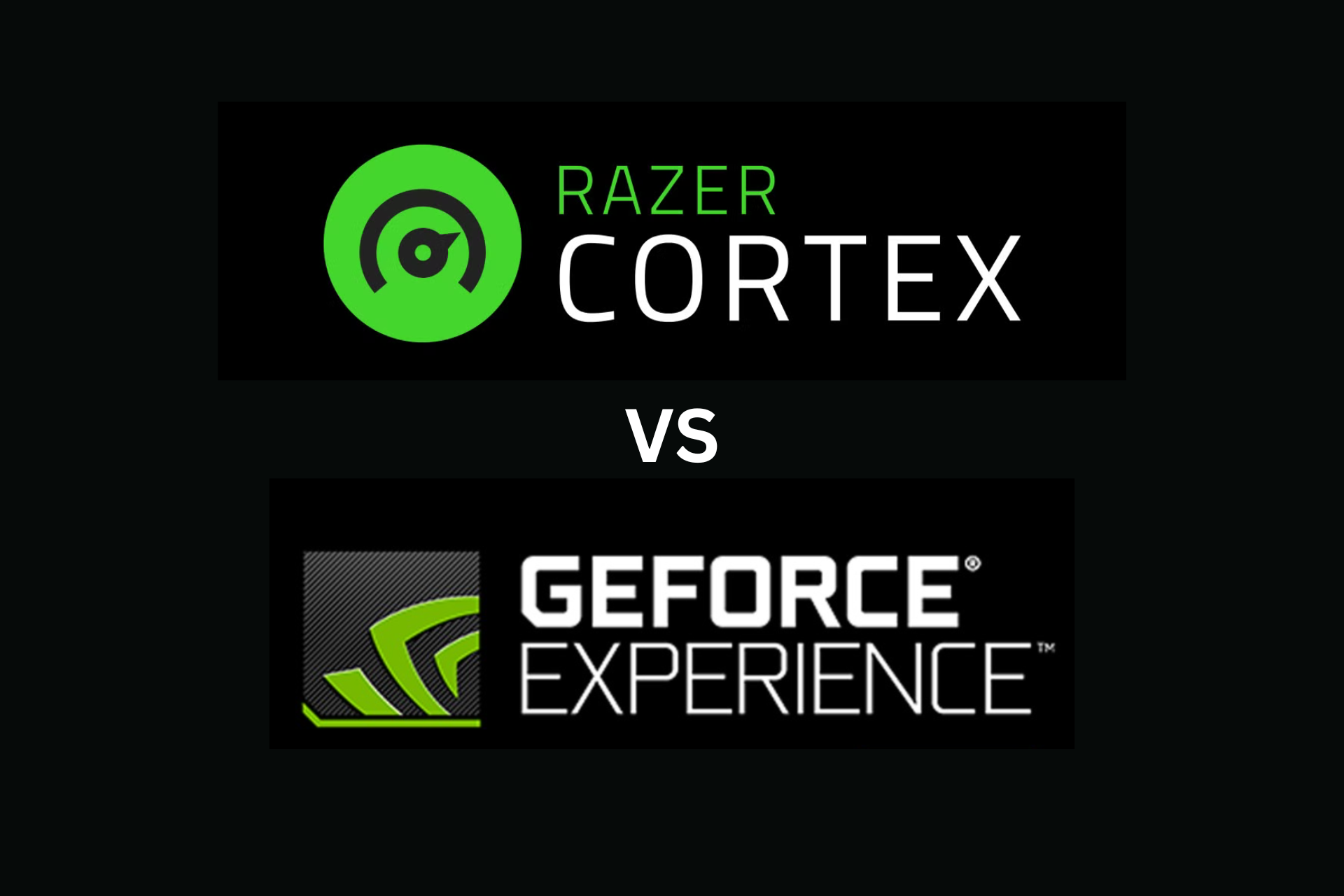

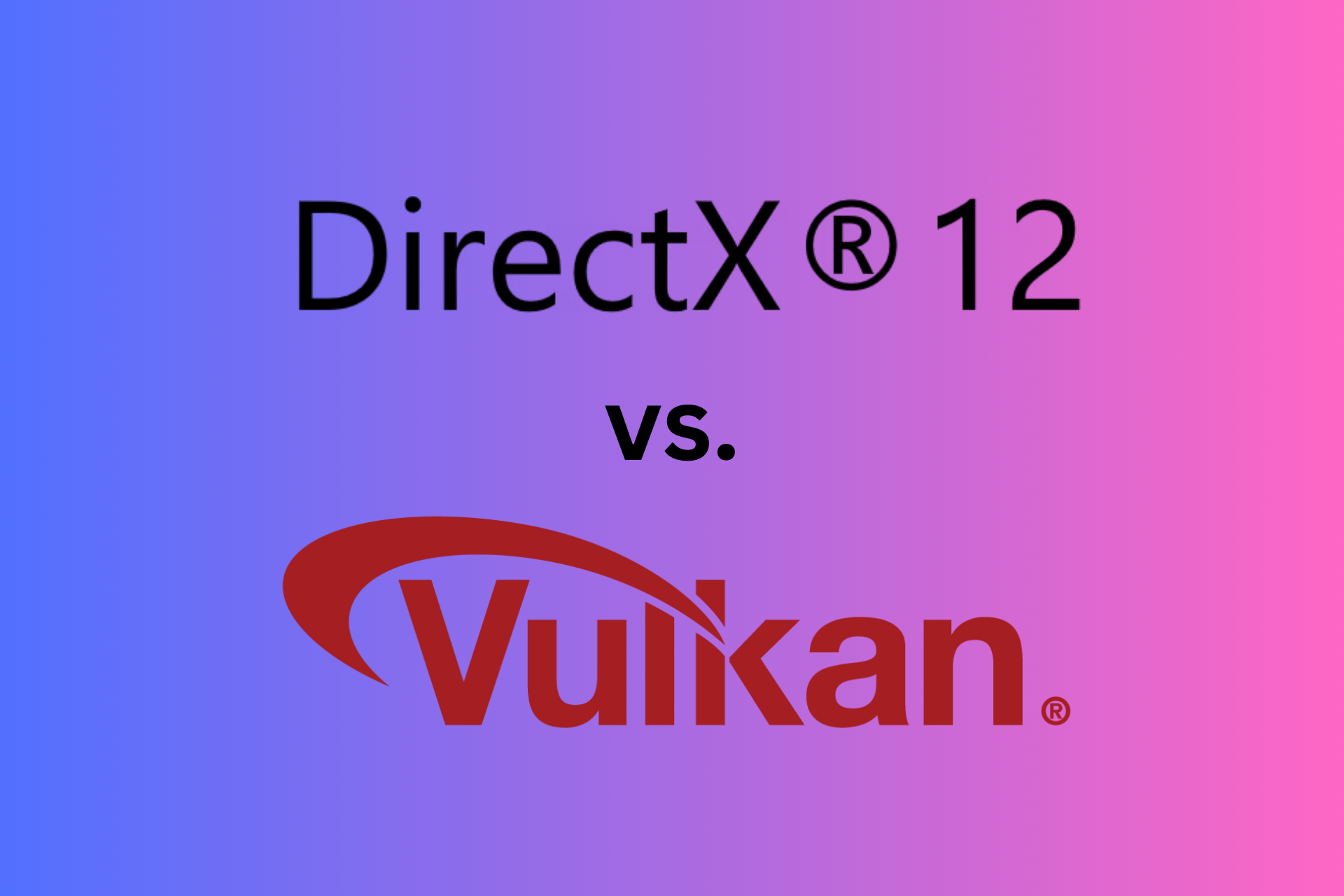

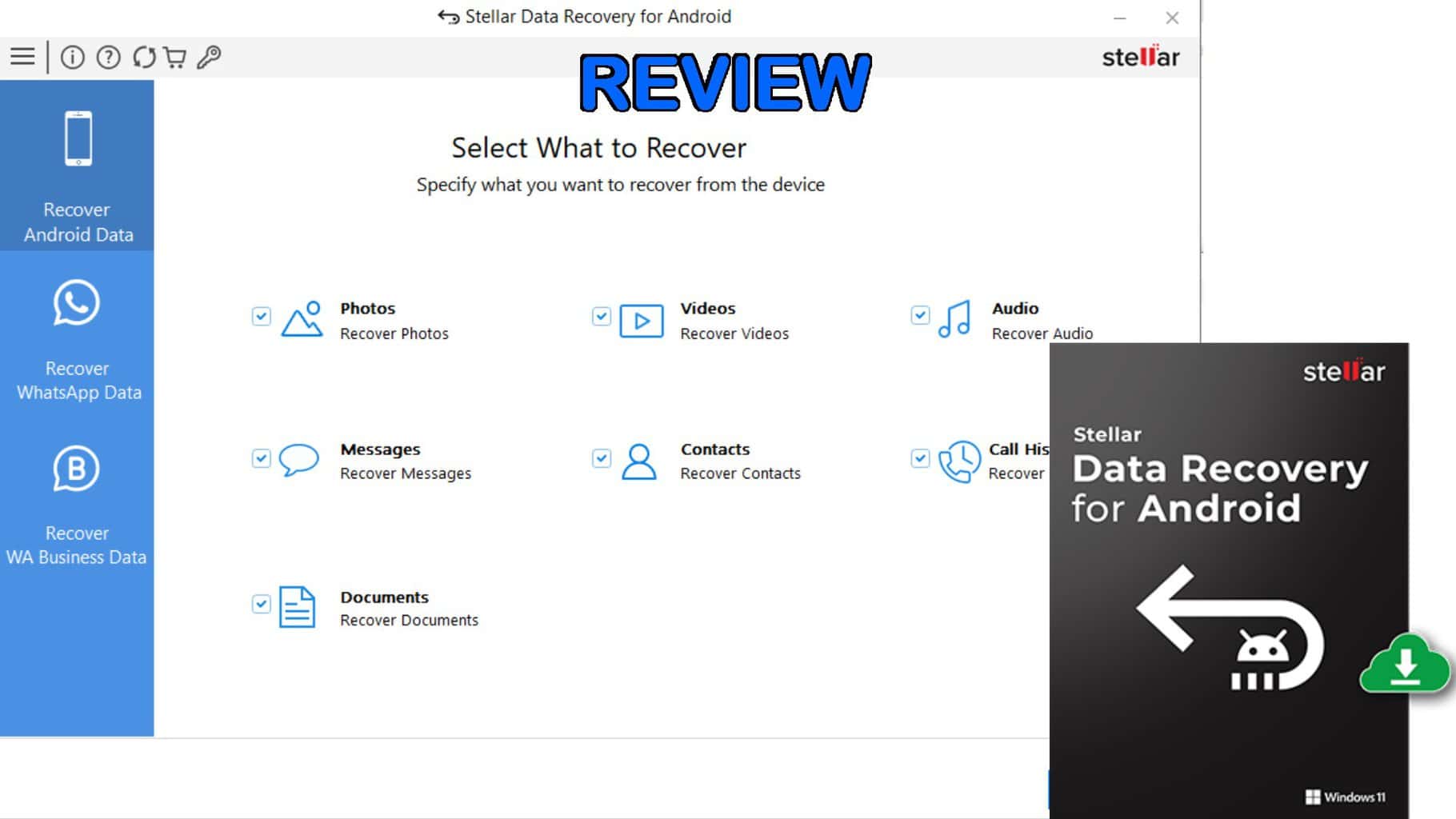


User forum
2 messages