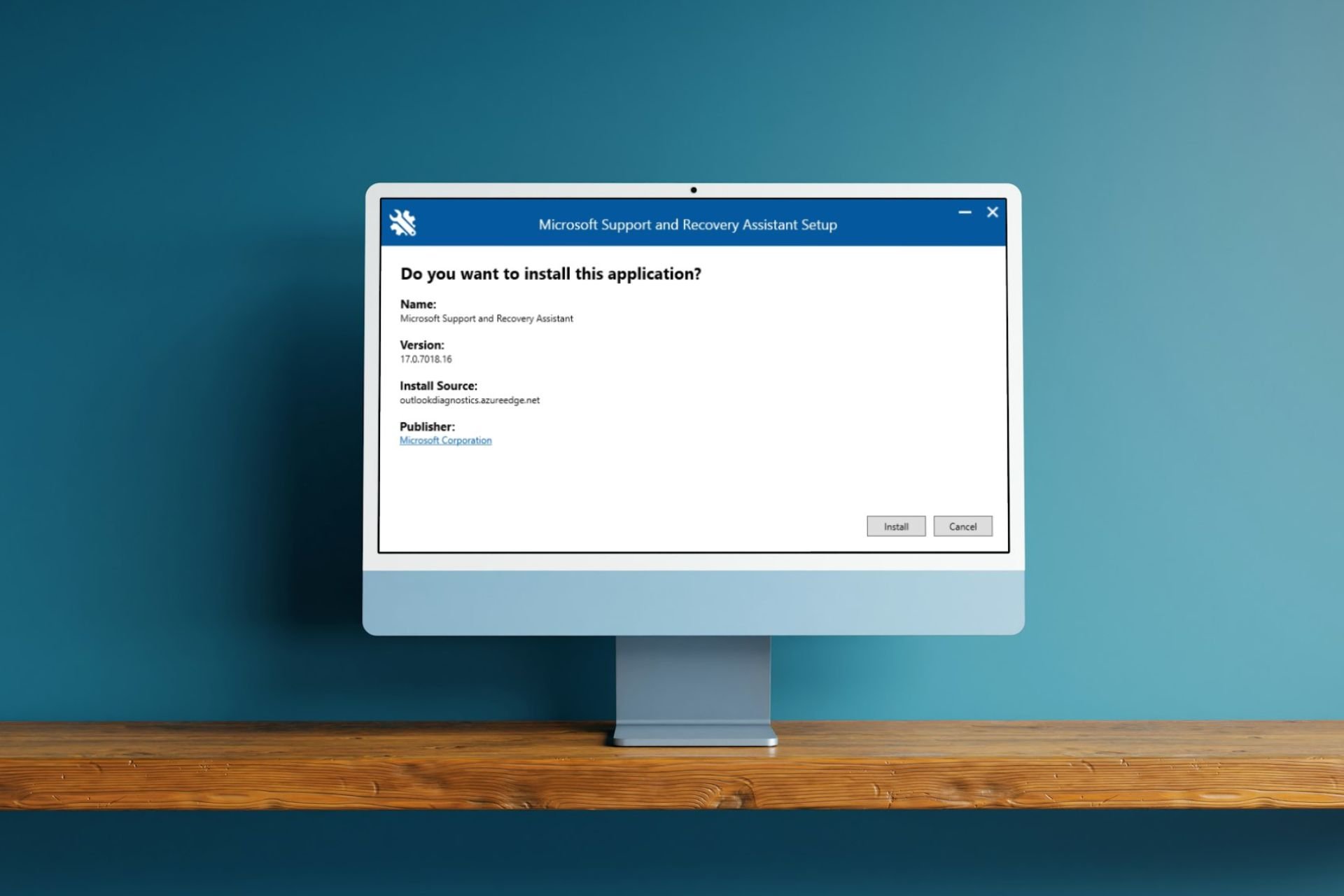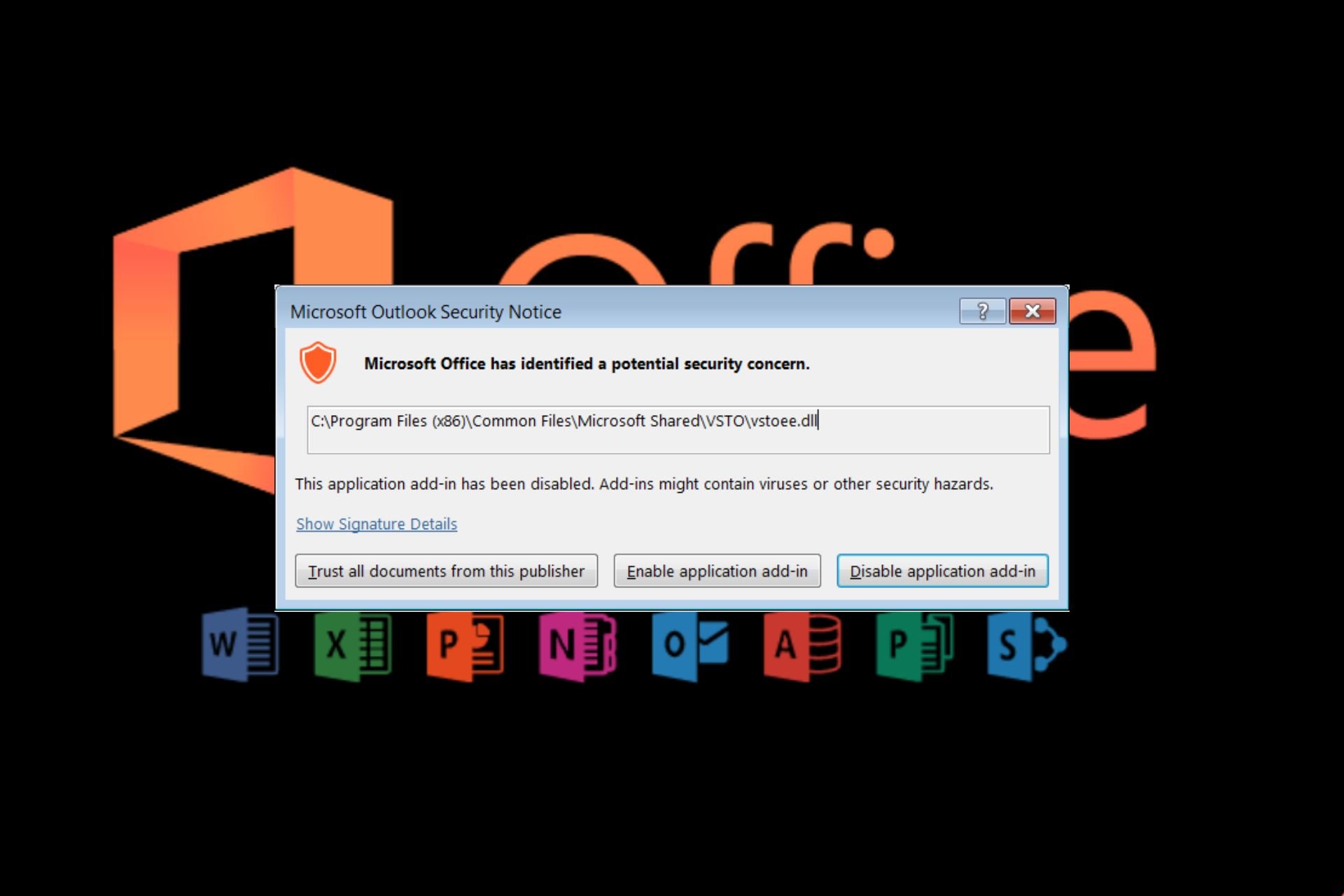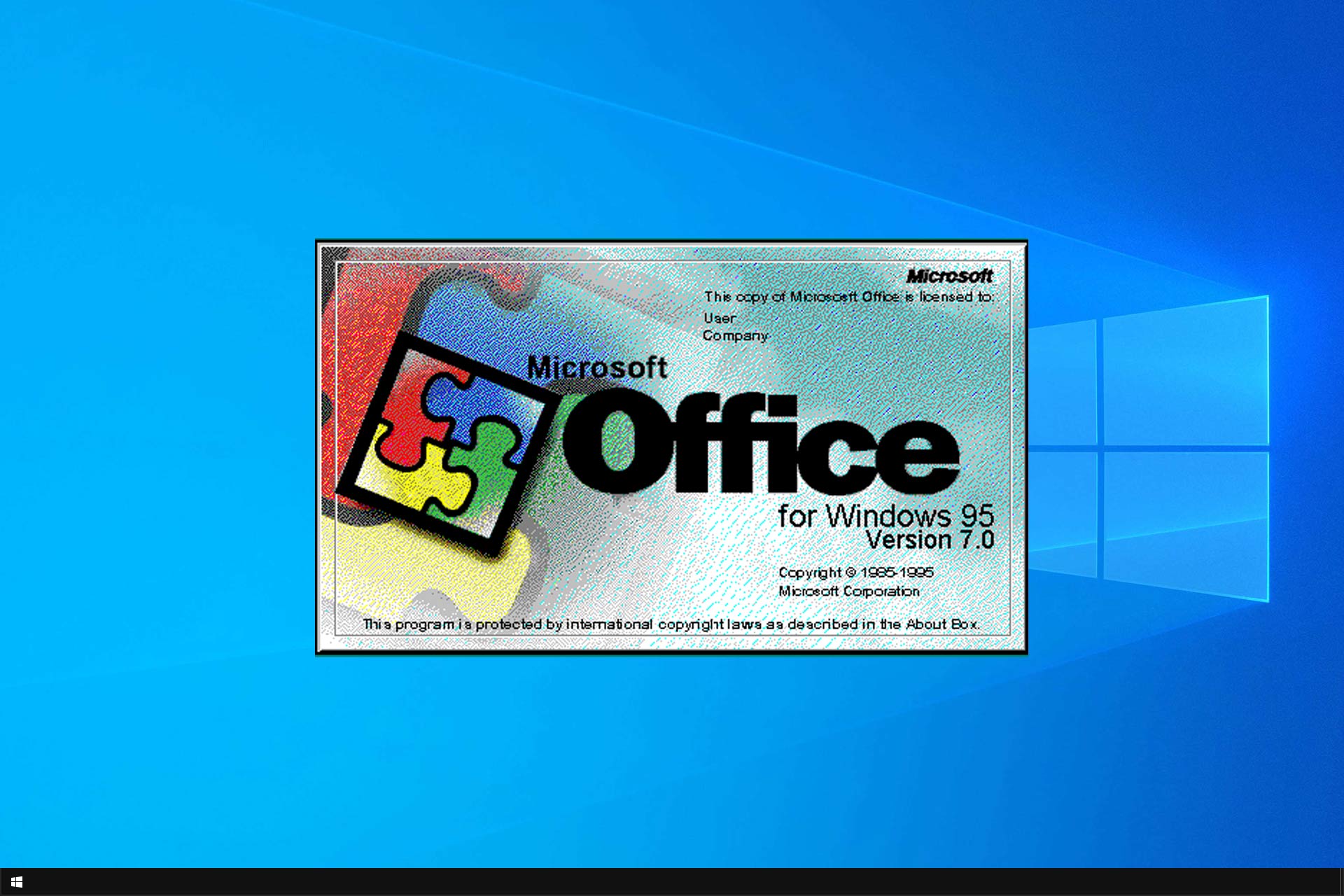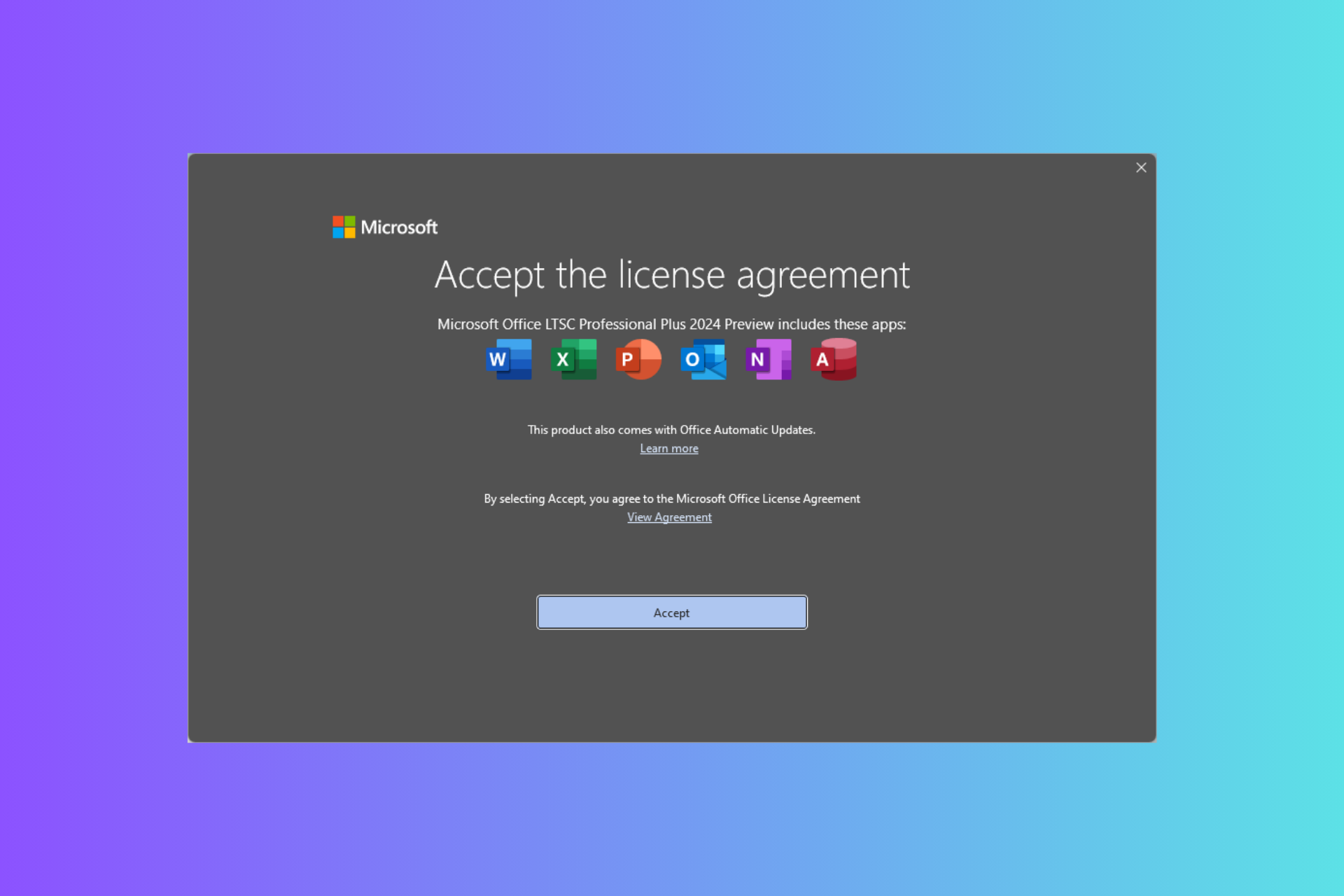Apple Brings iCloud Photos to iCloud for Windows and Outlook 2016 Support
2 min. read
Updated on
Read our disclosure page to find out how can you help Windows Report sustain the editorial team Read more
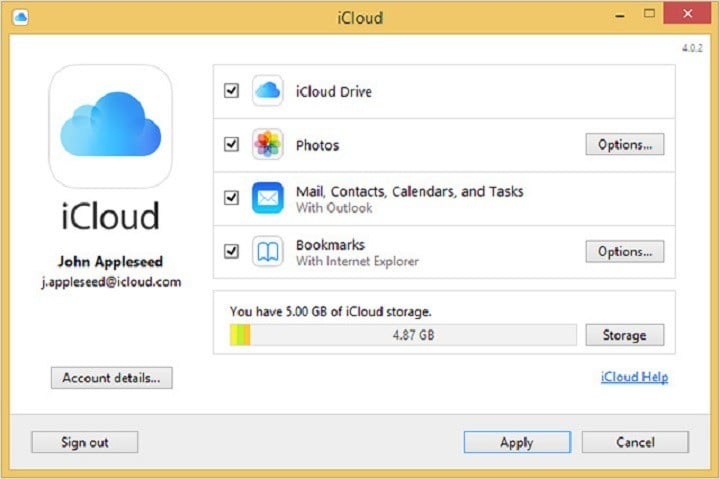
People weren’t satisfied with the fact that Apple didn’t provide full iCloud support for Office 2016 for day one. And it looks like Apple heard them, so it finally brought Windows PC support for iCloud Photos to its iCloud Drive and Outlook.
You can now download the software from Apple’s webpage, and you can install it on PC running Windows 7 or later. Once the software is installed, you can log into your iCloud account and access iCloud Photo Library. As a reminder, until now, Windows PC users were only able to access iOS-synced Photos from iCloud.com.
Two-factor authentication has been added with the new software. Also, iCloud for Windows brings you an option to sync your bookmarks from Safari on iOS and Mac with bookmarks from PC versions of Internet Explorer, Firefox, or Google Chrome, and the ability to access iCloud Drive documents and iCloud’s Mail, Contact, Calendar and Task data in versions of Outlook between 2007 and 2013. Although Outlook 2016 is also included, Apple recommends that users should access their iCloud data using web based iCloud.com
With iCloud Photo Sharing, users will be able to view, share and comment on photos and videos shared by other users, while iCloud Photo Library will automatically save photos taken by iOS devices to all other devices and computers linked to the account. All content will also be available online, at iCloud.com.
Even though Apple and Microsoft are rival companies, they’re working together for quite some time. While Microsoft released its Office program for iOS users, apple brought iCloud Drive to PC users, even efore releasing access to the new Mac OS X 10.9 Yosemite. Once you set up your iCloud program on your PC, a subdirectory will appear in File Explorer, and you’ll be able to access all your content there, just like OneDrive.
Read Also: Saving Webpages as PDF in Microsoft Edge is Still not Available for Everybody