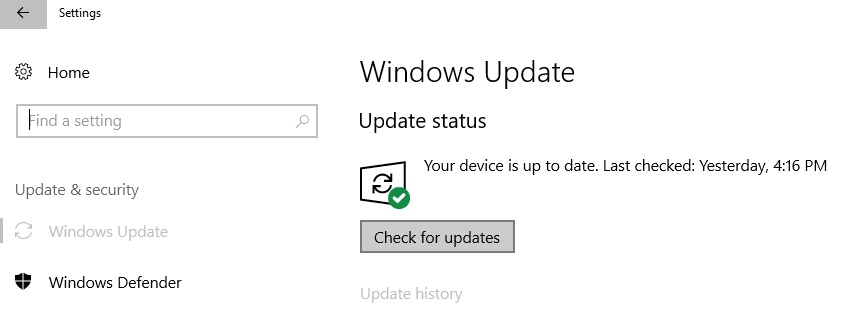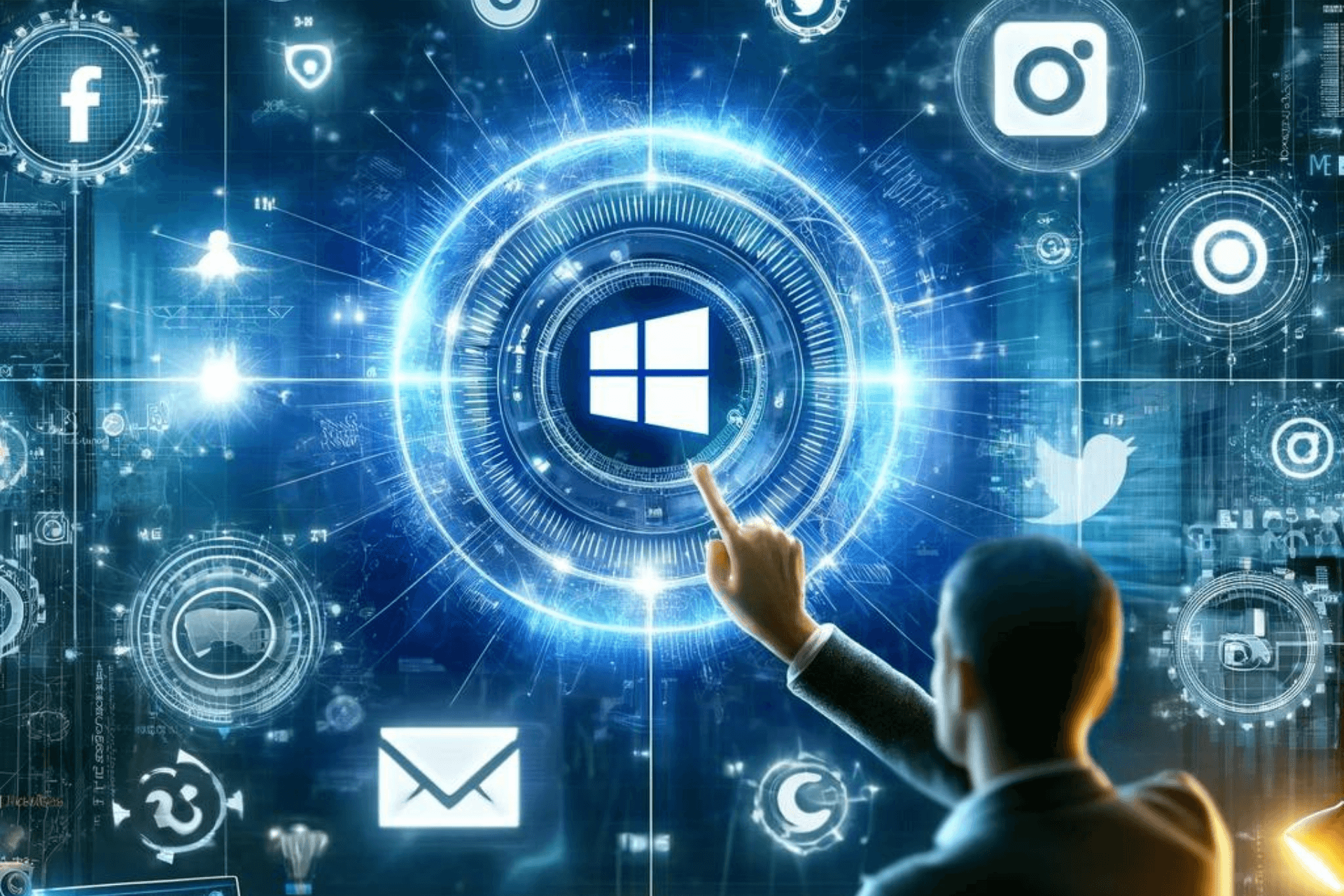KB4053577 fixes Adobe Flash Player vulnerabilities on all Windows versions
2 min. read
Updated on
Read our disclosure page to find out how can you help Windows Report sustain the editorial team Read more

December Patch Tuesday added an important Adobe Flash Player update that fixes many vulnerabilities affecting the program.
Update KB4053577 patches the issues that could trigger the reset of the global settings preference file.
The update applies to the following Windows versions: Windows Server Version 1709, Windows Server 2016, Windows 10 Version 1709 (Fall Creators Update), Windows 10 Version 1703 (Creators Update), Windows 10 version 1607, Windows 10 Version 1511, Windows 10 RTM, Windows Server 2012 R2, Windows 8.1, or Windows RT 8.1.
Download KB4053577
There are two way to download the latest Adobe Flash Player update brought by Patch Tuesday:
- Download it via Windows Update
You can install the update automatically through Windows Update provided that you turn on automatic updating. You can also manually scan for updates. Go to Settings > Update & Security > click on the ‘Check for updates’ button.
- Use Microsoft’s Update Catalog
If you don’t want to download other updates, you can simply get the stand-alone package for this update from the Microsoft Update Catalog website.
KB4053577 bugs
While Microsoft didn’t list any known KB4053577 bugs, a few users reported that the patch apparently blocks Adobe Flash Player from running video content.
I have an HP Pavilion G series i3 M370 laptop with an Intel HD Graphics chip. […] Since yesterday’s windows update when I try to run video content on the UK BBC website I get an error whereby the video runs but I get random green rectangular blocks disrupting the video. […]
I have checked this with Chrome, Firefox and Edge and all display the same problem. […] I’m guessing that the Adobe Flash update KB4053577 has caused the problem. I’ve uninstalled this and also uninstalled Flash Player and re-installed both. This has not fixed the problem.
Have you encountered similar issues after installing KB4053577? Let us know in the comment section below.