KB4056892 bugs: Install fails, browser crashes, PC freezes, and more
5 min. read
Updated on
Read our disclosure page to find out how can you help Windows Report sustain the editorial team. Read more
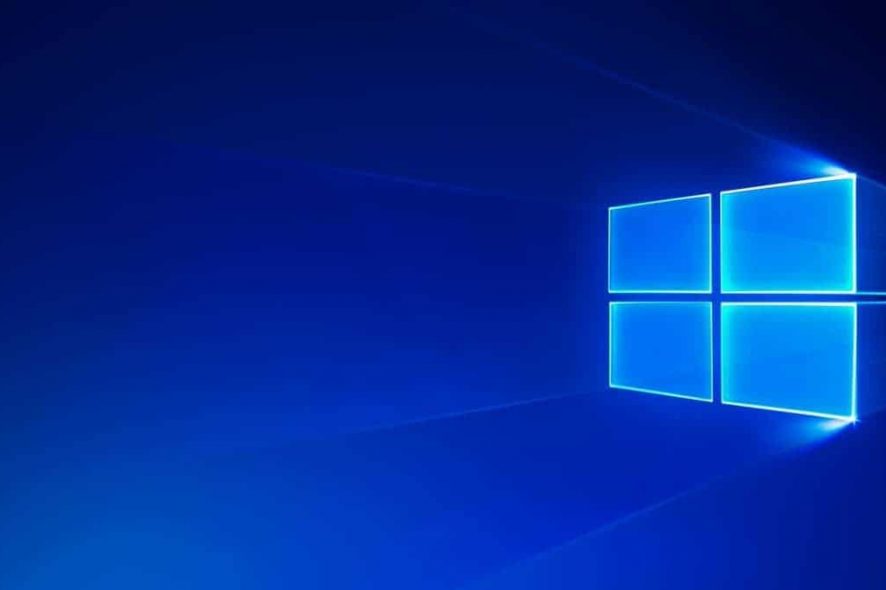
Microsoft recently pushed KB4056892 to Windows 10 Fall Creators Update users in order to patch the Meltdown and Spectre CPU vulnerabilities.
The Redmond giant confirmed that the update also brings issues of its own — three of them to be more precise. However, recent user reports confirmed that KB4056892 causes more problems than initially acknowledged by Microsoft.
So, the question is: will you still install KB4056892 and patch those CPU security vulnerabilities knowing that the update may break your PC?
If you haven’t installed the latest Windows 10 updates yet, continue reading this article to learn what are the most common KB4056892 issues reported by users. If you already installed the update, well, reading this article may make you fell a bit better knowing that you’re not the only experiencing these problems.
KB4056892 reported bugs
1. KB4056892 won’t install
Many users can’t install the update because the install process gets stuck, fails with error 0x800f0845 or the computer suddenly uninstalls the update.
Okay, been trying this on my Toshiba laptop for the past few days, keeps getting to 30%, restarts, locks at the blue Window icon, I have to force a restart, and then after forcing a second restart, it then diagnoses the problem, uninstalls the update, and then does nothing. Error code is 0x800f0845. […] I have downloaded the manual install file, but it doesn’t appear to work either.
If you can’t install KB4056892 on your Windows 10 computer, the following troubleshooting guides may help you fix the problem:
- “This might take several minutes” Windows update error [FIX]
- Fix: “We Couldn’t Complete the Updates/Undoing Changes” in Windows
- Fix: “We couldn’t connect to the update service” Windows 10 error
ALSO READ: How to block KB4056892 from installing on your Windows 10 PC
2. Browsers crash
Some users reported that the latest Windows 10 version 1709 update breaks browsers. More specifically, the browser window become white, it freezes for a few seconds and then the browser crashes completely returning to desktop.
After update KB4056892, this Chrome is crashed and auto quit, Firefox and Geforce Experience too, but gaming PUBG, BF1 and Overwatch are normal. How to fix it???
If you’re experiencing the same problem, the articles below may be of help:
3. Certain apps and programs fail to work
Windows 10 users also reported that certain programs stopped running after they installed KB4056892. These include: SlimWare DriverUpdate, ASUS AI Suite 3, EPLAN, etc.
These updates cause SlimWare DriverUpdate program to stop running. With the updates installed a BugSplat error report is generated and the program will no longer run. I uninstalled the updates and the program ran perfectly until the updates got reinstalled by windows automatic update process.
We don’t have a solution for these program failures, but we do have a suggestion on how to solve the ASUS AI Suite 3 issue. So, to fix ASUS AI Suite 3 issues on Windows 10, first download the latest AI Suite 3, right click the zip file and select “Properties”.
Select the “Unblock” check box and hit OK. Unzip the zip file and run AsusSetup.exe as Administrator. Keep in mind that your need to unblock the ZIP first before you extract the files. Reboot your computer and the AI Suite 3 should work smoothly now.
4. KB4056892 bricks or locks up computers
According to user reports, this update sometimes freezes computers. When users boot up or restart their machines, the Windows logo just sits on the screen and the boot up process stops.
Unfortunately, when I did a restart it bricked my system. I had a large windows logo on the screen and it just sat there. I rebooted and was able to trigger a repair. The repair said it was backing out the last update as it would not be completely installed.
With KB4056892 is Awaiting restart I did another restart and had the same problem. At the end I was staring at a Windows logo that just sat there. Again I triggered a repair and the system is now usable.
5. The app list is unavailable
If the list of apps is nowhere to be found in the Start menu, you’re not the only one experiencing this issue.
Just got the January 3, 2018 KB4056892 update, and now my start button will not show app list in start menu any longer. I’ve already checked Settings, Personalization, Start and set & reset the option to “Show app list in start menu” with no luck. How do I fix this?
For more information on how to troubleshoot this problem, go to Microsoft’s support page.
These are the most common KB4056892 issues reported by Windows 10 users. Did you encountered other bugs after installing the latest updates on your computer? Tell us more about your experience in the comments below.
RELATED STORIES TO CHECK OUT:
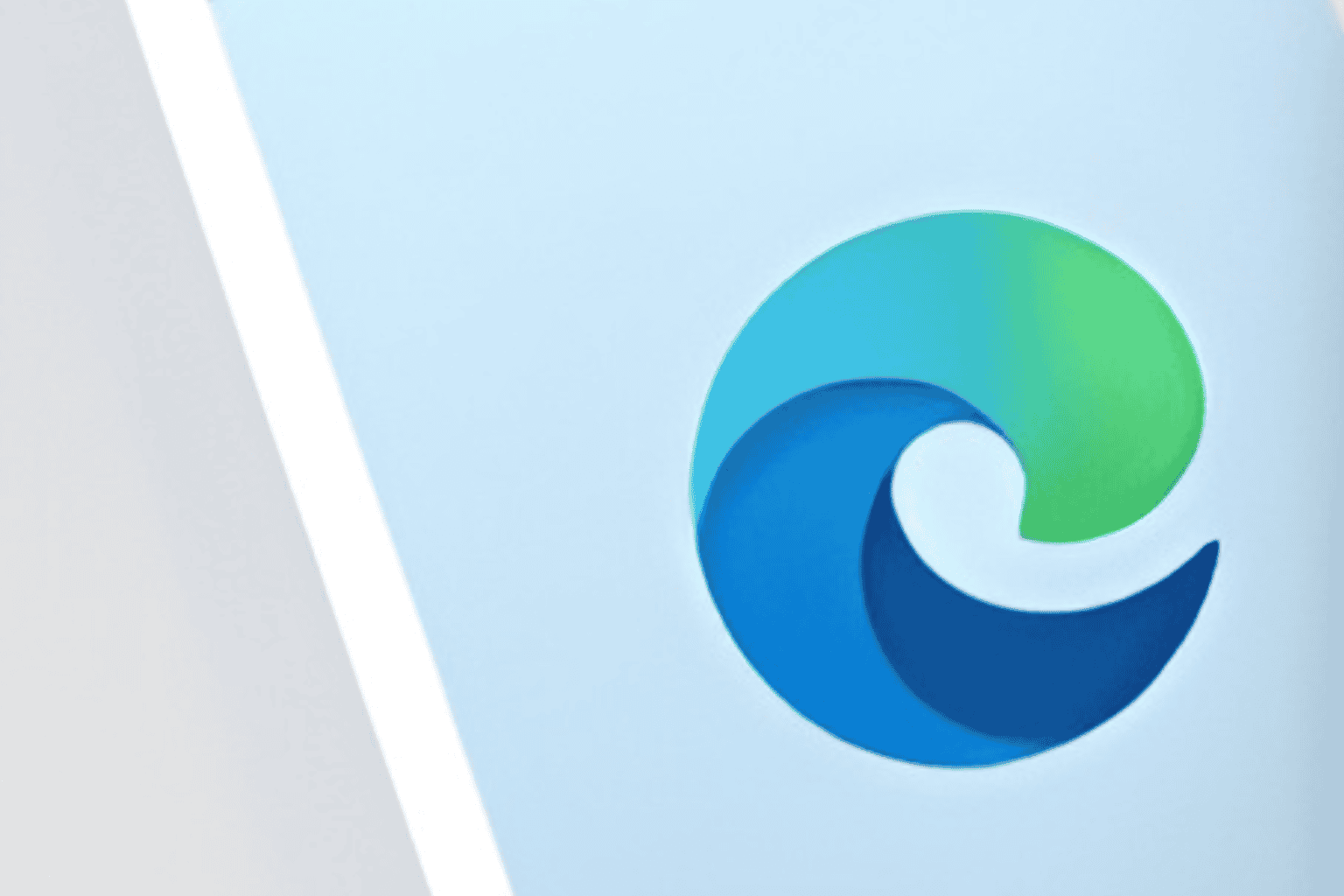







User forum
16 messages