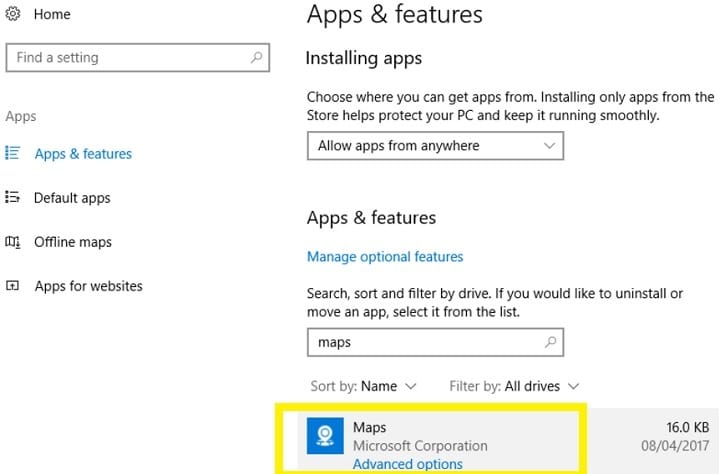Default app icons are wrong after Windows 10 Creators Update [FIX]
2 min. read
Updated on
Read our disclosure page to find out how can you help Windows Report sustain the editorial team Read more
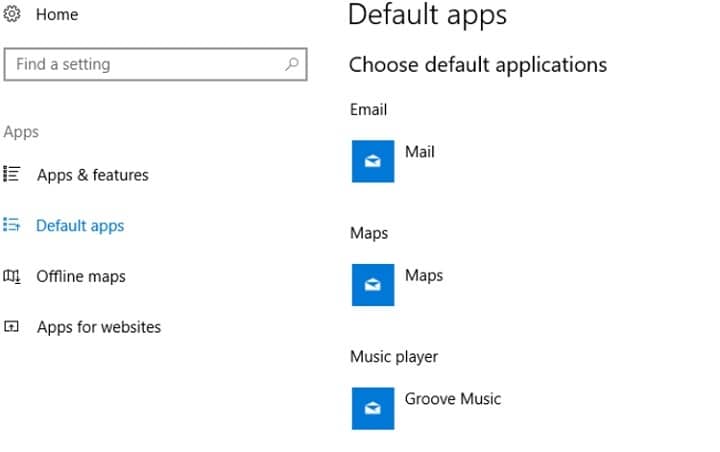
Many Windows 10 Creators Update users have reported that the default Windows 10 app icons are broken after the upgrade. More specifically, all apps feature the same image, as you can see in the image above.
Of course, this is not a major issue as all the apps are fully functional. However, some users may be annoyed by the fact that the default Windows 10 apps display wrong icons. It is worth mentioning that only Mail and Edge feature the right app icons.
Simply selecting the app again from the list won’t fix this problem. Fortunately, one resourceful user has come up with a solution to restore the right default app icons.
Fix: Windows 10 default app icons are wrong
1. Go to Apps & features > search for every default app one at a time. They are Maps, Groove Music, Photos, and Films & TV.
2. Once you’ve located the app, click on Advanced options.
3. Select Reset and confirm.
This action may delete data stored on your computer. Keep in mind that the apps and live tiles may need to reconfigure themselves when you first launch them again.
The reset does affect the individual app settings. Don’t forget to reopen Maps and grant location access and set a default location in case you rely on those features. Also, check the Mail app to see if your account is still working.
It appears that this issue with the Windows 10 default app icons occurs only on computers that upgraded from the Anniversary Update OS to Windows 10 Creators Update. Insiders report that they haven’t encountered this problem.
I think this only happens on PC’s that were upgraded from AU to CU (without Insider builds in between). I used Insider builds and I don’t have this issue but when I upgraded my mothers PC from AU, it does have it.
Have you encountered this issue after upgrading to Windows 10 Creators Update? Did you upgrade from AU to CU or from an Insider build to CU?
RELATED STORIES YOU NEED TO CHECK OUT: