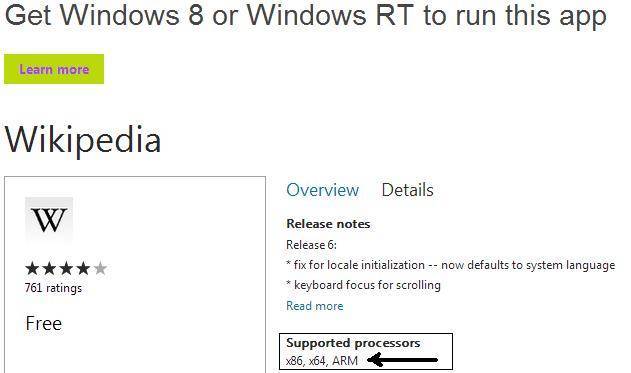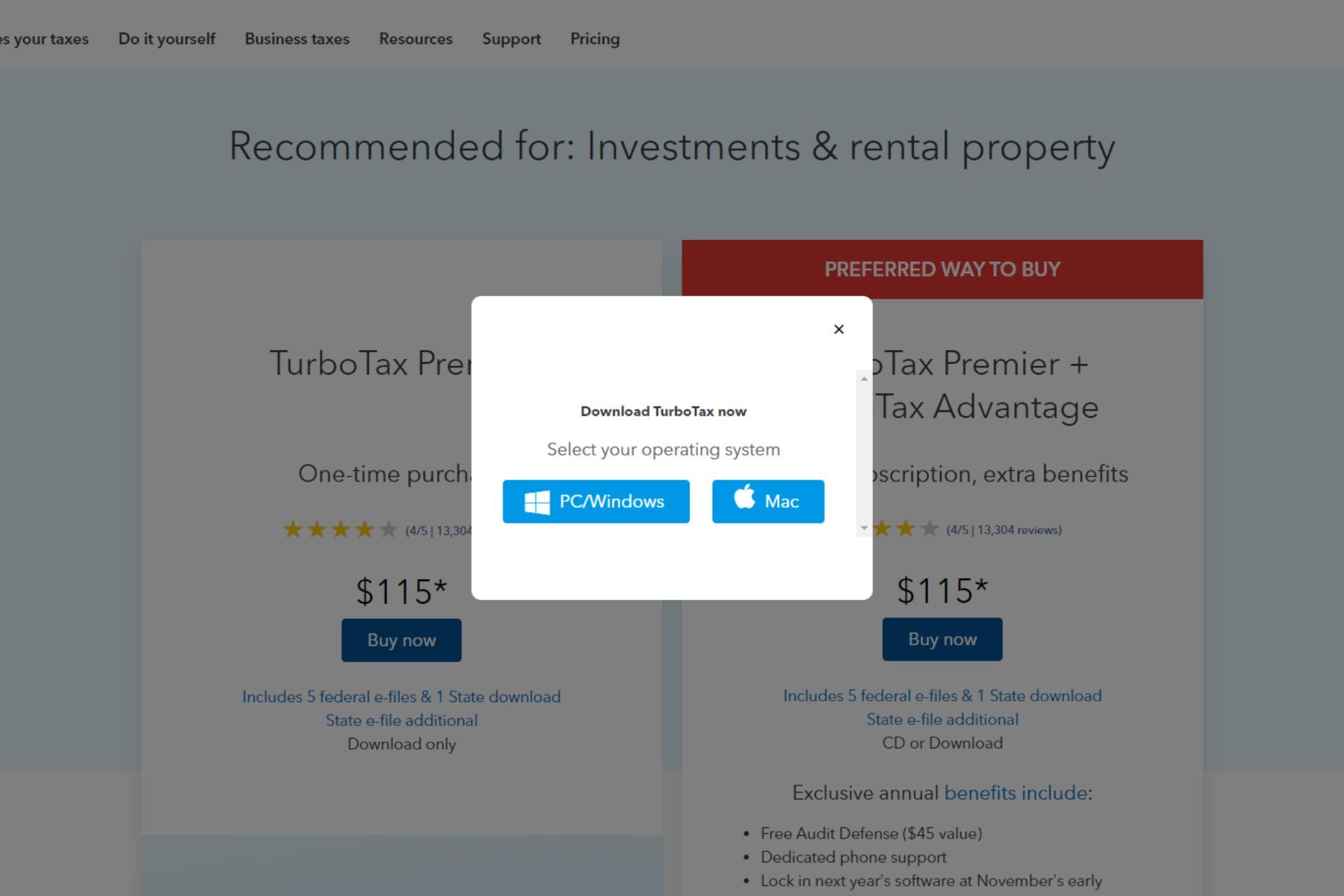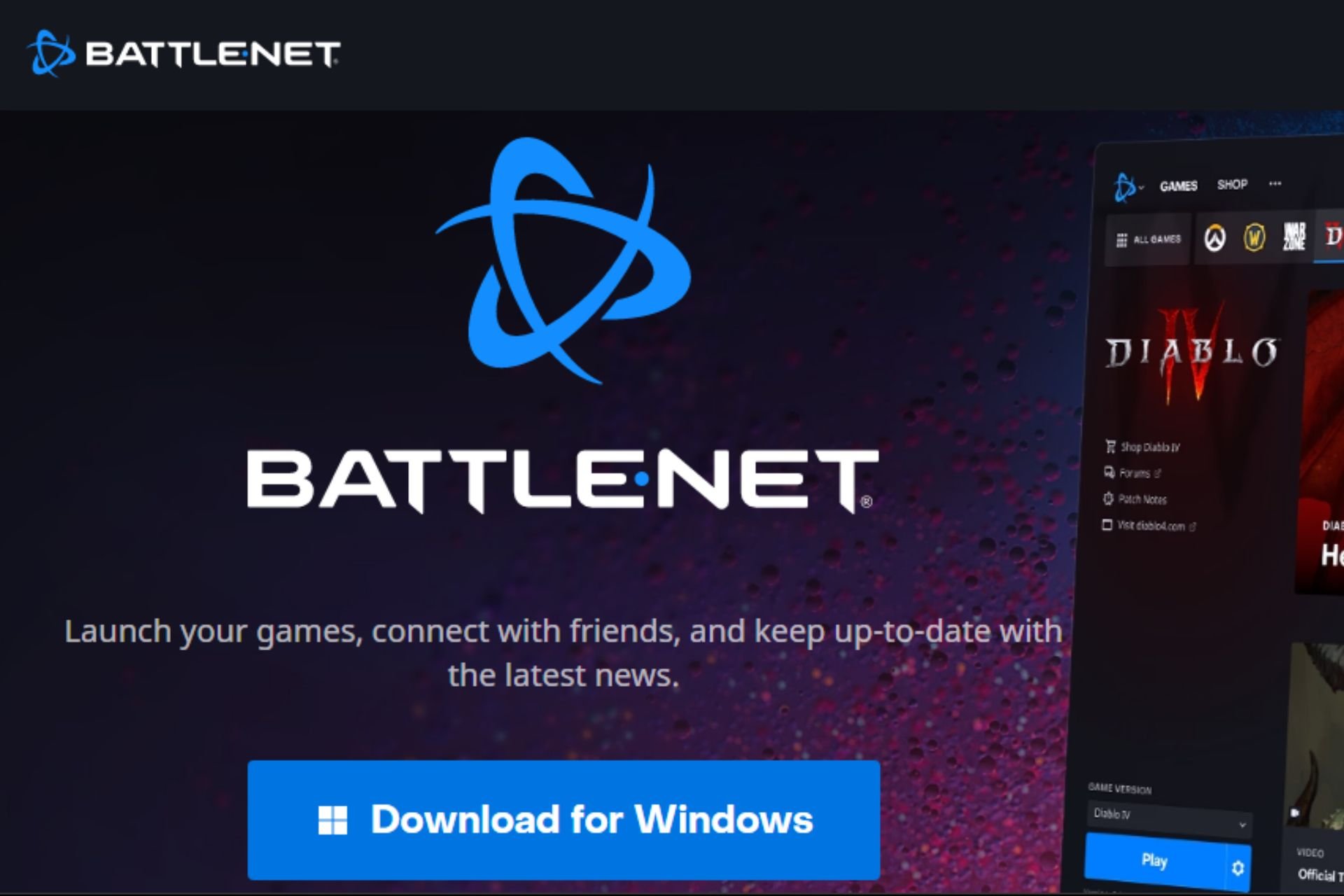How to find and download Windows RT apps
3 min. read
Updated on
Read our disclosure page to find out how can you help Windows Report sustain the editorial team Read more

Finding apps for your Windows RT device is much easier than you thought, but it does require a few simple steps to be taken. First of all, you should know that, currently, unfortunately, there isn’t a list with all the applications that are suited especially for Windows RT devices. At least, not for now.
Maybe Microsoft will soon fix that and will add a special category in the Windows Store, which, I think will be a simple and easy solution for many frustrated Windows RT users out there. As of now, there is not a list that shows all the Windows RT apps, so you will have to rely on this basic method.
Update
Windows RT was discontinued in 2016 as it was not compatible with various devices and drivers. Surface 3 was the first sign that RT is no longer one of Microsoft priorities. Moving forward, Qualcomm’s support for laptops, especially those with x86 processor, affected Windows RT which was not based on x86 Snapdragon. In 2015 Microsoft stopped the production of Windows RT devices. There are still RT device owners which use the system and need apps for it, so here’s how to find them.
How to know which apps are for Windows RT?
Finding the apps compatible with Windows RT
This issue with Windows RT-optimized applications reminds me of the issue that Android used to have and still has with tablet-optimized apps. The current state of the Windows Store isn’t quite cheerful and for those that currently have Windows RT devices, that’s essential for them to get a better experience from the device. To know if the Windows 8/RT application you want to install will work on your Windows RT devices, here’s some very simple steps that you have to take to do it:
- Let’s say Wikipedia is the application you want to install (or the application that you are interested in).
- Go to the details section of the application.
- See if there is mentioned ARM as supported processor. If it is is, then it will work for your Windows RT device.
Read also : Top Free Windows RT Apps You Need to Download
Sure, you might say that there was written from the beginning “Get Windows 8 or Windows RT to run this app“. But, truth be told, that isn’t always true. And here’s the proof to it: in our Microsoft Minesweeper review, I found out that the application should work fine on Windows RT devices, but that wasn’t entirely true. Just have a look at the print screen below:
Apps are essential for Windows RT
If you didn’t know until now, ARM is the processor architecture behind all Windows RT devices. It is designed for better battery life and overall, the creators of the ARM architecture had in mind ultra-portable and mobile devices – smartphones and tablets. More powerful machines will run Windows 8, Windows 8 Pro or Windows 8 Enterprise. Also, Windows RT comes preinstalled on your device. So, now you know that ARM is the kernel of your device. Terefore, the shortest solution, for now, to find apps that are tailored for Windows RT devices is to perform these easy steps.
Read also : Collection of Best Windows RT Games for 2014
Without any doubts, if Microsoft decides to help us somehow in our app finding process for Windows RT, we will let you know about this. If we take applications out of the equations, Windows RT becomes pretty useless, since that is it’s main purpose – to allow you to enrich it with apps from the Windows Store. Also, there even aren’t that many Windows RT devices out there.