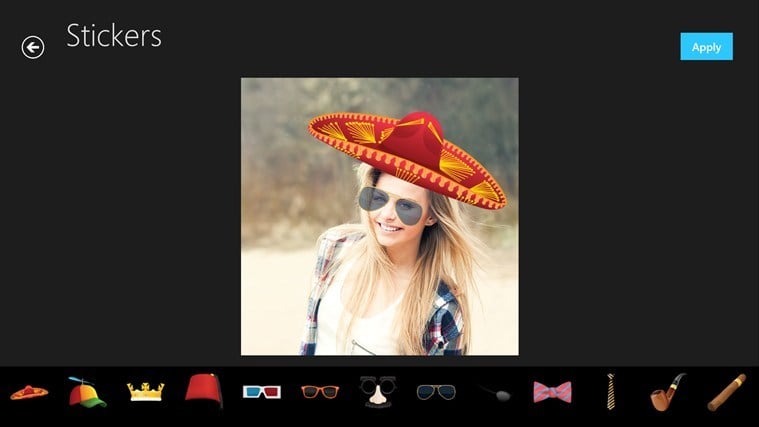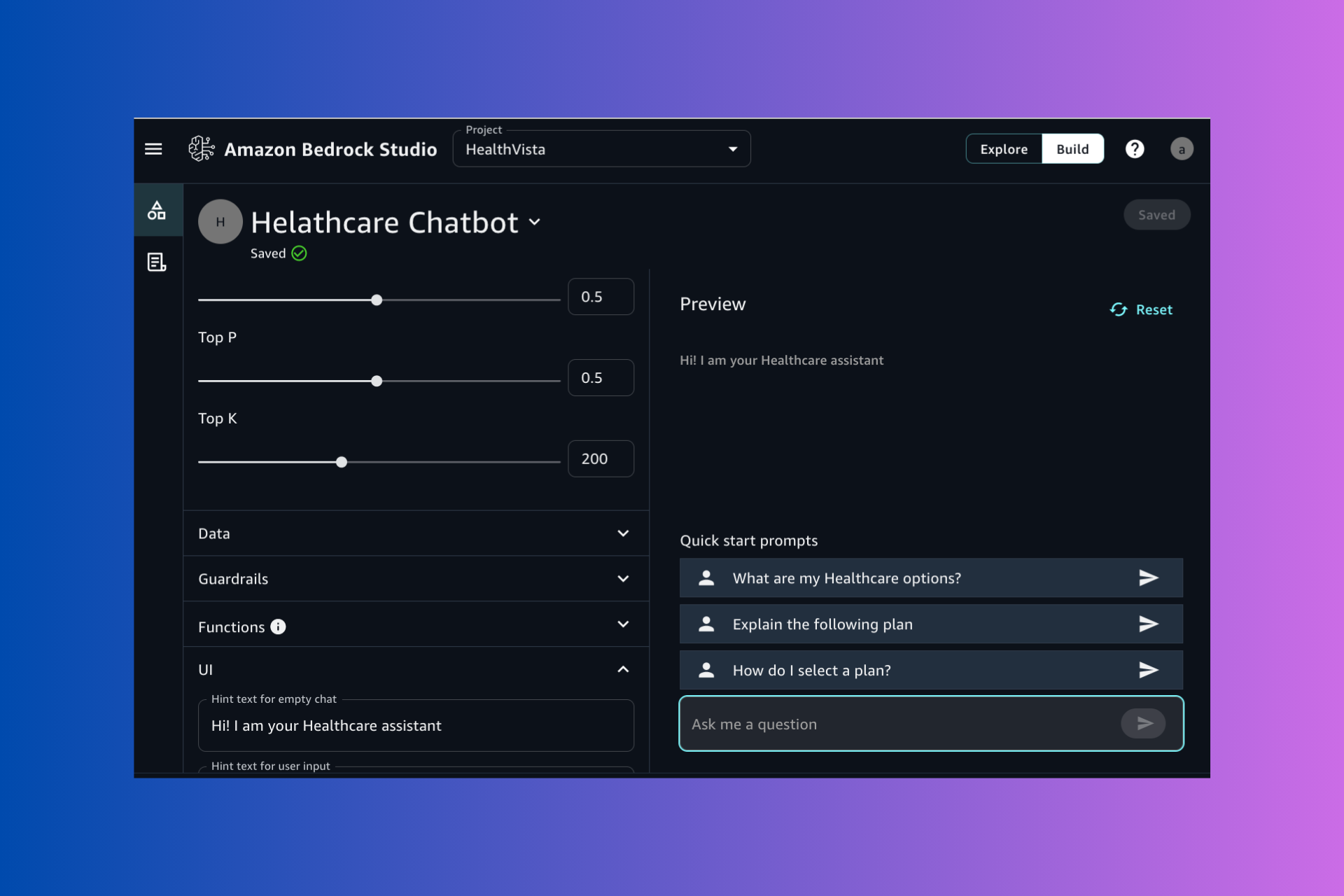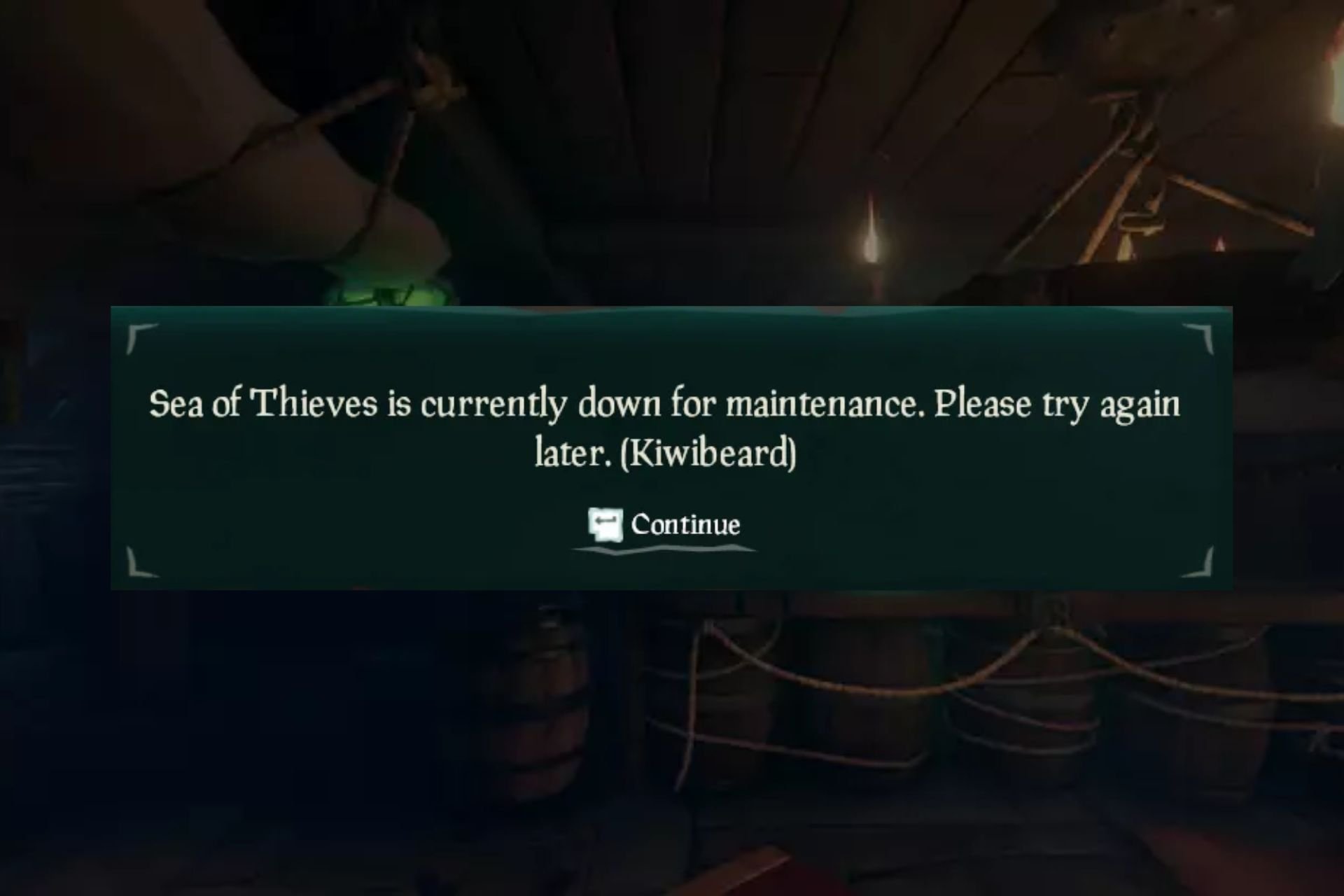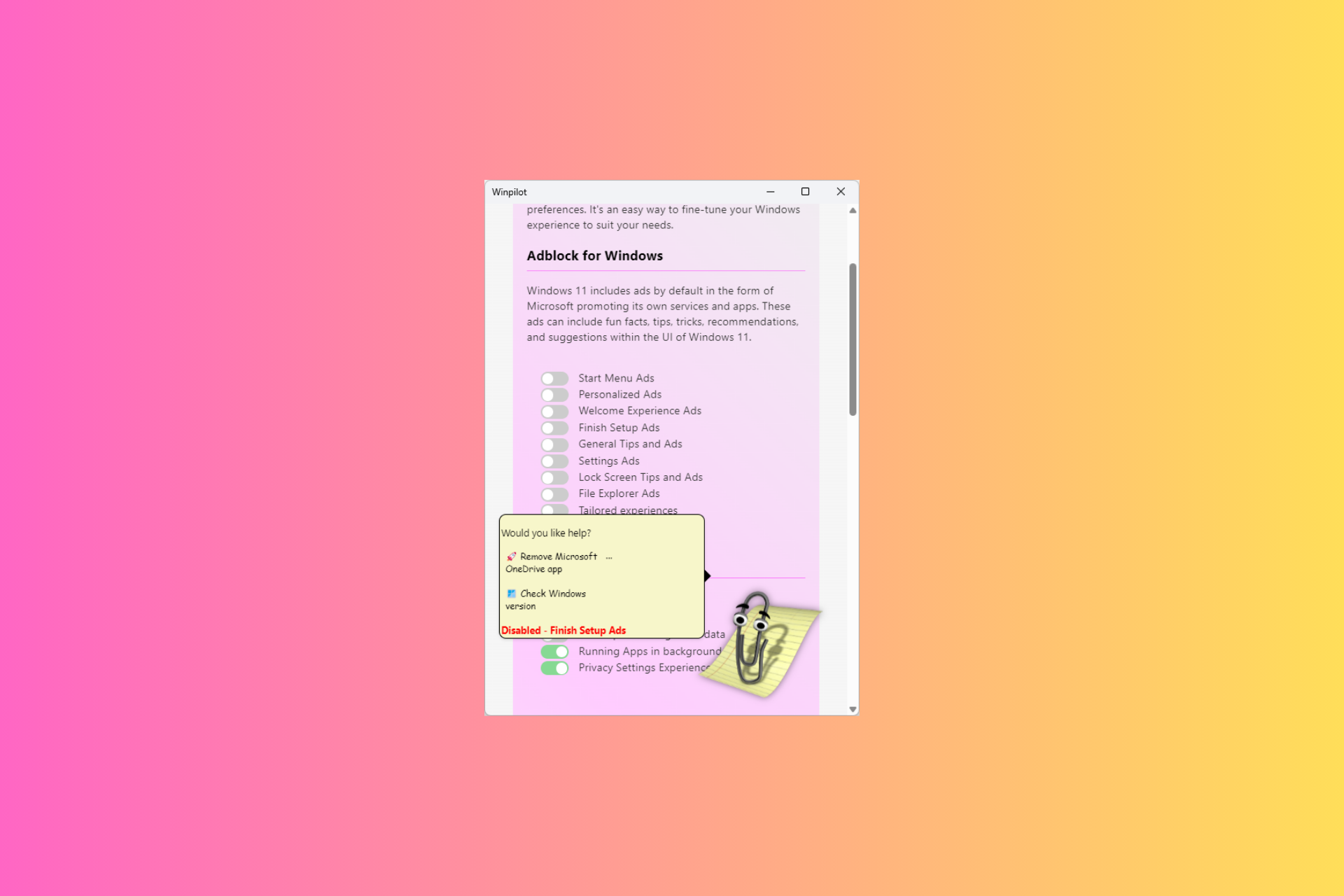Aviary's Photo Editor App for Windows 8 Comes with Plenty of Editing Features
2 min. read
Updated on
Read our disclosure page to find out how can you help Windows Report sustain the editorial team Read more
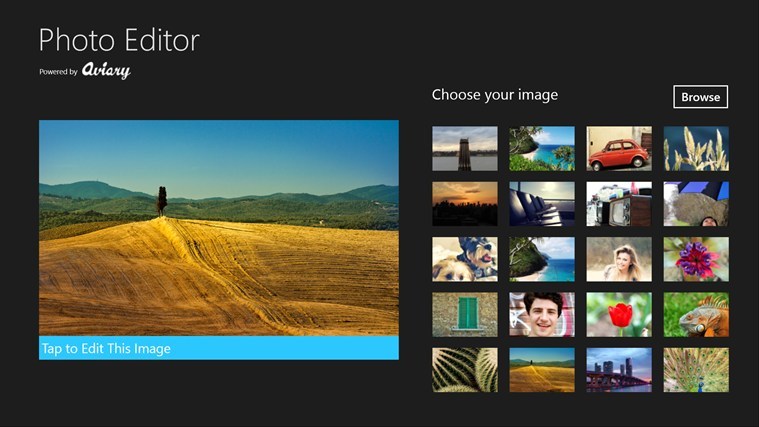
Using your portable Windows 8 device as a high end camera is not something unusual, as nowadays almost all manufacturers are including powerful cameras on tablets, smartphones and even on laptops.
So, you can anytime use your handset for shooting high res pictures and for capturing your special moments. Of course, you are probably interested in sharing these moments with your friends through social media platforms, so your pictures and images must be perfect in each aspect. Due to same reasons, in various moments you will feel that your pictures could use some improvements or some special effects, all these being features that can be offered by a photo editor tool.
Read Also: Pizza Hut Releases Official App for Windows 8 Users, Order Pizza from your Tablet
Well, if you are looking for the best photo editor app from Windows Store, you should check Aviary’s new Photo Editor software which promise to surprise you in a pleasant way.
Photo Editor: a great one-tap photo editor right on your pocket
Aviary’s Photo Editor app can be used with ease even by a newbie who is trying to adjust photos just for fun. Also, the tool comes with in-built features that can be used by users who need to modify images for marketing purpose or for work projects, everything right from their Windows 8 device.
With Photo Editor you can adjust the brightness, contrast, and saturation, you can set great and amazing effects, you can draw or add text and you use different cosmetic tools (fix redeye, remove blemishes and whiten teeth). You will also get other capabilities to use when trying to modify and adjust images, every “project” being saved in the Pictures Library folder, located on your Windows 8 device.
After modifying a new image you can also share the same through various social media websites, or you can transfer the photo to another Windows 8 machine without any kind of problems. In that matter Aviary’s Photo Editor is compatible and can be installed on Windows 8, Windows 8.1 and Windows RT based devices. Also, the tool is available for free on Windows Store, so don’t hesitate and give it a try.