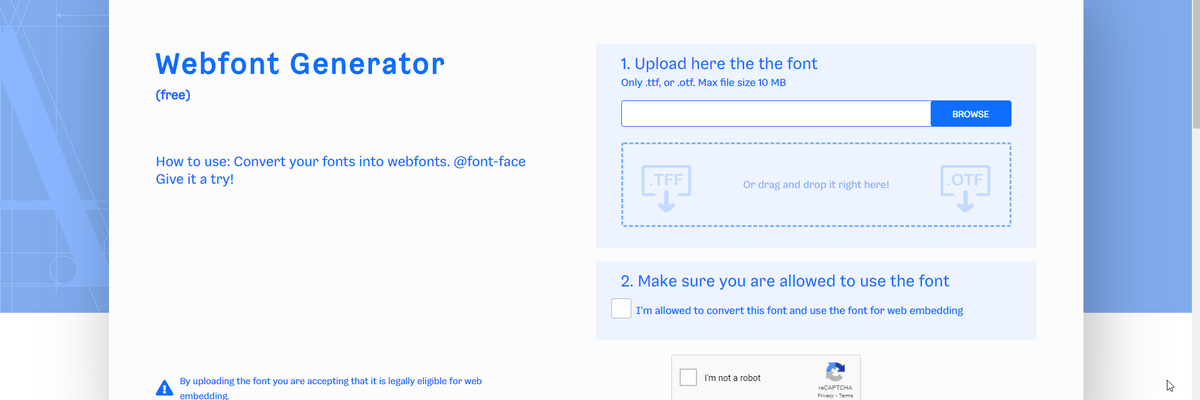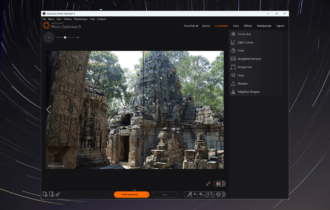Font Generator Software: 7 Cool Fonts for Windows
8 min. read
Updated on
Read our disclosure page to find out how can you help Windows Report sustain the editorial team Read more
Key notes
- Using font generator software to create your own fonts will bring uniqueness to your works.
- Edit OpenType layouts with our feature-rich software choices below.
- We've also picked a wide variety of professional font generators for advanced users.
- Some of our software can be used in a browser, on any device, without downloading anything.

There are lots of fonts out there for you to choose from but sometimes you may want to create your own font to match precisely your ideas.
You may want to design your own unique font for your business’ logo, or you may have a particular font design in mind, and you concluded that you have to create your own lettering to obtain what you want.
There are lots of both paid and free font generating tools, and we picked the best options for you. Check out their features and eventually decide on the one that seems to suit your needs best.
What are the best font making tools?
Adobe Illustrator
If you’re looking for a limitless tool to create impressive fonts with, or simply put, the best font design software, look no further than Adobe Illustrator.
This product packs a plethora of ready-made fonts included in the Creative Cloud subscription. You can use them in your projects to draw your audience’s attention.
There are literally thousands of fonts that users can choose from. At the same time, you can also create your own fonts if you don’t like the fonts from the font library.
Designing your own fonts in Illustrator is as simple as a walk in the park thanks to the intuitive UI. If you’re curious to see what kind of fonts you can create with Illustrator, install it on your computer.
How to create custom fonts in Adobe Illustrator
- Start by writing some words in Illustrator or import handwriting samples.
- Use the Image Trace tool to turn the handwriting sample into a vector that you can then edit. Change the letter shape, size, orientation, and so on.
- Use third-party plug-ins to export the custom fonts and use them in your projects.

Adobe Illustrator
Although used mainly for photo editing, Adobe Illustrator is also great at generating fonts if used properlyWebfont Generator
If you’re interested in creating a website, then you’ll need to make use of web fonts, since regular fonts won’t cut it.
This is because a Webfont is a specially tuned font for use on websites using the CSS @font-face declaration and, depending on your need, they will be one of 4 file formats: a TrueType file, a WOFF file, an EOT file, and an SVG file.
Well, if all you have at hand are regular fonts, then you can make use of Webfont Generator, a completely free service brought to you by WhatFontIs.
This web service will simply turn any font file that you upload into a compatible Webfont, nothing less and nothing more.
Glyphs
Using Glyphs, you can create everything starting form dingbat web fonts to full-fledged text typefaces.
You can sketch your font by only sketching a few letters, and after using a few tricks, you will be able to digitalize them easily.
This program also covers all languages, and it comes with smart component placement, automatic alignment of diacritics, mark positioning and Unicode 7 support.
Take a look at the main features that are included in this font making software:
- The smart vector tools are optimized for the design of typefaces
- Glyphs comes with interpolated nudging, curvature control, dragging multiple handles at once, adding inflections, batch editing and more
- This software is the best choice for multilingual font development
- You can watch your words take shape in high resolution
- You will be able to use a text editor
- This program offers you the ability to add colors to your fonts with the built-in multilayer preview and specialized editing tools
- With Glyphs, you are able to enjoy automatic OpenType features such as code for ligatures, figure sets, positional forms, fractions, localizations and more
Birdfont
Birdfont is a free font editor that allows you to create vector graphics and export EOT, TTF, and SVG fonts.
Birdfont also includes a new freehand tool, and you will be able to rotate objects and point handles with 45-degree steps. In addition, the program works with high-resolution screens.
The software has a wide variety of feature at your disposal, all packed in a minimalist and intuitive interface that is easy to understand, even if you’re a beginner.
Take a look at the most important features that are included in this program:
- You can change the writing direction from right to left
- The software includes stylistic alternates and small caps as well
- Birdfont offers high speed for font exporting and faster search queries in the Unicode Data Base
- You can use bright and dark color themes as well, and you will also be able to use a toolbox for the most recent file tabs
- The program comes with customizable color themes and great icons
- You will get high contrast settings for enhanced readability
FontForge
FontForge is a free font editor for your desktop, and you can install it on your Windows computer effortlessly, without being charged any money.
This software supports various font file types and formats such as TrueType, PostScript, OpenType, and more, making it versatile and compatible.
Moreover, if you visit their official website, you will find a starter guide that will teach you the basics needed to start creating your own cool fonts. The guide is really comprehensive and easy to read.
Check out the main features that are included in this software:
- You will be able to create your own fonts from scratch, and you can also modify an existing font file
- This program can handle various font file types such as TrueType, PostScript, OpenType and more
- The user interface of this software is easy to use even for beginners
- To get started, you are advised to read the steps to create a font tutorial on the FontForge website
- You can ask a question on the mailing list if you get stuck and the documentation does not offer a solution for your problem
- This is a free and open-source font editor that is brought to users by a community of type lovers; if you want to help, you can join the developer list
FontCreator
This is one of the world’s most famous font editors, and until now it has more than 4.5 million downloads. It includes an advanced feature set that makes this program the best tool for professionals.
Its intuitive and easy-to-use interface makes it also great for beginners as well. The software has lots of versions for different price ranges, so you can choose according to what features you want.
Moreover, the program allows you to design high-quality fonts and both the standard and the professional editions include font validation features.
Both the standard and the professional edition of the program include a powerful transform wizard that allows you to transform glyphs with only a few clicks
Take a look at the most impressive features that are packed in FontCreator:
- You can create your own fonts and also redesign existing characters
- You will be able to add kerning and edit advanced OpenType layout features
- When you create a font, the program will display an overview of all available characters
- You will also be able to add missing characters and modify their appearance
- You can also import scanned images of your company logo or your signature
- You can make a font from your own handwriting as well
- With FontCreator you will be able to fix character code-points, font names, kerning pairs, and more
- You can preview your typefaces before installing
- This professional font editor supports both cubic-based contours and quadratic ones as well
- You can optimize glyph outlines, and this will reduce the number of points that make up the contour
- The validation features will help users locate and fix potential outline problems
FontCreator is a true native font editor, and this means that you will not need to install or buy any third-party tools or extensions to use the program.
Type light
This is an entirely functional freeware OpenType font creator program. With its help, you will be able to design, edit and also convert OpenType TrueType and PostScripts fonts.
This will turn out to be your ideal package for entering the world of creating amazing fonts. Moreover, the software is free so you don’t need to pay a dime for its services.
Take a look at this program’s essential features:
- This tool is free and limited for personal and commercial use
- You can open, save, and convert .otf and .ttf fonts
- You will be able to enter basic and advanced font names in Unicode
- With this software, you can enter all font metrics and the necessary description parameters
- Type light allows you to create and edit fonts with more than 65,000 glyphs
- You will be able to map all Unicode characters
There is also available the Type 3.2 full version which is a paid program, but it includes much more features than this light version. You can check out both of their feature sets and download the one that you like best.
These are some of the best font creating programs that you will be able to find out there. They all come with great sets of features, and they are compatible with Windows computers.
Head to their official websites to find out more about their functionalities and choose the one that you prefer the most according to your needs.