Wallpaper Engine brings your Windows desktop to life
2 min. read
Updated on
Read our disclosure page to find out how can you help Windows Report sustain the editorial team. Read more
Key notes
- The way your desktop looks like can tell many things about yourself.
- If you're into intense visuals, or just a fan of live wallpapers, then we recommend that you give Wallpaper Engine a try.
- This tool will spice things up on your desktop, allowing you full customization control over it.
- Read the full description and specs and decide whether it is what you need!

Spice up your desktop with this cheap Wallpaper Engine app from Steam.
Steam Workshop, the distribution tool for the Wallpaper Engine app
Not everybody likes Steam, but there is a good reason why Wallpaper Engine is distributed through Steam: the Steam Workshop.
In it, users can add their own contributions to Wallpaper Engine app. For small developers, this is a pretty cool way to get new content into the application.
Wallpaper Engine breathes life into your desktop
The app’s effects are quite impressive. Start by clicking a wallpaper from the collection to select it. You will also get some options for altering playback speed, volume and the theme colors of the desired wallpaper.
You can have the Wallpaper Engine change your Windows accent color with the wallpaper automatically. You’re also able to modify the frame rate and you’ll notice that it can go up to 60FPS.
To reach 60FPS, you really have to own a great set of graphics hardware if you want that things will go as smoothly as possible.
System requirements
- OS: Windows 10
- Processor: 2.0 GHz Intel i7 or equivalent
- Memory: 2048 MB RAM
- Graphics: NVIDIA GeForce GTX 660, AMD HD7870, 2 GB VRAM or above
- DirectX: Version 11
- Storage: 1024 MB available space


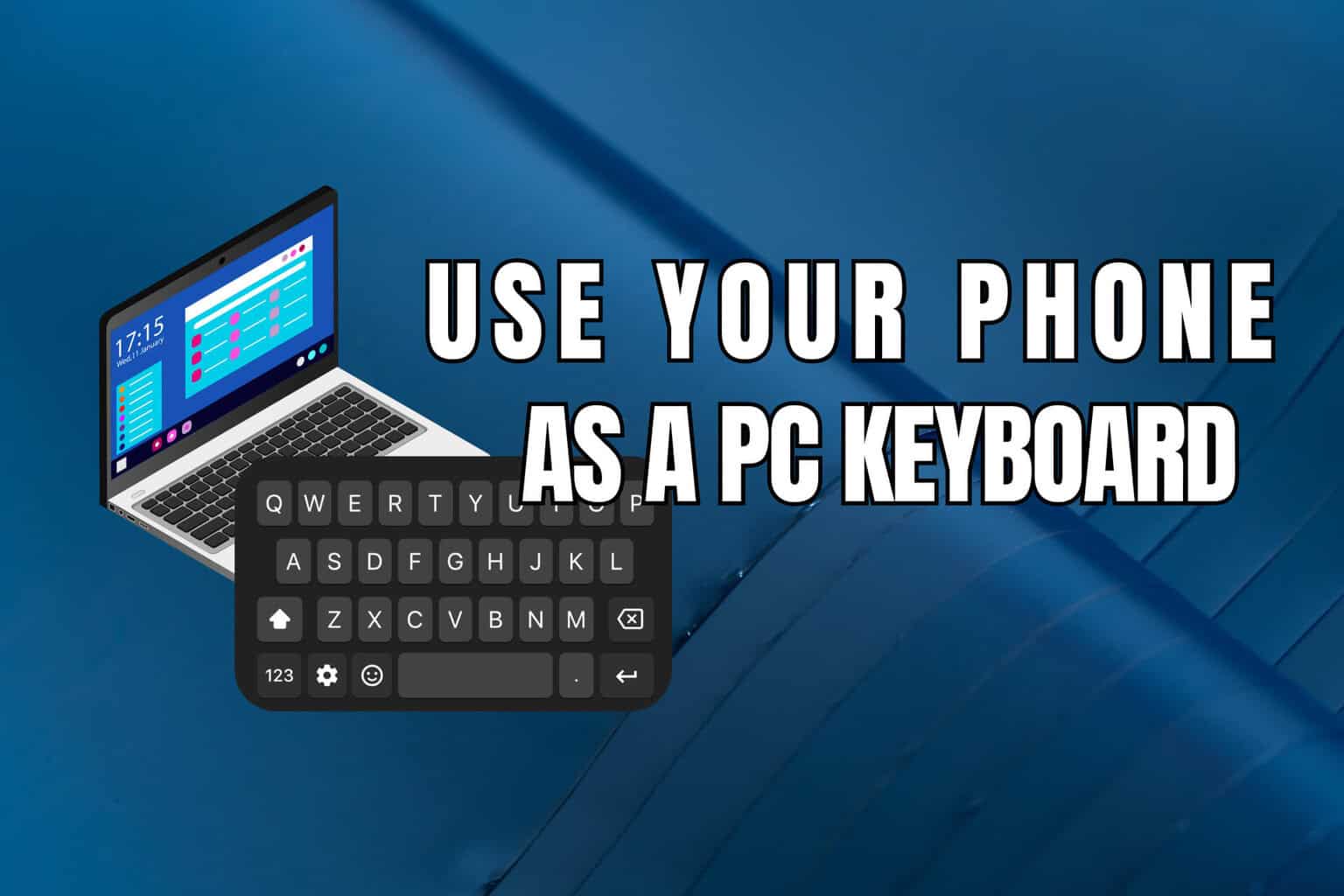
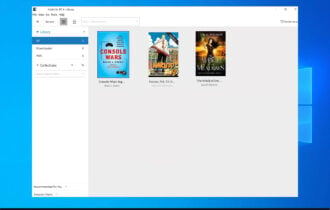


![What are the best mathematical equation writing software [2021 Guide]](https://cdn.windowsreport.com/wp-content/uploads/2019/11/Best-mathematical-equation-writing-software-2021-Guide-330x210.jpg)


User forum
0 messages