7 Ways to Fix Hulu If It's Not Working on Your Xbox Console
Temporary glitches are responsible for this issue
3 min. read
Updated on
Read our disclosure page to find out how can you help Windows Report sustain the editorial team. Read more
Key notes
- Sometimes, a quick restart or reinstalling the app is all that it takes to fix this problem.
- Checking your account status and adjusting settings can fix this problem.

Many users stream content on their consoles, however, there are reports that Hulu is not working on Xbox Series X and older versions.
This can be a big problem, especially if your Xbox is your multimedia center, but there are ways to deal with this issue.
How do I fix Hulu if it’s not working on my Xbox?
1. Restart your Xbox
- Find access to your console’s Power Center by pressing the Xbox button on your controller.
- Choose the Restart Console option.
- Finally, highlight Restart and press the A Button on your controller.
2. Reinstall the Hulu app
- First, select the Hulu app from the main menu by using your controller.
- Press the Menu Button on your controller and choose Manage App.
- Click on Internal and then on Uninstall.
- Go to the Microsoft Store on your Xbox and Reinstall the app.
3. Update your device
- Press the Xbox button on your controller, and select Profile & System.
- Go to System, select Settings, and then Updates. Follow on-screen instructions to update.
4. Check your account status
- Go to your Account Settings page on your app and select Manage Plan.
- Update your billing information if your subscription has expired, and try using Hulu again to see if the problem has been resolved.
5. Check your location and language settings
- Navigate to your console’s main menu and select Settings.
- Go to System, then Langauge and Location, and change your location to the United States.
- After that, restart your console and return to the Hulu app to see if the problem has been resolved.
6. Check your internet connection
- Go to Fast.com and use it to run a speed test to determine the upload and download bandwidth of your internet connection.
- If your connection speed falls below the minimum bandwidth requirement, we recommend upgrading your current plan to avoid future issues.
- Restart your device if the test results show that your network is not reaching the speeds specified in your plan.
7. Check Hulu’s servers
- Use third-party sites like Downdetecor to see the current status of Hulu’s servers as well as previous issues.
- If the servers are down, the only thing you can do for the time being is to wait until Hulu’s team resolves the problem.
- If there are no reported outages on Hulu use the previously mentioned solutions.
Does Hulu work on Xbox One?
Hulu is compatible with Xbox One, as long as you have the app. However, sometimes Hulu network connection issues can cause problems.
We also have a guide on Hulu issues on Xbox One, so don’t miss it for in-depth solutions.
Do you need Xbox Live to use Hulu?
To use Hulu, you must be logged into Xbox Live. However, you do not need an Xbox Live Gold subscription to watch Hulu on your device. Xbox Live account is at the silver level and is free while Xbox Live Gold is paid.
Hulu is one of the best and most popular subscription apps in the world today. It would be frustrating if you were not able to enjoy its services especially when you had an upcoming show that you wanted to watch.
Before you go, you might want to check Hulu error code P-DEV320 since it’s pretty common on Xbox.
Fortunately, as you can see above, you can easily fix the problem with the Hulu app not working on your Xbox. Please leave a comment below with your questions and concerns, and we will do our best to assist you. In addition, let us know about any other solutions that might not be discussed in this article.

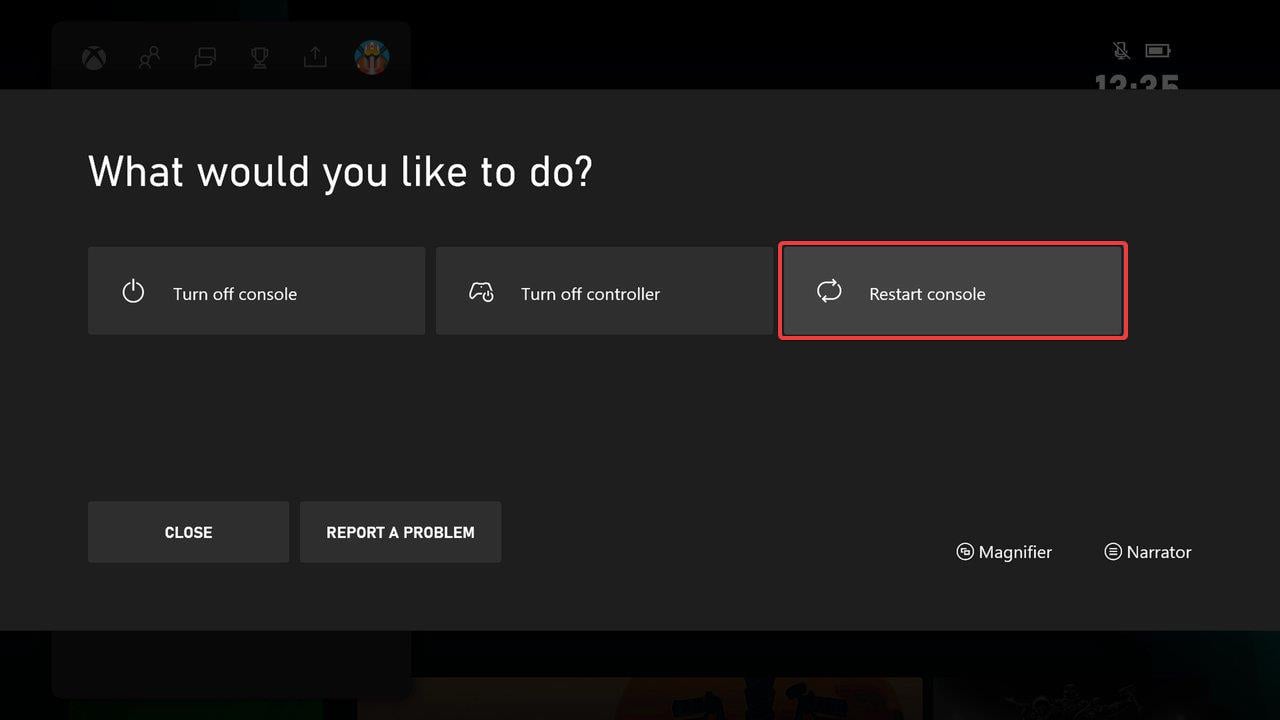


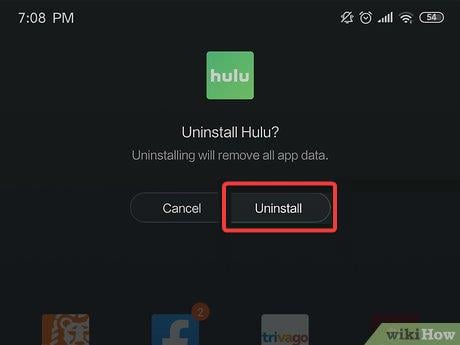


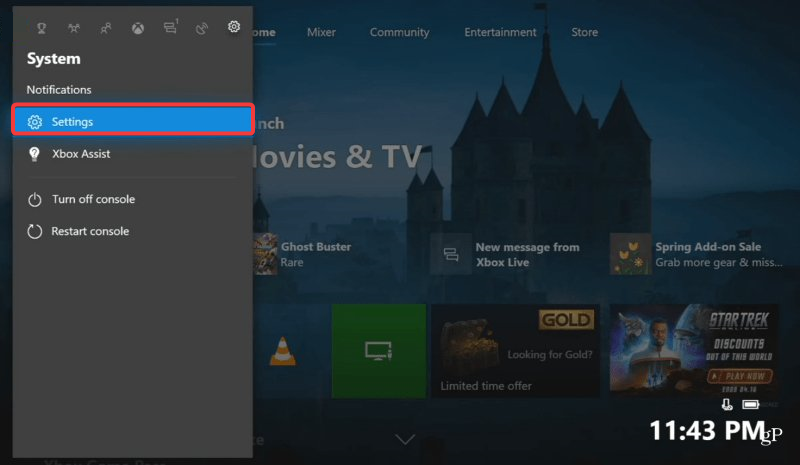
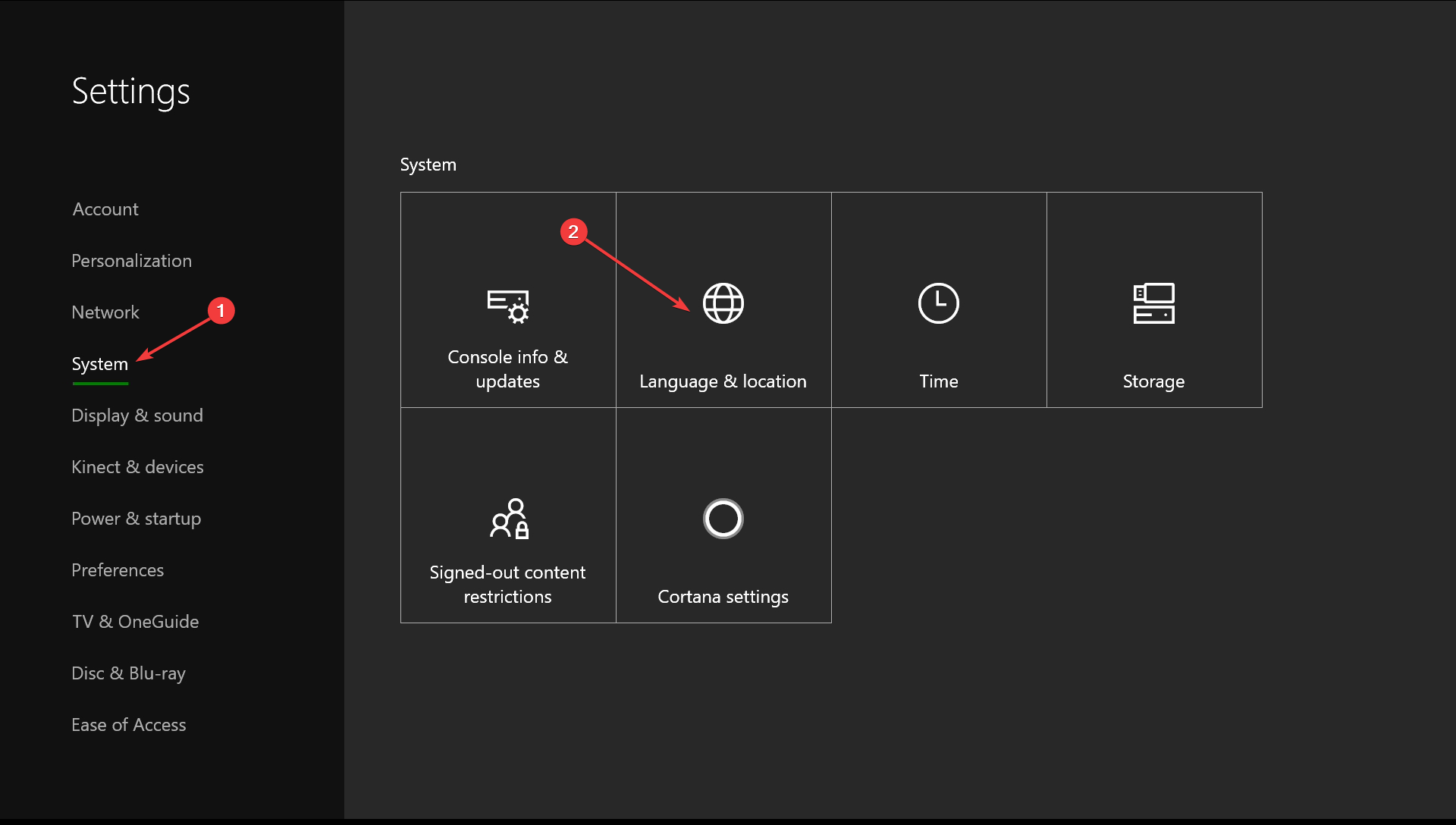
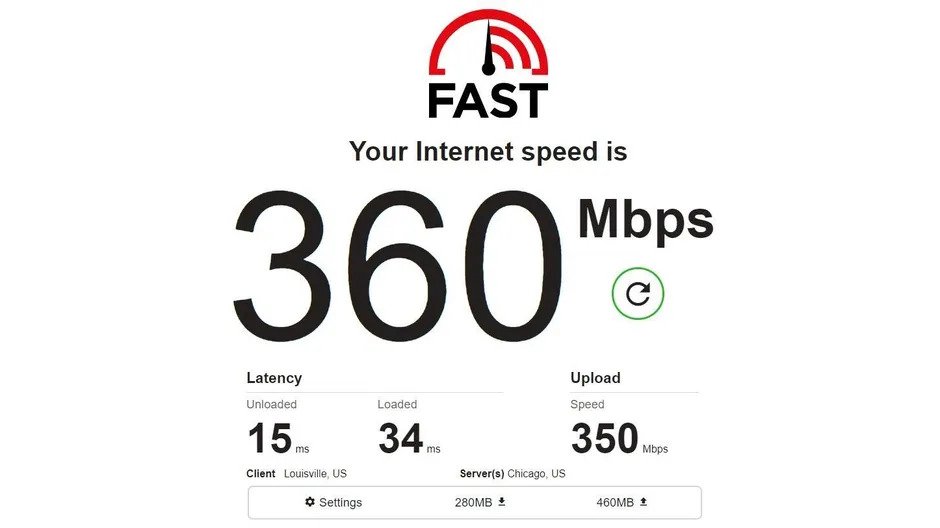

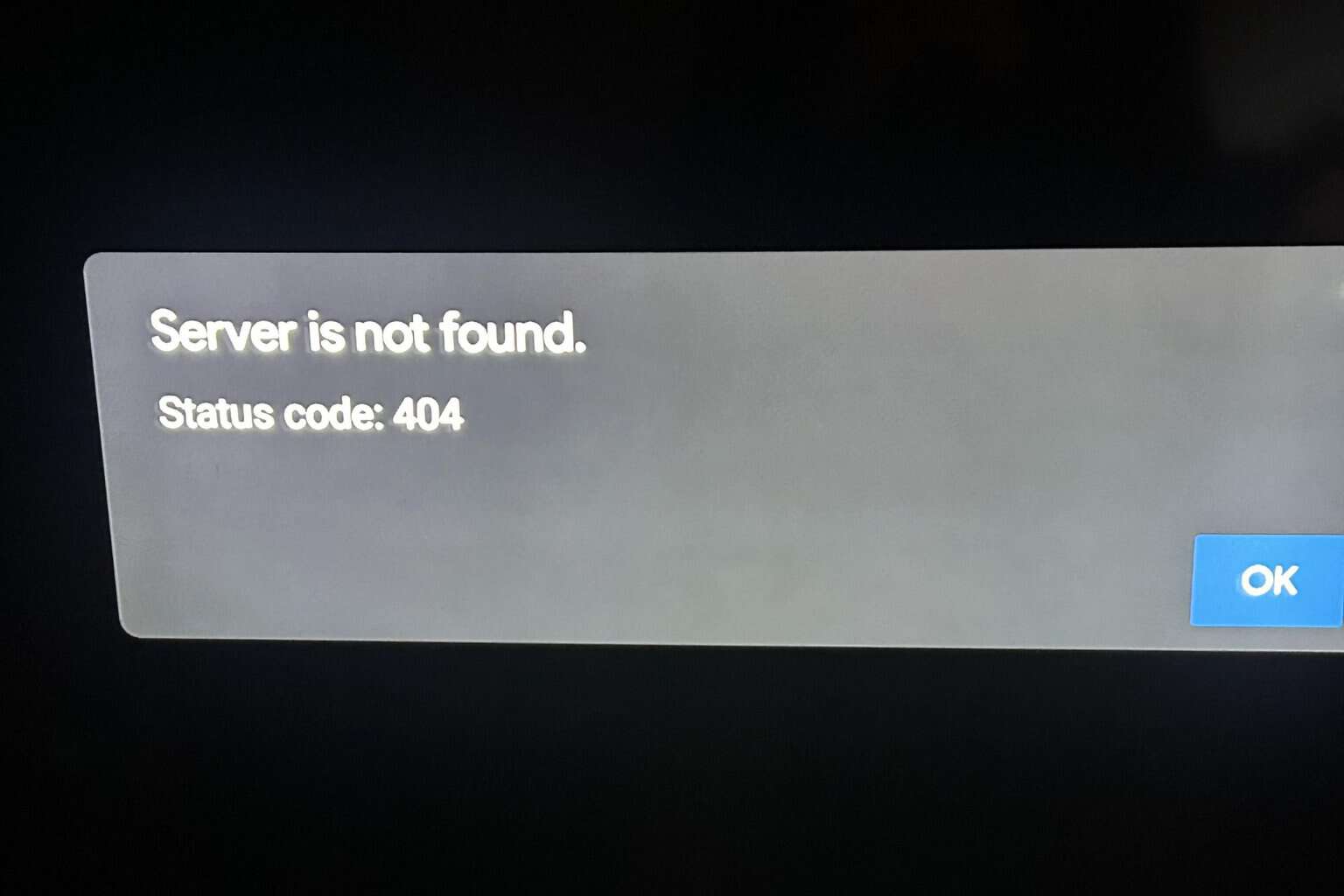
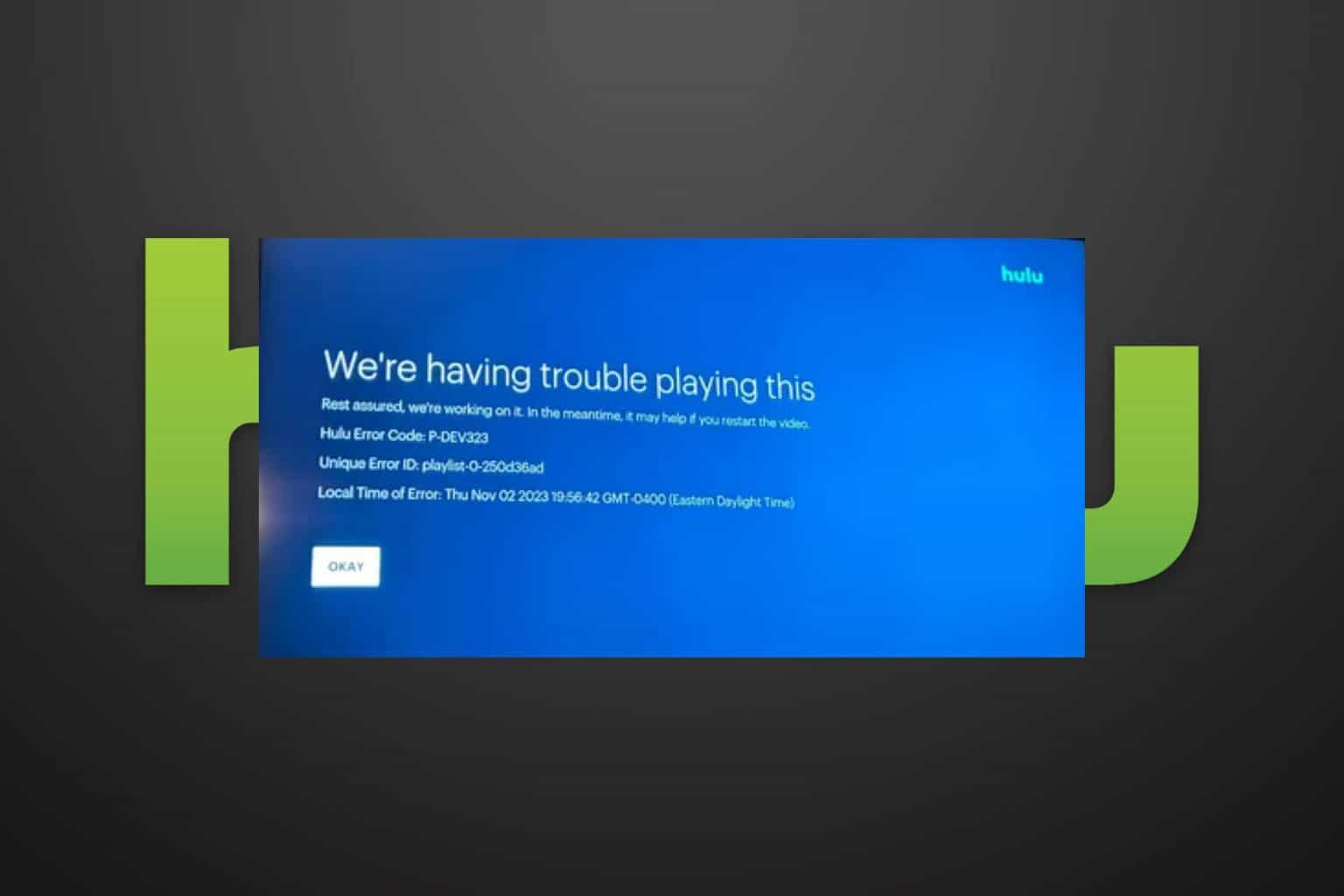
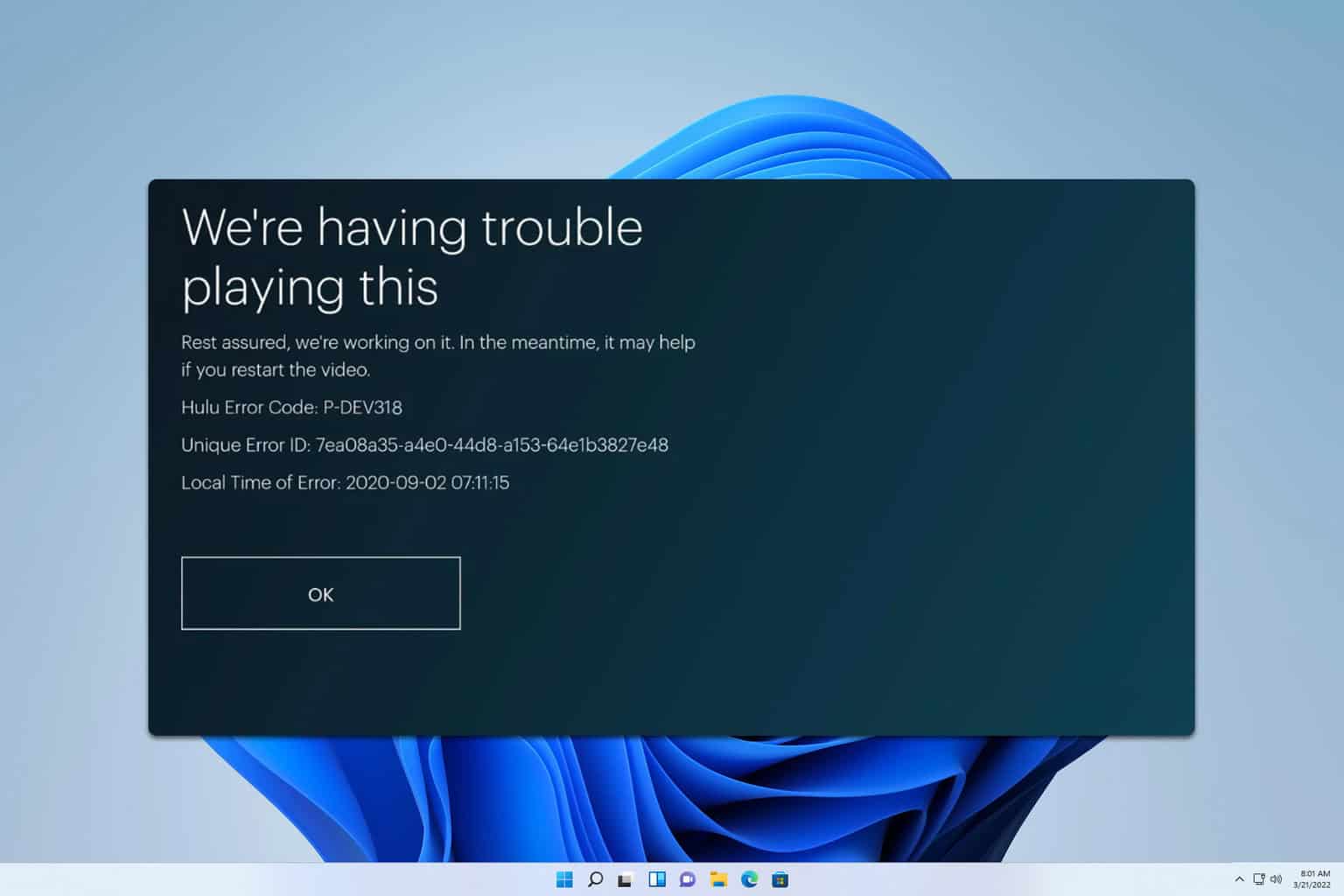



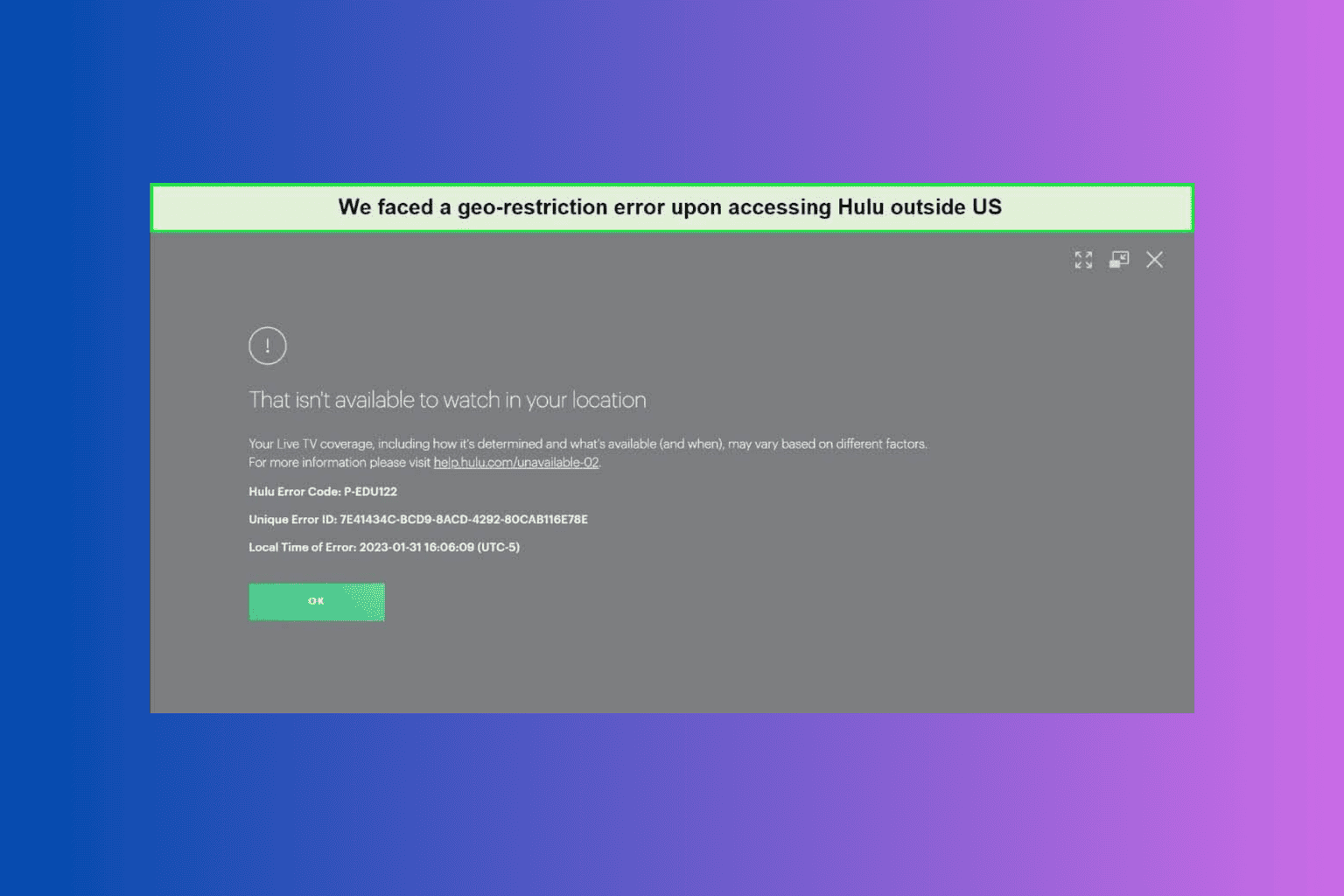

User forum
0 messages