Communicate with Your Team for Free with Pumble Chat App
Pumble is a less expensive alternative to Slack
4 min. read
Updated on
Read our disclosure page to find out how can you help Windows Report sustain the editorial team. Read more
Key notes
- Pumble is a free messaging, voice, and video call app available for all platforms and browsers.
- The software is a more affordable alternative solution to Slack while offering the same advantages.
- With the Pro plan, you will have more storage space, screen sharing capability, and more.
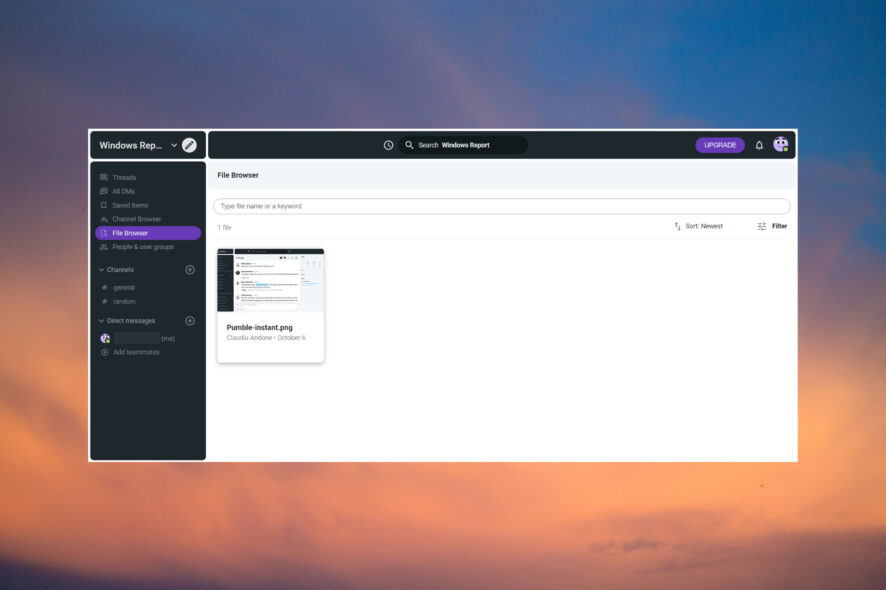
When your workforce is scattered all over the world, it’s important to have a reliable communication platform.
Pumble was first introduced in 2020 as a Slack alternative and we discovered that it covers most communication needs.
In this article, we will take a closer look at this text, voice, and video calls web app for you to decide if it’s the right choice or not.
What is Pumble and what does it do?
As we mentioned above, Pumble is a free communication platform that offers text, voice, and video call features.
Its structure looks a lot like the one in Slack, and it can work online in most browsers but it also has downloadable apps for all the platforms.
That includes Windows, macOS, Linux, Android, and iOS, so basically, you can use it on almost any device.
What are the best features of Pumble?
1. Instant communication
The core feature of Pumble is the instant text communication. In other words, you can chat privately, one-on-one, in private group chats only for invited users, and in public conversations with whoever wants to join.
Everything is pretty straightforward. You can notify someone by adding the @ symbol in front of the name.
Another interesting feature is that you may pin an important message during the conversation to have it for later.
You have the option to create as many channels as you want and split up the communication between departments or key activities you need to discuss.
And, just like on Slack, you can keep the conversations in threads so you don’t spam the channel.
2. Great interactivity
The best part of Pumble is that you can forget about the mail and send files directly within the channel or thread.
It’s as easy as drag-and-dropping the file straight in and all the other members can comment or add reactions as they do on social media platforms.
Images, videos, links, PDFs, and more can all be added seamlessly for others to download or see right in the app.
Also, anyone can change their status by clicking on their emoticon from the top-right corner to let others know if they’re available or not.
This will save a lot of time checking if someone is on leave or sick and pushing for an answer.
3. Voice and video calls
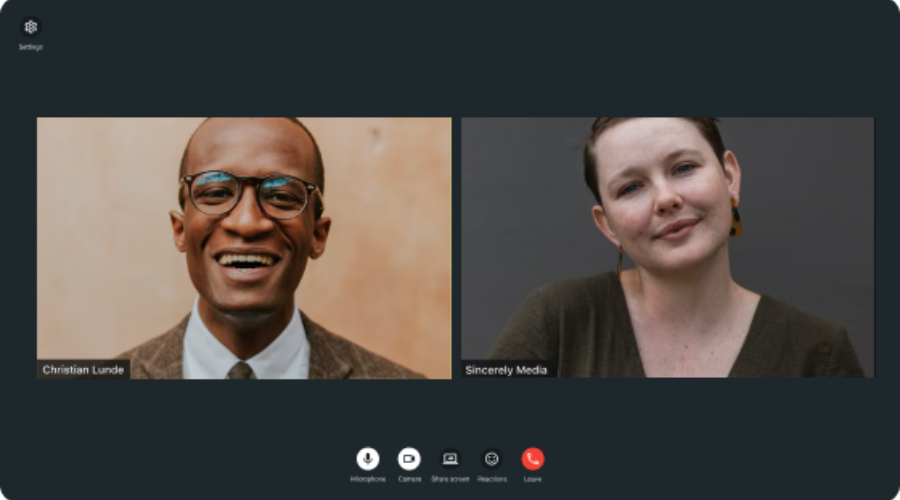
If you want to spread your message better, there’s nothing better than one-to-one audio or video call.
For that, you only need to select the user you want to talk to and click on the audio or video button.
Unfortunately, you don’t have the option of group calls but if you upgrade to the Pro plan, you also get the screen sharing option.
The voice and video quality are very good although that also depends on your Internet connection, of course.
What are the advantages of Pumble Pro plan?
As we’ve mentioned above, Pumble is a fremium app. That means that the core features are free but if you want extra features, you need to upgrade your account.
The price for the Pro plan is $1.99 per user per month and for that, you will get the following bonus features:
- Guest access – You can invite anyone from outside and limit their right to content viewing
- Screen sharing – During a video call, you can switch the view to your system desktop
- 10GB storage per user – In the free version, you only have a fixed 10GB of space in total
- Workspace permissions – Full admin rights for invitations, member removal, posting permissions, user groups management, and more
- User groups – You can create user groups and add members to notify everyone at once by mentioning the group
- Customizable sidebar – With this feature, you can fully customize the channels and users on the sidebar
- Priority customer support – Guaranteed first-time response within four hours
Right now, Pumble is less expensive than most competitors so we recommend trying it to see if it meets your expectations.
It’s definitely easy to use, it’s available on all platforms and it offers all the tools for efficient communication.
Another interesting tip is that you can integrate Pumble into Clockify as a communication platform.
We hope that our article provided relevant information for your decision. You may also find useful our list of the best automated chat software for your business.
If you’ve already tried Plaky, share your experience in the comments section below.
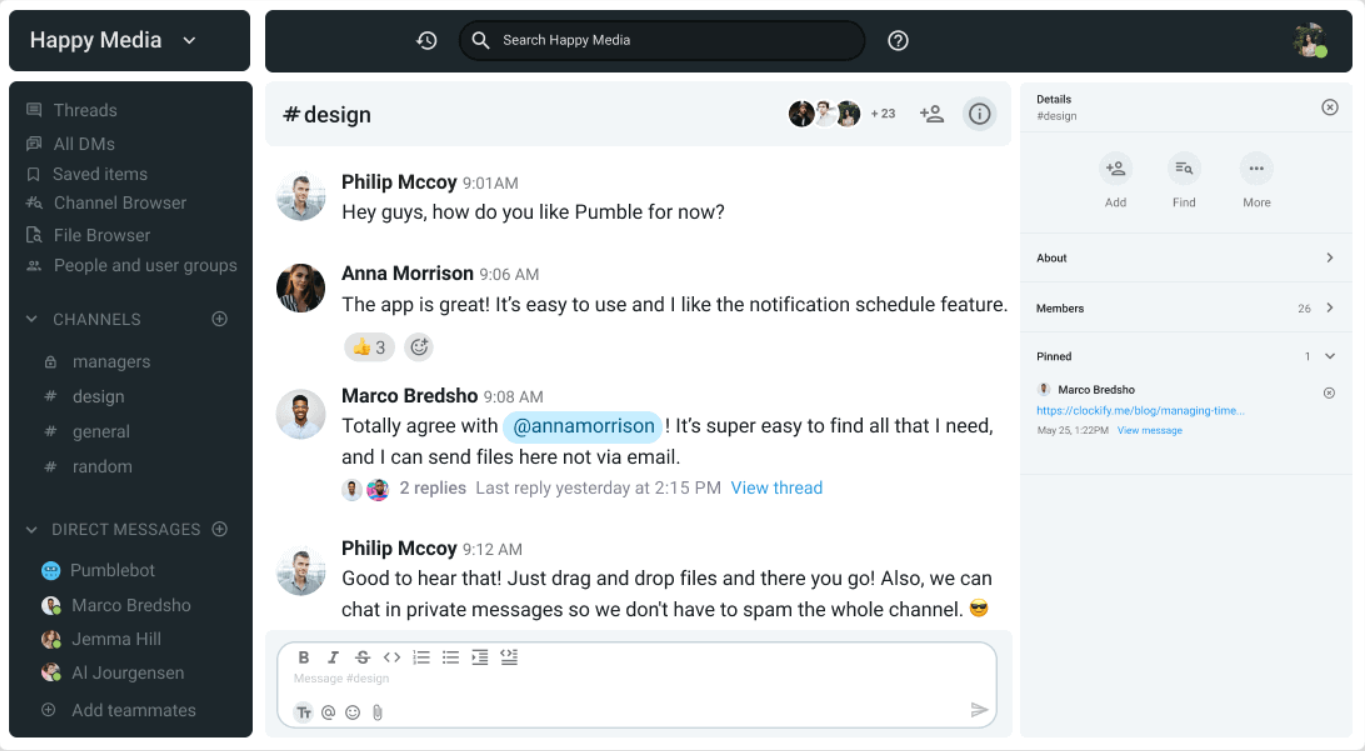

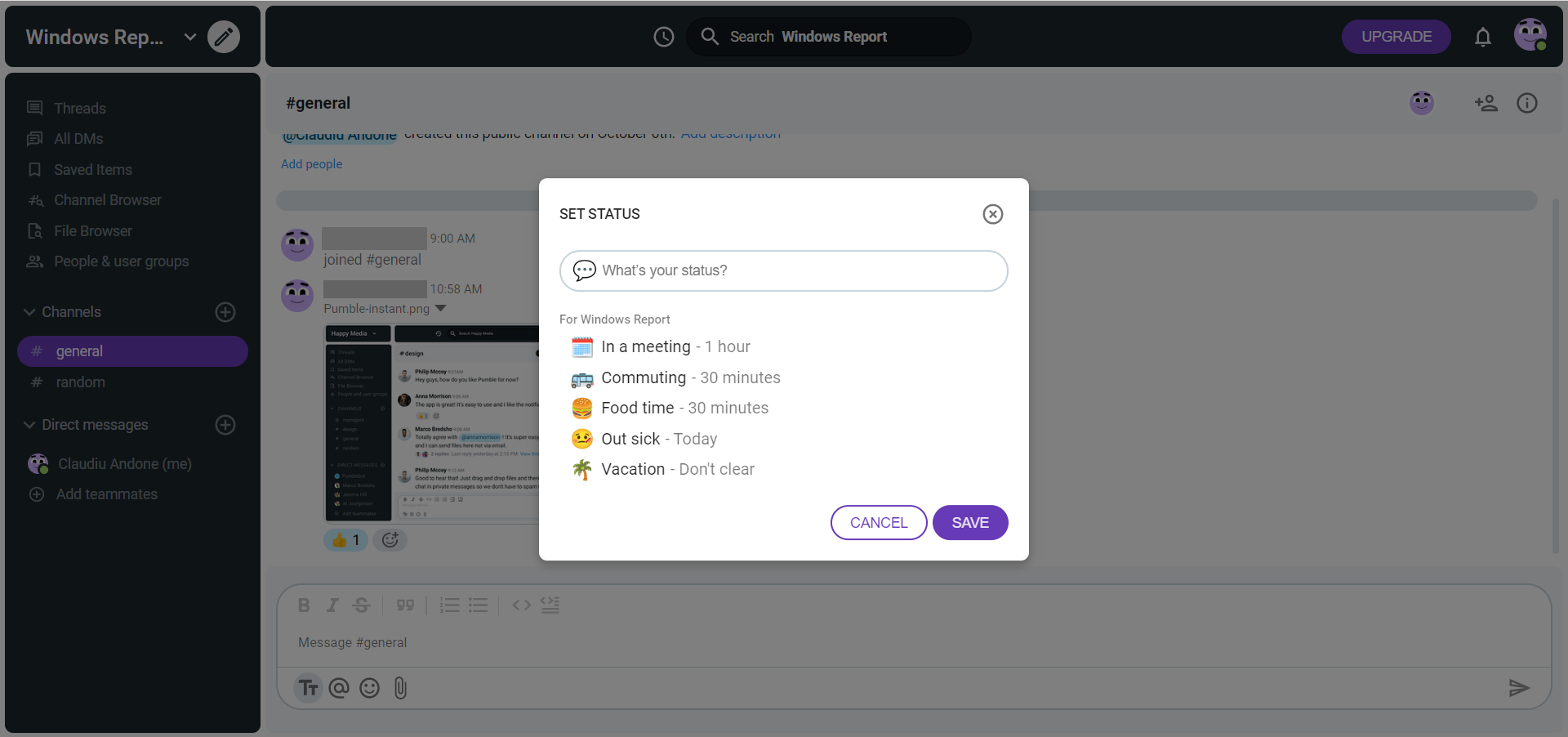
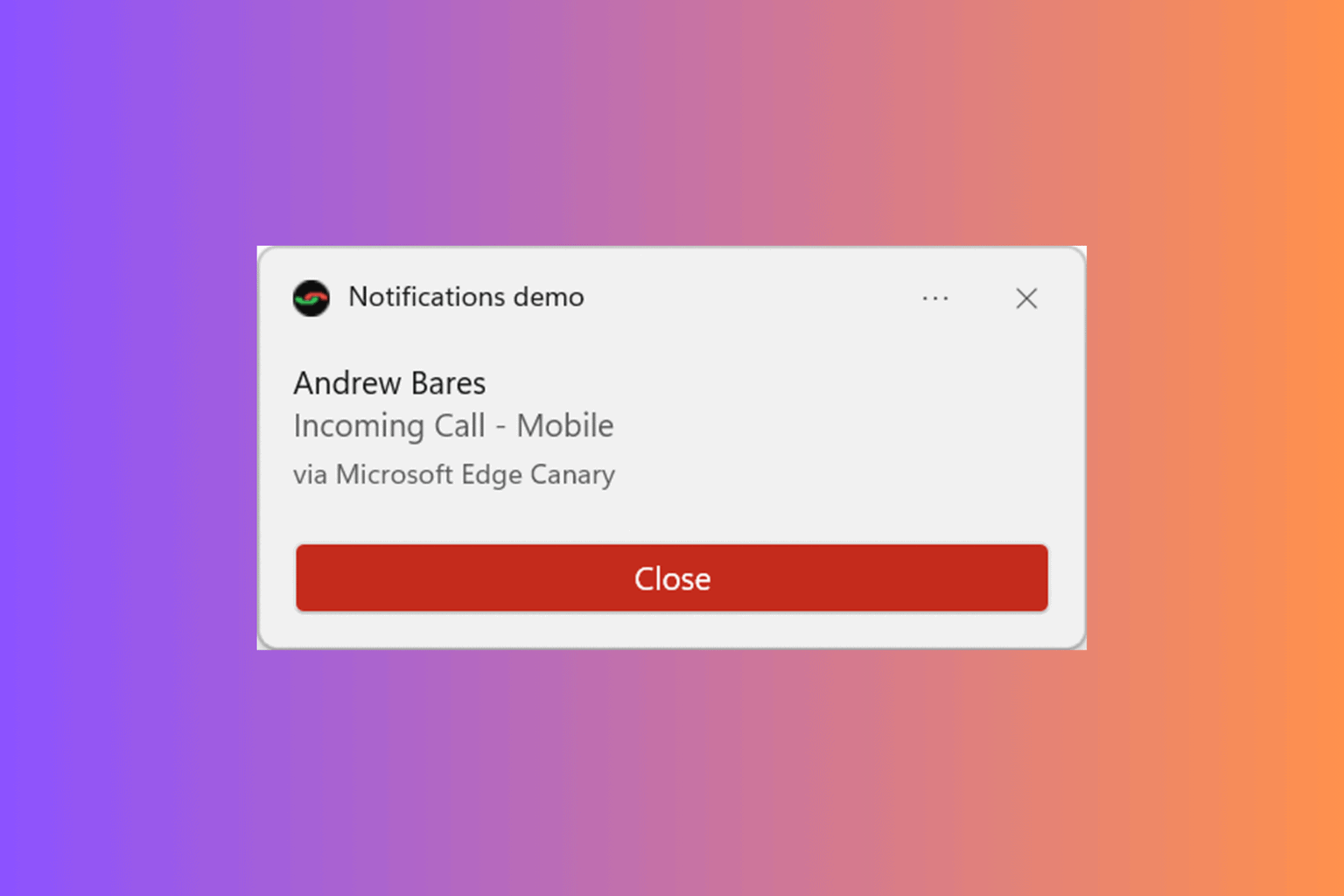
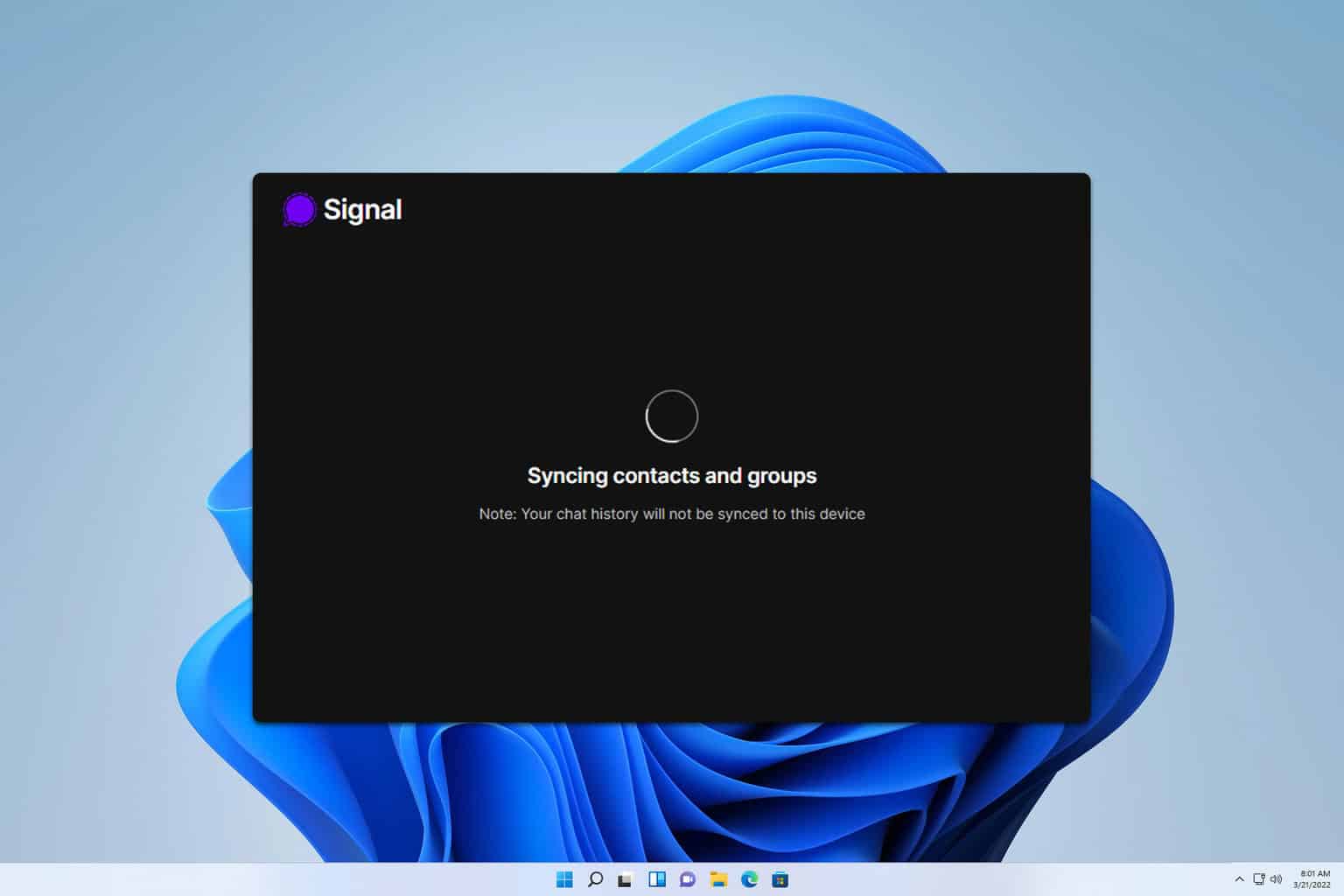

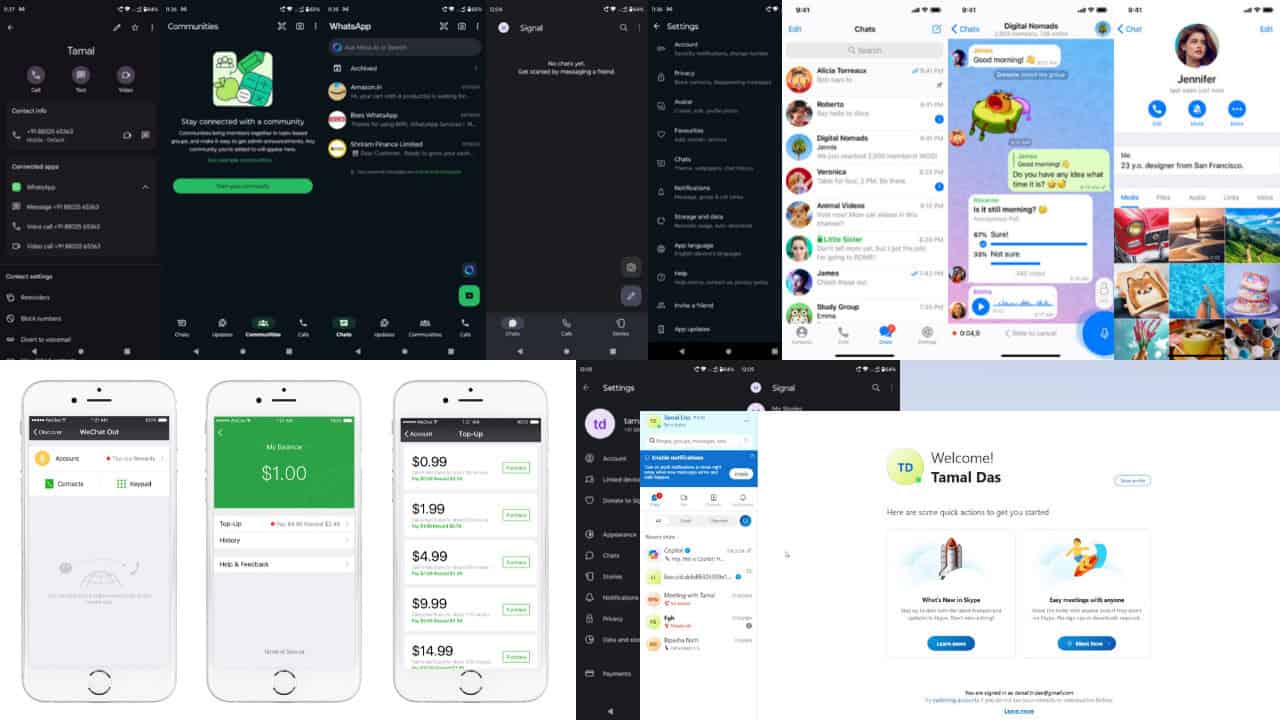
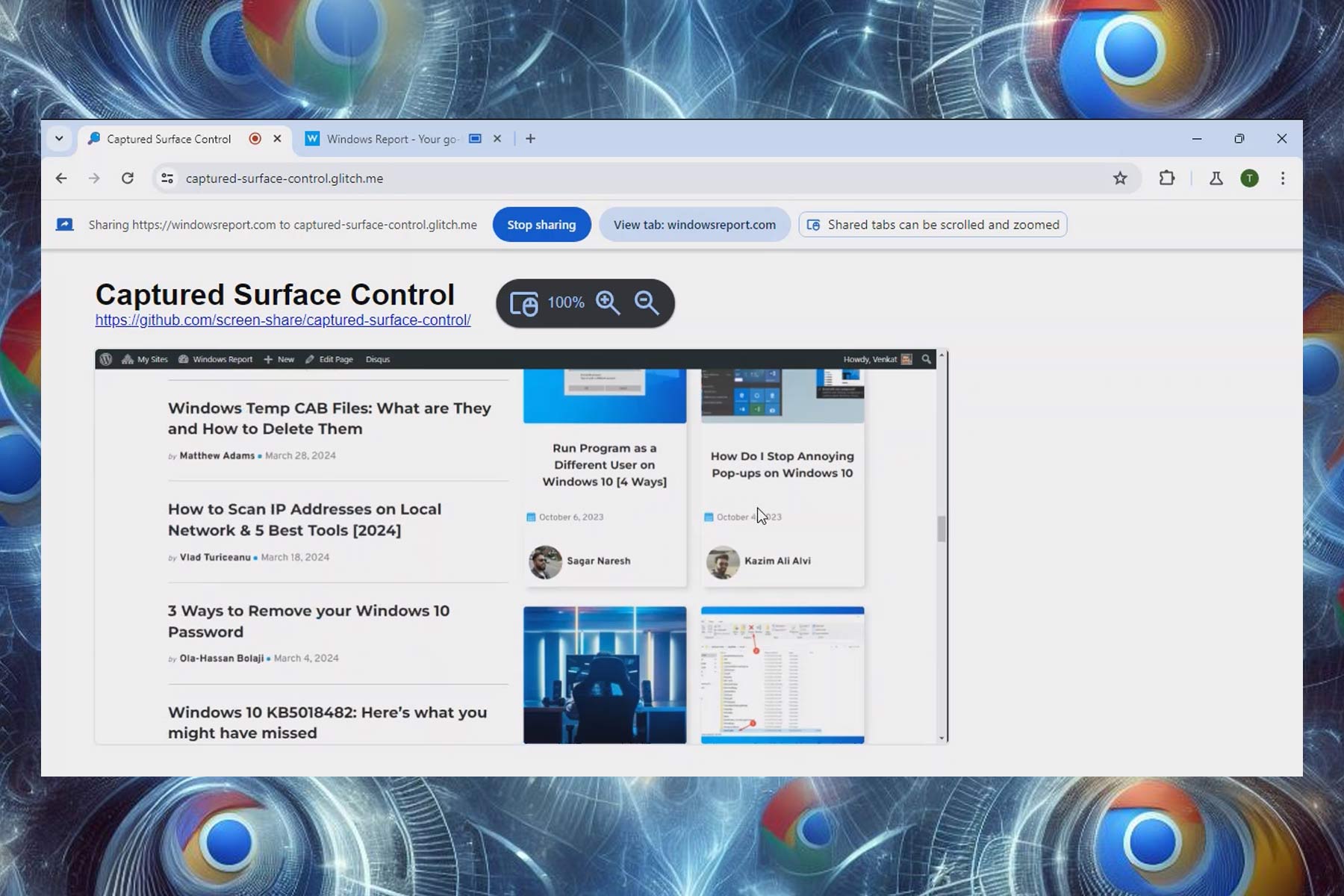


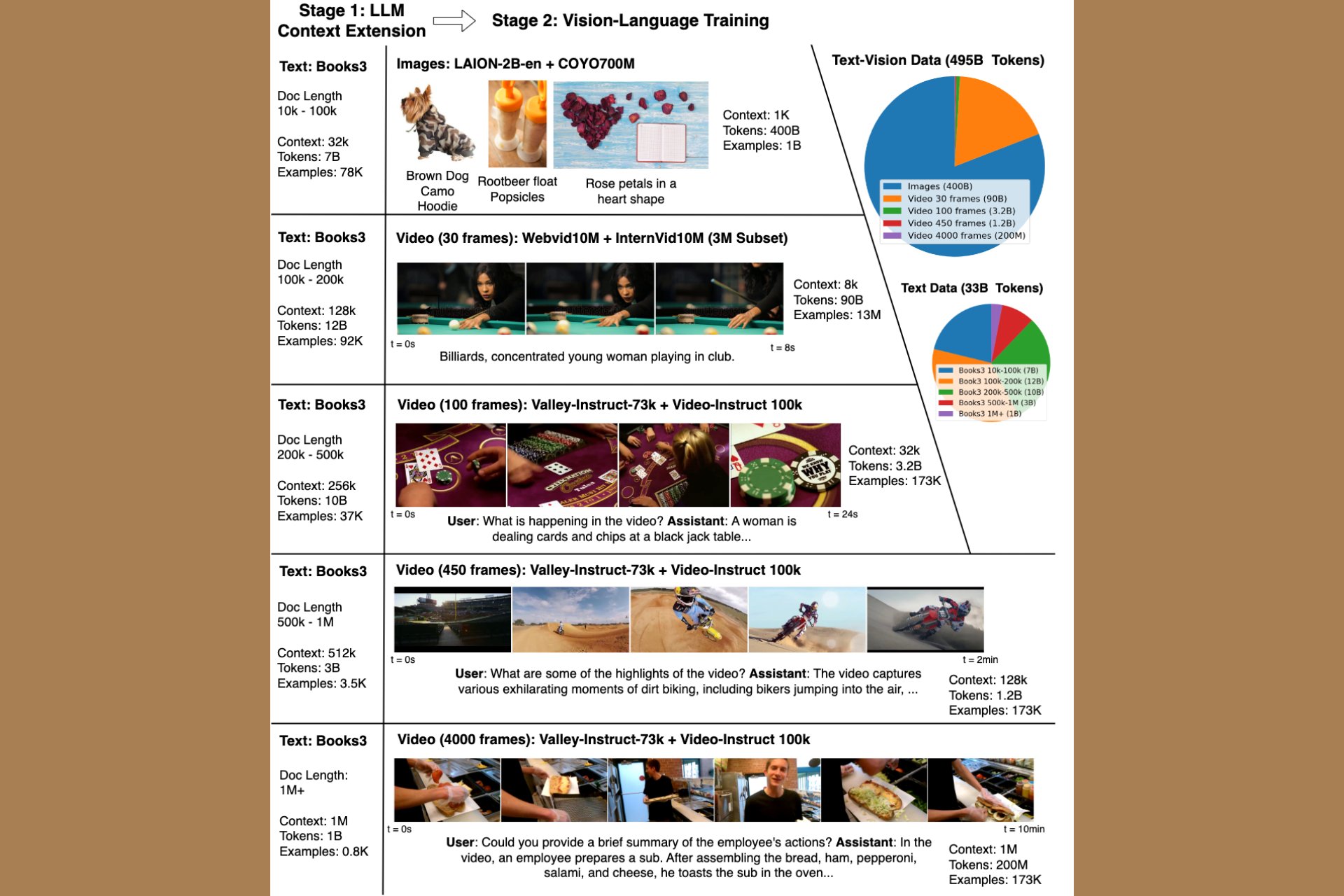
User forum
0 messages