Xbox Error Code 807b0193: How to Fix It in 3 Steps
Try these simple fixes for Xbox error 807b0193
4 min. read
Updated on
Read our disclosure page to find out how can you help Windows Report sustain the editorial team. Read more
Key notes
- The Xbox error code 807b0193 occurs majorly due to connection problems.
- A possible fix can be to run the power cycle on your Xbox console.
- You should also consult the Xbox support channel for dedicated solutions.
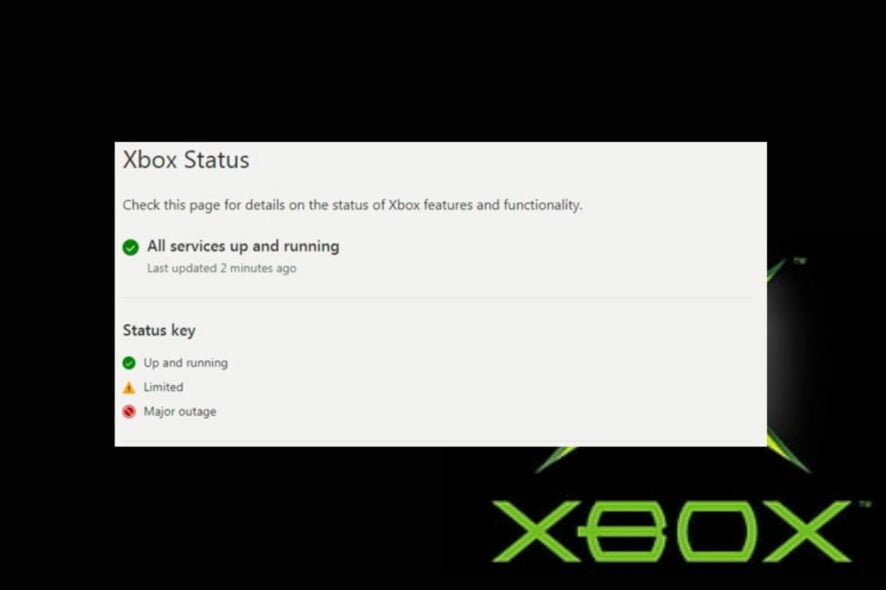
If you have been experiencing the Xbox error code 807b0193, which indicates that the Live service is down or there is a problem with your Live profile, you don’t have to worry, as you’re not the only one in this. Hence, this guide will provide possible fixes for the error.
Why do I get the Xbox error code 807b0193?
There can be several reasons you are experiencing the Xbox error code 807b0193. According to some of our readers, the following are the common reasons behind the error:
- The Xbox Live service is down temporarily – If the Xbox Live service is temporarily out of service, you may get the Xbox error code 807b0193. For this, you simply need to be patient for a couple of hours till the service is restored.
- Something is wrong with your Xbox Live profile – You can also get the Xbox error code 807b0193 if your Xbox Live profile has issues. It could also prevent your profile from connecting to the console.
- Connection issues – Another most likely cause of this error is when your Xbox console is having trouble connecting to the Internet or is unable to connect to the Xbox Live service.
- Outdated Xbox console – If your Xbox console has not been updated in quite some time, you likely may receive this error code.
Now that you know the potential reasons behind the Xbox error code 807b0193, let’s proceed to how you can fix this problem.
How do I fix the Xbox error code 807b0193?
Before engaging in any advanced troubleshooting or settings tweaks, you should ensure they perform the following:
- Press and hold the Xbox button on your console for about 10 seconds to turn off your console completely. Next, disconnect the power cable from your console for at least one minute. Plug the power cable back in and press the Xbox button to turn on your console.
- Make sure there is a proper connection anywhere between your Xbox console and router or modem for good internet.
- Wait a few hours for Microsoft to complete their maintenance before you try again.
However, after confirming the above checks and you can’t seem to fix the Xbox error code 807b0193, you can explore the advanced solutions below.
1. Confirm your connection to Xbox Live
- Follow this link to check the Xbox status page.
- If you find any services with alerts, expand the service.
- Then, navigate to Notifications, and Sign in to get a notification when the service is back online.
You can directly confirm your connection to Xbox live on the Xbox status page which will enable you to fix the Xbox error code 807b0193.
2. Run the Network connection test on Xbox
- Press the Xbox button to open the guide. Click on Profile & system and navigate to Settings.
- Next, choose Network, and click on Network Settings where any known outages will appear in the middle of the screen.
- Select Advanced settings.
- Then select Test Network Connection to see if your console connects to Xbox Live.
Conducting a network connection test would help clear the doubts about your Xbox connections.
3. Factory reset your Xbox console
- Press the Xbox button to open the guide. Click on Profile & system and navigate to Settings.
- Click on System and then select Console info.
- Under Console info, select Reset console.
- Choose Reset and remove everything from the options. This option resets your console to factory settings.
Before resetting your Xbox console to factory settings, you should consider contacting Xbox support.
Make sure you work your way through the fixes provided in this article to know which one works best for you.
If you have any questions or suggestions, do not hesitate to use the comments section below.
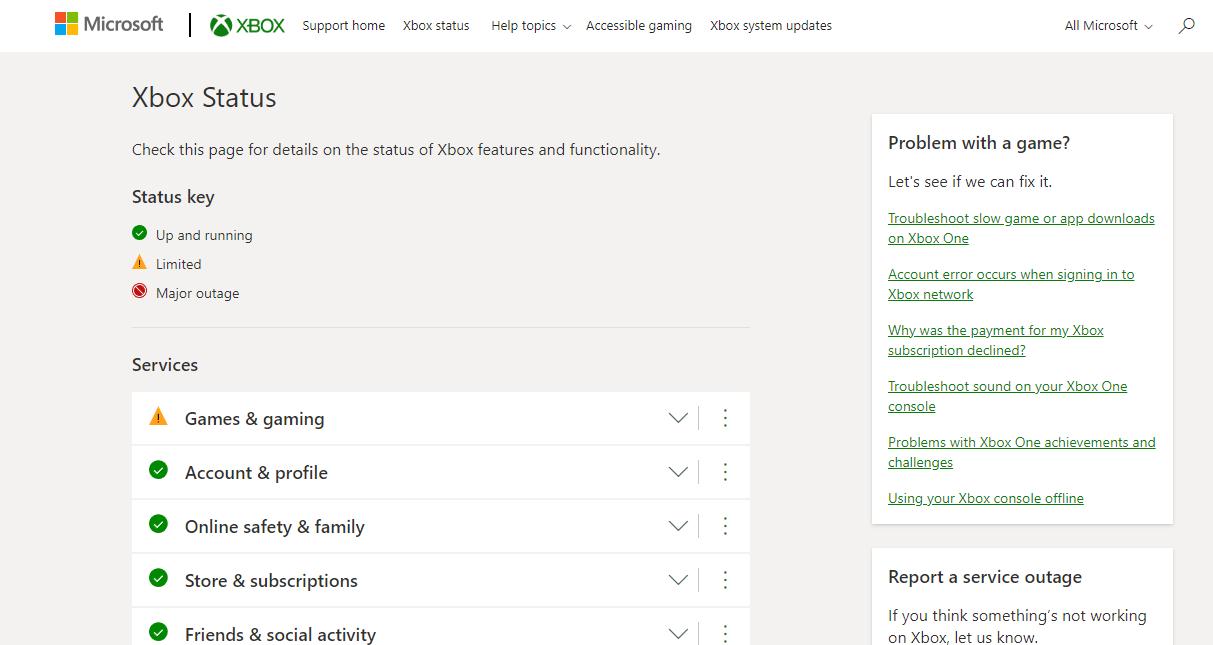
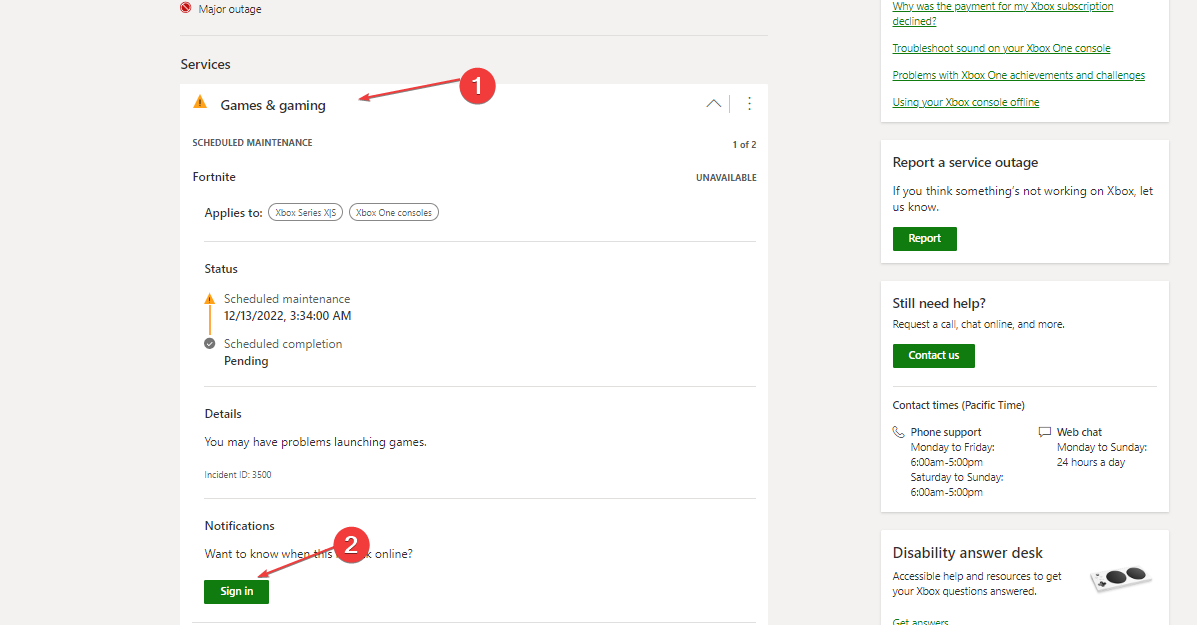
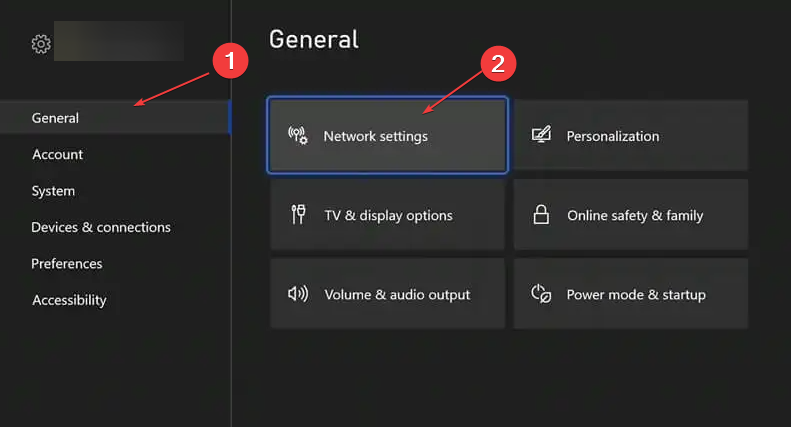
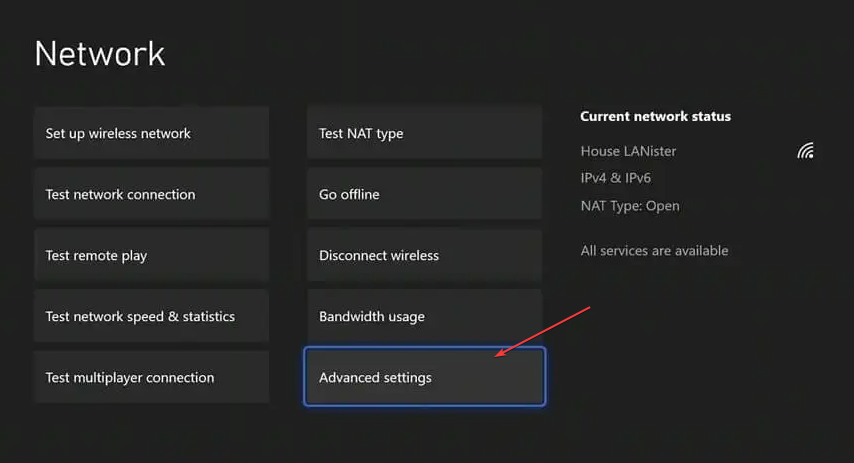
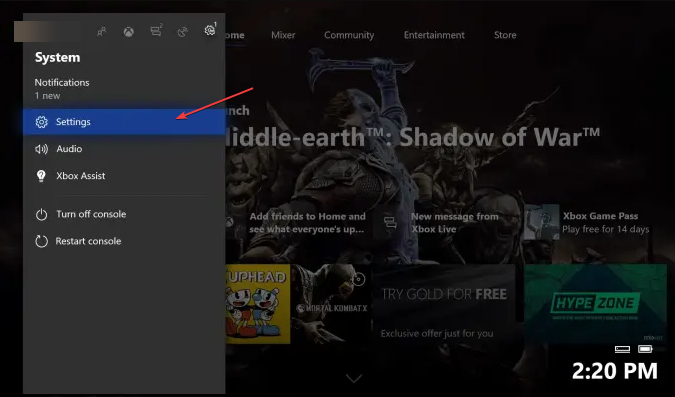
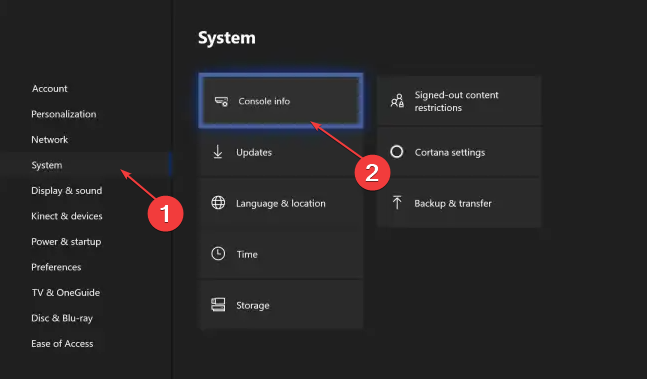


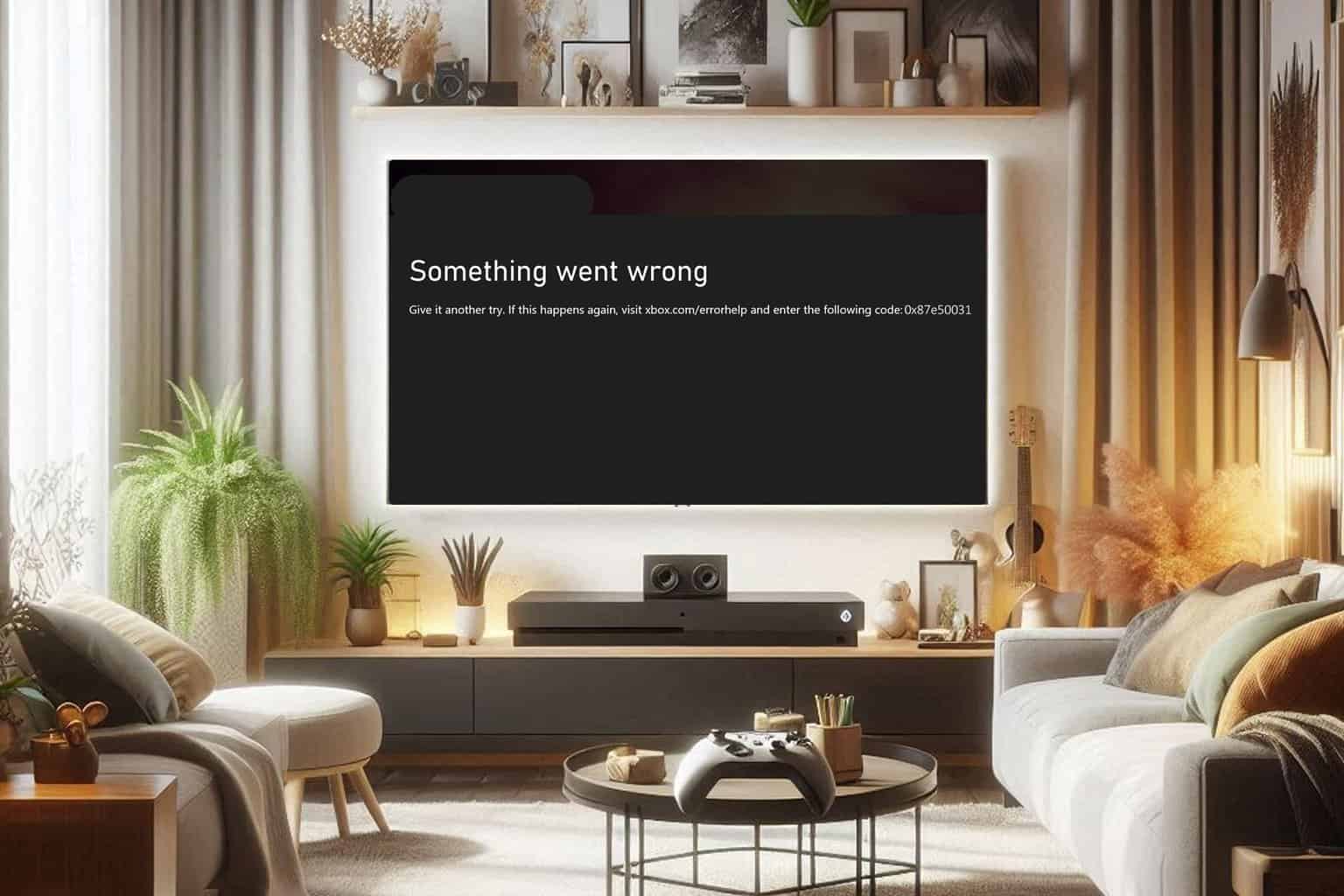
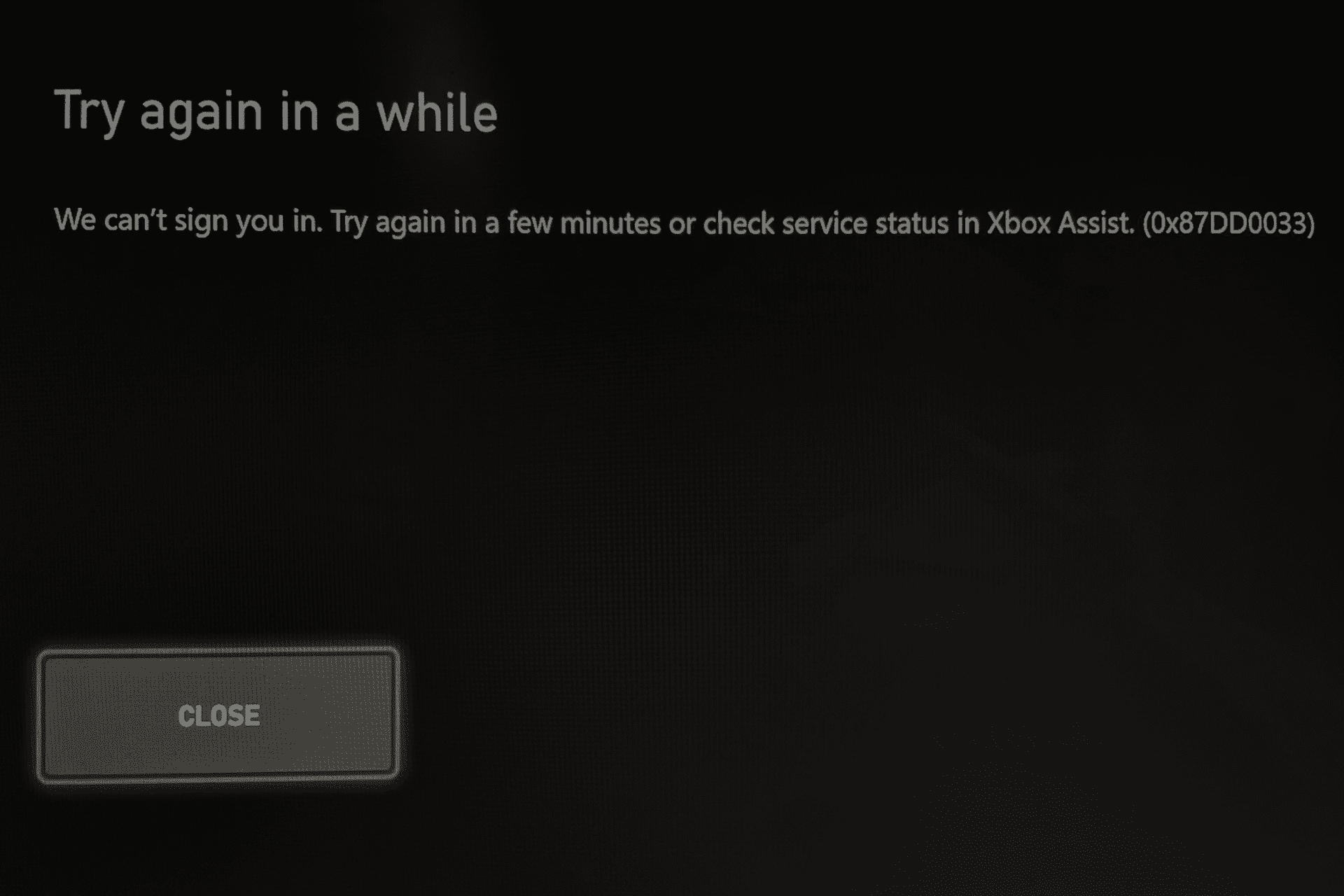
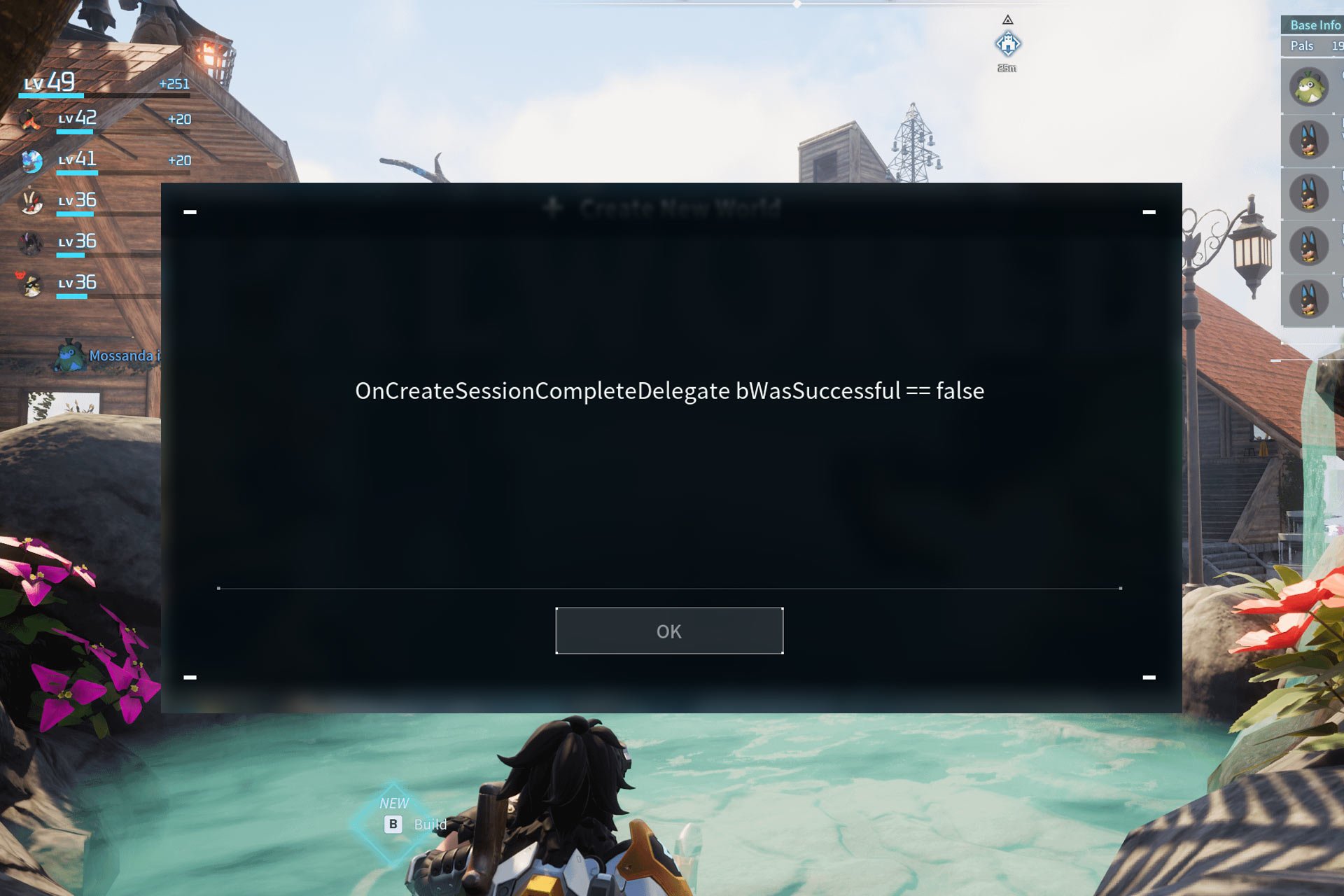
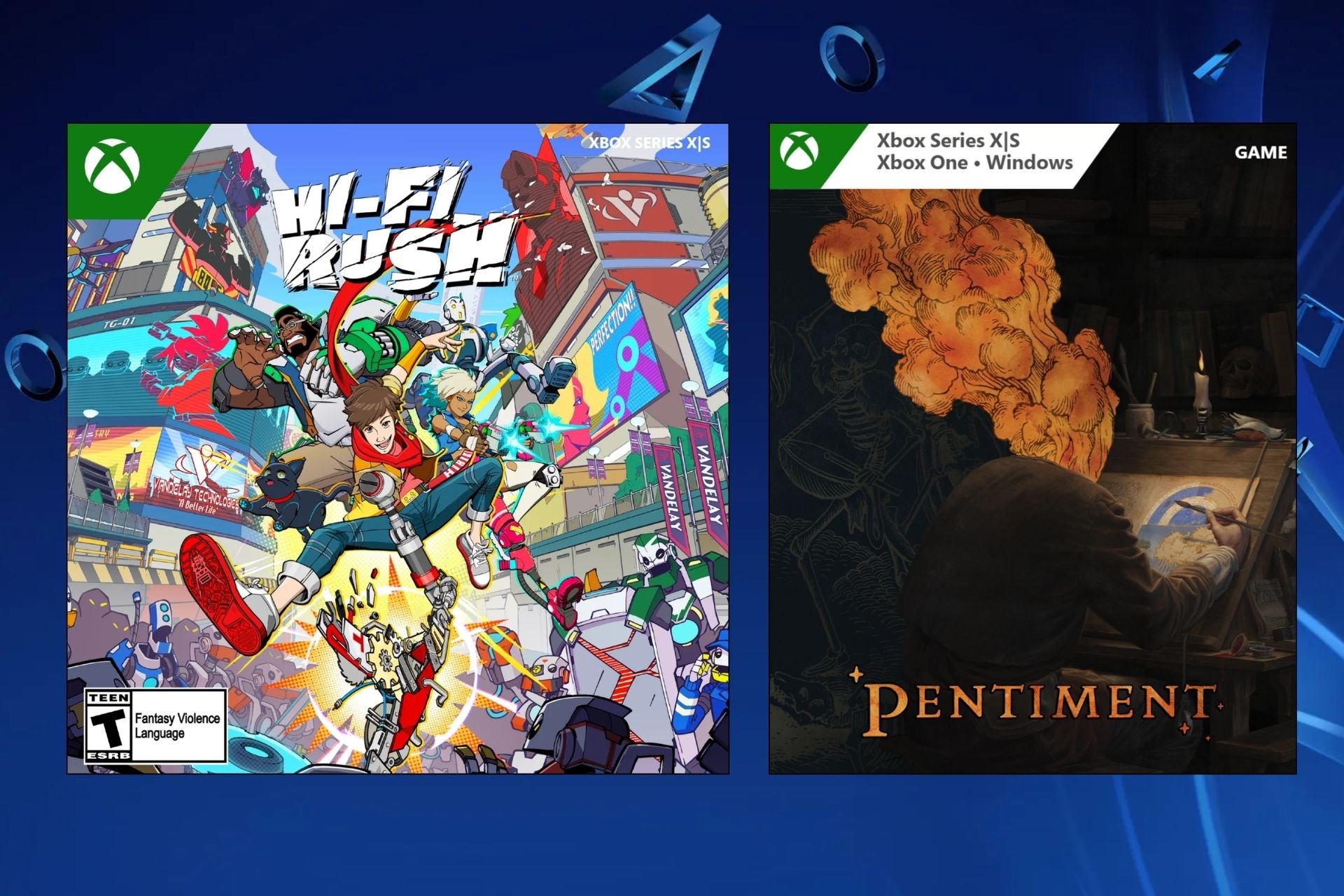
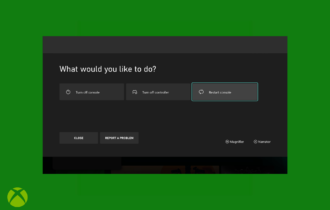
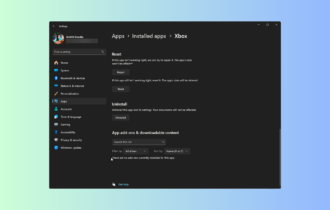
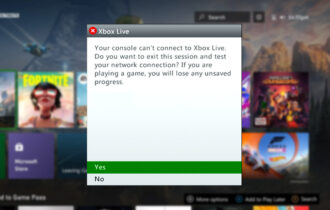
User forum
0 messages