How to Redeem Fortnite V-Bucks Gift Card on Xbox
Here's a detailed guide on how to redeem Fortnite V-Bucks gift cards
3 min. read
Updated on
Read our disclosure page to find out how can you help Windows Report sustain the editorial team. Read more
Key notes
- If you want to make your Fortnite game interesting with characters, skins, emotes, and more, you would need to purchase them using use V-Bucks (in-game currency).
- So, you would need to buy the Fortnite V-Bucks gift cards from the Epic Games store using real money, or through microtransactions or redeeming codes.
- Once purchased, you can also redeem the V-Bucks card straight into your Fortnite account, either on your PC, mobile, or Xbox.
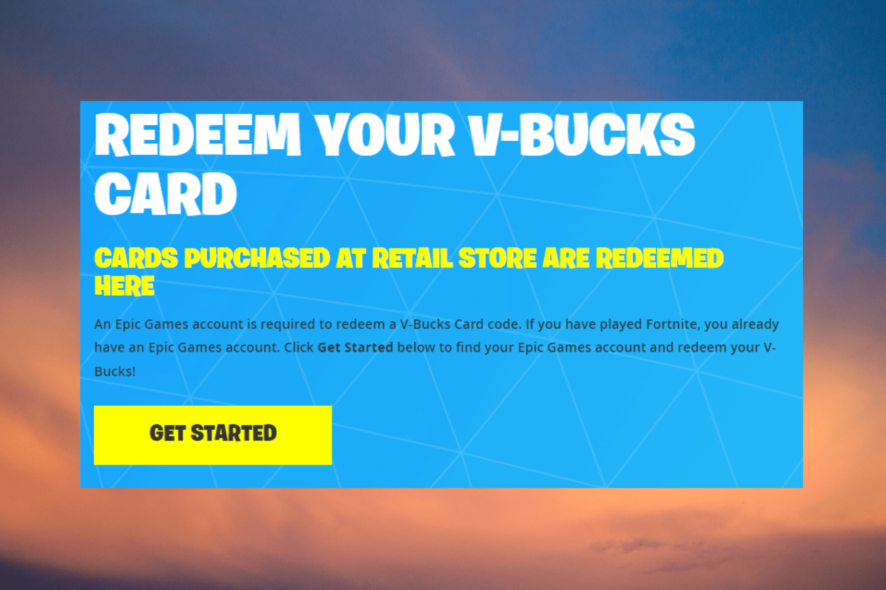
Did you just happen to purchase/receive the Fortnite V-Bucks gift card for Christmas, but are not sure how to redeem it?
Fortnite fans prefer to play this free-to-play game on consoles, like Xbox One, but it comes with a generic Epic Games code.
This causes confusion among the players, and they wonder how to redeem the gift card on their Xbox consoles.
What are Fortnite V-Bucks?
V-bucks or Vindertech Bucks is an online game currency for the video game Fortnite. We recommend some of the best Fortnite Christmas gift ideas for 2022.
Offered by Epic Games, this in-game currency can be used to purchase things like outfits, pickaxes, emotes, etc.
If you are unable to buy V-Bucks gift cards in Fortnite, here’s how to deal with the issue.
So, if you are not sure how to redeem V-Bucks on Xbox, here’s a quick guide to help you through.
How do I redeem Fortnite V-Bucks on Xbox?
- Visit the official page for Epic Games on your Xbox device to redeem your V-Bucks card. Then either log in with your Epic Games account or with the Xbox Live account.
- Next, click on the Get Started button.
- On the next page, you would need to scratch off the security covering to unveil a unique VBucks PIN code. Press Next.
- Now, on the next screen, you will be asked to Choose the device you play Fortnite on. Here, select Xbox and press Next.
- On the next page, review the details related to the Epic account to ensure that the device and the balance info are correct. Press Confirm.
- For Xbox or PlayStation, a second code is generated (also sent to your email) which is usually a 12 or 25-character code. Enter the code in your Microsoft or Sony account.
- From the V-Bucks redemption website, you will be now redirected to sign in to your third-party account. You must sign in to the account associated with your Epic account.
- Enter the 12 or 25-character code, and the V-Bucks will be added to your account.
Now that you know how to redeem the V-Bucks gift card on Xbox, you can have fun with the game.
But if Fortnite is not working on an Xbox console, you can refer to our guide for some quick solutions.
Why does my V-Bucks code not show in the email?
Sometimes, you may not get an email about your code due to technical issues, however, you can find your code in your Epic Games account:
- Visit the Epic Games’ official web page and log into your account.
- Once done, click on the Epic Games account name at the top, and press the Account option.
- Next, click on the Transactions button on the left. On the right, select VBucks card redemption history from the drop-down.
- On the next screen, you will see your VBucks Xbox code under the VBucks Card Code section.
At the same time, please note that V-Bucks are not transferable between accounts. Also, refunds are not offered on V-Bucks. You can spend them on gifts for friends if you no longer want them.
If you purchased V-Bucks from the Microsoft Store but not receive them yet, follow our post for more details.
For other issues like if your balance is incorrect, you may contact Fortnite support for assistance.
If you have any other queries about Fortnite V-Bucks, leave a message in the comments box below.
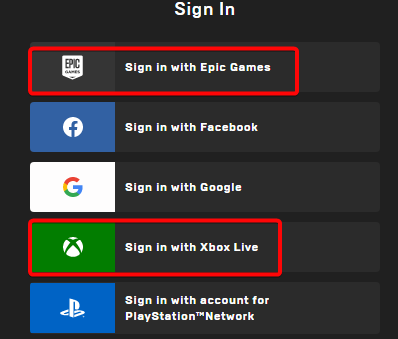

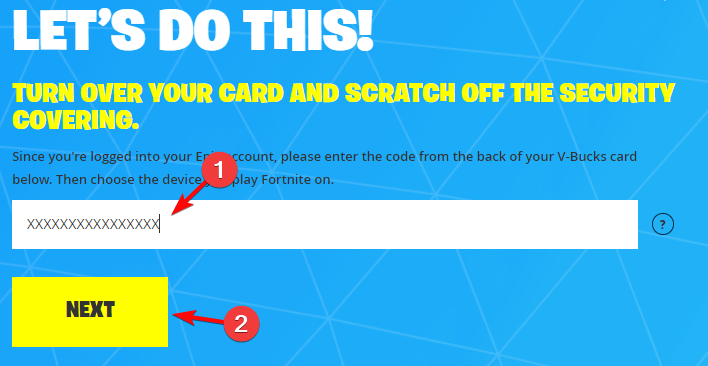
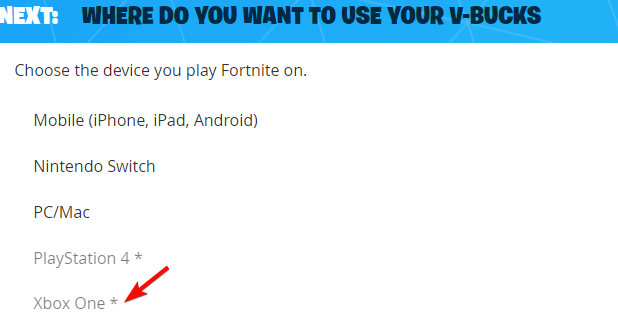
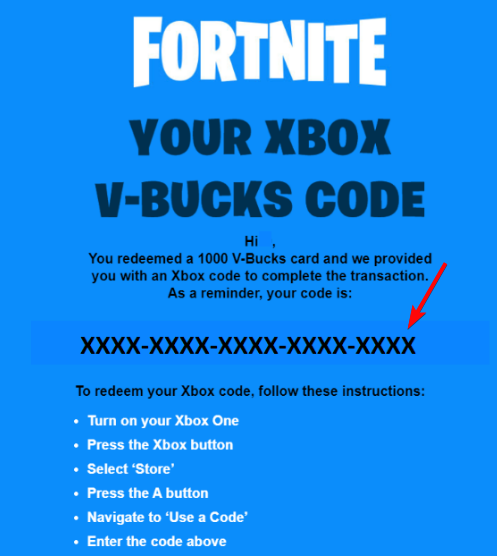
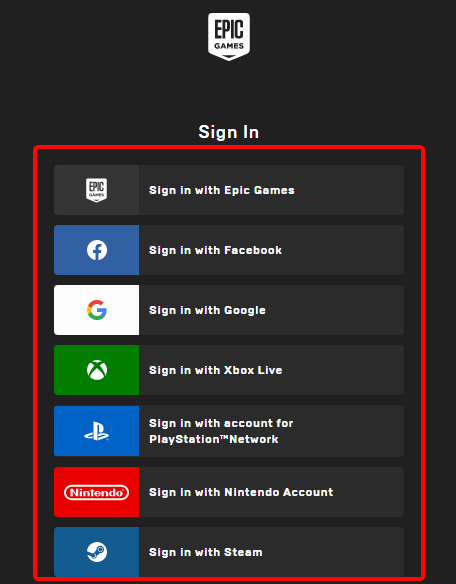
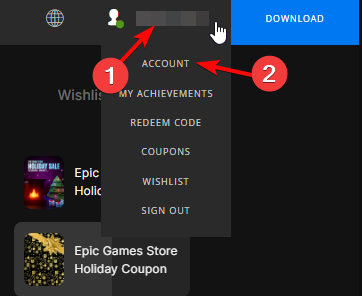
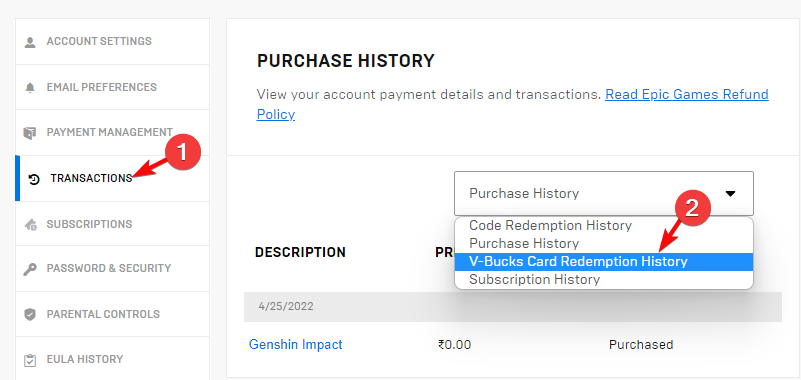
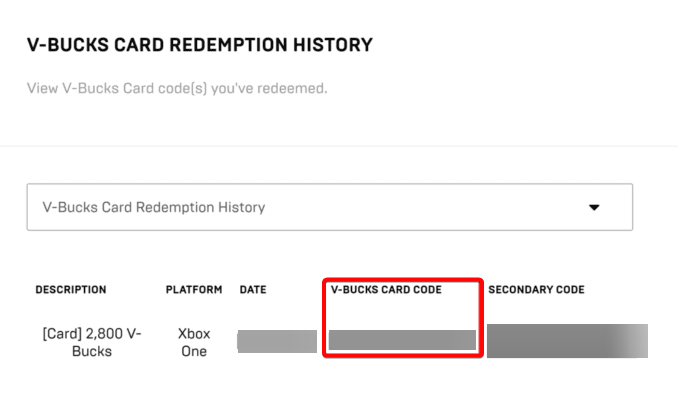



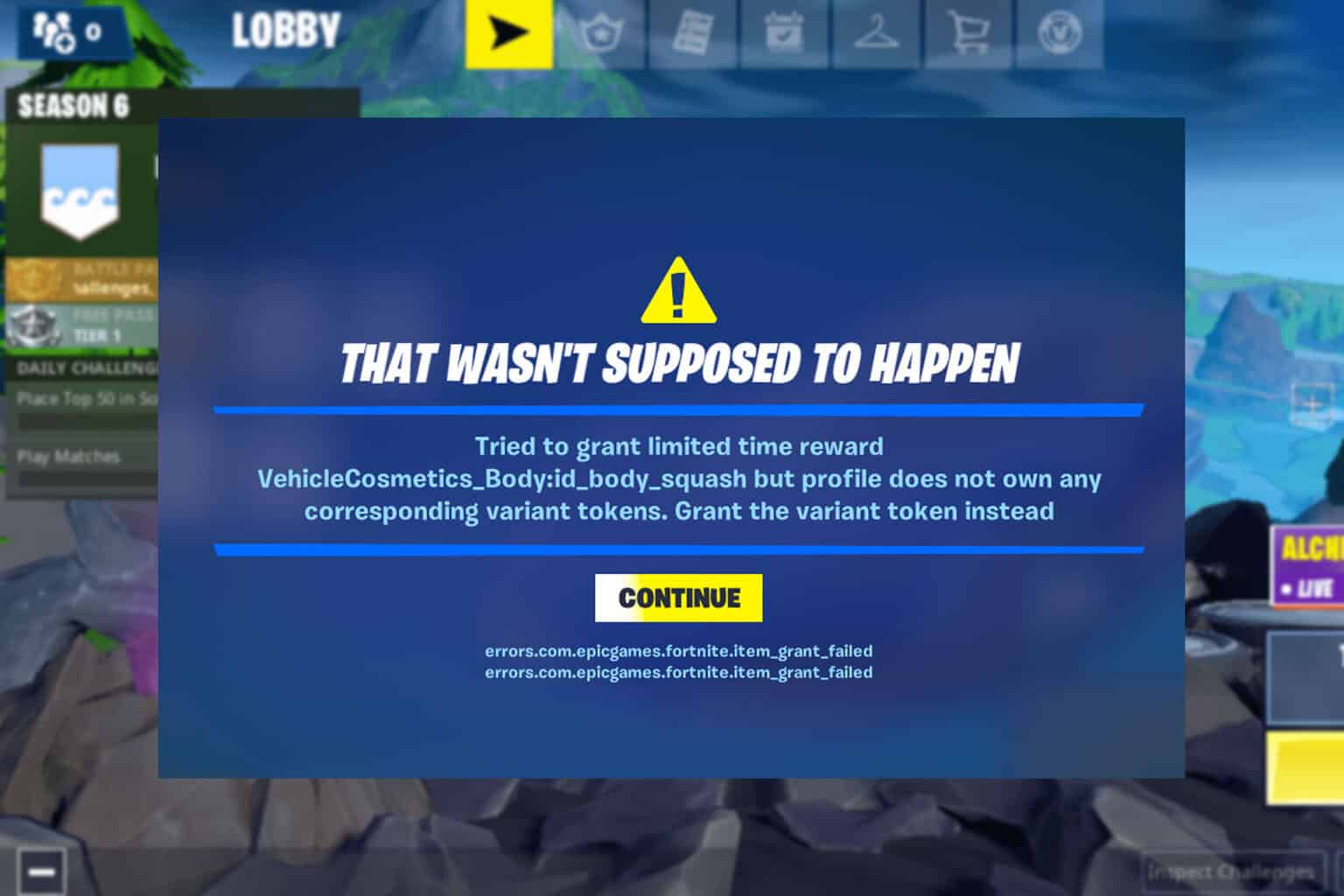

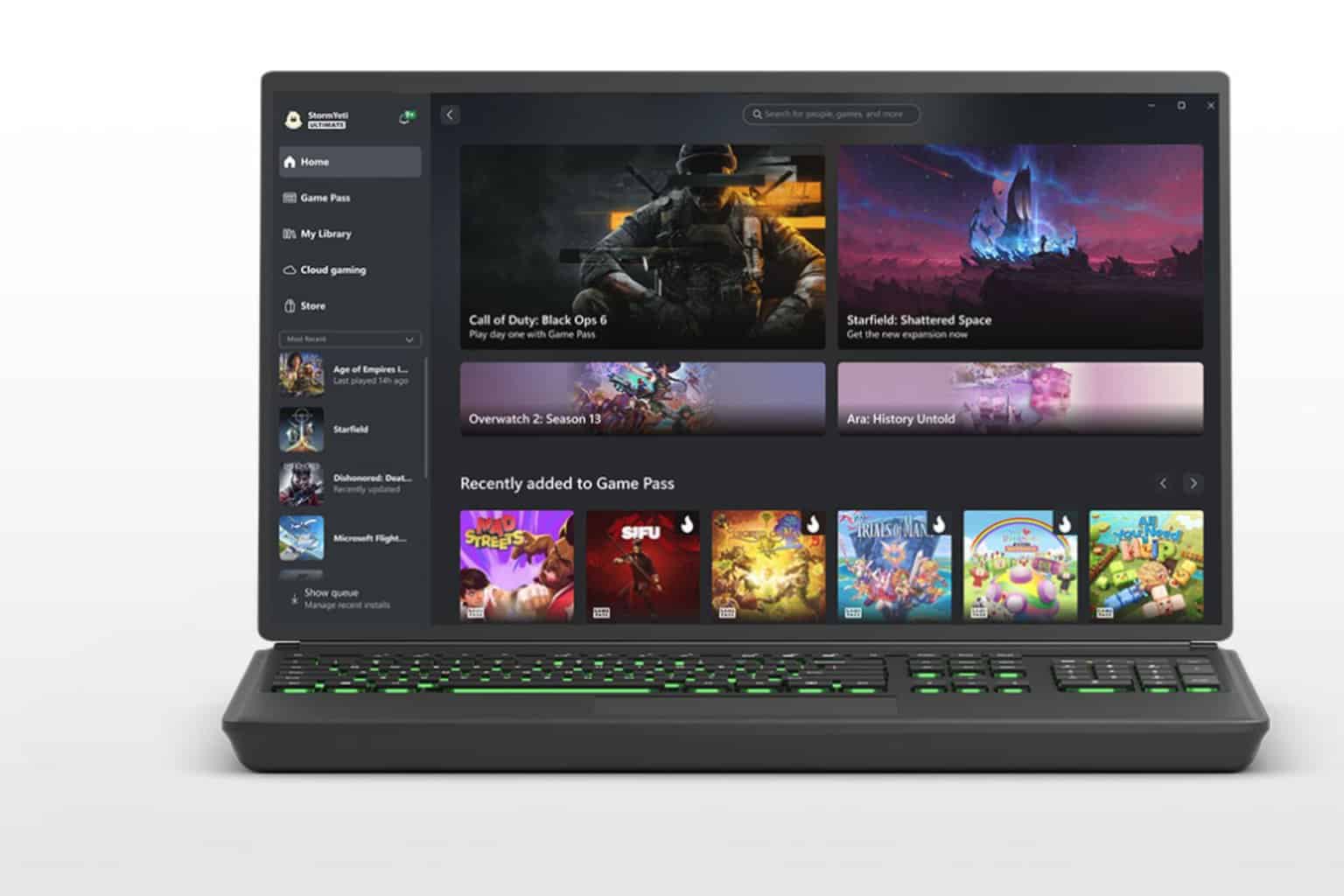


User forum
0 messages