How to Turn Off Chat History from ChatGPT
Turn off chat history for a secure experience!
3 min. read
Updated on
Read our disclosure page to find out how can you help Windows Report sustain the editorial team. Read more
Key notes
- Whenever a new technology sweeps the space, privacy concerns are raised, and the same was the case with ChatGPT.
- Many were skeptical of ChatGPT storing the chat history and wanted to turn off the feature.
- Finally, you can disable chat history and clear the previous conversations quickly.
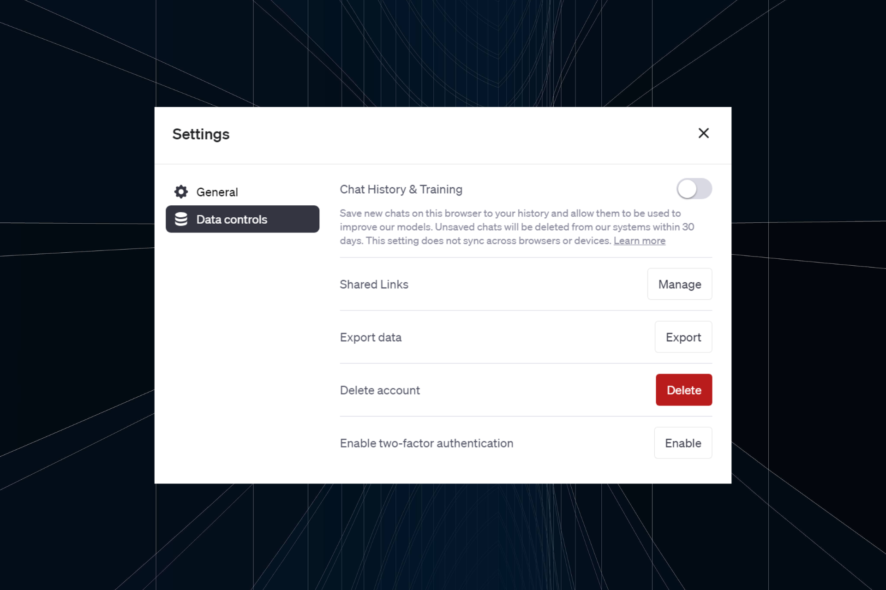
ChatGPT is a popular AI chatbot developed by OpenAI and has created a storm within months of its release. Though other companies have been trying to catch up, releasing their chatbots, ChatGPT remains at the top. But many are concerned with ChatGPT storing chat history.
This presents a problem, one that is concerning to privacy-oriented users. However, it shouldn’t be an issue, with ChatGPT allowing users to turn off chat history and even providing an option to delete the existing chat history. Keep reading to find out more!
How do I turn off Char History from ChatGPT?
- Go to OpenAI’s login page, and sign in with your account credentials.
- Select ChatGPT from the options to proceed.
- Now, click on the ellipsis near the bottom left, and select Settings from the flyout menu.
- Go to Data controls from the navigation pane, and then disable the toggle for Chat History & Training.
- Once done, the ChatGPT page will read, Chat History is off for this browser.
That’s all! It’s this simple to turn off chat history from ChatGPT.
But does ChatGPT not store the history now? The answer would be no, and the chat history will still be saved for a period of 30 days before the final deletion. However, it will only be used to monitor and review cases of abuse, as claimed in OpenAI’s blog post.
Does ChatGPT save history?
Yes, ChatGPT saves all the chat history, be it the questions from your end or the responses it presents. And the same can be accessed from your OpenAI account.
The chat history is saved for OpenAI to assess the queries and responses that will aid its AI model’s future development. This ensures that ChatGPT comes up with better and more curated responses the next time a similar question is presented.
How do I delete chat history on ChatGPT?
- Open your ChatGPT profile, click on the account near the bottom-left corner, and select Clear conversations.
- From the same menu, then select, Confirm clear conversations to delete each one to date.
- ChatGPT won’t show the conversations on the left
While turning off the chat history on ChatGPT is one thing, the previous conversations may present a problem. And it’s best to delete them when sharing an account with others if you don’t intend to use the AI chatbot anymore or prefer a clutter-free experience.
That’s all for now! Before you leave, we recommend you find out how to integrate ChatGPT with WhatsApp and make the most of the two.
And if your choice has something to do with the fact it currently stores conversations in a chat history meant to last for about 90 days, we have good news: it seems that Copilot’s chat history is about to get expanded.
For any queries or to share your feedback on ChatGPT and the associated privacy concerns, drop a comment below.
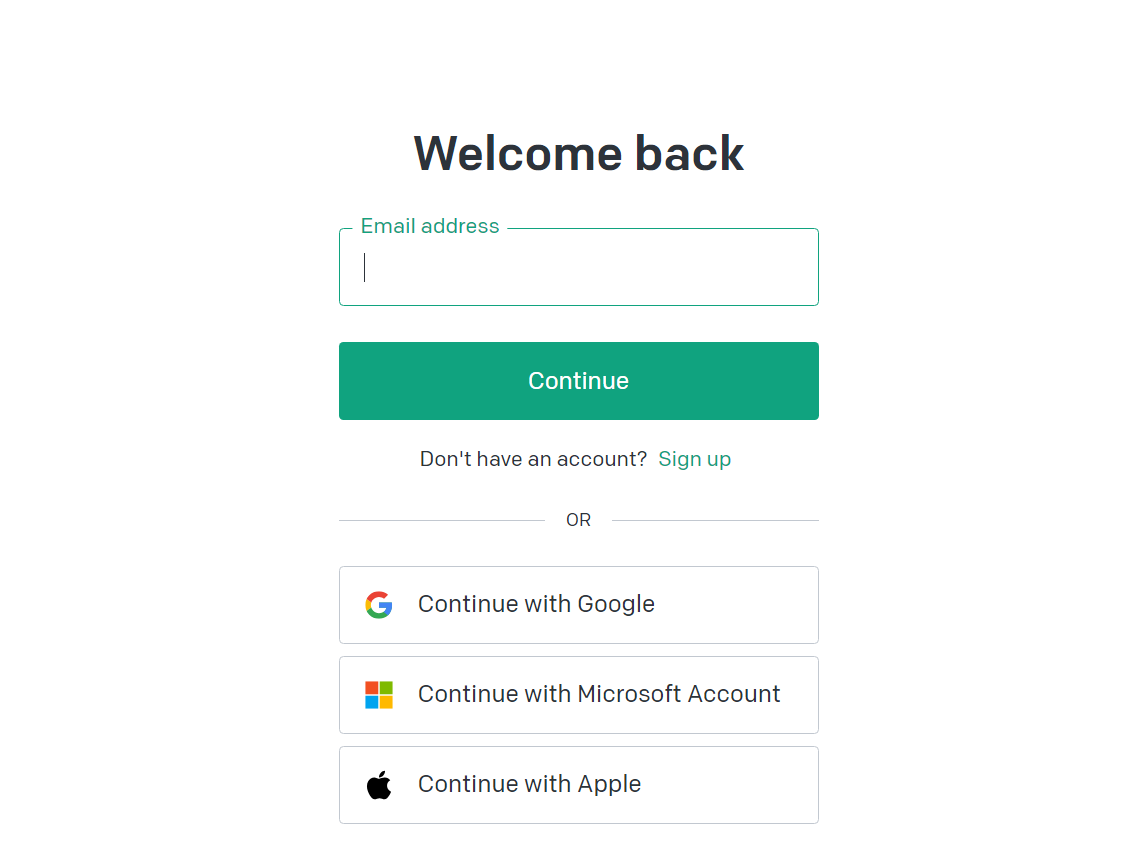
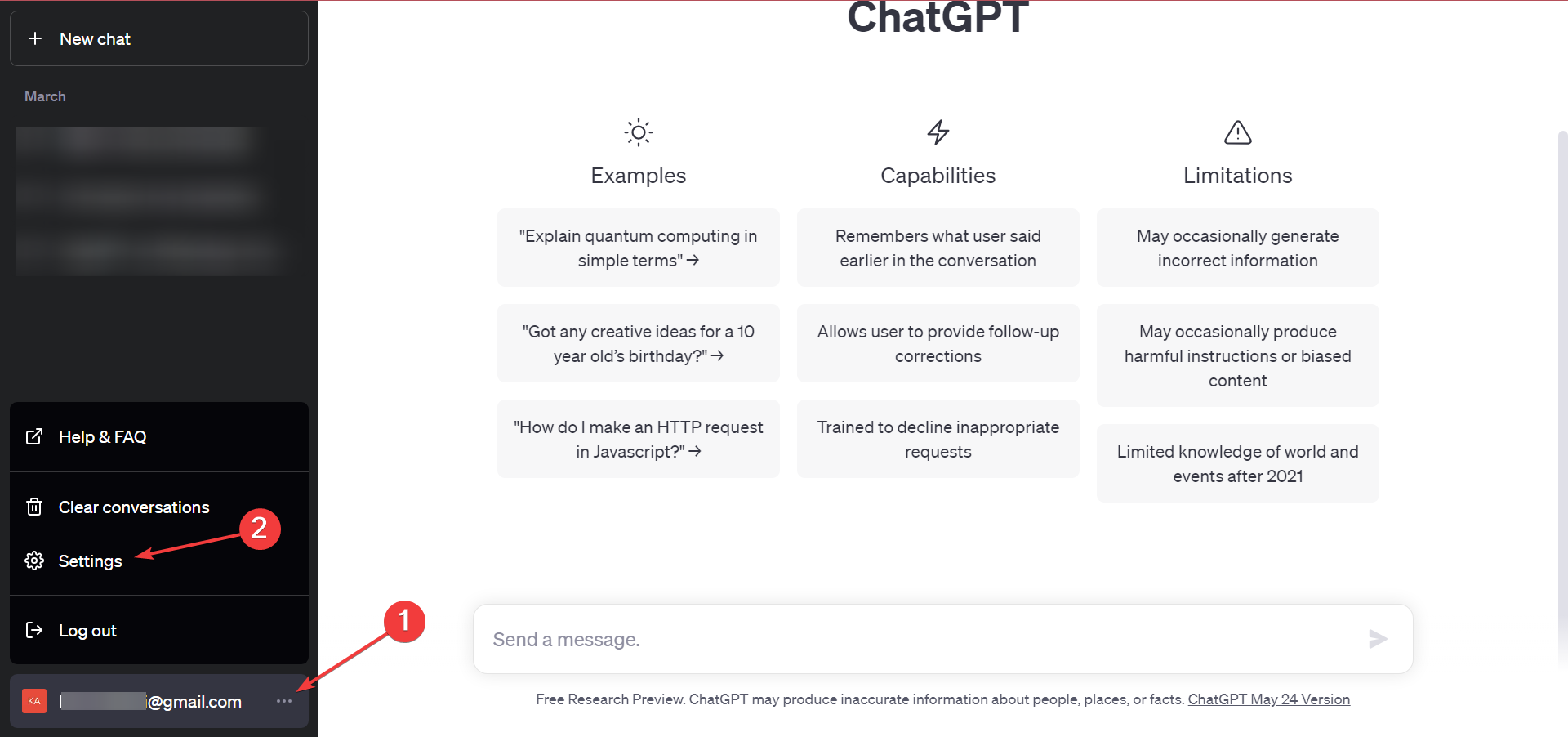
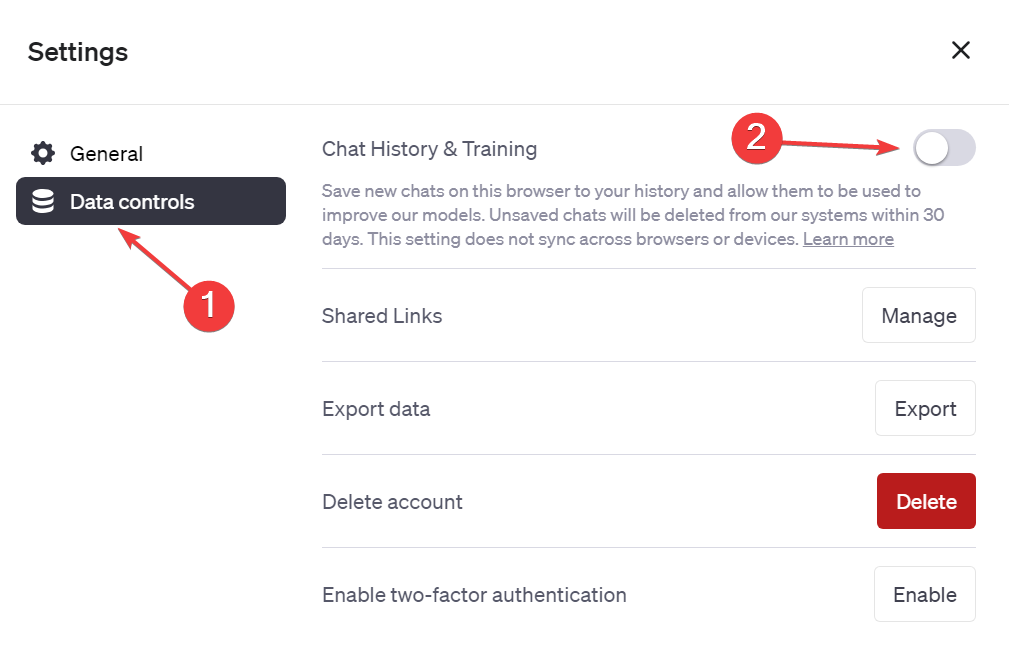
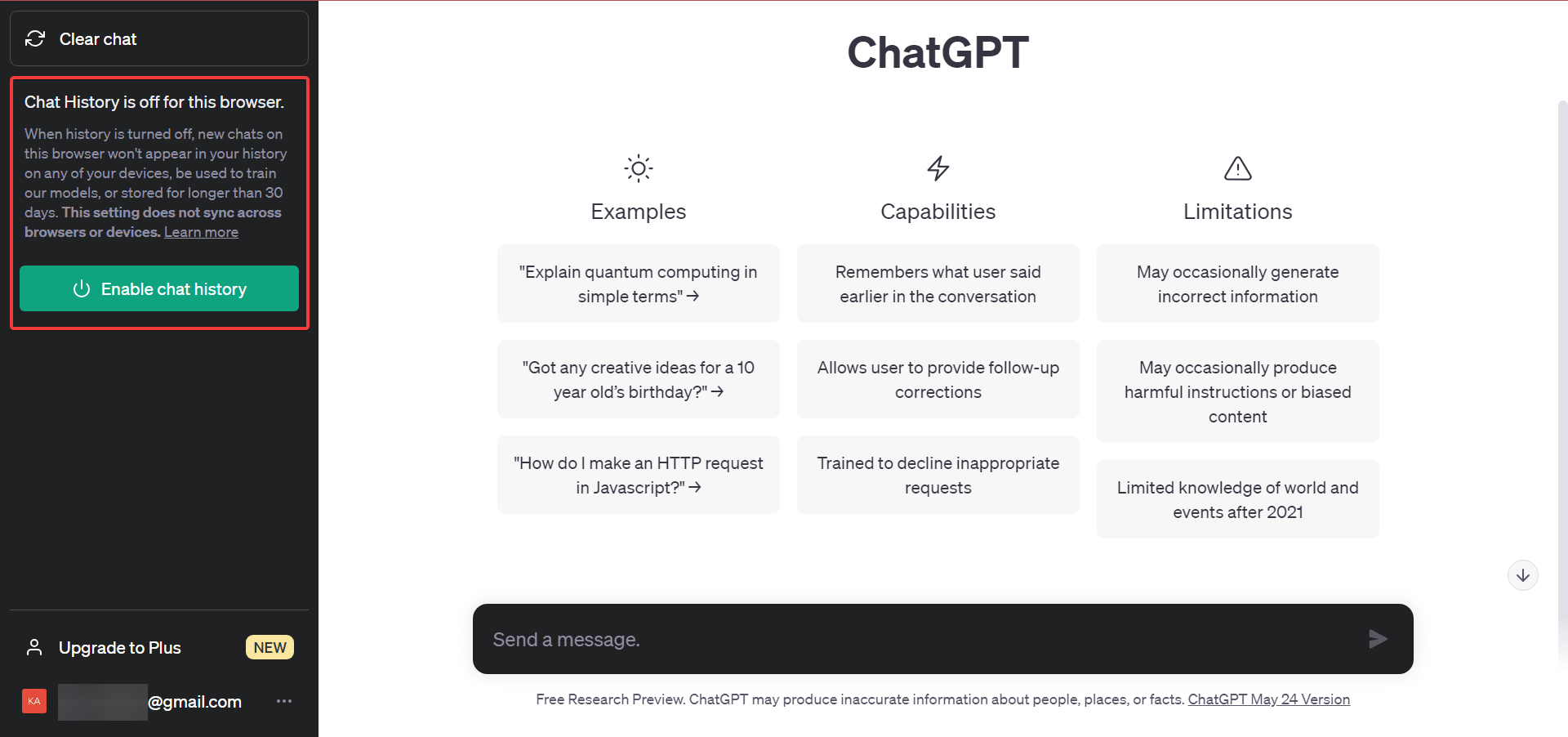
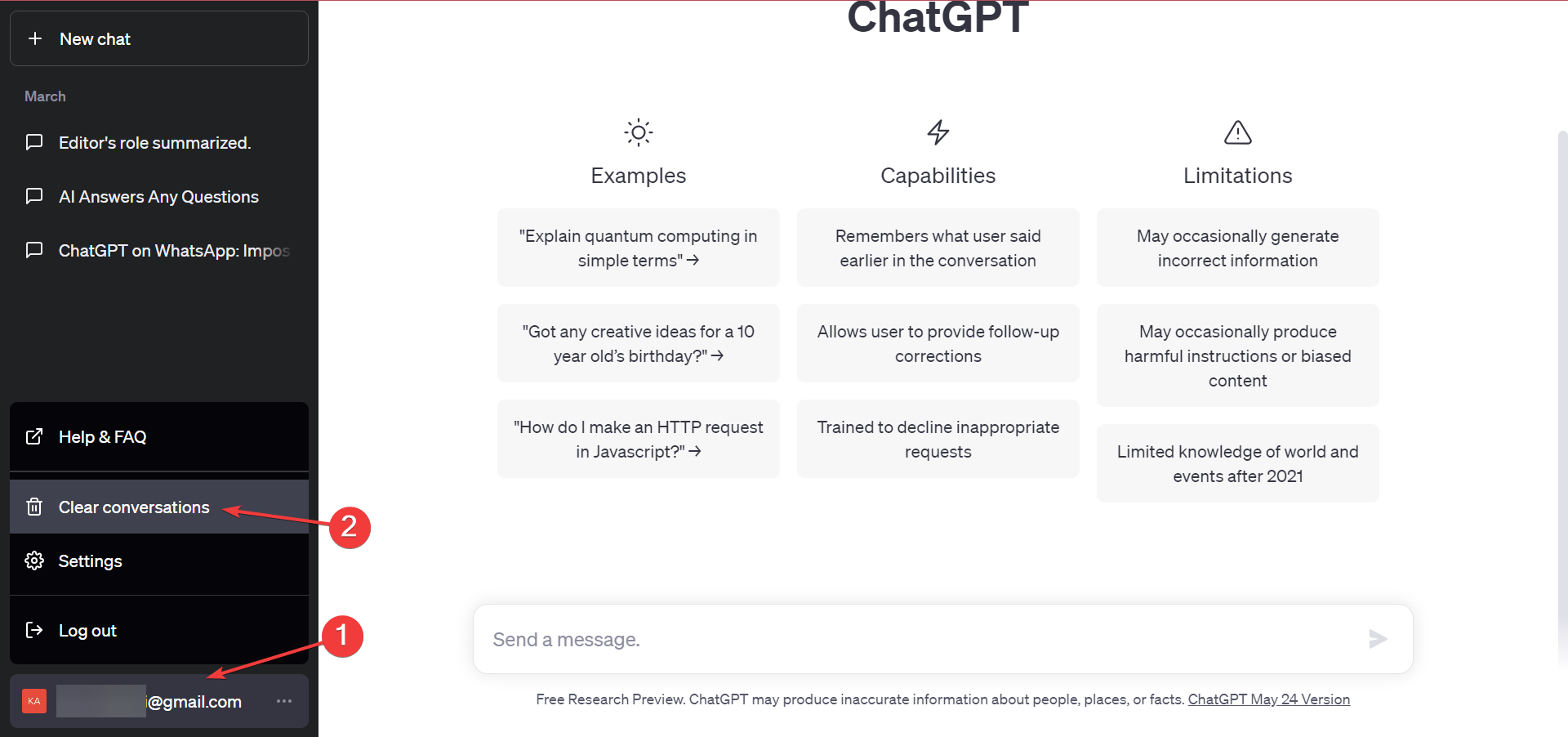
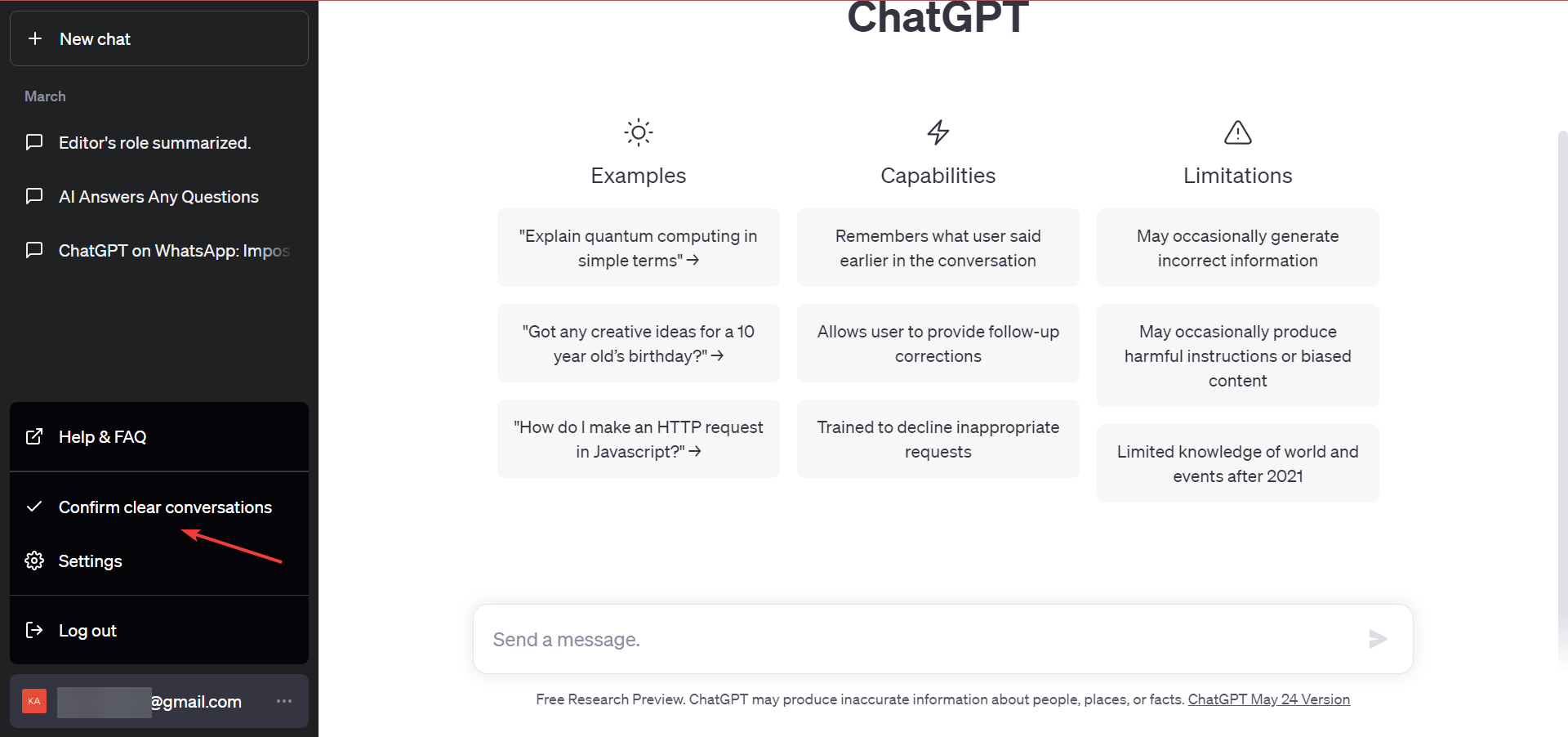


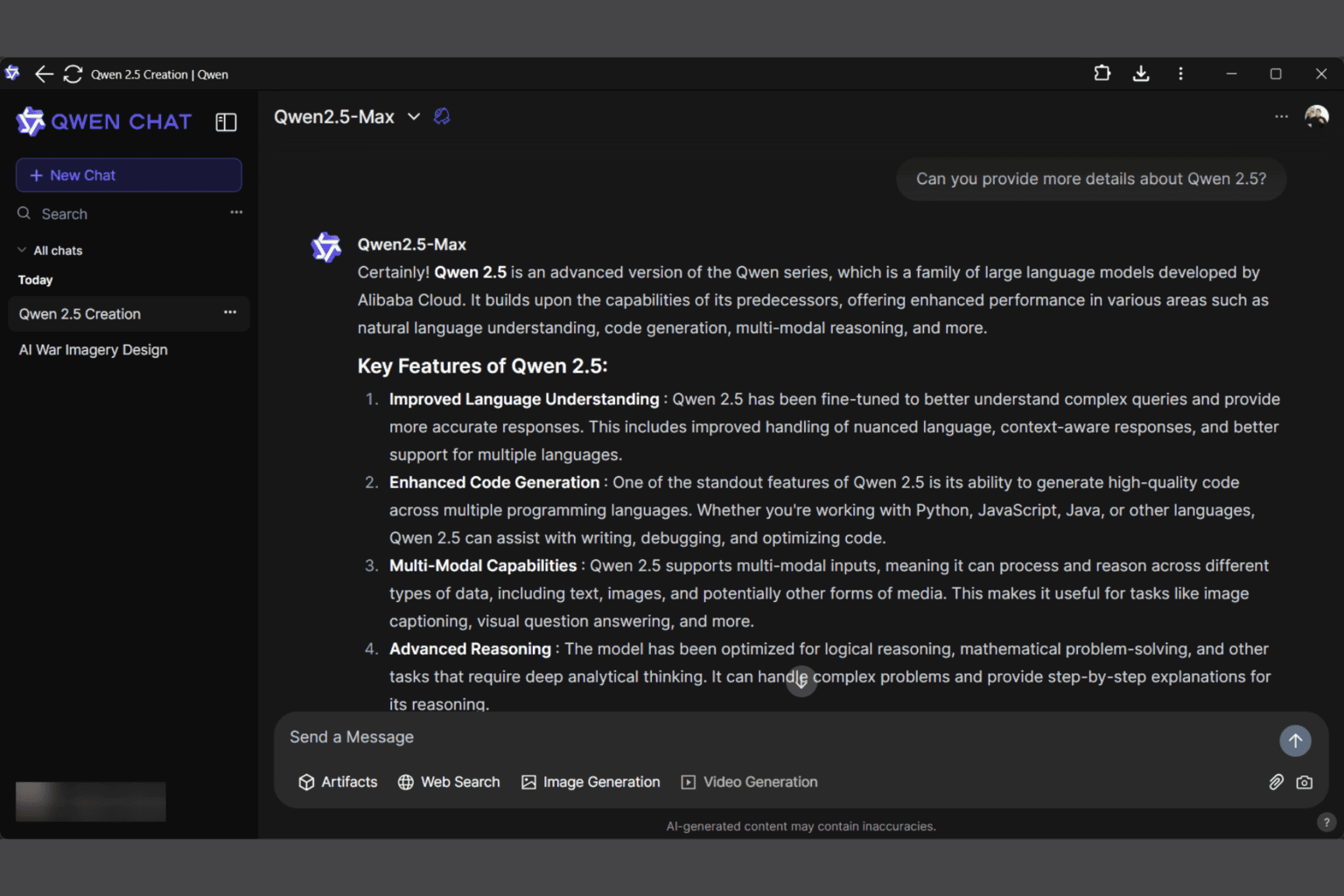
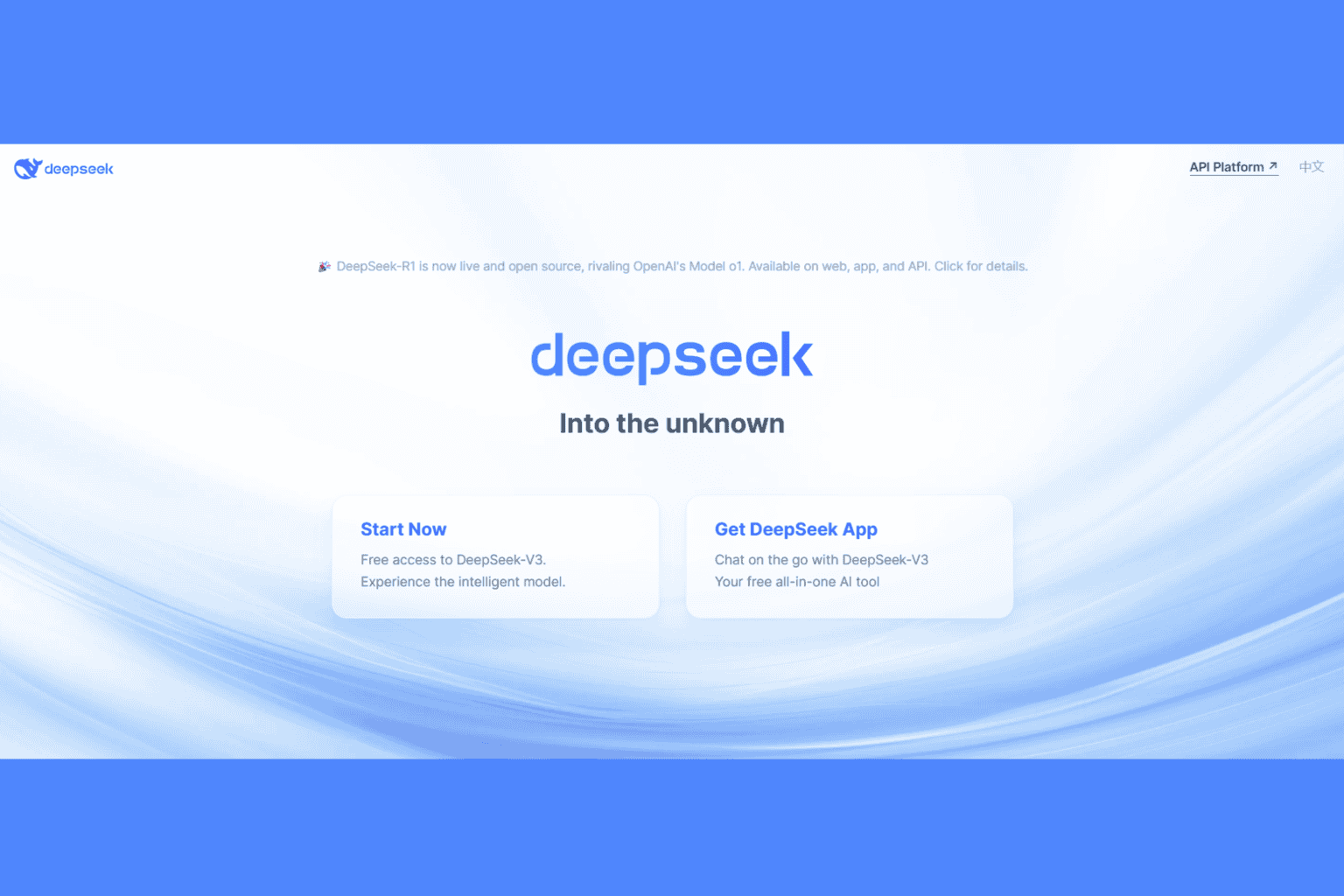
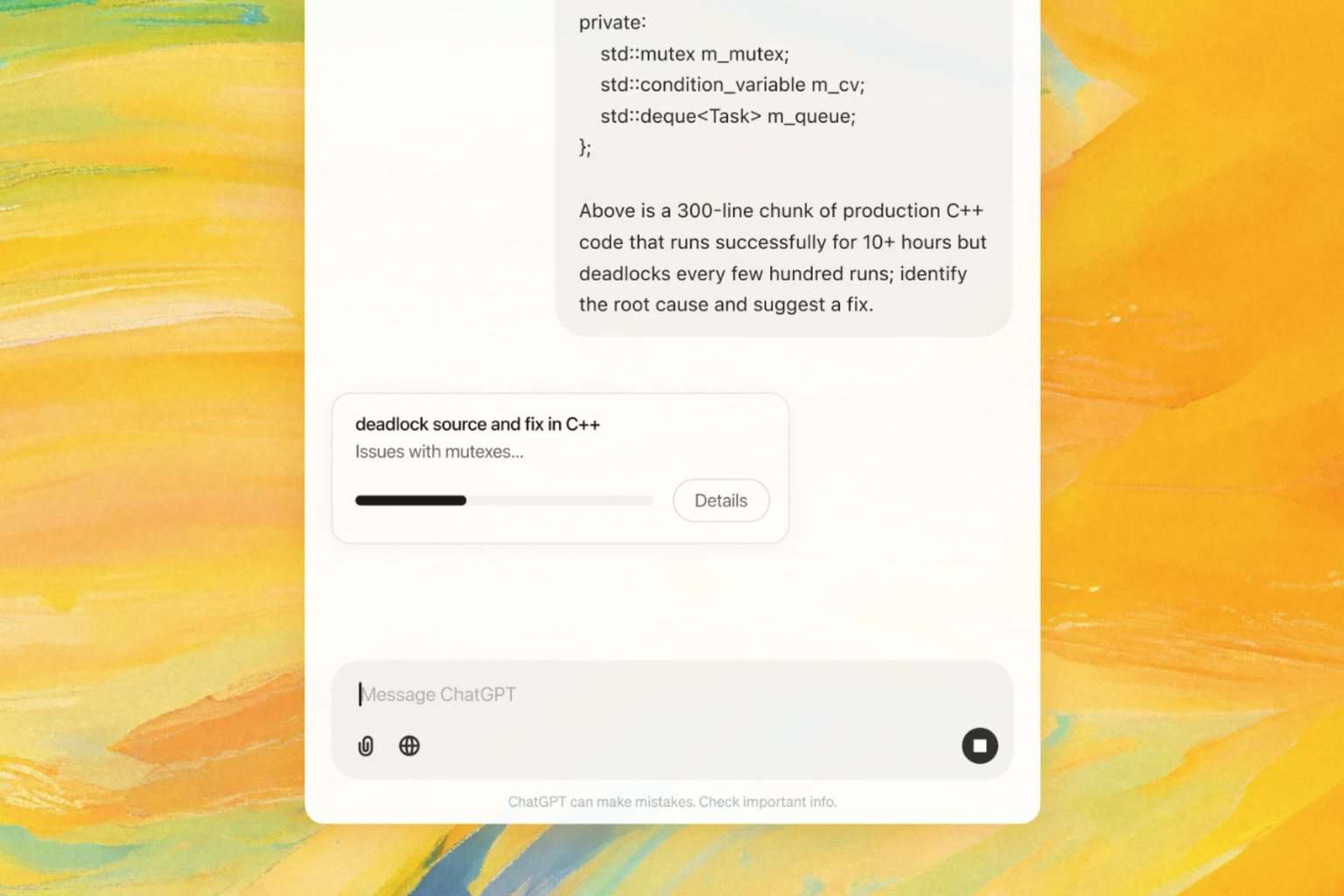

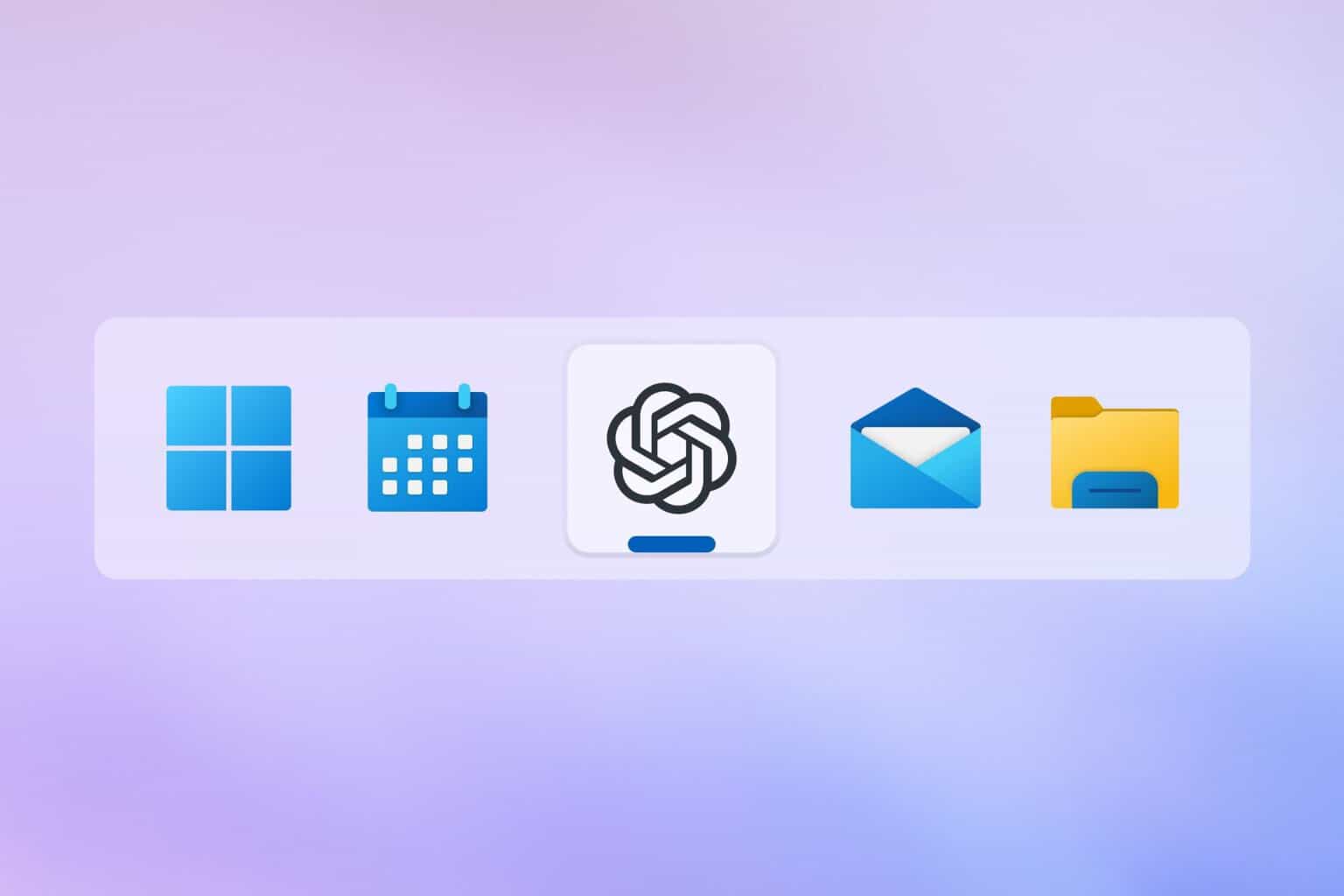
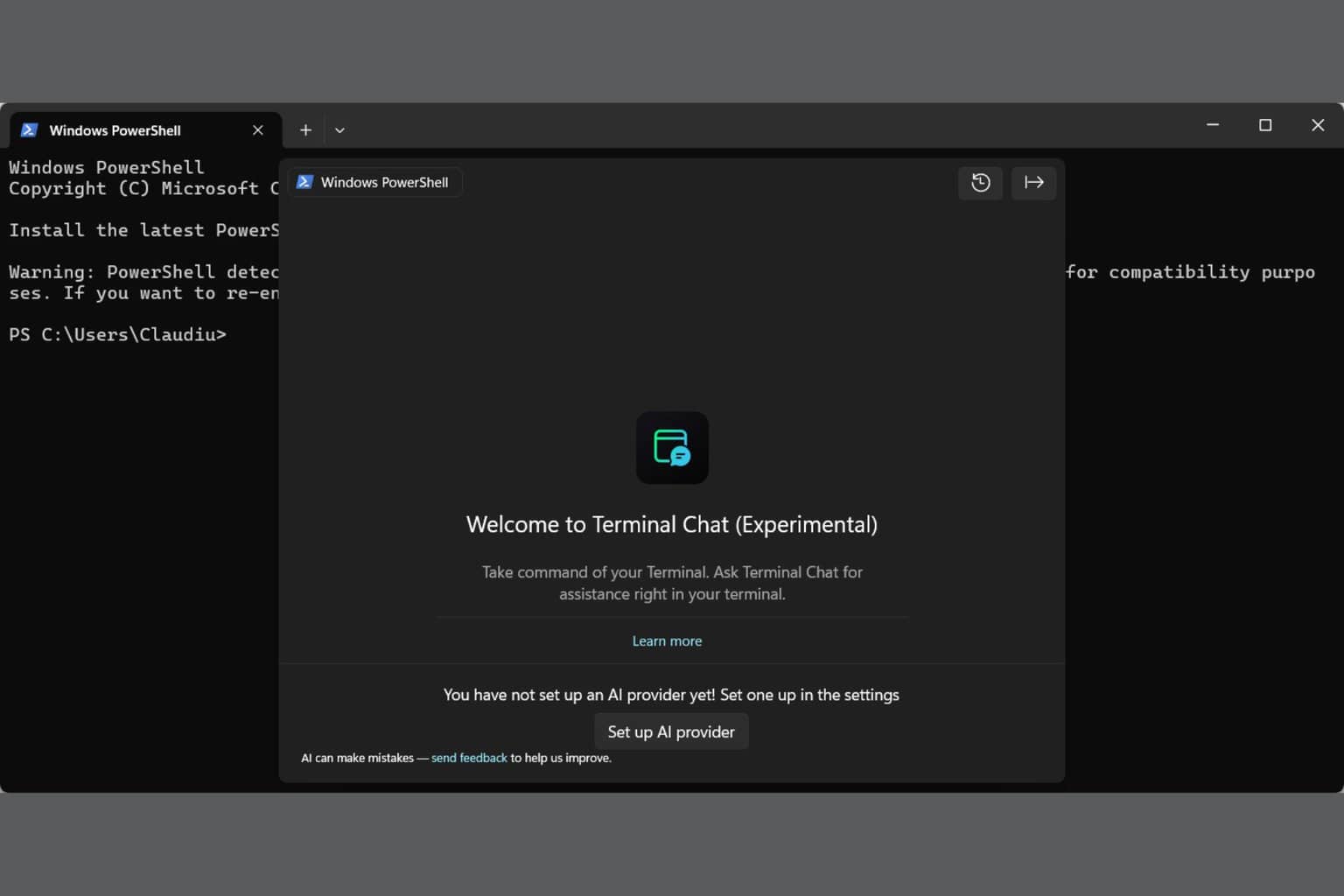
User forum
0 messages