No more Google Drive support for Windows 8, 8.1, and 10 32-bit
Consider upgrading your OS if you want to still use Google Drive
3 min. read
Updated on
Read our disclosure page to find out how can you help Windows Report sustain the editorial team. Read more
Key notes
- The Google company is about to drop support for old versions of Windows.
- Windows 8, 8.1, and 10 32-bit will no longer receive support for Google Drive.
- If you still want to use the service, consider upgrading to Windows 10 64-bit.

We assume that you probably already know that both Windows 8 and Windows 8.1 went out of service earlier this year.
However, if you think that stopped users from using these obsolete versions or even discourage them a bit, you are far from the truth.
In fact, a lot of people are still using the above-mentioned versions of Windows, despite the alarming security risks.
And, since that wasn’t enough to convince you to upgrade, we’re here to tell you that you are going to lose access to another service if you don’t.
Versions prior to Windows 10 64-bit won’t have Google Drive
If the lack of support and security updates haven’t yet compelled you to upgrade your operating system, Google’s now turning up the heat to get on to a modern OS.
Starting this summer, Google will be discontinuing support for its Windows 8, 8.1, and Windows 10 Google Drive apps.
That’s right! Not only Windows 8 and 8.1 users will have to consider upgrading. On the off chance you are still running Windows 10 32-bit, you will have to upgrade to the 64-bit version.
A new Google Drive support page warns users to upgrade to Windows 10 64-bit for uninterrupted service.
Please keep in mind that, while web access to Drive will still be available, sync will stop working in August. Considering everything, we strongly recommend an OS upgrade.
Even though there’s steep competition between Google and Microsoft, just know that other companies are doing the same.
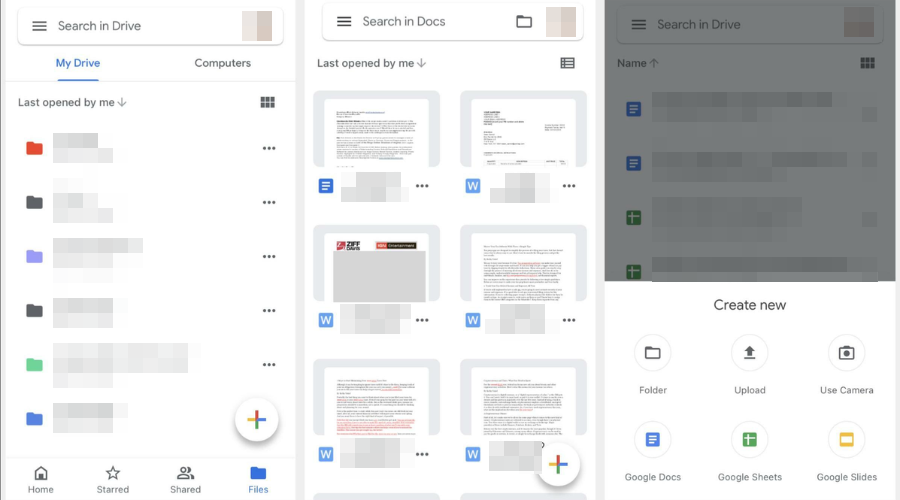
For example, Mozilla is also ending Firefox support for Windows 7, 8, and 8.1. You might think that this isn’t that urgent, but your access to these services will be restricted.
Don’t worry, as upgrading to Windows 10 is pretty straightforward. Not to mention that if you already have a licensed copy, it won’t cost you anything.
Statistics show that a lot of users are still running obsolete operating systems such as Windows 7, 8, 8.1, or even the good old Windows XP.
That being said, you have to be aware of the implications that not upgrading comes with. you are exposing your PC to malicious third parties that can easily extract information from you.
More and more companies are going to start dropping support for their apps on these old operating systems, so that’s something to definitely consider.
You should also seriously consider upgrading to Windows 11, which is the latest Microsoft-designed OS out there.
Have you considered upgrading to a supported version of Windows 10? Share your experience with us in the comments section located below.
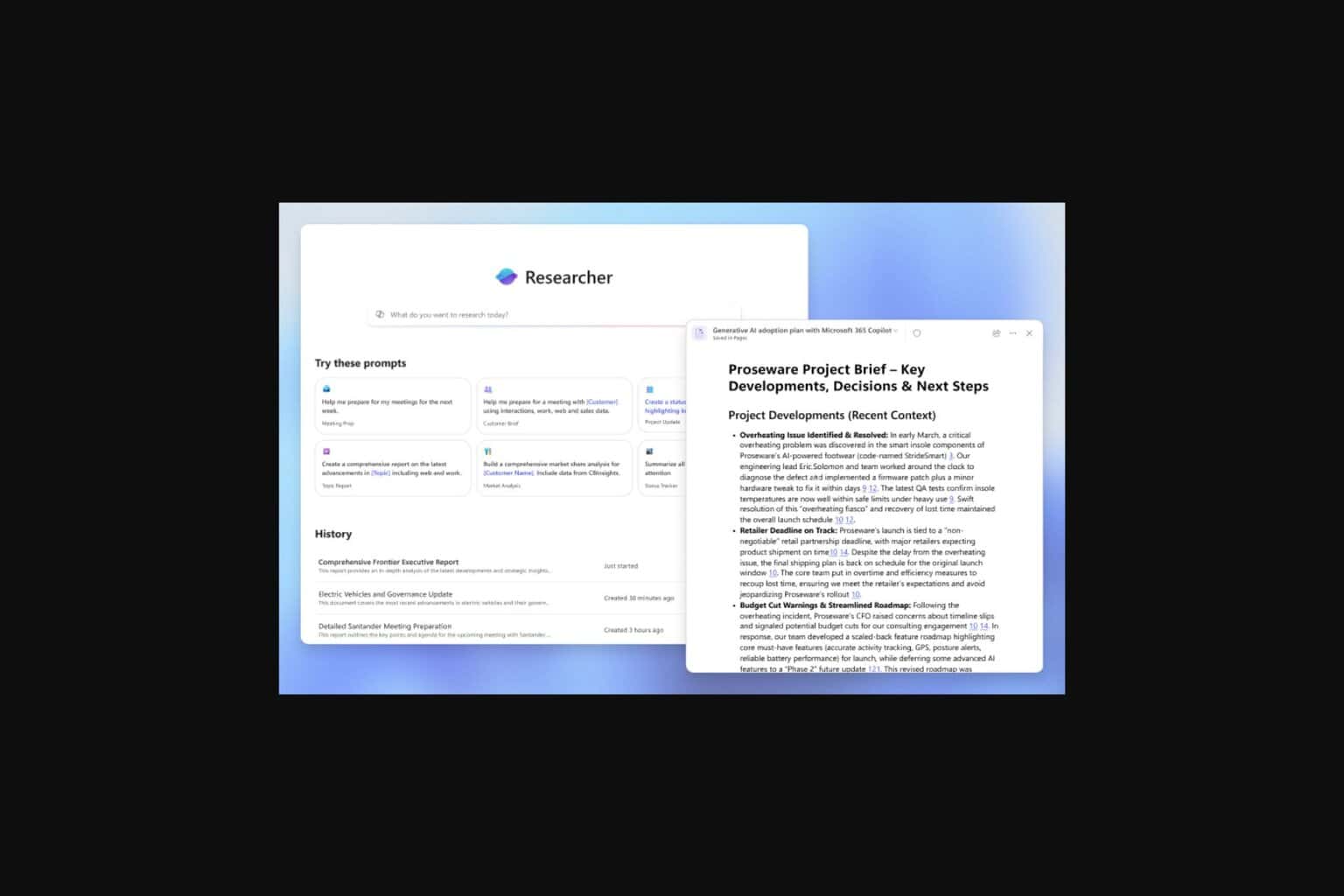
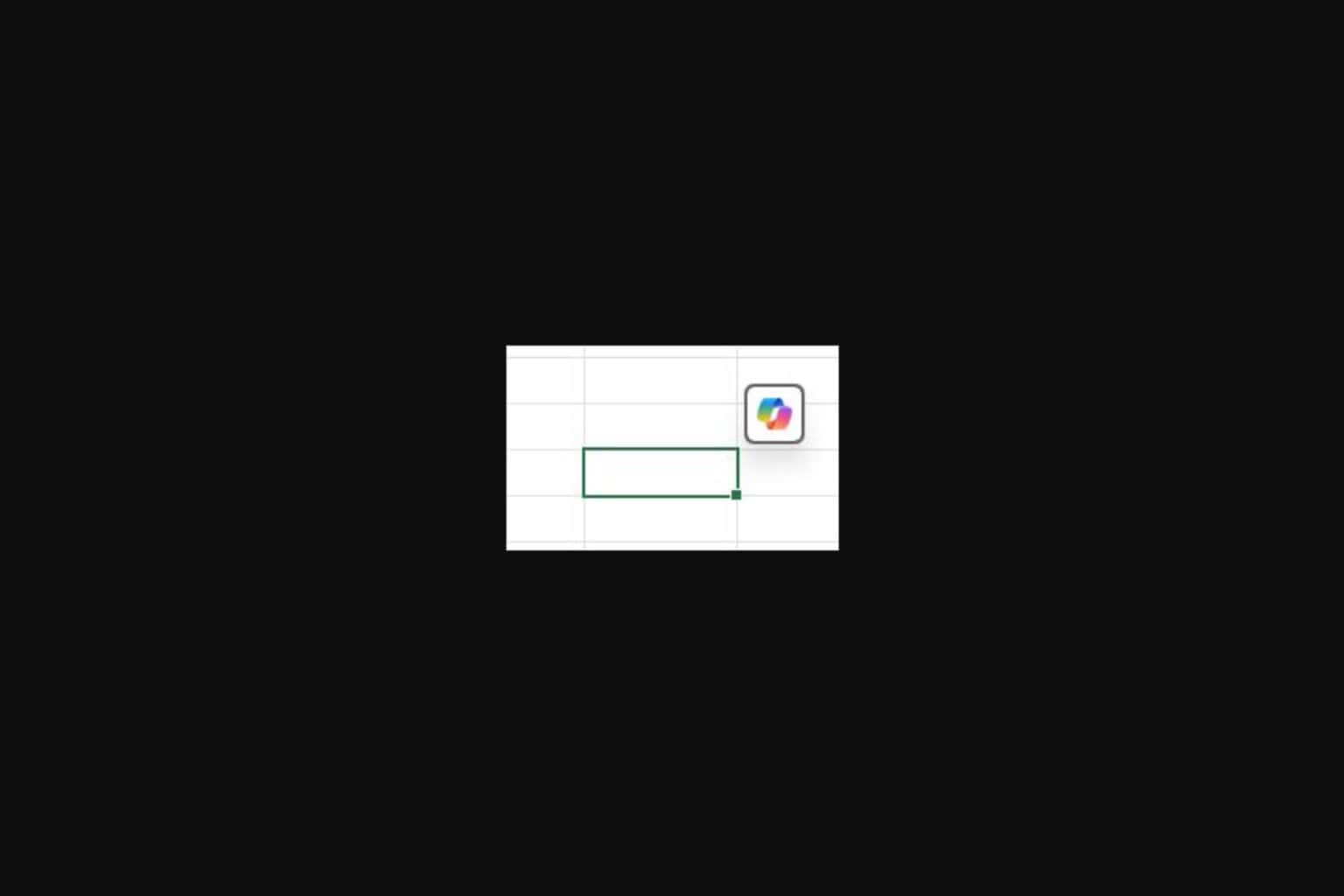

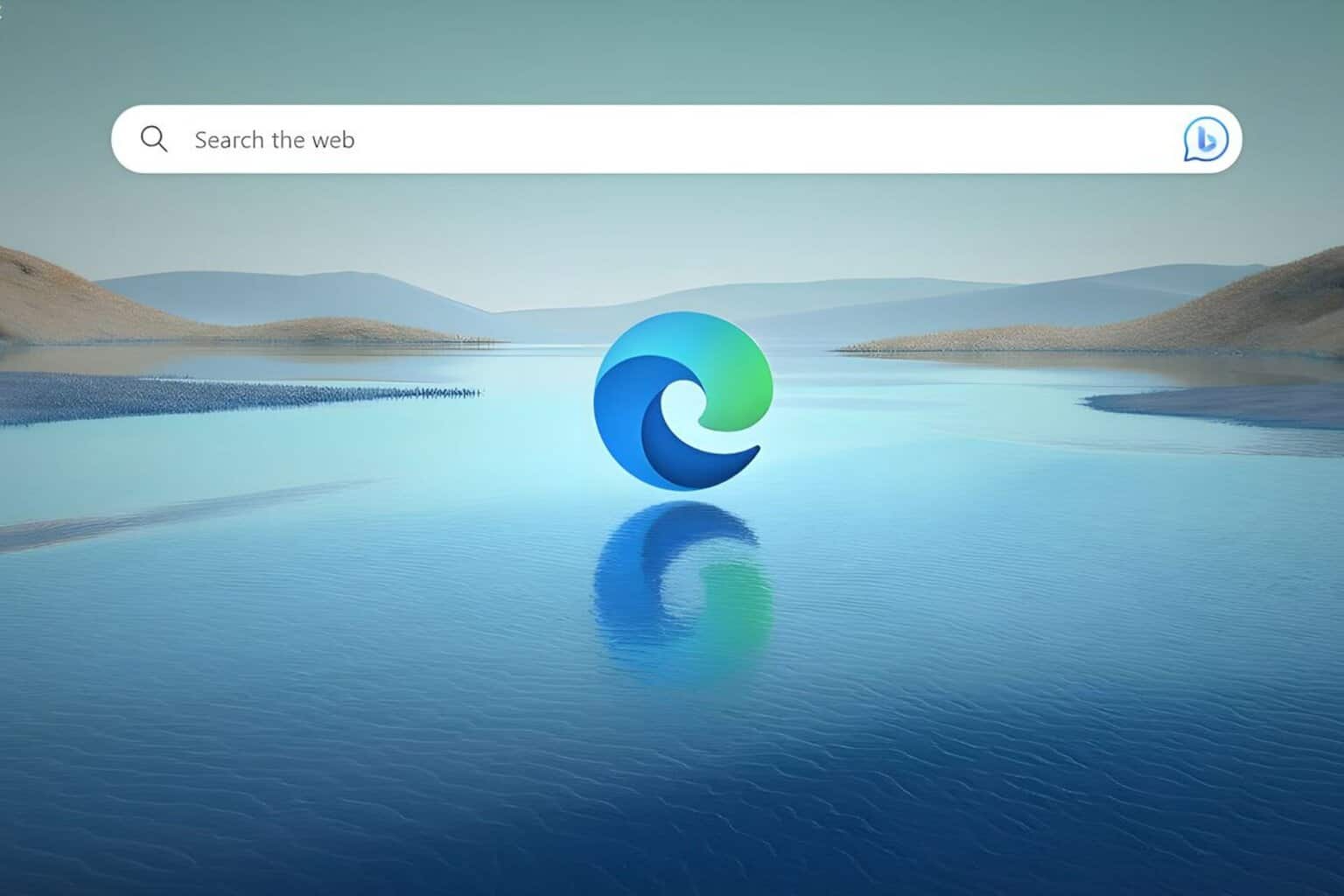
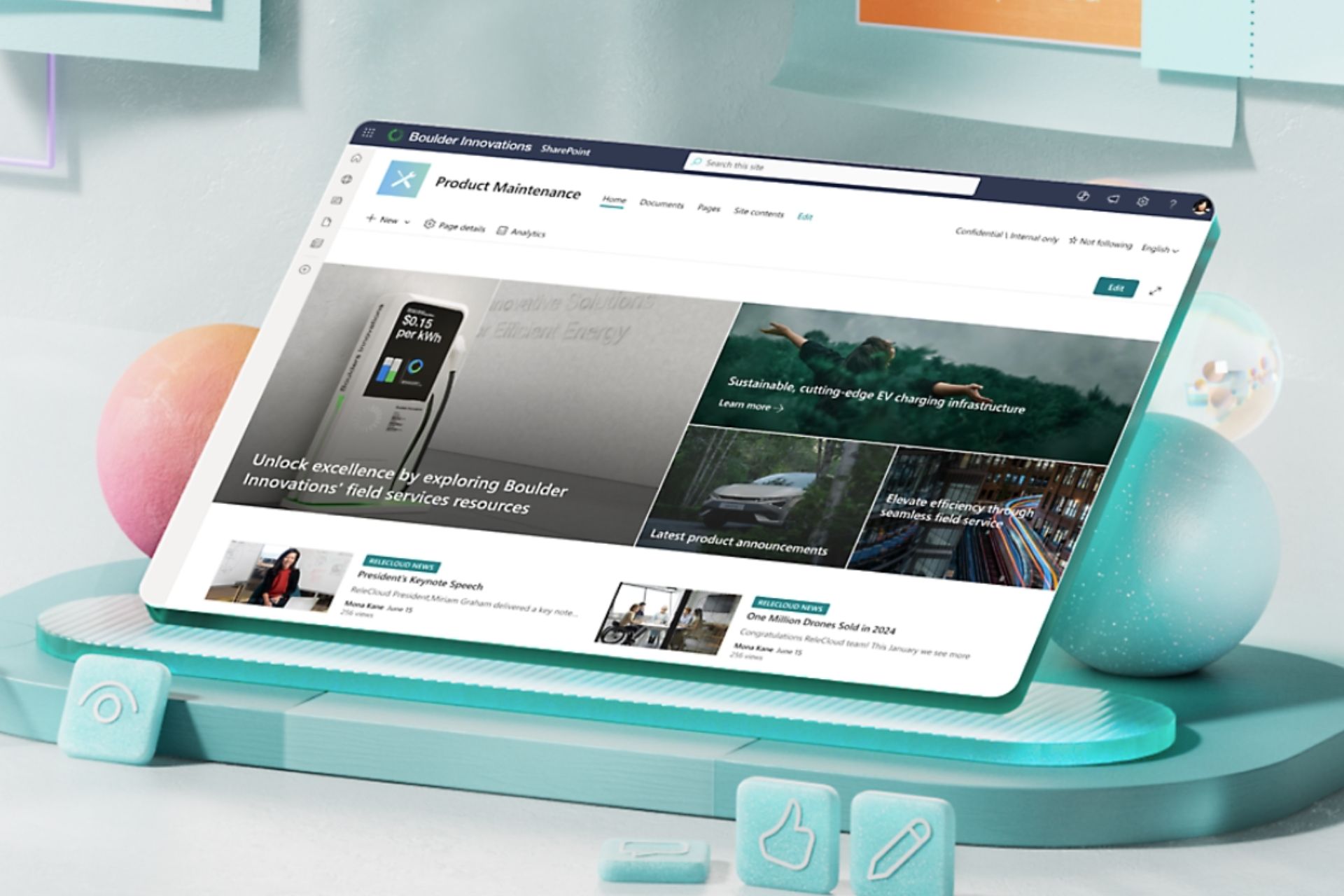



User forum
0 messages