Auto GPT Not Working? 5 Ways to Quickly Fix it
High traffic on the site is usually the reason behind this issue
5 min. read
Updated on
Read our disclosure page to find out how can you help Windows Report sustain the editorial team. Read more
Key notes
- If a site is not working, it's probably an overloaded server or under maintenance.
- Waiting it out is what you can do but in the meantime, you can try with other browsers or reset your current one.
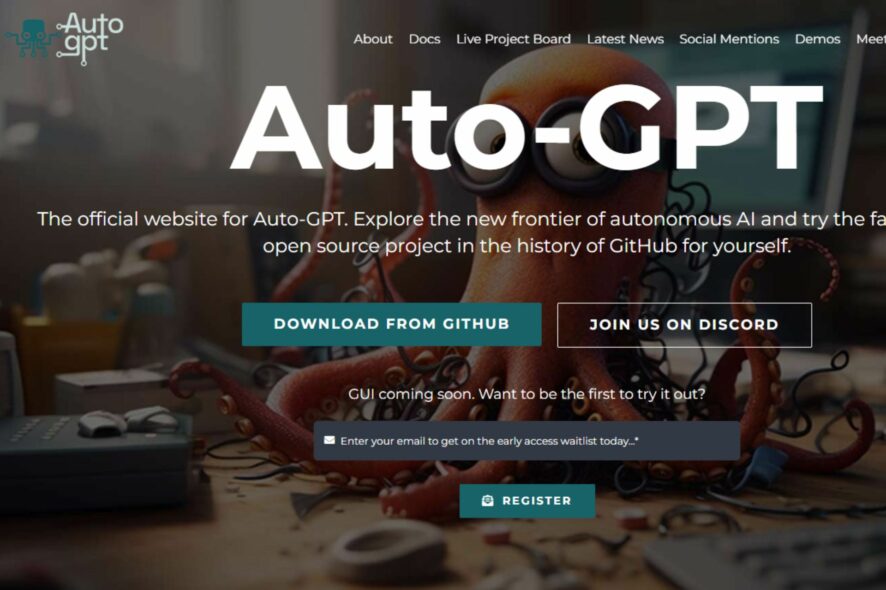
Is AutoGPT not working? It could be your browser that is not up-to-date. AutoGPT is a ChatGPT alternative which means it also experiences glitches from time to time.
We’ve curated this article to help you address some common issues when it is not working.
What is the problem with AutoGPT?
Just like any other app, AutoGPT cannot be exempted from the usual glitches that plague man-made programs.
When AutoGPT is not working, it may be due to one of the following reasons:
- Server overload – Sometimes, when there’s an influx of people on a site simultaneously, it may not be able to handle the traffic and can stop working.
- Connection issue – If your internet connection keeps dropping or you have enforced bandwidth limits, it is possible for some sites to stop working normally.
- Browser cache/cookies – Browser cookies help you load pages faster, but if not cleaned regularly, they may cause issues with loading some sites.
- ISP restrictions – If your ISP provider has blocked some sites, you may not be able to access them.
- Browser settings – If you’ve recently made changes to your default browser settings, such as installing new extensions, they may interfere with how the AutoGPT site works.
- Virus attack – If your system does not have a comprehensive antivirus solution, it may have been compromised by a virus. You’ll have trouble accessing some or all sites.
- Firewall/antivirus settings – Some firewalls and antiviruses block certain sites if they term them as malicious.
Additionally, you can start with a reliable solution to fix the AutoGPT tool. Namely, using an alternative AI browser with integrated tools.
Opera One is a brand-new browser with AI in mind, including ChatGPT sidebar integration and a built-in Opera AI engine called Aria.

Opera One
Try out the new talk in town from Opera with new AI enhancements and fluid navigation.What can I do if AutoGPT is not working?
A few workarounds that may help you get to the root of this problem include:
- Verify that you’re connected to the internet with no network issues.
- Check whether your firewall is blocking the AutoGPT site.
- Try using a private or incognito tab and see if it helps.
- Refresh or restart your browser.
- Confirm with your ISP provider whether there are any restrictions to accessing some sites.
- Check the AutoGPT server status for any maintenance schedules or downtimes mentioned.
- Try another browser and see if the problem persists.
- Restart your router to reset the connection.
1. Clear the browser cache
- Launch your browser, and for this step, we shall be using Google Chrome.
- Click the three horizontal dots and select Settings.
- Go to Privacy and security and click Clear browsing data.
- Select Browsing history, Cookies and other site data, & Cached images and files, then click Clear data.
2. Disable the browser extensions
- Launch your Chrome browser, and in a new tab, enter the following address:
chrome://extensions/ - Peruse through your extensions and toggle the Disable button for any suspicious-looking ones.
- Repeat this step until you find the culprit.
3. Reset your browser
- Open your Chrome browser and click on the three vertical ellipses at the top right corner.
- Select Settings.
- Next, click on Reset and cleanup, then select Restore settings to their original defaults.
- Confirm Reset settings in the next dialog box.
4. Disable your antivirus temporarily
- Hit the Start menu icon, type Windows Security in the search bar and click Open.
- Click on Firewall & network protection, then select Public network.
- Locate Microsoft Defender Firewall and toggle the off button.
5. Scan for viruses
- Press the Windows key, search Windows Security, and click Open.
- Select Virus & threat protection.
- Next, press Quick scan under Current threats.
- If you don’t find any threats, proceed to perform a full scan by clicking on Scan options just below Quick scan.
- Click on Full scan, then Scan now to perform a deep scan of your PC.
- Wait for the process to finish and restart your system.
6. Disable VPN
- Press the Windows key and select Settings.
- Next, select Network & internet and click on VPN in the right-side menu.
- Select the VPN connection you want to disable, click on the drop-down and select Remove.
Depending on whether you were using a VPN or not, try setting your location to different places and keep trying. Sometimes, the problem is usually with a server in a specific location or geo-restrictions that prevent you from accessing AutoGPT in your current location.
You can also contact AutoGPT customer care support and give them feedback on the issue of AutoGPT not working. It may be an isolated issue or a problem they are not aware of yet.
That’s it from us, but we have a lot of content on AI software if you’re new to this. Check out our exclusive survey on what users think about the future of AI. We also have an interesting comparison feature of Bard AI vs Bing AI, so be sure to check that out too.
Otherwise, let’s meet in the comment section if you have additional thoughts or suggestions.
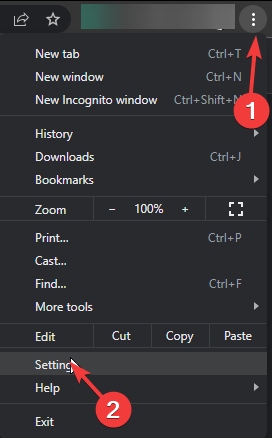

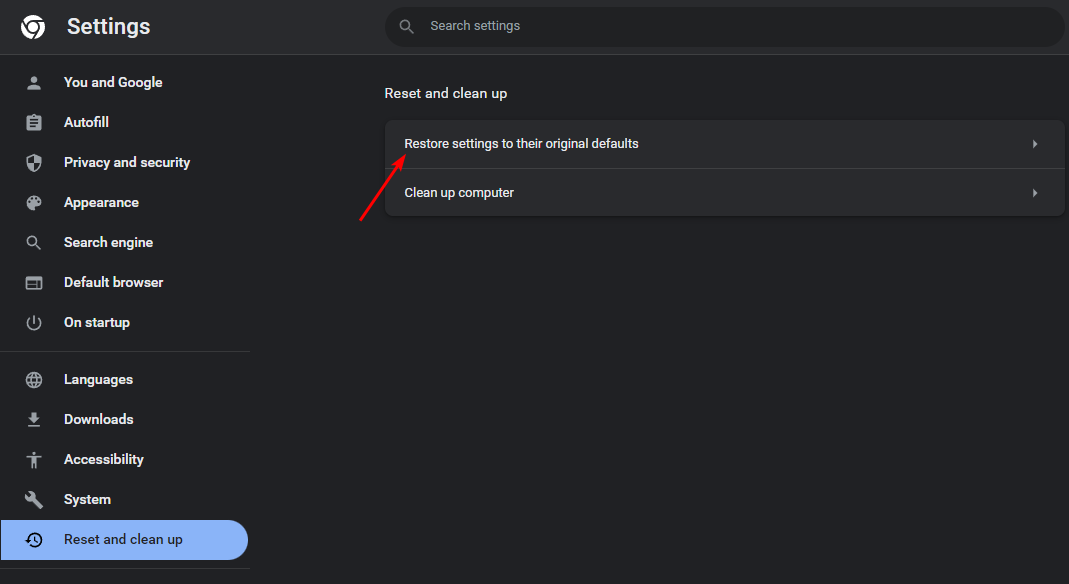
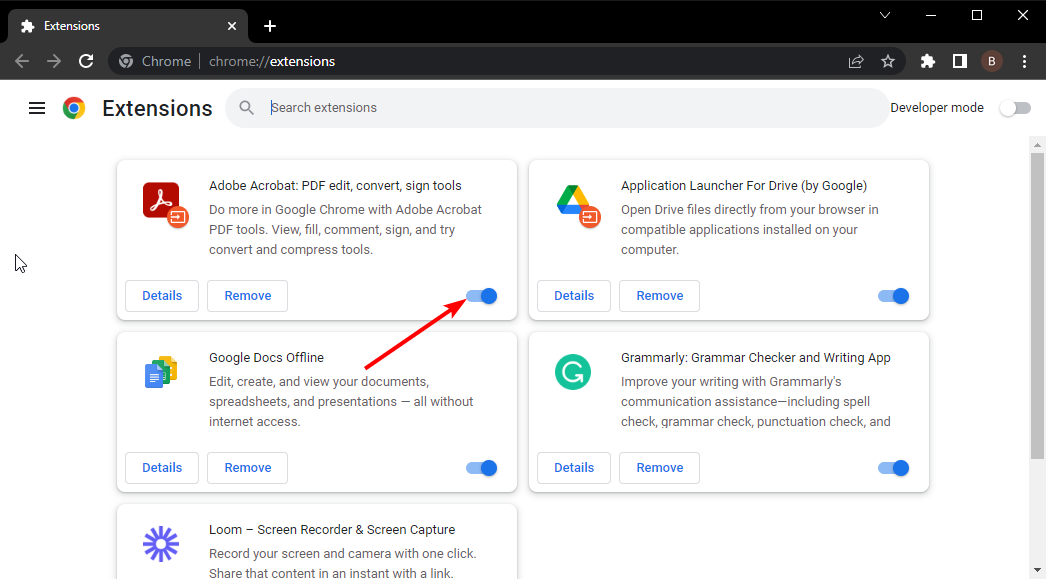
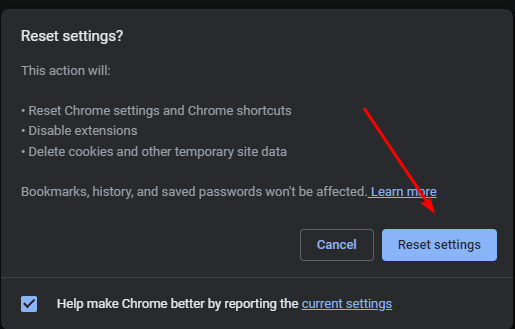

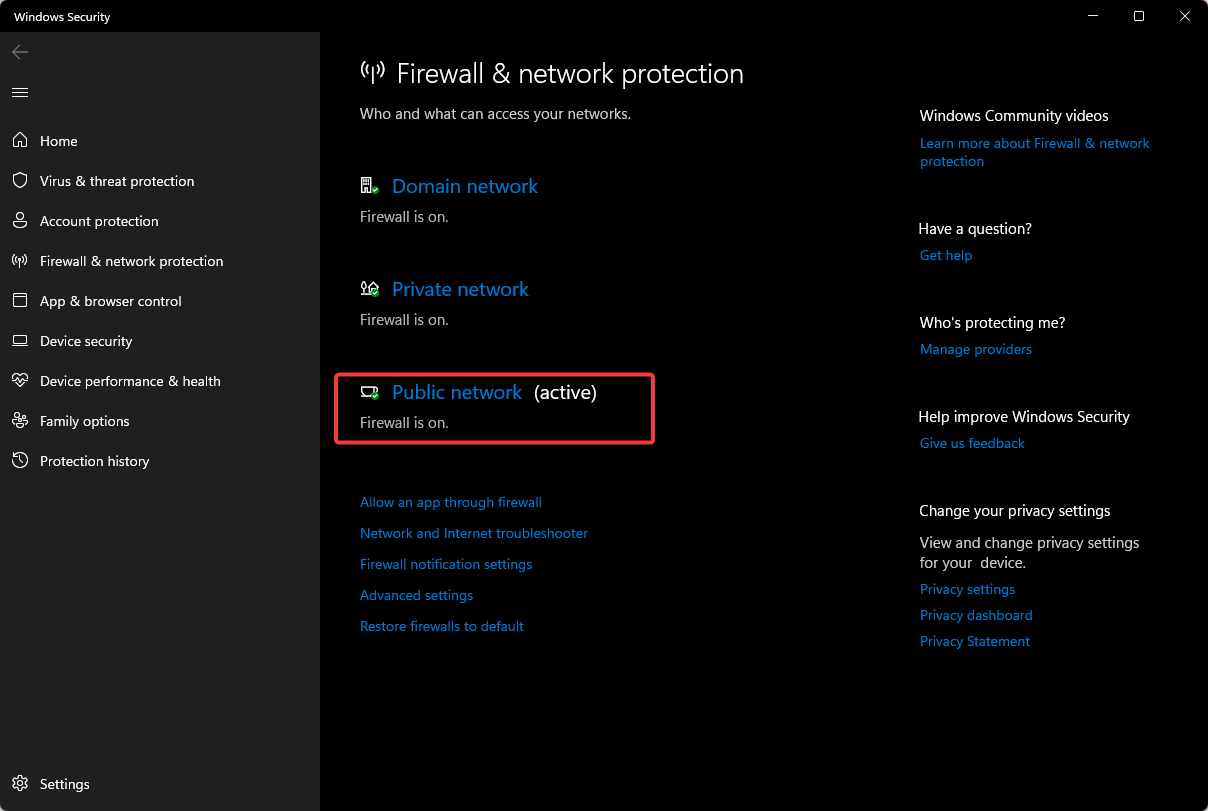
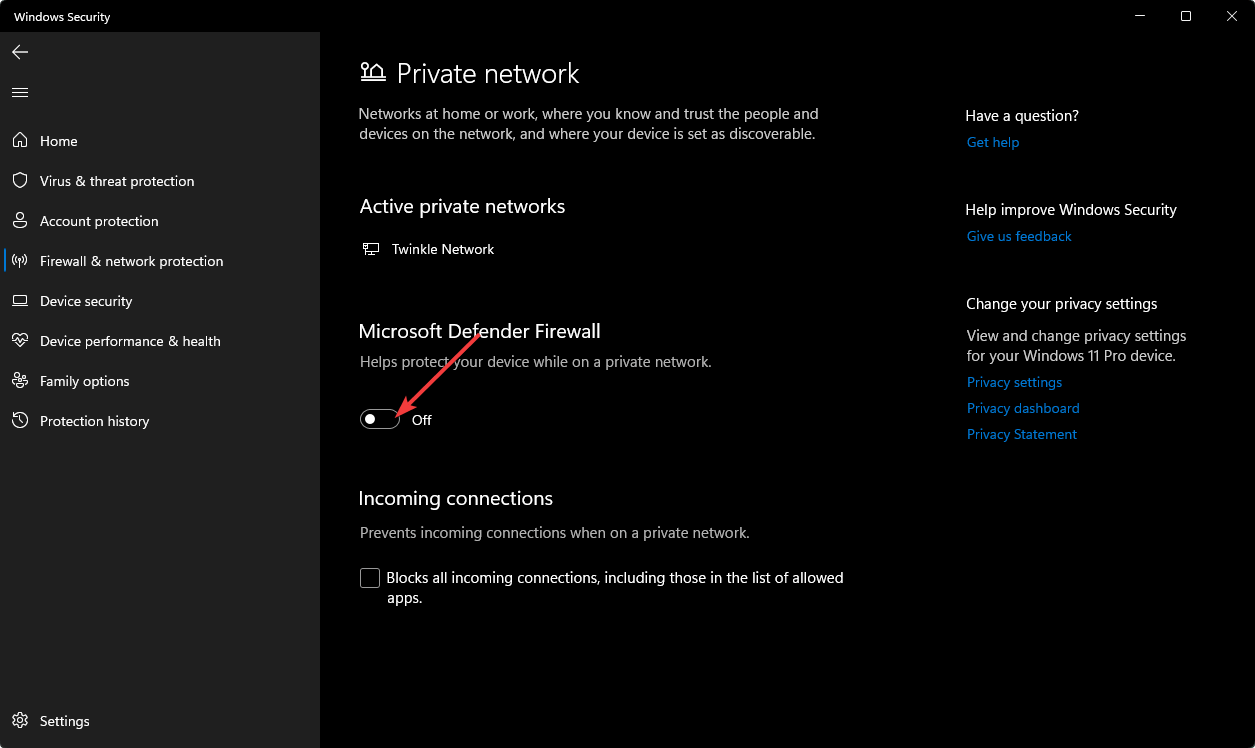
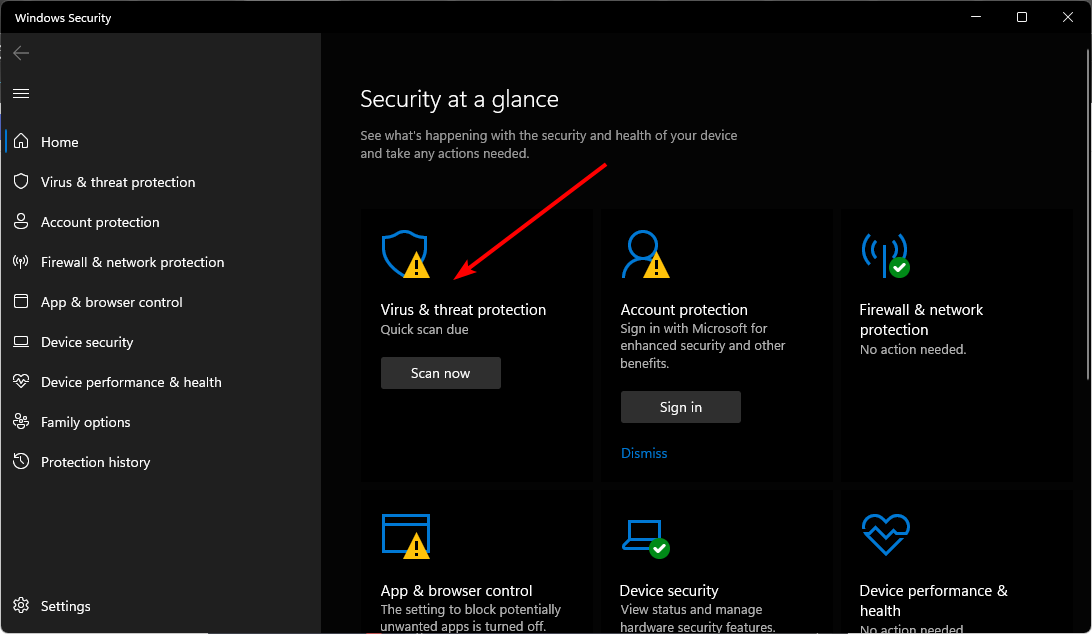
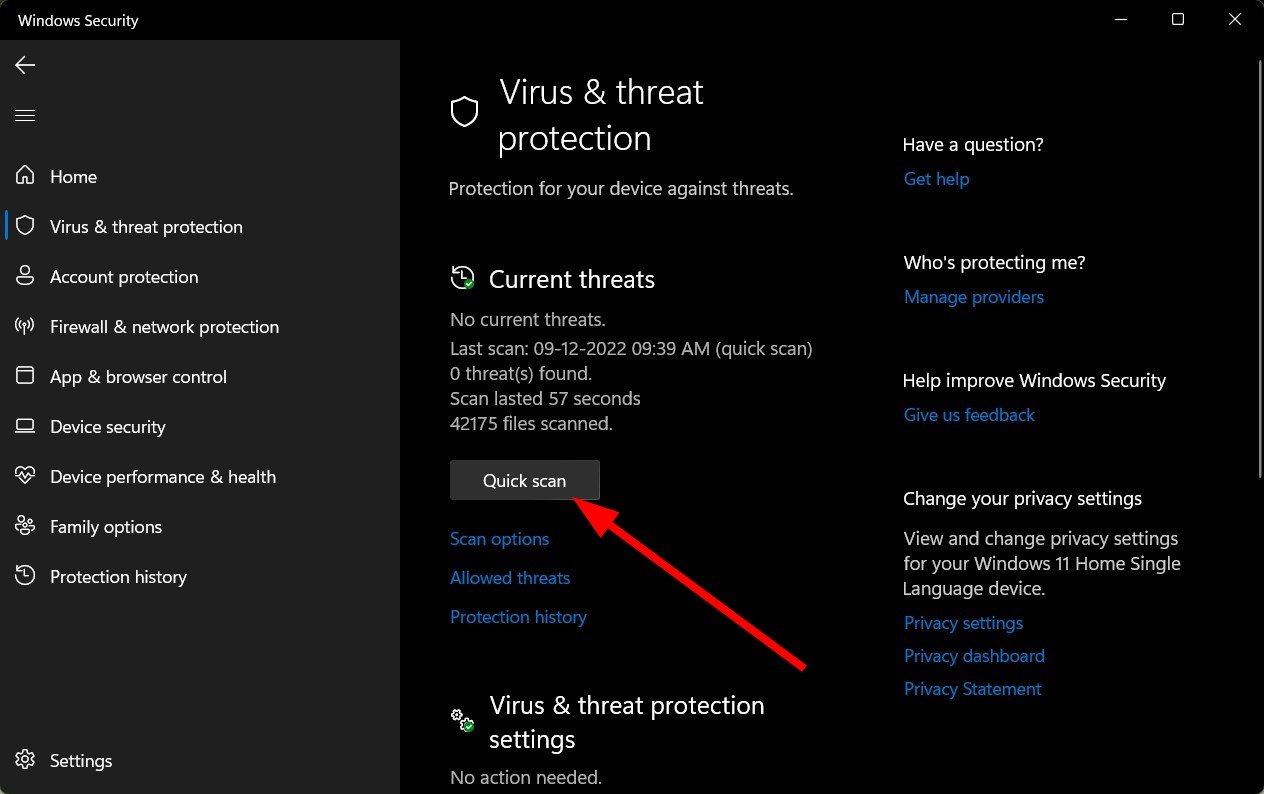
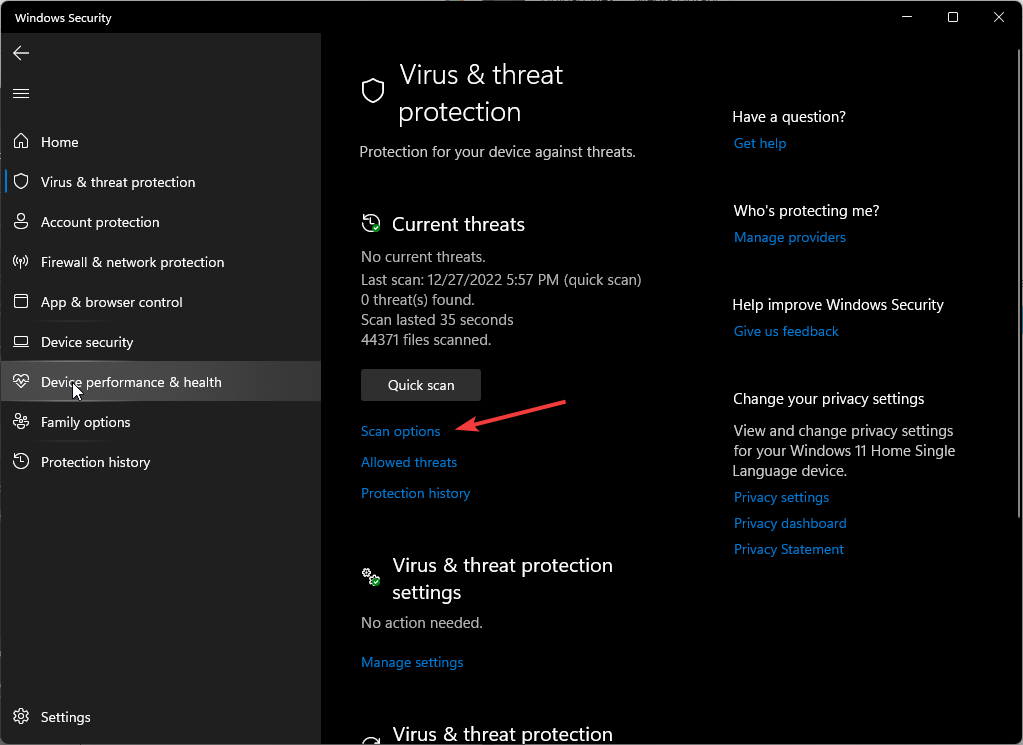
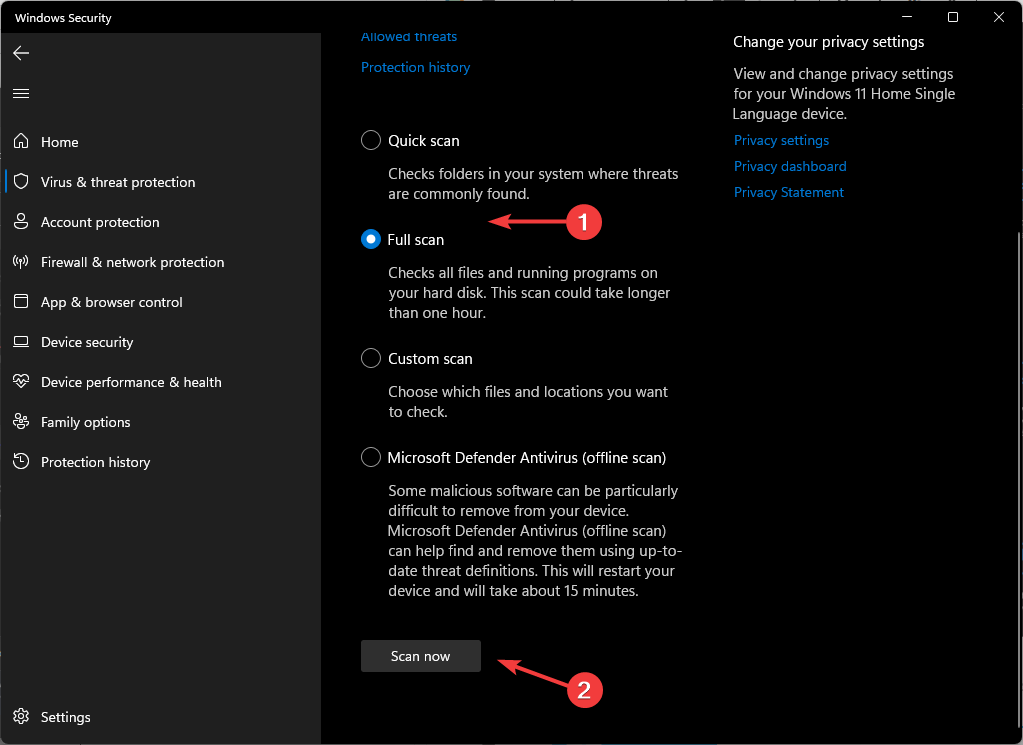

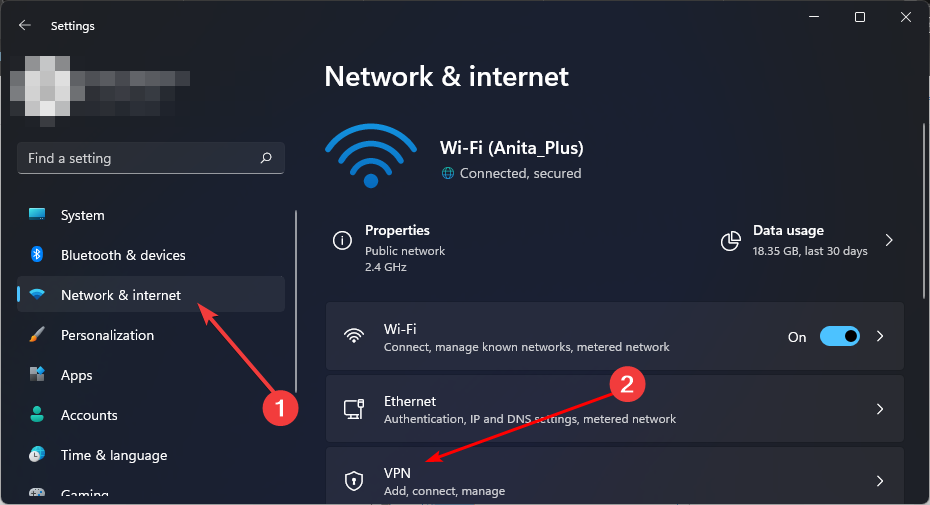
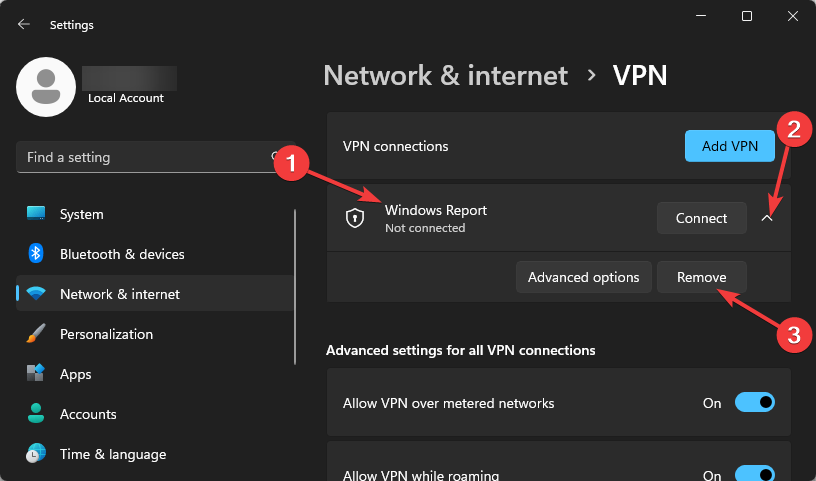


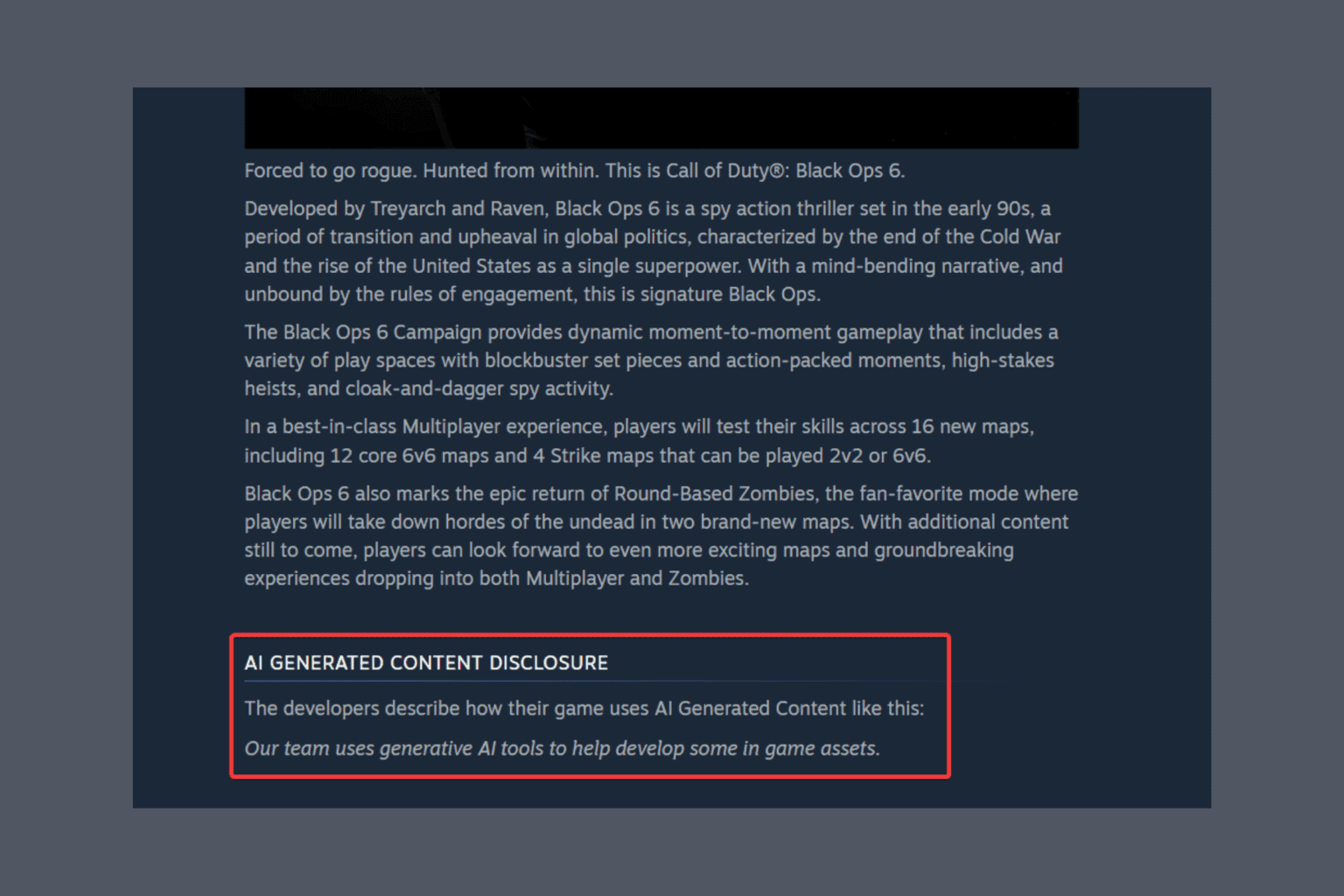



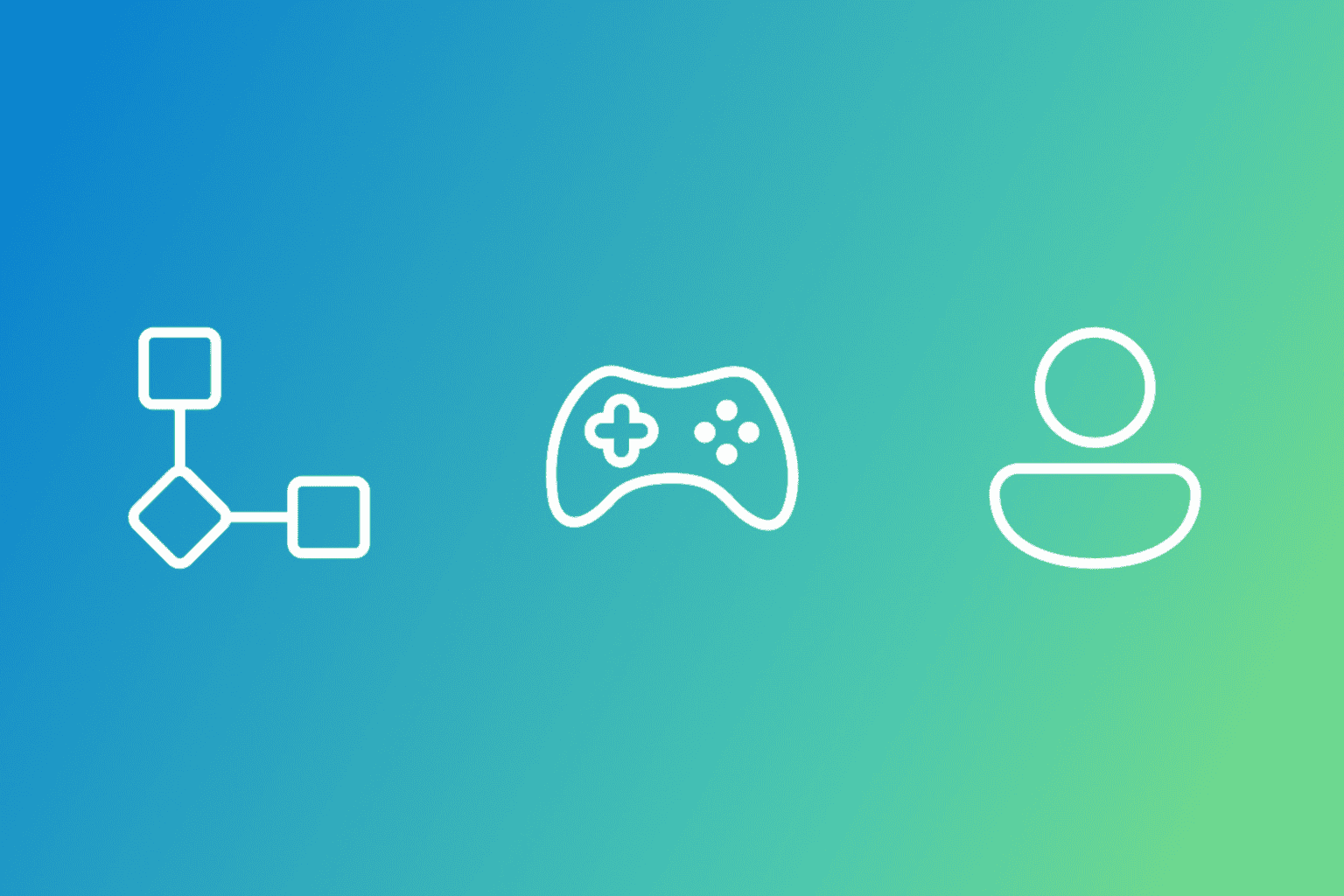
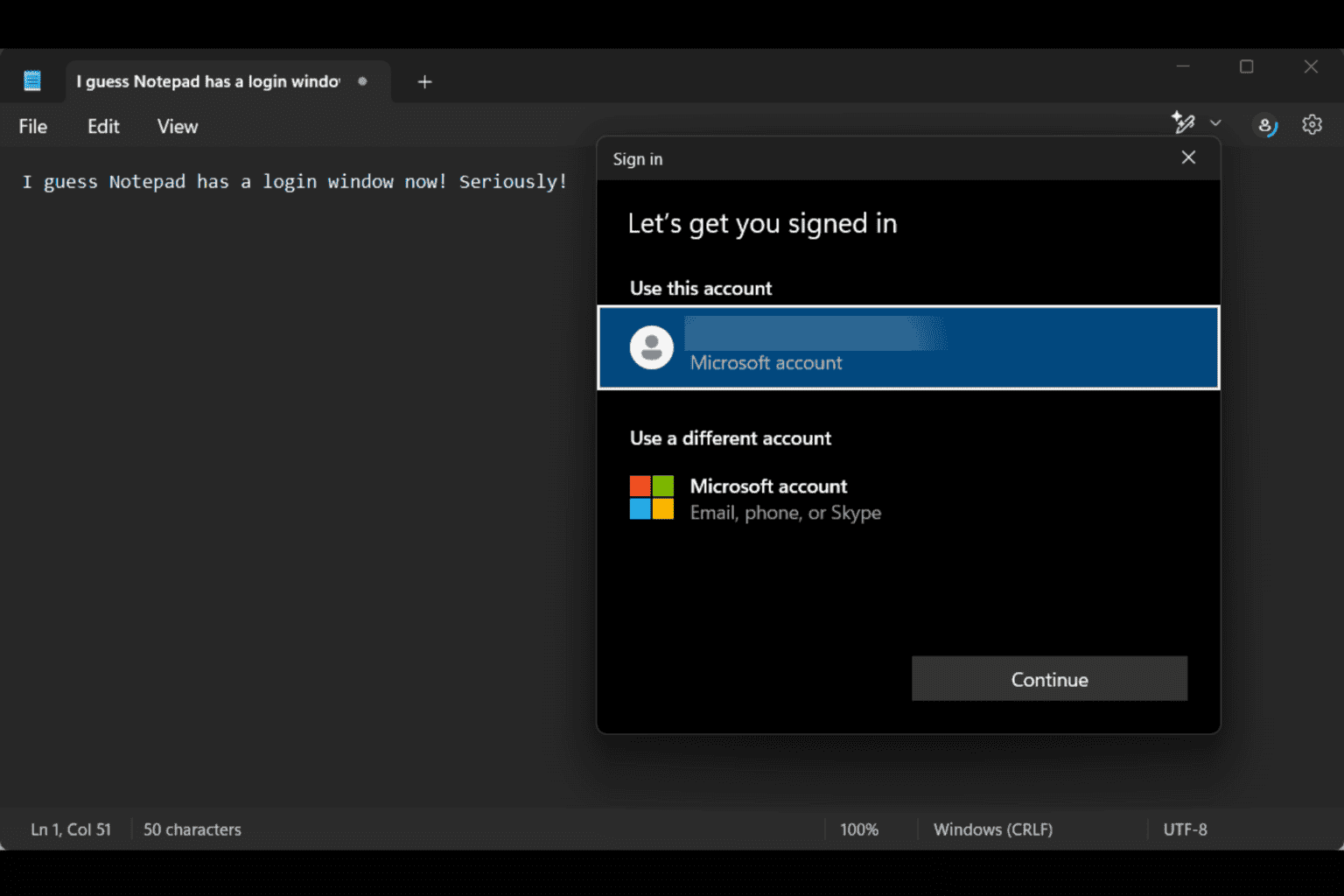
User forum
0 messages