IPTV Error 404: 2 Simple Ways to Fix It
Clear the app cache to bypass this issue easily
3 min. read
Updated on
Read our disclosure page to find out how can you help Windows Report sustain the editorial team. Read more
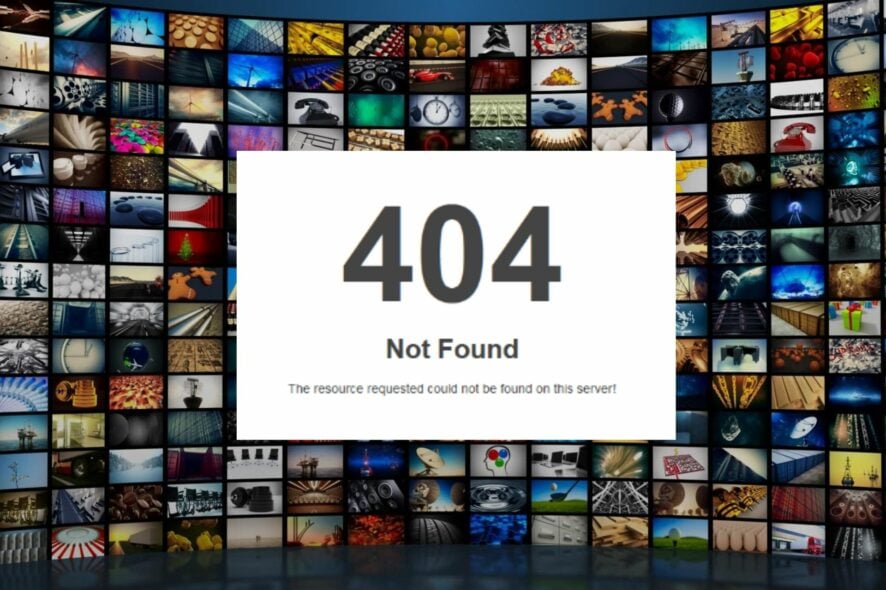
The error code 404 in the context of IPTV apps like TiviMate typically indicates that the requested content or channel is unavailable or cannot be found.
Hence, we’ll walk you through the steps for fixing the IPTV error code 404 problem.
Let’s get started:
How do I fix IPTV error code 404?
1. Clear the IPTV cache
- Log out and close the IPTV app.
- Go to Settings and locate the list of installed apps.
- Scroll down until you find your IPTV app.
- Look for options that say delete or clear cache or data. (Apps like IPTV Smarters also let you clear the cache in-app)
- Restart the IPTV app and check if the IPTV error code 404 persists.
Several users have claimed they could bypass this error after clearing their app cache. Hence, this step is considered to be highly effective.
2. Update your IPTV app
- Left-click the Start button, type Microsoft Store, and launch it.
- Then, click on Library,
- Now, select Get Updates.
- If an update prompts for IPTV and click the Update button beside it.
- Once the update is complete, you will have the updated version of the IPTV app on your computer.
Once the update is complete, you will have the latest version of the IPTV app installed on your device. It will resolve compatibility and outdated software issues causing the response code 404 in IPTV.
IPTV error 404 indicates the content cannot be found
In the context of IPTV, the response code 404 refers to the HTTP status code 404, which stands for Not Found.
This code indicates that the server could not find the requested resource or content. It means the server hosting the IPTV service couldn’t locate the content or channel you are trying to access.
The issue can occur for several reasons, such as:
- The server may have removed or temporarily taken down the content or channel due to licensing issues, technical problems, or updates to the IPTV service.
- It can occur if the server cannot locate the requested resource because the provided URL does not match any available content or channels.
- If you are accessing the IPTV service from a region where the content or channel is unavailable, you may receive a 404 error.
- Sometimes, the 404 error may occur due to server or network-related problems. It could be on the side of the IPTV service provider or your network connection.
💡Check our guide on what to do if the ISP is blocking IPTV on your device.
In addition, you can check our article about quick ways to fix IPTV if it’s not working. For a similar issue on Apollo TV error 404, check out our article on how to fix it.
And if you want to switch to a different service, you may be interested in our article about the best IPTV software for Windows PCs.
Should you have further questions or suggestions regarding this guide, kindly drop them in the comments section.

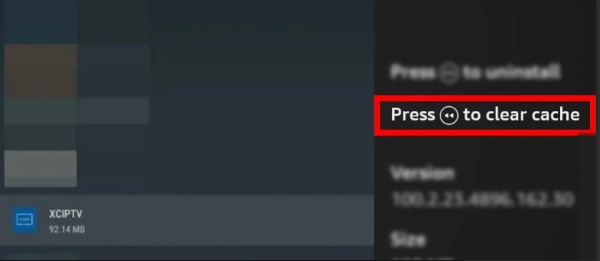
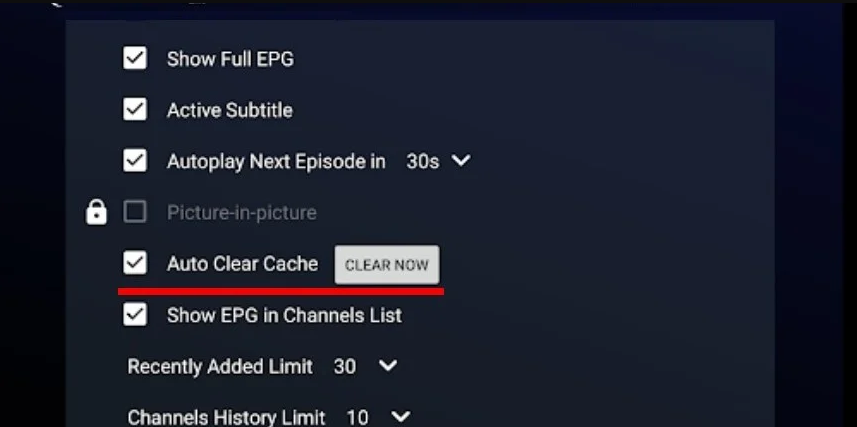
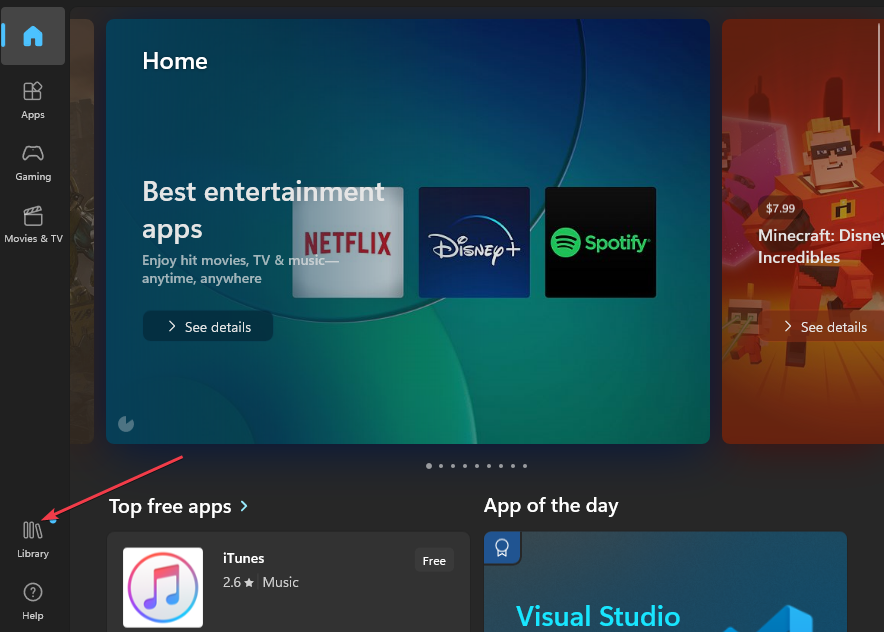
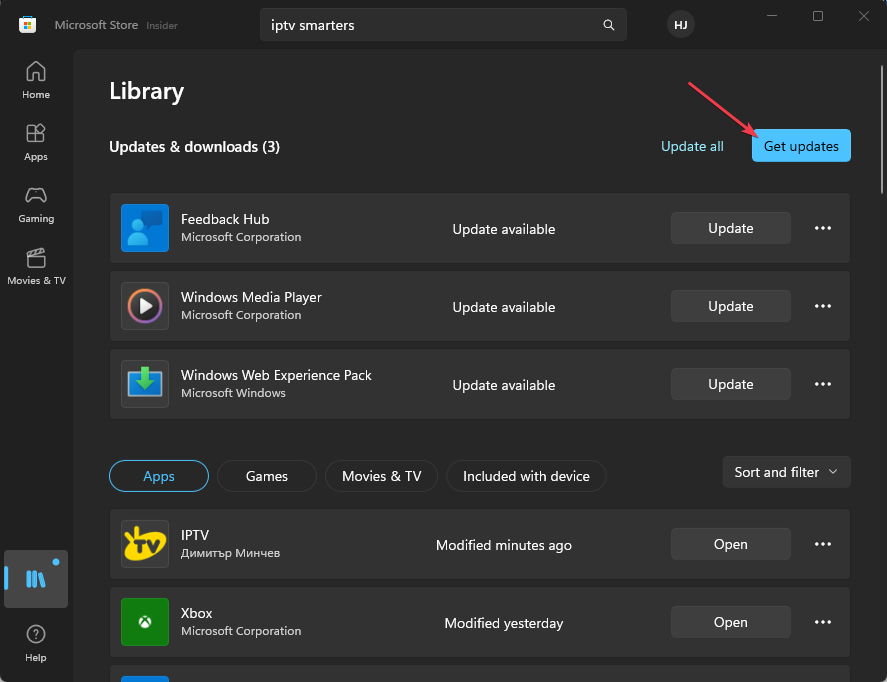








User forum
0 messages