Latest Antivirus Statistics with 8 Most Grossing Facts
Eye-opening insights into digital security
8 min. read
Updated on
Read our disclosure page to find out how can you help Windows Report sustain the editorial team. Read more
Key notes
- The global cyber security market was worth $173.5 billion in 2022.
- According to the latest reports, around 89% of desktop users have an antivirus installed.
- It is expected to reach $266.2 billion by 2027, with a compound annual growth rate of 8.9%.

Cyber threats and malware attacks are no longer a distant possibility but a harsh reality that can strike anyone. Therefore, leaving your devices defenseless is not an option anymore. With this, the market share of antivirus software and other cybersecurity tools has increased exponentially.
In this comprehensive report, we will reveal the latest antivirus statistics and some facts, giving you an insight into the hidden risks and knowledge to choose the best defense.
What percentage of people use antivirus?
With the rise of sophisticated cybercrimes, people with mobile devices and computers have learned that getting an antivirus solution is necessary.
According to the data from Statista, more than 89% of desktop users use antivirus software, compared to laptop users with 80% and mobile users with 49%, which puts mobile devices in imminent danger.
There is no definitive number on the percentage of people using antivirus software. Still, the global antivirus software market is witnessing remarkable growth with increased usage of digital platforms for work, social life, and education.
According to the antivirus trends, the market is presumed to reach up to $4.54 billion by 2025. The projection reflects that individuals and organizations understand that they need a robust antivirus program to safeguard their sensitive digital assets.
How effective is the antivirus?
From our research, the average cost of basic antivirus software could range between $20 to $50 per year. Years ago, all antiviruses worked likewise; they scanned your computer and compared the files on your computer with the database of known malware types to detect infection.
Nowadays, leading antivirus companies are also constantly working on evolving the techniques used for malware detection.
With signature-based protection, they use artificial intelligence, patching automation, behavior analytics, and big data analysis to keep malware attacks at bay.
These security tools are robust and reliable enough to not just deal with viruses, trojans, and worms but ransomware & zero-day attacks.
According to the latest Antivirus Market Annual Report by Security.org, Norton has the most paying users in terms of antivirus installed on their personal computers, followed by McAfee.
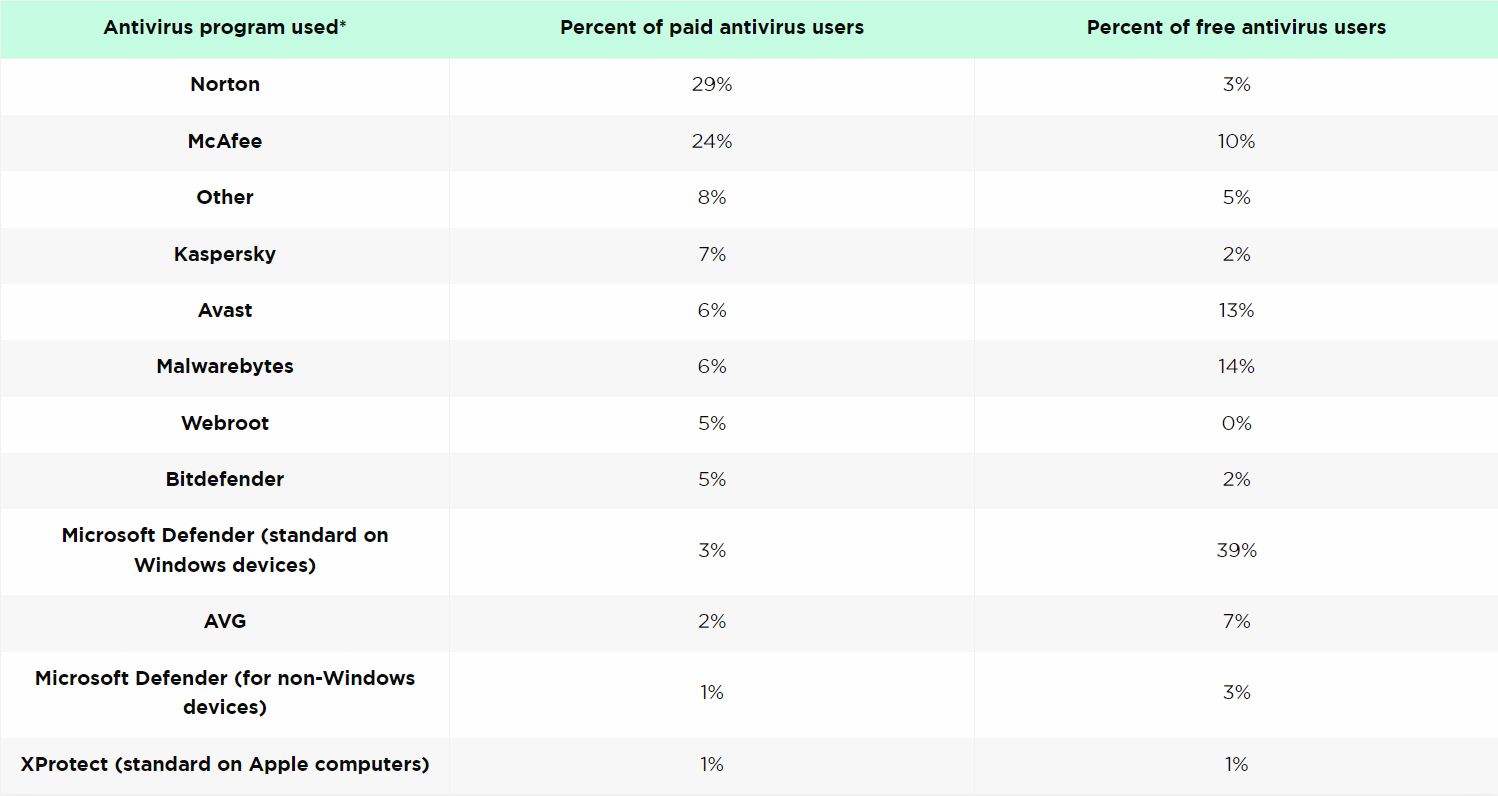
However, the same paper states that 61 percent of users relied on free antivirus in 2022. Knowing that the free antiviruses offer essential protection, it’s only a matter of good security hygiene practices to protect your devices.
You must remember not all antivirus solutions work the same; they vary in impact on device performance, quality of protection, and false positive rates. Therefore, to choose the one that matches your needs, you must consider these factors:
1. Real-time web protection
We use the internet for everything; therefore, it is essential to stay protected when browsing, so make sure the software you choose has a web protection feature.
Generally, most antivirus programs come with real-time web protection, but there is no harm in double-checking.
2. Malware detection rates
Antivirus programs are developed to detect and neutralize various types of malware, including viruses, worms, trojans, spyware, botnets, and ransomware.
The leading antivirus program companies boast a malware detection rate of approx. 99.9%, their software can identify and mitigate most malware threats, reducing the security risk.
3. Virus defense rate
Most antivirus solutions come with real-time scanning and heuristic analysis, which enables them to detect and block viruses. Industry-leading security software can defend against approximately 98% of common viruses.
4. Zero-Day threat protection
Suppose you are looking for a security solution for your organization. In that case, one of the most important factors to decide upon is how the antivirus deals with zero-day protection.
Some of the best antivirus software utilizes behavior-based detection & machine-learning algorithms to secure your device and reduce the risk of successful attacks, making them a perfect choice.
5. Phishing detection and prevention
One of the most common ways to exploit is phishing attacks; all it takes is a click on a link or tap on the attachment, and the next thing you know, you are under attack.
So, if you deal with emails and websites all day, you should consider an antimalware tool with a phishing detection feature.
Most advanced antivirus software is equipped with anti-phishing features which analyze emails and websites for dubious content, links, and attachments.
These tools scan, monitor phishing scams, block access to malicious websites, and warn against suspicious emails.
With these factors included, always choose a security tool that regularly updates its virus definitions and security database.
Why should I use an antivirus tool?
You must use security software to keep your devices safe and eliminate malware; let us take a look at the benefits of using it:
- Real-time threat detection – Monitors your system to look for any signs of suspicious activities to ensure any threat detected can be neutralized then and there.
- Data and privacy protection – Safeguards private and sensitive data from being accessed by cybercriminals, which is crucial in this digital era of online transactions.
- Web protection – All good security solutions come with web protection, which blocks access to all malicious websites, preventing you from inadvertently visiting suspicious sites.
- No manual intervention – Allows you to schedule regular system scans, ensuring that your computer or mobile devices are always protected.
- Email security – Scans outgoing and incoming emails for malicious links or attachments, safeguarding you from phishing scams and other email-related threats.
Which is the No 1 virus protection in the world?
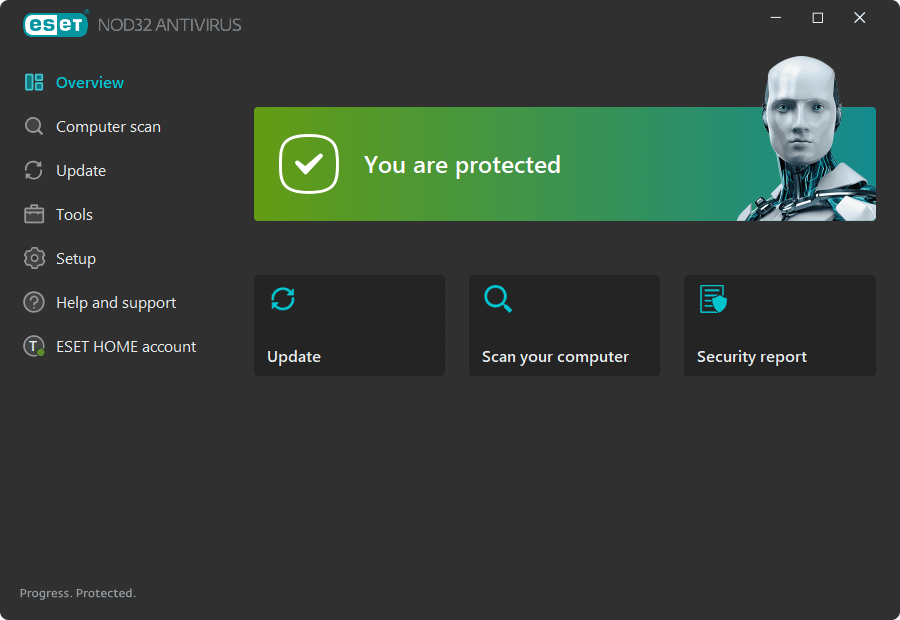
The best antivirus protection in the world is the one that solves your purpose. Every user’s requirements for antivirus can’t be the same; there can’t be a single tool for all.
If you are looking for a security tool tailored to your needs, we advise you to read this article to choose what is best for your devices.
Is the world ready to face the rising tide of cyber threats?
With most of our lives shifting to digital platforms, a significant rise in malware infection and other cyber attacks is witnessed as cybercriminals constantly refine their tactics, making it impossible to detect.
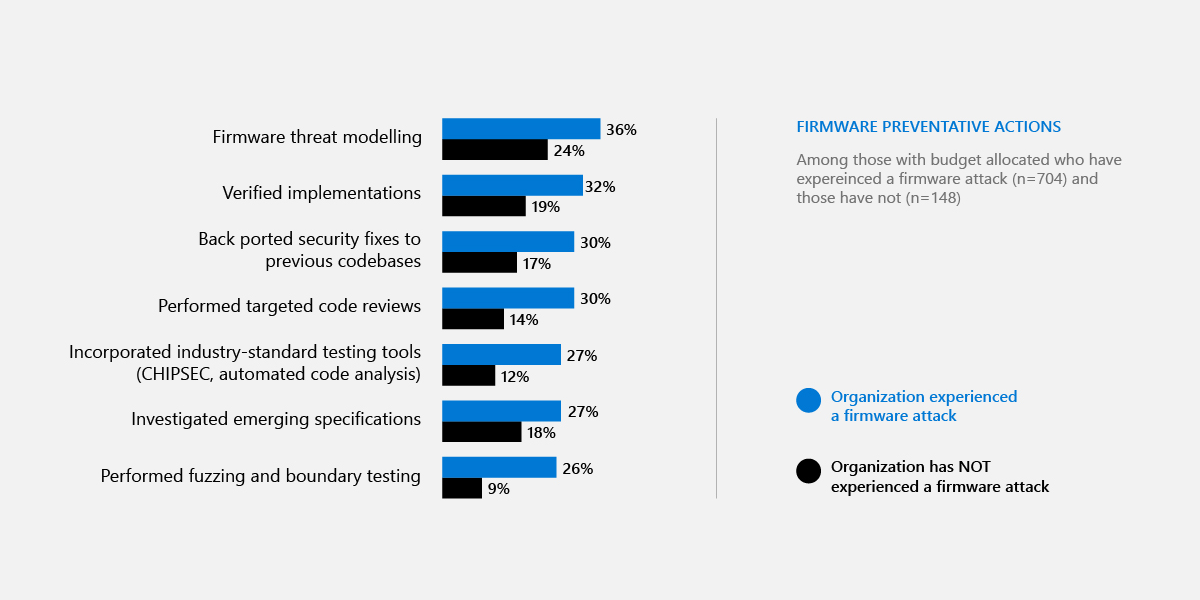
According to a report issued by Elastic Security Labs, the percentage of malware differs depending on the installed operating system, i.e., 39% for Windows, 55% for Linux, and 6% for macOS.
From their findings, CobaltStrike was the most popular threat for Windows endpoints, with approximately 35% of all detections, followed by AgentTesla at 25% and RedLineStealer at 10%.
Cybercriminals have also exploited increased dependence on digital platforms due to remote work setups, online communication, and e-commerce activities.
In addition, users knowingly and unknowingly visit illegal sites, according to online piracy statistics, exposing their devices to more risks.
Several types of malware threats emerged and are now prevalent; some of the common ones are:
- Adware – Also known as spam, are unwanted or malicious ads on your endpoint. It is relatively harmless but irritating as it could hamper your computer’s performance.
- Fileless malware – Utilizes legit system tools like PowerShell to carry out malicious activities. By leveraging these tools, it can avoid detection, making it challenging to identify and remove.
- Virus – Replicates by attaching to legit files or disguising itself as legitimate software, making detection and removal challenging.
- Worms – Exploits the operating system, apps, or network protocols to replicate and spread across computer networks without human intervention.
- Trojans – Disguises as legit software and gains unauthorized access to your devices, allowing cybercriminals to steal sensitive data, monitor activities, or execute malicious commands.
- Botnets – Networks of infected computers controlled by a single entity, which enables hackers to perform coordinated attacks, distribute malware, and launch DDoS attacks.
- Spyware– Secretly monitors users’ activities and collects sensitive data, leading to privacy breaches and identity theft.
- Ransomware – Encrypts your data and demands a ransom in exchange for the decryption key, resulting in data & financial loss and operational disruptions.
According to Kaspersky Lab, 70 percent of malware infections are caused due to Microsoft Office components’ vulnerabilities.
Microsoft is struggling to keep up with the vulnerabilities in its products by patching up to 100 CVEs per month. However, the process from finding to patching a loophole is not fast enough to stop the attackers.
How many viruses are created each day?
As per the latest reports, over 6000 new computer viruses are detected daily, with the old continuously becoming more sophisticated.
However, it’s hard to reach a clear figure as most of them are not detected immediately upon their release.
How many virus attacks are each day?
Over 1 billion malware programs exist worldwide, and according to Astra, over 560,000 new ones are detected daily.
To conclude, the latest antivirus statistics show a staggering number of new malware threats detected daily, emphasizing the need for cybersecurity tools to protect our digital world.
So, you must invest in a reliable antivirus solution whether using a Windows server, Windows Home or Professional, macOS, iPhone, or Android, keep your devices and software updated, and exercise caution while browsing the web and accessing emails.
With these preventive measures, we can strengthen our digital defenses and enjoy a secure & more productive digital environment.
Please feel free to give us any information, tips, and your experience with the subject in the comments section below.
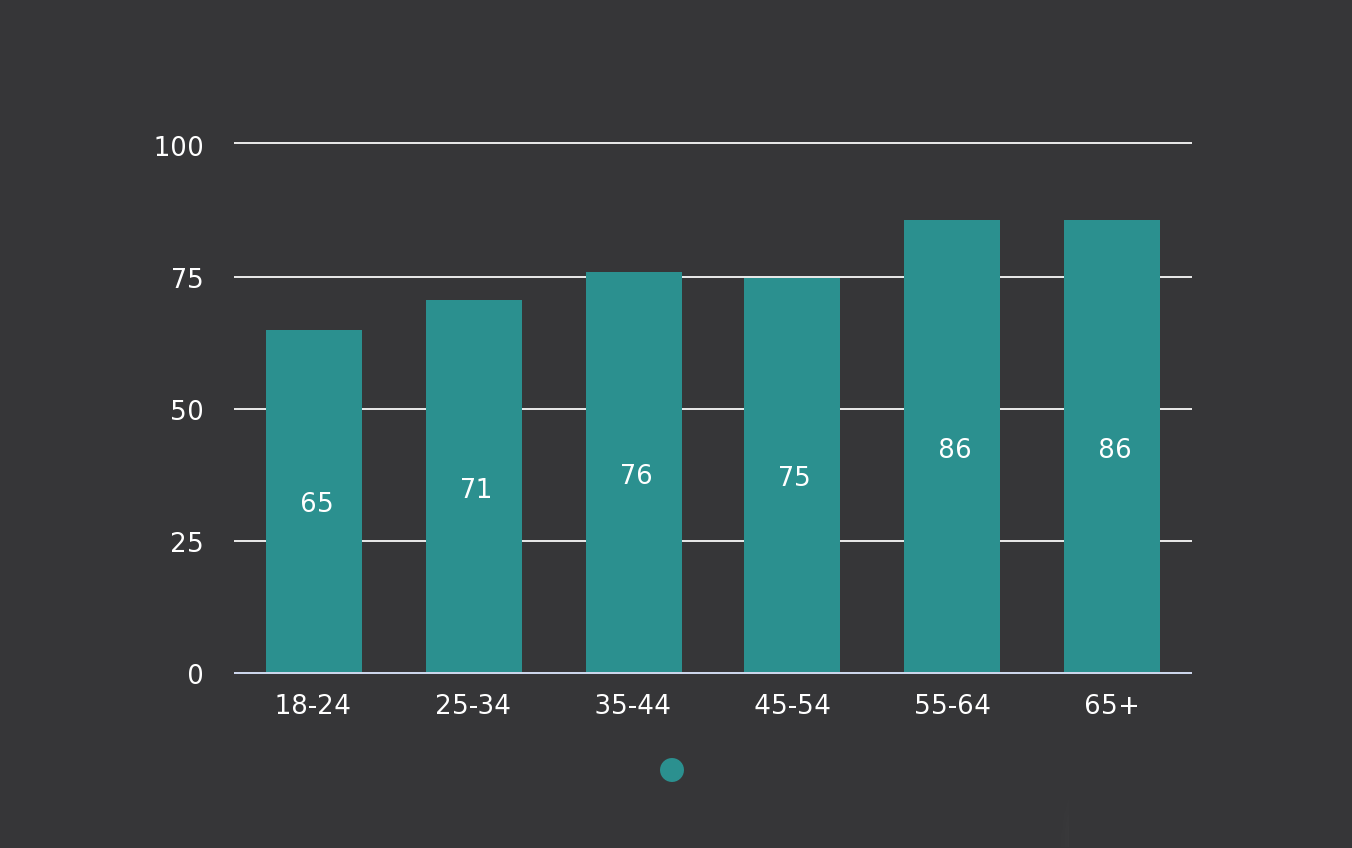
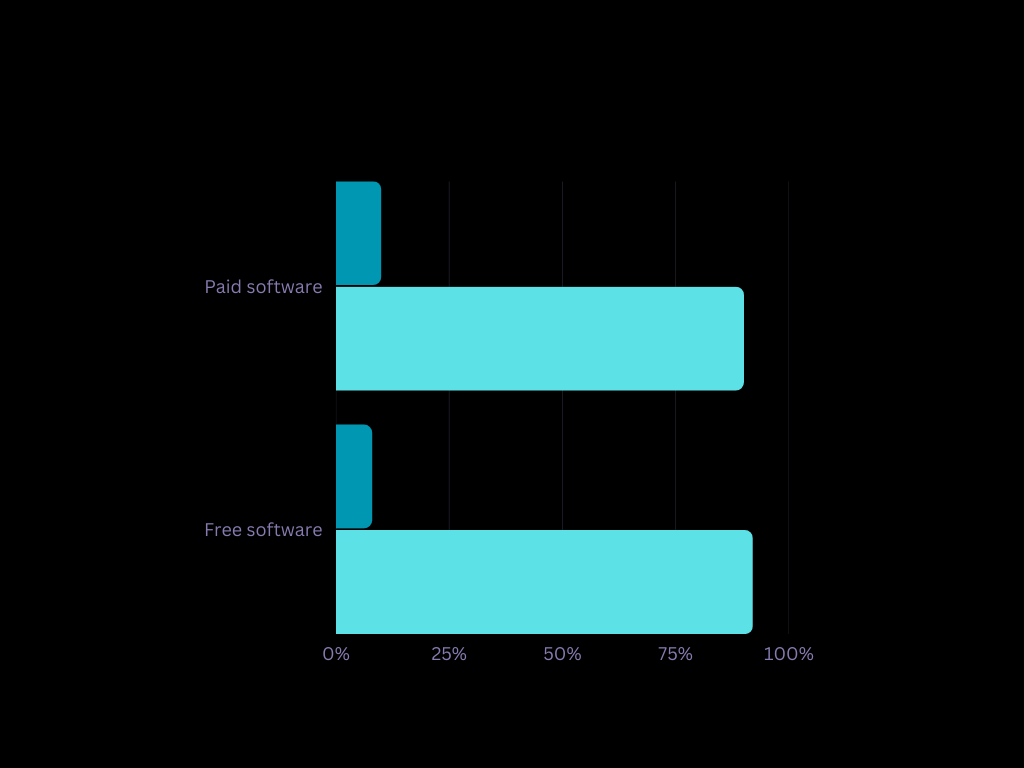
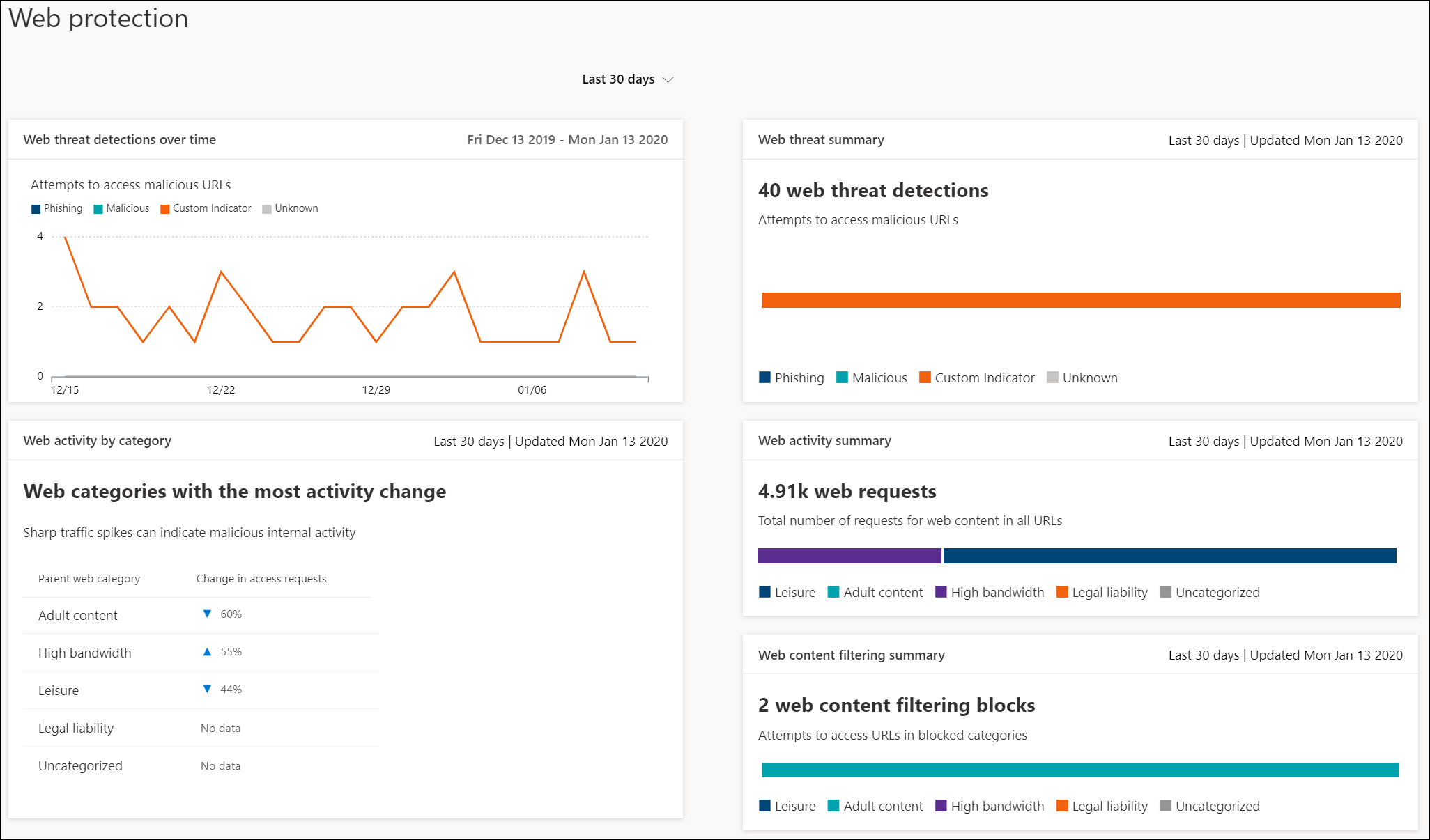
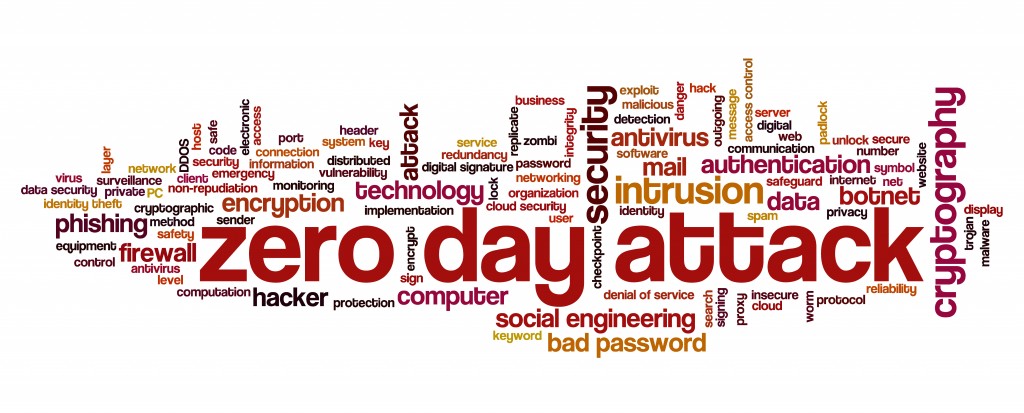
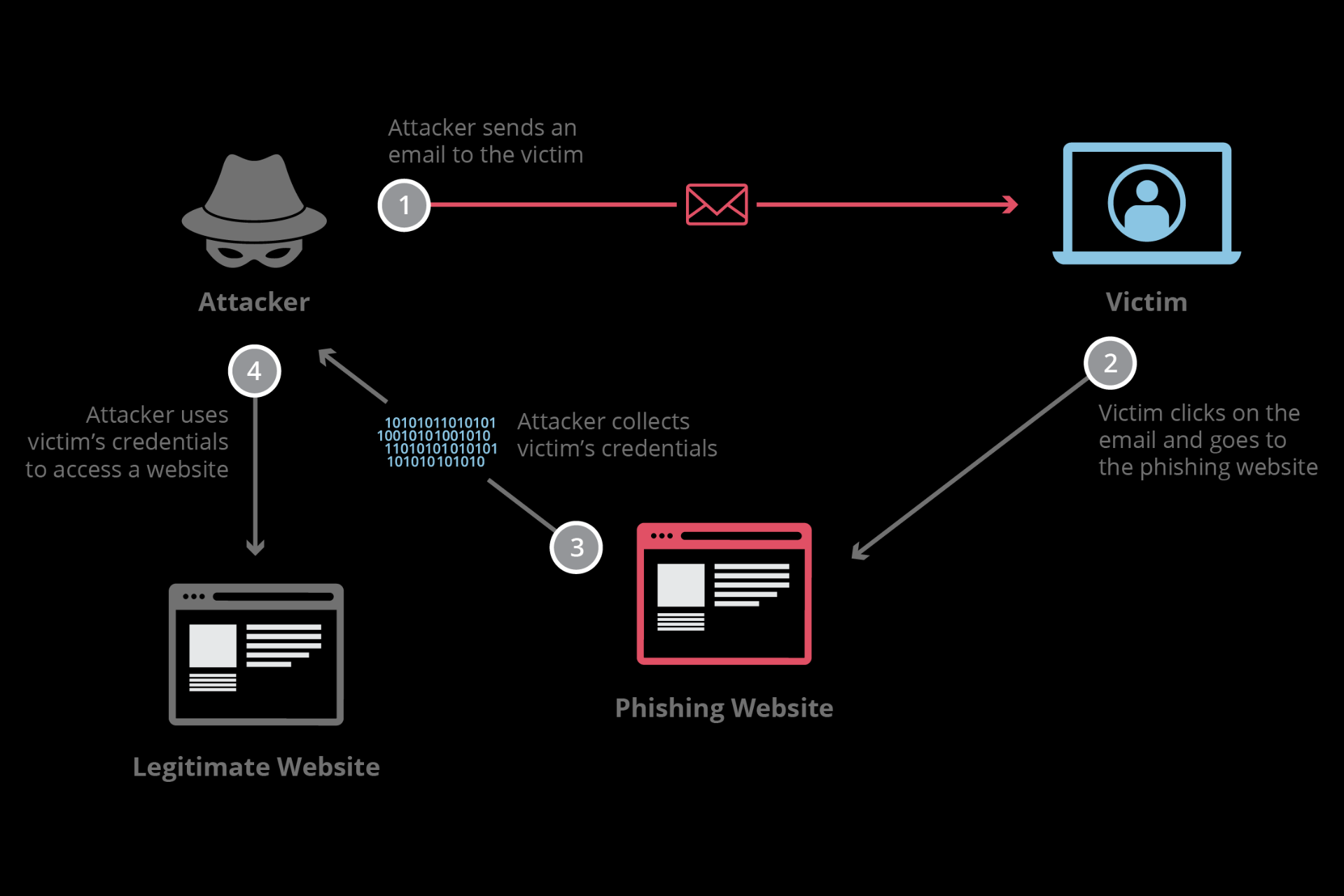





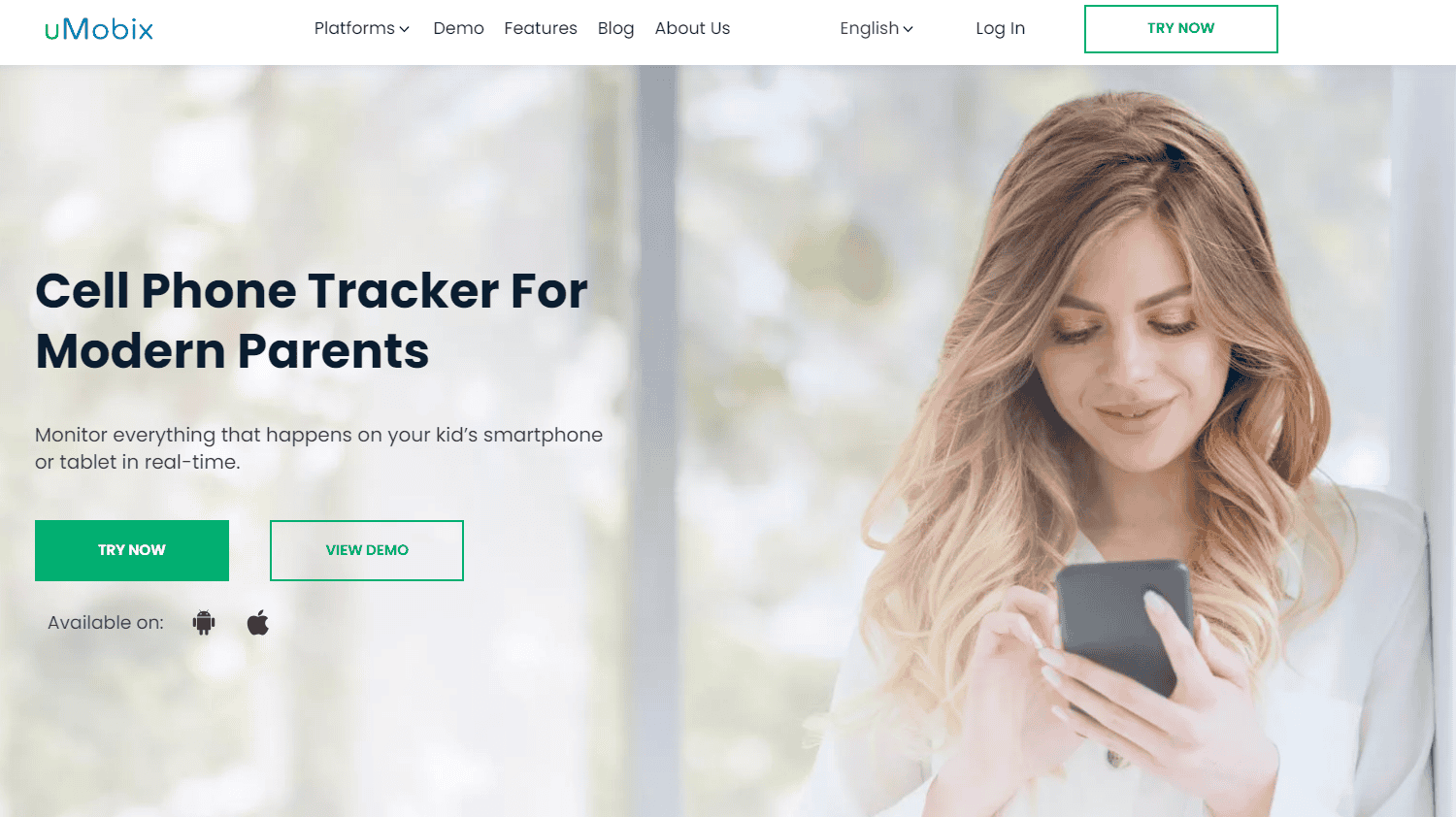
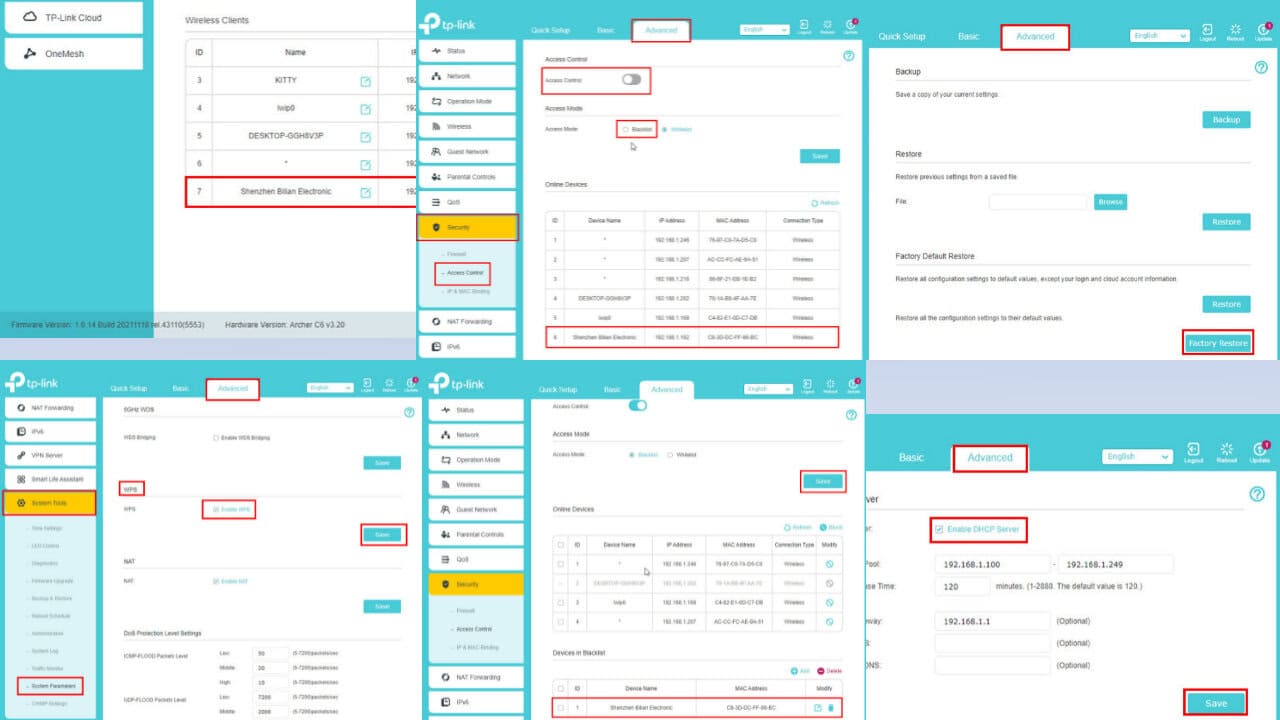
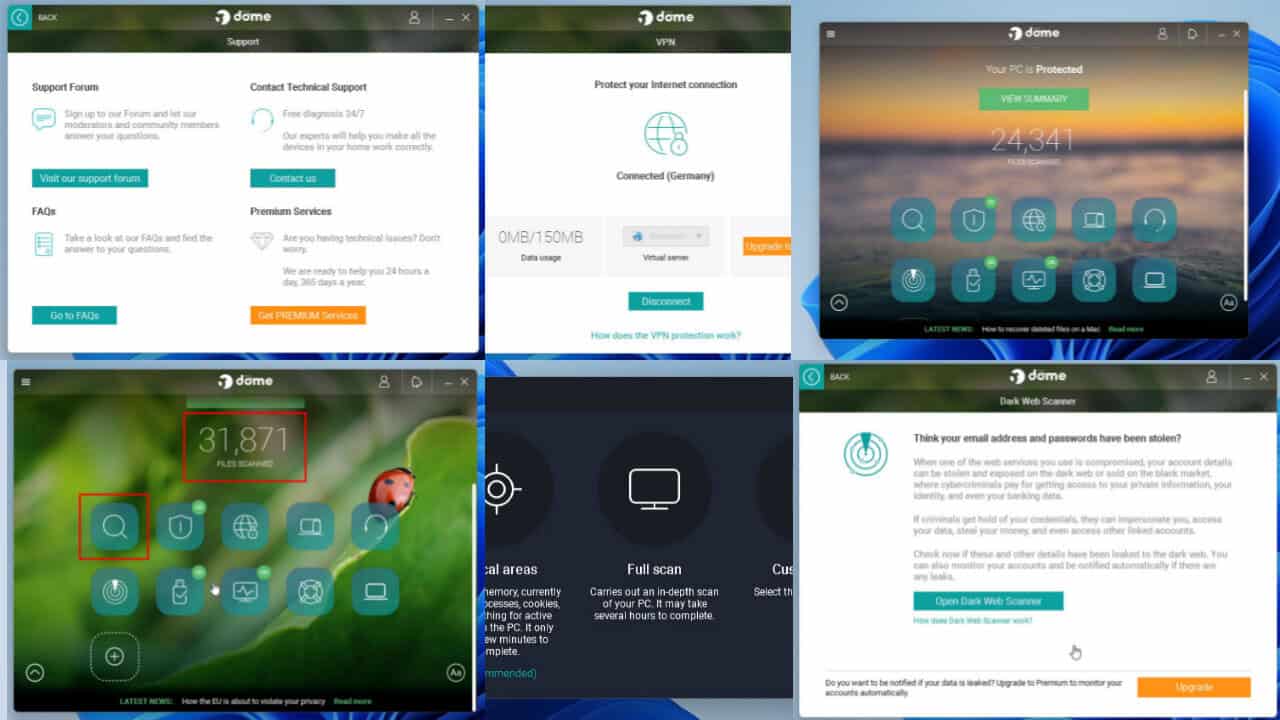
User forum
0 messages