Fatal JavaScript Invalid Size Error 169220804: How to Fix it
This error usually appears only during the development stage
3 min. read
Updated on
Read our disclosure page to find out how can you help Windows Report sustain the editorial team. Read more
Key notes
- Fatal JavaScript invalid size error appears usually to issues with your code.
- You might have to set certain modules as development dependencies to fix this issue.
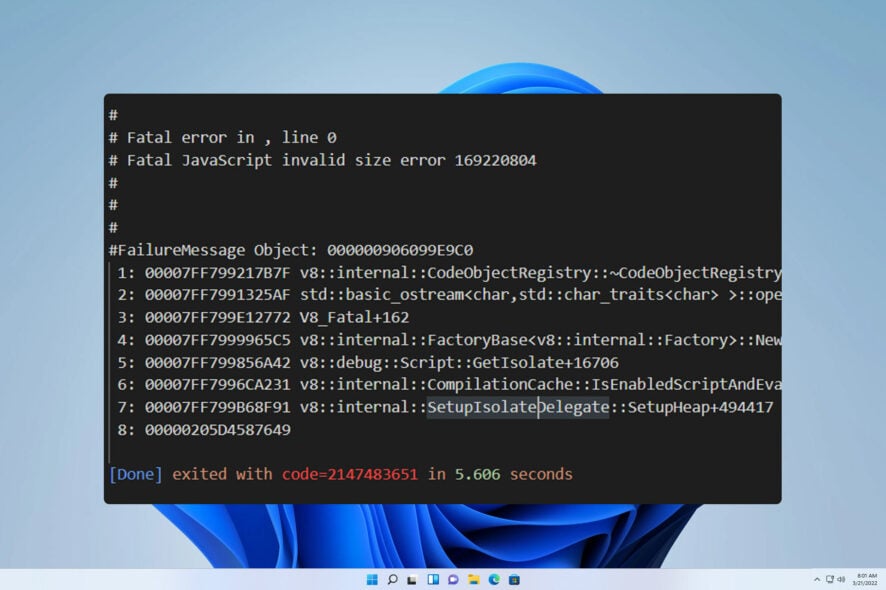
Fatal JavaScript invalid size error 169220804 affects web app developers, and in most cases, only the developers will encounter this issue.
This can be a serious problem and it will affect the performance of your app and cause it to crash, so it’s important to address it, and this guide will help you do that.
What causes Fatal JavaScript invalid size error 169220804?
- Issues with your code such as indefinite loops are the most common cause for this problem.
- Certain modules can cause issues unless they are in devDependencies.
- Problems with node_modules or the Node version can lead to this error.
How can I fix the fatal JavaScript invalid size error 169220804?
Before we start:
- We advise you to check your loops. It’s rather likely that your code has issues and that loops are running indefinitely thus causing this error. If you’re using NextJS, you can try deleting the .next folder.
- In addition to inspecting loops, it’s important to address potential issues with array methods. Learn how to resolve Array.prototype.map() Expects a Return Value error with these steps for further enhancement of your JavaScript code.
1. Move react-scripts to devDependencies
- Open your package.json file.
- Locate “react-scripts”: “5.0.1” in the dependencies object.
- Cut it and move it to the devDependencies.
- Save changes.
A few users also suggested that moving the following to devDependencies helped: @types/* dependencies
2. Reinstall node_modules
- Open your command line and navigate to the project folder.
- Run the following command to remove all Node modules:
rd /s /q node_modules - Next, reinstall them with the following command:
npm install
3. Downgrade the Node version
- Check with what version of Node the project is building. If it’s older, you might have to downgrade.
- Download NVM and install it.
- Open your command line of choice.
- Run the following command, but be sure to use the version from step 1:
nvm install 10.24.0 - Once installed, switch to that Node version with the following command:
nvm use 10.24.0 - After doing that, check if the problem is resolved.
What is the fatal JavaScript error?
Fatal JavaScript errors can prevent the code from working properly and they can even stop it altogether. They are usually caused by the following:
- Syntax errors
- Reference errors
- Type errors
- Unhandled promise rejections
The fatal JavaScript invalid size error 169220804 is usually caused by an error in your code, and it can be easily fixed. However, this isn’t the only problem and many reported that Javascript error occurred in the main process.
In case you encounter other problems, our JavaScript heap out of memory error and Javascript void(0) error guides should be able to help you.
Did you ever encounter this issue and how did you fix it? Let us know in the comments below.
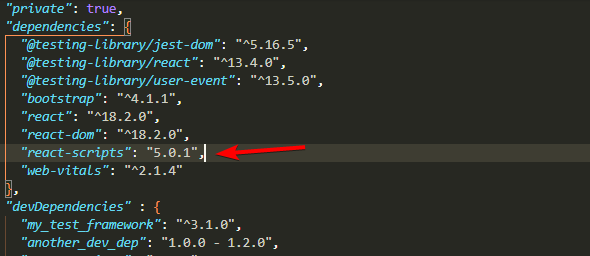
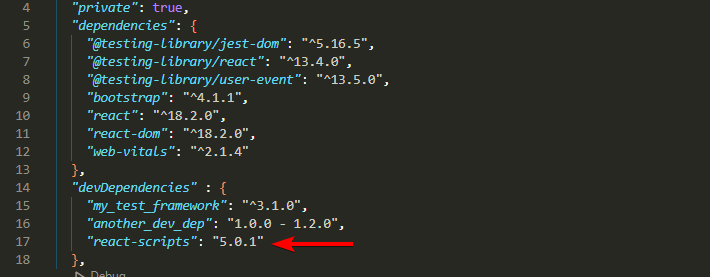
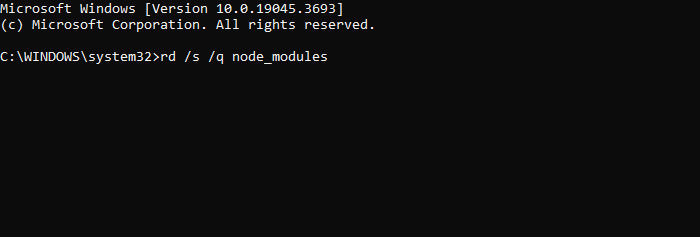
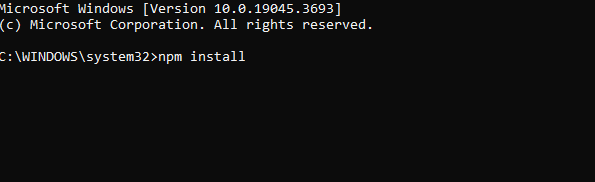
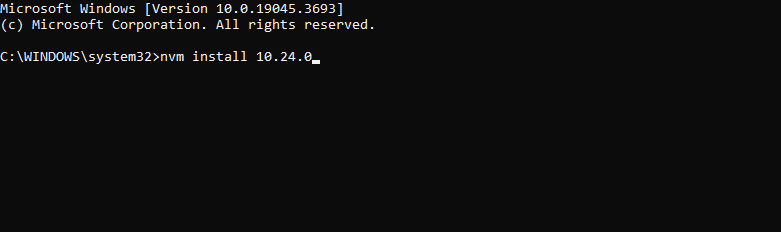
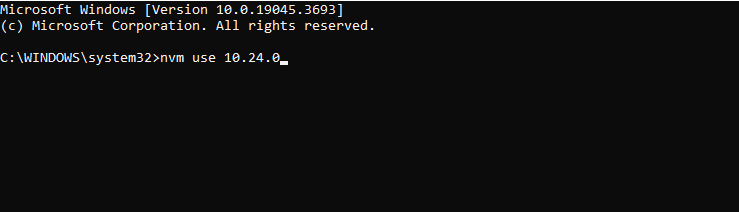




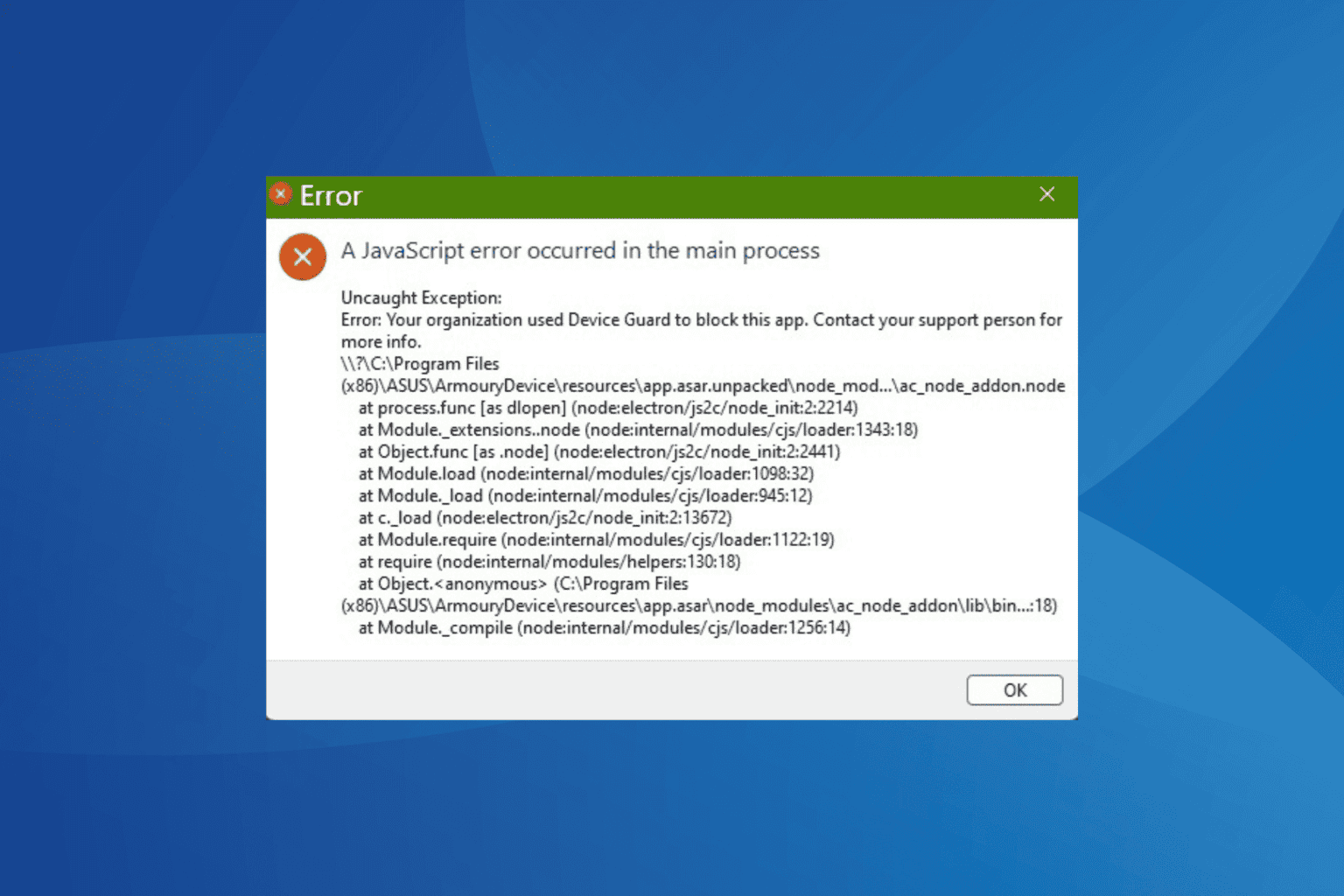
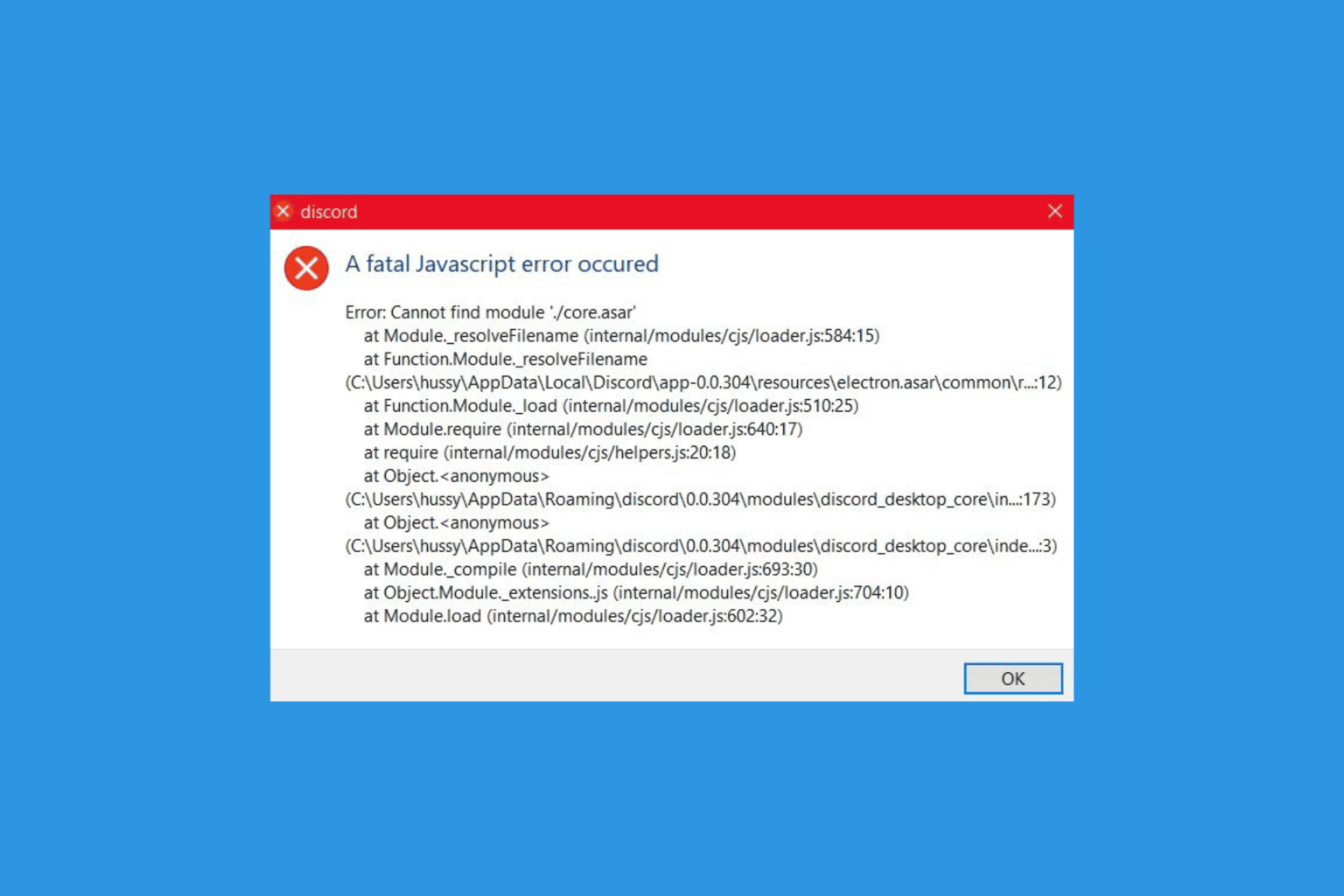


User forum
0 messages