AHCI Port0 Device Error [Solved]
It's sign of a failing hard drive
3 min. read
Published on
Read our disclosure page to find out how can you help Windows Report sustain the editorial team. Read more

The American Megatrends AHCI Port0 Device Error is seen on boot and indicates a failing hard drive or a malfunctioning SATA port. The error is generated by BIOS S.M.A.R.T. detection before Windows or another operating system can load.
To fix the AHCI Port0 Device Error, run the Check Disk utility, disable the failing hard drive, or reset the OS.
How can I fix the AHCI Port0 Device Error on boot?
Press F1 on the error screen to normally load Windows, if possible, and check whether the error reappears.
1. Check for disk issues
 NOTE
NOTE
- Press Windows + S to open Search, type Command Prompt in the text field, right-click on the relevant result, and select Run as administrator.
- Click Yes in the UAC prompt.
- Paste the following Check Disk command and hit Enter:
chkdsk /r - If asked to confirm the scan on the next reboot, press Y and then hit Enter.
- Restart the PC and let Windows scan for disk issues and repair them automatically.
Since the AHCI Port0 Device Error primarily highlights a failing drive, disk repair on Windows might get things running as long as it is not a hardware issue.
Also, make sure the hard drive is properly connected to the SATA port. Try unplugging and then reconnecting it. And look for any damage to the cable. Besides, disable the affected hard drive in BIOS if it doesn’t store the operating system.
2. Reset the BIOS
- Turn off your computer, then power it on, and as soon as the display appears, repeatedly hit the F1, F2, F10, F12, or Del key to access the BIOS, depending on the system manufacturer.
- Look through the various settings to find the Load Optimized Defaults or Defaults option, and then click on it.
- Click OK in the confirmation prompt to proceed.
If you can’t access the BIOS, another option is to remove and reinsert the CMOS battery, which automatically resets the BIOS to default. It’s a coin-sized battery that powers the BIOS and can be found after removing the back panel.
Remember, this requires a decent understanding of the hardware side of the PC. So, if you are not fully capable, it’s best to contact a repair professional.
3. Replace the hard drive
If nothing else works, you should consider replacing the hard disk. Solid State Drives (SSDs) typically have a lifespan of 7-10 years, while Hard Disk Drives (HDDs) don’t last for more than 5-7 years, and the former offer significantly better performance.
With the new drive connected, transfer the files to prevent data loss. Also, if the failing disk had the OS installed, you will need to create a bootable USB drive, and then use it to install Windows on the new hard drive.
In our experience, your primary approach when facing the AHCI Port0 Device Error Press F1 to resume message should be to back up the data. This can be easily done while the disk is in a working state. After it fails, you will have to rely on a disk recovery tool.
Once you have things running, discover some quick tips to boot Windows quicker than ever before!
For any queries or to share what worked for you, drop a comment below.
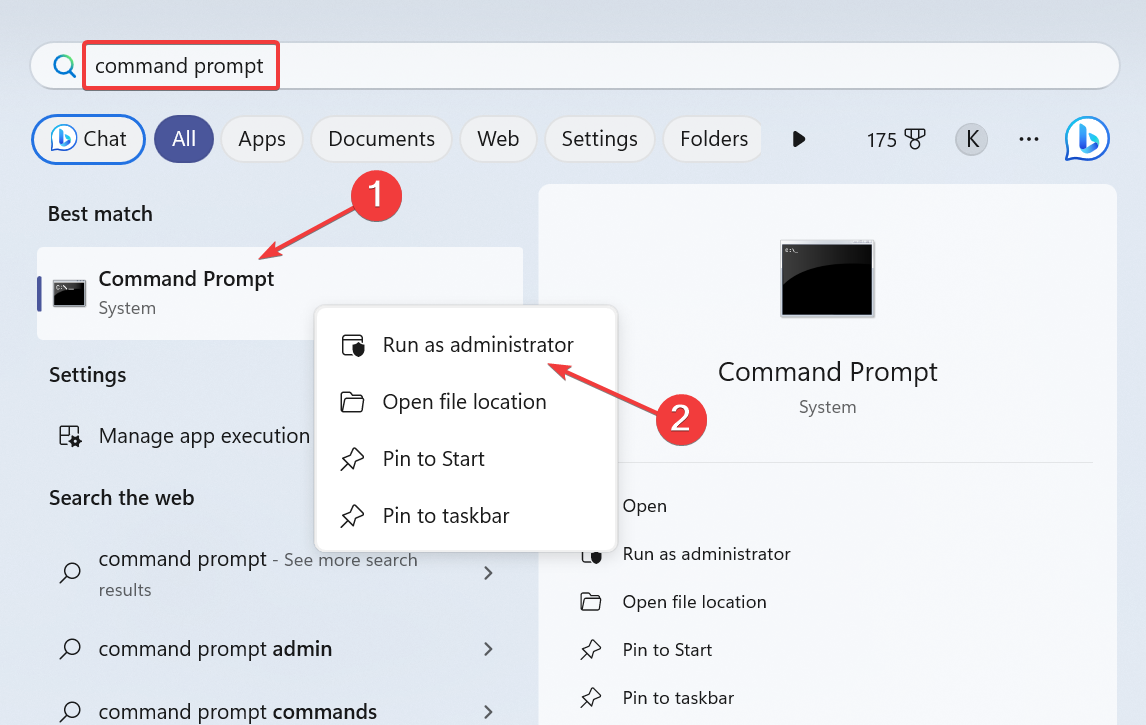
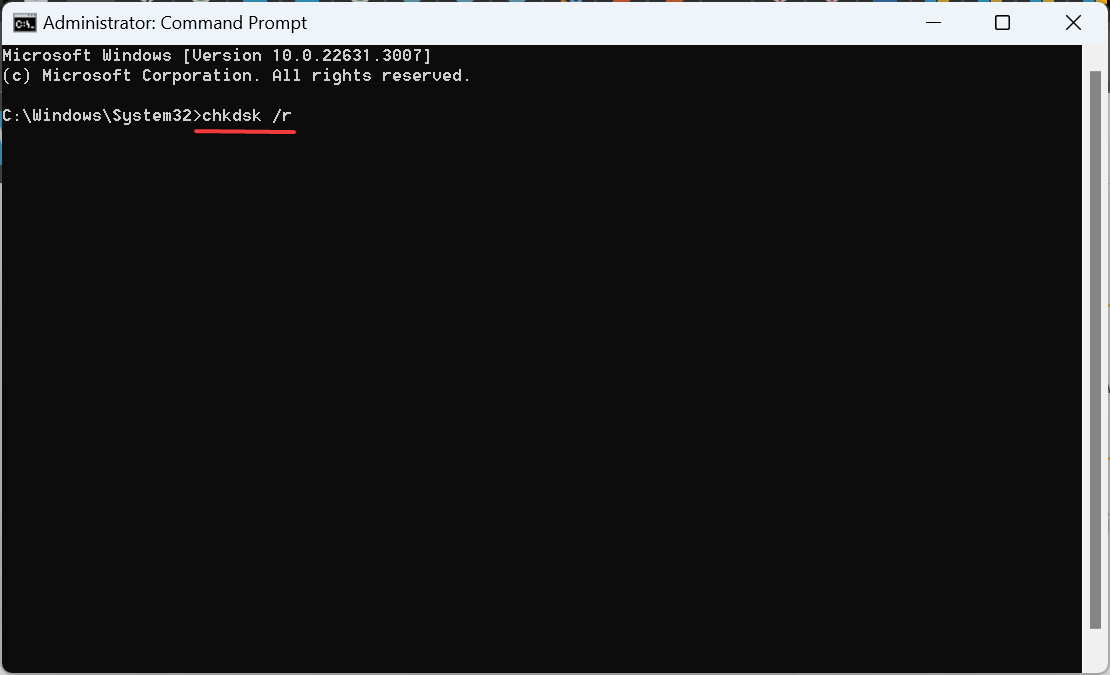
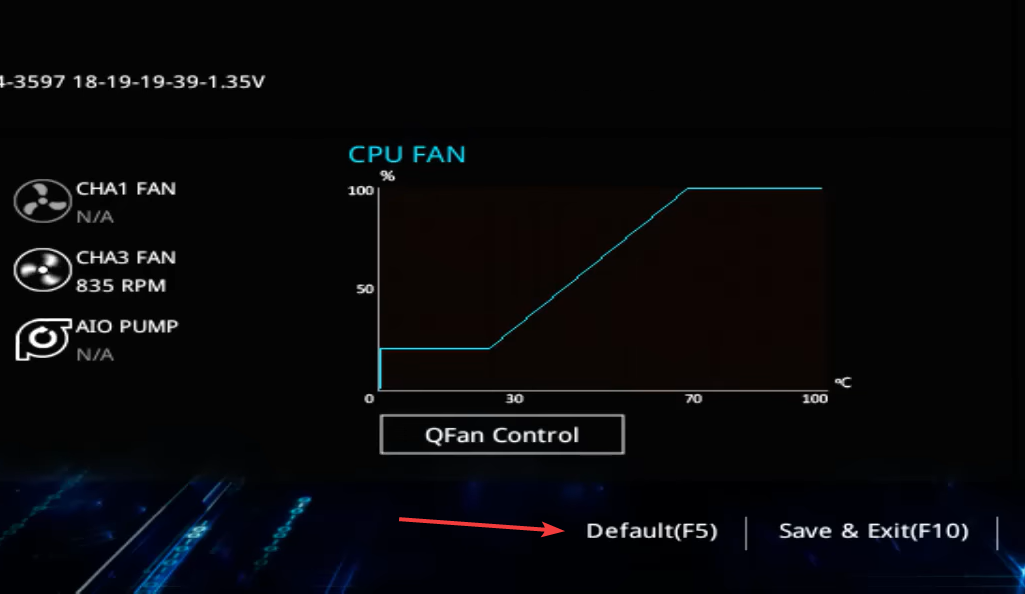
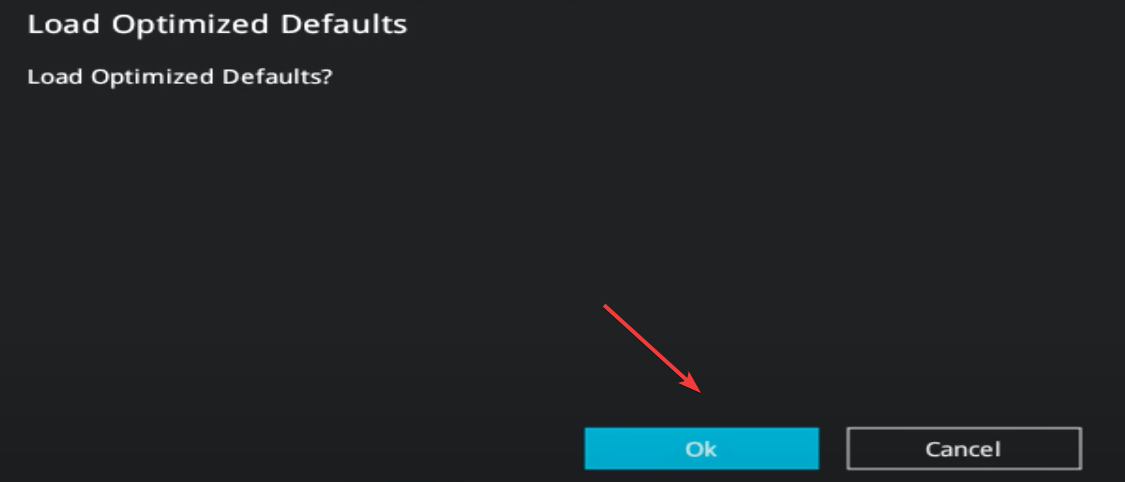
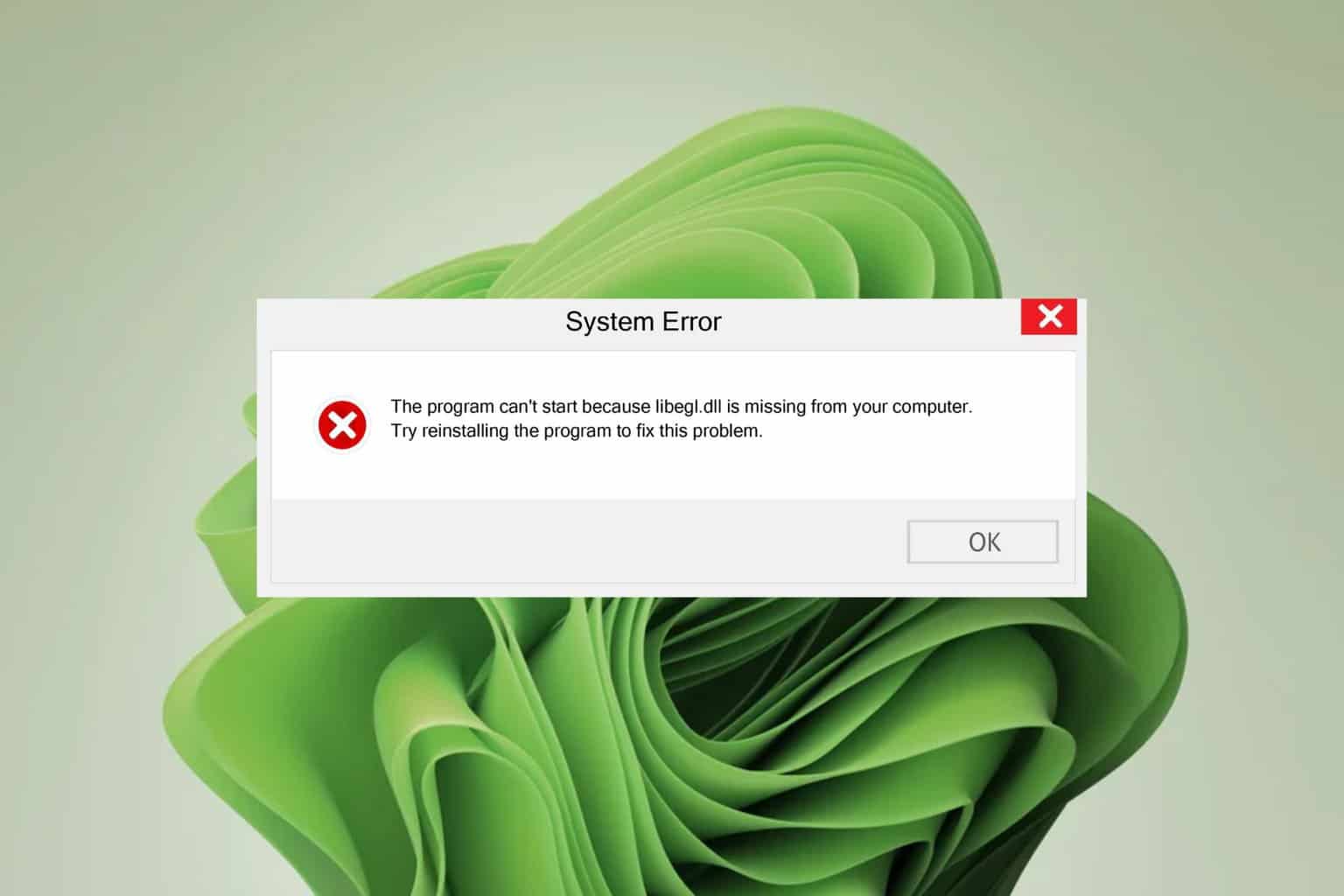
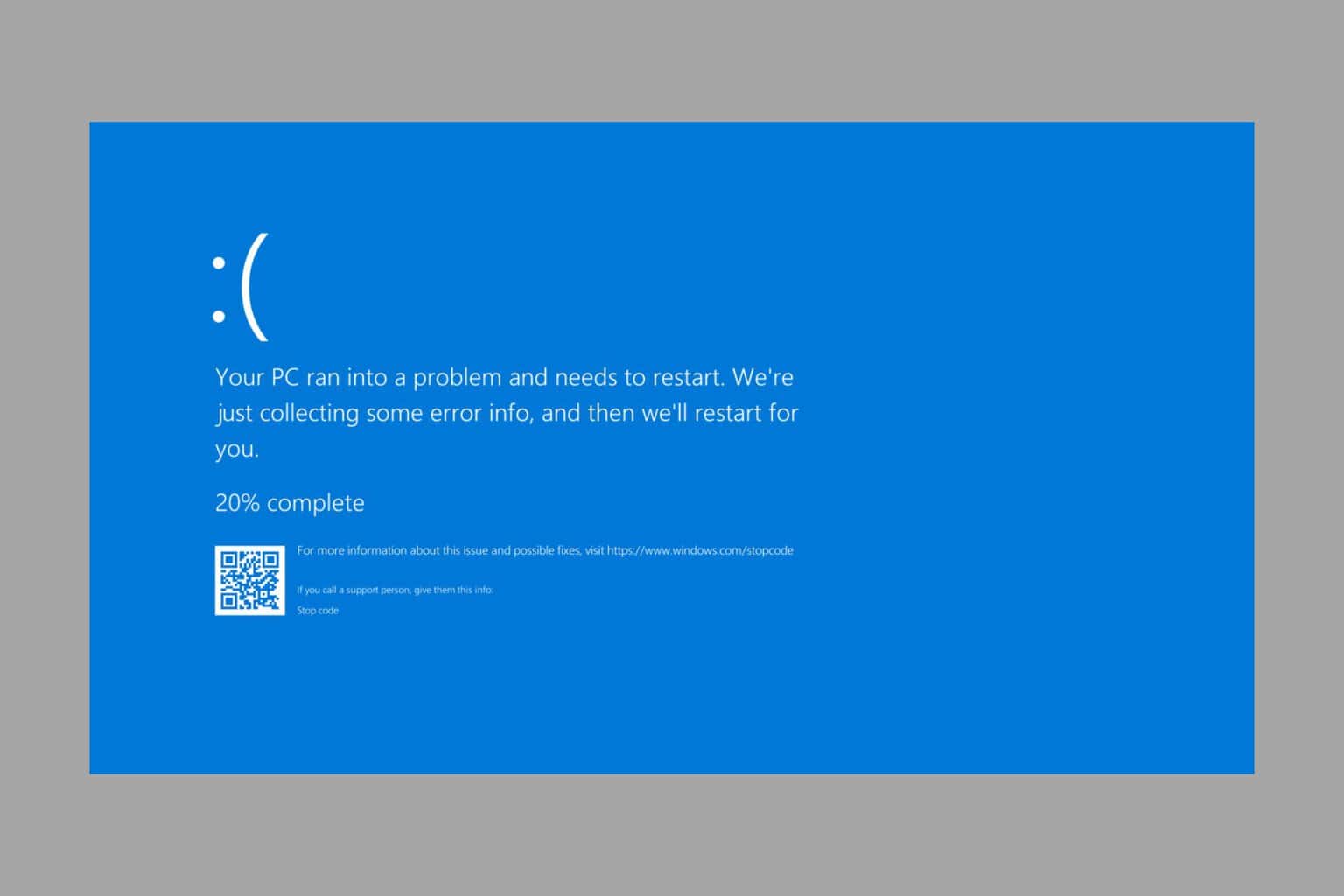
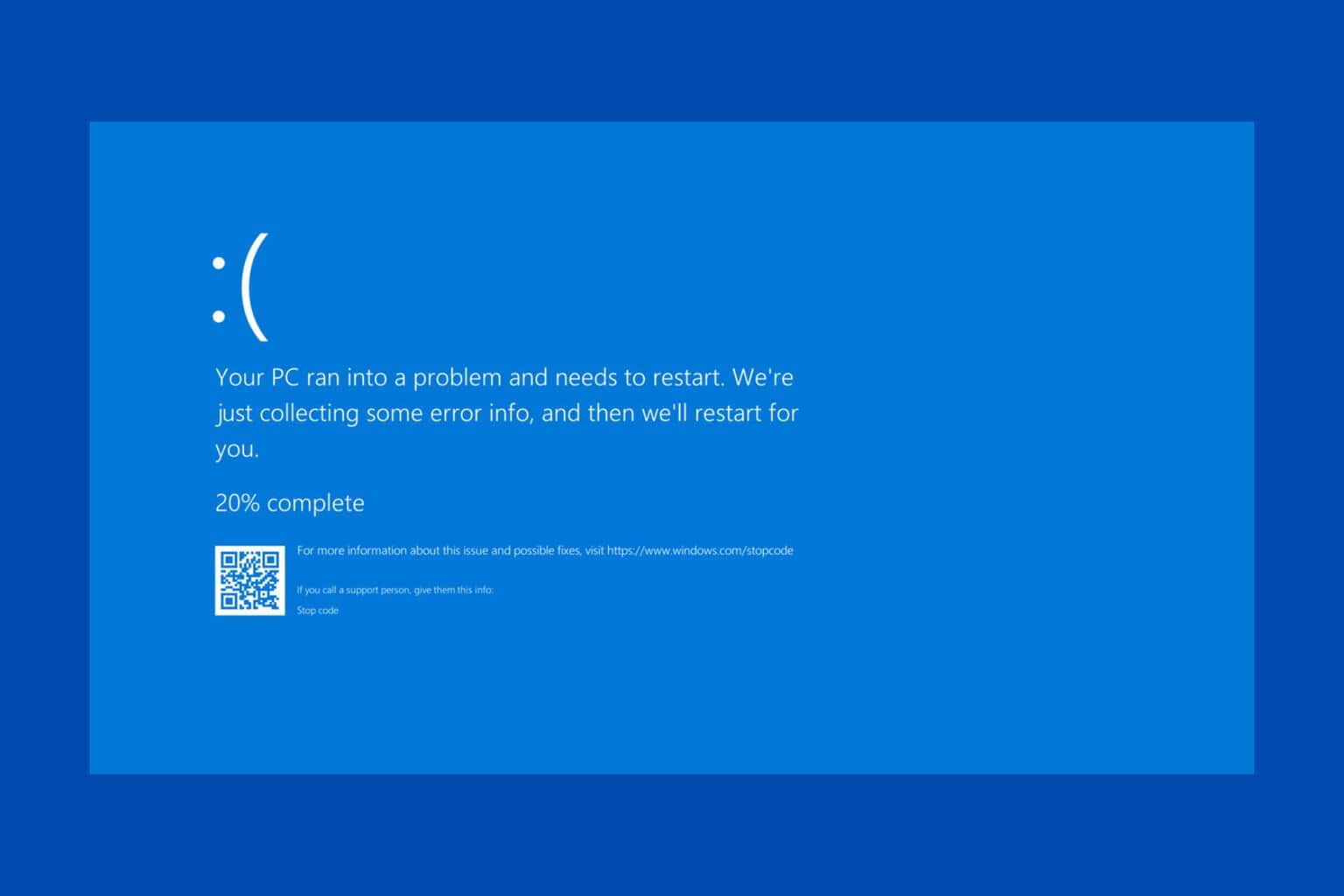
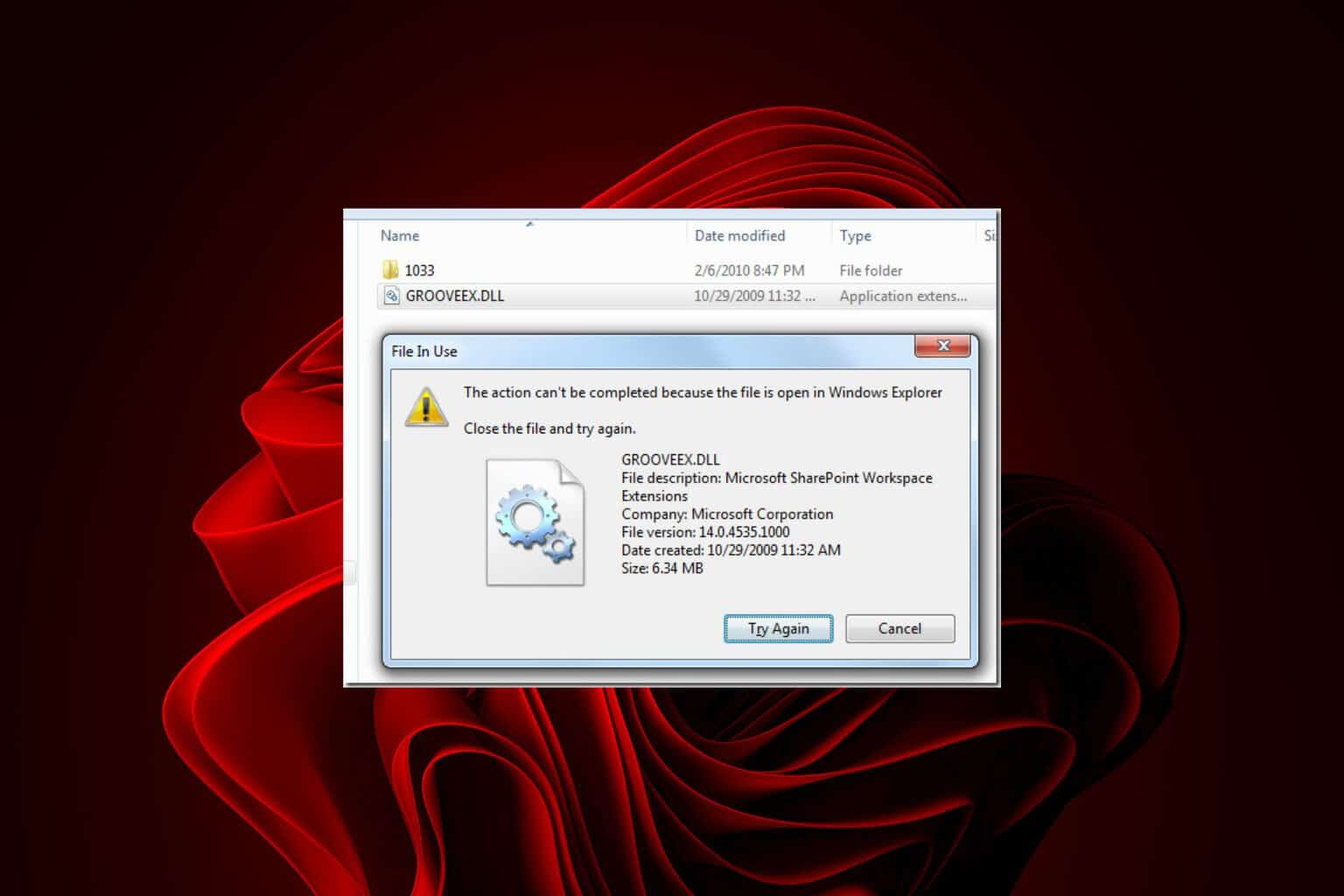

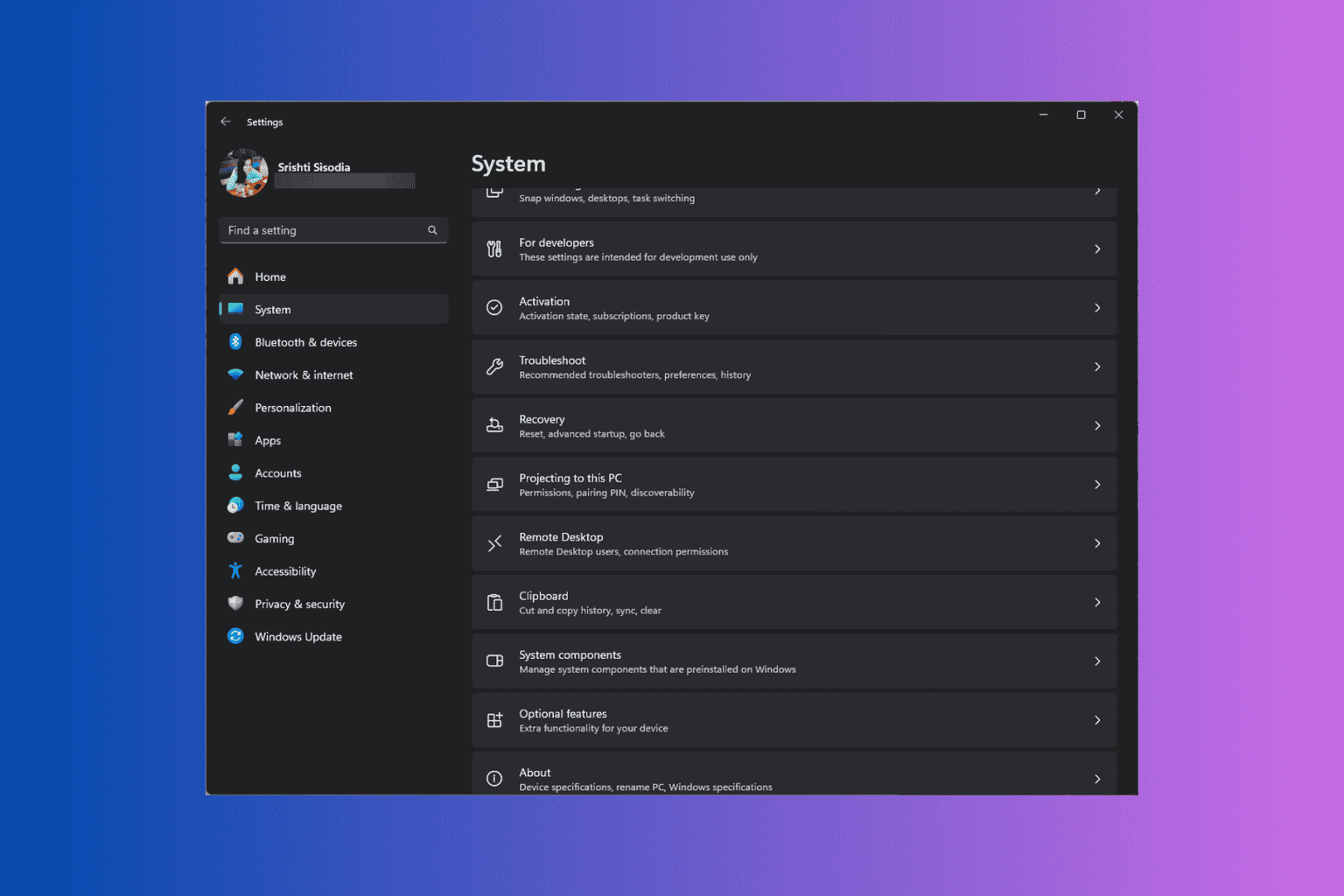
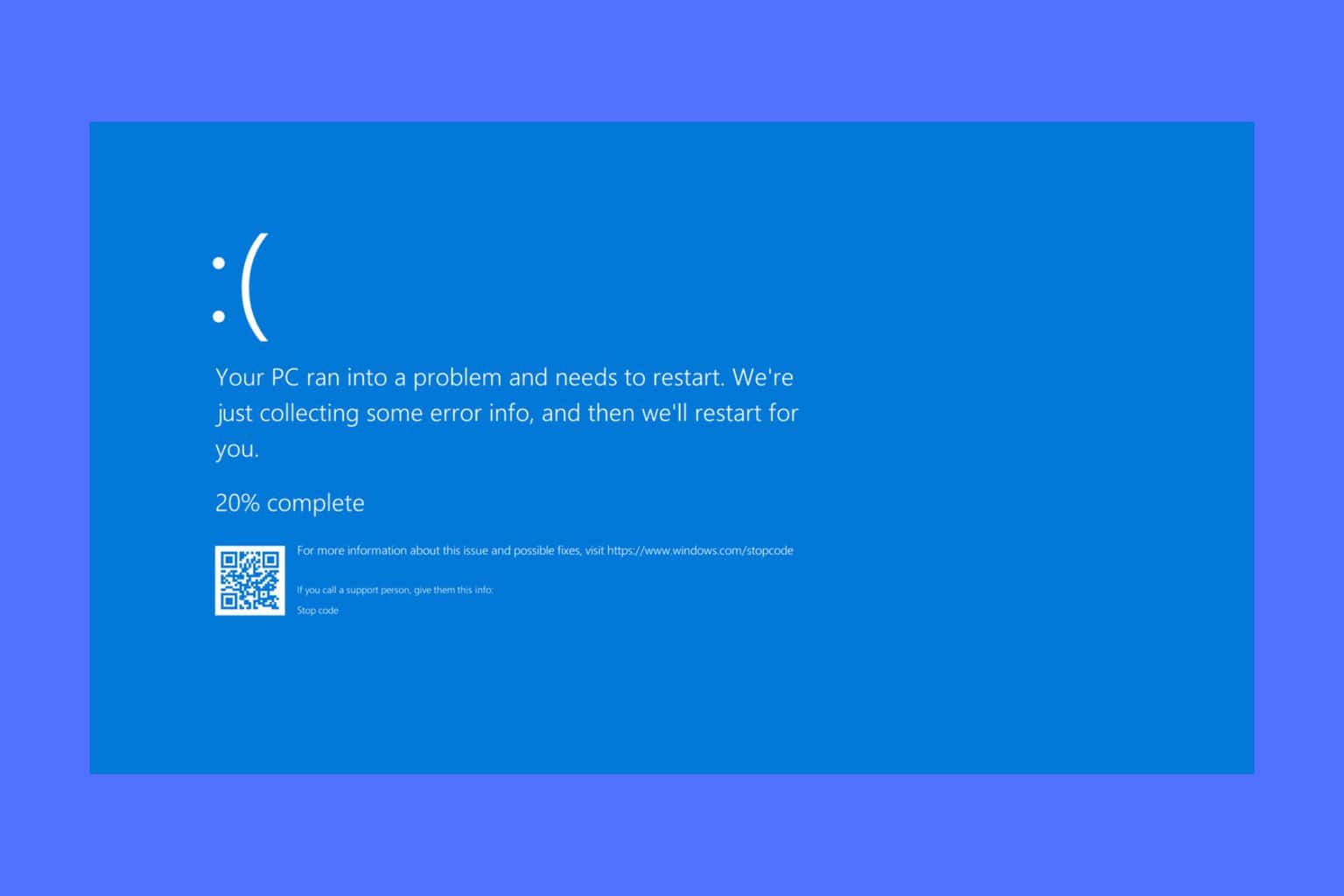
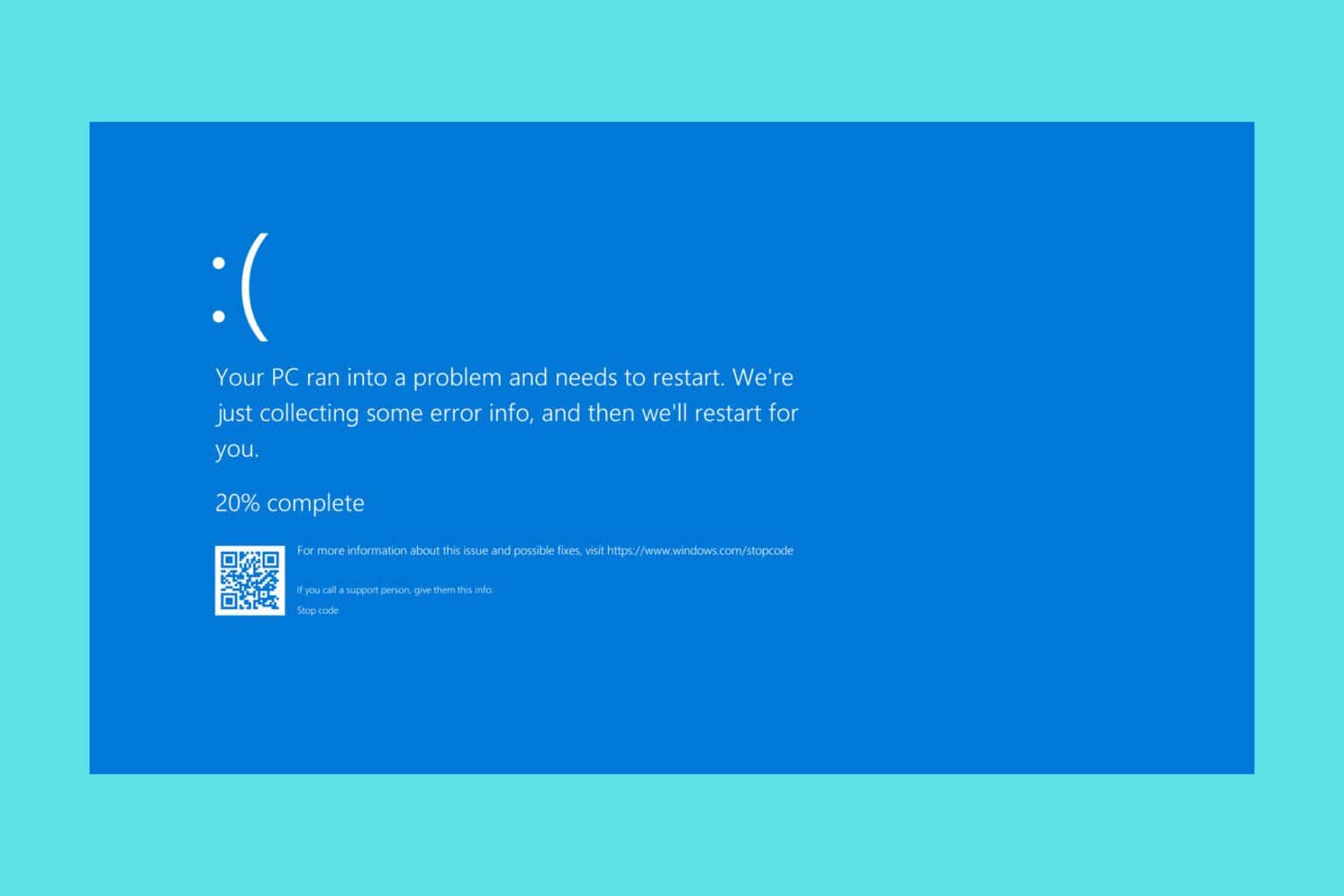
User forum
0 messages