Motorola and Lenovo will soon bring Smart Connect tool for management
The new tool is going to enhance your multi-device experience
2 min. read
Published on
Read our disclosure page to find out how can you help Windows Report sustain the editorial team. Read more

The new Smart Connect tool from Motorola and Lenovo will be available for Windows 10 or later, just like Phone Link. Also, it will make managing your Motorola phones and your Lenovo tablets easier.
In addition, by using it, you will be able to transfer your task from one device to another. Furthermore, your Lenovo PC will transform into a Sharing Hub. However, we don’t know if this app will be available for other manufacturers.
What is Smart Connect?
With Smart Connect, you can switch through devices by using the keyboard and mouse, just like with Phone Link. Thus, the process will be similar to splitting your screen into three. Additionally, the tool merges the clipboard. Thus, you can copy and paste elements from one device to another.
Also, the Smart Connect application will allow you to turn your phone into a camera. Furthermore, with the tool, you will be able to use Smart Cast to link your phone screen to another one.
Also, the Smart Connect application will synchronize your notifications. So, you can answer them faster from any Lenovo or Motorola device. In addition, you will be able to drag and drop files between devices regardless of their size.
By the way, if you are a mobile games fan, you can play them on your laptop without third-party applications. So, the tool will further increase accessibility.
In a nutshell, we can’t wait for the Smart Connect tool to be available. Furthermore, according to Tom’s Guide, Motorola said they will make the app available on the Google Play Store and Microsoft Store. Also, the feature works like iTunes, in a way.
Additionally, we hope to see the Smart Connect tool available for multiple devices from others, not only Lenovo. After all, it would be great to connect any laptop to your Motorola phone.
What do you think? Are you going to use the Smart Connect application? Let us know in the comments.
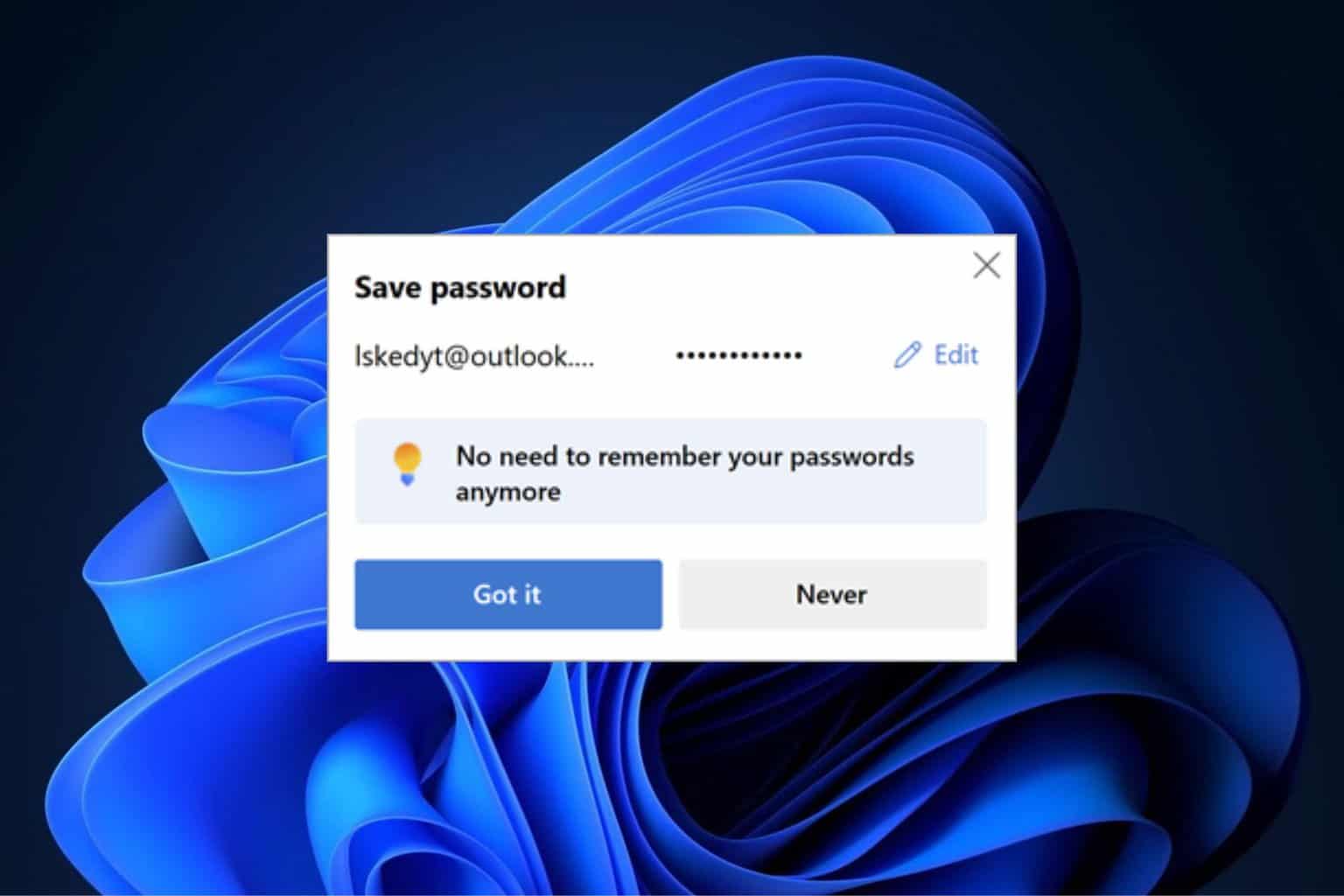
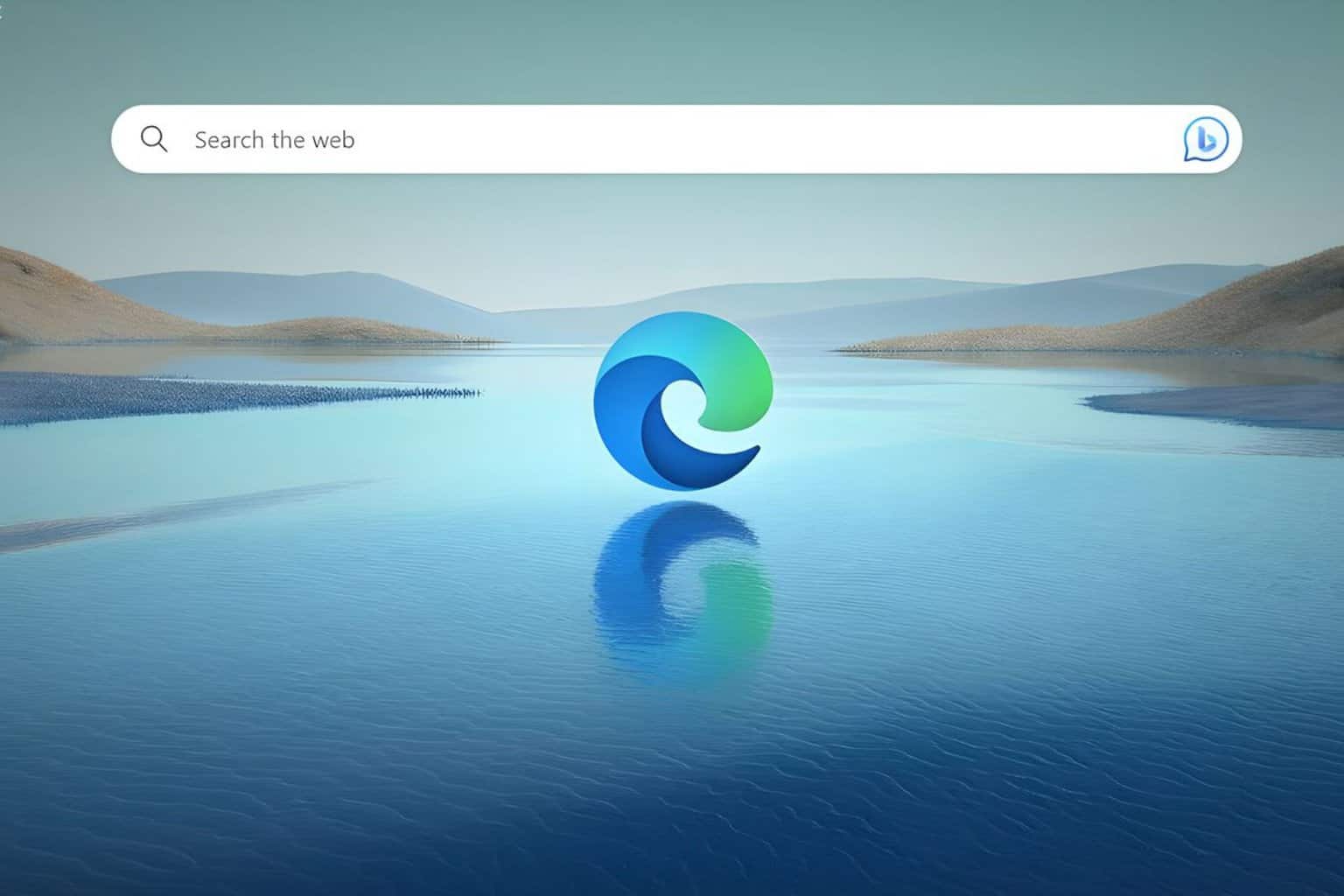
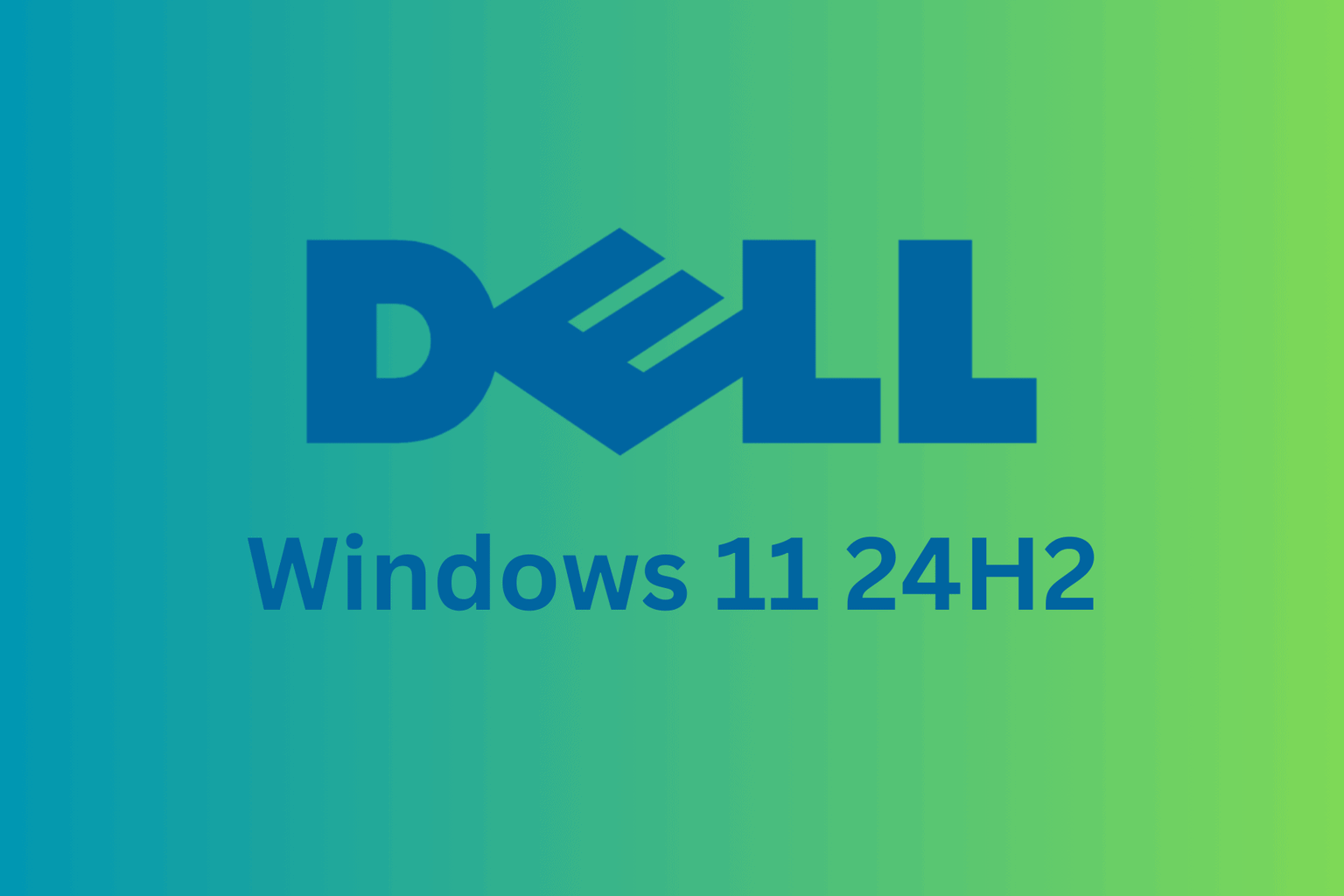
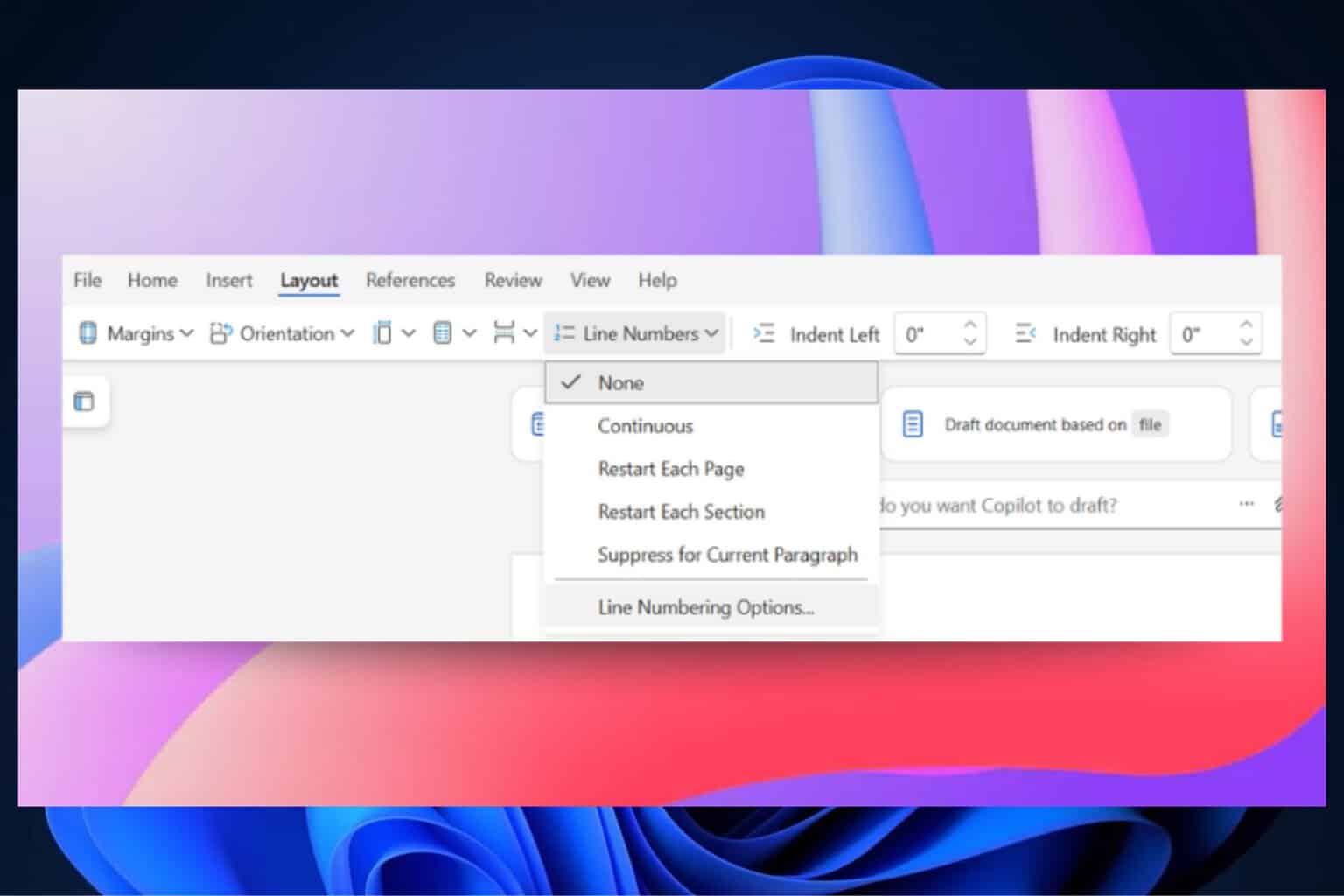
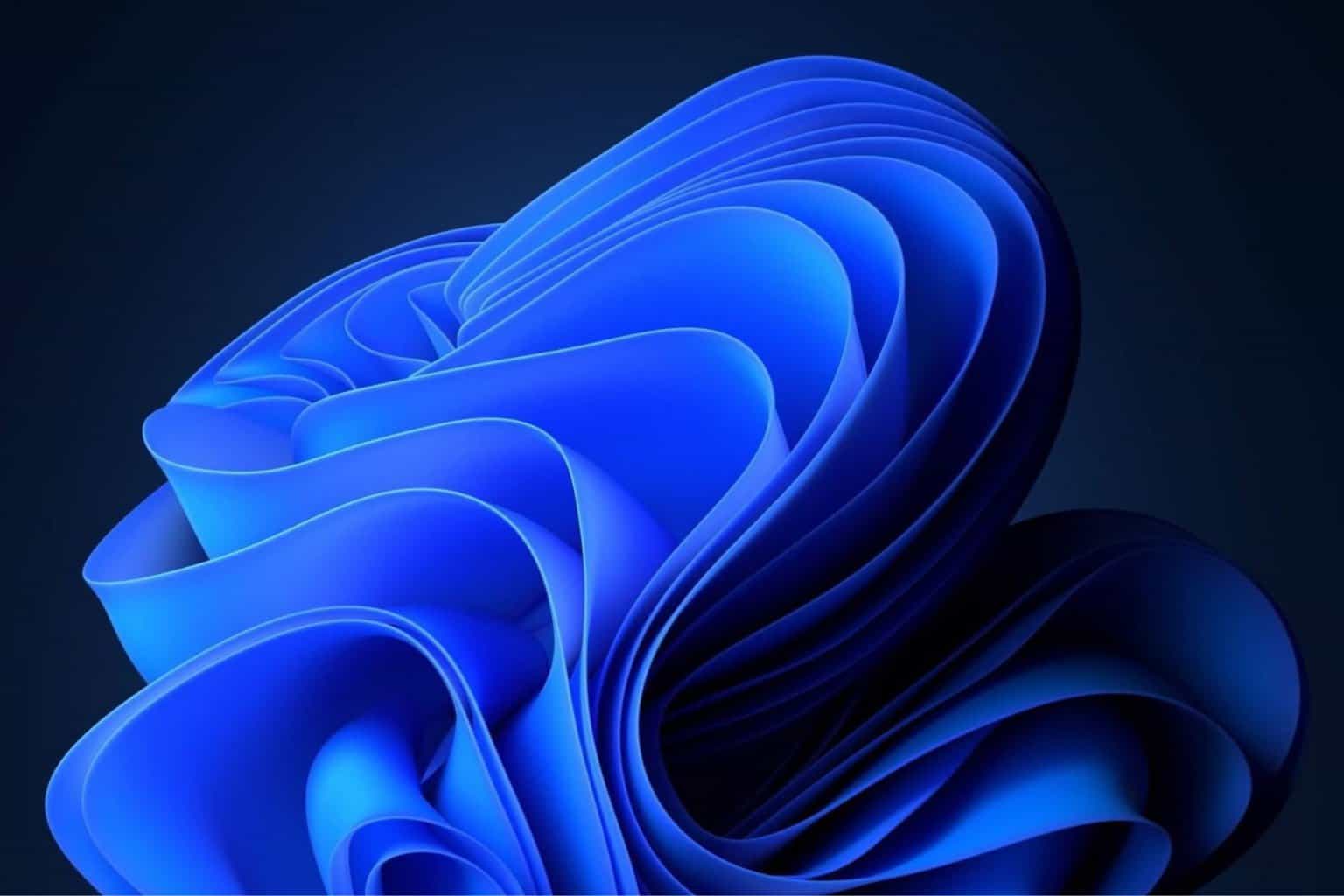
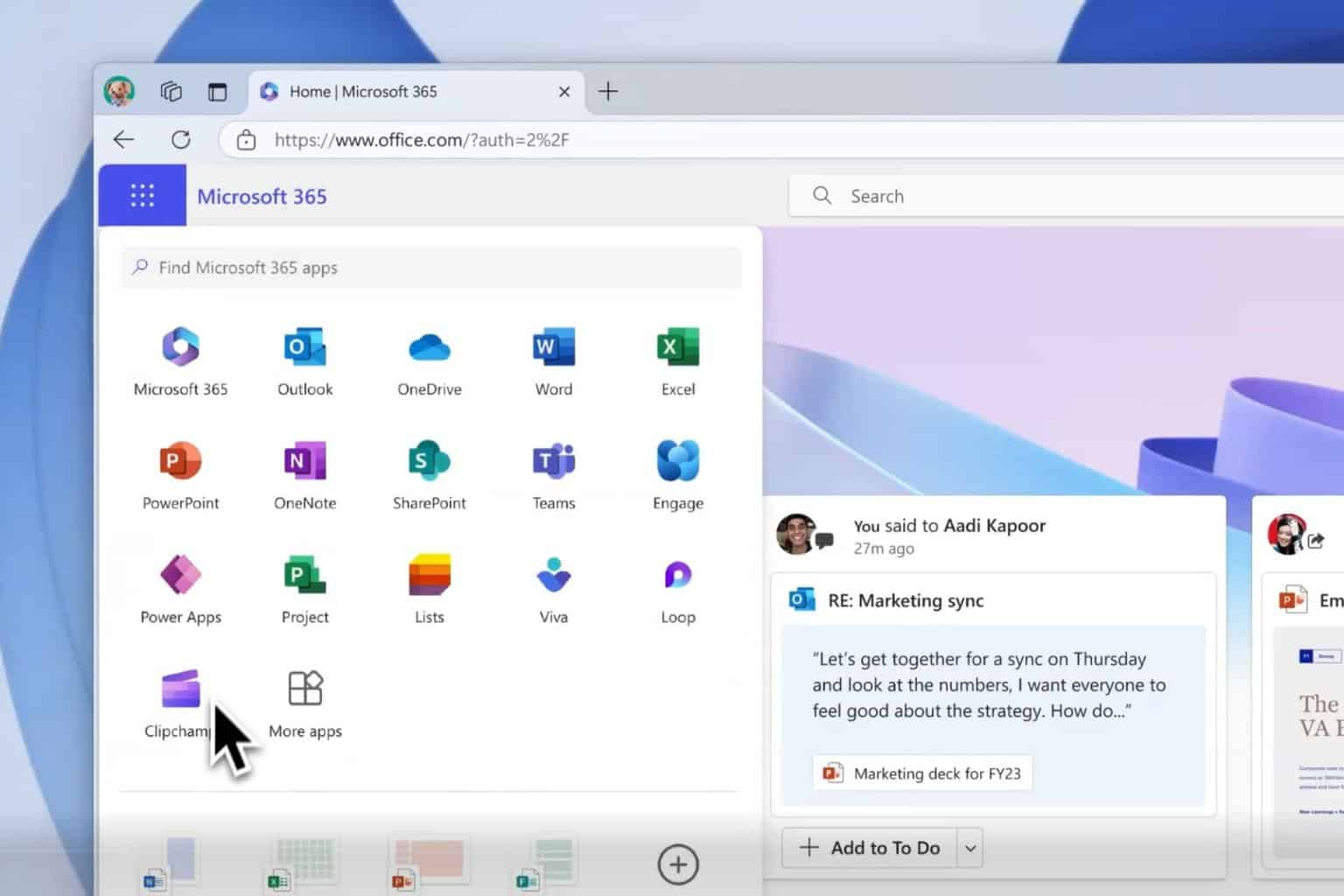

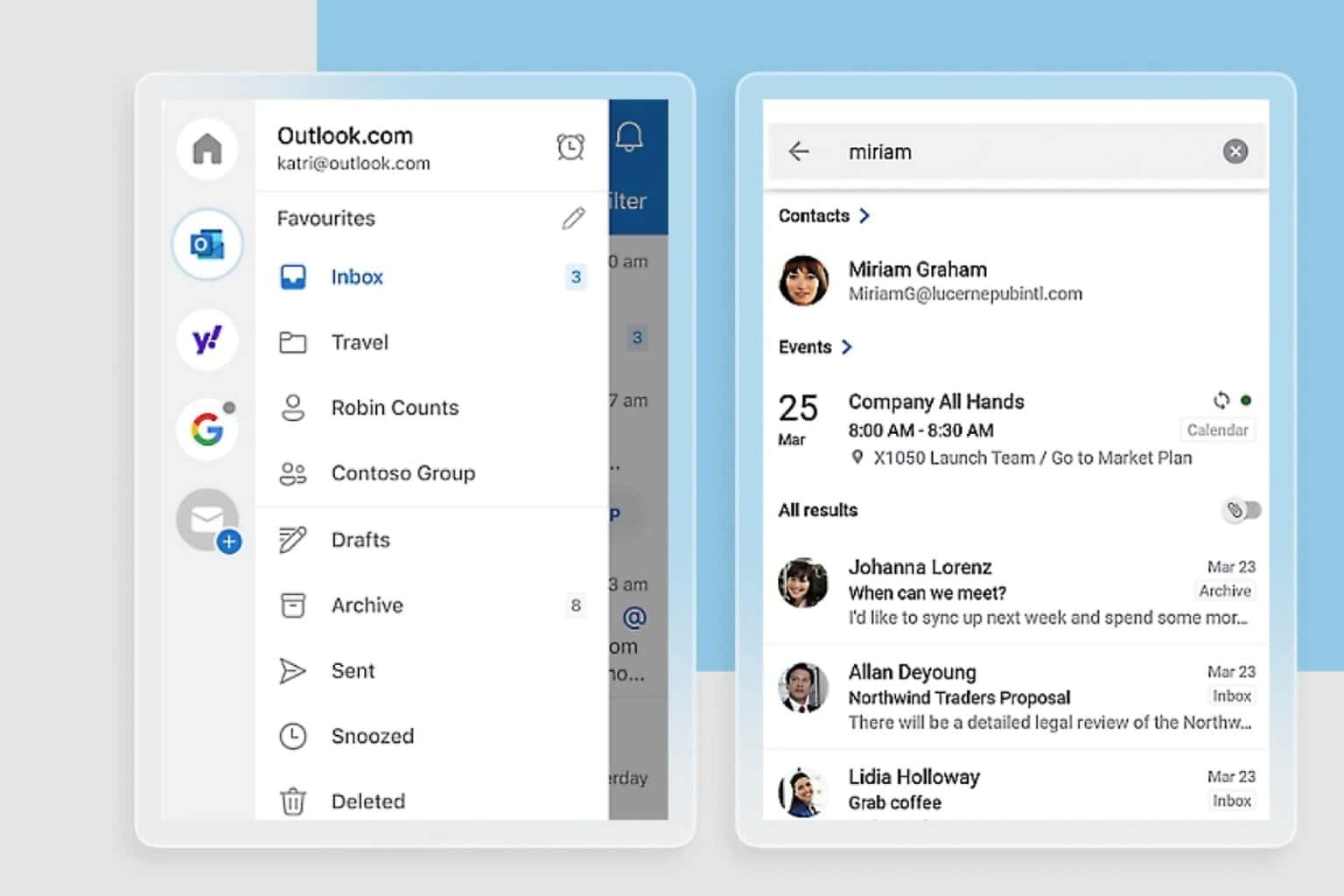
User forum
0 messages