Yes, using an NTFS SD card for OneDrive is fine with us, Microsoft says
3 min. read
Published on
Read our disclosure page to find out how can you help Windows Report sustain the editorial team. Read more
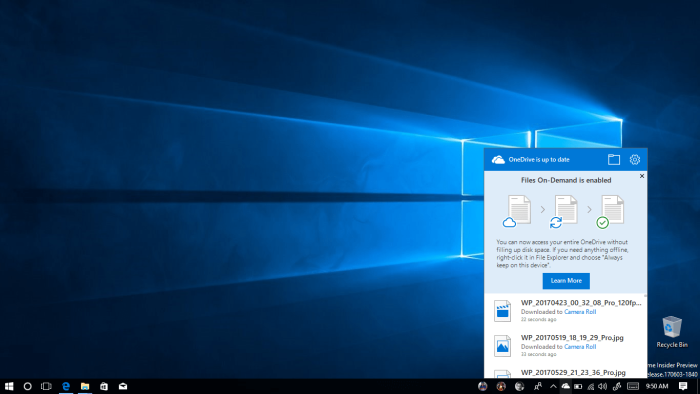
Just one last thing on this week’s little snafu around OneDrive and NTFS. Over the holiday weekend, users (probably mostly ones like me who had a Surface Pro, an SD card formatted to the “default” ExFAT, and a desire not to use up precious hard drive space) found that their OneDrive installations no longer worked.
Microsoft explained, sorta, and we received a plausible explanation from an interested third party, saying that the new OneDrive placeholder system, called OneDrive On-Demand, required NTFS as it is using something called Reparse Points.
First, a bit of an explainer. A File Allocation Table, or FAT, was first developed way back in 1997 for use on floppy disks, and evolved into pretty much the only vestige still left, FAT32. NTFS actually came even earlier, with an early v1.0 shipping in 1993 but then replaced by v1.1 in 1995, which is incompatible with v1.0. The last major version of NTFS, version 3.1, was released in 2001 along with the launch of Windows XP.
In 2006, Microsoft introduced ExFAT, loosely based on the FAT architecture but incompatible, and optimized for flash drives and USB sticks. It’s the default file system for many systems using SD cards, including Surface devices.
That’s why the sudden shutdown of OneDrive support for ExFAT (and FAT32, ReFS etc.) came as an unpleasant surprise to many. Like myself, many users added an SD card to a Surface Pro, formatted it in ExFAT (the default offered), and pointed OneDrive storage to it.
This worked fine until this past weekend, then it didn’t. Now users are required (and there’s a difference here between “ending support” for something like XP, still used by millions around the world, and OneDrive support for only NTFS, meaning that other file systems no longer work, or at least are prevented from working).
We asked Microsoft if what many users are/have been doing, putting OneDrive on an SD card, is supported:
…does Microsoft support the installation of OneDrive on NTFS formatted SD cards?
Yes, Microsoft does support the installation of OneDrive on NTFS formatted SD cards
We don’t have confirmation that Microsoft now requires NTFS for OneDrive because its new placeholder system, OneDrive On-Demand (we asked a lot of questions, they only answered the one above), but it seems logical as we know from experience that OneDrive did work just fine on ExFAT. What we do know is NTFS is now required, but according to Microsoft go ahead and keep (or start) using OneDrive on an SD card.



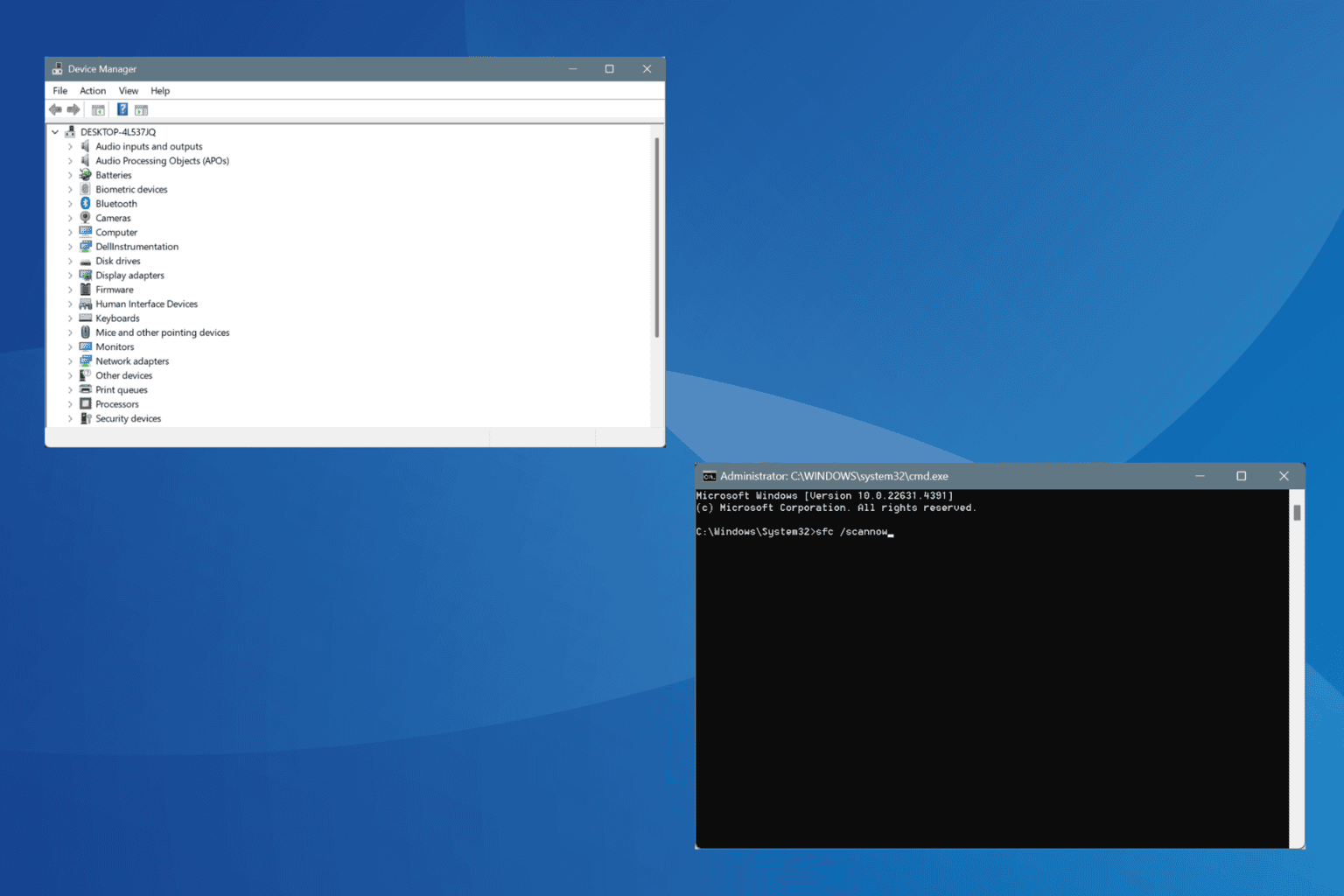
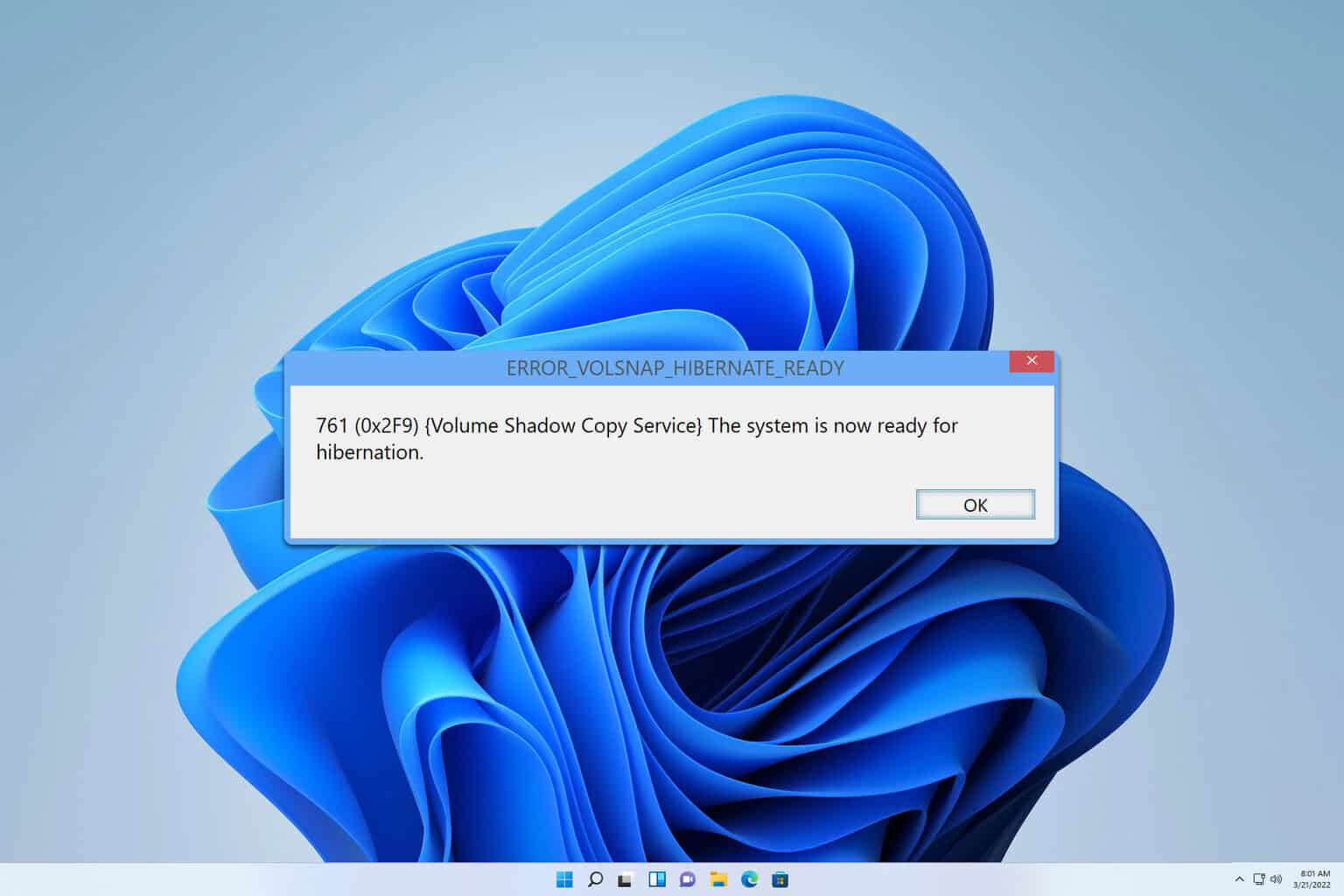
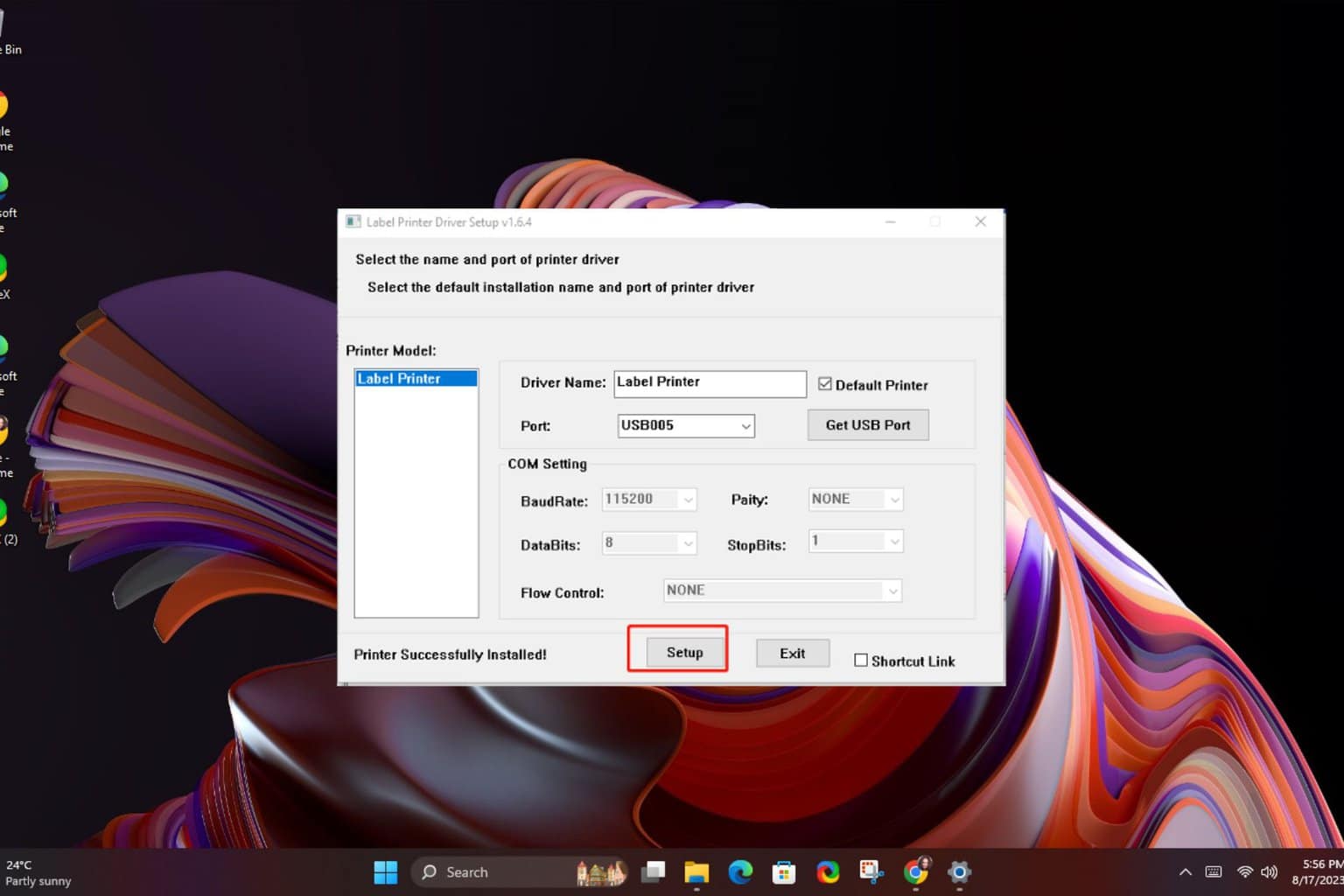
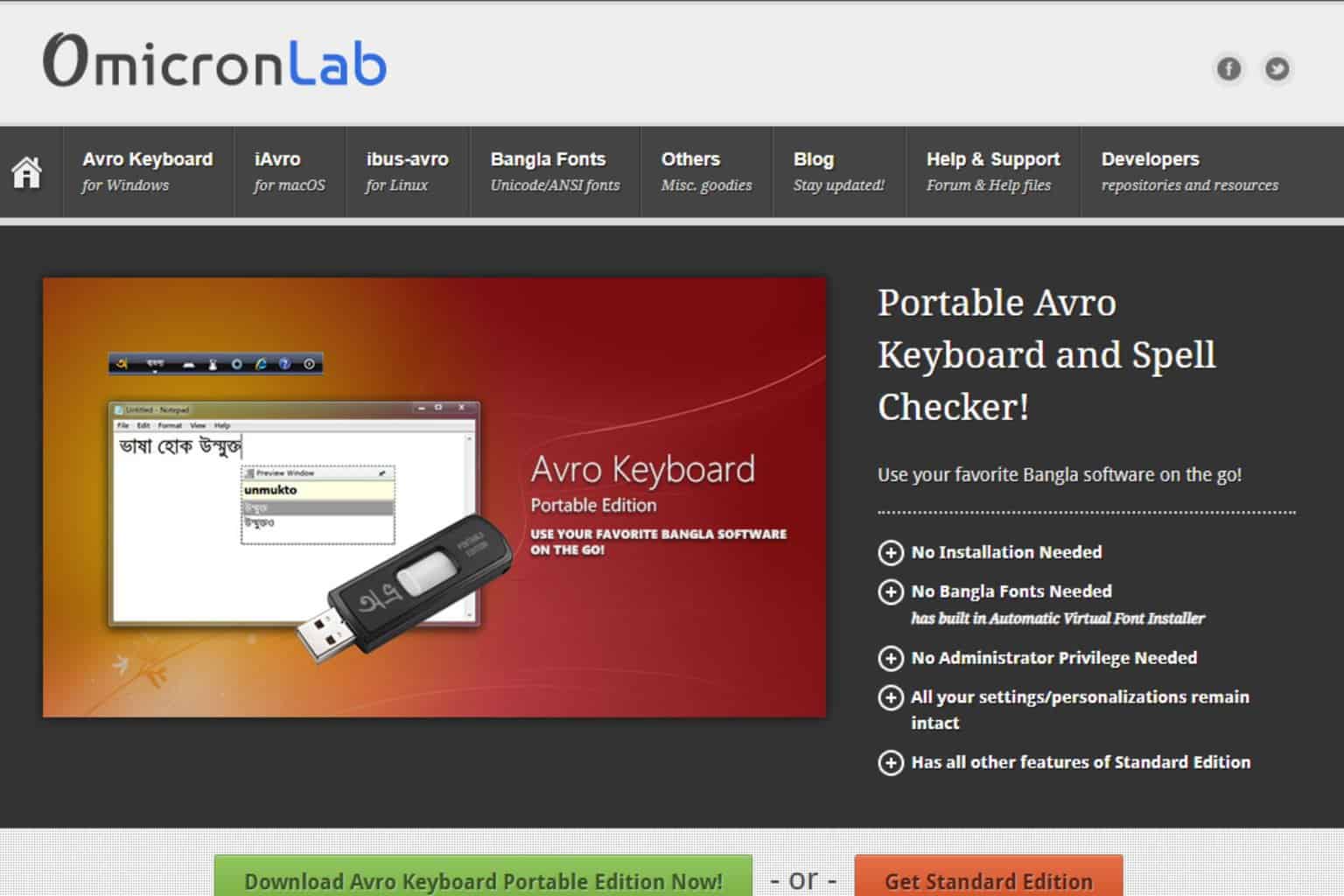
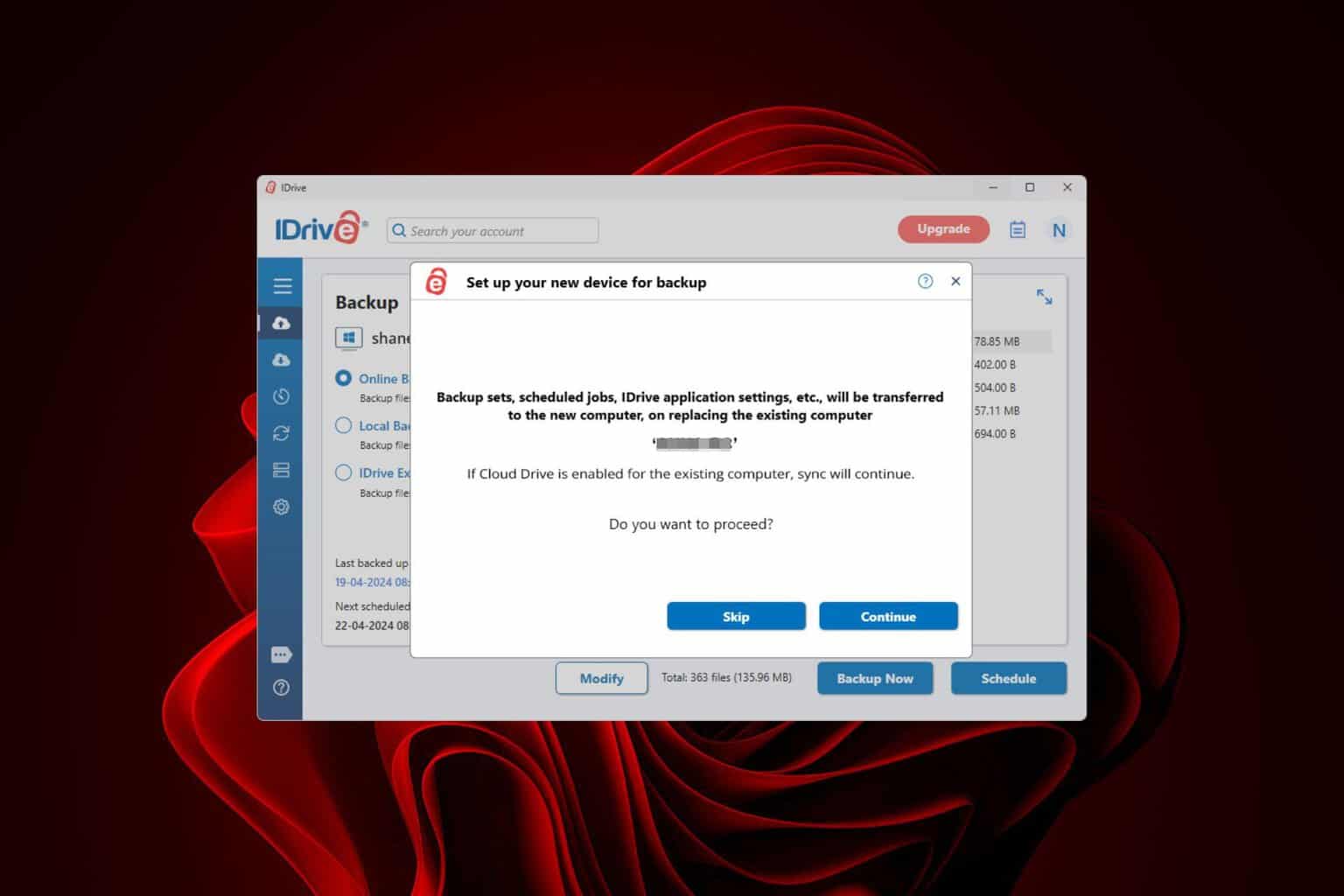
User forum
0 messages