PowerPoint for the web will soon allow you to generate accurate captions for your videos
The feature will be available in June in PowerPoint for the web
3 min. read
Published on
Read our disclosure page to find out how can you help Windows Report sustain the editorial team. Read more
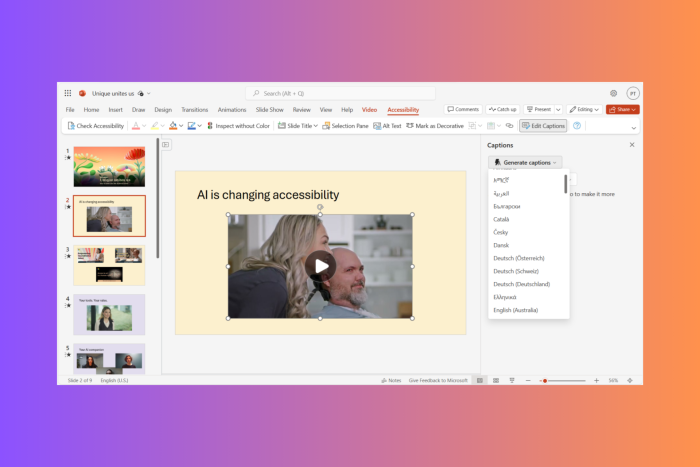
Microsoft has been adding many useful features to its web versions lately, one of which was a new way to animate PowerPoint presentations.
Now, the Redmond tech giant is planning to integrate another feature into PowerPoint for the web. With the new addition, you will effortlessly generate accurate captions for your videos using PowerPoint for the web.
In the official blog, Peter Wu, Principal Engineer on the PowerPoint team, said:
We are on a journey to make it easier for everyone to create accessible content. Captions in videos are an essential part of the long-term vision and a key accessibility feature that ensures your PowerPoint videos can be enjoyed by all. Not only are captions vital for people who are deaf and hard of hearing, studies show that most people prefer watching videos with captions. One poll found that 86% of people who use video captions are not deaf or hard of hearing. This is a classic example of the inclusive design principle of “design for one, extend to many.
The Redmond tech giant mentions that the captions will be generated using state-of-the-art speech recognition AI. It will be so efficient that it can caption a 2-hour video in 3 minutes and support 63 languages.
Once generated, you can also review the captions for accuracy. For that, click the Edit Captions button and make the edits as it suits you from the Captions pane.
While you are editing a text cue, the associated video segment will play automatically so that you can compare it for accuracy.
The official blog post also included tips and tricks which could help you use the feature better:
- You can also add speaker names and descriptions of important sounds to help your audience understand the video.
- Automatic speech recognition isn’t perfect, so be sure to review your captions for accuracy!
- You also have the option to translate your captions into additional languages right in PowerPoint. (Currently, 76 languages are supported.) Also, be sure to review the translation for accuracy.
- Captioning your videos makes a world of difference! The improved accuracy and synchronization make it much easier for audiences to understand than live captions.
- You can also create captions in other apps and services and then insert them into PowerPoint for the web in WebVTT format. Learn how
This feature will roll out in June in PowerPoint for the web. Are you looking forward to using this feature? If so, share your thoughts in the comments section below.
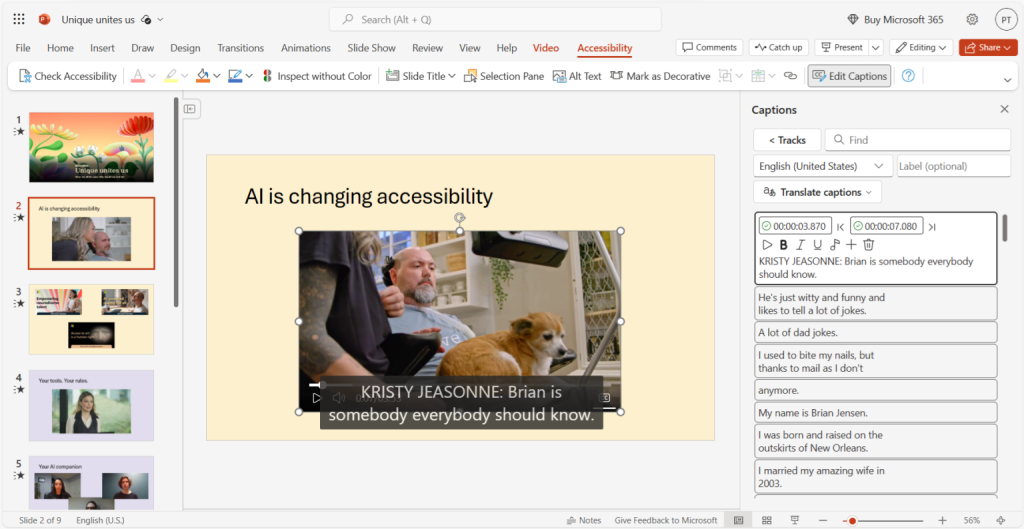

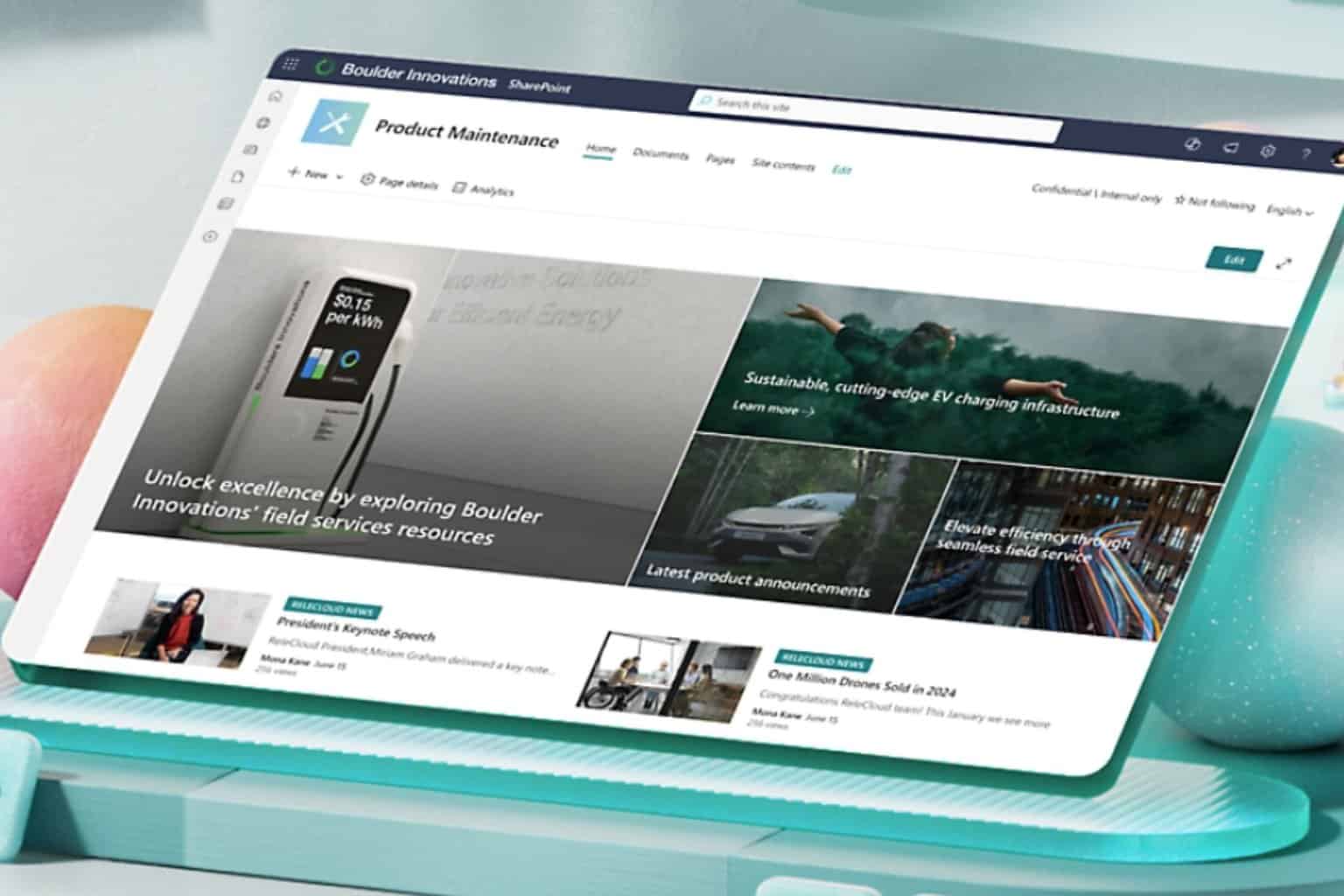
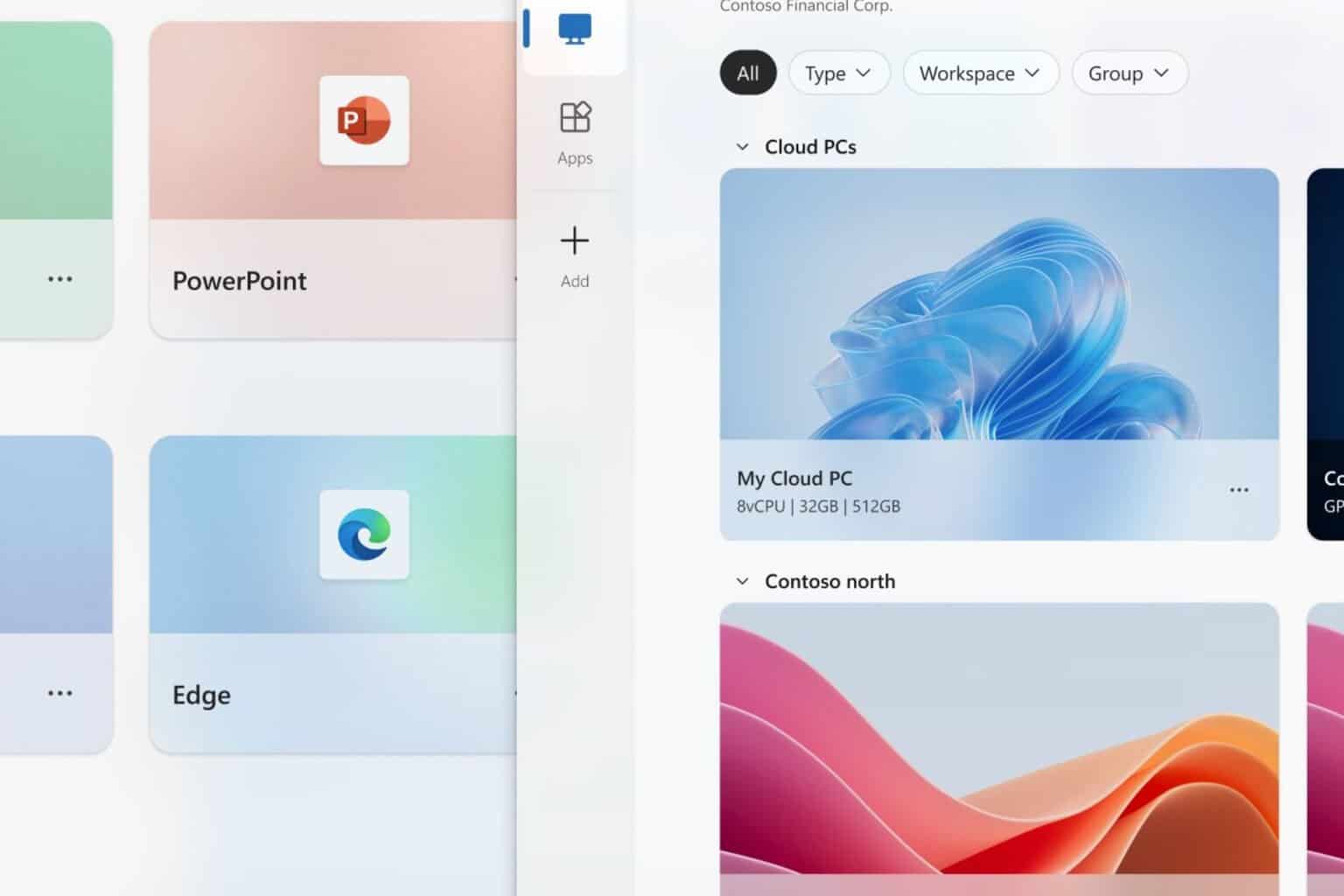


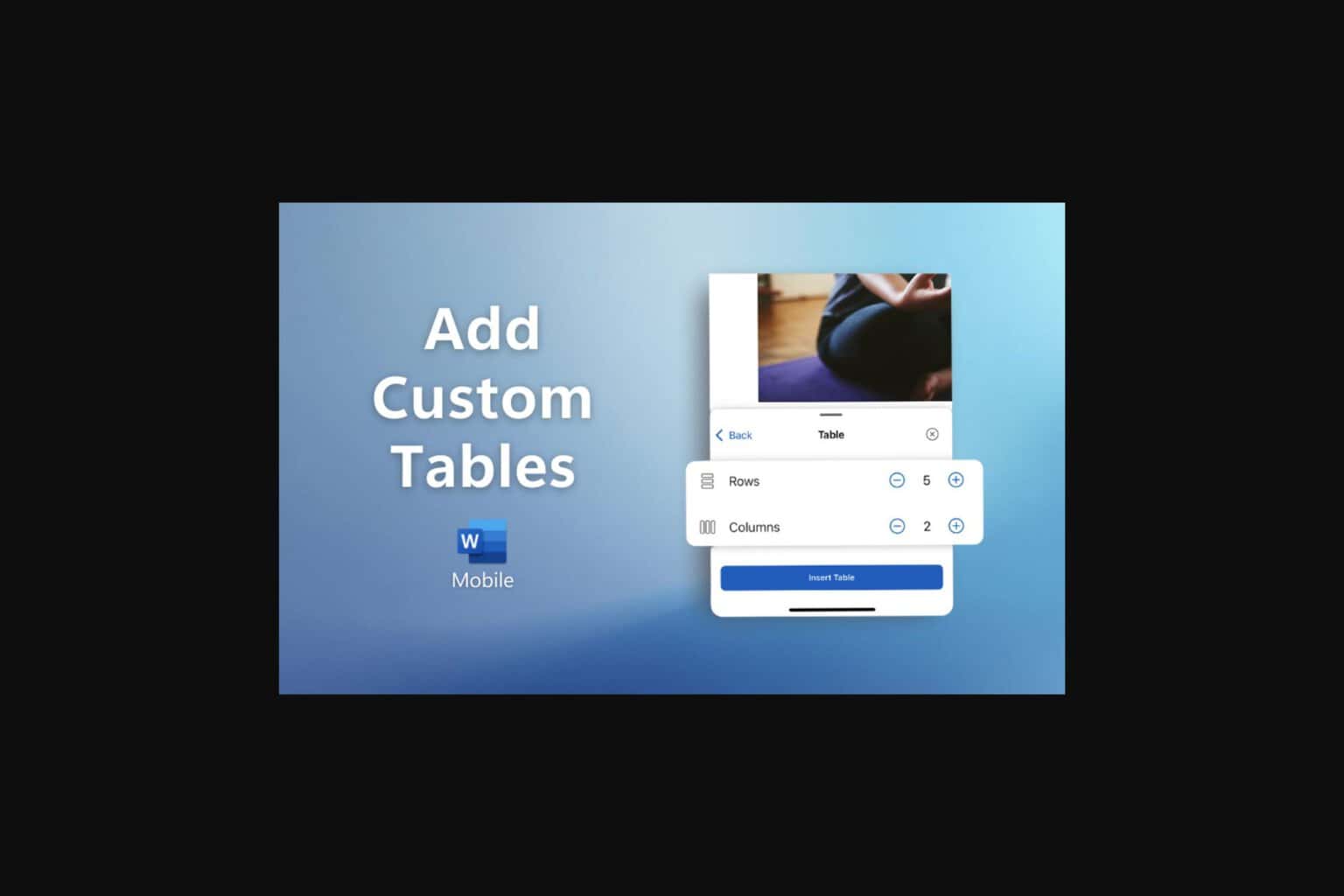
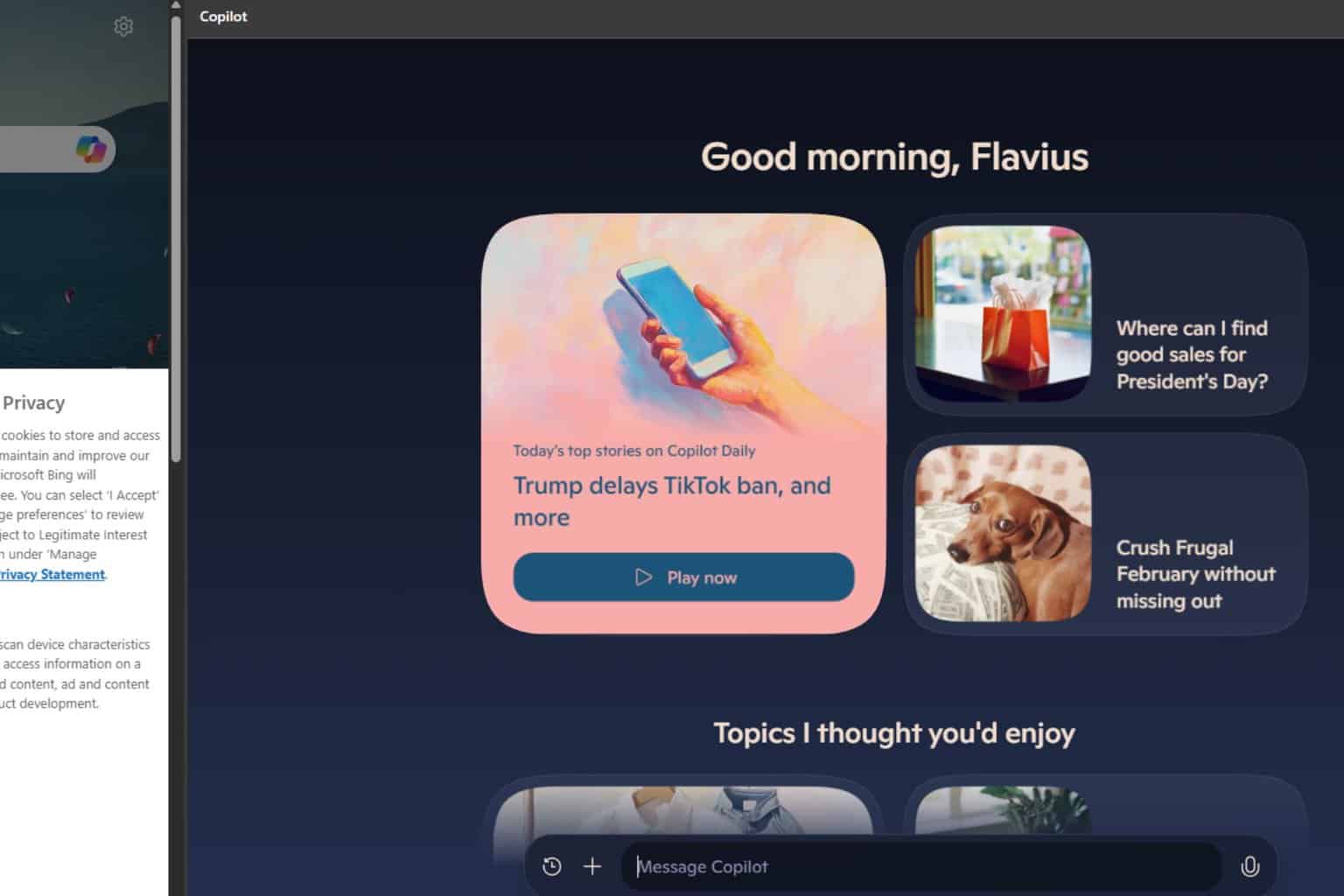
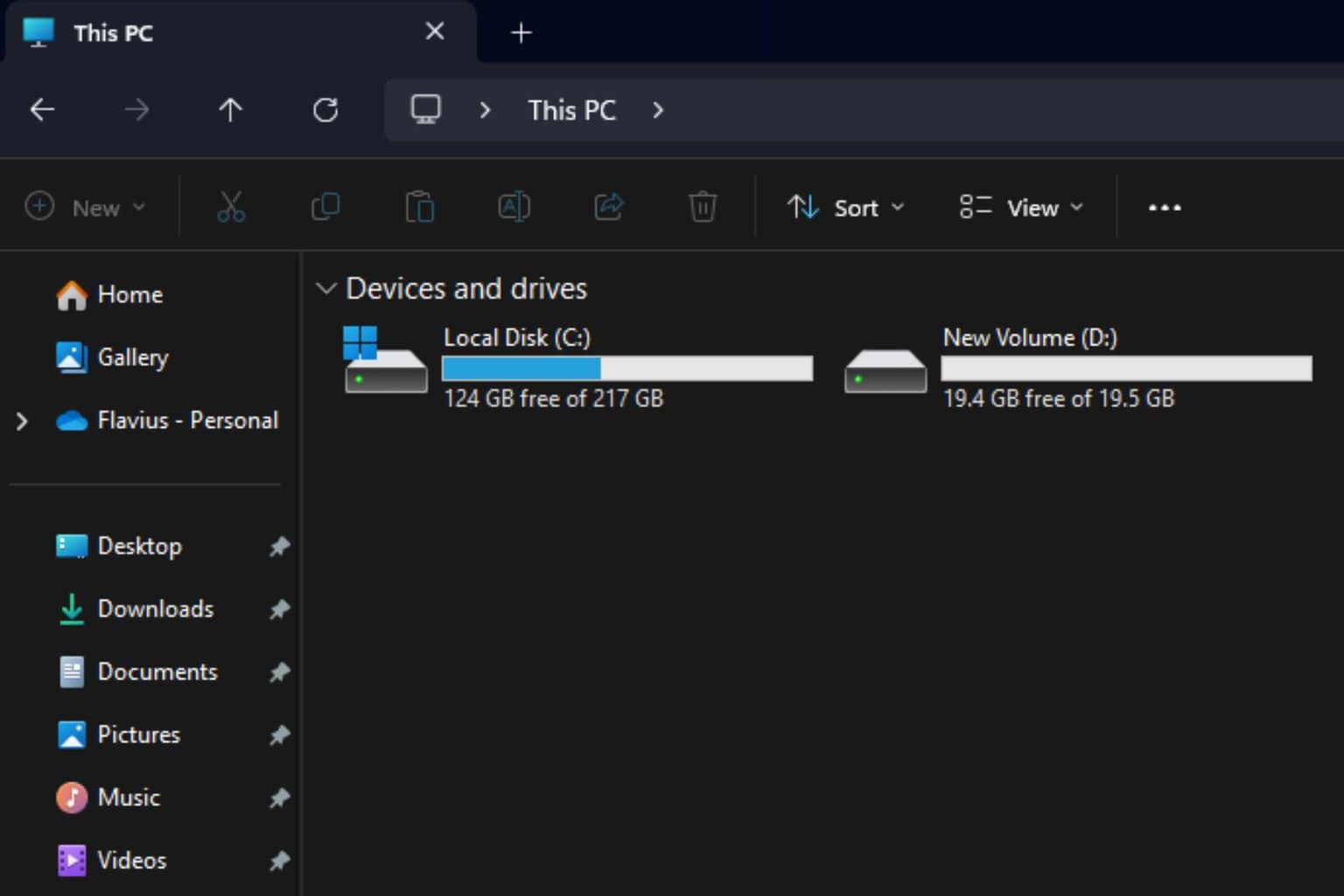
User forum
0 messages