Now Windows 11 Insiders can create 7-zip and TAR files
The update is available in the Insider Preview Build 22635.3640 (KB5037867) for Beta users
3 min. read
Published on
Read our disclosure page to find out how can you help Windows Report sustain the editorial team. Read more
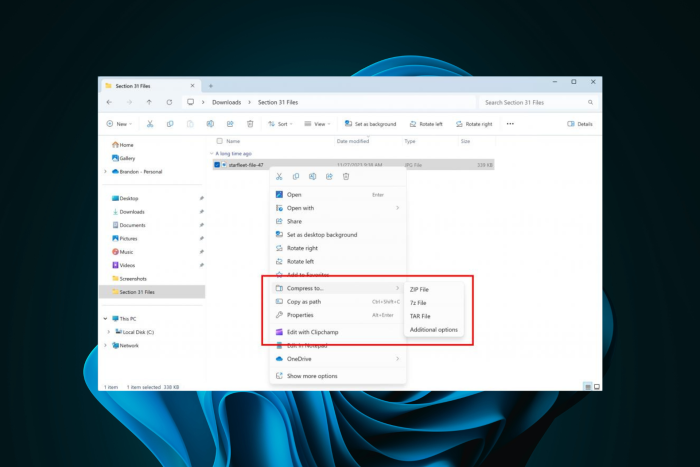
The good news for users who often have to make and extract 7-Zip and TAR files is that now, with the new Windows 11 beta patch, you can do that right from the context menu in File Explorer on your device. This means, you no longer need a third-party app to do that.
Those who have been regular readers on the site must know that Windows enthusiast, @PhantomOfEarth, spotted the feature and tweeted about it on April 27, 2024
As per the announcement in the Windows blog,
We’ve added support for creating 7-zip and TAR archives in addition to ZIP via the context menu in File Explorer. We have also added a new compression wizard that lets you choose even more formats and specify even more details. You can compress individual files with gzip/bzip2 (and more,) or add multiple files to archives in different tar formats with different types of compression. You can also change the compression level and what types of data are stored in each archive.
The Windows 11 KB5037867 beta also added some other features, like support for Emoji 15.1; here is what the changelog said:
We’re adding support for Emoji 15.1 which introduces a small number of brand-new emoji such as head shaking horizontally and vertically, phoenix, lime, brown mushroom and broken chain. Other changes for Emoji 15.1 include Unicode’s decision to revert family combinations to symbol-like shapes. Windows has chosen to stay with our existing style that use people in family combinations. We are also supporting the new directionality updates for person/man/woman walking, kneeling, with cane, running, manual wheelchair and motorized wheelchair. You can now select right facing or the original left facing orientation for these emoji.
Other than this, there were a handful of fixes for those who have the toggle on:
- Fixed a few accessibility issues in the Common File Dialog
- Fixed an underlying ctfmon.exe crash, which could impact the ability to input text.
- Fixed an issue related to showing tabs in Alt + Tab, which could lead to frequent explorer.exe crashes if you had a very large number of tabs.
Here is the list of fixes introduced for everyone in the Beta channel:
- Start menu – We fixed an issue believed to be the underlying cause for Start menu crashing on launch or the All apps list not displaying in the previous Beta Channel flight.
- This update addresses an issue that might affect domain controllers (DC). NTLM authentication traffic might increase.
- This update addresses an issue that might affect Virtual Secure Mode (VSM) scenarios. They might fail. These scenarios include VPN, Windows Hello, Credential Guard, and Key Guard.
Microsoft also mentioned issues related to Internet Information Services (IIS) and Windows Communication Foundation, which could cause them to stop working after the update. The Redmond tech giant also listed other issues; you can check them in the official post.
Apart from these, recently, Microsoft improved a few other things, like you can use Windows Share to send emails to oneself quickly, and the Sign-out button is now hidden in the Start menu on Windows 11.
You can now generate QR codes for URLs and cloud file links to facilitate seamless sharing between devices.
What do you think about the new changes in KB5037867? Share your opinions with our readers in the comments section below.
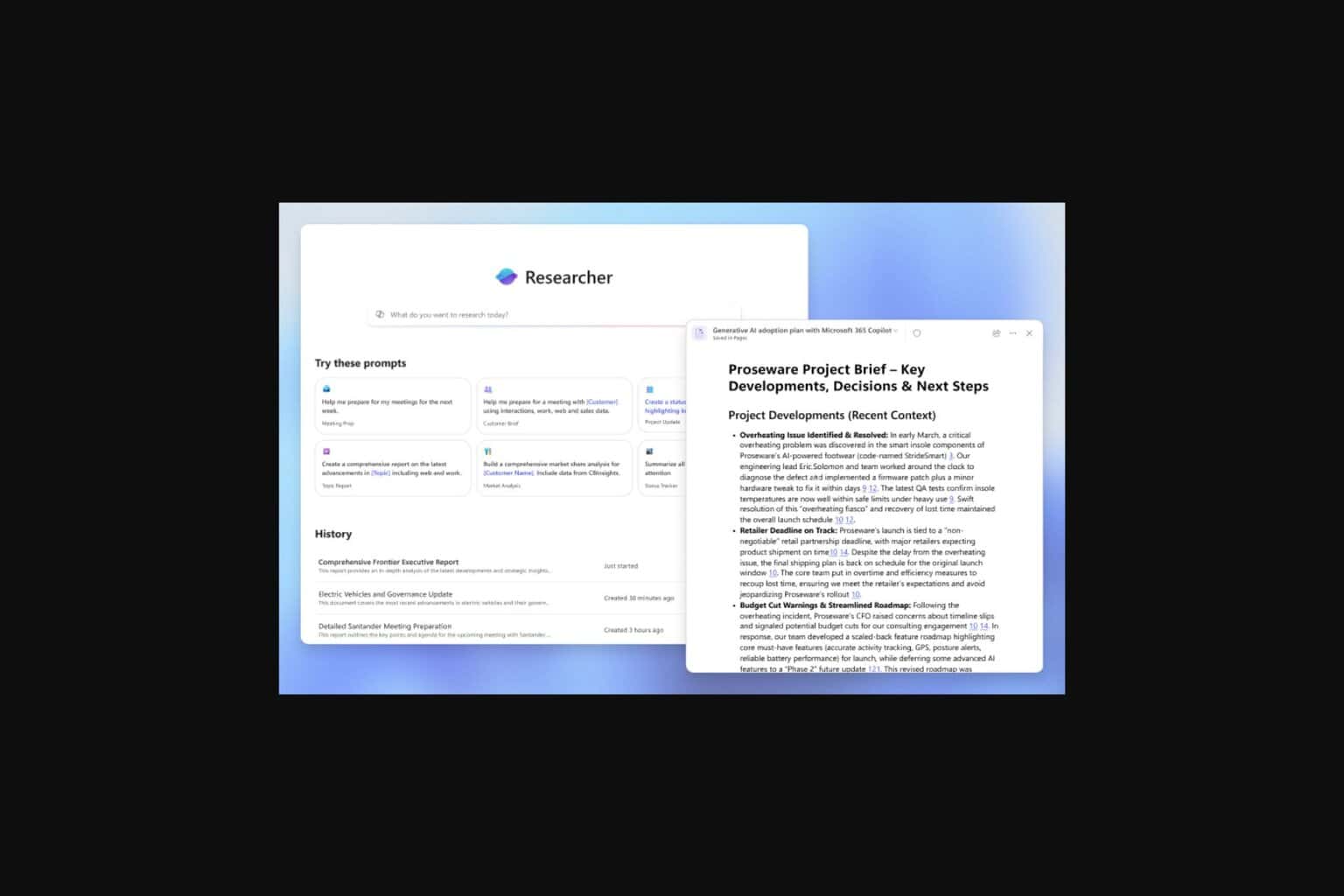
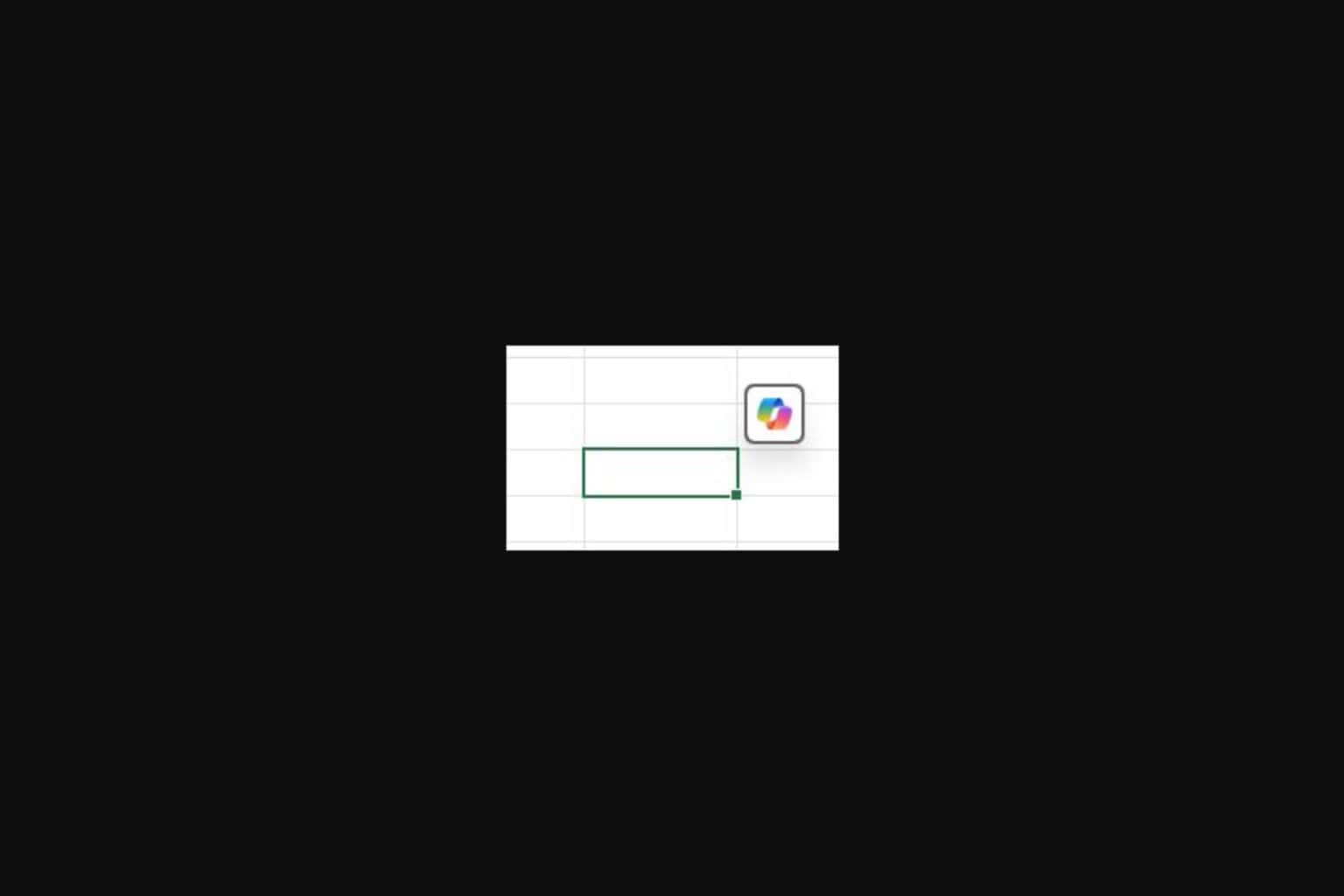

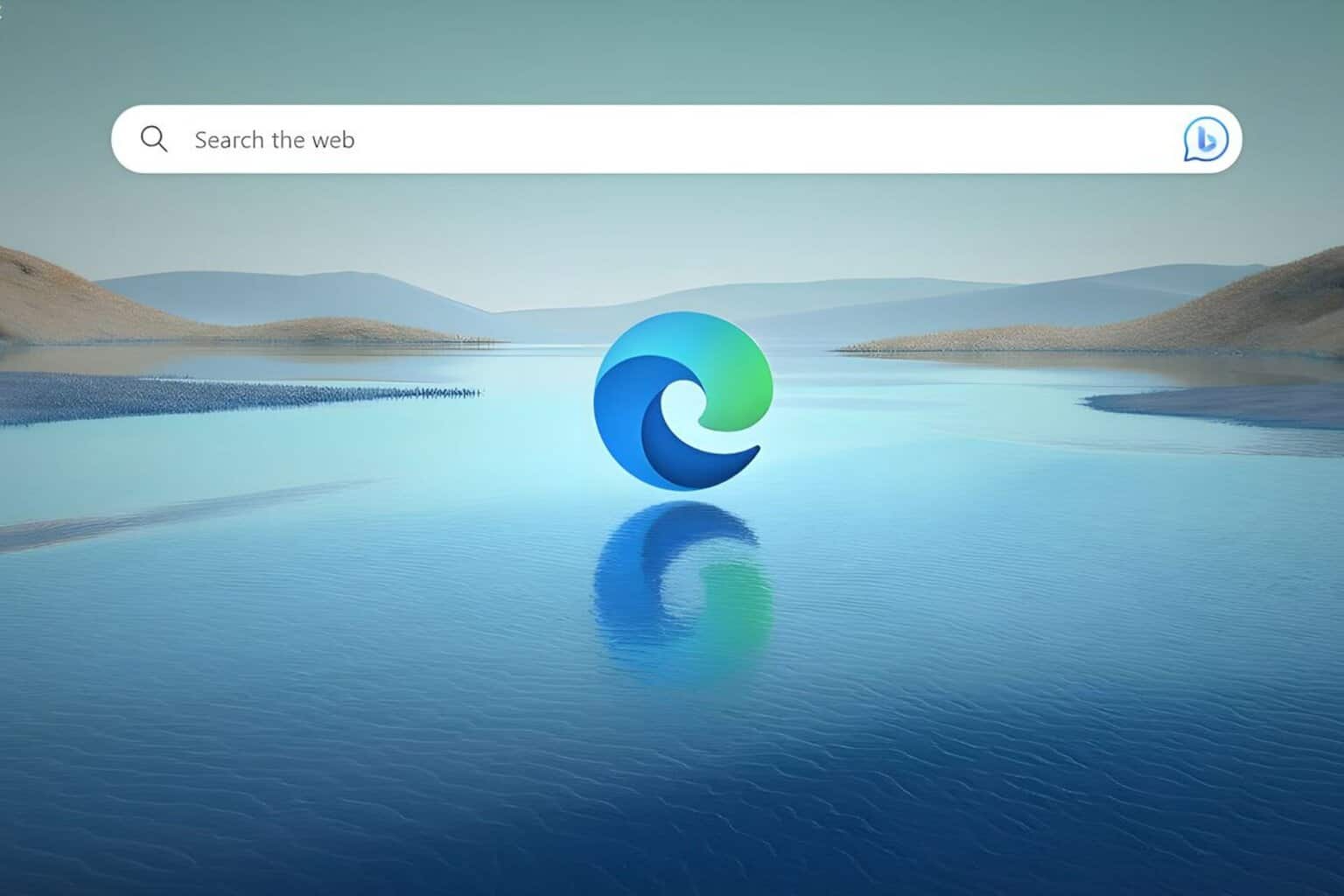
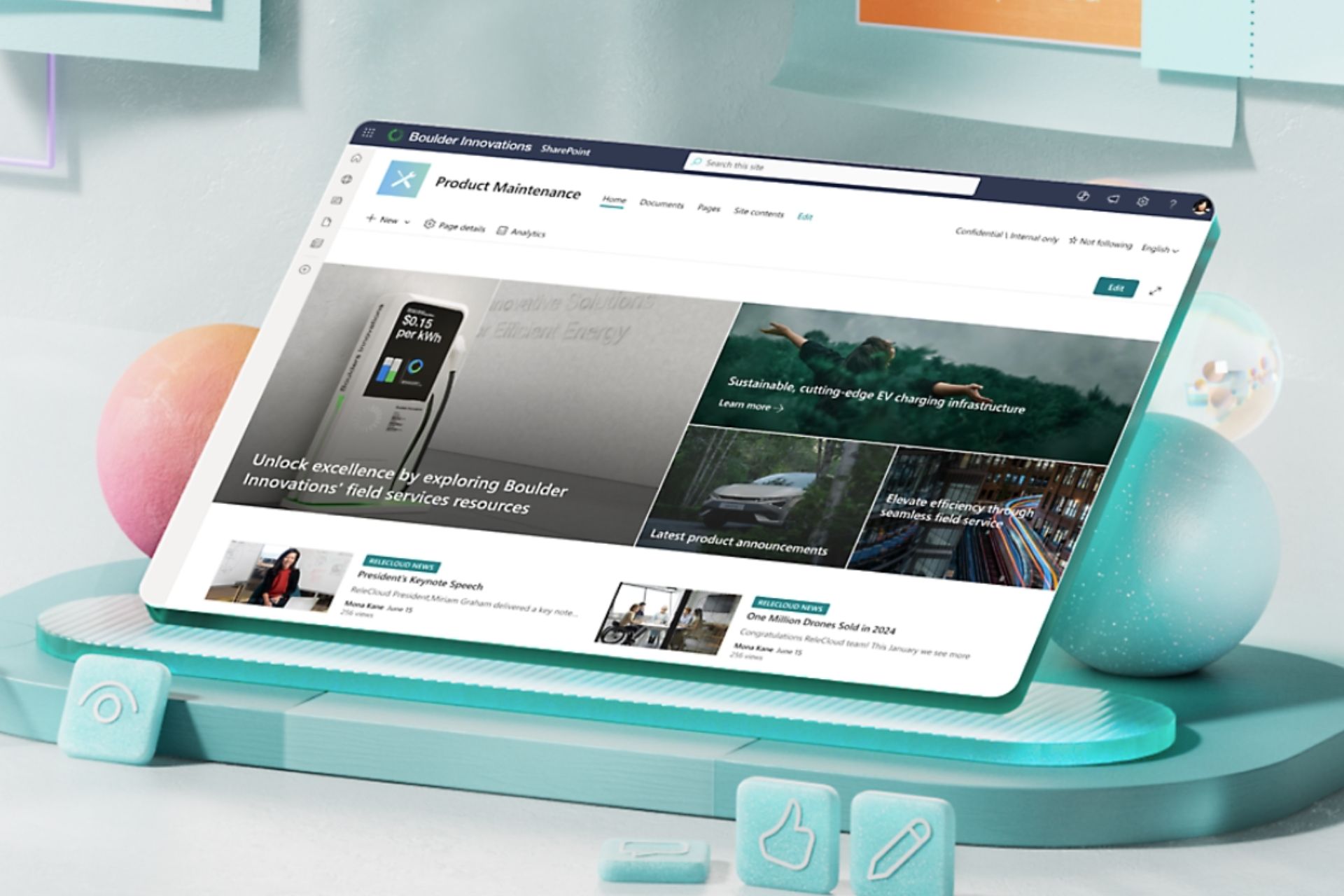



User forum
0 messages