Microsoft's Clipchamp Brand kit added support for images, backgrounds, stickers, video, and audio
You can share the Clipchamp assets with all the organization users
2 min. read
Published on
Read our disclosure page to find out how can you help Windows Report sustain the editorial team. Read more
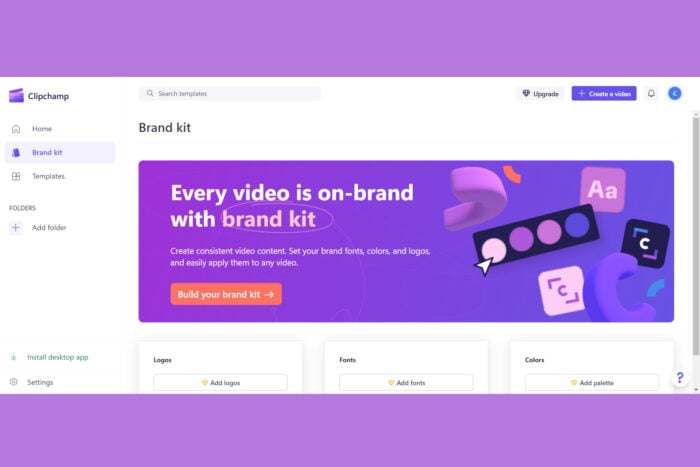
Microsoft’s video editor, Clipchamp, had some interesting updates lately and has been constantly improving. You may even use its built-in AI feature to build your own video from a couple of photos in just a few minutes.
Now, Microsoft has plans to extend Clipchamp’s Brand kit feature, by adding support for a lot of new media:
Brand kit enables anyone to create and share brand asset collections including colors, fonts, and logos to easily apply brand elements while creating. This release adds support for images, backgrounds, stickers, video, and audio asset types. An organization’s official assets can now be rolled out tenant-wide via SharePoint Organization Asset Libraries (OAL). Brand kit creation, sharing, and manual usage is being made generally available to all Clipchamp for work accounts for users with standard access.
What is new about Clipchamp Brand kit?
As the update notes from the Microsoft 365 roadmap touts, starting in July, Brand kit will support images, backgrounds, stickers, video, and audio asset types. However, the more exciting part is that you can roll out these assets via SharePoint’s OAL, so that everyone who uses the app in the organization has access to the same resources.
If you want more details on how to use the app, we have a Clipchamp review to go through and get some idea about its features. By the way, you can use Clipchamp online in the browser, or you can download the desktop app.
Do you use Clipchamp? Tell us about your experience in the comments below.

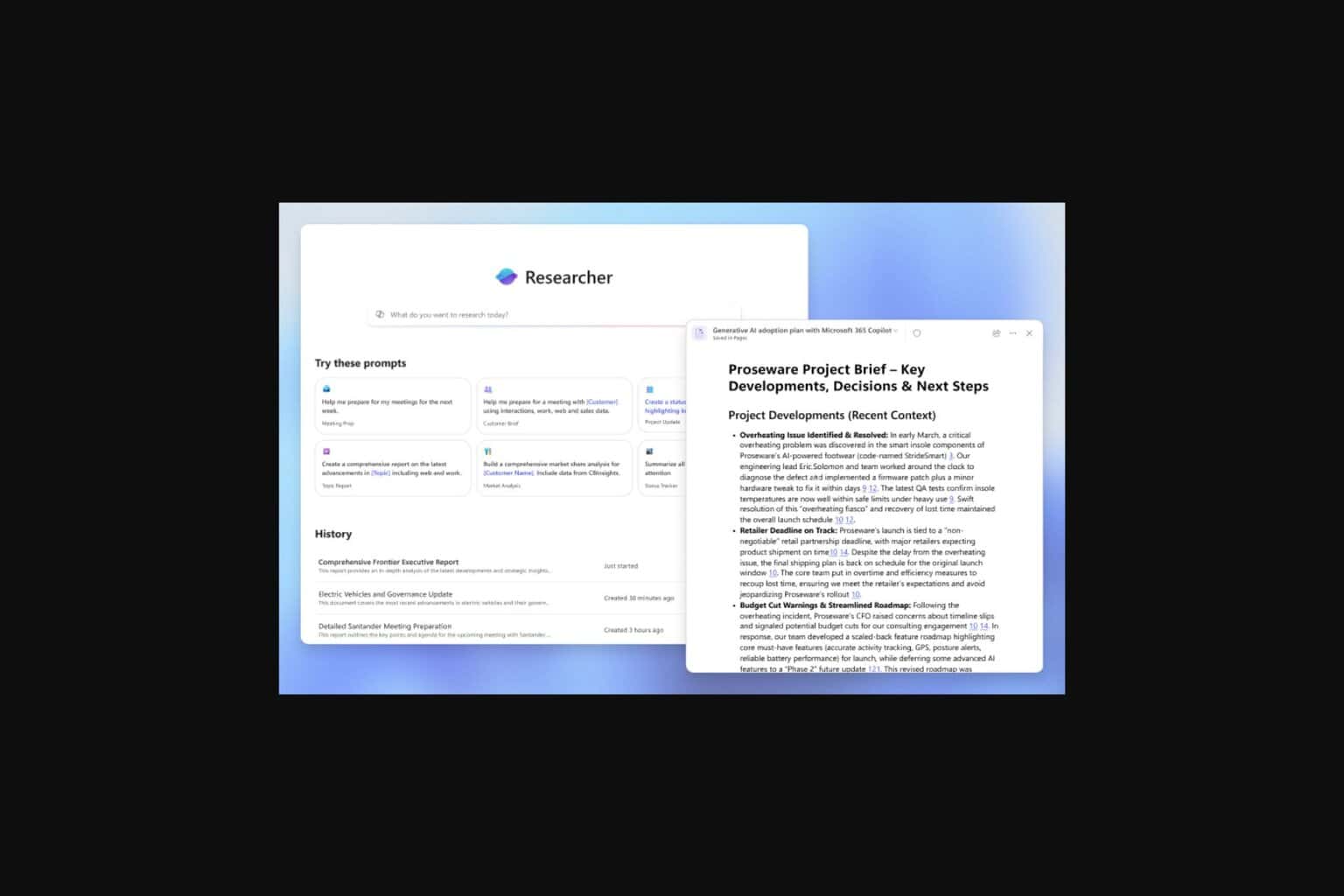
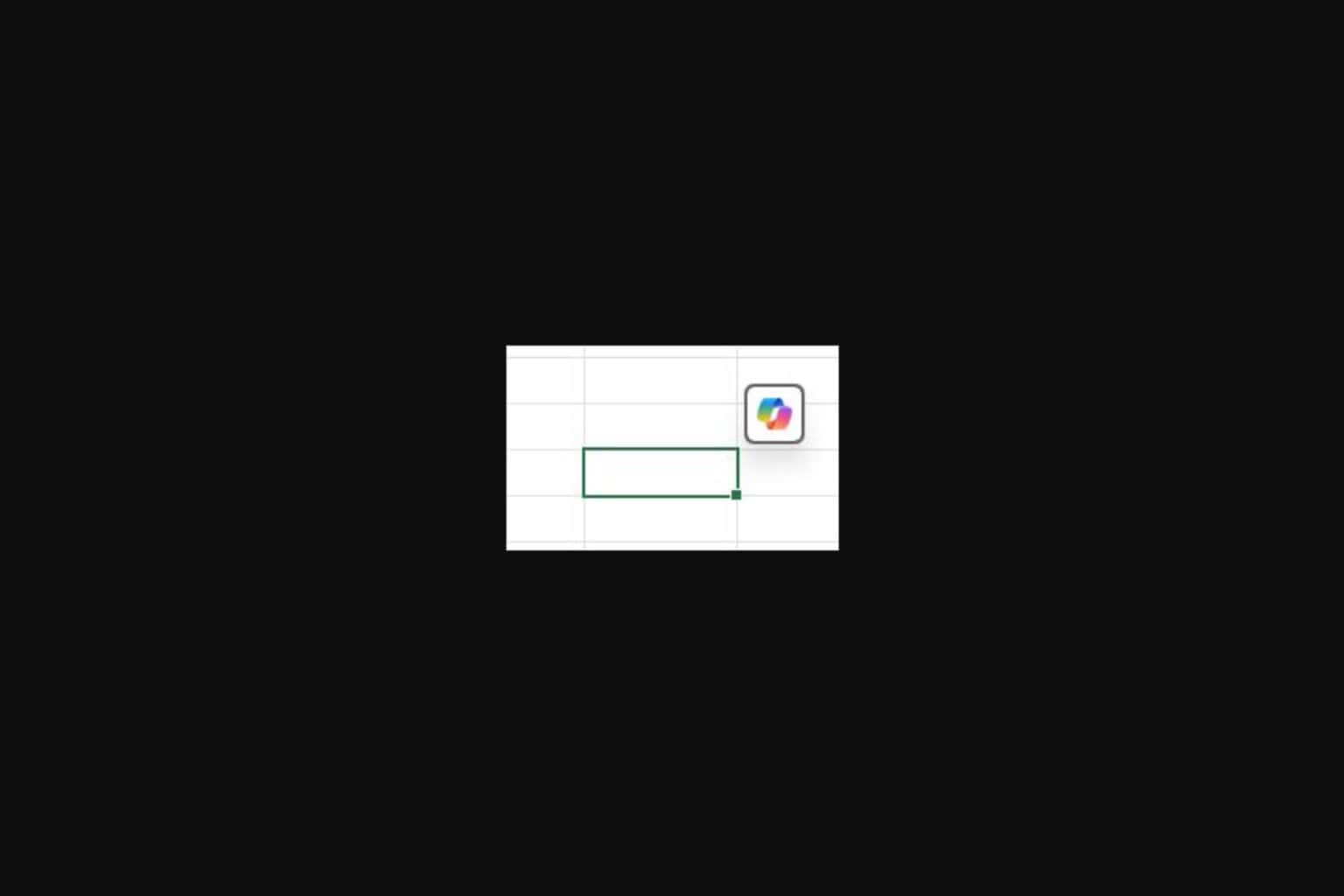

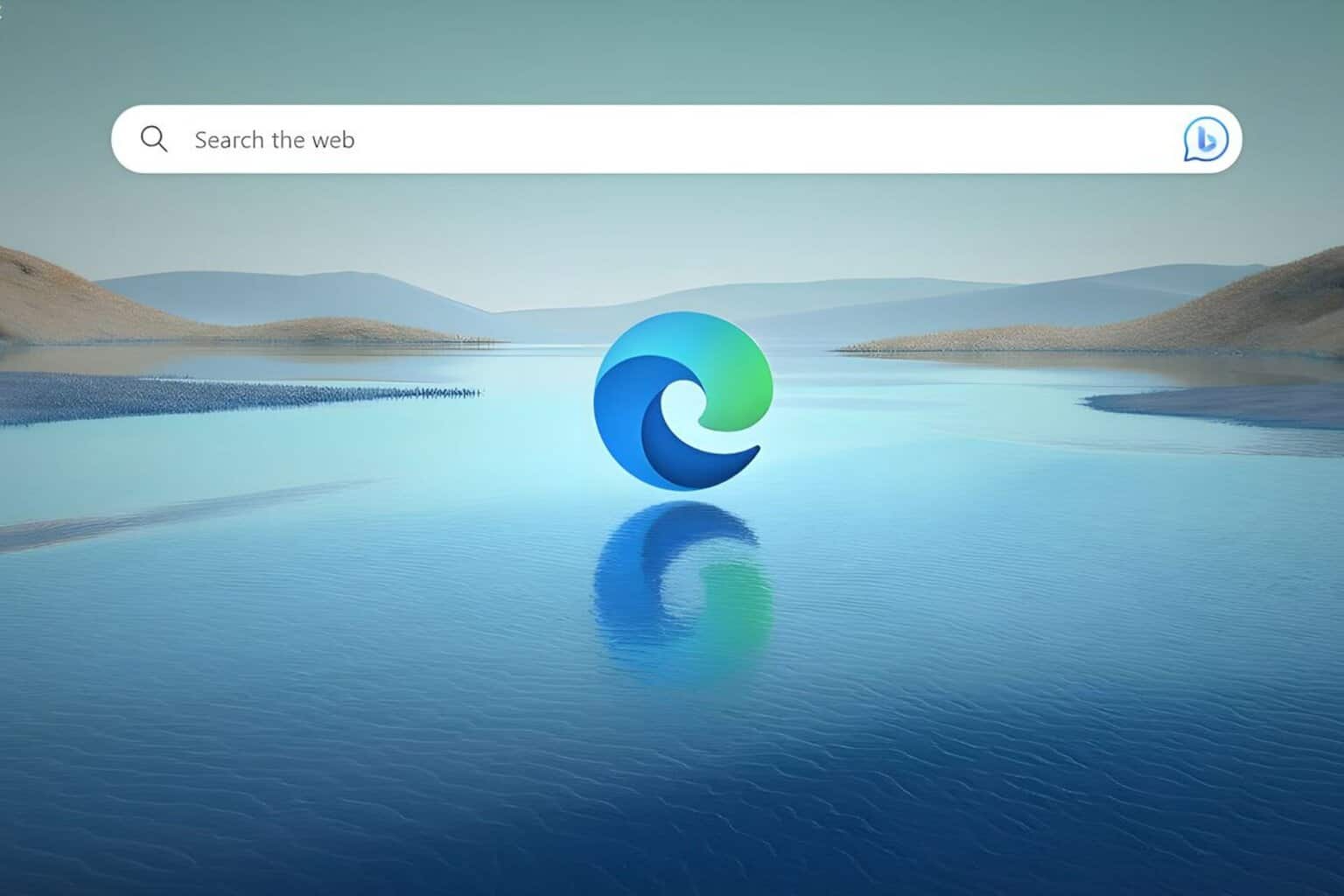
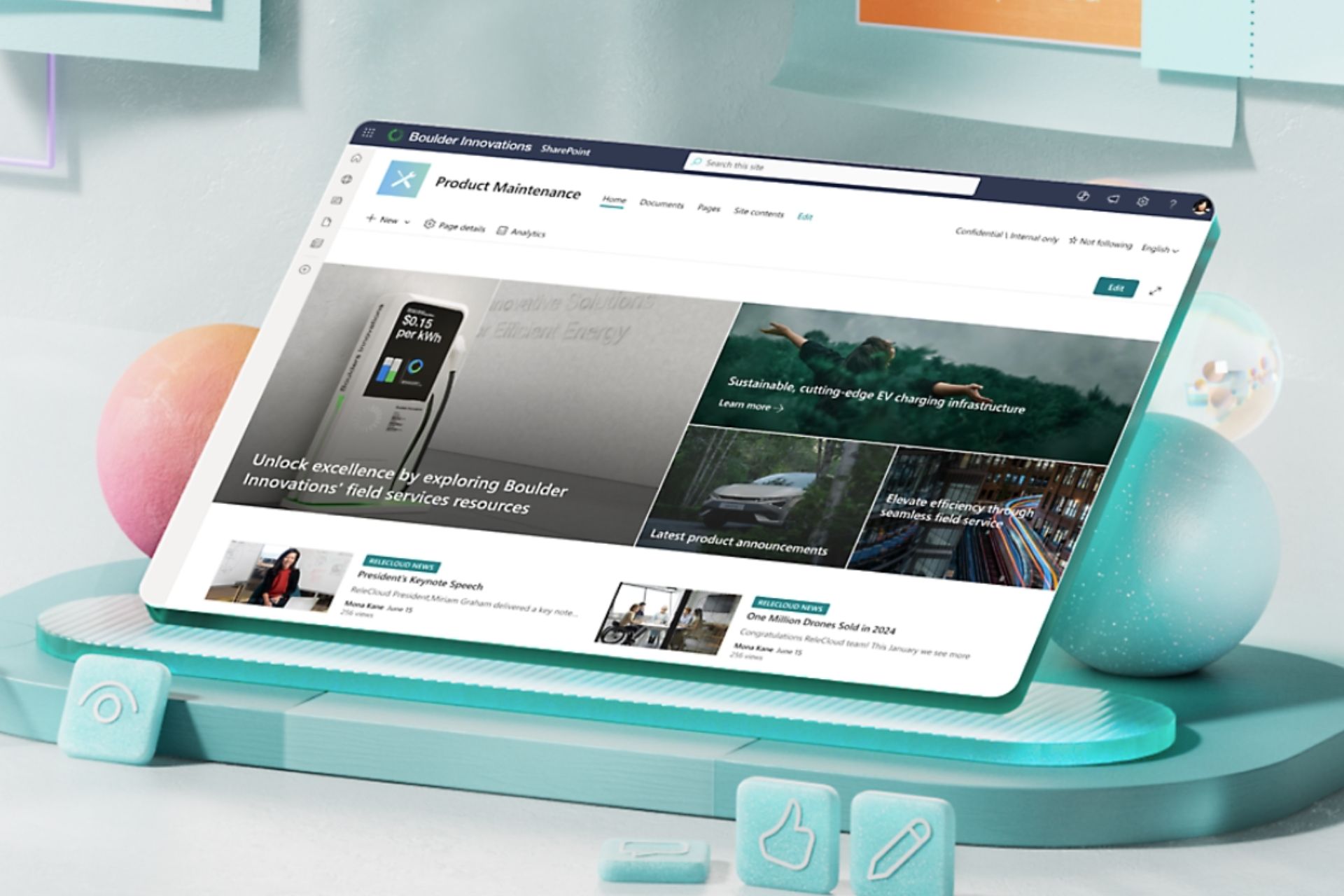



User forum
0 messages