Microsoft Loop' workspaces can now be joined with a link
The company finally added the feature.
2 min. read
Published on
Read our disclosure page to find out how can you help Windows Report sustain the editorial team. Read more

Have you ever found yourself tangled in the slow process of adding team members to a collaborative workspace, one by one? Microsoft has been listening to the collective sigh of frustration and has rolled out a nifty solution for its Loop users.
Now, joining or sharing a Microsoft Loop workspace is as simple as sharing a link. Imagine the ease of copying a link and sending it to your team via email, Teams, or any other communication platform.
We’ve been listening to your feedback, and we understand: having to add users to a Loop workspace one at a time can be slow and frustrating. That’s why we’ve created Loop workspace links. Now you can quickly grant access to a workspace by copying these links and sharing them in Teams, Outlook, or another communication platform.
Microsoft
Once your teammates click on the link, they’ll pop up as pending members, and you can welcome them aboard with just a click. It’s a game-changer, especially for those who thrive on efficiency.
According to the official blog post, this feature streamlines the process of growing your workspace community and extends its convenience to both the web version of Loop and its mobile counterparts on Android and iOS.
However, keep in mind a couple of limitations. For now, personal Microsoft accounts are left out of the party, and those workspaces created during the Loop Private Preview won’t be able to use this feature. Plus, there’s a bit of a hiccup with notifications – or the lack thereof – regarding pending members and acceptance into workspaces.
Despite these small bumps, introducing workspace links is a significant step forward. It’s available to all Loop users with an Azure Active Directory login and is rolling out gradually to ensure a smooth experience.
And while not everyone might have access to this feature just yet, Microsoft is keen on gathering feedback. So, if you’re one of the lucky ones, don’t hesitate to share your thoughts. After all, your input could help shape the future of collaborative workspaces.
In a world where efficiency and collaboration are key, features like these are more than welcome. They not only save time but also enhance the fluidity of teamwork. So, remember this little trick next time you’re setting up a workspace in Loop. It might just make your day a tad easier.
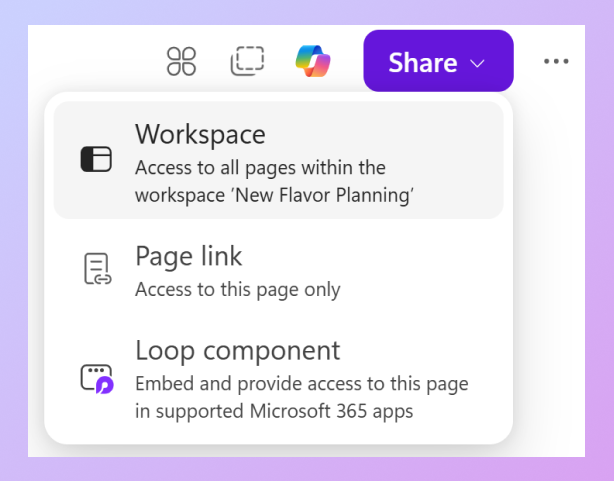
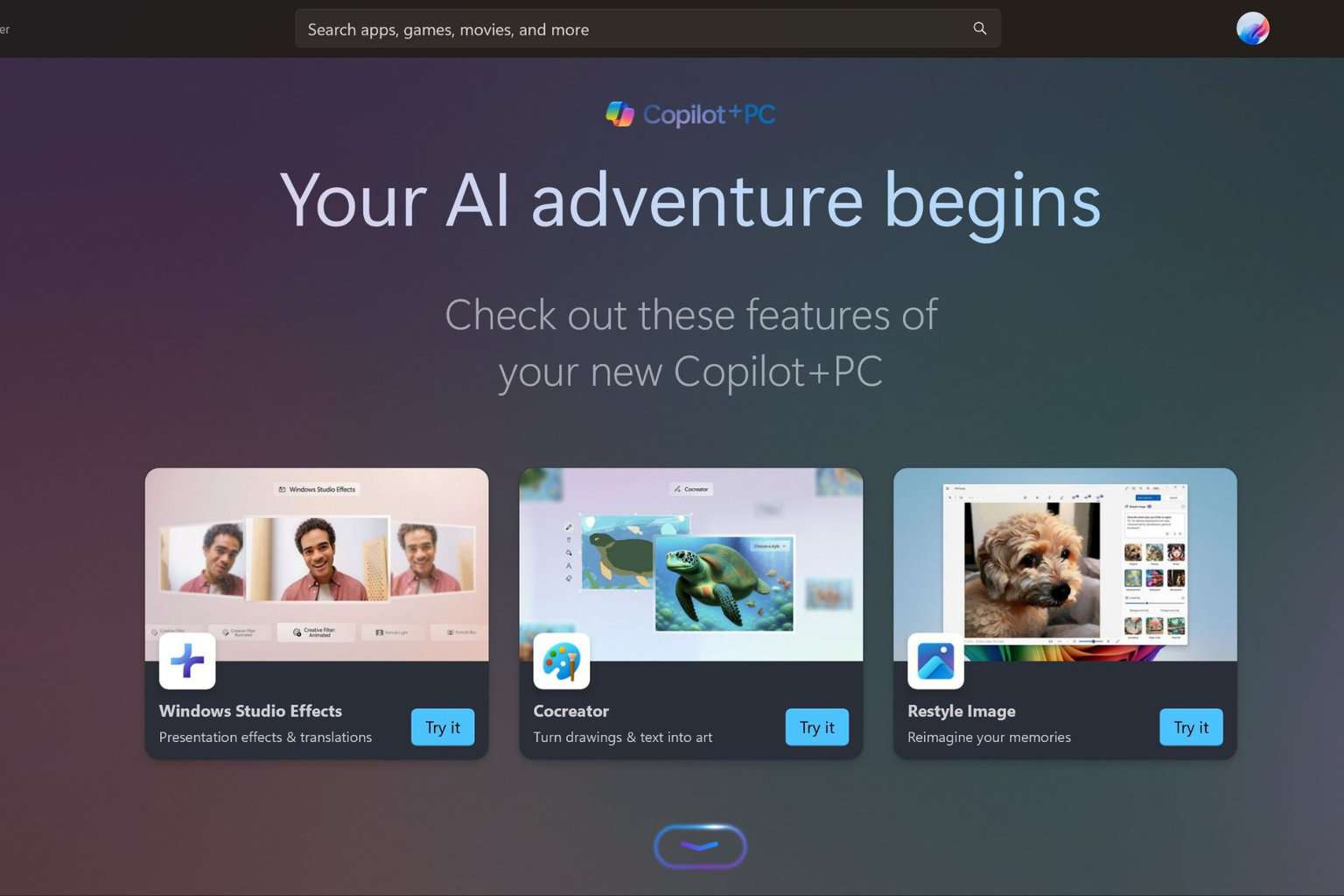


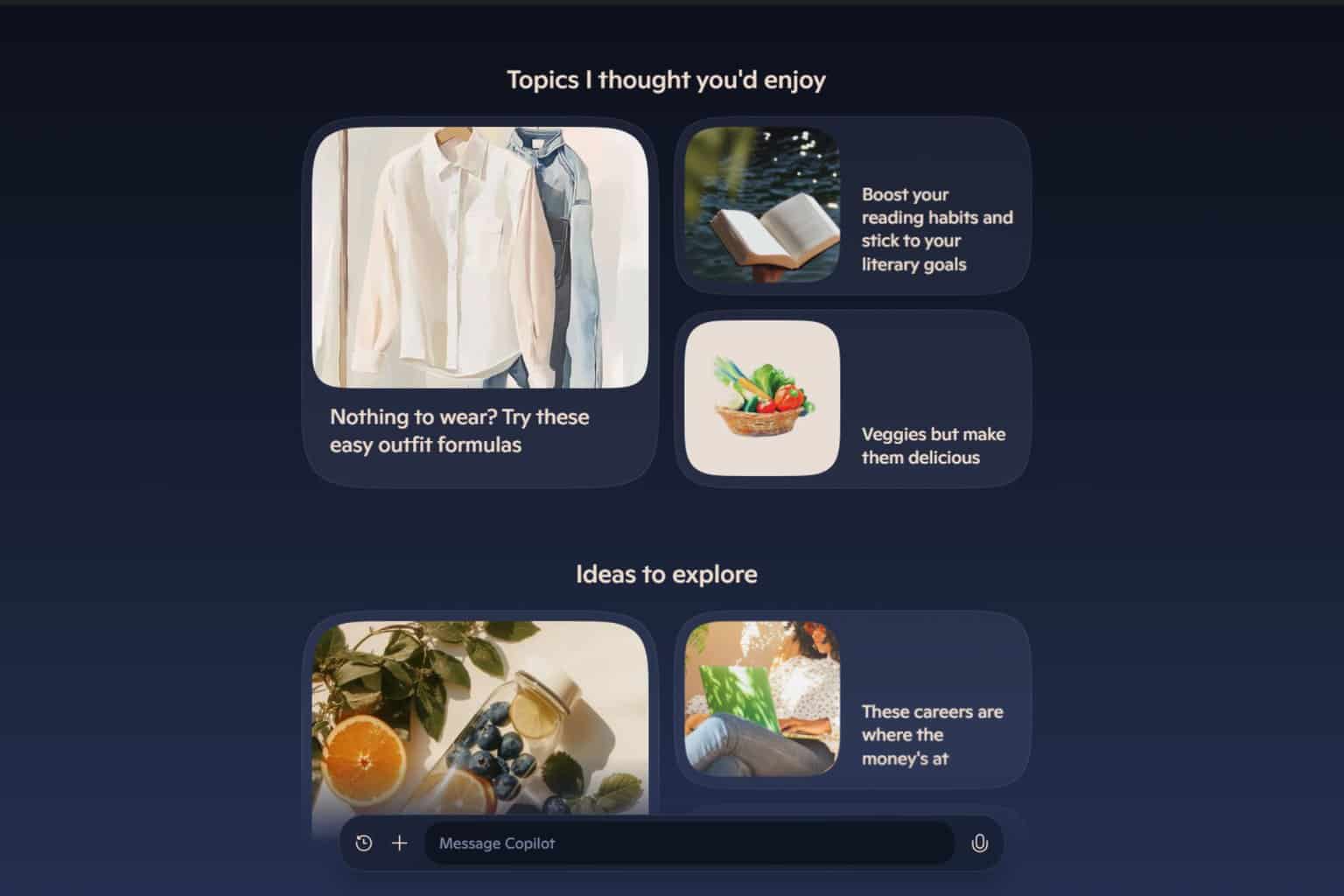

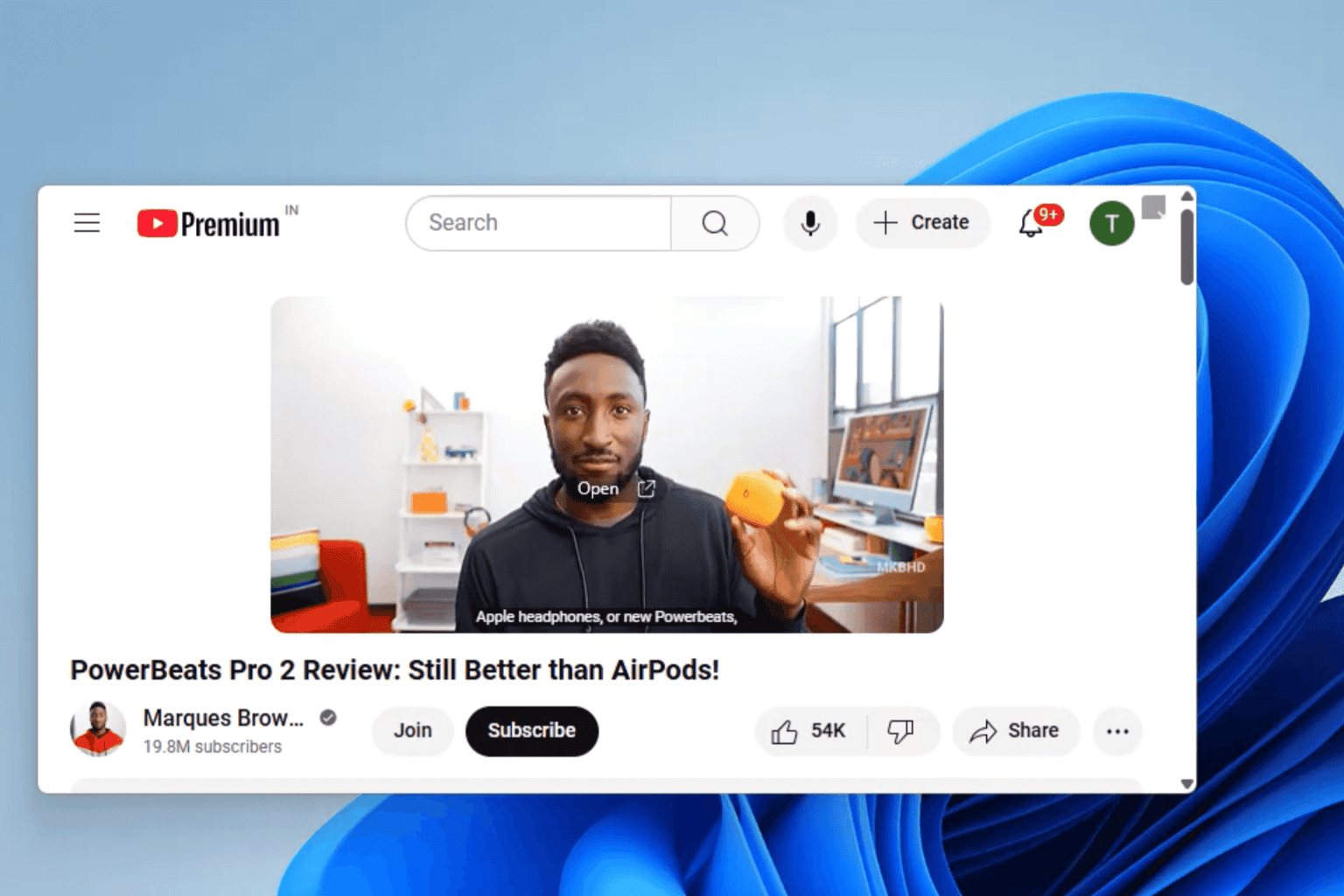
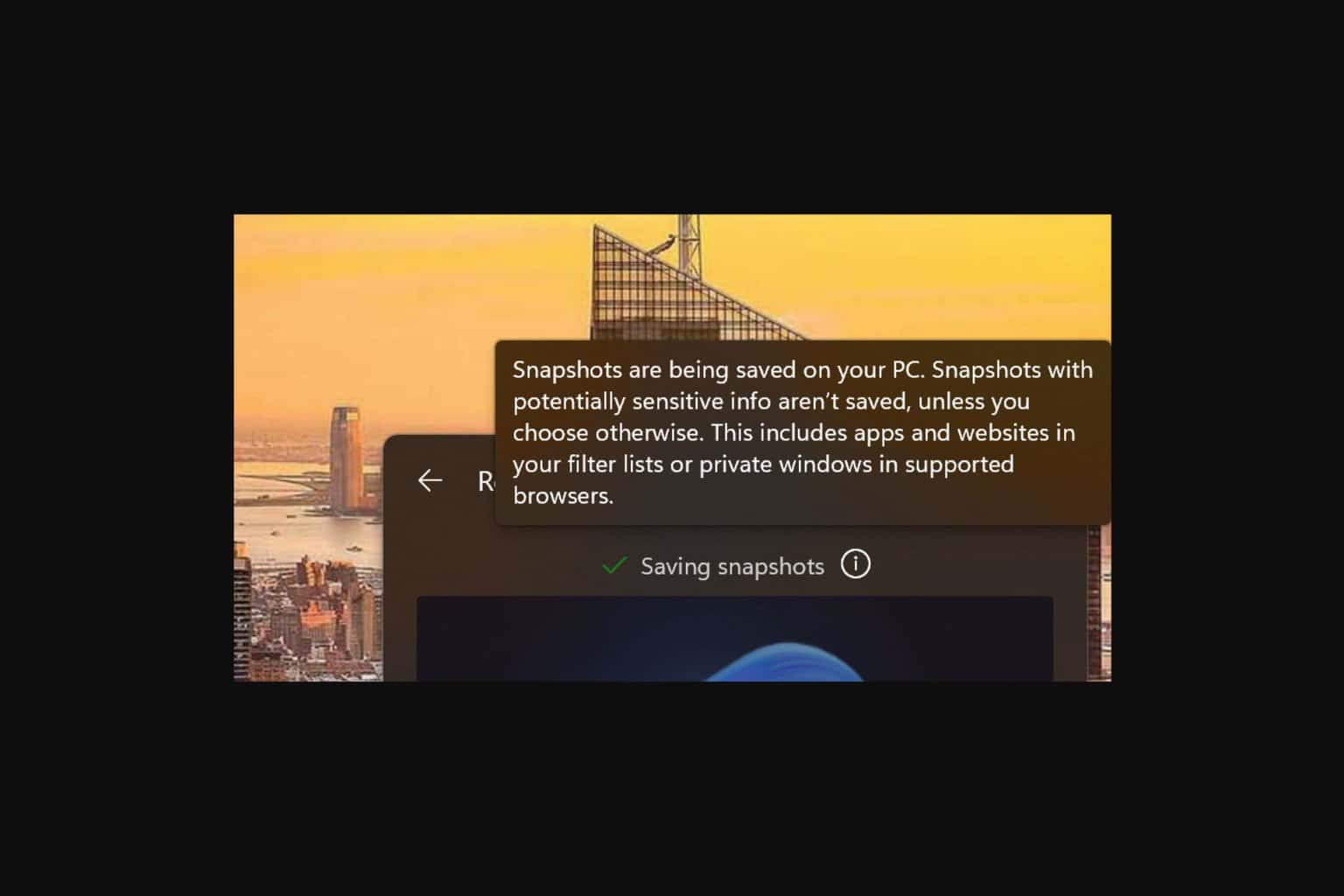
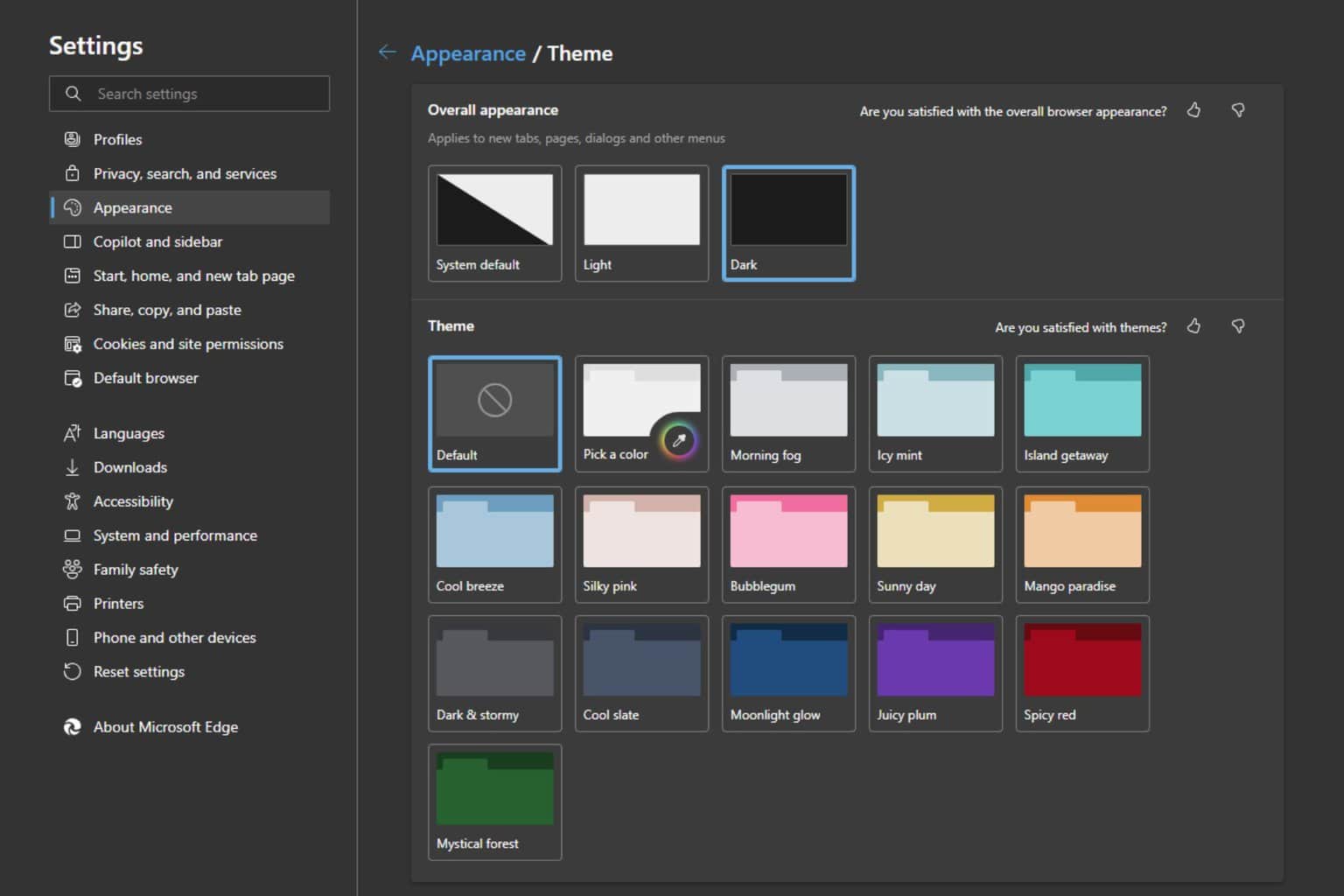
User forum
0 messages