Convert ENC File Into Different Formats: How to do it
These files are encrypted so converting them might be tricky
2 min. read
Published on
Read our disclosure page to find out how can you help Windows Report sustain the editorial team. Read more
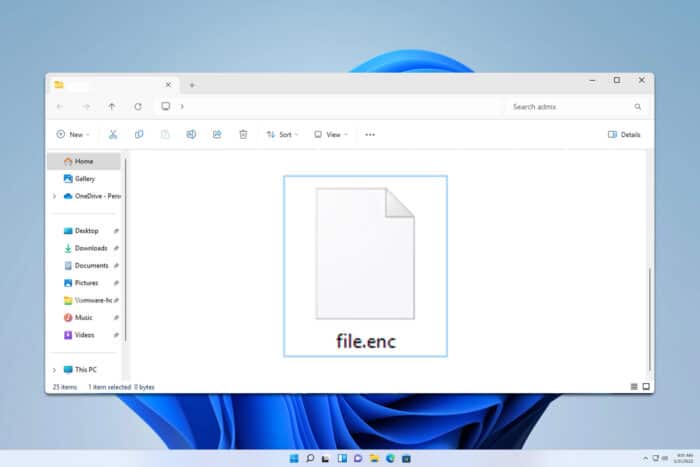
Many have encountered ENC file format, and they can’t use it on their PCs, so today we’re going to show you how to convert an ENC file to a different format, so let’s get started.
What is the ENC format?
ENC file is a generic encoded file that is usually encoded to be protected from unauthorized people viewing its contents.
How can I convert the ENC file?
1. How to convert ENC file into PDF?
- Visit the PDFFiller page.
- Next, drop the ENC file to the page or select it manually.
- Wait for the process to finish.
2. How to convert ENC to ZIP?
- Visit the EzyZip page.
- Click on the Select ENC files to convert button.
- Next, choose your file and wait for the process to finish.
How to open an ENC format file?
This depends on how the file was encoded. If proprietary encoding was used, you can only open it with the program that originally encoded it.
How to decode an ENC file?
You can decode ENC files using the OpenSSL command. The command should look like this:
openssl enc -aes-256-cbc -salt -in file.txt -out file.enc -k password
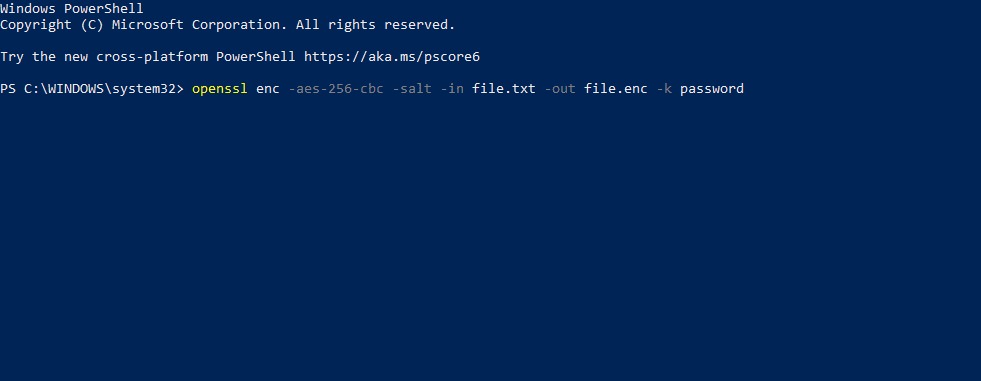
Do keep in mind that you’ll need to know the password to decrypt the file.
As you can see, several services can convert an ENC file, but since these files are encrypted, you’ll have to use the right password to open the ENC file.
We also have great guides on how to encrypt files as well as how to open encrypted files, so don’t miss them if you want to learn more.
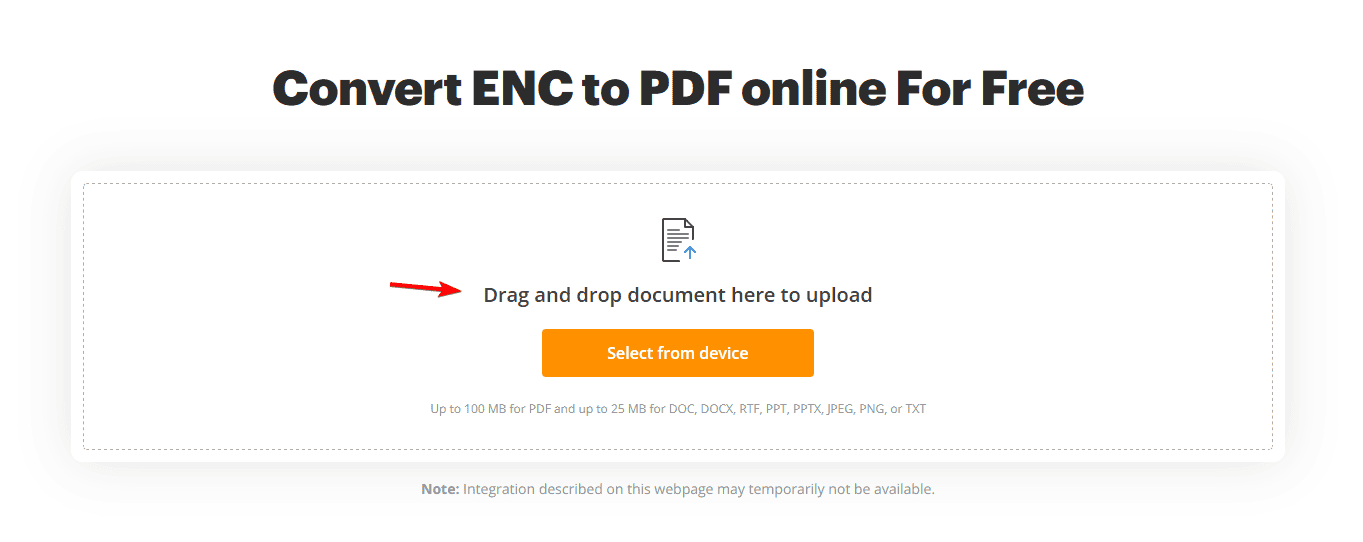
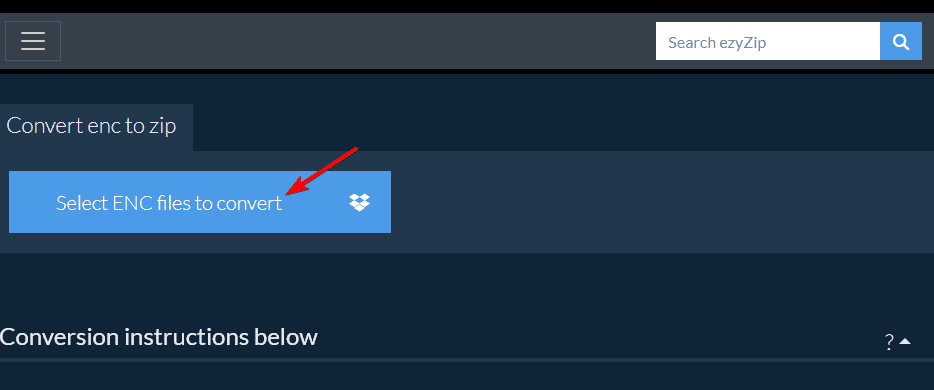



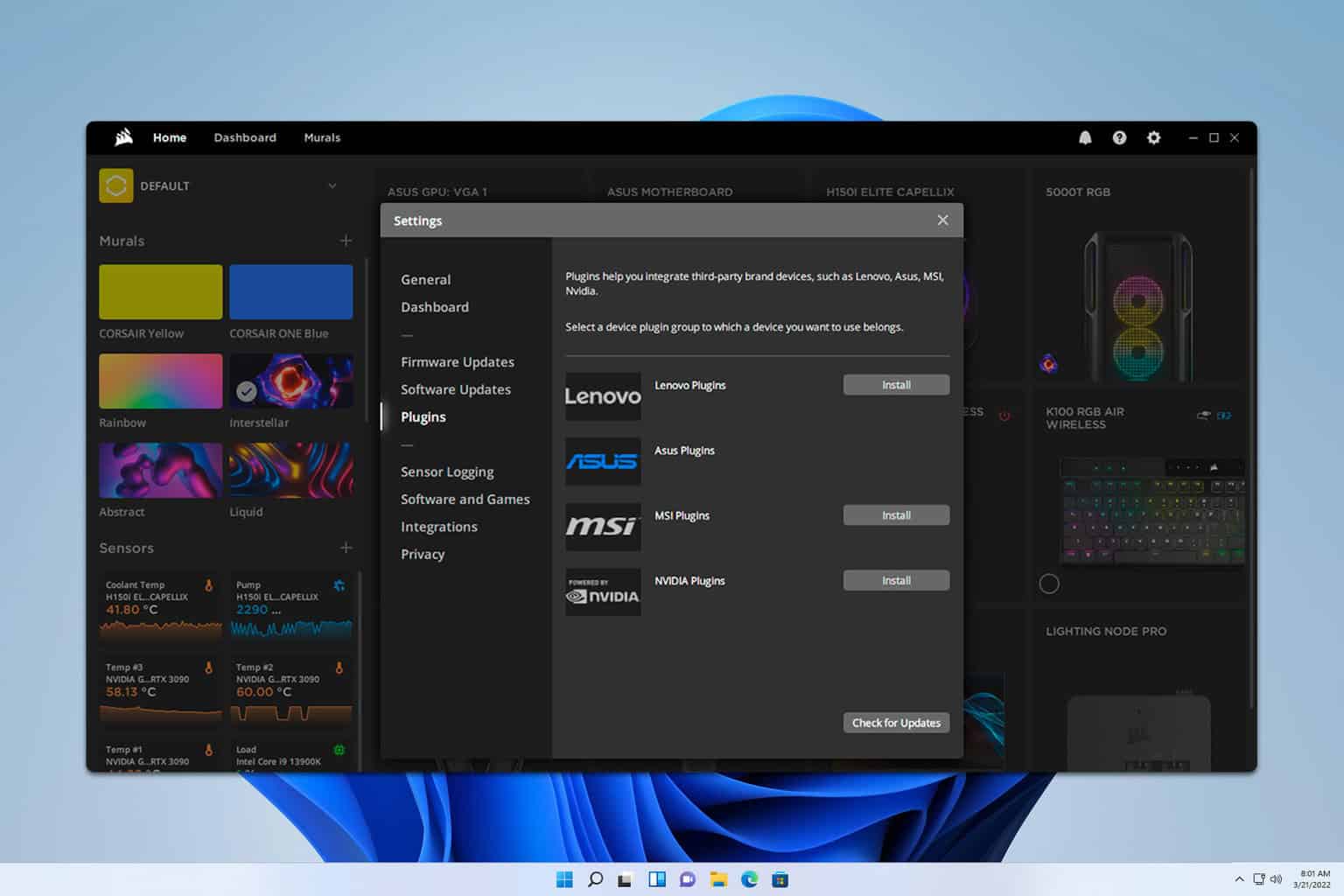
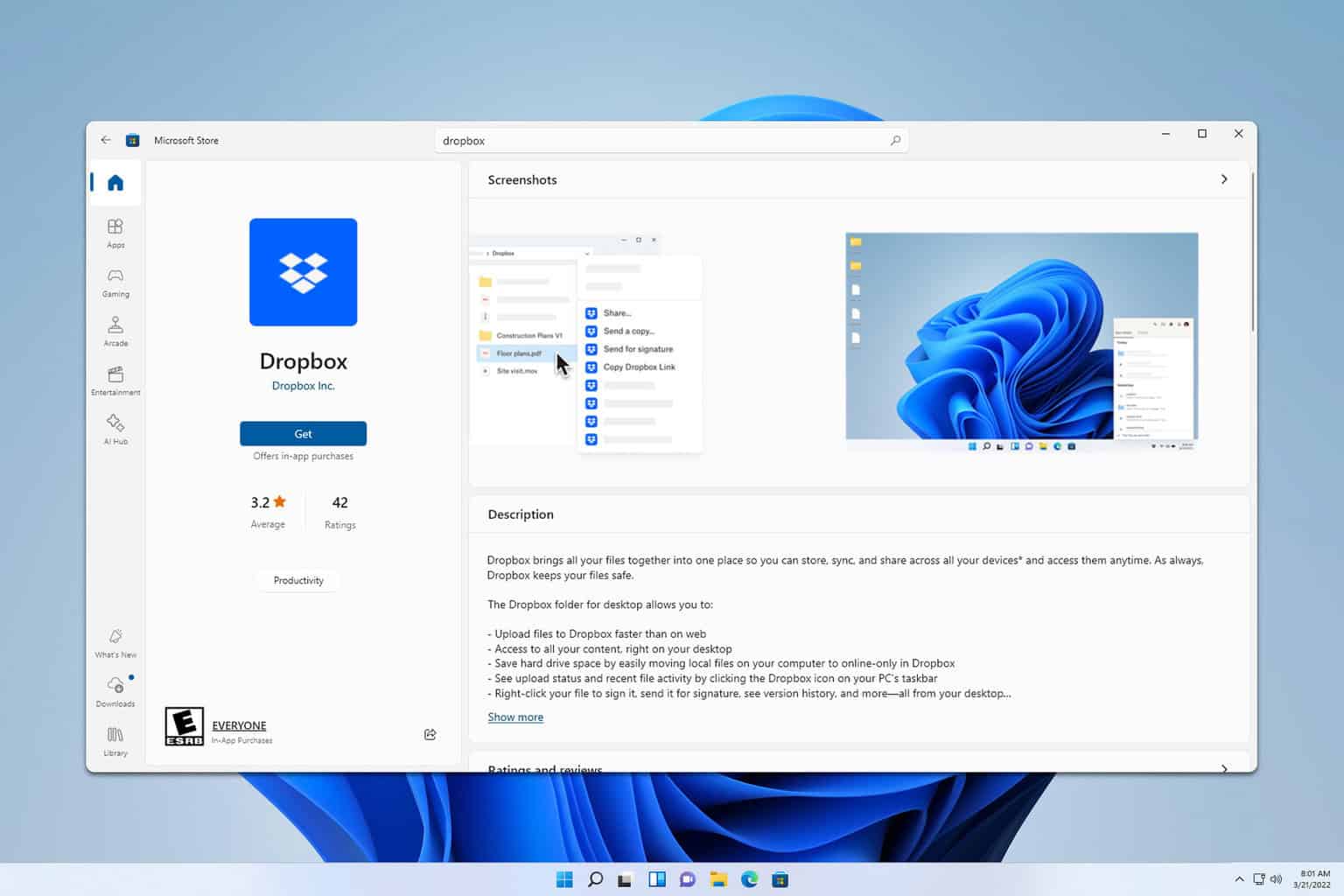
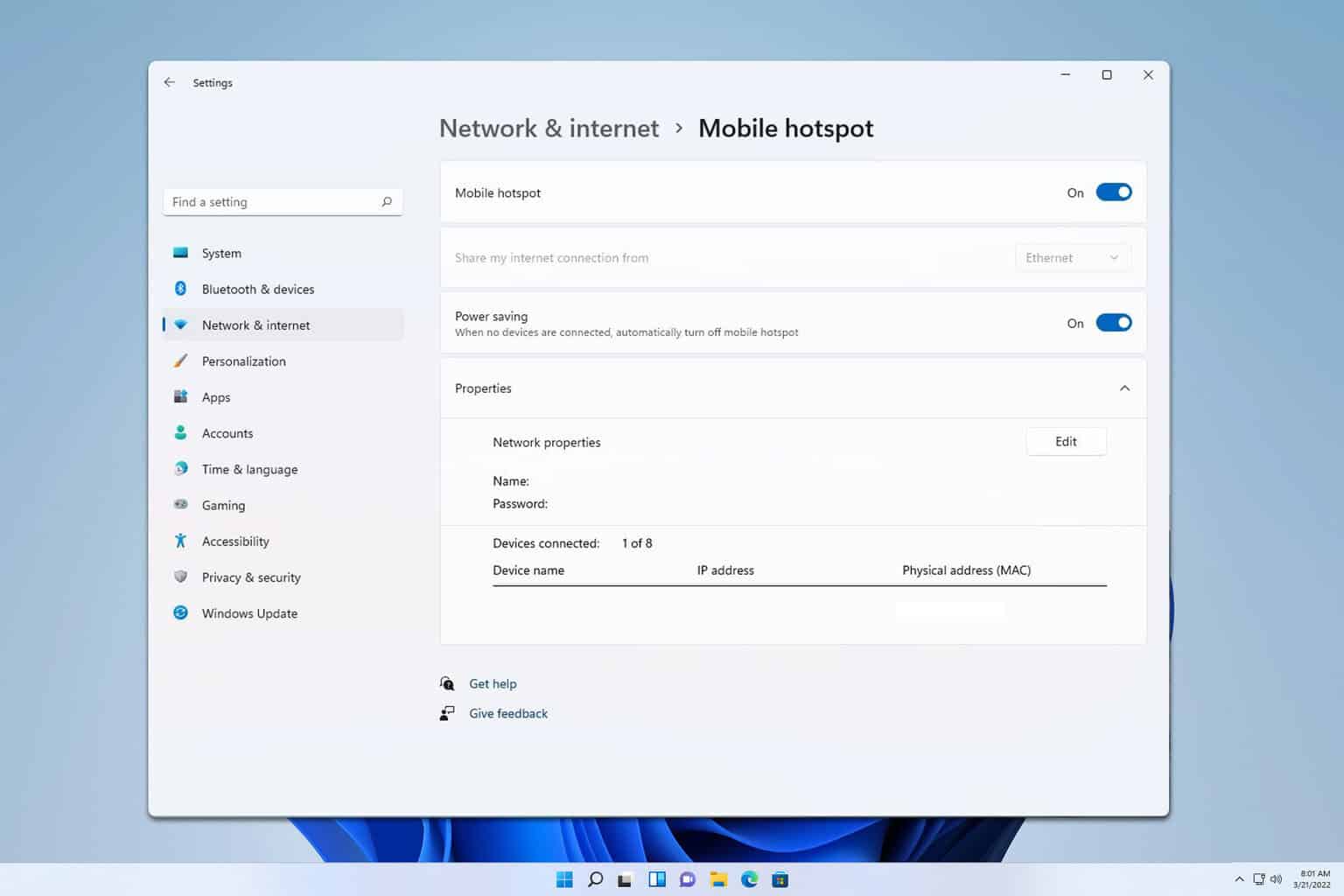
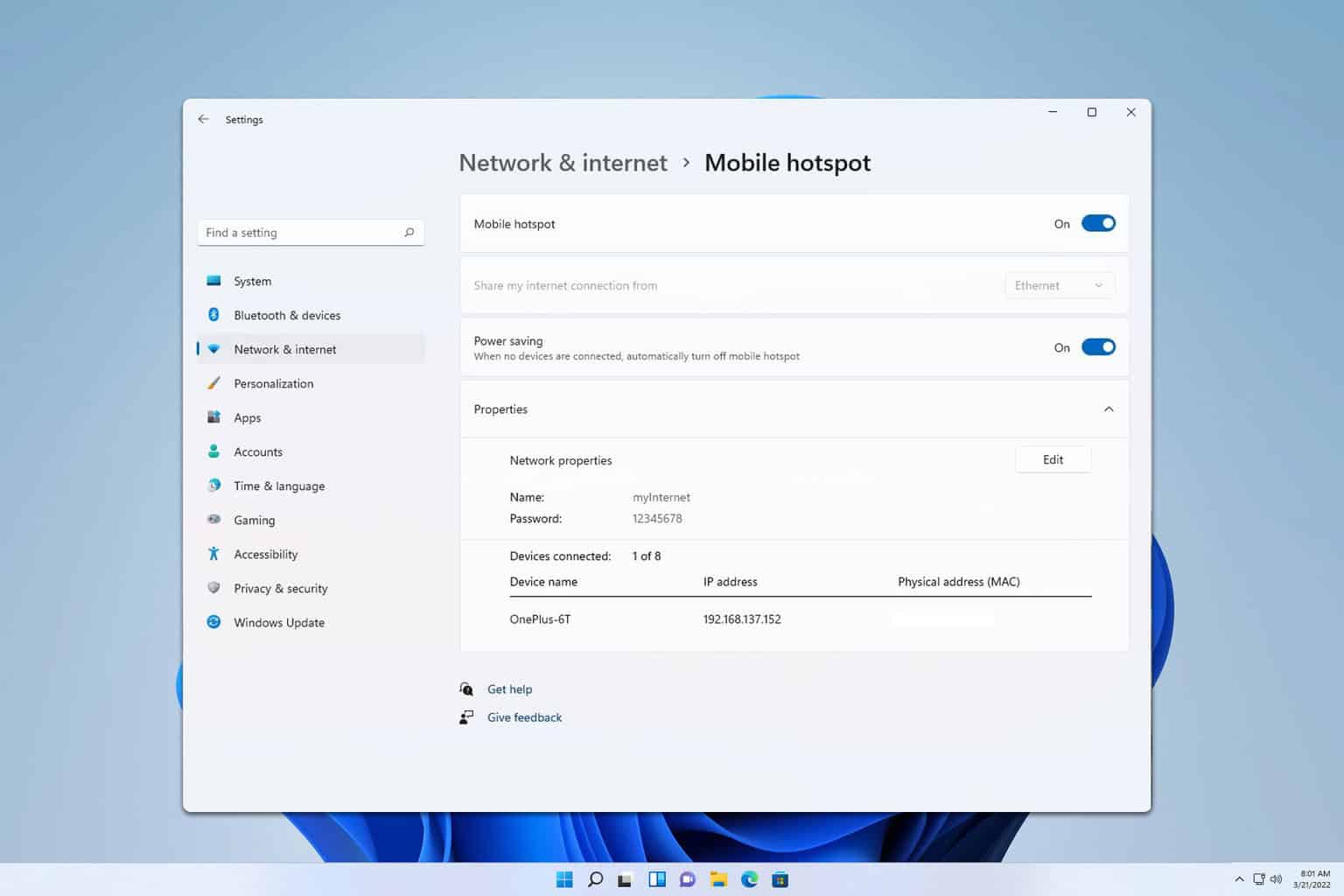
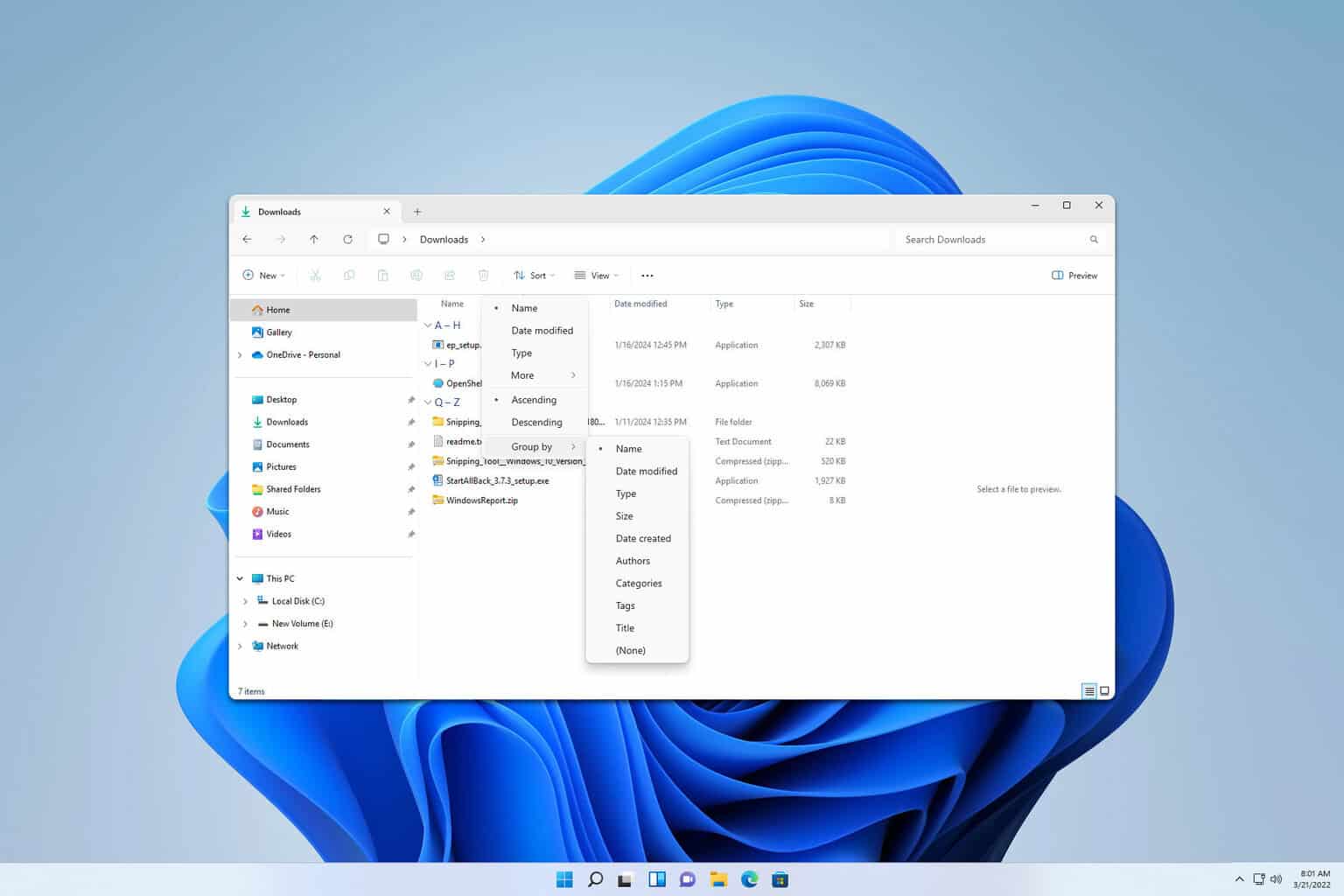
User forum
0 messages