Mark all as Read in Slack & Get Rid of All Unread Messages
This can be done with just a single keyboard shortcut
2 min. read
Published on
Read our disclosure page to find out how can you help Windows Report sustain the editorial team. Read more
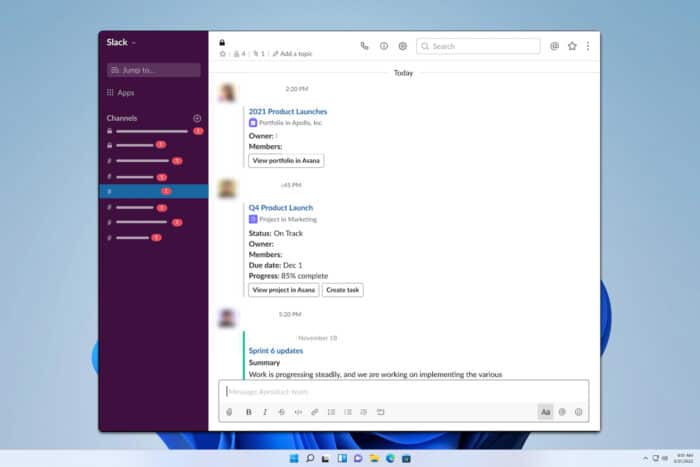
Sometimes you can have multiple missed messages on Slack, and you just want to mark them all as read. This is easier than you think, and this guide will show you how to do that.
How do I mark everything as read in Slack?
1. Use keyboard shortcuts
- Open Slack.
- Press Shift + Esc shortcut.
- You’ll be asked to confirm you want to clear all unread messages. Click on Yes, Clear All.
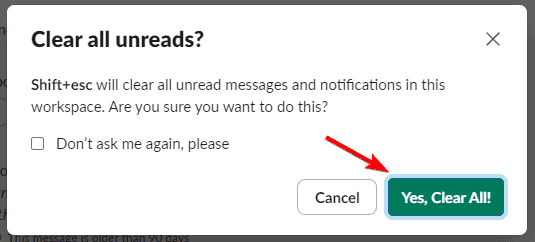
You can also clear messages for individual channels by selecting them and pressing the Esc key.
2. Use the context menu
- Locate the channel or conversation that has unread messages.
- Right-click and choose Mark as read.
- Repeat these steps for all desired conversations and channels.
As you can see, it’s pretty simple to mark all as read in Slack, and the best way to do it is with a keyboard shortcut, just keep in mind that this will affect all channels and conversations in the workspace.
For more control, you can always clear all unread messages for individual channels or conversations with a keyboard shortcut or from the context menu to ensure that you don’t miss anything important.
To learn more about Slack, we have a great guide on how to edit, delete, or archive Slack channel. Speaking of channels, we also have a guide on how to create a shared channel in Slack so don’t miss it.
Before you go, did you know that you can expand Slack’s functionality with add-ons? That’s right, and you can use them to create polls in Slack, so don’t miss it.
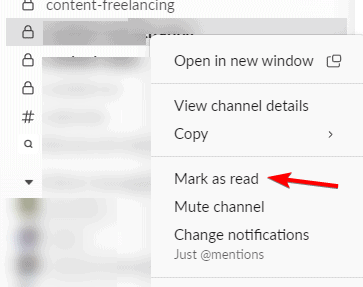


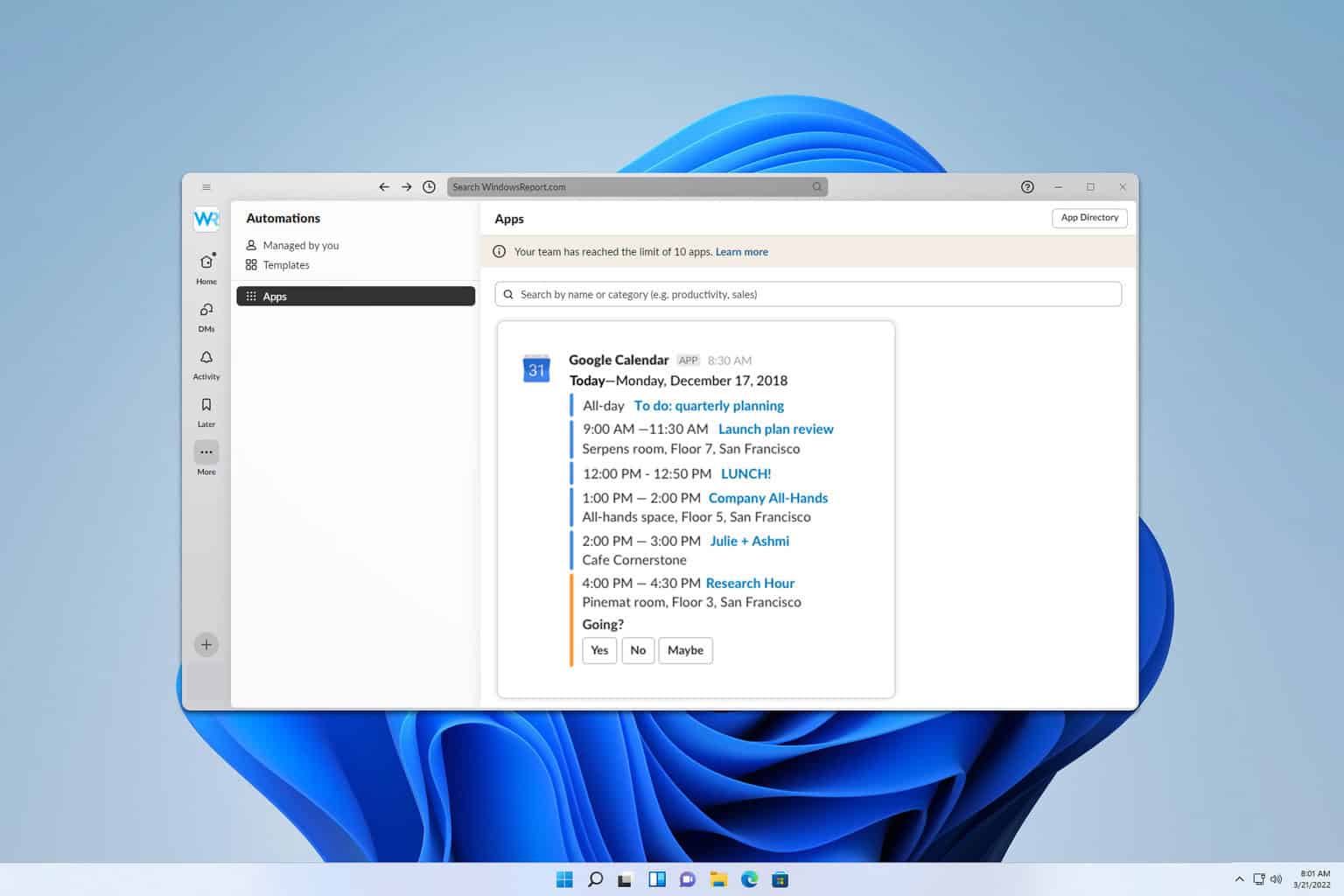
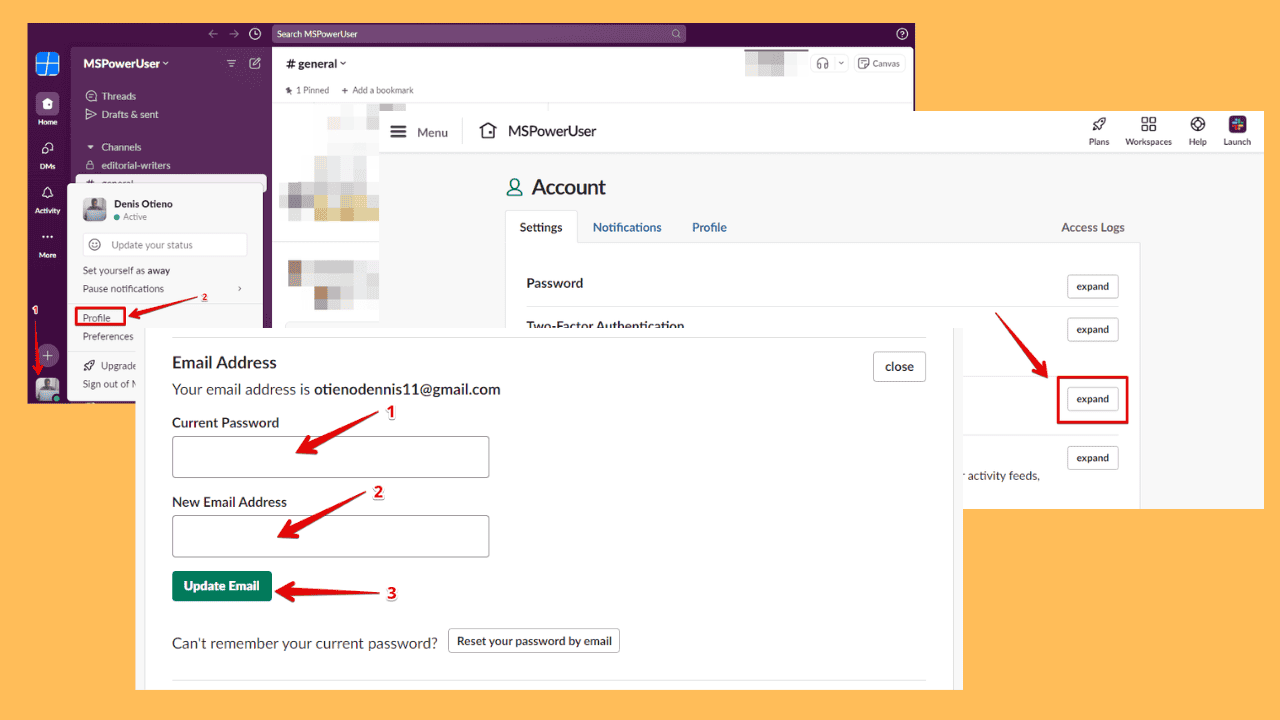


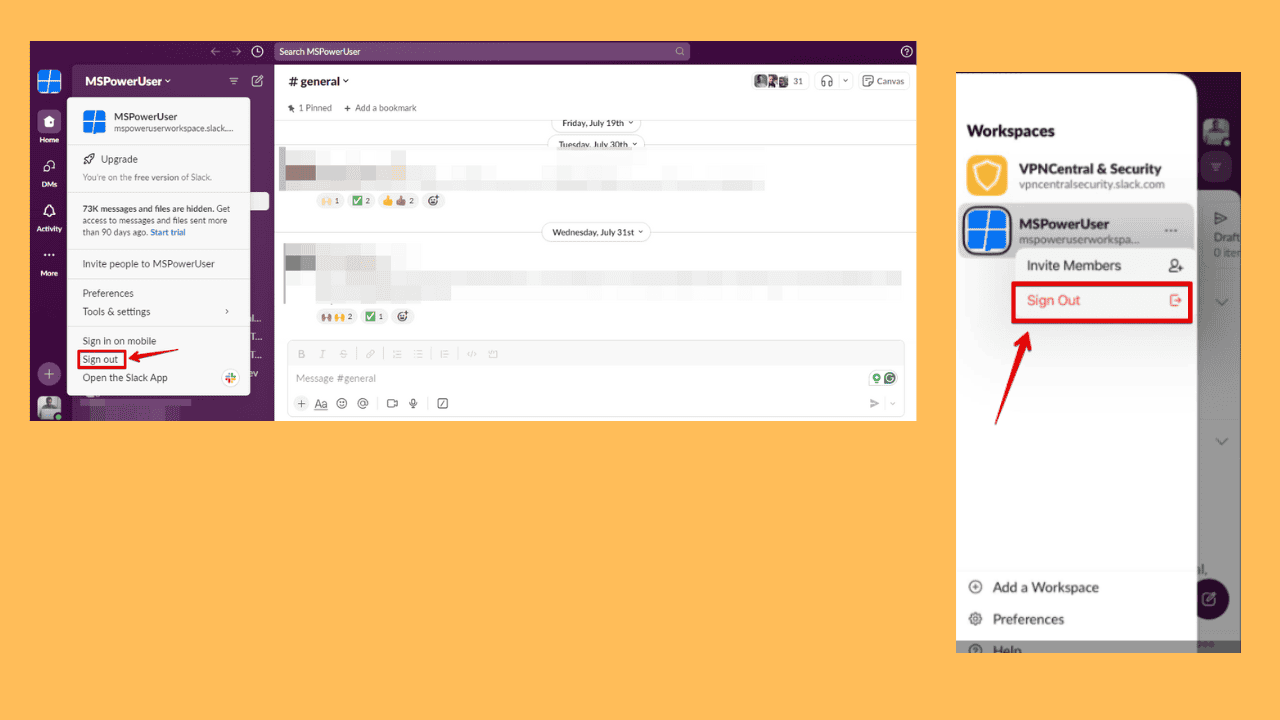
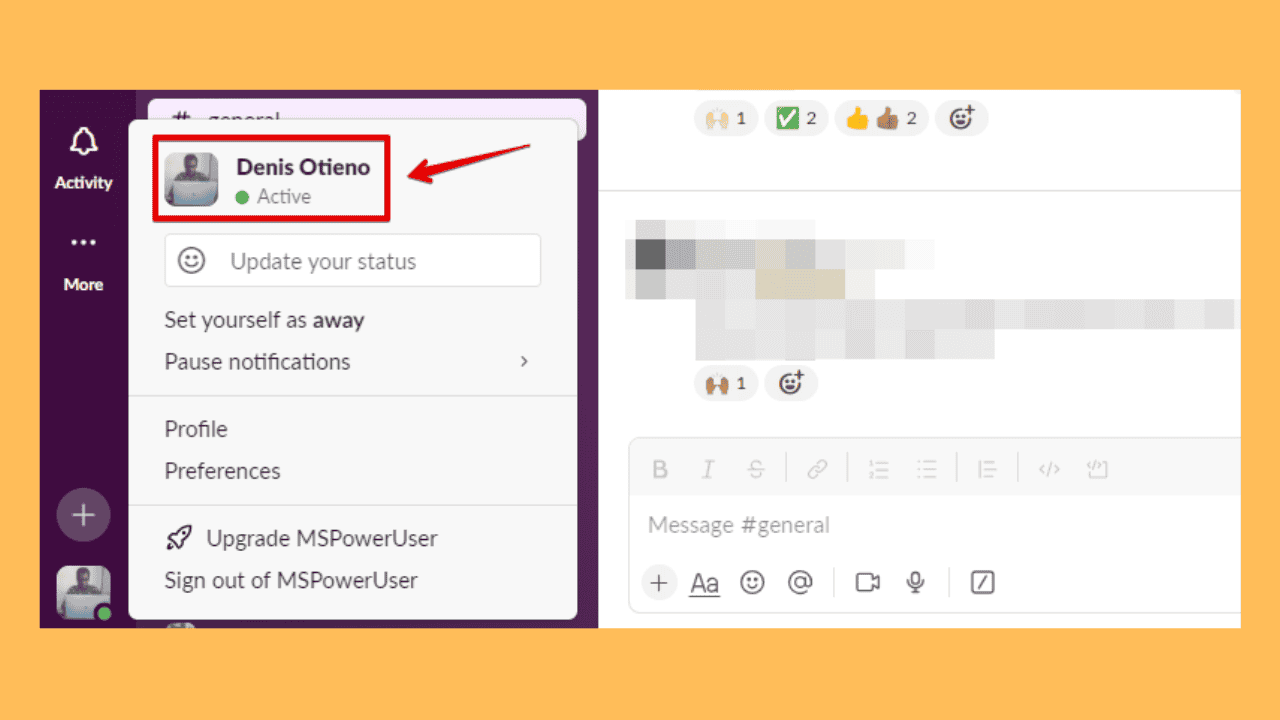
User forum
0 messages