iCloud Passwords For Firefox on Windows: Can You Use it?
This is possible using third-party extensions
2 min. read
Updated on
Read our disclosure page to find out how can you help Windows Report sustain the editorial team. Read more
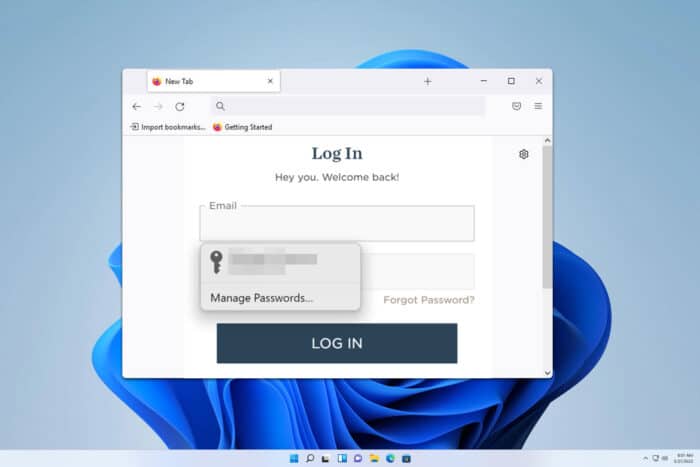
Many users want to know whether it’s possible to use iCloud passwords on Firefox on Windows, and the answer is yes, so in today’s guide, we’ll show you how to set it up.
Can you use iCloud passwords on Firefox?
Yes, this is possible, and all you need is a special third-party extension.
How can I use iCloud passwords on Firefox for Windows?
1. Use the iCloud Passwords extension
- Install iCloud for Windows.
- Enable the Passwords option.
- Next, click on Install Extension… and download the one for Edge or Chrome.
- After that, download the icloud_passwords_install file and run it as administrator.
- Once the process is finished, restart Firefox.
- Next, go to the iCloud Passwords add-on page and click on Add to Firefox.
- Follow the steps on the screen to install it.
For more information, we have a guide on how to install iCloud for Windows 11 that might come in handy.
2. Use iCloudPasswords for Firefox
- Install iCloud for Windows from the Microsoft Store.
- Next, install and enable the iCloud Passwords extension for Chrome or Edge from iCloud settings.
- Next, download the grant_privleges file and run it as administrator.
- Download the extension from GitHub.
- Click on Continue to Installation to complete the setup.
Keep in mind that this extension hasn’t been updated in two years, so you might run into certain issues.
Can I access iCloud passwords on Windows?
Yes, you can access them on both Edge and Chrome by downloading the extension from iCloud for Windows.
Is the iCloud password for Windows safe?
If you use official extensions for Chrome or Edge, they should be perfectly safe since they are developed by Apple.
Firefox doesn’t have an official extension, so you need to rely on third-party solutions. While these solutions might not be 100% secure, they are open-source projects so their code can be analyzed by the community for any suspicious activity.
To learn more about Firefox, we have a great guide on how to view saved passwords in Firefox. If you’re a Chrome user, then don’t miss our guide on how to sync Chrome passwords with a Keychain.
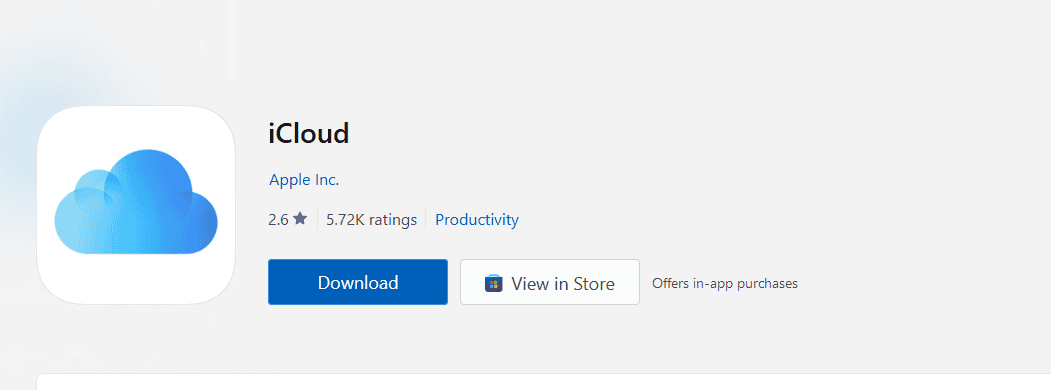
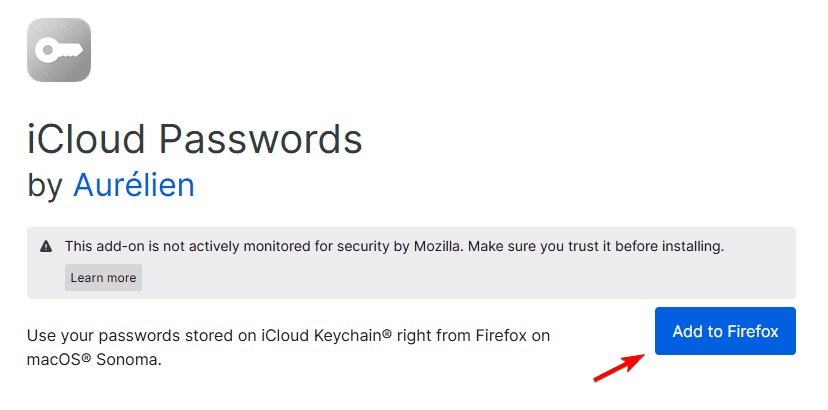
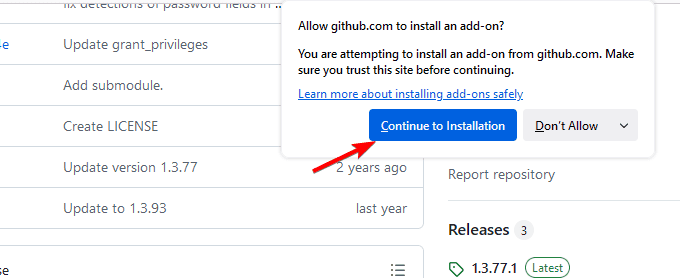





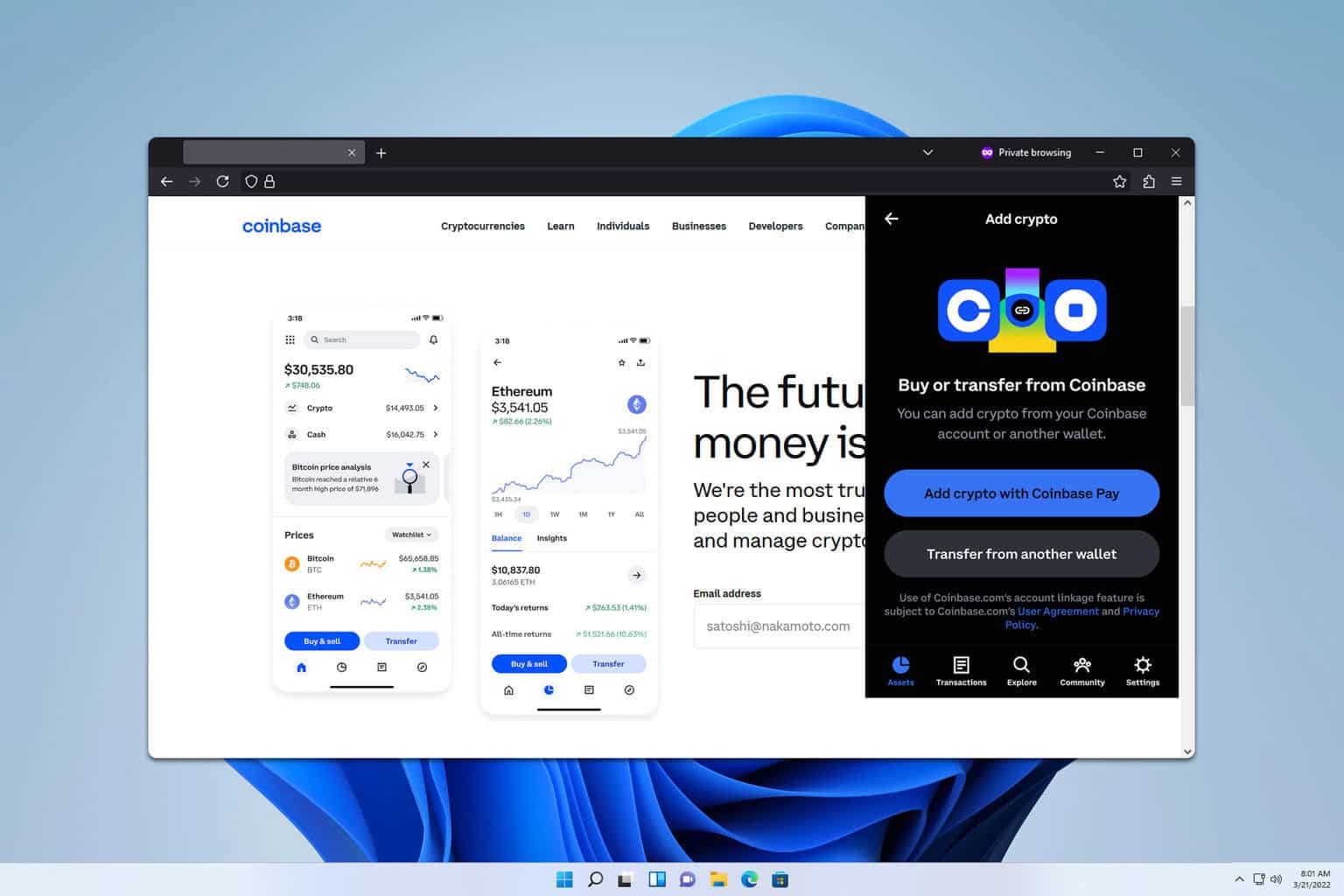
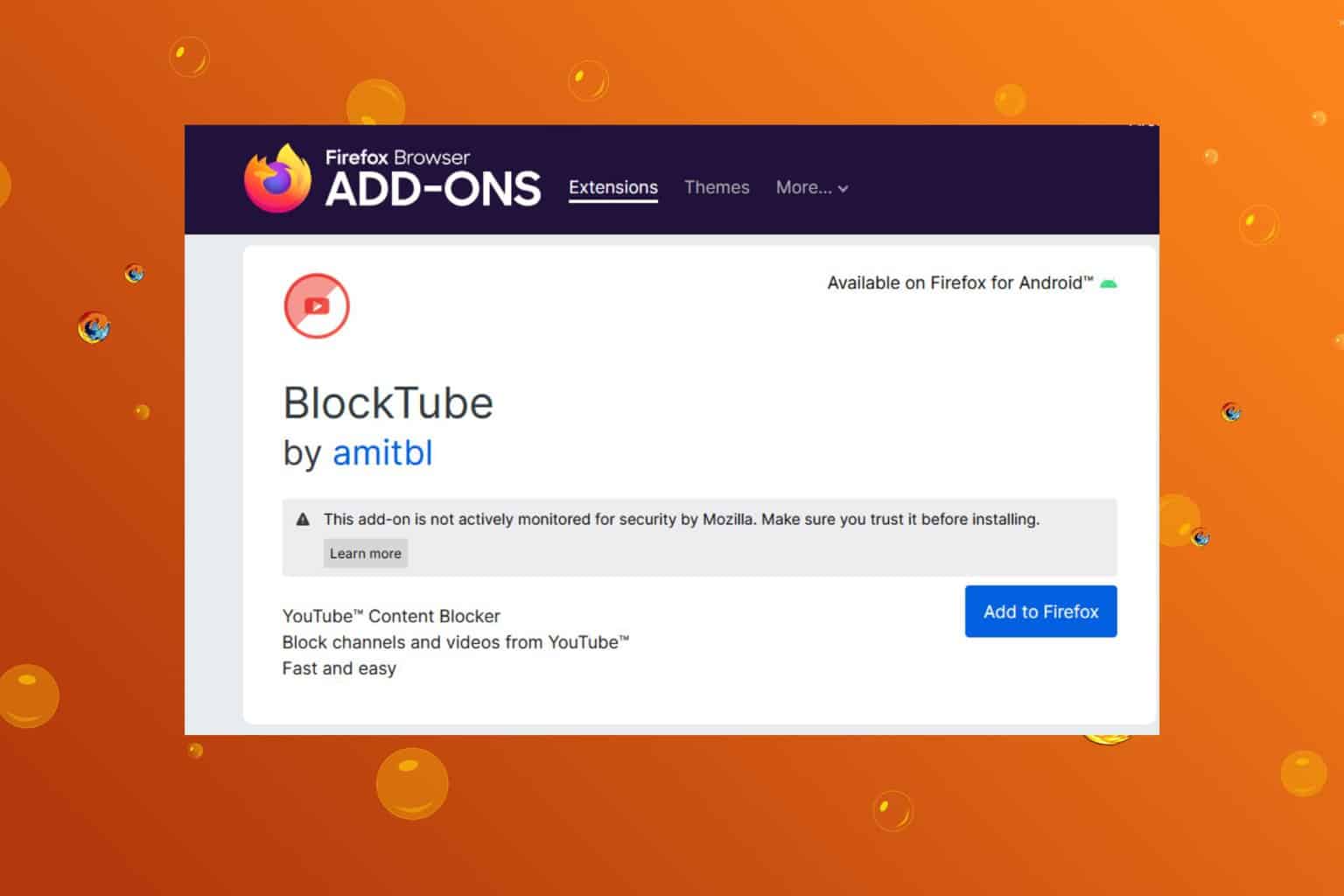
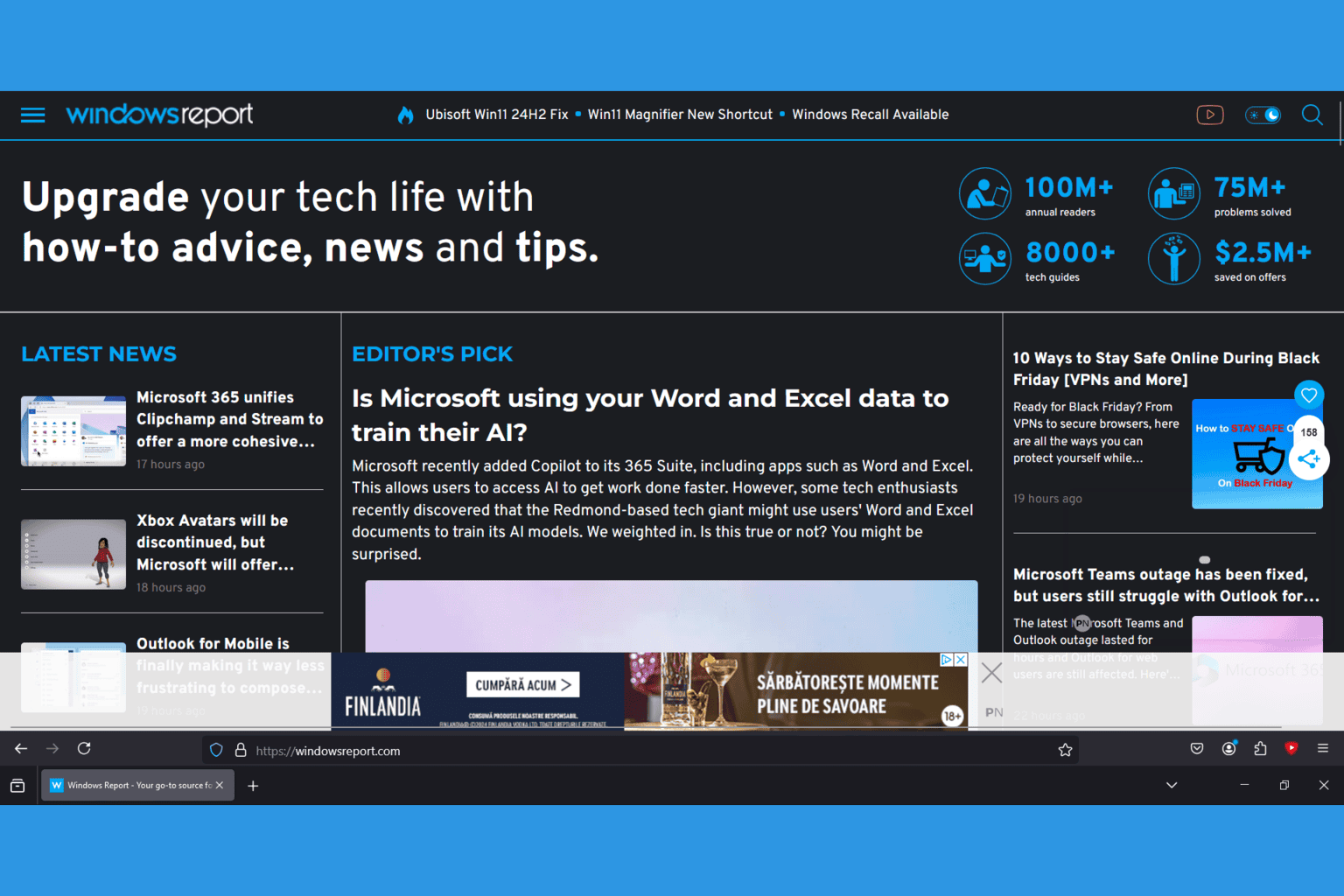
User forum
0 messages