Microsoft Teams Classic vs. New: Is it Really An Upgrade
The new version delivers improved performance and security
6 min. read
Published on
Read our disclosure page to find out how can you help Windows Report sustain the editorial team. Read more
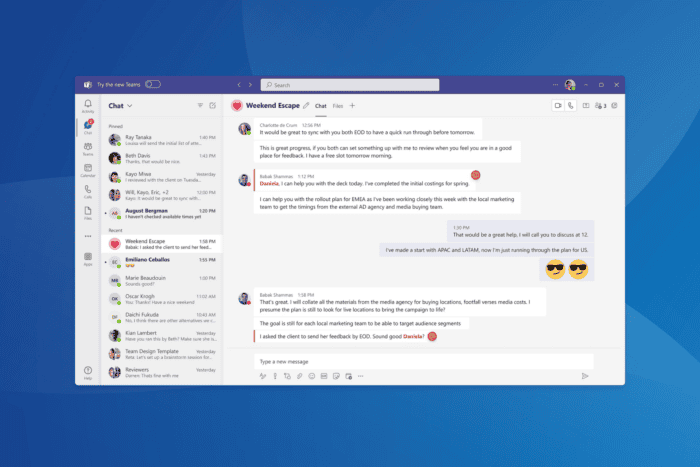
Ever since Microsoft introduced the new Teams app in Mar’23, highlighting all the changes and upgrades, comparisons have been drawn between Microsoft Teams Classic and the new Teams. This becomes all the more important as Microsoft plans to discontinue Classic Teams by July 1, 2025, and replace it with the new Teams app altogether!
In the last few months, a significant user base that upgraded to the new Microsoft Teams has reported a 2-3x improvement in performance and resource consumption. However, the upgraded user interface and discontinuation of certain features remain key criticisms of the new Teams app.
If you haven’t yet switched, read this analysis of Microsoft Teams Classic vs New Teams, and discover all the much-talked-about improvements!
What is the difference between Microsoft Teams Classic and New Teams?
| Aspect | Microsoft Teams Classic | New Microsoft Teams |
| Web Client | Custom HTML/CSS, AngularJS | Fluent, React, Client Data Layer |
| Host | Electron | WebView2 |
| Performance and installation | No major improvement in recent updates | 2-3x faster |
| Wiki app | Available | Replaced with the Notes app |
| Activity tab in Chat | Available | Not available |
| Adaptive card-based tabs | Available | Not available |
| Search box commands | Available | Following have been discontinued: /activity, /files, /goto, /help, /join, /keys, /mentions, /org, /saved, /testcall, /unread, /whatsnew, /who, /pop |
| Adding a third-party cloud storage | Can be added from the Files app and Files tab in channels | Can be added from the Teams App Store |
| App support | End of Support: July 1, 2024 End of Availability: July 1, 2025 | No data available |
Improvements in the new Microsoft Teams
1. AI integration
Microsoft’s AI push now brings Copilot to Teams. This allows users to better track the minutes of the meeting, not miss out on the key details, and customize their messages by adjusting the tone and language. These are just a few of the changes!
Copilot in Teams improves the overall app usage experience and simplifies the workflow, allowing users to save crucial time and effort.
2. Significantly better performance
The new Teams app delivers unmatched performance without straining the resources. According to Microsoft,
- News Teams installation is up to 3x faster
- New Teams launches up to 2x faster
- You can join meetings up to 2x faster
- You can switch chats/channels up to 1.7x faster
As per user reports, these aren’t just claims, but the improvements can be witnessed in real-time.
Microsoft focused on streamlining frequent interactions, say switching between chats and channels, and subsequently, this was prioritized. So, if you open the new Microsoft Teams app, actions like these feel much quicker and smoother.
Besides, with reduced loading and installation time, deployment of Microsoft Teams across larger organizations won’t be as time-consuming!
3. Lower storage requirements
For users with relatively older PCs, storage remains a key factor before installing a new program. And Microsoft has addressed that perfectly in the new Teams app, helping users save storage space.
According to Microsoft, this has been achieved through optimization and integration of Edge WebView2 runtime. This also helped ensure seamless updates.
4. Consumes fewer resources
Lower memory consumption is undoubtedly on of the biggest factors for anyone comparing Microsoft Teams Old (Classic) vs. New Teams. According to Microsoft,
- New Teams app consumes up to 50% less memory
- New Teams app consumes up to 70% less disk space
This reduced memory and disk consumption, achieved through support for MSIX, allows other applications to run unhindered and improves the overall speed of the PC. Besides, Microsoft tells us that the new Teams app leverages Windows and webview2 APIs to regularly free up unused memory.
Network usage is also significantly lower in the new Teams app compared to Microsoft Teams Classic.
5. Improved security
Microsoft has rolled out several changes to boost the security infrastructure in the new Teams app. Here are the highlights:
- Adoption of Trusted Types and implementation of Content Security Policy.
- Support for Virtual Desktop Infrastructure and Government Cloud.
- With support for MSIX installation, the new Teams app is now installed in the WindowsApps folder instead of the user’s profile, boosting security and preventing unauthorized access from non-admin users.
- Improved update roll out and installation.
All of this makes the new Teams app more secure than Microsoft Classic Teams.
6. Collaboration and multi-tasking made easy
The new Teams app provides a major boost to collaboration and multi-tasking. Amongst the notable changes, it allows you to be simultaneously signed in to multiple accounts across different organizations and receive real-time notification for all, irrespective of the one currently active.
Next, the new Teams app has improved large meeting experiences, typically with more than 1000 participants. Here, you will notice reduced app-response time, minimal noise, and fewer UI renders and IPC events.
Alongside the periodic updates, Microsoft rolled out a series of features in the new Teams app aimed at improving multitasking.
7. Integration with Windows 11
The new Teams app offers support for Windows 11’s High Contrast theme. Besides, with the Windows integration in place, the new Microsoft Teams app follows the notification settings set in the OS.
So, if you have Do Not Disturb enabled on the system level, there’s no need to configure the same in Teams!
How is Microsoft Teams Classic better than new Teams?
While Microsoft boasts of improved performance and security, several users are finding the new Teams app laggy and riddled with bugs. Also, there are reports of screen flickering during meetings. However, most of these problems can be fixed by clearing the cache in Microsoft Teams.
Others have expressed anguish over the fact that certain useful features have been discontinued in the new Teams app. For instance, you can’t access contacts from the Chat tab anymore, and the Activity tab has been removed.
While there were expected to be some issues during the transition from Microsoft Teams Classic to new Teams, the list keeps growing. And that’s something the Redmond-based tech giant must address on priority.
Although even if it doesn’t, users on supported devices will, anyway, be upgraded to the new Teams app after March 31, 2024!
How can I upgrade to the new Microsoft Teams?
If you haven’t yet upgraded to the new Teams app, look for any upgrade-related prompts that show up on launching Microsoft Teams and follow the on-screen instructions. Or simply wait for a few days and you will be automatically upgraded to the new Teams.
In case an upgrade is not offered, check the system requirements for new the Teams app.
In this comparison of Microsoft Teams Classic vs. the new Teams app, the latter emerges as a clear winner when considering performance, resource consumption, and security. And given the rise in cyber and malware attacks, upgrading to the new Teams app is a wise decision!
As for the performance-related issues faced by a few, these sometimes arise due to problems with the local PC and can be fixed in no time, especially by clearing the cache and freeing up resources.
Which do you think is better, Microsoft Teams Classic or the new Teams version? Share with our readers in the comments section.
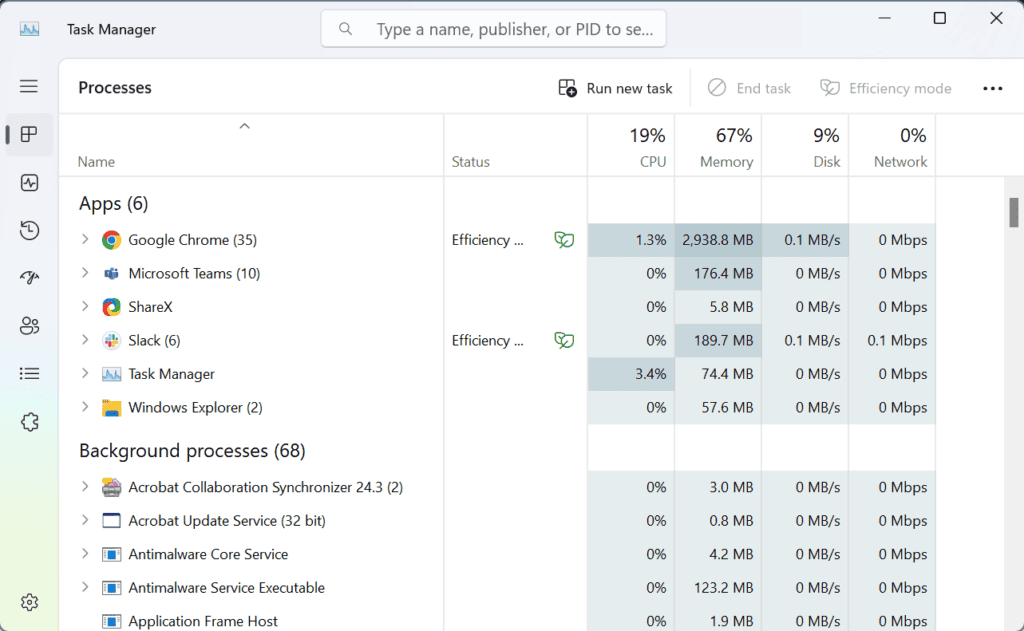
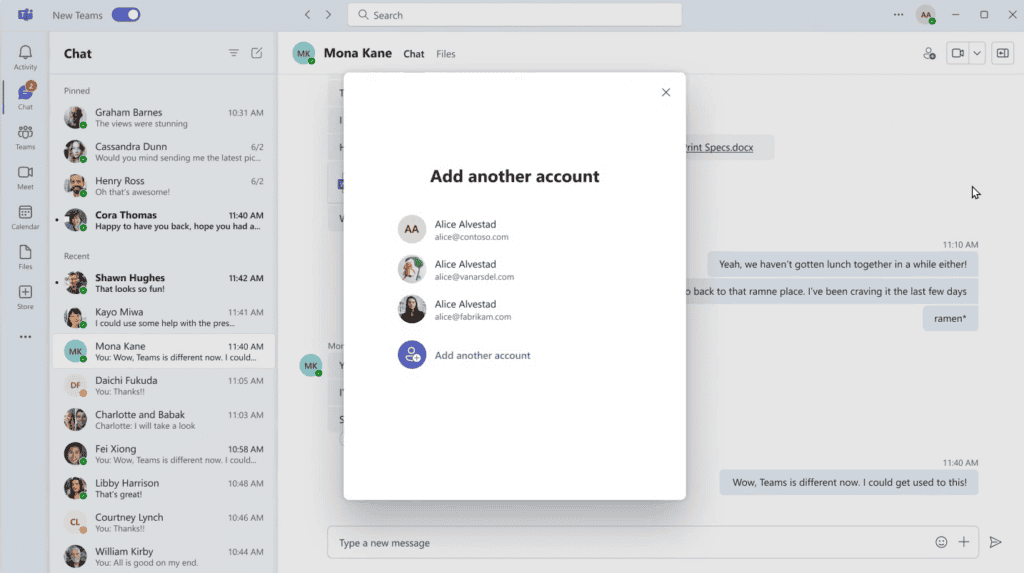
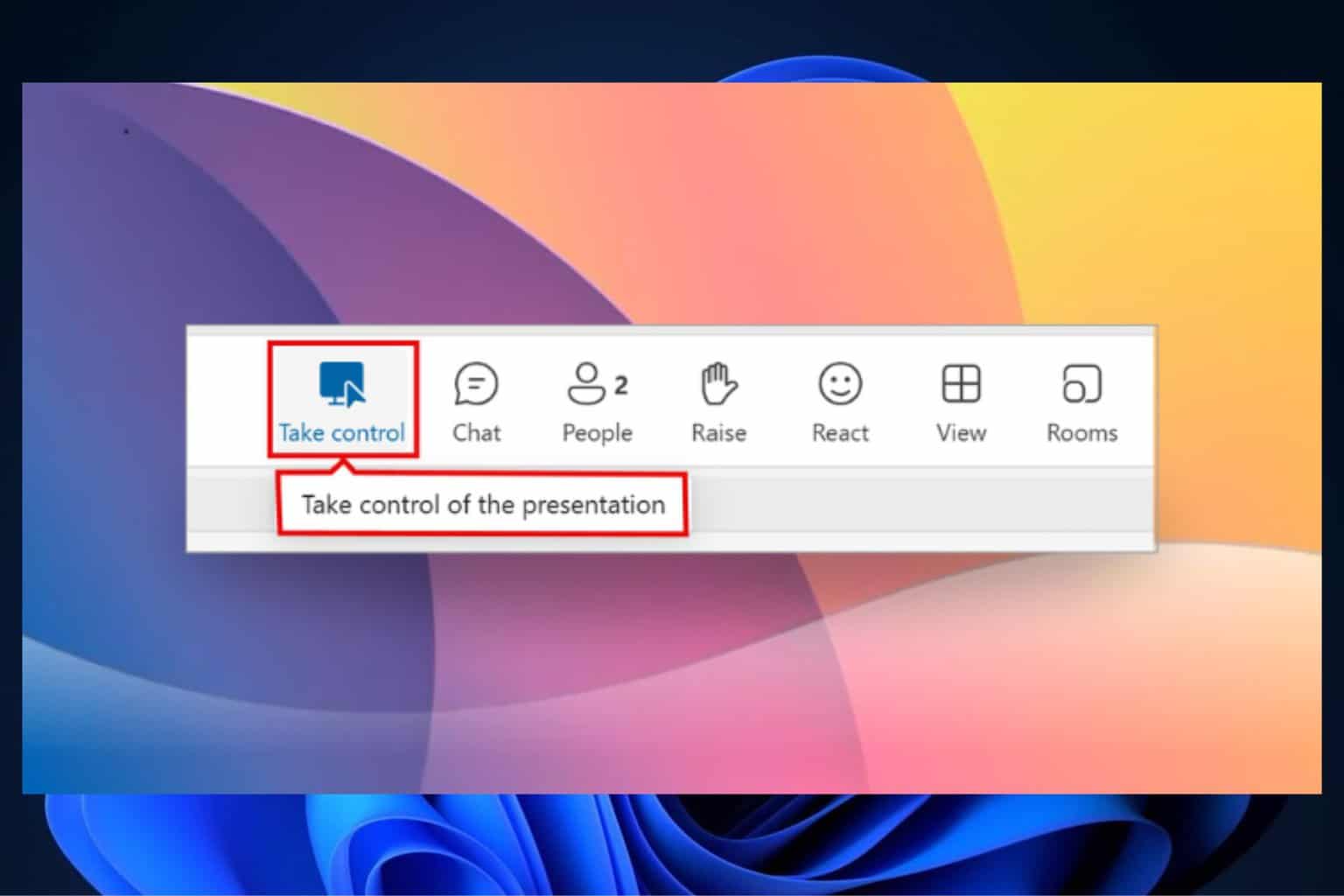





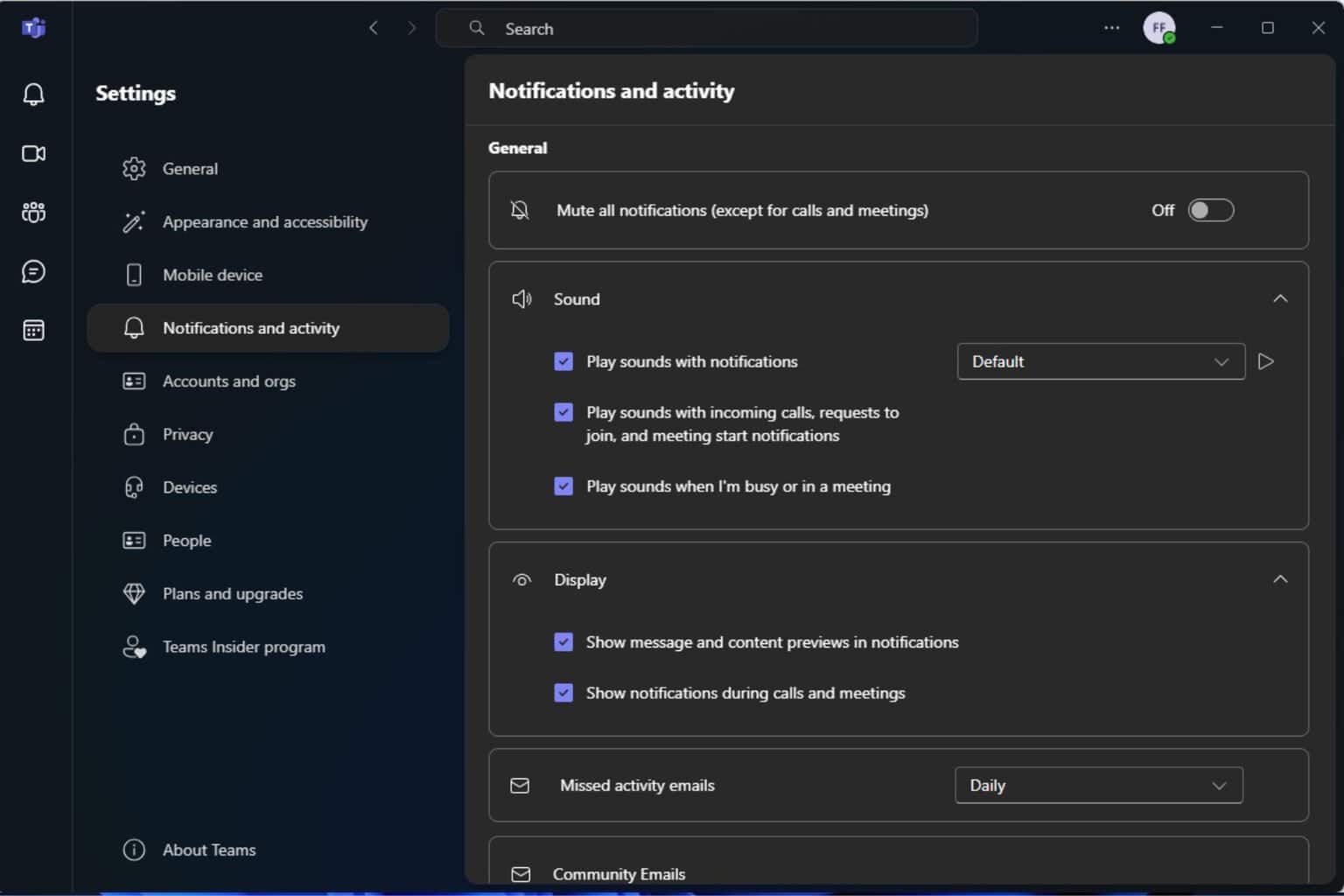

User forum
0 messages