Privacy Eraser Pro deletes your browser activity protecting your privacy
4 min. read
Updated on
Read our disclosure page to find out how can you help Windows Report sustain the editorial team. Read more

Deleting your browsing history can sometimes come in really handy especially if you share a computer with others. You definitely wouldn’t want them to find out your more private searches. This is where software that is able to delete your browsing history comes in hand, and one of the best tools that can do this is Privacy Eraser created by Cybertron Software.
Privacy Eraser’s key features
Privacy Eraser is a handy solution that protects your privacy by deleting your browsing history and more computer activity. This piece of software supports all main web browsers, and with a single click, it offers you the chance to erase all of your digital footprints including browsing history, web browser cache, cookies, saved passwords, search history, temporary files, recycles bin and more.
This tool supports Windows systems, and it’s packed with lots of great features such as the following:
- Privacy Eraser provides enhanced computer security for Windows.
- It supports over 250 free pre-configured plugins that will clean the traces left by lots of apps, and you will also get the chance to extend the cleaning features by making your own app plugins.
- Privacy Eraser is a great tool that permanently erases specific files and folders from your computer without any chance of recovery.
- It also wipes additional and hidden data from all of your drives, and all the free clusters will be eliminated.
- The program removes invalid registry entries for apps that no longer exist, and it fixes corrupted registry entries as well.
- It can optimize your overall PC performance, and it will also speed up Windows startup.
- You will be able to use this piece of software each and every time that you close your browser after every session spent at the PC.
- You can also set this tool to monitor Windows in the background and autodetect what to clean.
Privacy Eraser is effortless to use, and it provides enhanced security on any computer running Windows. Using this tool, you will be able to recover hard drive space by deleting unnecessary or redundant data.
You can head over to Privacy Eraser’s official website and get the software for free to boost your PC’s performance and stability and to make your system run leaner, faster and more efficient than ever. You can also check out more great features and benefits that you will be able to enjoy if you do decide to use this great program.
Your system’s overall performance can be boosted with other useful software, CyberGhost that is perfect for those users who desire high speed and reliable privacy for their machine. This is a robust solution mainly thanks to its zero logs policy and a vast set of useful features.
Hotspot Shield is yet another app that you can choose for secure web browsing, and it’s important to note that this software’s target is to provide users anonymous presence online via an excellent VPN service that will mask the IP. Both these apps along with Privacy Eraser reviewed above come with extended sets of features which catapult them into the top high-quality privacy-related software.
Or you might as well try with a browser that doesn’t require third-party software to clear the browsing data or a third-party VPN to keep you anonymous online? UR Browser is everything one would ask for from a web browser and then some.
UR Browser comes with an advanced anti-tracking and anti-profiling mode similar to those Incognito modes falsely advertised in so many browsers. The Ninja Mode makes you a ghost when online and no website would be able to track you. You can configure 3 privacy modes separately for every website and have 12 search engines at just 1 click to choose from.
Check out UR Browser today and see for yourself how effective it is against intrusive websites and prying eyes.
RELATED STORIES TO CHECK OUT:


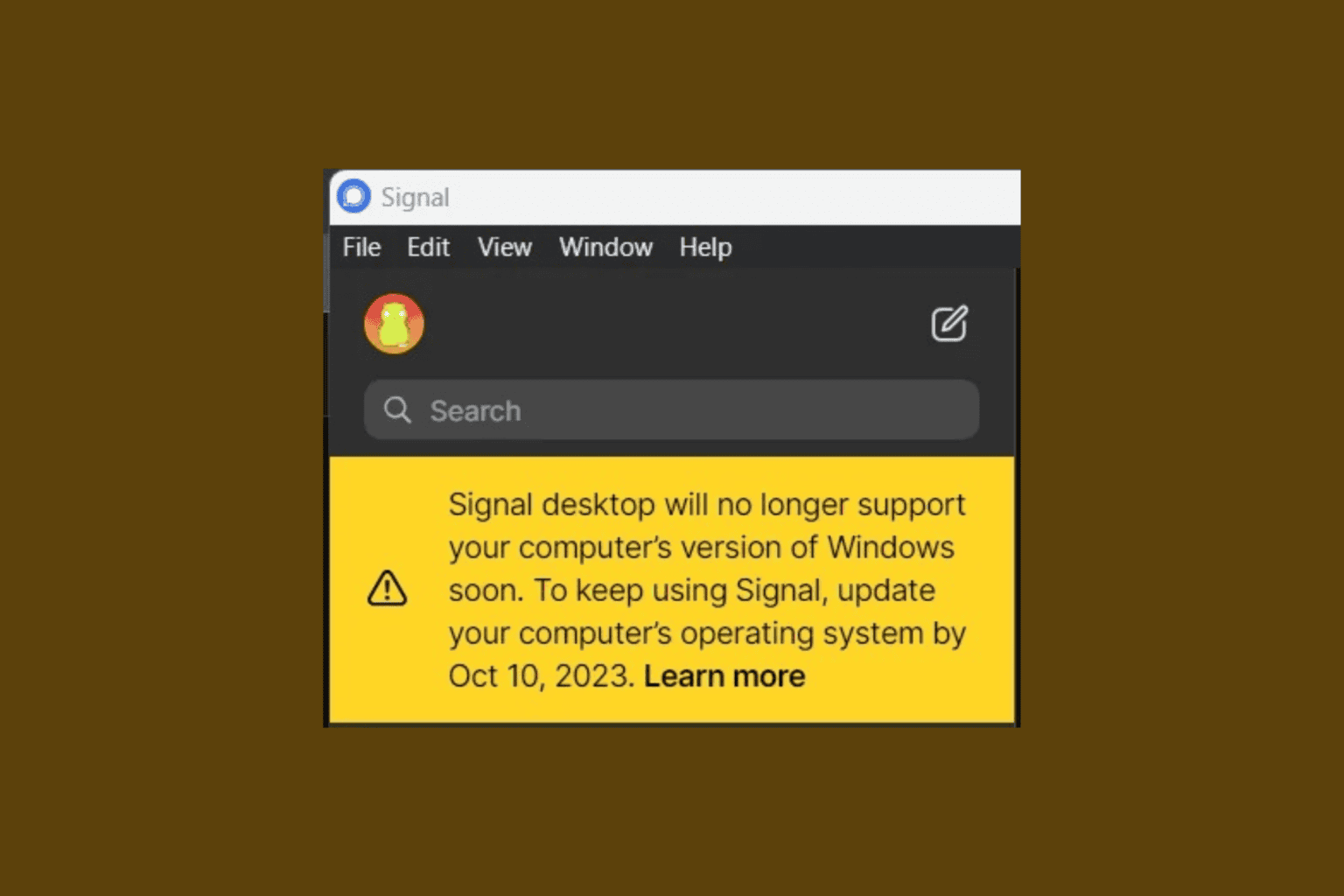
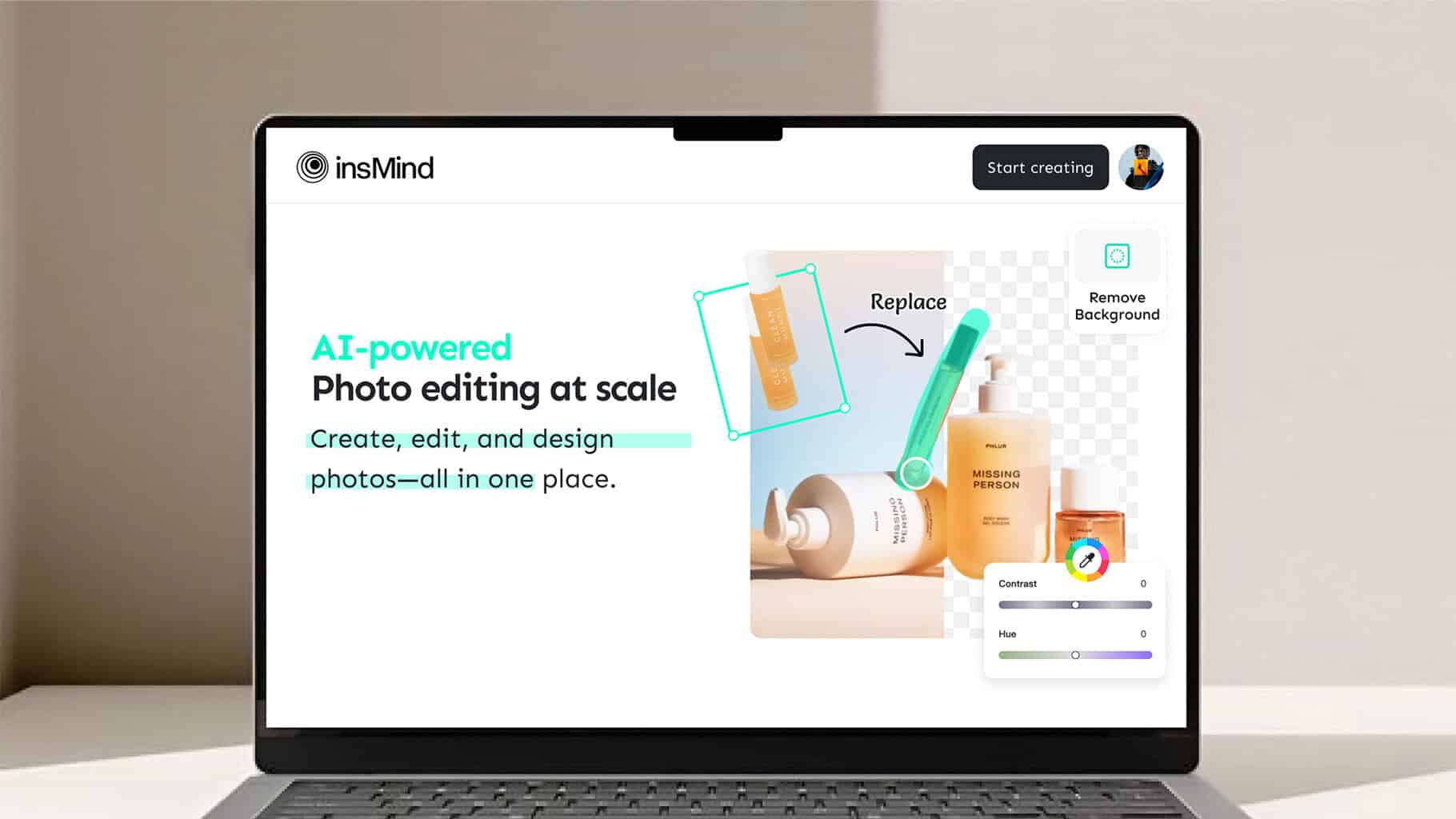

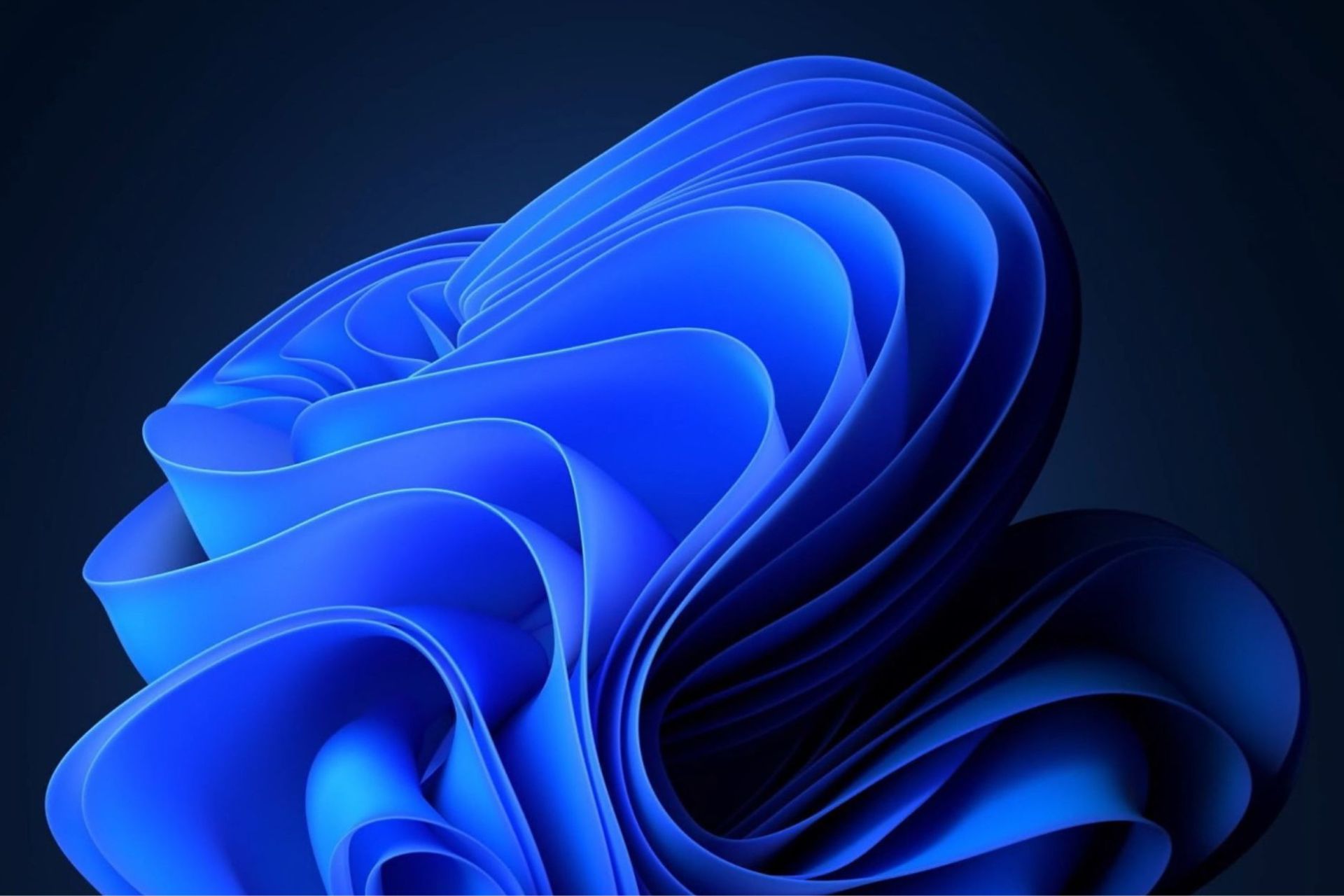


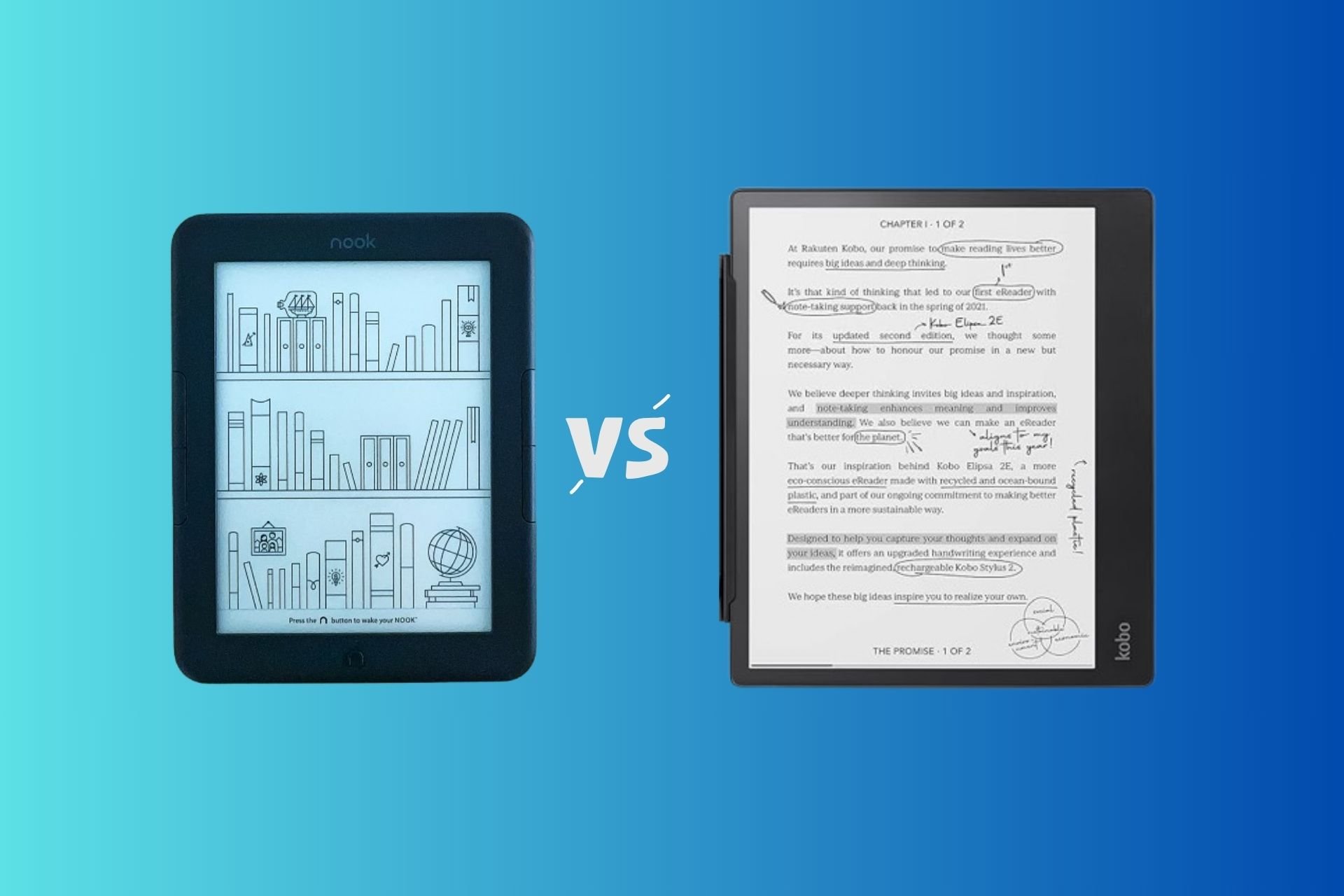
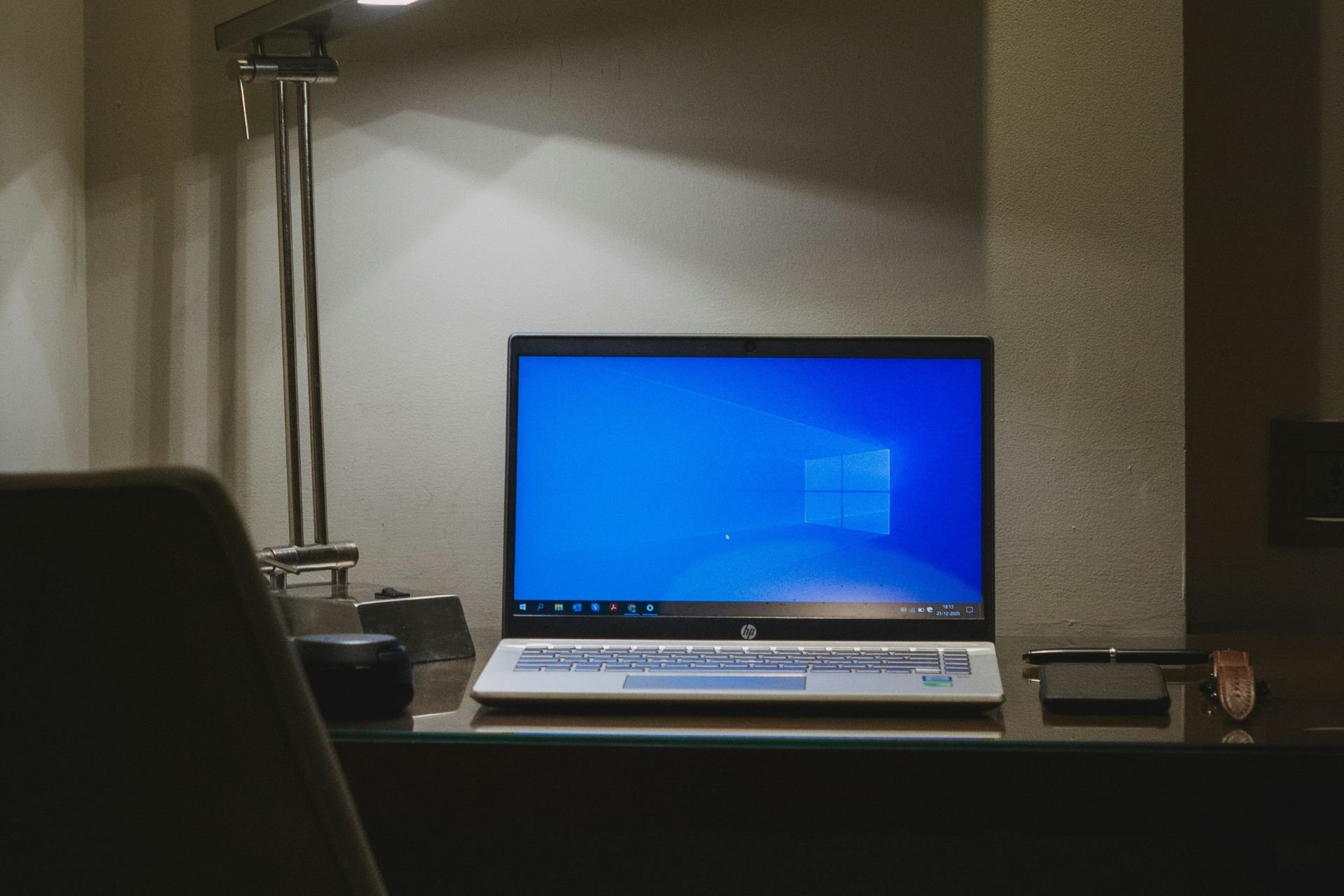
User forum
0 messages