Windows XP Software to Download in 2025
All the software below is guaranteed to work on Windows XP
12 min. read
Updated on
Read our disclosure page to find out how can you help Windows Report sustain the editorial team. Read more
Key notes
- Microsoft does not offer support for Windows XP any longer- no more updates, no more security or technical support.
- Several software providers also ended their support for Windows XP, so still running the OS can be tricky.
- Find suitable Windows XP software in the list below. We included browsers, antivirus, VPNs, and other major software categories.
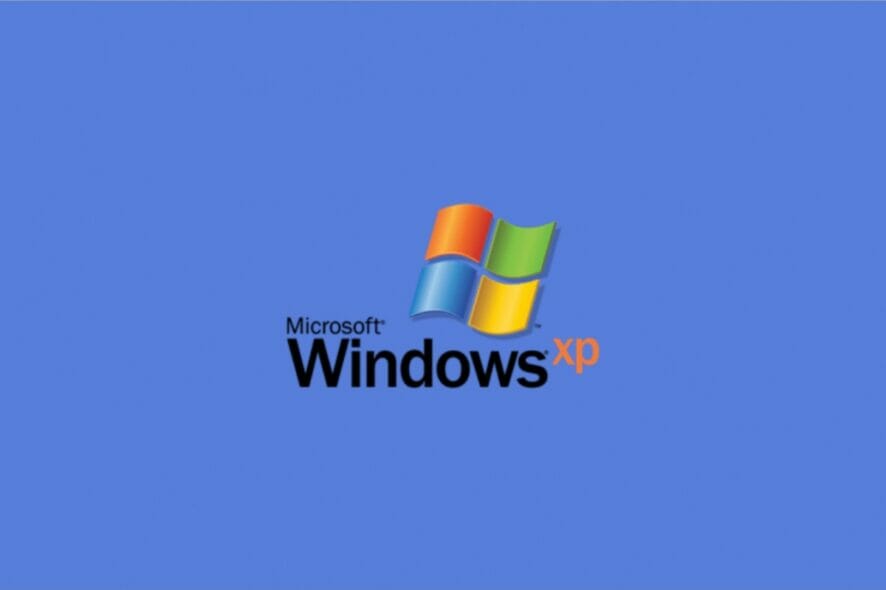
If you need the list of the best software for Windows XP that still works in 2022, this article is for you. Here, we have showcased the essential XP programs.
When Microsoft announced that they were ending their support for Windows XP which they had done for 12 years, not everybody understood what that would mean if they continued using the operating system.
However, they had to withdraw so as to focus on supporting more recent technologies to continue delivering great experiences, and this included automatic updates that would help protect your PC.
It also stopped providing Microsoft Security Essentials for download on Windows XP, which meant that PCs running XP won’t be secure and would be at risk for infection.
However, computers using XP still continued to work despite the increased vulnerability to security threats and viruses. Internet Explorer 8 is also no longer supported, which exposes your PC to more threats, plus more apps and devices don’t work with this OS.
If you’re still using XP, you’d know that major software providers are also dropping support for it, but there are still some best software for Windows XP to use in 2022 that you can carry on with to both stay safe and keep your PC running smoothly.
Can Windows XP be used in 2022?
This is a tricky question. It doesn’t have an exact answer. You can of course install Windows XP on a computer as long as the hardware doesn’t have any issue with this ancient operating system.
If you have an old computer, there is no problem at all to install this OS. However, the usability depends on the person. Windows XP is pretty usable even in 2022 if you don’t use the internet. Even if there is an internet connection, you can continue using this OS for very basic tasks.
The best way to use Windows XP on a modern computer is Virtual Machine. Even if XP doesn’t run on your actual hardware, a Virtual machine won’t have an issue running it.
How can I make my Windows XP better?
To use Windows XP in a better way in 2022, you must have an antivirus installed on it. Else, using it offline is the best idea to avoid malware and other security issues. We have a separate section where you can see a lot of helpful articles to improve XP experience for any type of user. Check out this Windows XP section.
However, without usable software, an OS is nothing. So, you must use better and more compatible software on XP to keep your experience OK.
We cannot review every possible piece of software, but here are some major software categories which still work for XP even today.
What’s the best software for Windows XP that I can still use?
➡ Best web browsers for XP
1. Opera One
Opera One is a popular browser choice. It has an integrated VPN, good security, and a modern yet intuitive UI. You can use Opera older versions on your Windows XP PC.
More exactly, there is Opera 36 version for Windows XP/Vista that includes all the functionalities and improved navigation right on your device.
It’s possible to browse uninterrupted by activating the integrated Adblocker, integrating social media, and more.
2. Mozilla Firefox
Mozilla Firefox does not provide Windows XP support for newer versions, but you can still use the browser on your PC if you run the Firefox 48.0 version on your PC.
3. SeaMonkey
Sea Monkey is an open-source browser software that is still usable on Windows XP. However, this is not a browser that is very powerful like Chrome or Edge, or Opera One. But, for XP users, it is still a great choice.
Internet Explorer and Google Chrome both dropped their support for XP so you can no longer use the two on your PC.
➡ Best Antivirus software for XP
1. Bitdefender Antivirus Free Edition
This edition is easy to set up and configure, uses little system resources so your computer won’t have lagged, and doesn’t nag you with an upgrade to premium suggestions. It fully supports XP.
2. Avast Free Antivirus
This comes with a heuristics engine that can detect previously unknown viruses and malware, plus it is the most installed antivirus product, and fully supports Windows XP too.
3. AVG Antivirus Free
This is a fully-fledged antivirus and anti-spyware software with scheduled scanning, email and link scanners, automatic updates, and much more. You get it as a free download and enjoy it with Windows XP on your PC.
4. Panda Protection
This was previously the Panda Free antivirus and protects your PC from malware and other threats. It works from the cloud so it won’t slow down your computer, freeing it up to work as it should while protected.
5. Malwarebytes
Malwarebytes works great against malware, adware, and other common security threats. Even though the latest version of this software doesn’t work on XP or Vista, the older version still works great. You also can get protection by using any of these versions.
➡ VPN
Some of the best VPNs to use with Windows XP include ExpressVPN and CyberGhost but the latter has since stopped supporting XP.
1. Express VPN
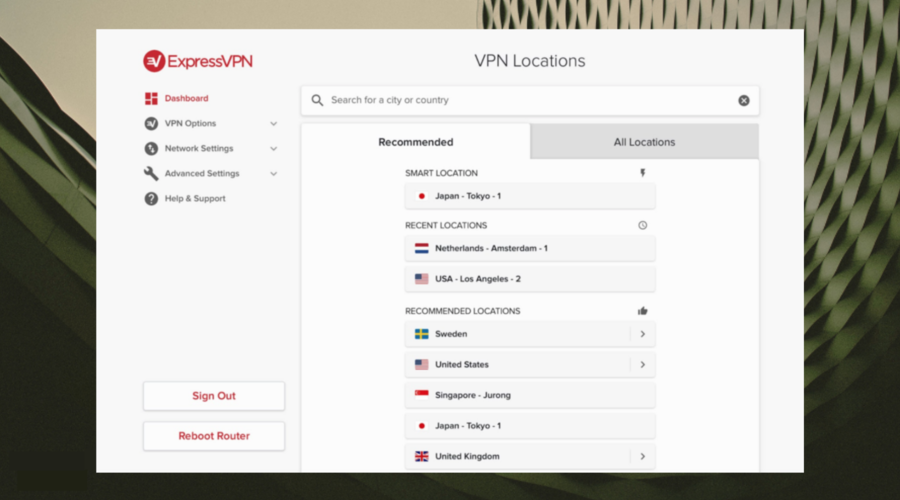
ExpressVPN is recognized as one of the best VPN software worldwide.
It has a very large geographical coverage, with servers in over 90 countries.
It is also highly secure, with AES-256 encryption.
You can use ExpressVPN on Windows XP PCs and the software company provides technical support for bugs and errors for the XP-compatible version of the app.
2. PrivateVPN
However, you can still use PrivateVPN, known for allowing access to blocked sites like Hulu, Netflix, Amazon Prime, BBC iPlayer, and others. It also gives you unlimited bandwidth and data transfer, plus anonymity.
Other features include real IP address masking, secure internet connection even with public WiFi, protection against malware, phishing, and spam, plus fast connections for high-speed browsing.
You can also get the premium version for extra features and enjoy anonymity on Windows XP.
➡ Best Office Suite for Windows XP
This is another very important software you use besides your browser for connecting to the Internet.
1. Microsoft Office
If you still insist on using Microsoft Office, there’s no modern version for XP, as Office 2013 and 2016 only work with Windows 7 or later versions. The latest Office version for XP is the Office 2010 32-bit edition. Otherwise, this will only be available up to October 2020, so you still have a few years to use it.
Office 2007 or earlier versions are still compatible with XP but have not been supported by Microsoft since October 2017, but for Office 2010, you can download with a valid product key or get an Office license online, though this can be expensive.
2. WPS Office
WPS Office is an all-in-one office suite that offers support for writing text documents and creating presentations, spreadsheets, and PDFs.
You can simultaneously create and edit multiple types of documents from just one window, using different tabs.
Despite the fact that it comes with a large set of templates and other extras, WPS Office is very lightweight.
Windows XP users can run WPS Office 2016. Even though it is not the latest version, it offers all the above-mentioned features and is constantly updated.
3. LibreOffice
LibreOffice is another open-source office software that is available for Windows, Linux, and Mac. Some of the modern versions of this software still work on Windows XP.
➡ Image editing and viewing tools
1. GIMP
GIMP, or GNU Image Manipulation Program, is a free photo editing software for XP, though it requires some extra skills or time to understand and use it so it’s not as simple as most free photo editors.
It not only lets you add layers, masks, curves, and levels, but you can even clone, create your own custom brushes, apply perspective, and much more using its smart selection tools. You can access so many plugins from GIMP’s collection, created by the community of users plus install Photoshop plugins as well.
The latest version of the software doesn’t support Windows XP. However, you can use Gimp 2.8 with no issues.
⇒ Get GIMP
2. PhotoPad
Provided by NCH Software, PhotoPad is one of the simplest, yet most effective photo editors that allow you to make quick edits to your pictures.
You can run it on Windows XP and make use of all its features. It comes with the basic crop, rotate, and resize options, as well as blur, sharpening, multiple layers features, an impressive set of filters, and more.
3. IrfanView
IrfanView is an image editor and viewer software that still works great on Windows XP. It has both 32 and 64-bit versions. So, It doesn’t matter which version of OS you are using, IrfanView is fully compatible with it.
In fact, IrfanView is one of the very rare modern Windows XP programs that still work in 2022.
➡ Best Driver Updater software for XP
1. Outbyte Driver Updater
Outbyte Driver Updater provides driver management solutions for multiple Windows operating systems, including Windows XP.
The software helps you boost the performance of your PC by keeping your drivers up-to-date and creating driver backups. It can also help you fix broken files, bugs, and more.
2. IObit Driver Booster
IObit Driver Booster can be used with no issues on Windows XP. The software is constantly updated, ensuring good security and performance.
The Driver Booster can repair all sorts of driver errors, help you manage your driver, create backups, clean your PC, and more. It also scans for available driver updates and allows you to install them.
3. Drive Doctor
You can use Device Doctor to detect drivers and update them. This is a free Windows app that scans your computer hardware and checks for any new driver updates available for your computer or device. It also locates drivers for unidentified devices in the Windows Device Manager.
Once you click Begin Scan, Device Doctor queries its manufacturer driver database and immediately fetches the correct driver files for your computer or device.
It updates drivers for over 13 million individual devices and computers, with more added every week. Other features include consistent updates (including new driver versions soon as they’re released), future proof with Windows versions and 64-bit support, offline scans, and it provides device names for unknown devices before updating drivers.
To use it, you need your Windows XP and 10 MB of available hard drive space.
➡ Screenshot tool
1. ShareX
Windows XP has no built-in tool for snipping or taking screenshots, but you can install ShareX, a great tool that gives clear quality screenshots instead.
➡ Audio & Video
1. VLC Media Player
Nothing beat the VLC media player for specific cases. If you are still using Windows XP, some versions of VLC can be the best choice for you to play any audio and video files.
➡ Best Backup Software
1. AOMEI Backupper
As Microsoft no longer supports the XP, it has more chance to get easily corrupted. So, Backup is important. For this, you can use AOMEI Backupper which is one of the must-have software for Windows XP that still works without any problem.
➡ File Archiver/Compressor
1. 7-Zip
Windows XP is no longer supported by WinRar. In fact, there are no available versions that work on this OS. But, the open-source file archiver 7-Zip has some versions available that still work on Windows XP.
2. PeaZip
The PeaZip is one of the best Windows XP apps available right now. This is an open-source file achiever utility that still works on this old operating system. If you don’t like 7-zip, this is a great alternative.
➡ Best PDF/Document Reader for XP
1. Foxit Reader
To read documents like PDF and other formats, Windows XP doesn’t have a dedicated tool. Unfortunately, no well-known tools’ current versions can do it either. In this case, you can check out some versions of Foxit Reader that still works well on Windows XP.
How do I use Windows XP forever?
It is not very practical to use an operating system forever. But, for Windows XP, you will have to do it only when you don’t want to switch to another OS.
To use XP forever, the first thing is to isolate this OS as much as possible. The best way would be not to use the Internet at all. You can keep using the existing software without any problem. We have the to-do list for using XP forever. Here are they:
- Keep backup of the installers for Windows XP and the software you may use.
- Don’t use the internet or use it only when it is necessary.
- Block network activity in every possible place.
- Use an antivirus.
- Do not attempt to update anything.
Doing the above things can be harder. But, you can try them to keep using Windows XP forever. However, we have a separate guide on this. Read: How to keep using Windows XP safely
While some software still works with XP, it is important to note that the developers of such software can drop them with little or no notice, so you need to stay abreast of what works currently and in the future for XP.
Which best software for Windows XP are you using in 2021? Let us know which one works for you that we may have missed by dropping a comment in the section below.
If you want to learn more about this OS, check this comprehensive Windows XP overview.
For more guides and recommendations, check our Windows XP– related articles.
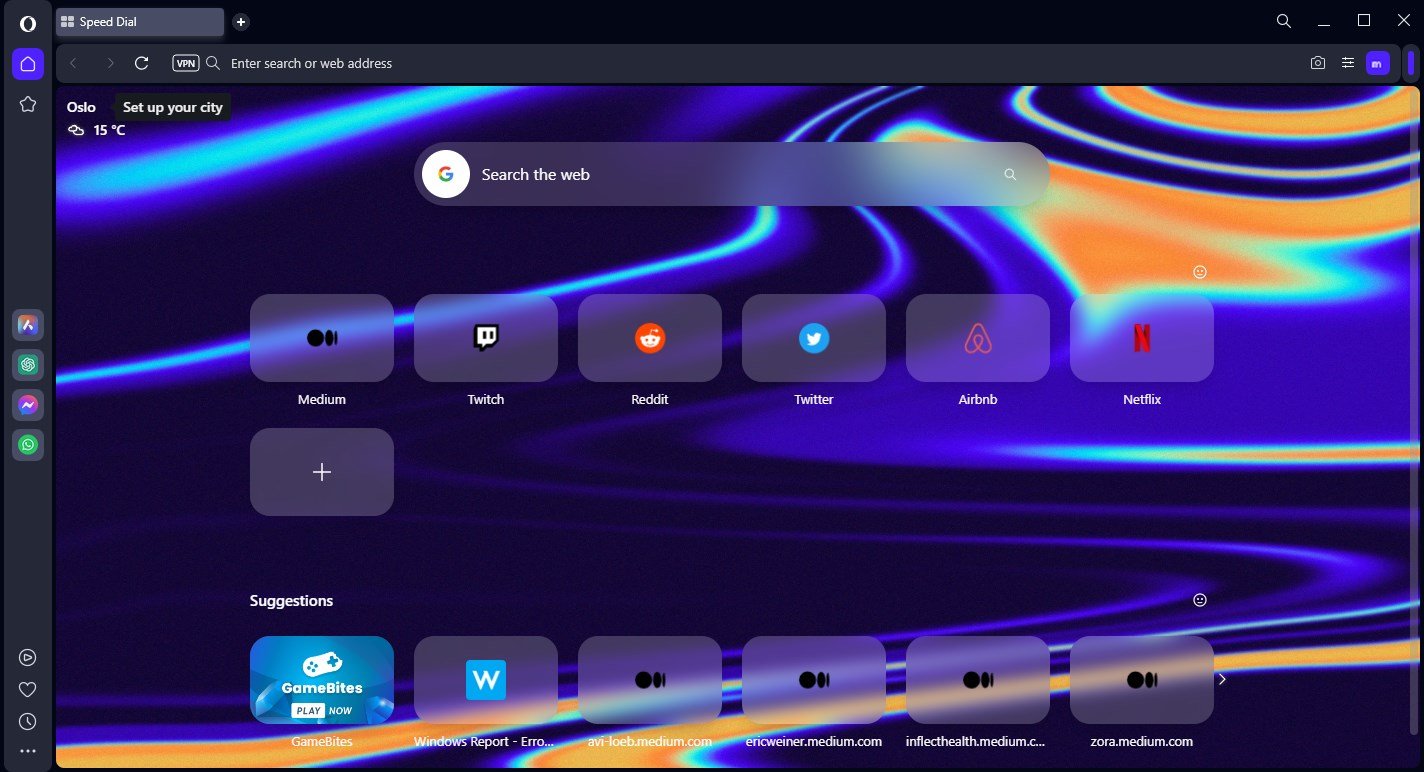
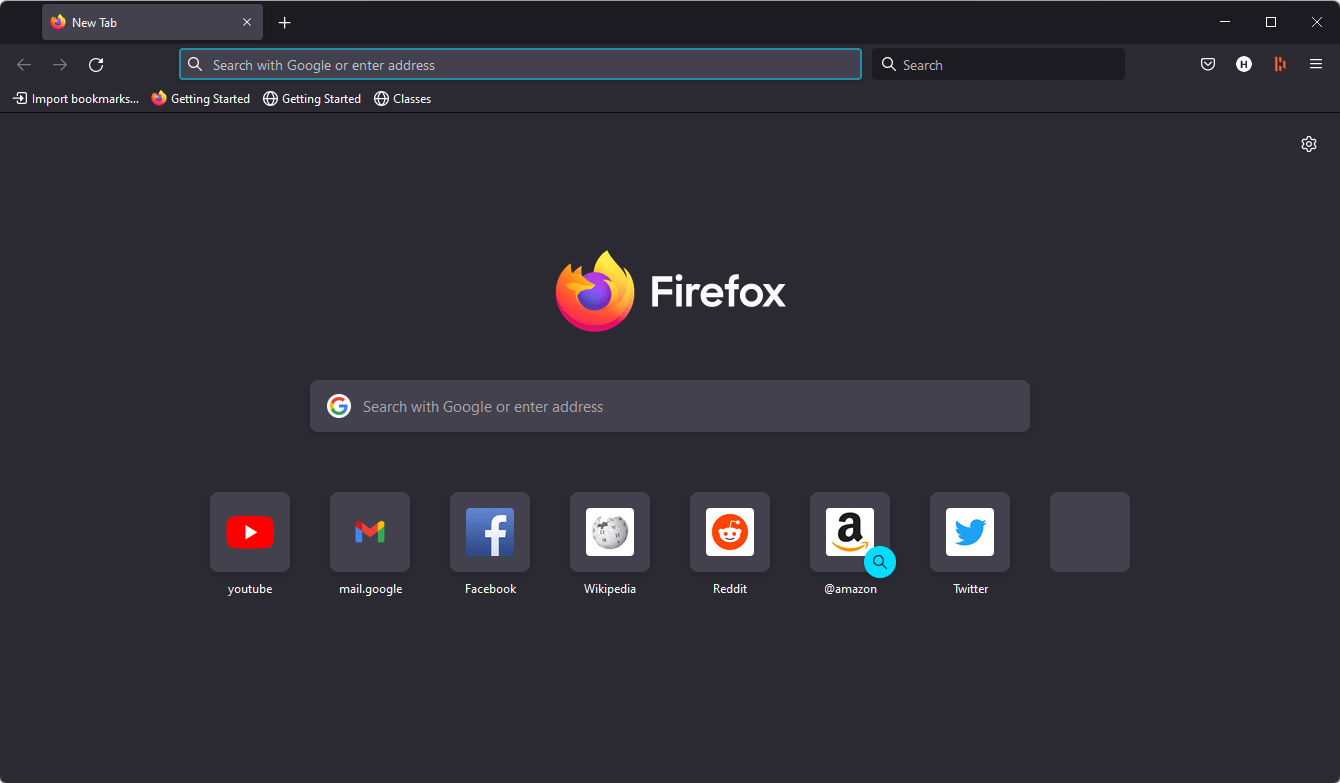
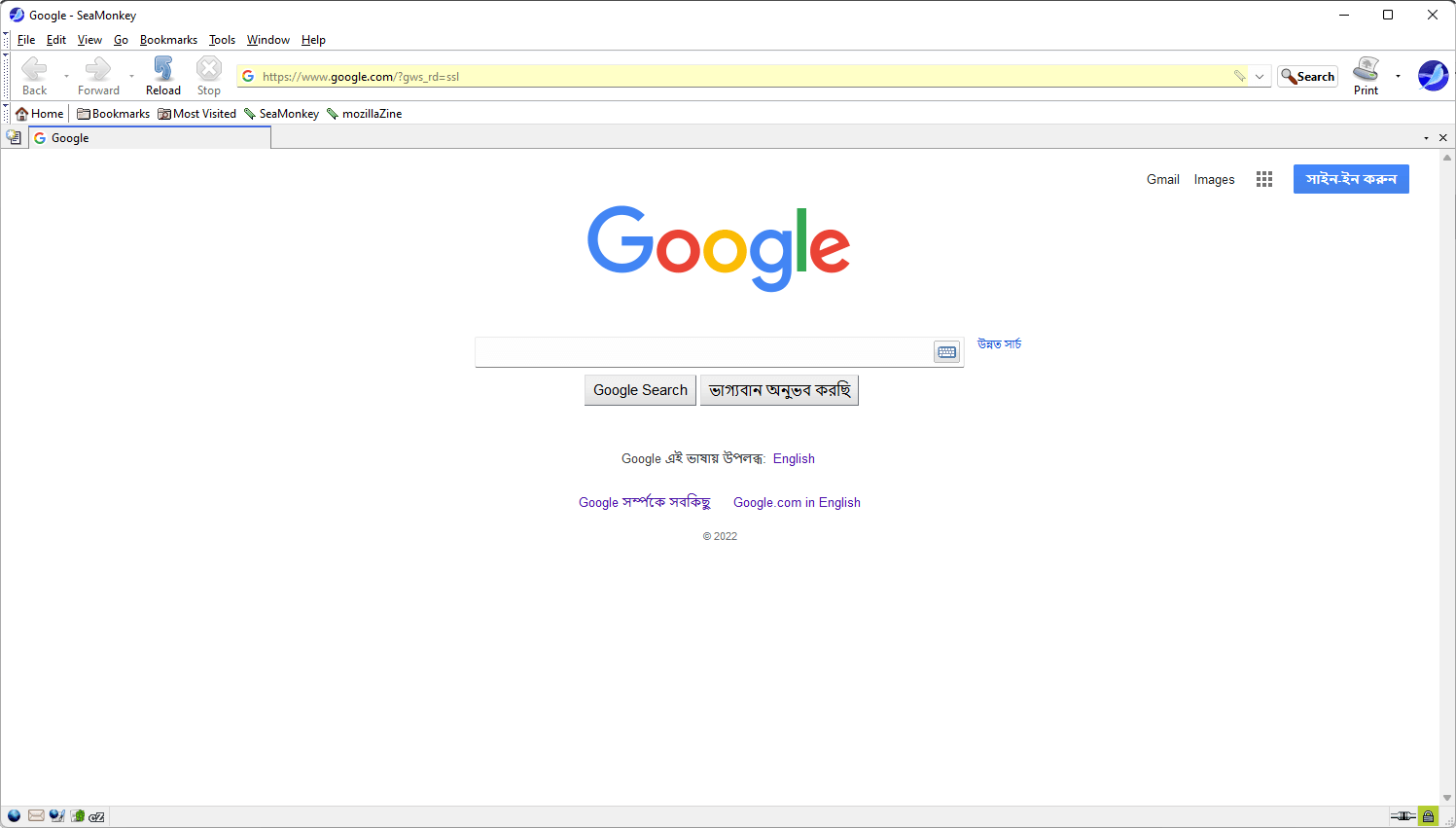
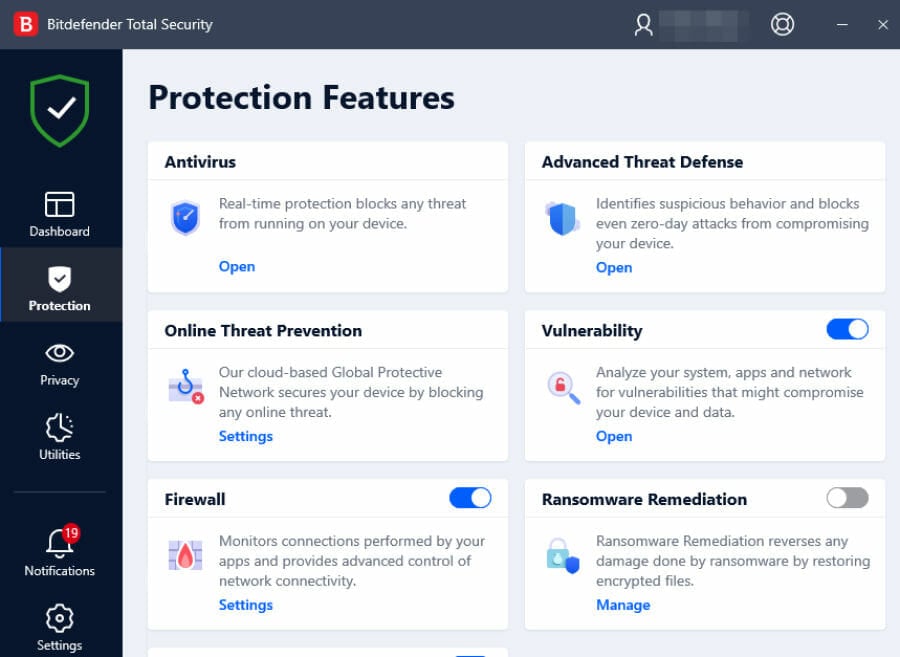


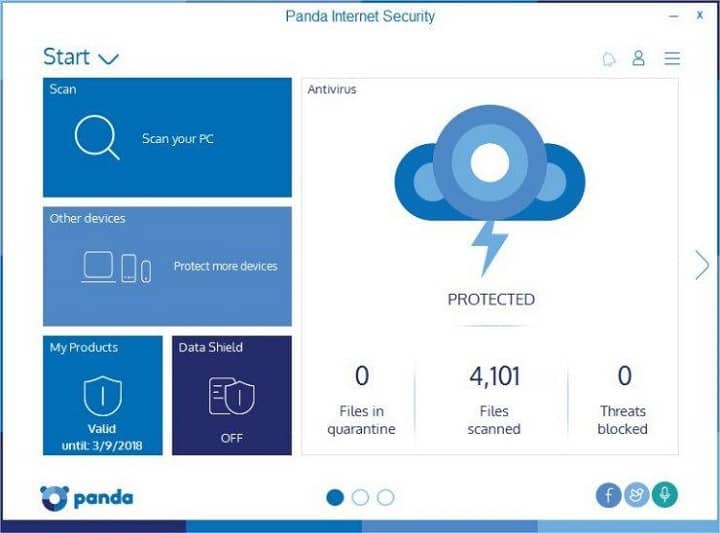
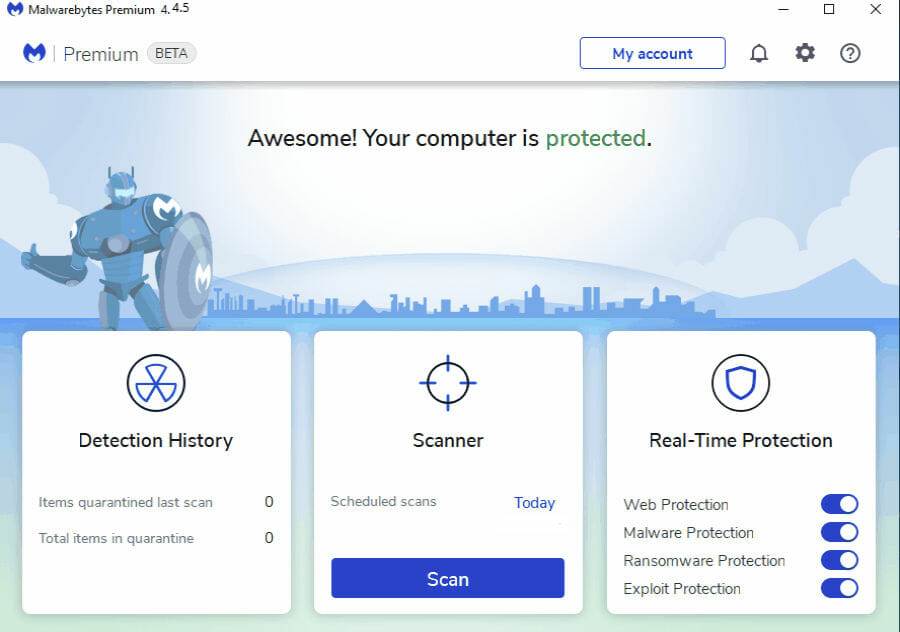

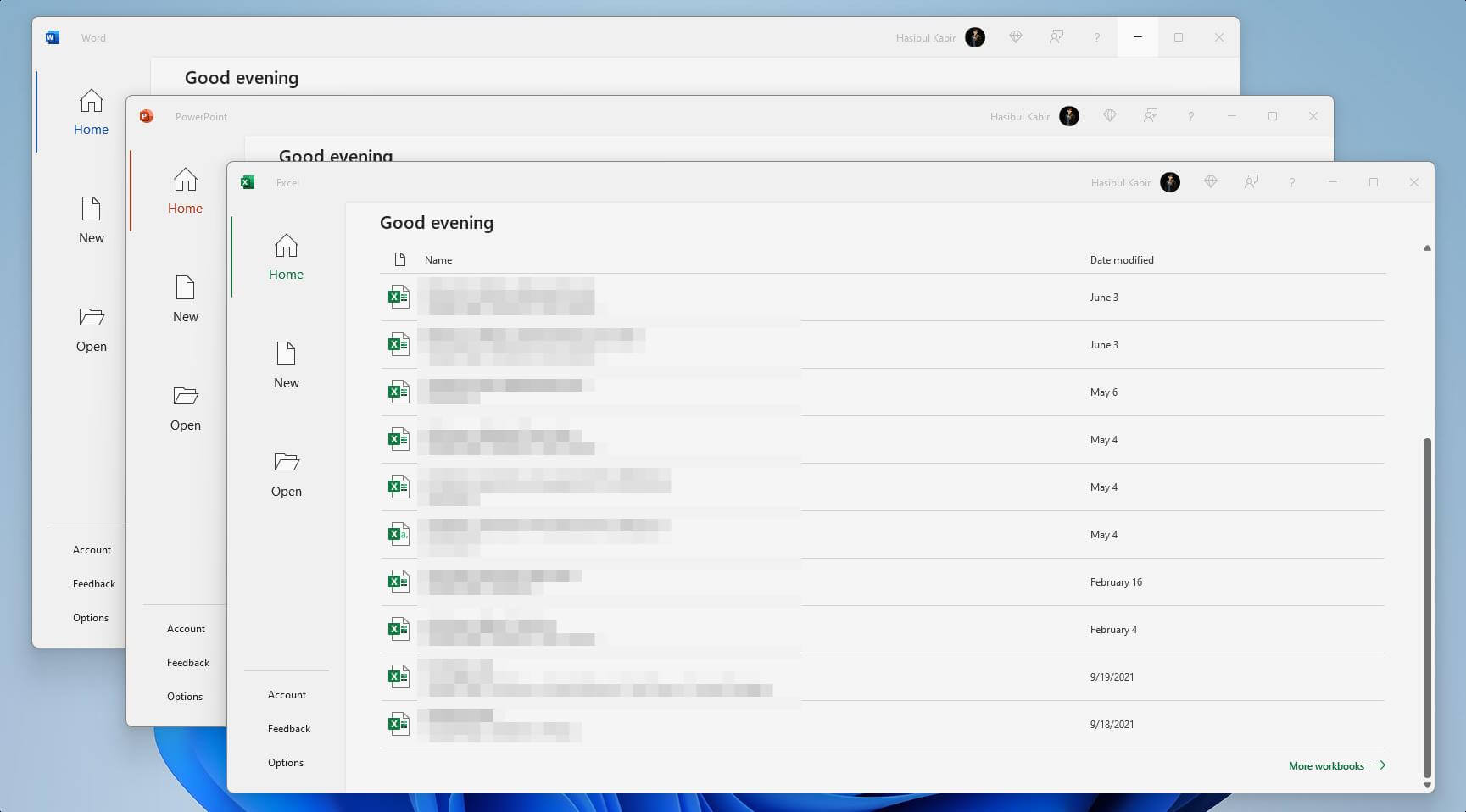
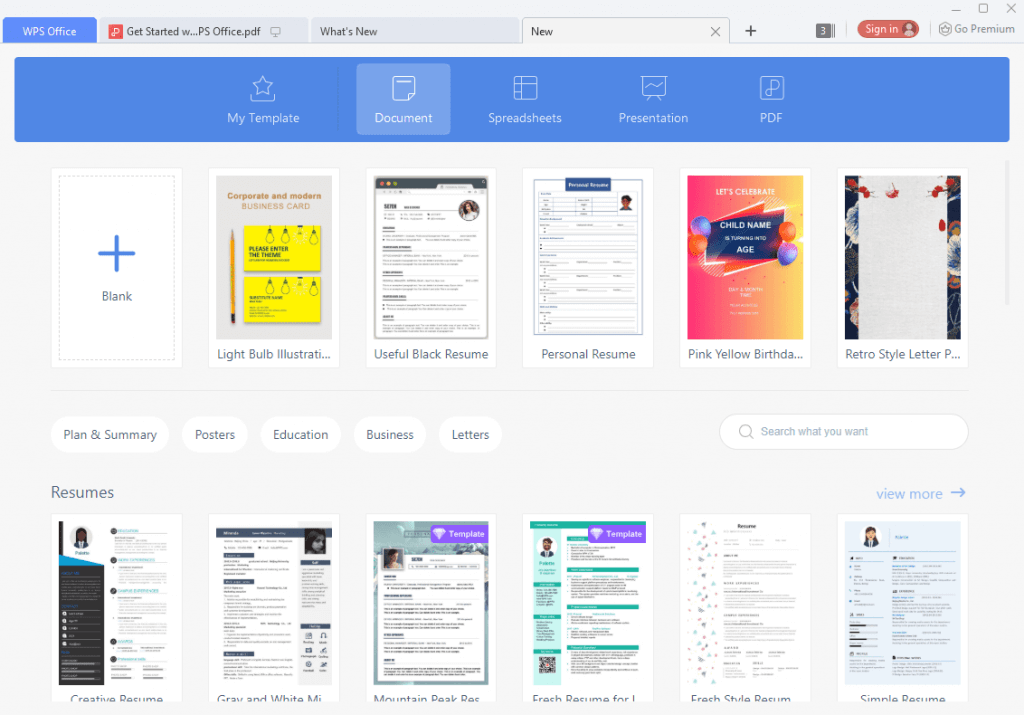
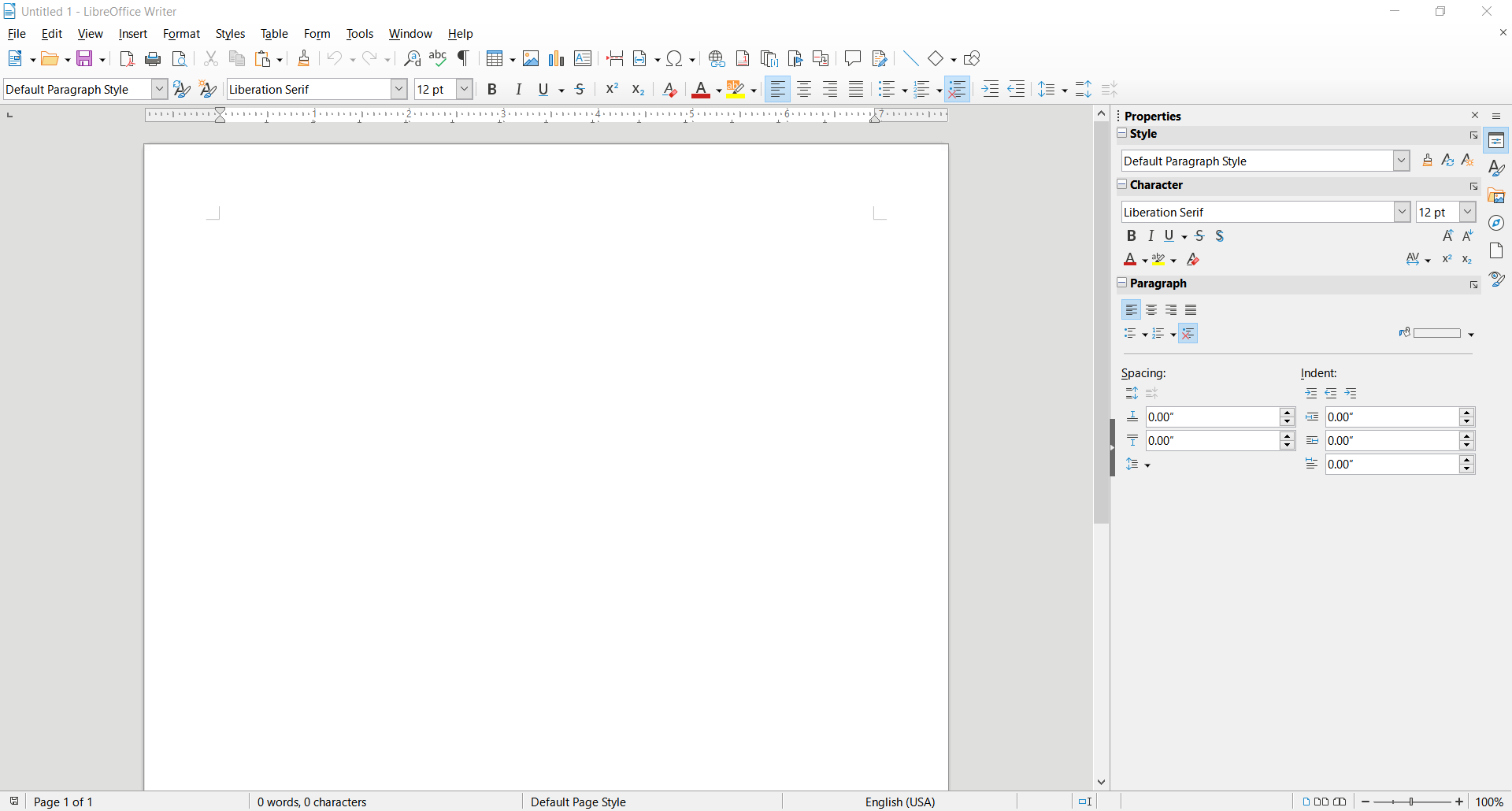


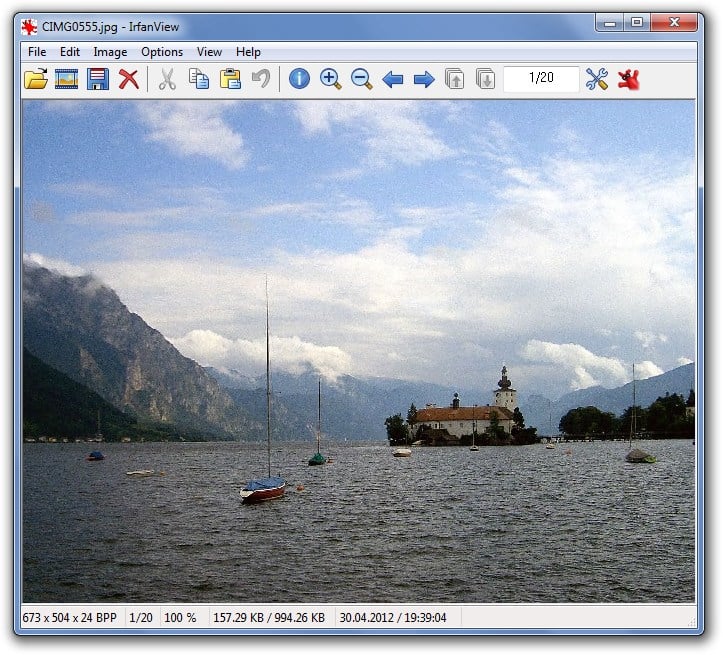

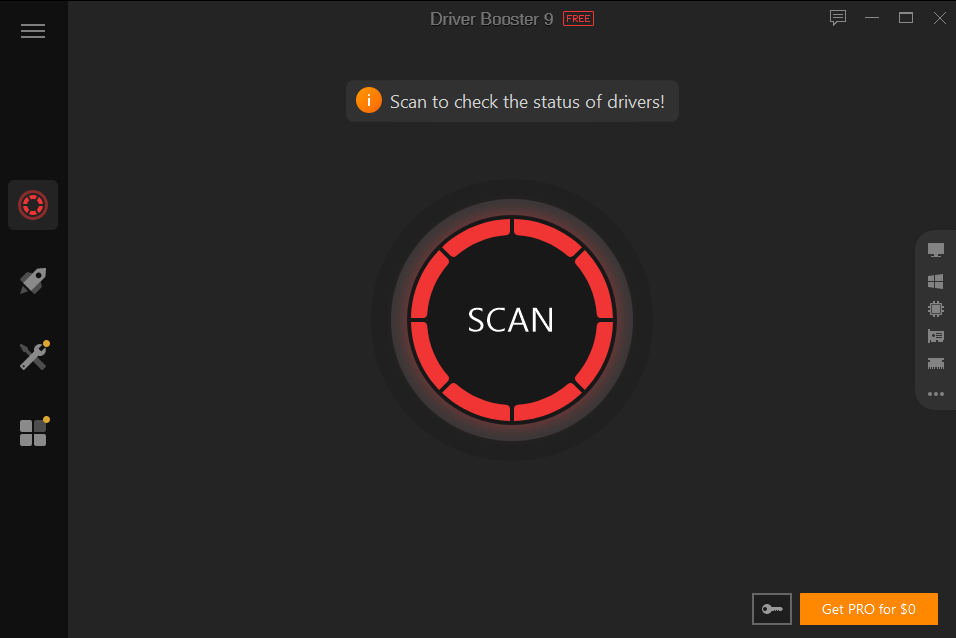

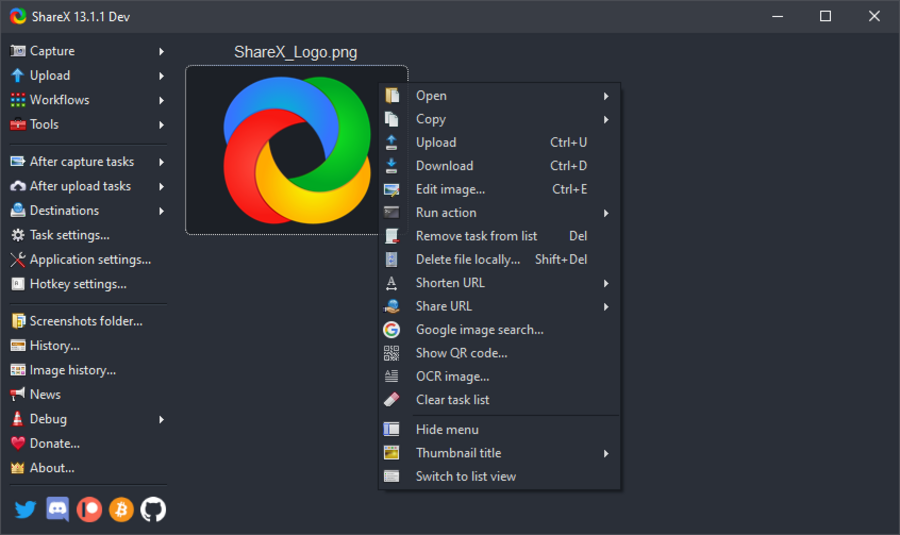
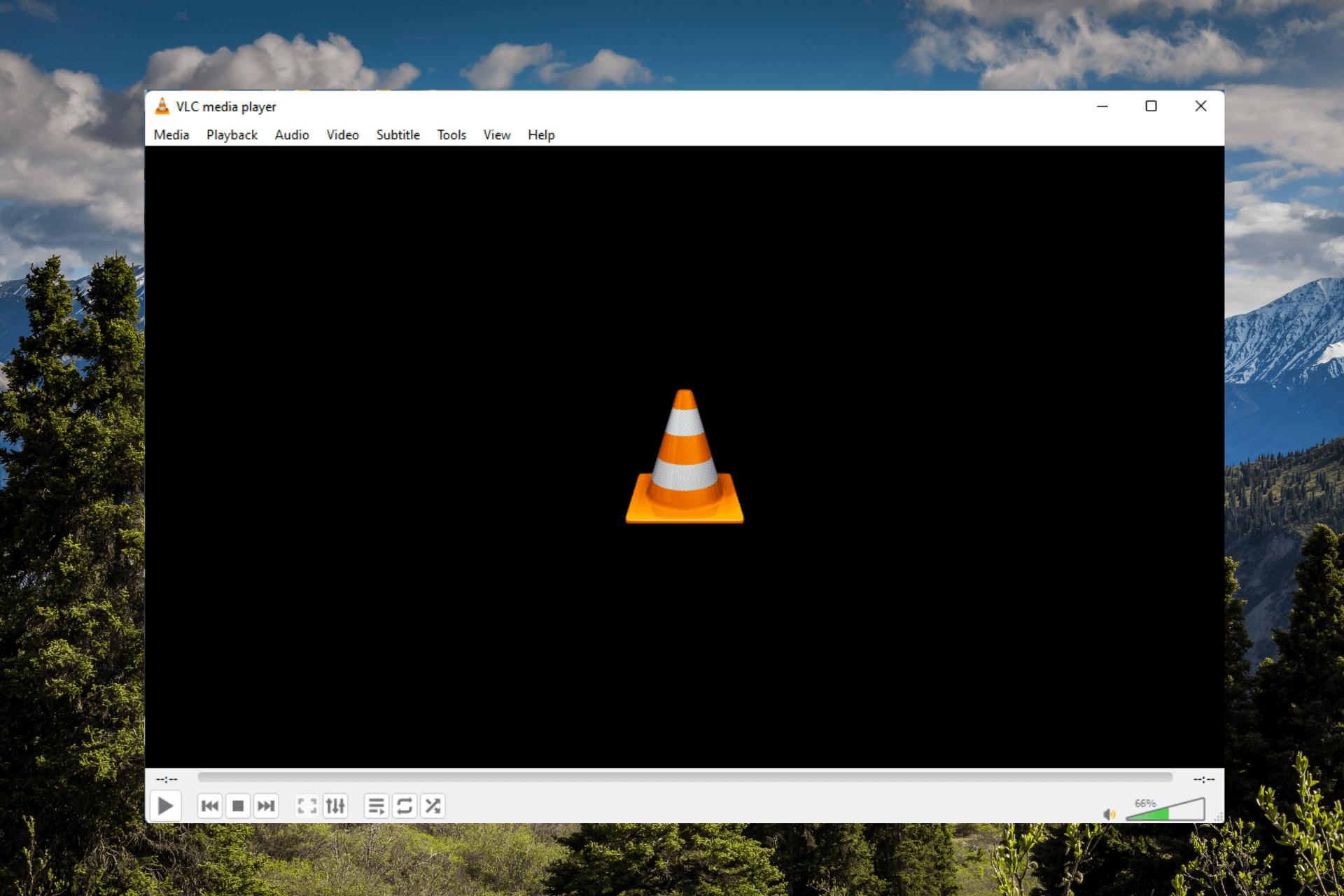
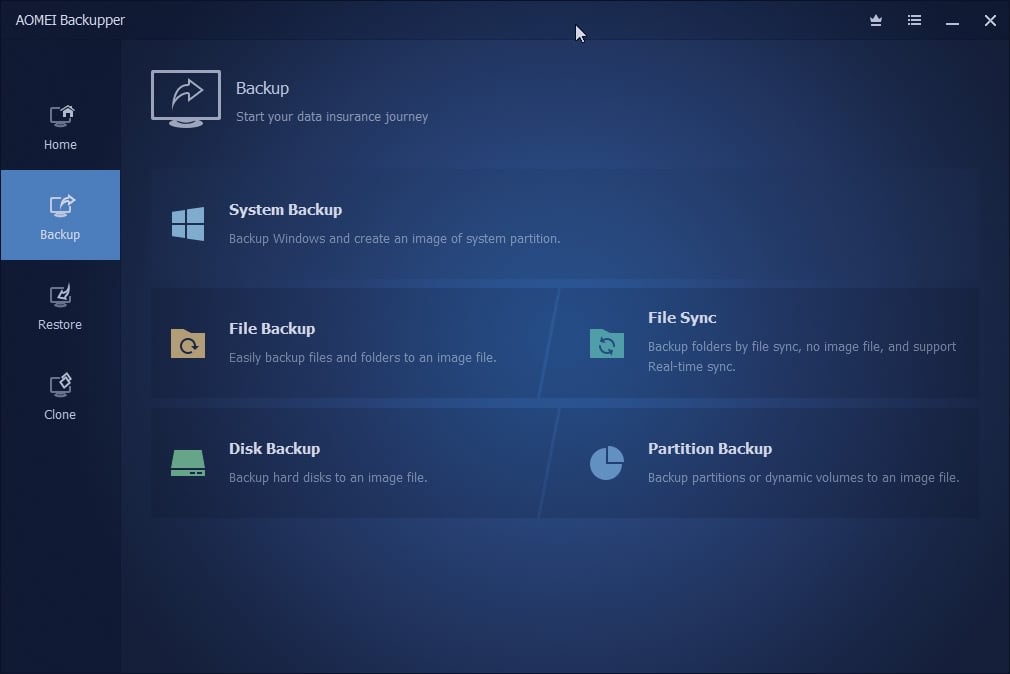
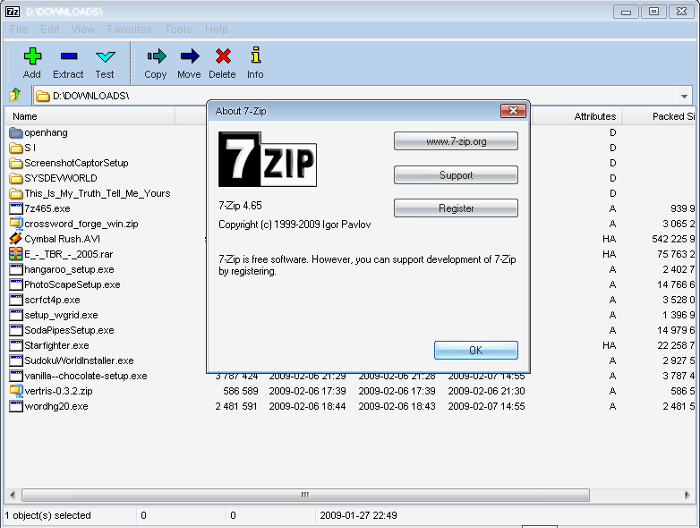
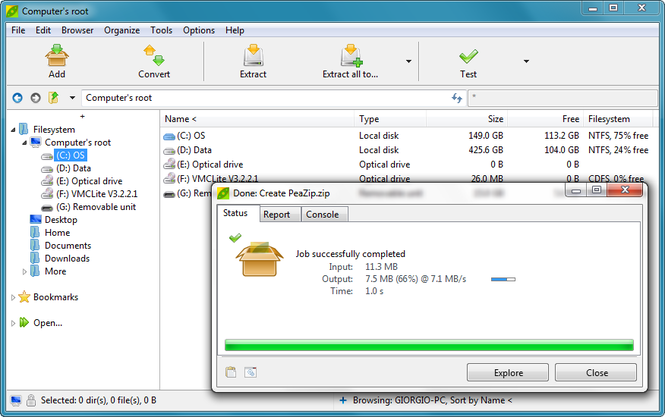
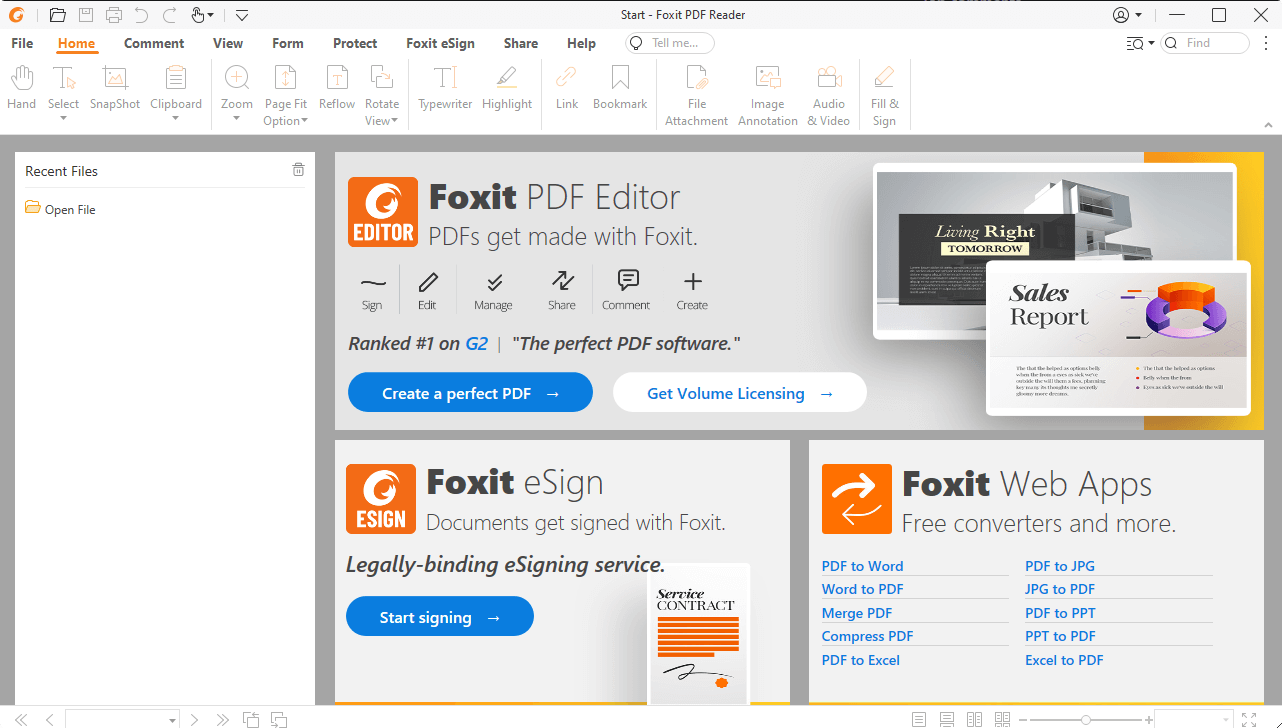









User forum
0 messages