6 Best CPU Usage Cleaner Software [Most Common Tools]
A carefully-curated list of the best tools to normalize your CPU usage
10 min. read
Updated on
Read our disclosure page to find out how can you help Windows Report sustain the editorial team. Read more
Key notes
- The best CPU usage cleaner software helps to prevent abnormal resource usage on your PC.
- Careful resource management and process viewing feature are some of the top characteristics of these tools.
- You will also find software that will automatically clear junk files and end unnecessary processes on our list.

High CPU usage can indicate various problems. For example, if a program is eating up your whole processor, there is a high chance that the program is not behaving correctly.
If this continues, it will lead to crashes and other issues in the long run. Thus, you must clear up the apps or processes registering high CPU usage.
To make things easier, we have gathered the best CPU usage clean software that will help boost your PC performance in this guide.
How do I clean up my CPU usage?
There are different ways to clean up CPU usage spikes, depending on the factors causing the issue. Below are some of the most effective methods:
- Restart PC: One of the easiest ways to clean up high CPU and even memory usage is to restart your PC. This will reset the processes and apps that might be misbehaving.
- End process in Task Manager: The first point of reference where you notice unusual CPU or high disk usage is the Task Manager. You can also end the processes causing the issue from here by right-clicking them and selecting End task. This should restore normalcy quickly.
- Uninstall unnecessary apps: Another quick way to clean up your CPU usage is to remove the apps causing the issue. You can do this quickly with one of the best uninstaller software.
- Use CPU usage cleaner software: The most effective method is to use specialized software to normalize your CPU usage. These tools are excellent PC maintenance software built to tackle all causes of high CPU usage. So you won’t need an additional tool with them.
What’s the best CPU usage cleaner?
Fortect – Comprehensive System Repair and CPU Usage Optimizer
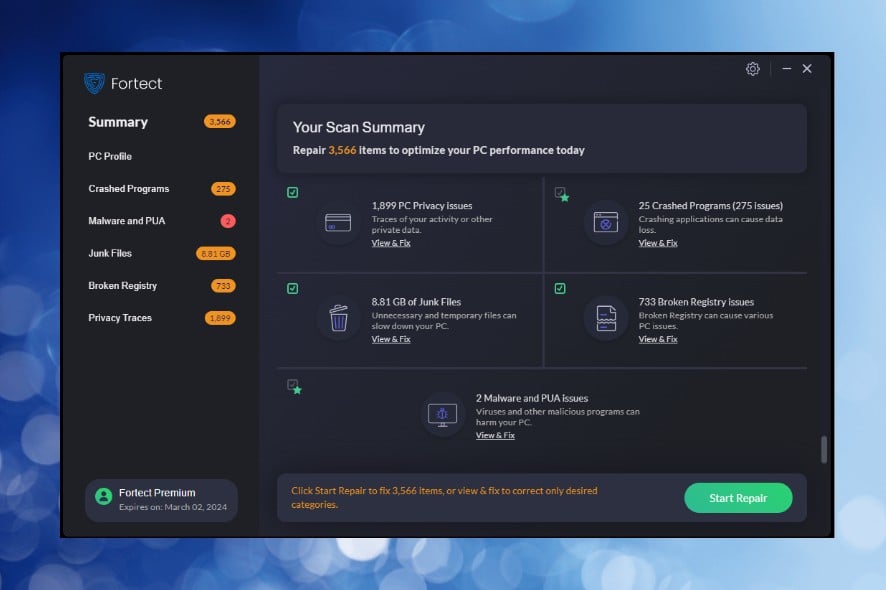
Fortect is a versatile PC optimization tool that is excellent at identifying and fixing issues leading to high CPU usage.
It performs a deep scan of your system to detect and repair problematic areas, such as corrupted files and missing system components, which can cause your CPU to overwork.
This tool not only cleans up your registry but also optimizes your entire system for better performance.
Fortect is user-friendly, making it accessible for both beginners and advanced users. It automatically backs up your system before applying fixes, so you can always revert to a previous state if necessary.
In addition to managing CPU usage, Fortect also addresses other performance-related issues by removing junk files, repairing damaged DLLs, and restoring stability to your system.
Some Key Features of Fortect:
- Repairs damaged Windows files.
- Optimizes system performance by reducing CPU load.
- Automatically backs up system files before changes.
- Easy-to-use interface with automated repair functions.

Fortect
Lower CPU usage of your computer with this powerful optimizer.Avg TuneUp Utility – Overall best CPU usage cleaner

This utility provided by AVG comes with full support for all significant sources of high-CPU usage. This is the reason it is considered an excellent CPU usage cleaner.
AVG TuneUp cleans all your drive of junk files. It precisely identifies installers, temporary system files, and cache files that provide no benefits.
Alongside the disk cleaner, this utility for Windows also has a browser cleaner. It is compatible with all browsers and only removes unwanted data.
Another common issue that can slow down PCs is unwanted software. AVG TuneUp Utilities has a powerful uninstaller feature to identify and remove programs you no longer use.
It also has a Sleep Mode feature that is especially useful for low-end computers. This is because it lets you keep all the necessary apps without compromise. However, it disables them when they are not in use.
This ensures that no unnecessary processes are running in the background.
Other key features include:
- Removes cookies
- Fixes registry issues
- Available in multiple languages
This software is compatible with Windows operating systems starting from Windows 7. It has both a free trial version and a premium, full-featured version.
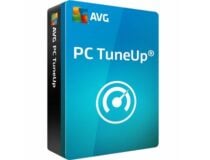
AVG TuneUp Utilities
Optimize your PC with great app& file management features, disk cleaners, and other optimization tools.EaseUS Partition Master Free – Excellent interface
EaseUS Partition Master Free it’s a very easy to use tool that works great with Windows 10 Creators. Since sometimes the disk can cause high CPU usage, you could try this tool in order to optimize it.
This software will let you fix errors that might appear on disk after an update, also it provides you with the tools to help you maintain your system in the long term.
You can use EaseUS Partition Master even before updating your system, as it allows you to create copies of your disk or just of a partition and then convert it without loosing any data.
You can change format of the partitions between NTFS/FAT32 and MBR/GPT without formatting the disk. Also, you can merge or extend a partition without loosing any data.
The EaseUS Partition Master Free lets you fix file system errors and clean up junk files. Plus, it’s surface test can help you monitor partition health and fix bad sectors.
All these tools make EaseUS Partition Master a great tool to help you maintain your disk and so make sure that is not the cause for your high CPU issues.
Here’s a list of the critical features of this handy tool:
- It is completely free
- The software helps you create, resize, clone, move, merge, and format partitions
- Trusted by over 10.000.000 users worldwide
- It has been on the market for over ten years now
- Allows you to change clutter size and 4k align your SSD
EaseUS has an upgraded pro version and an enterprise version with additional features such as OS migration support, intelligent partition adjustment, and managing dynamic volumes.

EaseUS Partition Master Free
Let EaseUS minimize your CPU usage by fixing file system errors and cleaning up junk files.Smart High CPU Usage Fixer Pro – Simple to use
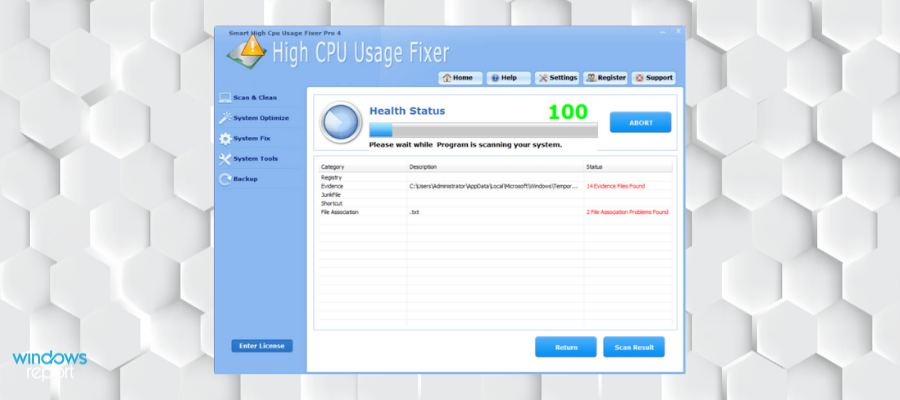
This CPU usage cleaner normalizes your CPU usage in just three simple steps. The software will also speed up your PC. High CPU Usage Fixer is a complete computer error fixer and Windows registry cleaner.
It can fix various Windows registry issues effortlessly. You will also be able to use a few manual fixes for all of your system’s problems.
This is a significant piece of software that can clean your system and improve usability and performance with just a few clicks of your mouse.
High CPU Usage Fixer comes with a straightforward interface that will turn out easy to understand and use even for beginners.
This software can diagnose and fix various system errors with its error knowledge base.
It can manage startup items, browser objects, Internet browser clutter, and more. Smart CPU Usage Fixer also cleans registry files and has Internet security and privacy features.
This tool is designed to provide users’ computer systems with enhanced optimization, and this will result in better management of startup items, desktop, browser objects, system service, and the Internet
Check out the best features that are included in this tool:
- With this tool, you can instantly fix computer errors
- High CPU Usage Fixer will speed up your system and Internet as well
- The system’s settings will be fine-tuned to maximum performance
All the sophisticated utilities included in this tool will ensure that your system is tuned up to run at its optimal state.
It’s also important to note that the app is an excellent Windows registry cleaner. Check out more functionalities and advantages of this software on their site.
⇒ Get Smart High CPU Usage Fixer Pro
Process Tamer – Process viewer feature
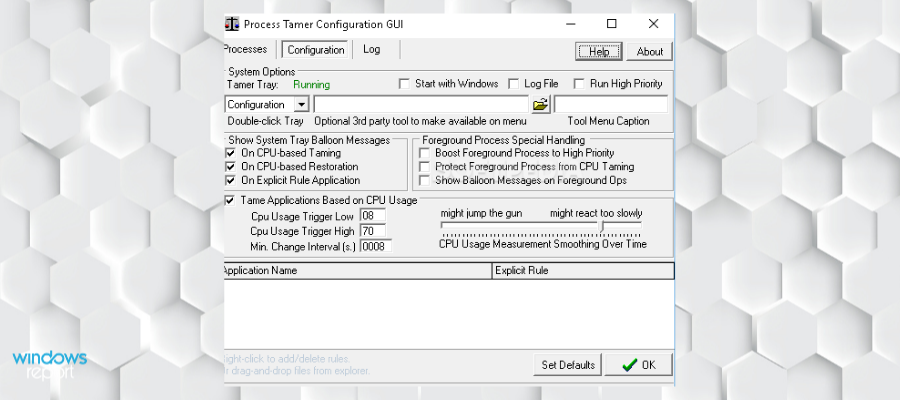
Process Tamer is a CPU usage cleaner software that runs on your system and watches the CPU usage of all the running processes on your computer.
The software has a built-in process usage viewer that lets you see what is using the CPU and what priority is running.
When this utility detects an operation that has exceeded a particular threshold of the CPU usage, it temporarily reduces the priority level of that operation until the CPU usage returns to normal levels.
After the usage level drops below a certain level, that foremost priority will be restored. As a result, your system will run smoothly and lag-free again.
This feature is handy in most instances, enabling your PC to run smoother. However, you can quickly turn it on and off if you don’t want to change process priorities for certain operations.
Therefore, the process can be told to force run a set priority every time or to be ignored by the software and continue running at its standard levels.
It’s important to note that the Ignore rule will be handy, especially when programs such as burning apps or media players might set their priorities high to avoid being interrupted.
Check out other essential features of this tool:
- Simple UI with intuitive controls
- Balloon tooltip notifications of any real-time adjustments
- Very lightweight
Process Tamer comes with a few configuration options. This includes changing the trigger point for low and high CPU usage, smoothing the usage average over time, and controlling the behavior of background processes
Process Lasso – Advanced CPU usage cleaner
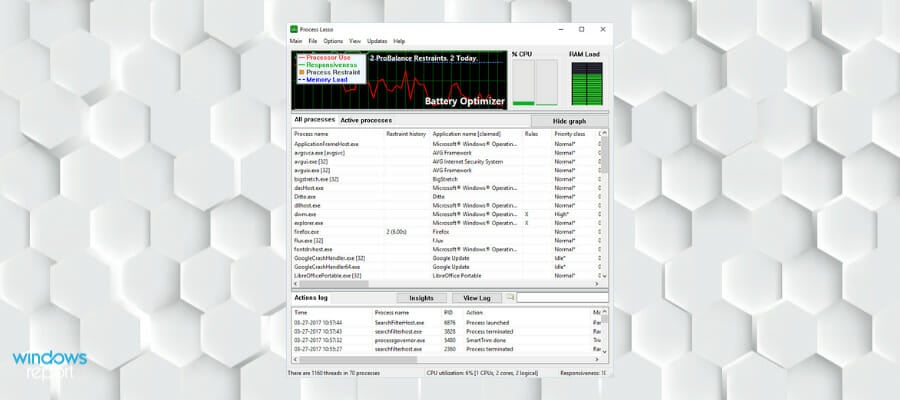
This is another helpful CPU usage cleaner tool that can automatically adjust process priorities. It also can alter which processor cores are used.
This will be achieved via a technique that is called Process Balancing. This process will prevent processes from hogging your system’s resources and reducing your computer’s levels of responsiveness.
This is a more advanced tool with many functions and various effects. So, it would be best if you had a high level of patience to enjoy this excellent tool.
Process Lasso is a powerful and efficient utility, so you might check it out.
Check out some other great features of this handy tool:
- One of the most powerful features is the sheer amount of options that are available for controlling processes
- You will find a lot of configurations and context menu entries that might be more beneficial for advanced users rather than beginners
- The main window shows some nice graphs, and loads meters, and the central area is a process viewer and manager
- Power plan automation
- Provides detailed log reports
Process Lasso has a free and a Pro version. The software is compatible with Windows operating systems, starting with Windows 7. You can also use it on Windows servers, versions 2012-2019.
These are the best tools you can find online to fix high CPU usage-related issues. After looking at their features, pick the one that most fits your needs and give it a go.
If you need a list of the best PC repair and optimizer tools, check our excellent guide on the top options available.
Please tell us your results and experience with these tools in the comments below. Good luck!
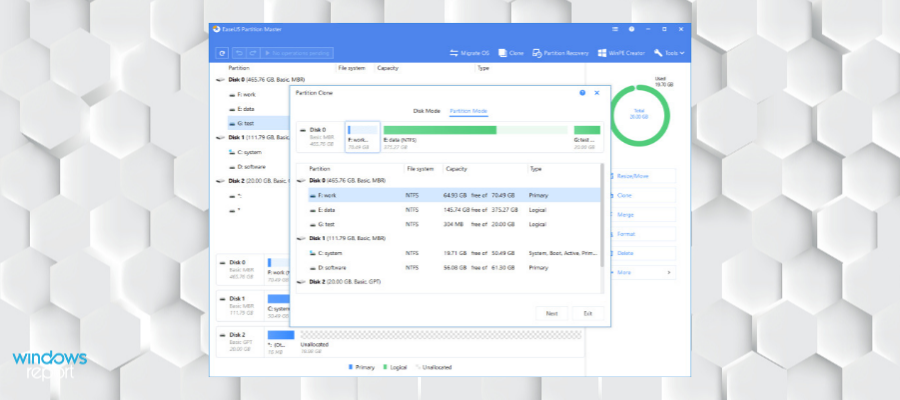

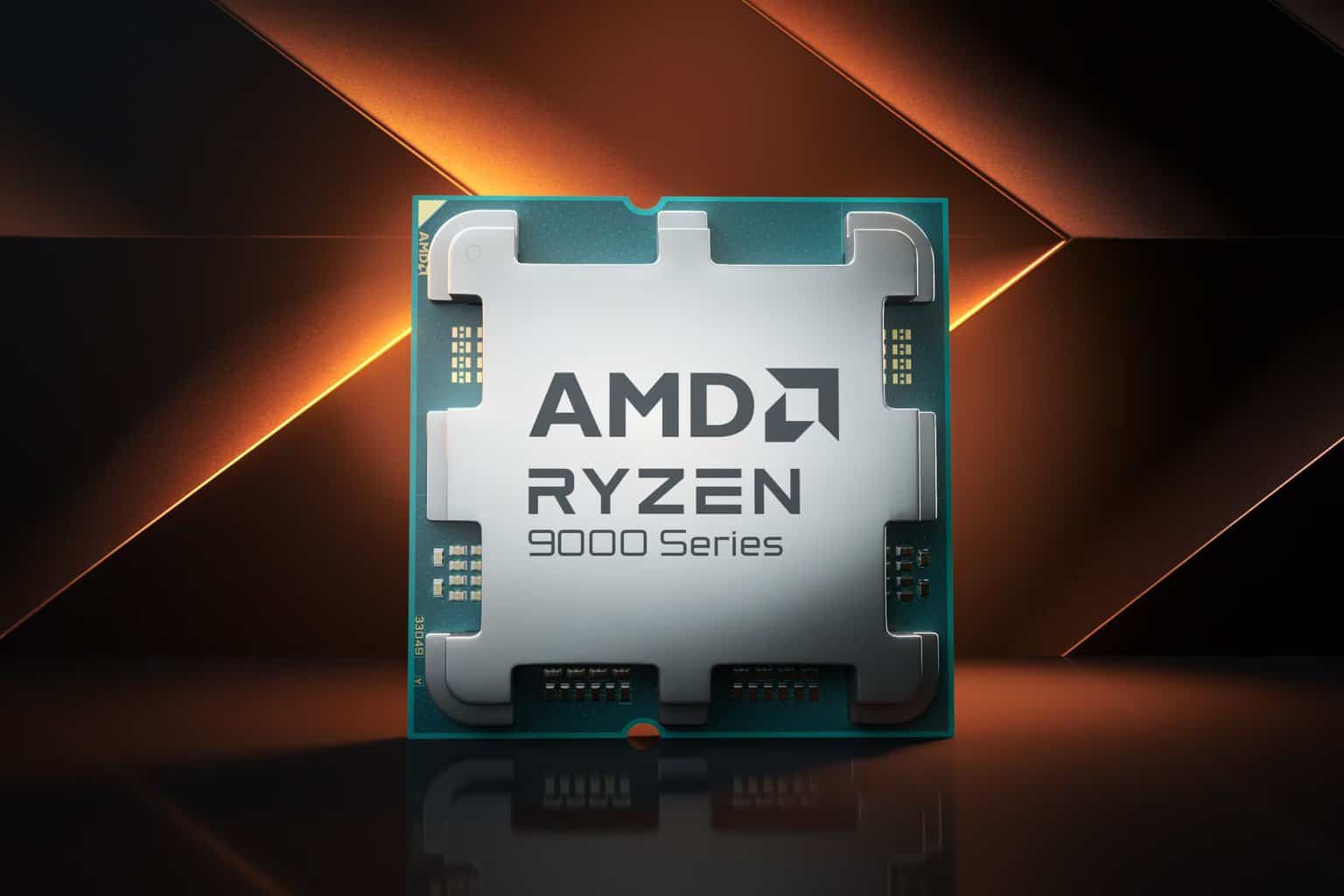

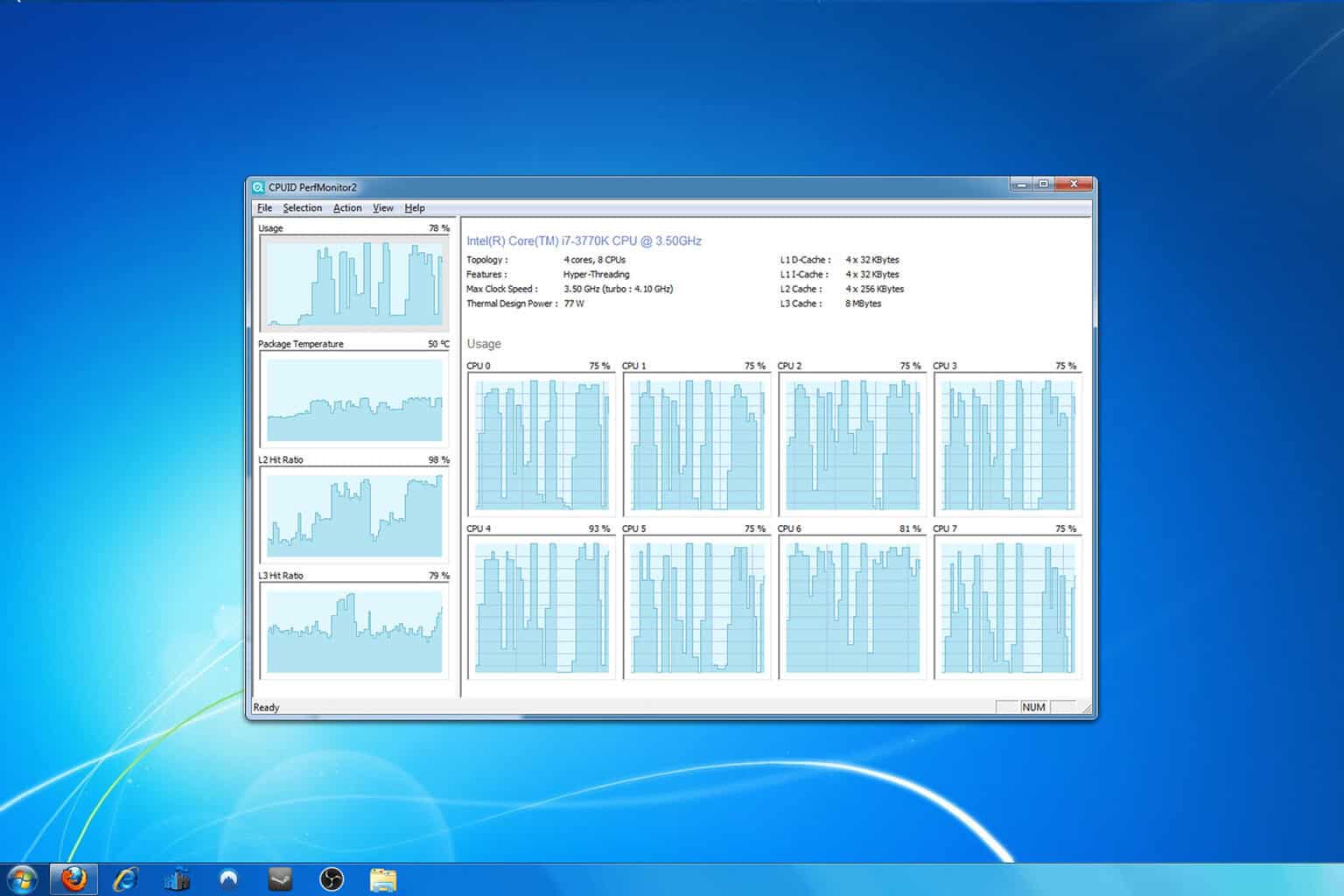
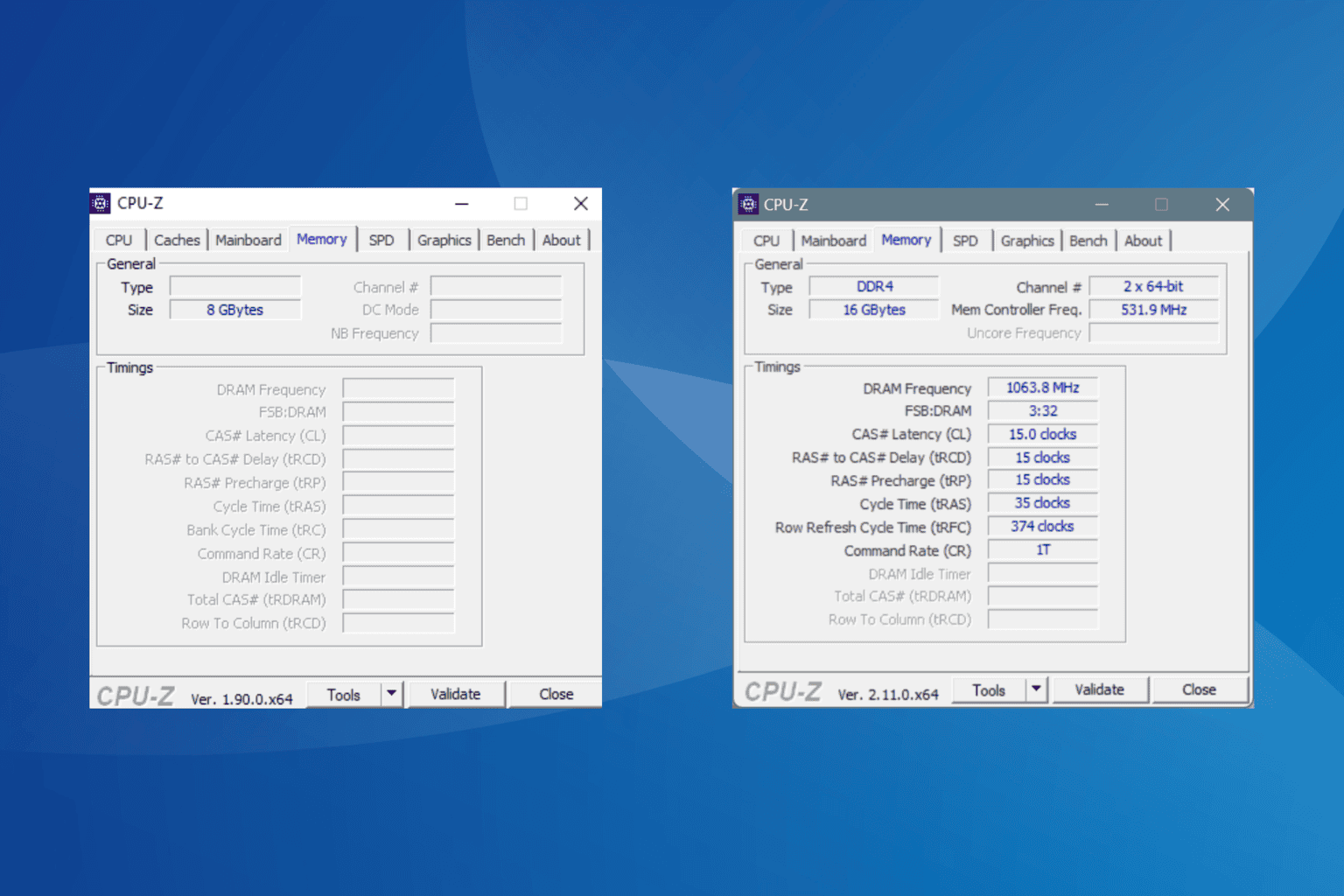
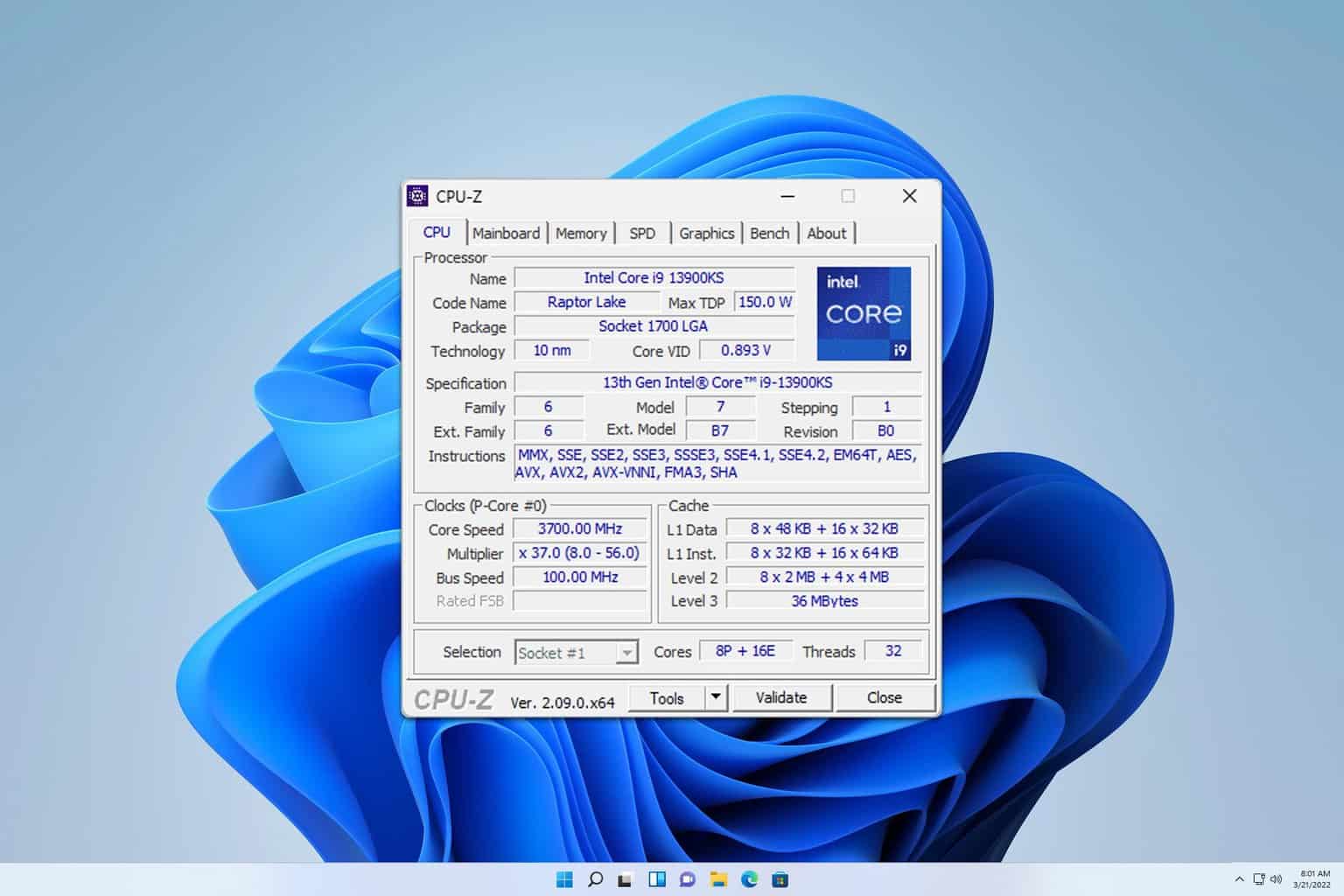
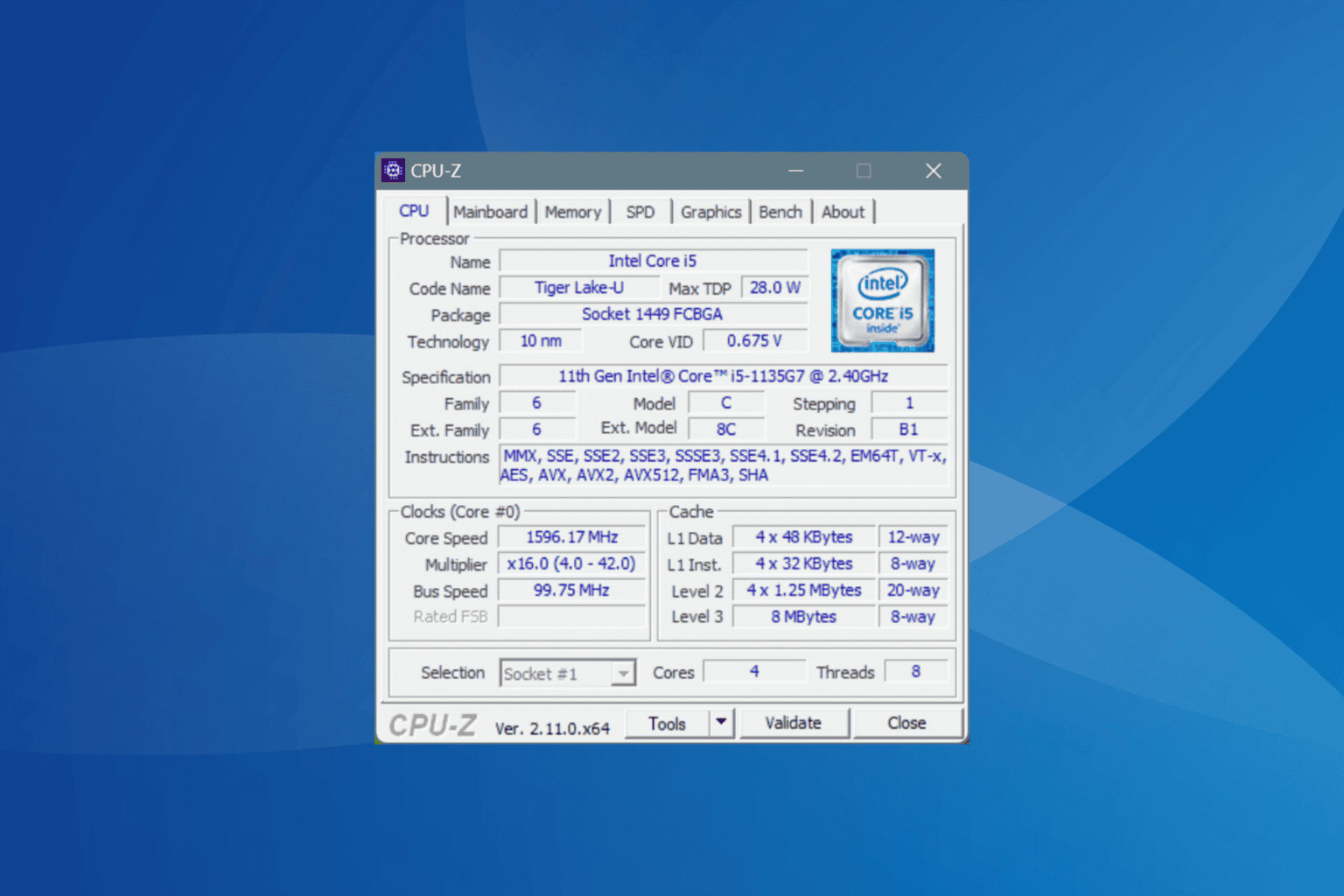
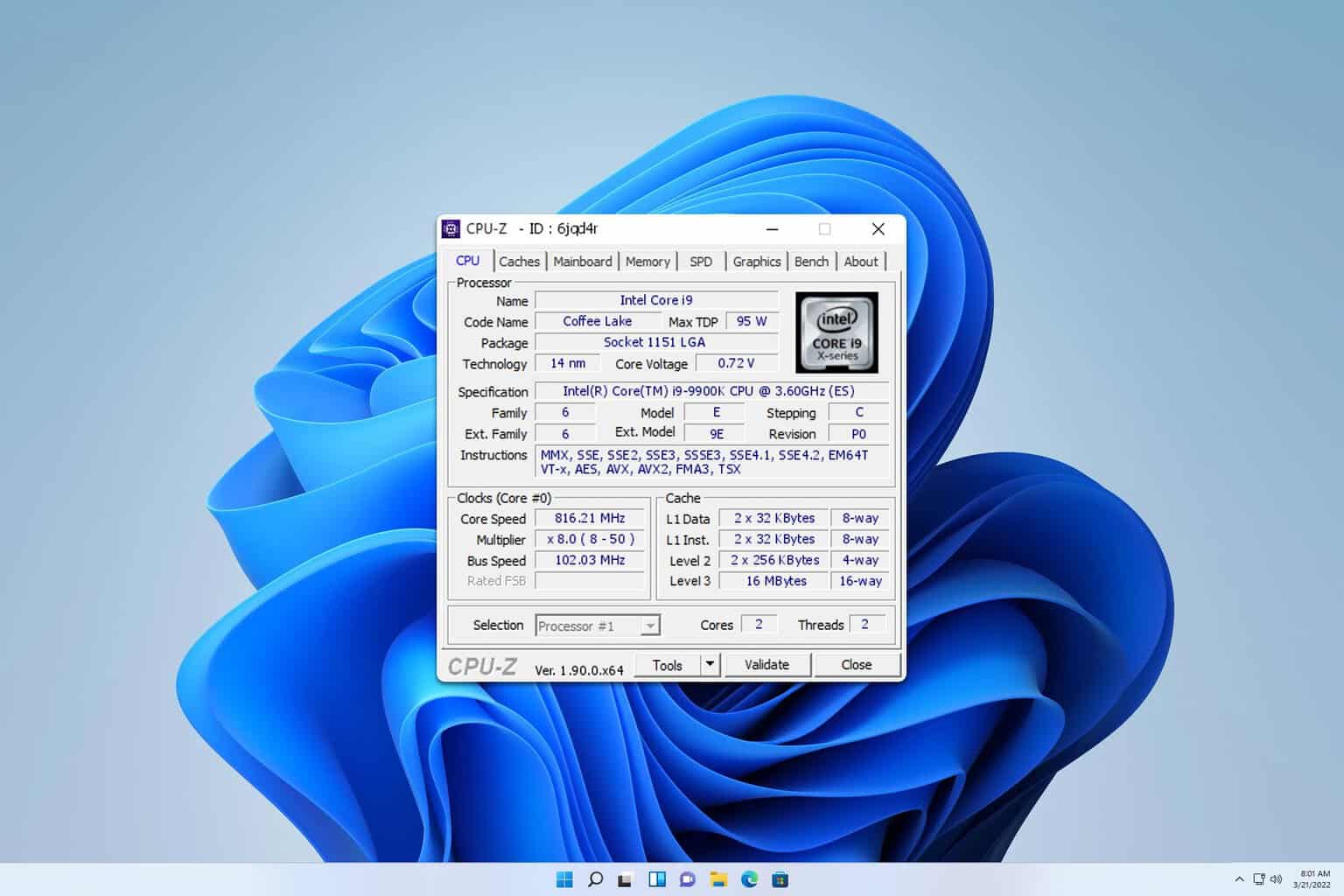
User forum
0 messages