How to Download Yahoo Mail App for Windows [Working in 2025!]
Everything you need to get the desktop app on your PC
2 min. read
Updated on
Read our disclosure page to find out how can you help Windows Report sustain the editorial team. Read more
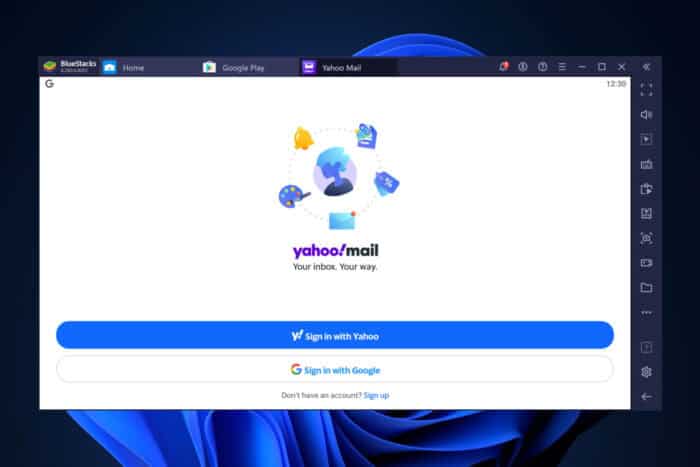
The Yahoo Mail app is discontinued for Windows, but you can still install it on your PC, and we’ll show you exactly how.
How do I download the Yahoo Mail app on my PC?
Use an Emulator
- Download and install a reliable Android Emulator for PC, such as Bluestacks.
- Launch Bluestacks and type yahoo mail in the search bar in the upper right corner.
- Hover your mouse over the result and select Install.
- Sign into your Google Play account.
- Hit the install button and wait for the process to complete.
- Now you can open the app and log into your Yahoo account.

BlueStacks
Get Yahoo Mail in a tick! Use BlueStacks to make it work on Windows!Use another email client
Alternatively, you can consider another email client in Mailbird to get the full experience you want in the app. This great mail client app will centralize and let you easily manage your Yahoo! Inbox.
Mailbird brings a lot of customizable features and options that are just one click away so that you can make the most of your time when using the app.
This said, not only do you get all your emails and contacts from multiple accounts in one single place. Mailbird also supports integration with other useful apps like Google Calendar, Twitter, or Asana so that you can easily manage all your tasks from the same app.
In terms of productivity, the app allows you to snooze messages for later to focus only on urgent emails, plus it lets you add customizable notifications sounds.

Mailbird
Connect your Yahoo account to easily access your inbox and manage all mail!Is there a Yahoo Mail app for Windows?
Yahoo Mail used to have a dedicated app for Windows PC but discontinued it for some reason. At some point, there was a u-turn, and the app sprang up again on the Windows Store.
Summary
That is all there is to know about downloading the Yahoo Mail app on Windows PC. With the information in this guide, you should know how to work around the app.
If you need a list of the best email clients for Windows PC, you can check our detailed guide for the best options to choose.
Feel free to let us know if you have any questions in the comments below.
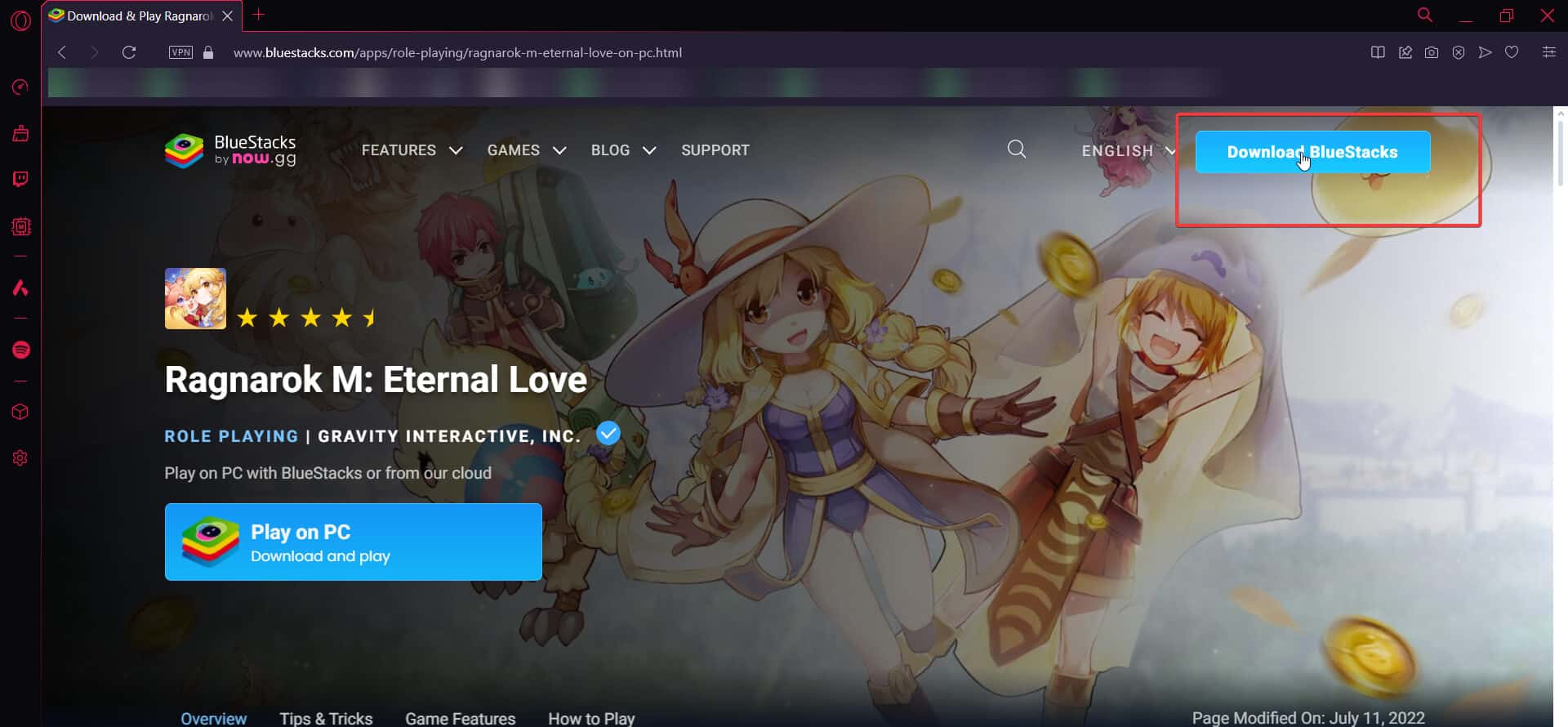
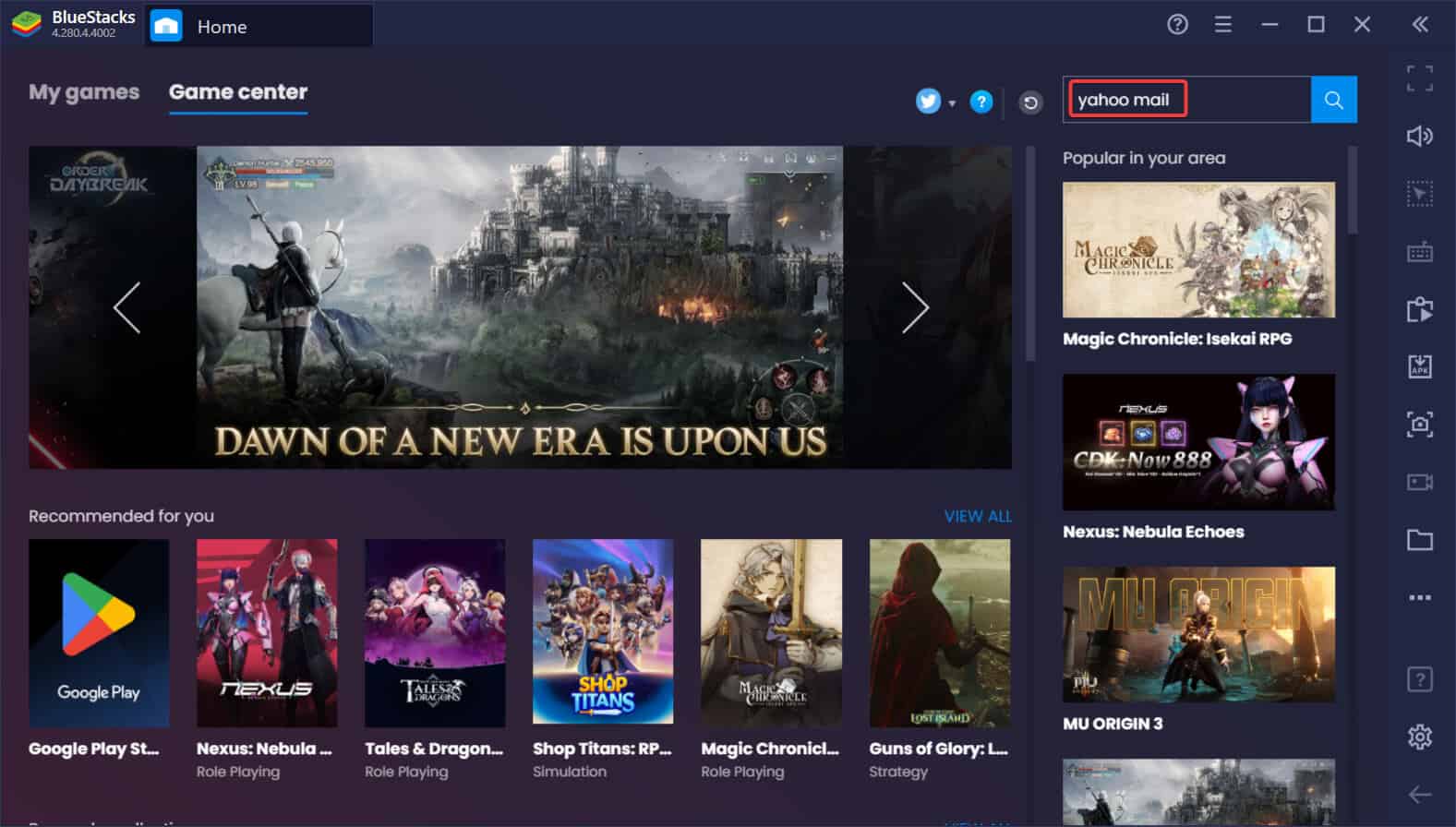
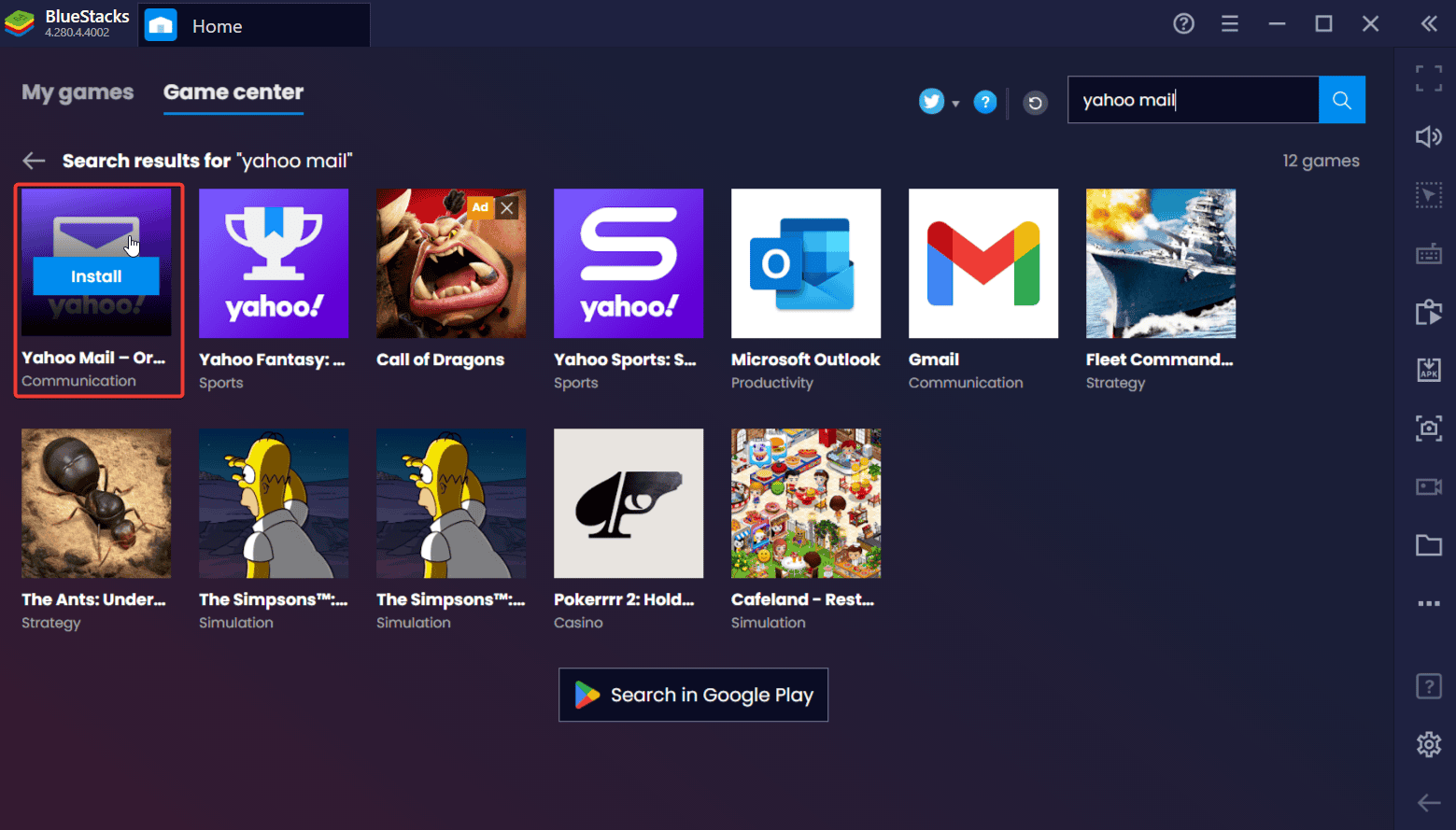
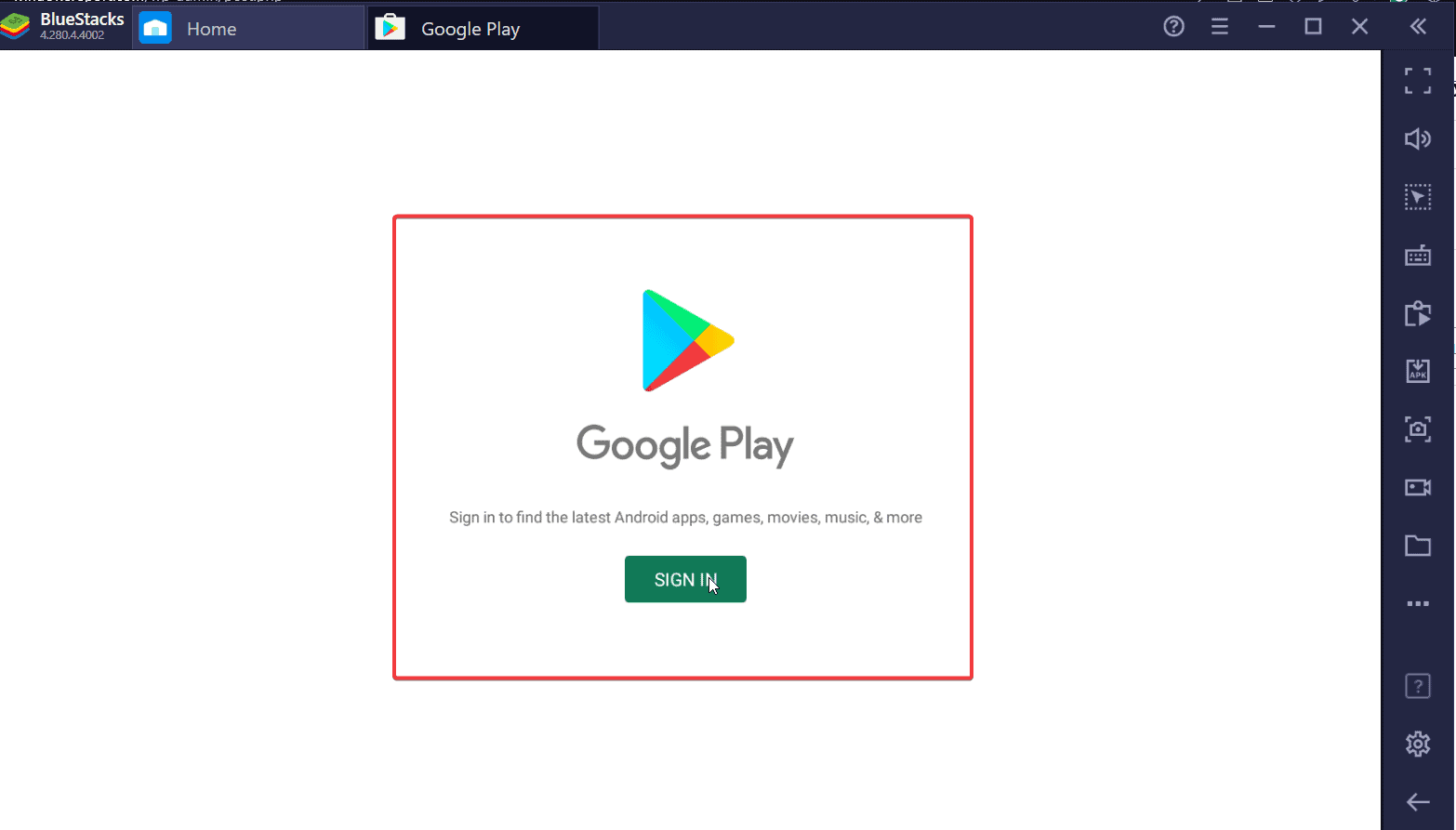
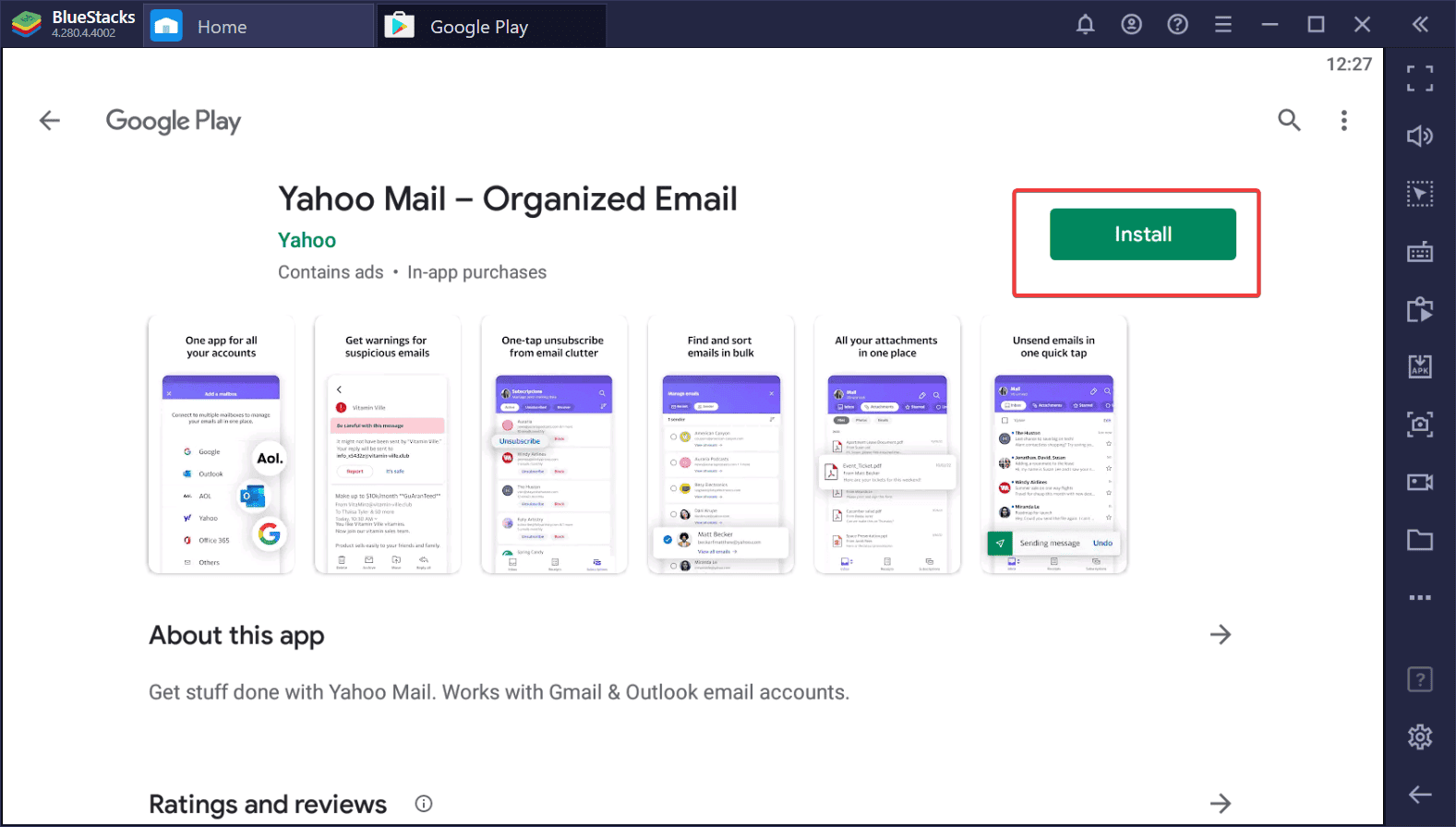
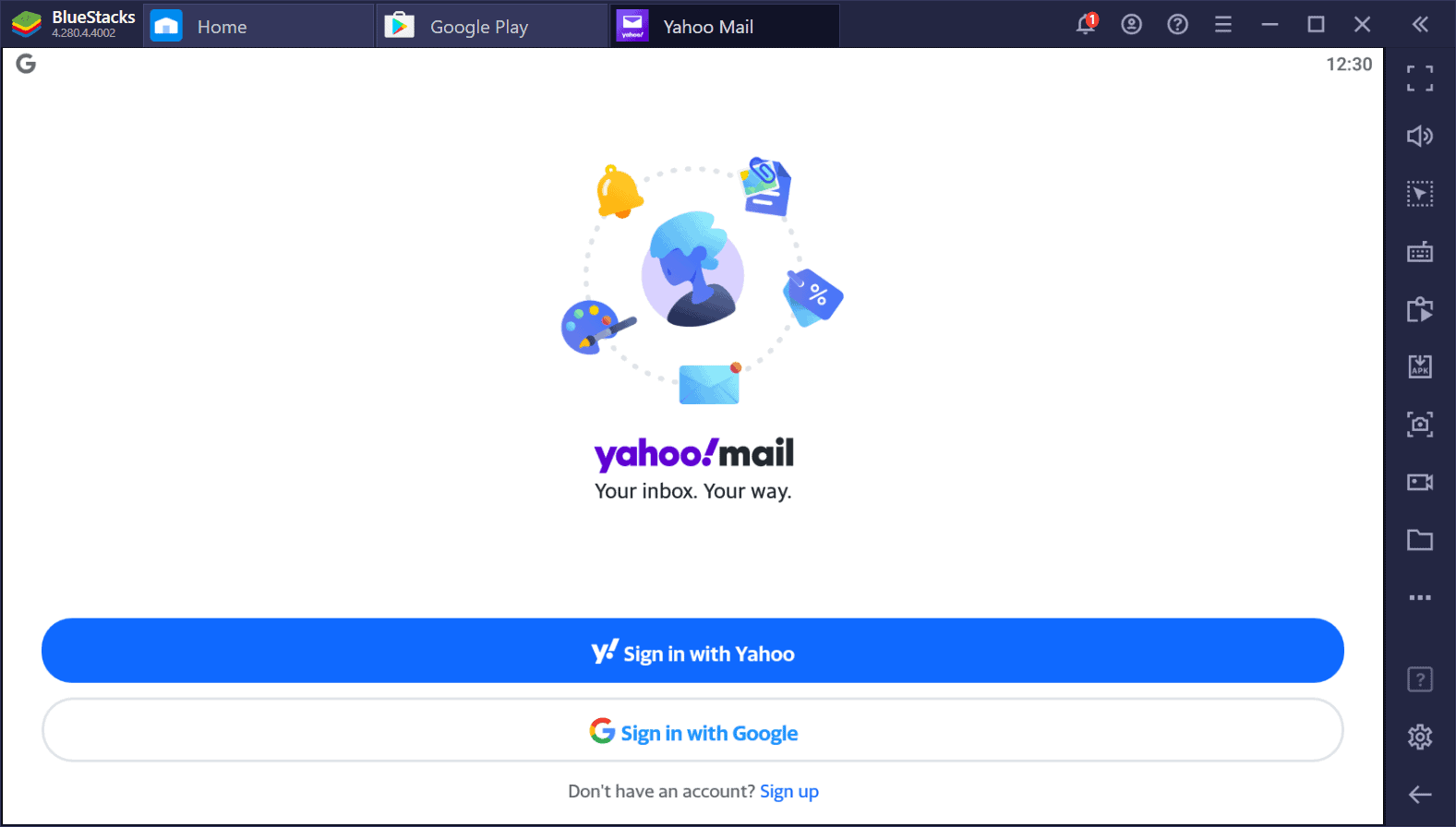
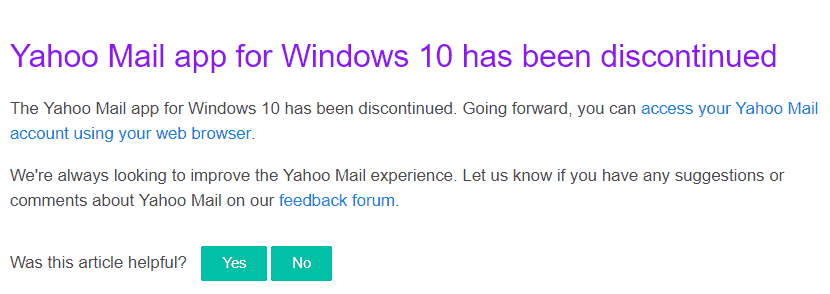
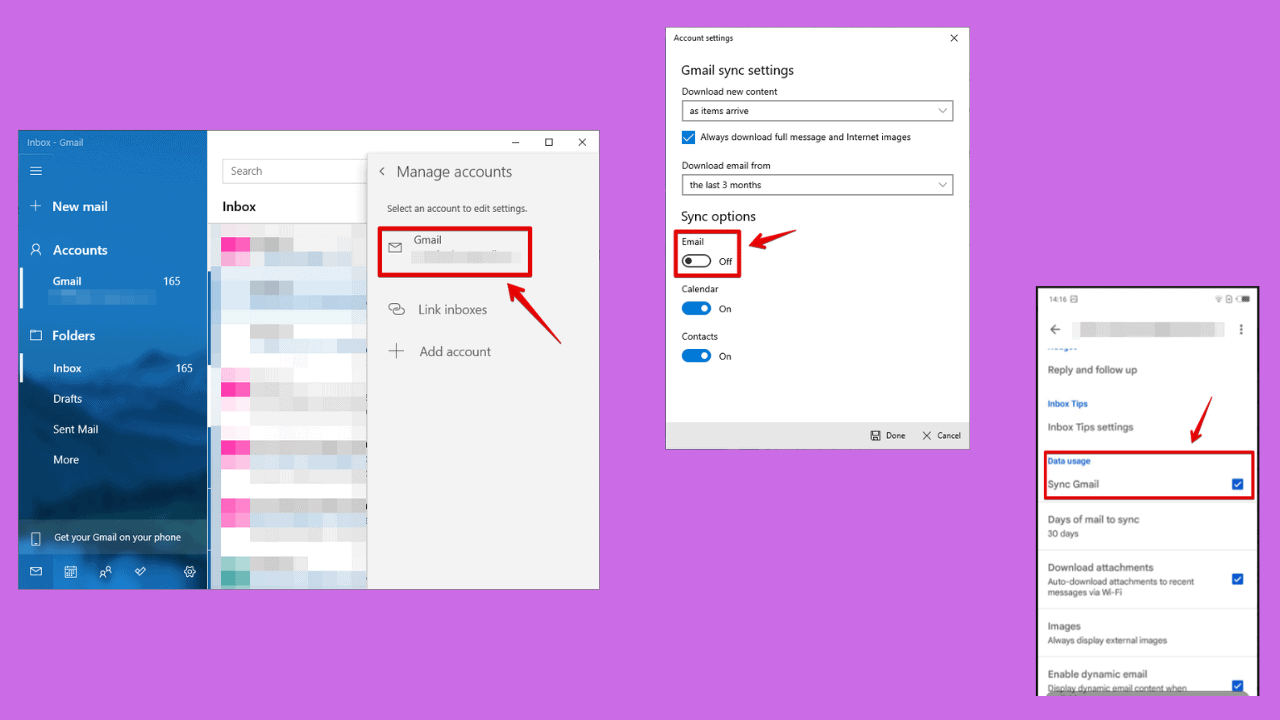
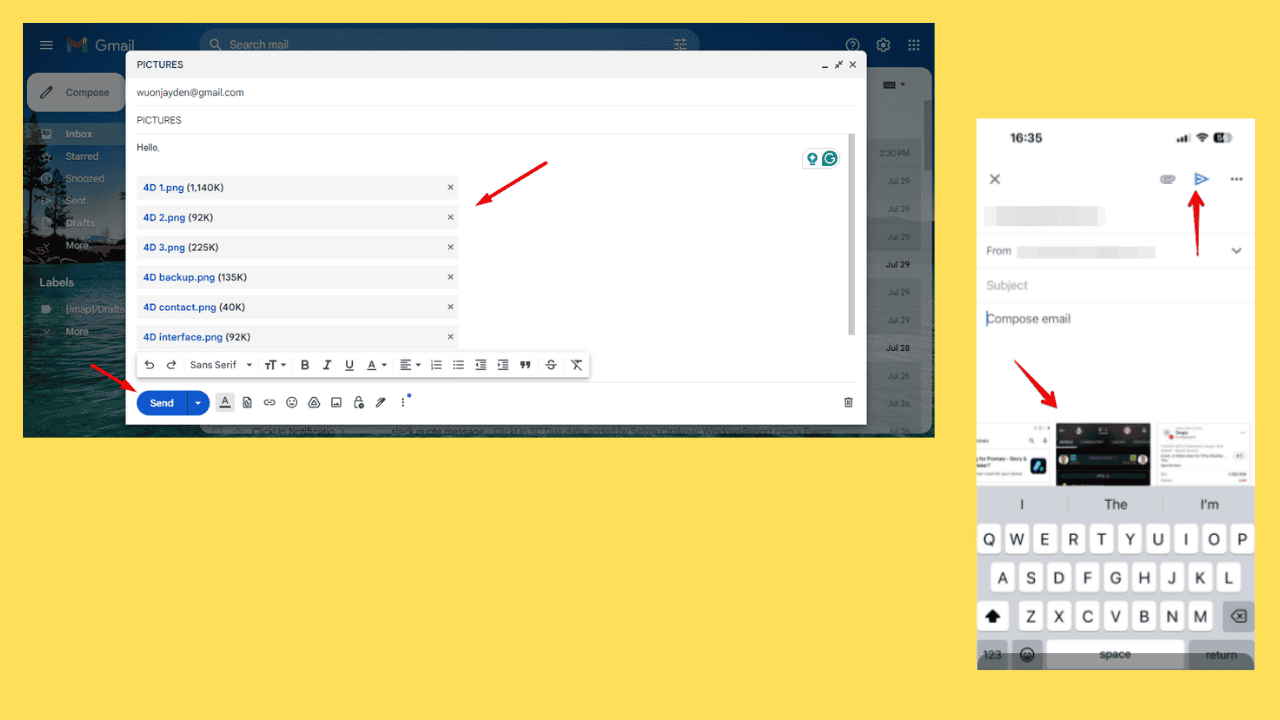
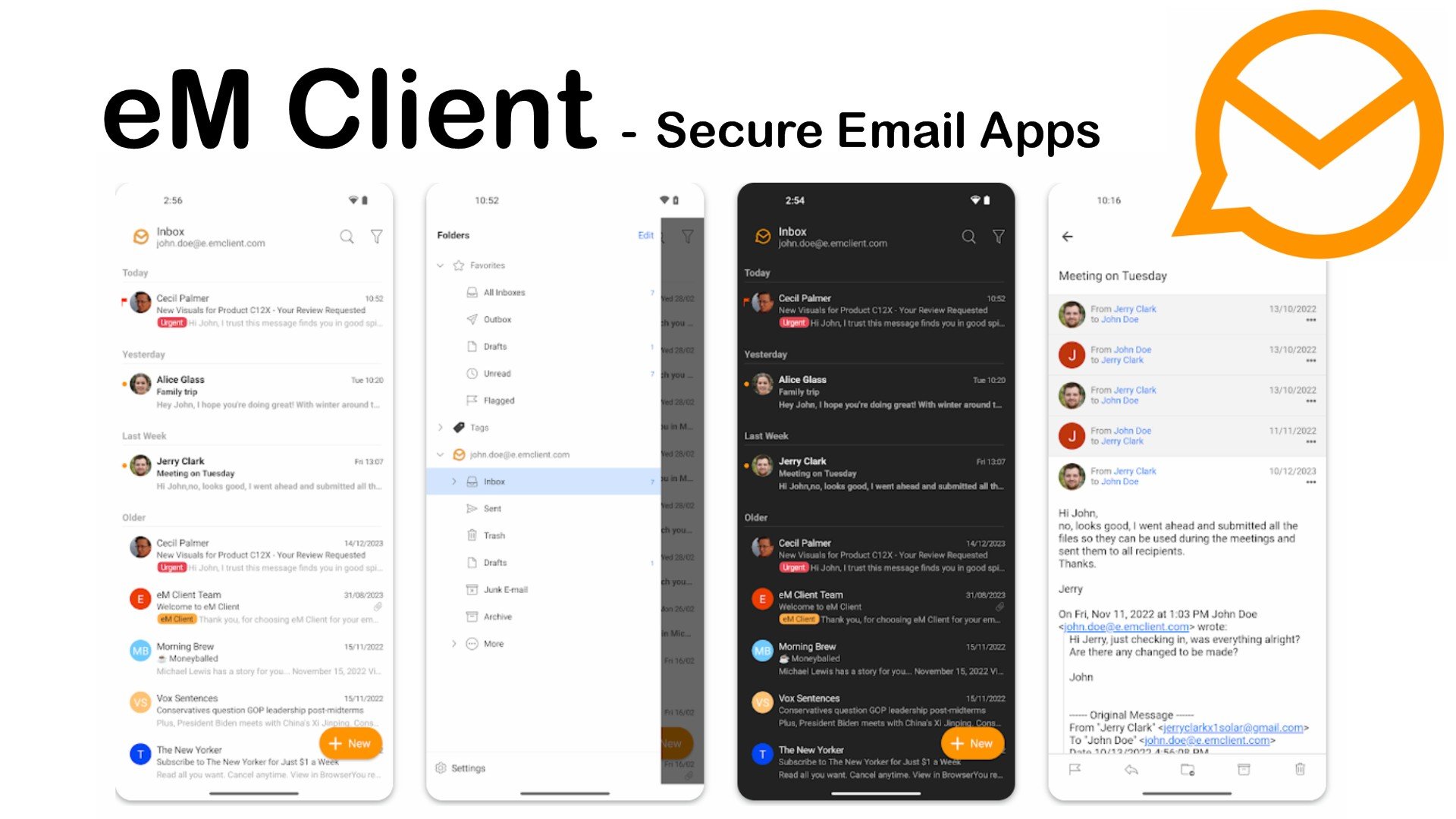
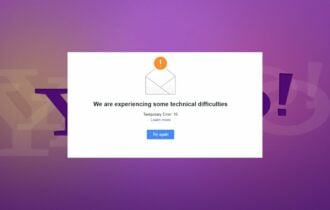

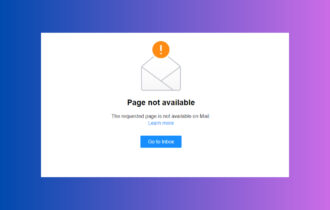
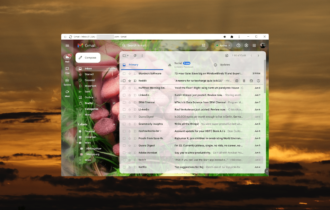
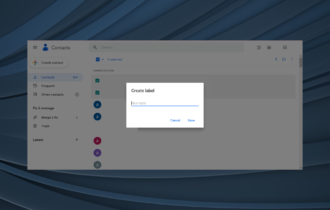
User forum
1 messages