7 Best Video Joiner Software Tools & Solutions [Free & Paid]
Join any video easily by using one of these great applications
7 min. read
Updated on
Read our disclosure page to find out how can you help Windows Report sustain the editorial team. Read more
Key notes
- In order to join two or more videos, you can use video editing software, especially if you want to make other adjustments.
- If you’re looking to just join videos, then you might find one of these tools more suitable for your needs.
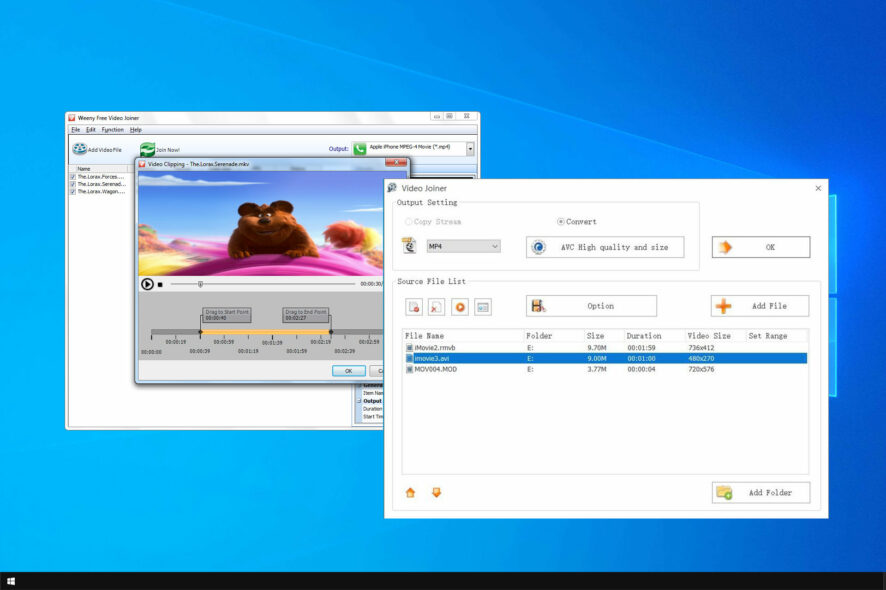
Video editing is the process of manipulating video shots, and it’s usually done with video editing software. But if you need to perform a quick edit, then video joiner software might be a better choice.
In this article, we will explore the best options for video editing software that allows you to join different clips easily.
What is the best video joiner software?
Adobe Creative Cloud Express – Best overall
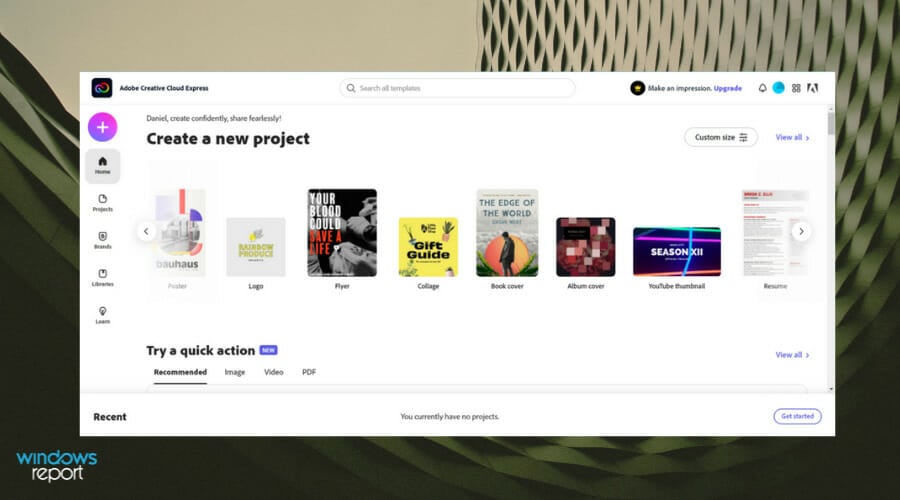
Adobe Creative Cloud Express has a large usage for anything social media-related, be it logos, banners, flyers, invitations, or collages.
Videos are no exception, you can join videos with just a couple of clicks. This tool is one of the most intuitive and easy-to-use video joiner software.
It comes with a drag-and-drop interface that lets you stitch together videos you have just uploaded. You can either create a clip from scratch based on your creativity and vision or you can use tons of already available templates.
You can customize your video with transitions, custom fonts, icons, text, and much more. Adobe Creative Cloud Express is perfect for YouTube videos as it lets you create thumbnails, presentations, tutorials and, explainer videos.
The app can be accessed either via Web Browser or your mobile phone which gives you the freedom to work on the graphic or video content from anywhere.
Key features included:
- Select or delete multiple portions from a video file.
- Copy, paste and fine-tune the selections.
- Join multiple files together
- Split movies into smaller files
- Save and play the selected scene without editing the movie files
- Create presentations from scratch
- Turn static graphics into moving objects

Adobe Creative Cloud Express
Improve your video projects with this editing software, and it’s perfect if you want to add effects, trim or join videos with ease.Adobe Premiere Pro – For professional users
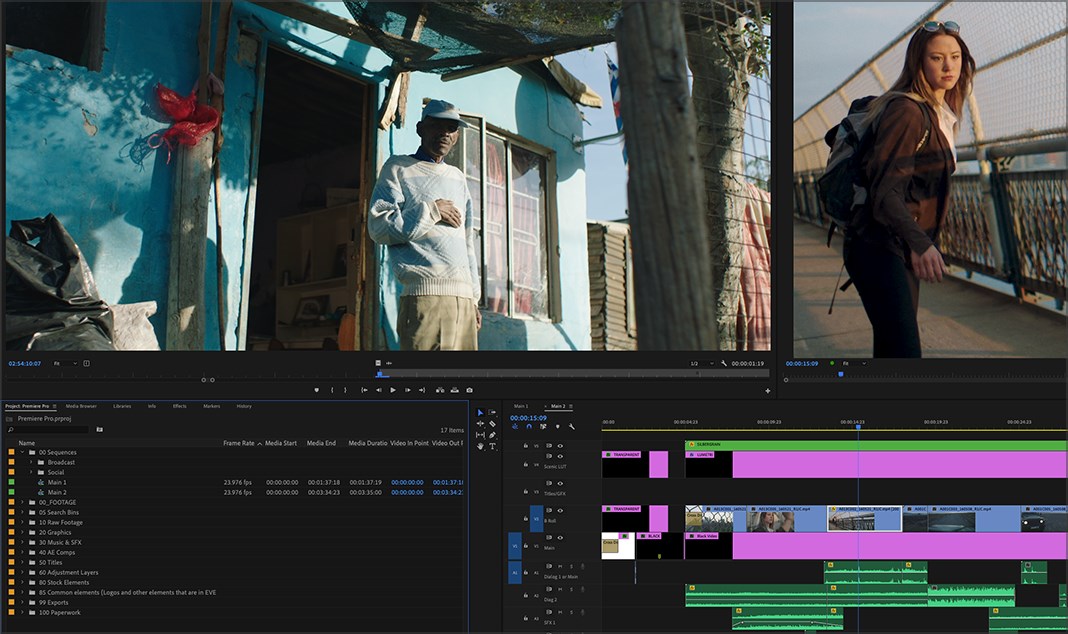
Adobe Premiere Pro is one of the best video editing software on the market and which makes it the best video joiner software on the market.
The video editor from Adobe has an interactive interface, is fast, and offers very good editing quality.
As a video joiner software, Adobe Premiere Pro provides an easy and complete way to join and combine files of multiple videos into one. It offers you the possibility of rearranging scenes and editing them using motions, transitions with drag and drop effects in order to be simple and fast for everyone.
As many people use the video joiner program for editing videos for social media, Adobe provides you with a lot of templates for this type of output to ease the process of sharing your experience in a few clicks.
You can go further with Adobe Premiere Pro features as you can benefit from editing with chroma key and creating a demo reel.
This user-friendly program supports MP4, MPEG, MPE, MPG, M2V, MTS (avchd), MOV, FLV, AVI, etc.
Some other features included in this program that is suitable as well for beginners as for advanced digital specialists provide:
- Allows you to intercept video files
- Ability to easily use voice-over
- Adding subtitles to your video
- Rotation video feature
- Adding graphics, transition, and allows trimming
The fact that Premiere is included in Creative Cloud, you have the possibility to create VR and 360 videos, as well.

Adobe Premiere Pro
Adobe Premier Pro is a professional video editing software that can easily join or trim your videos.Xilisoft Joiner 2 – Easy to use
Xilisoft Joiner 2 is an excellent video joiner software because it’s compatible with multiple formats.
This program also allows you to edit videos easily – like set video size, adjust frame rate, bit rate, and resolution in order for you to get the best results.
Preview mode is also supported to provide you with a more direct way to watch your target videos before actually joining/cutting them.
Even though it is a small program, it is very powerful and can easily join videos in multiple formats, including AVI, MPEG, MP4, WMV, 3GP, H.264, MOV, ASF, SWF, and DAT, to one new single video.
It can also join video into formats of AVI, MPEG, MP4, WMV, 3GP, H.264, MOV, ASF, SWF, and DAT to AVI, MPEG, or H.264 videos easily.
To get the most out of this powerful program, we recommend you download and install K-Lite Codec Pack.
Other great features:
- Supports popular video formats
- Can join and merge different file types
- High-speed and performance
- Support for various effects

Xilisoft Joiner 2
Xilisoft Joiner 2 is optimized for multiple file types, so it’s a perfect video joiner software for first-time users.WinX HD Video Converter Deluxe – Great for beginners
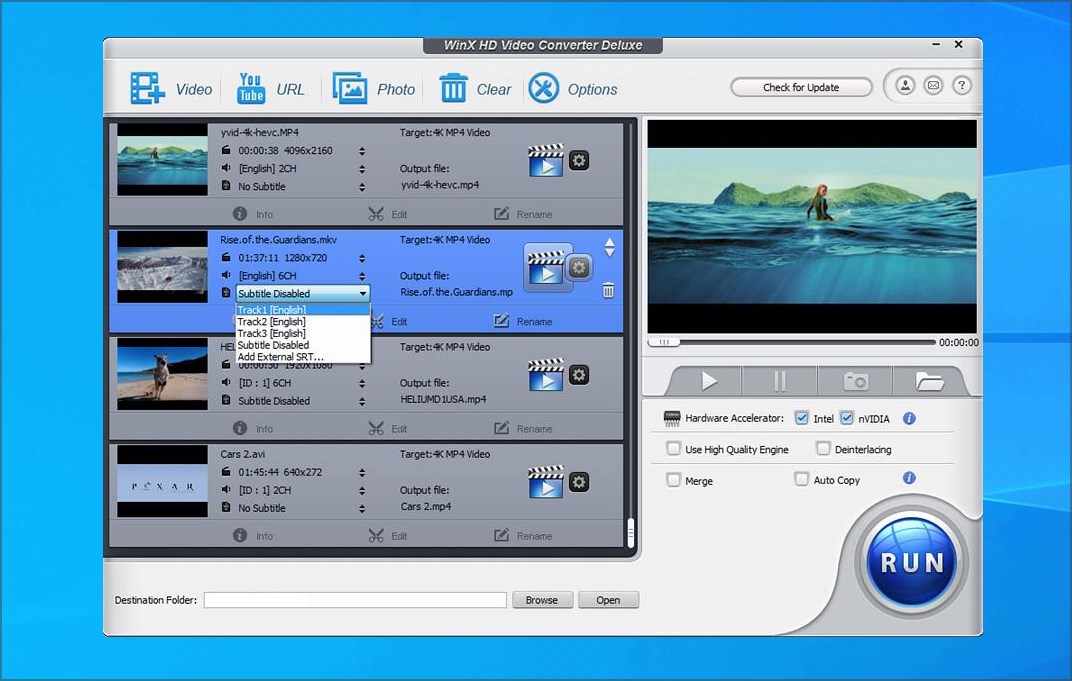
Another software that might come in handy is WinX HD Video Converter Deluxe. This application allows you to download videos from various video-streaming websites.
The software also supports file conversion allowing you to convert or compress files easily. As for supported formats, the software works with HD/4K/8K, MP4, AVI, WMV, MOV, FLV, 3GP, and other formats.
WinX HD Video Converter Deluxe also has some video editing features, and it can work as a video joiner software, so be sure to try it out.
Other great features:
- Can download videos from video-sharing websites
- Can convert and compress a wide array of file types
- Can trim, cut, flip, and join videos
- Screen recording
- Supports level-3 hardware acceleration

WinX HD Video Converter Deluxe
WinX HD Video Converter Deluxe is a great option to download, convert, join or edit your videos.Simple Video Trim & Merge – Has only essential features
As the name suggests, this app is a very easy-to-use video editing tool that helps you split and merge your videos.
It supports multiple formats, including AVI, MPEG, WMV, MP4; MP3, etc. Although it’s not the best video joiner software, it’s should be enough for basic tasks.
Other great features:
- Supports most popular video formats
- Incredibly simple user interface
- Perfect for less demanding users
Format Factory – Powerful convertor with extra features
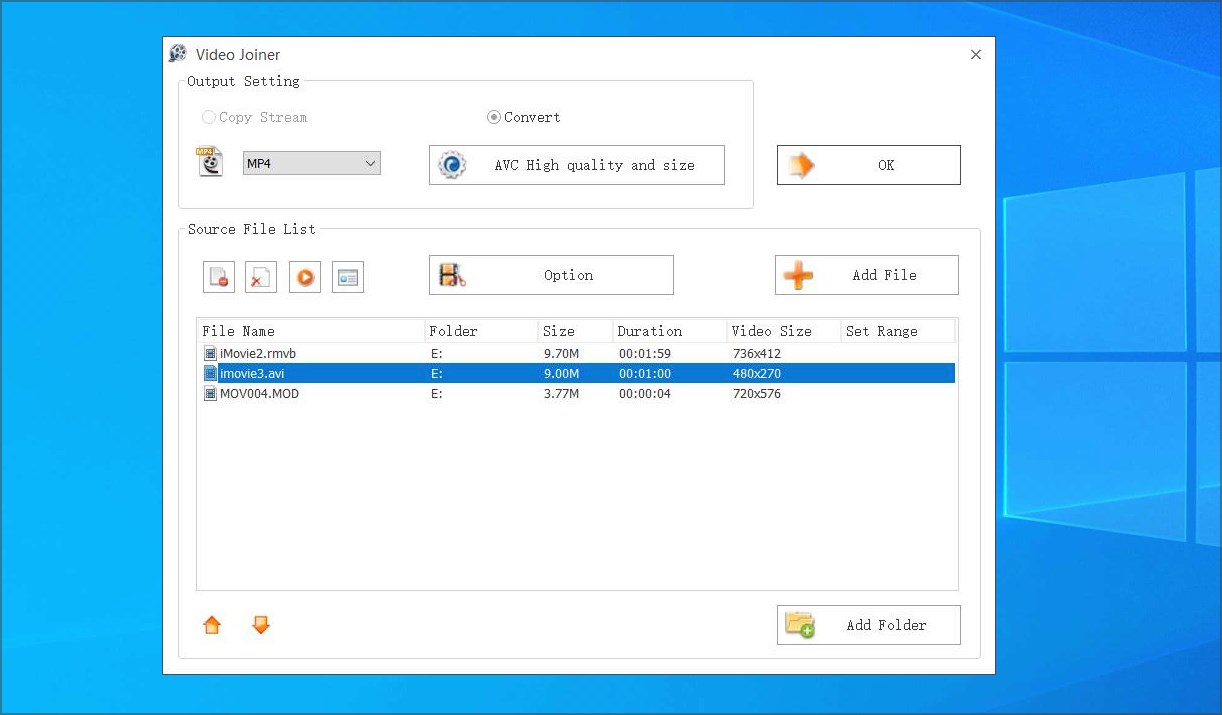
Format Factory is another free option that allows you to easily join videos. It can also transform all audio and video formats into MP4/3GP/MPG/AVI/WMV/FLV/SWF.
All you need to do after installing Format Factory on your computer is to open the program, select Advanced Mode -> Video Joiner.
Once the Video Joiner dialogue opens, select your preferred output video format, click add file/add folder and then click ok. Then you can click Start on the toolbar to start joining your videos.
Other great features:
- All format video joining
- MP4 files support for iPod, iPhone, PSP, Blackberry
- Supports RMVB, Watermarks, AV Mux
Weenysoft Video Joiner – Great free option
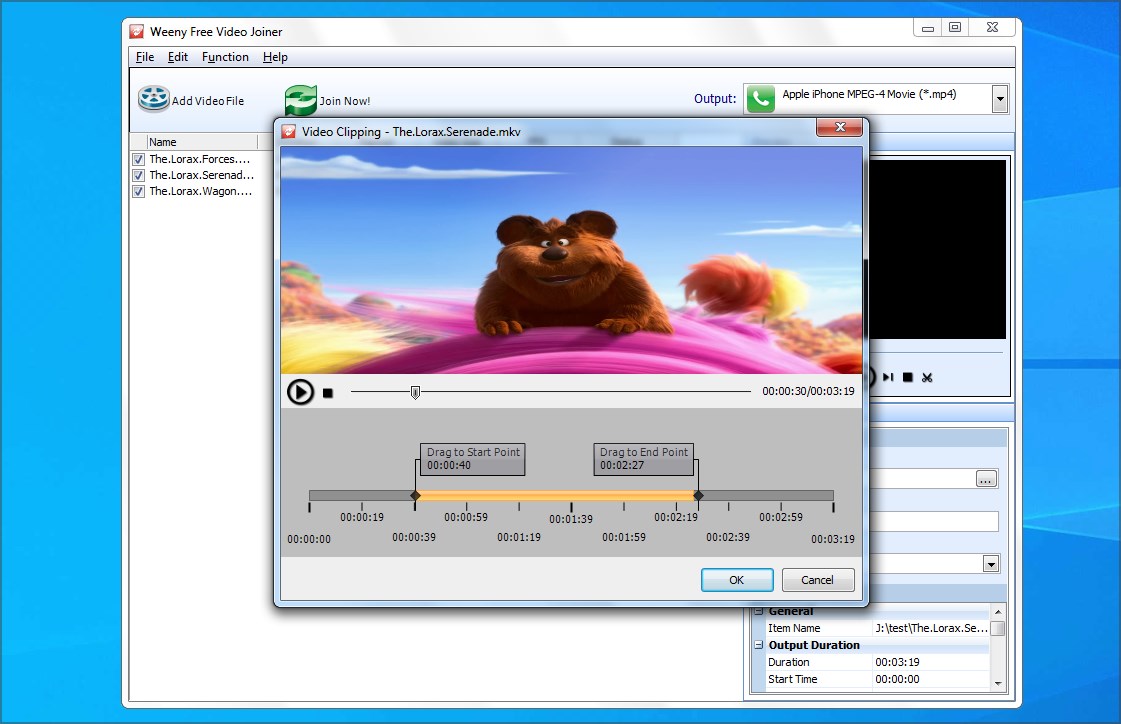
This video joiner from Weenysoft is the best free video joiner that allows you to join multiple video files into one large video file easily.
Weenysoft Video Joiner can join video files from 3GP, AVI, FLV, MP4, MPG, RMVB, VOB, WMW, and more.
It also has good customization functions like sourcing video files in order, renaming the output files, and adjusting output settings – video codec, video size, video bitrate, video framerate, audio quality, audio volume.
Other great features:
- Completely free
- Supports various video formats
- Ability to adjust output settings
- Allows you to easily cut and join videos
In this article, we listed a wide array of tools that can you can use to easily merge your videos. The tools in this list cover all video formats for both input and output.
If you need something with more power, we suggest using one of these lightweight video editing tools.
Let us know what your choice of software was in the comment section below.
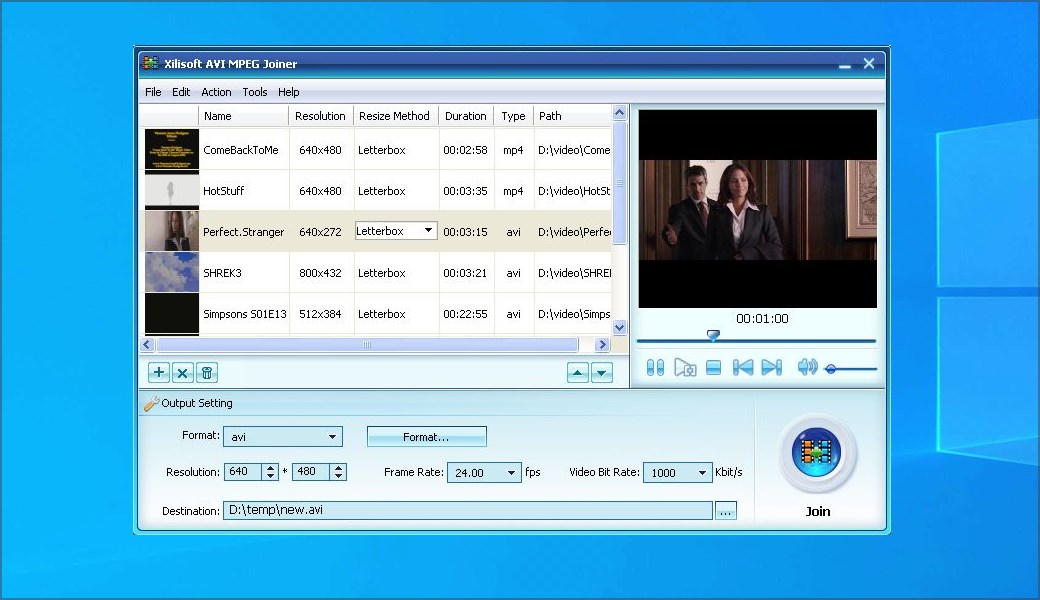
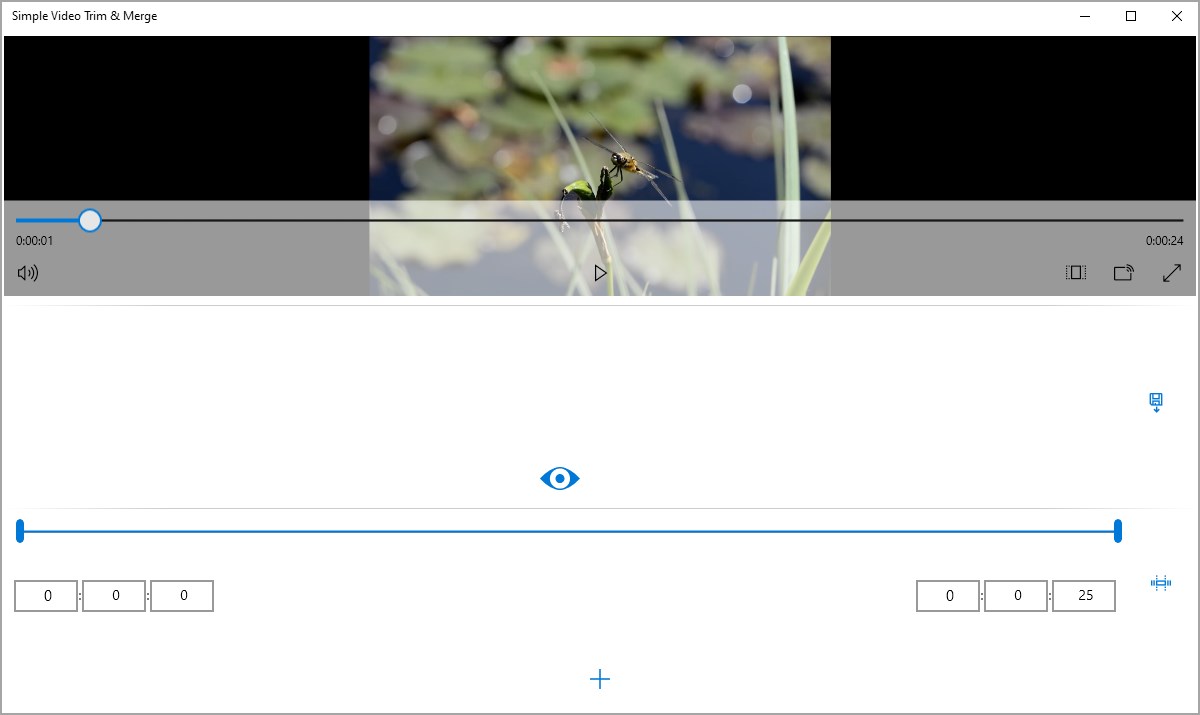
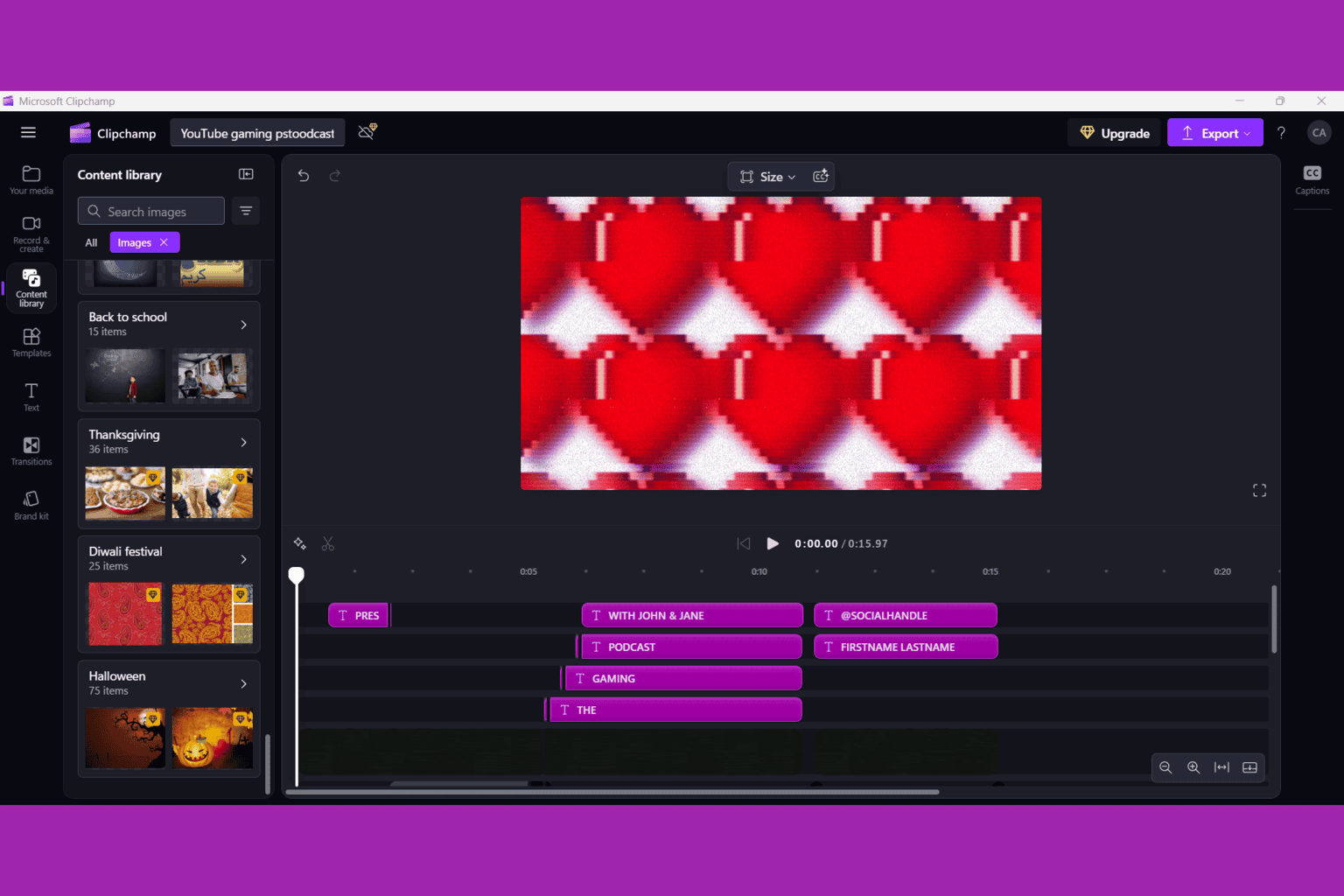
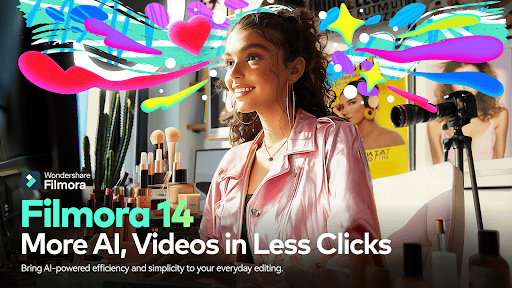

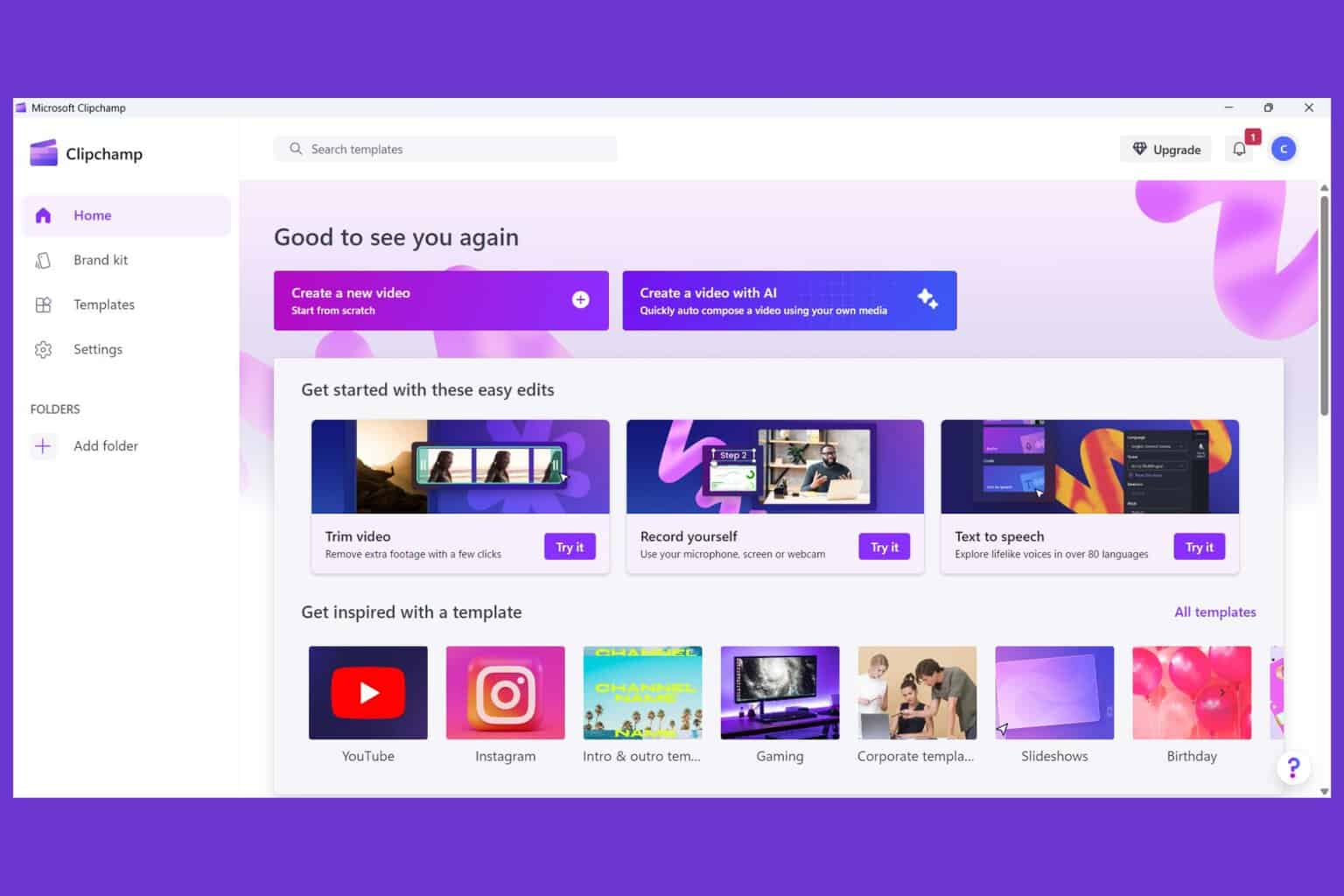

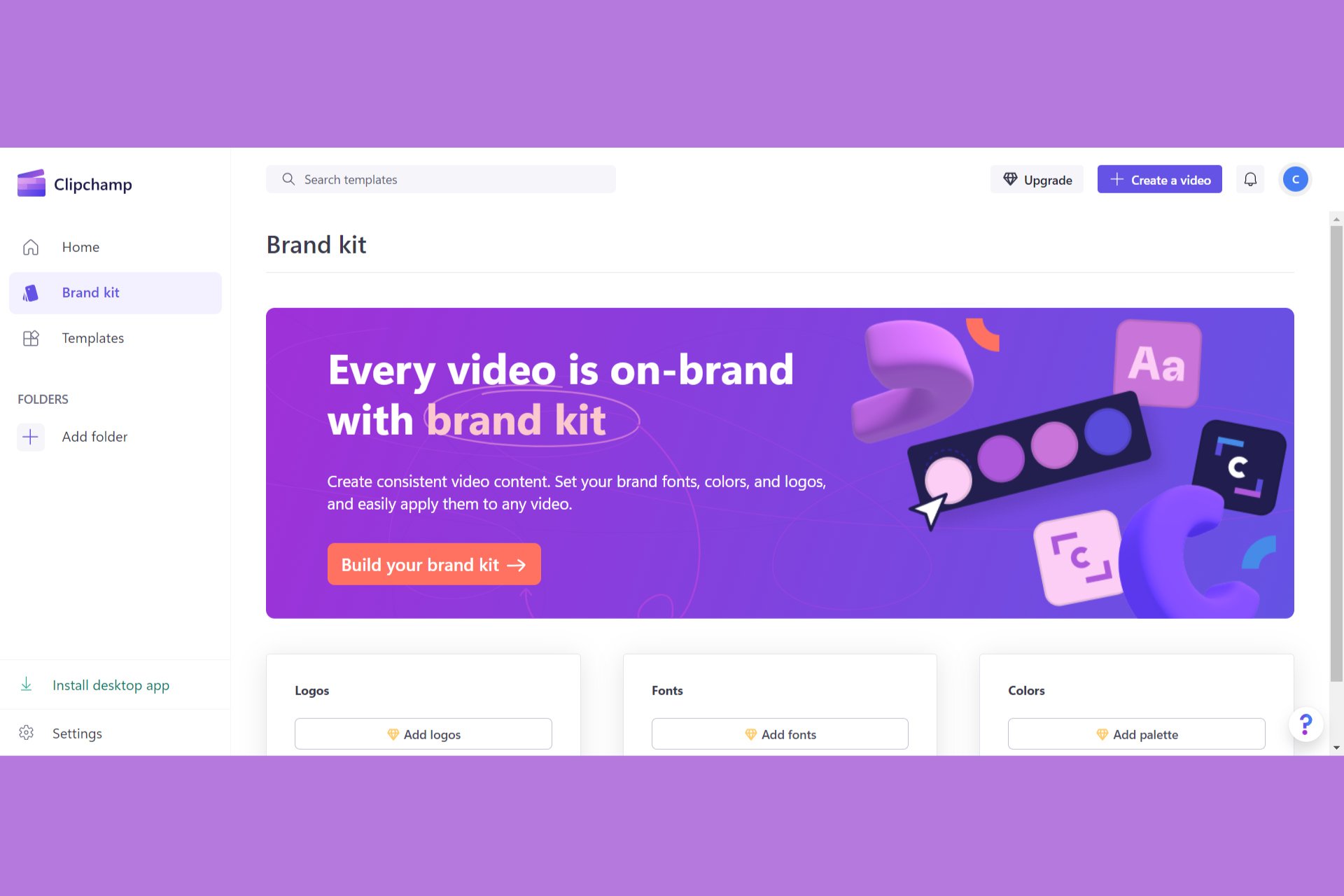


User forum
1 messages