6 Best Video Tutorial Software to Make Interactive Videos
7 min. read
Updated on
Read our disclosure page to find out how can you help Windows Report sustain the editorial team. Read more
Key notes
- YouTube videos need to be edited if you truly want to be successful and gather subscribers.
- There are plenty of tutorial software that can help you achieve that, but only a select few will give you the results that you need.
- One good example is a tool from Adobe, along with other video editing tools that we will be covering below.
- For even more great video tutorial software, continue reading this guide.

In the last five years or so, the amount of video content uploaded to various social media networks has increased drastically. Everybody can launch their own YouTube channel and start vlogging.
Therefore, being able to edit the videos you share and bring them to top-notch quality is very important.
YouTube is currently the largest video sharing platform on the internet. More than 4 million hours of content are been uploaded each day, and these numbers are constantly rising.
If you want to attract the attention of millions of users and have the upper hand over content uploaders, you will need a good video editing software.
This allows you to organize your raw footage and to clear off any mistakes before uploading your videos.
You can find any type of video you want to on YouTube – ranging from tutorials, cooking recipes, fitness workouts, meditation videos, etc.
In this article, we will explore the best options on the market that allow you to easily create high quality tutorial videos – no matter if you’re a beginner or a pro. So, continue reading.
What are the best YouTube tutorial video software?
Adobe Premiere Pro (recommended)
Adobe Premiere Pro may seem like your typical timeline-based video editor, but that is the only typical thing about this program.
Among all the programs included in the Adobe Creative Suite, Adobe Premiere Pro is by far the choice for those looking to create, edit and compile videos for a wide variety of projects.
You can do anything you with this tool, from cutting videos to merging multiple short movies into one, all from within the same UI.
The program’s interface isn’t all that complicated given how many tools are at your disposal, and anyone with just a bit of experience editing videos will have no problem adapting to Adobe Premiere Pro.
Once you are done, you can go ahead and add a bit of extra movie magic with Adobe After Effects with which it works very well.
Here are some of the perks of using Adobe Premiere Pro:
- Professional timeline-based video editor
- Highly versatile in terms of imported and exported file formats
- Can process video files from any type of video camera
- Great plug-in support for extra flexibility
- Can be tested out for free during a 7-day trial period
Pinnacle Studio (suggested)
Pinnacle Studio 22 is a video editing software that provides a wide range of input file formats making it suitable for any user.
Pinnacle Studio brings advanced video editing tools to beginners and professionals alike, simplifying the video editing process.
This software is equipped will all the basic video editing features, and even offers paint effects or 360-degree video editing support.
For YouTubers, Pinnacle has a mosaic blur with motion tracking feature that allows you to conceal private information in the video, but it is only available in the Ultimate version of the software.
The Plus or Ultimate Pinnacle Studio versions, allow you to edit 3D and 4K videos.
General features of Pinnacle Studio include:
- Multi-track video editing
- You can enhance color and add effects
- Royalty-free music, voice-overs
- Burn to disc feature
- You can upload to directly to social media
- Export options to all file formats
Pinnacle Studio features :
- 1,500+ effects, titles, and templates
- 6-track HD video editing
- Simplified color grading
- Selective color
- Multi-camera screen recorder
- Stop motion animation
Pinnacle Studio Plus features :
- 1,800+ effects, titles, and templates
- 24-track HD video editing
- Three and four-point editing
- Basic color grading
- Enhanced motion tracking
- Wide-angle lens correction
- Pro-level audio tools
- And all the options included in Studio version.
Pinnacle Studio Ultimate features :
- 2,000+ effects, titles, and templates
- Unlimited HD and 4K video editing
- Split screen video with keyframes
- 3D motion objects
- Seamless transitions
- Effects from NewBlueFX
- Enhanced 360 video editing
- More formats and support
- And, of course, all the other features included in Studio Plus
Corel Video Studio
Corel Video Studio is another great software with multi-track video editing options and a number of professional editing features.
Some of the best features found in Corel Video Studio include lens correction tools, 3D video editing, and stop motion animation.
This program gives you the ability to crop or resize videos and also helps you if you want to have more than just one video source by its split screen feature.
Video Studio is equipped with video hardware acceleration technologies that boost the speed of rendering a video. You can export your finished video to YouTube, Flickr or Vimeo.
Key features include:
- Split-screen video templates
- Multi-camera video editor – easily combine footage from multiple cameras
- Track transparency – adjust the opacity of your tracks directly in the timeline
- Customize motion path – control the movement of graphics, titles, etc.
- Filters and effects – drag-and-drop effects, animated titles, transitions, etc.
- Motion tracking – you can add moving text, graphics or blur faces
- Green screen – ability to adjust how objects blend with the background
- Audio editing tools – normalizer, audio ducking
- Royalty-free music library
- Ability to add filters and enhance color
- Offers video tutorials
Vegas Pro 16
Vegas Pro 16 is designed for Windows users who need a professional and advanced video editing software.
Vegas Pro has tons of advanced features like 3D editing, composting, color correction, automatic corssfades, multicam-editing, chroma keying and various special effects.
Most notable features of Vegas Pro 16 include:
- Full support for High Dynamic Range (HDR) color
- Video stabilization
- Motion tracking
- 360° editing
- High DPI scaling
- Automatic subtitle creation from timeline regions
- Ability to find missing streams automatically
- Time Stretch/ Compress Shuffle Editing
- ACES 1.0 (Academy Color Encoding System)
- FX masking
- Integrated 3D adjustments
- Compositing modes – enables you to assign tracks as parent or child tracks
- 4K support
Wondershare Filmora
Wondershare Filmora is another great tool that allows you to create tutorial YouTube videos. With the numerous effects found in the library, you can change the way your video looks by adding text or image overlays.
This software has royalty free music that can help you create the perfect intro for your tutorials.
In order to help you create the perfect YouTube video tutorials, Filmora allows you to add text or use the split-screen feature.
Other notable features of Wondershare Filmora include:
- Extremely intuitive UI
- Simple color correction and audio editing
- Advanced features like PIP, Green Screen, Tilt-shift, Mosaic, etc
- Compatible with the most commonly used formats like MP4, MKV, MOV, FLV, etc
Broadcast Video Editing Toolkit – Renderforest
The Broadcast Video Editing Toolkit from Renderforest allows you to create excellent quality videos for Youtube with ease.
This software has hundreds of video and photo scenes that will give you the opportunity to create the perfect video without any skills.
Key features include:
- More than 400 video templates
- Easy to use video editor
- 115.000+ HD royalty free stock footages
- A wide range of commercial music tracks
- Media Library to keep all your files in one place
- Thousands of animated scenes for your projects
- Ready-made stories to fasten your video creation
- Upload your photos, videos, music or voice over
- Publish to YouTube or Facebook with 1 click
If you feel like you need a quick start guide go to Renderforest’s guide page.
⇒ Get Broadcast Video Editing Toolkit
In this article, we explored some of the best editing software options that allow you to create amazing tutorial videos for your YouTube channel.
The options presented here are suitable for both beginners and professionals.
Some video editing software presented in this article are suitable for beginners – Wondershare Filmora, Renderforest, etc.
Other options are creative professional-grade software like Vegas Pro 16 or Pinnacle Studio 22. The software presented in this list will surely get you on track with your YouTube tutorial videos fast.
If you have any other software suggestions, let us know in the comment section below.




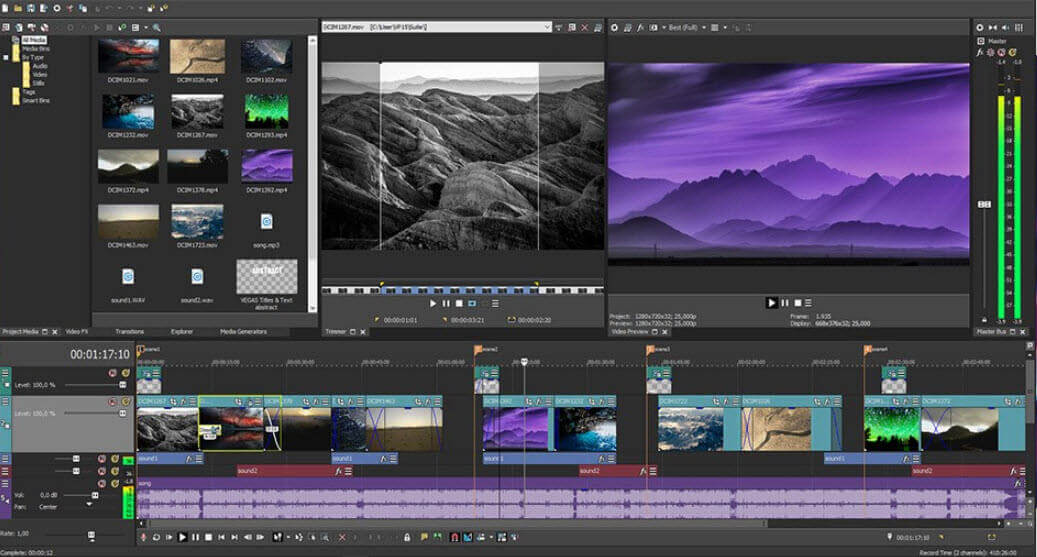
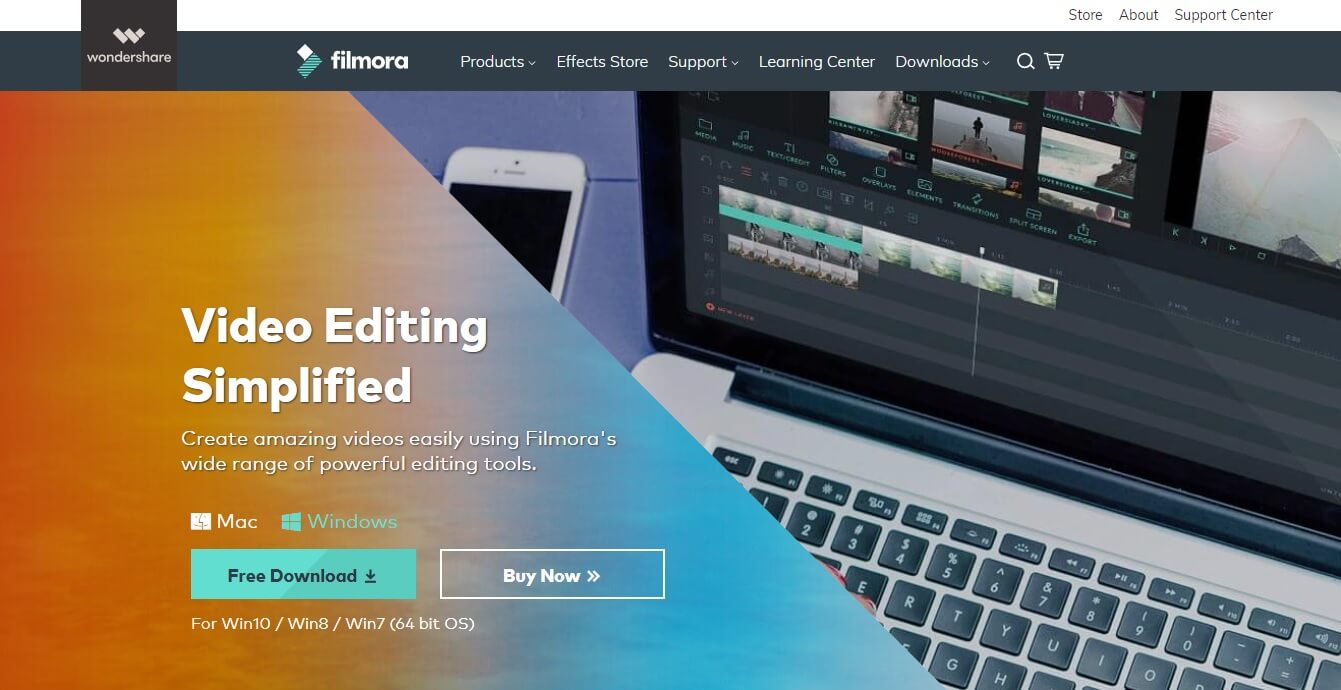
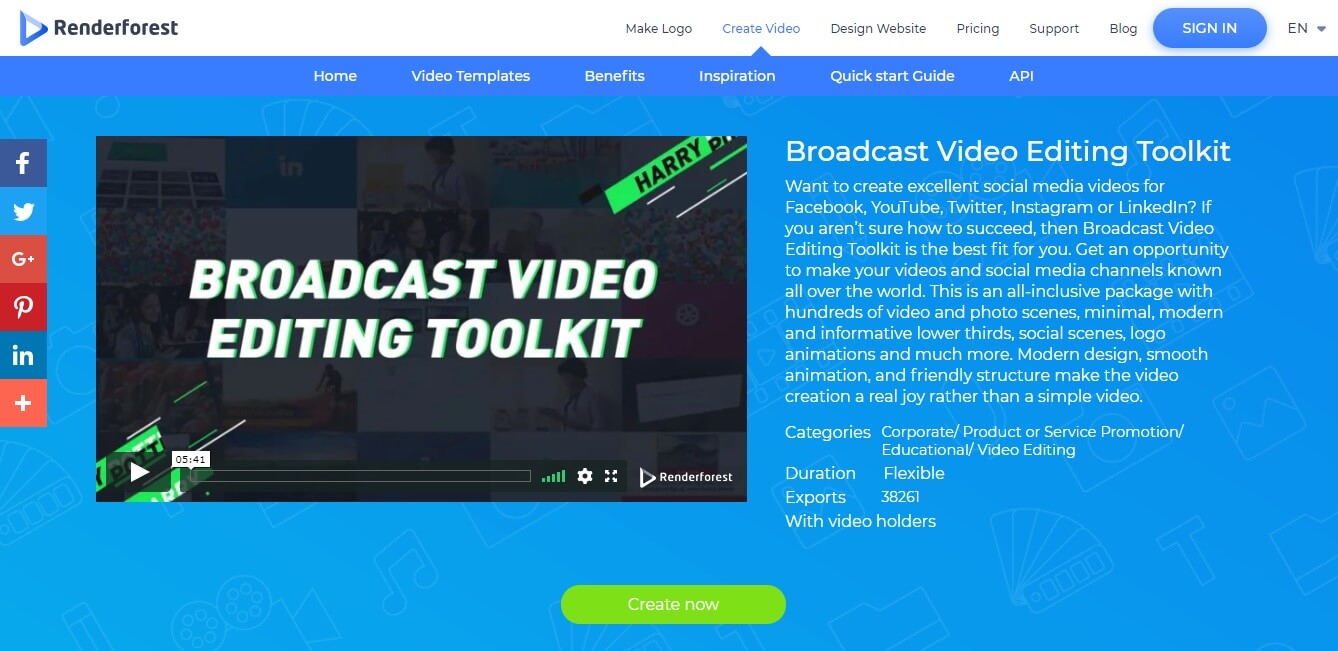
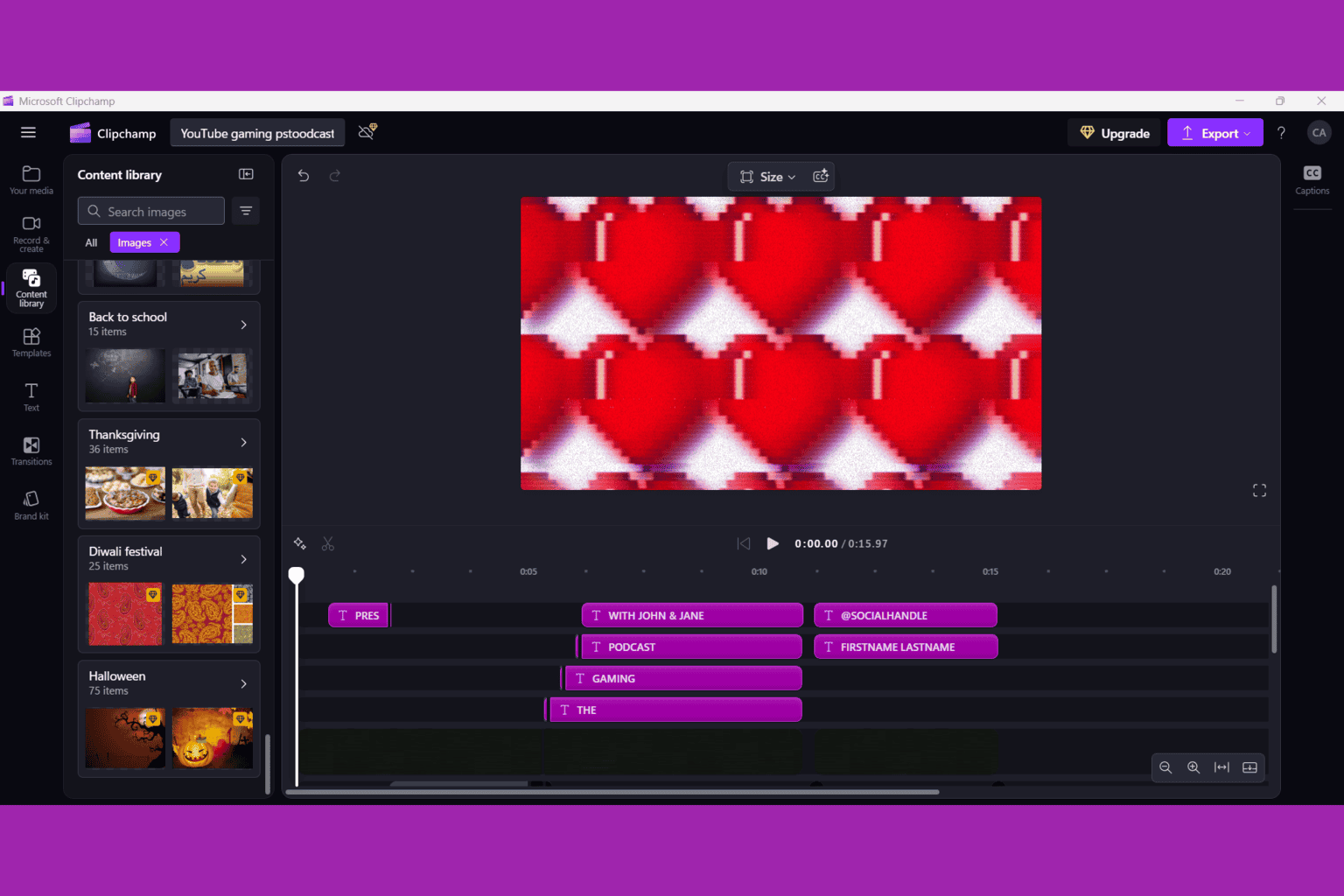

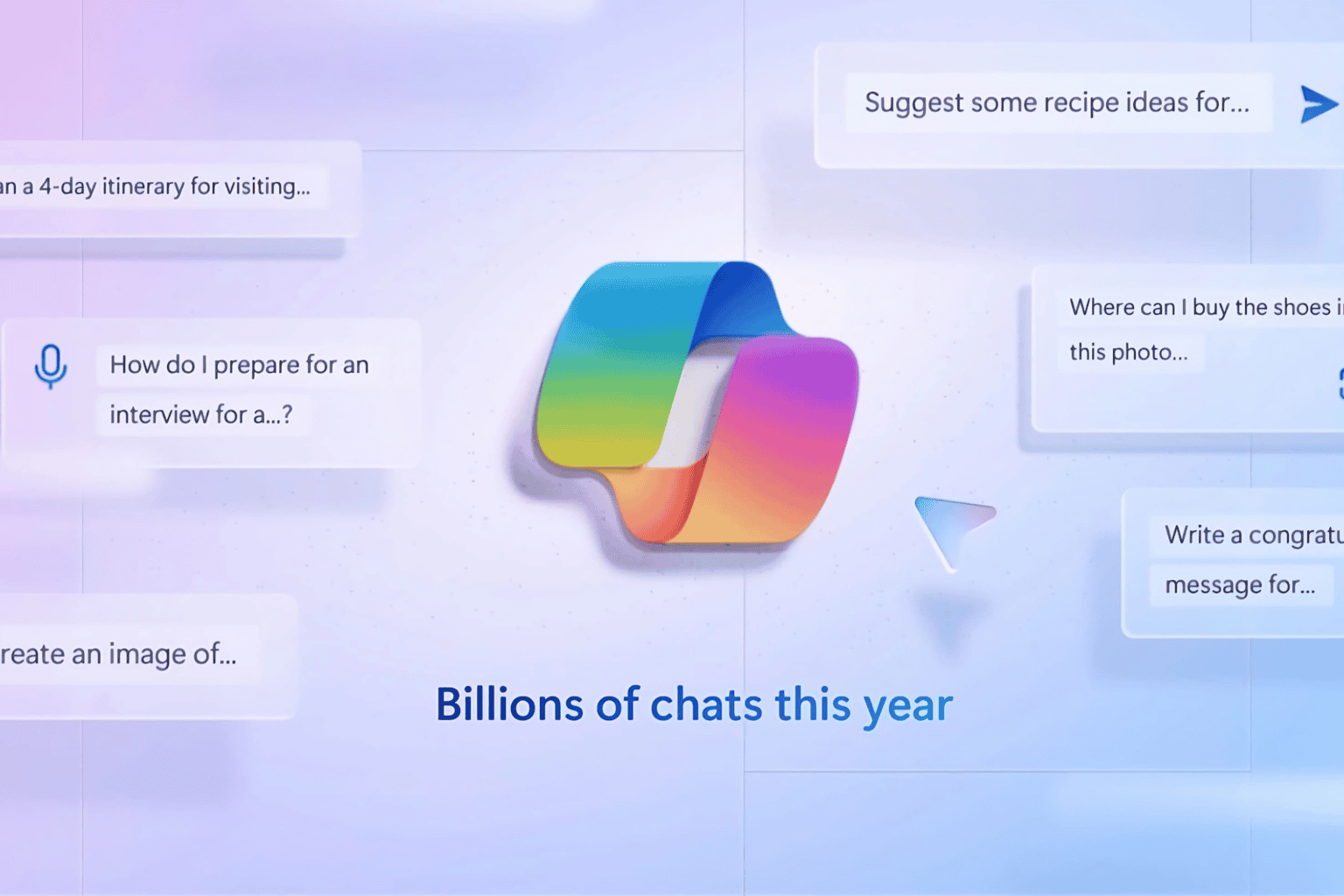
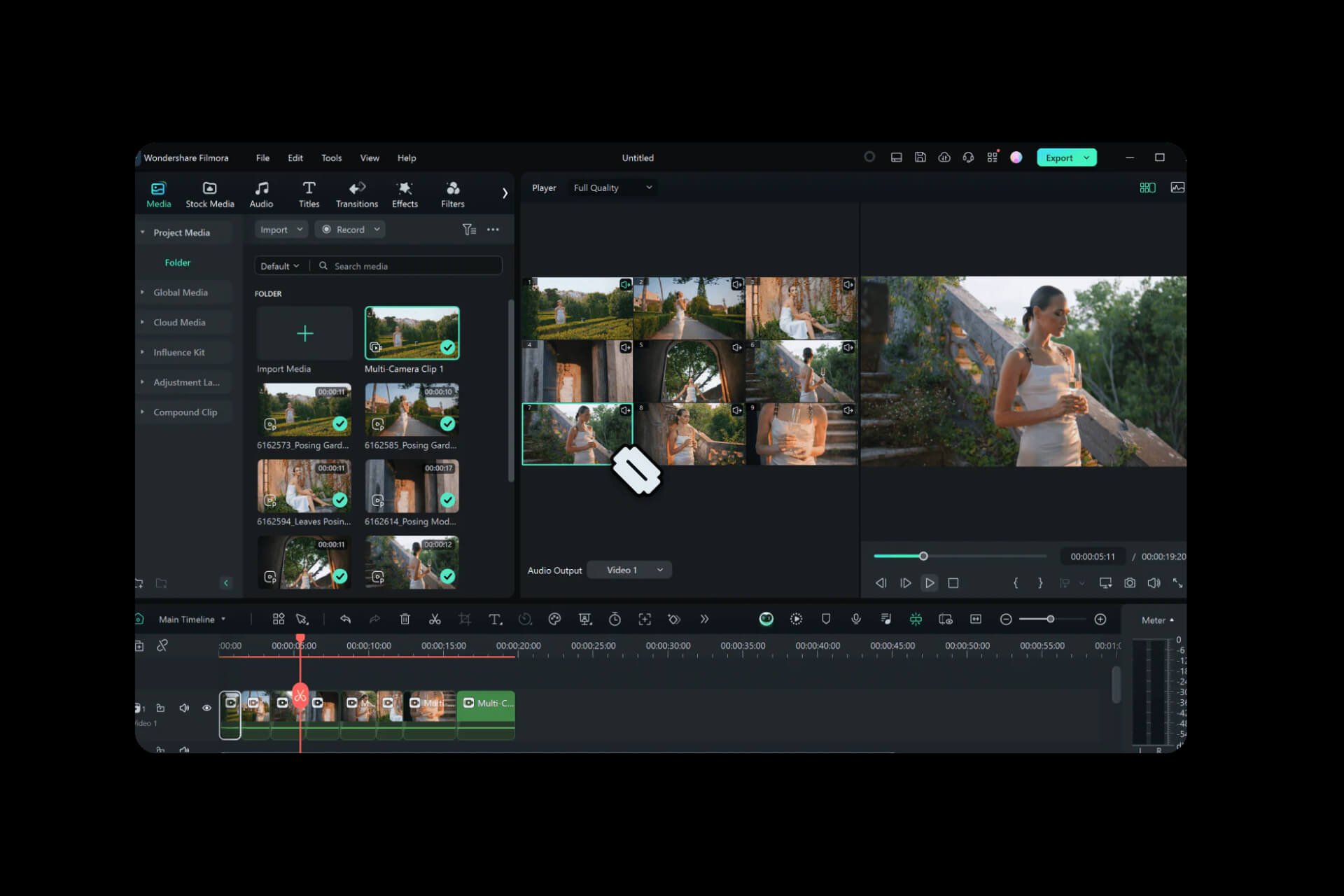
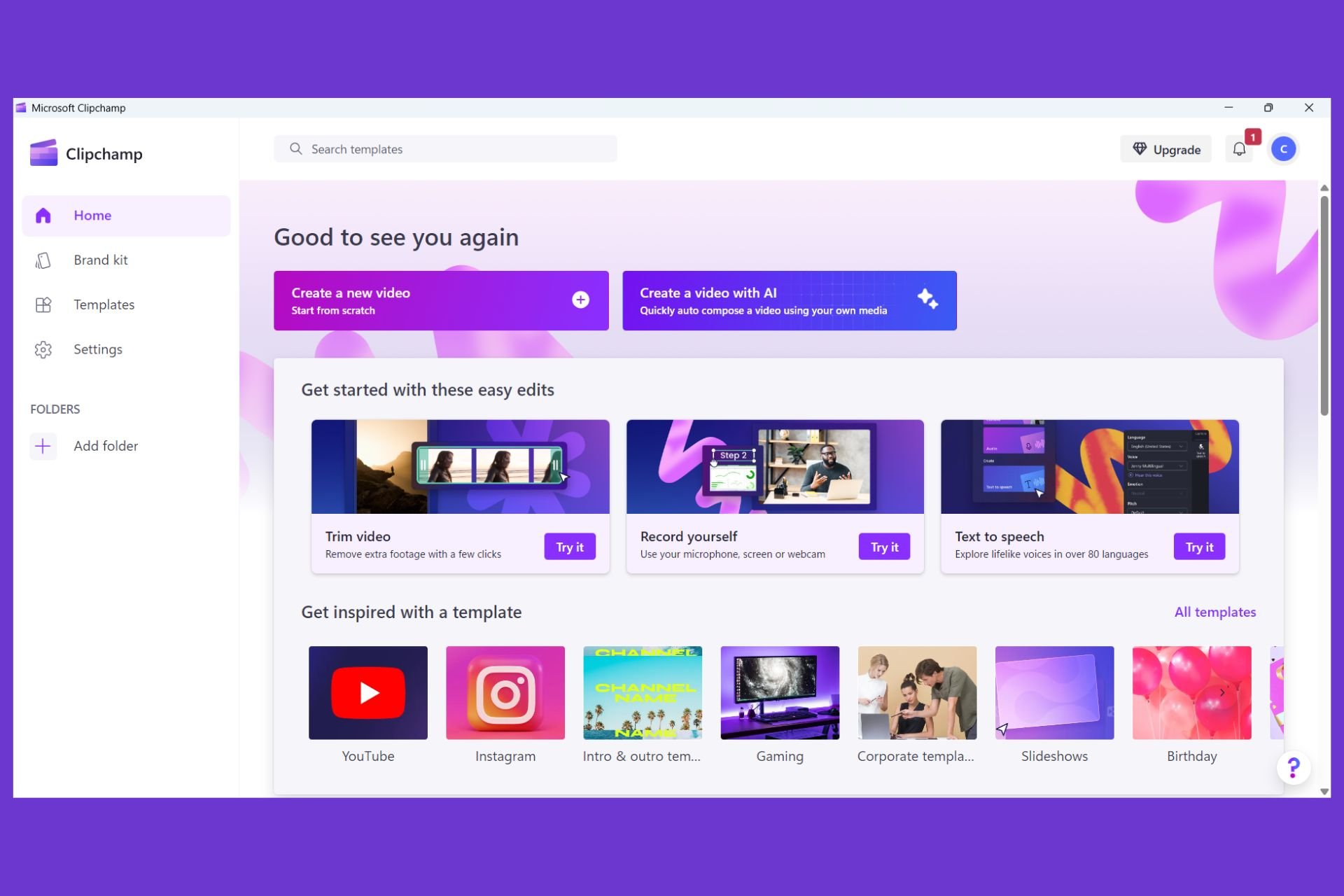
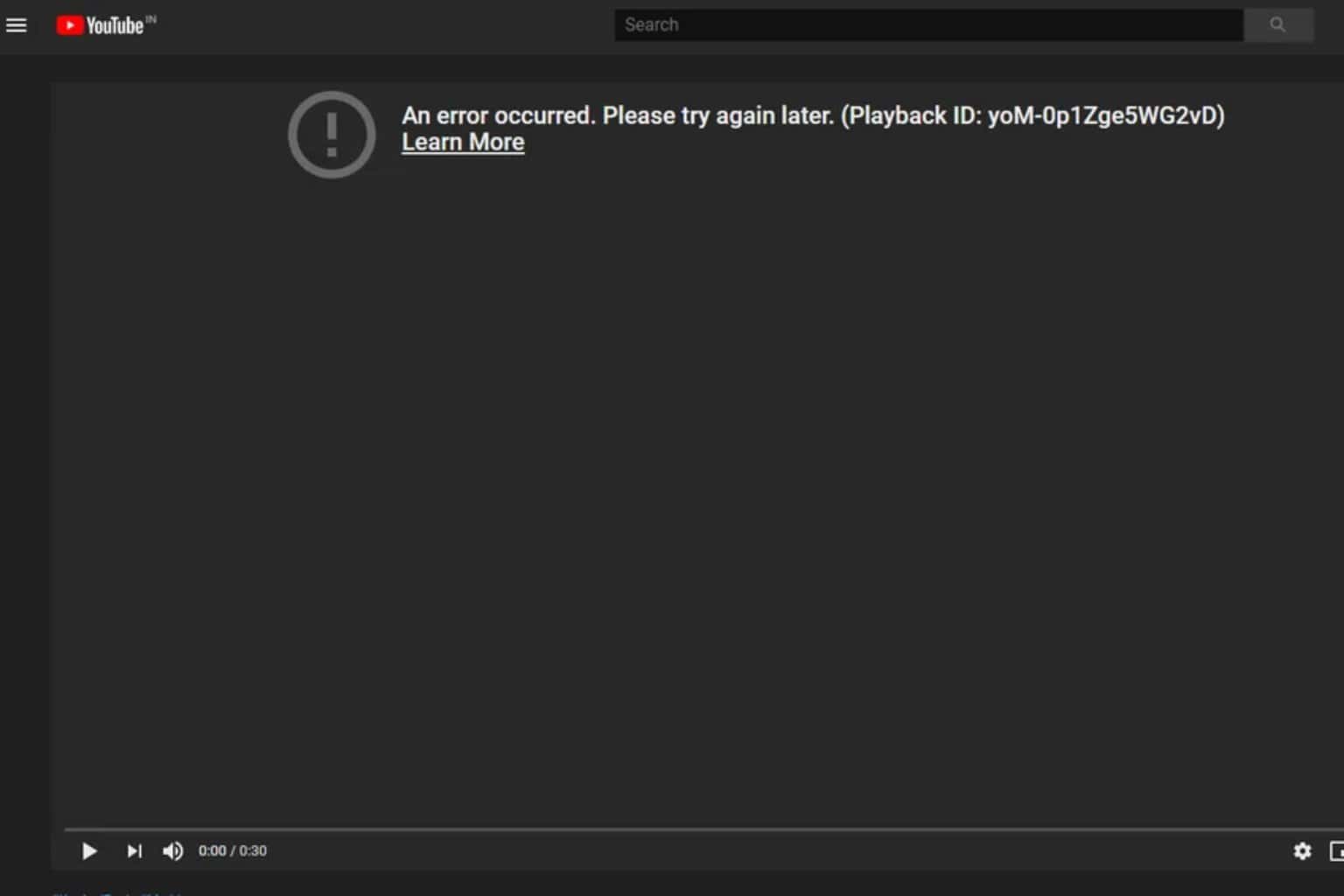
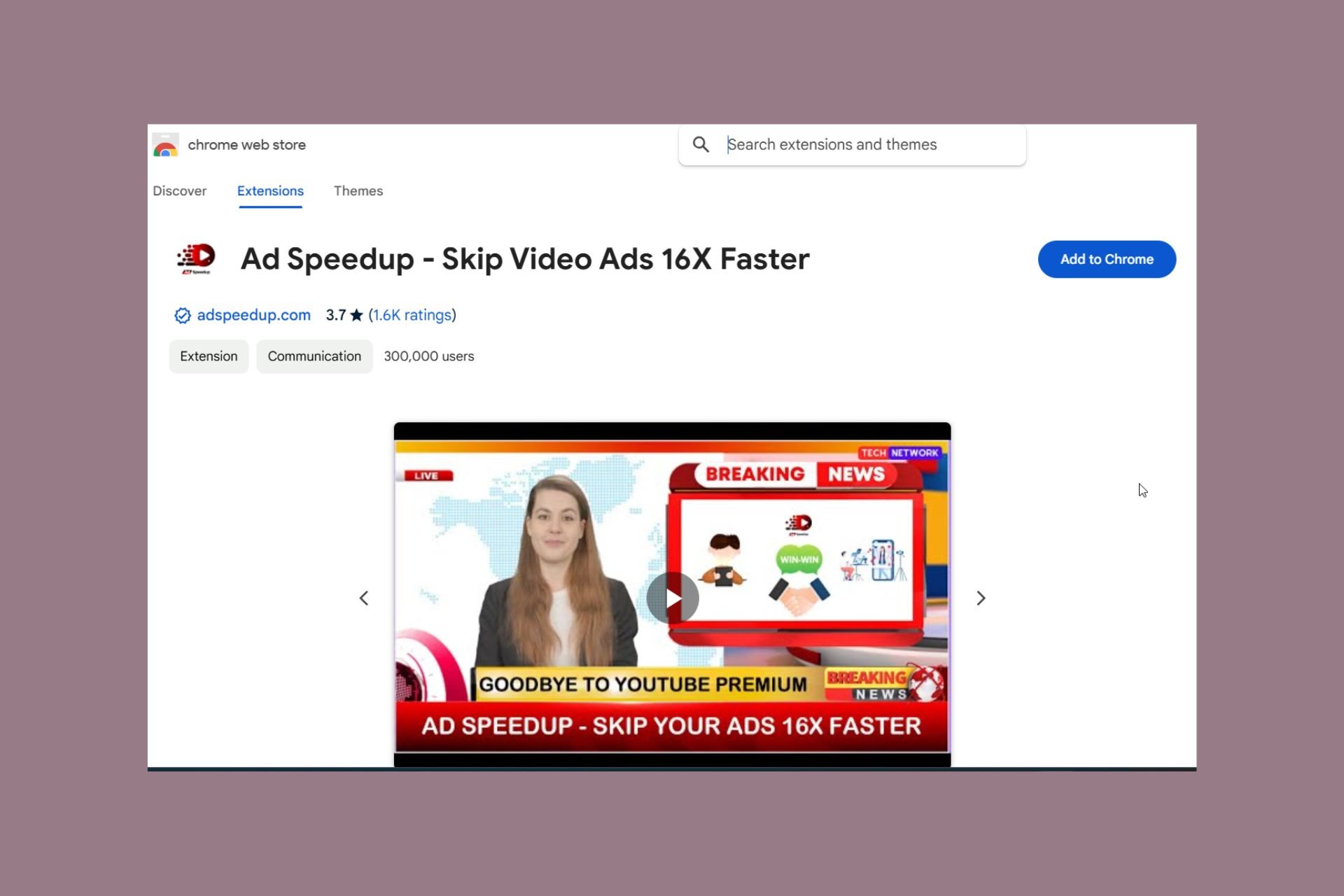
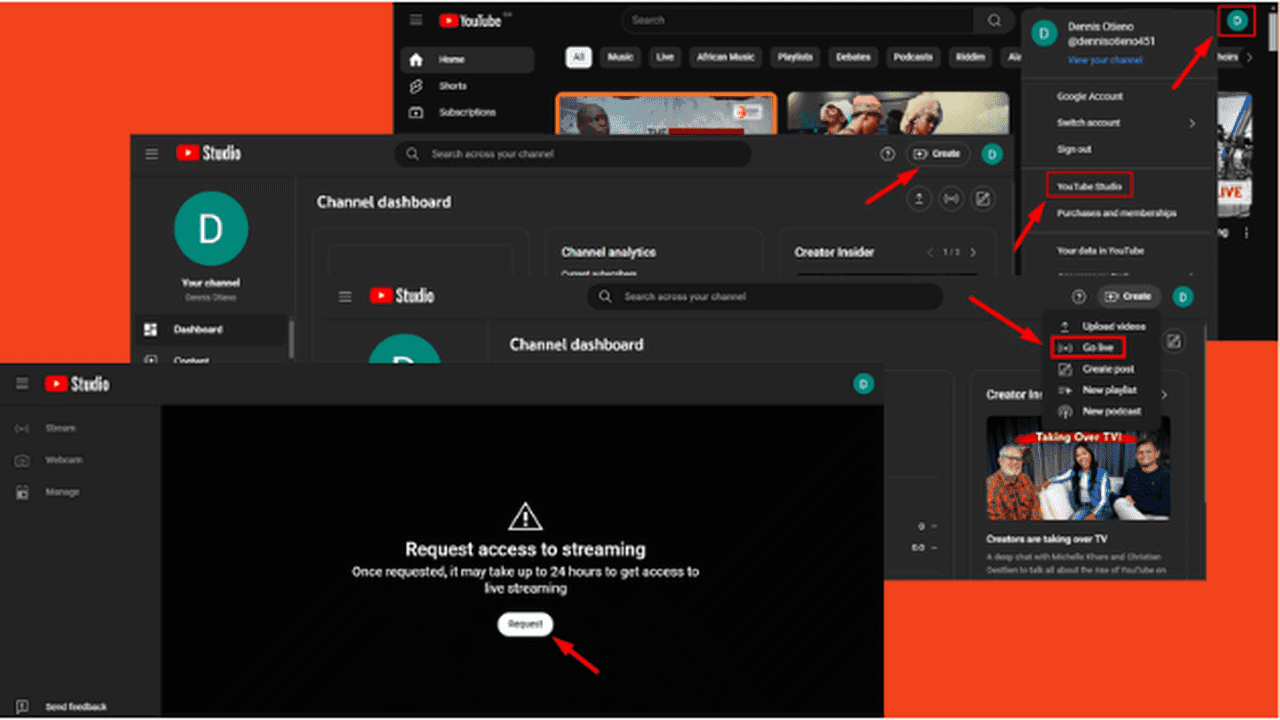
User forum
0 messages