Windows 10 update KB4467681 addresses many system issues
3 min. read
Updated on
Read our disclosure page to find out how can you help Windows Report sustain the editorial team. Read more

This is the third article of today’s cumulative update releases for various versions of Windows 10. Cumulative update KB4467681 addresses is issues for Windows 10 version 1709.
Please note: The other two articles for cumulative updates were for versions Windows 10, version 1607, Windows Server 2016 and Windows 10, version 1703. Make sure you are reading the right one.
Update KB4467681 fixes a wide range of issues
This update includes only quality improvements, and does not contain any new operating system features.
- Addresses an issue that causes navigation across eras to stop working in the Japanese Calendar view.
- Addresses an issue related to the date format for the Japanese era calendar.
- Addresses an issue that causes the GetCalendarInfo function to return an incorrect era name on the first day of the Japanese era.
- Addresses an issue that prevents the deletion of word spellings from the Microsoft Office dictionary using settings.
- Addresses time zone changes for Russian daylight standard time.
- Addresses an issue in the Universal CRT that sometimes causes the AMD64-specific implementation of FMOD to return an incorrect result when given very large inputs.
- Addresses an issue that may cause excessive memory usage when using smart cards.
- Addresses an issue that causes the system to stop working with the error code, “0x120_fvevol!FveEowFinalSweepConvertSpecialRangesChunk”.
- Addresses an issue that blocks ActiveX controls in Internet Explorer on 64-bit systems. This occurs when using
- Windows Defender Application Control and creating a policy that allows all ActiveX controls to run in Internet Explorer.
As always, if you have installed any of the above fixes in earlier updates, these will be ignored when running this update.
Known issues in this update
Symptom
After you install the August Preview of Quality Rollup or September 11, 2018 .NET Framework update, instantiation of SqlConnection can throw an exception.
Microsoft also warns that after installing this update, users may not be able to use the Seek Bar in Windows Media Player when playing specific files.
Workaround
Microsoft is working on a resolution and will provide an update in an upcoming release.
How to download and install KB4467681
Microsoft recommends only using the update feature in the Settings app. To get there, follow this path: Settings > Update & Security > Windows Update and select Check for updates.
It is still possible to get the stand-alone package. If you want it go to this Microsoft Update Catalog page. If you need any help, start with this support page.
RELATED STORIES YOU SHOULD CHECK OUT:
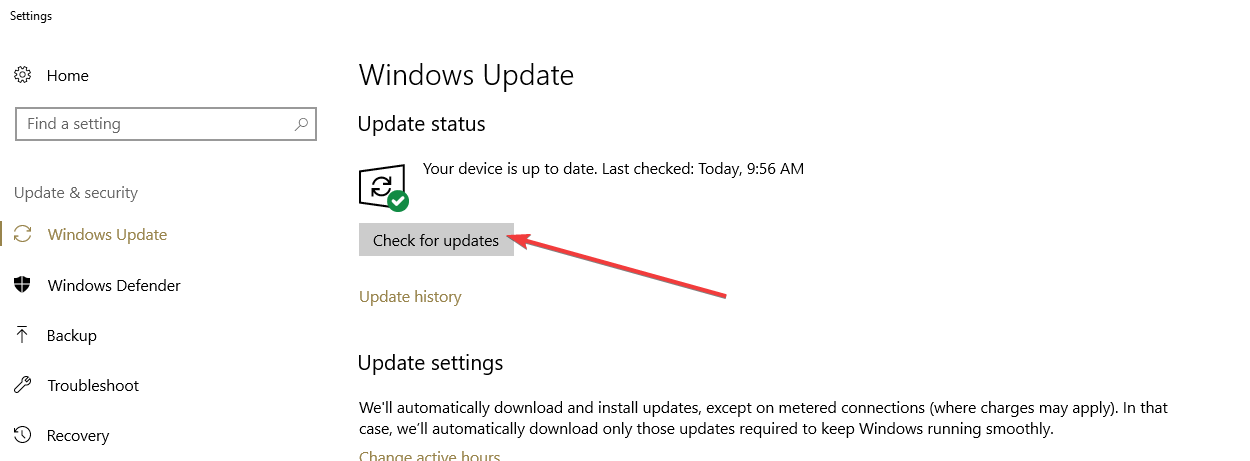
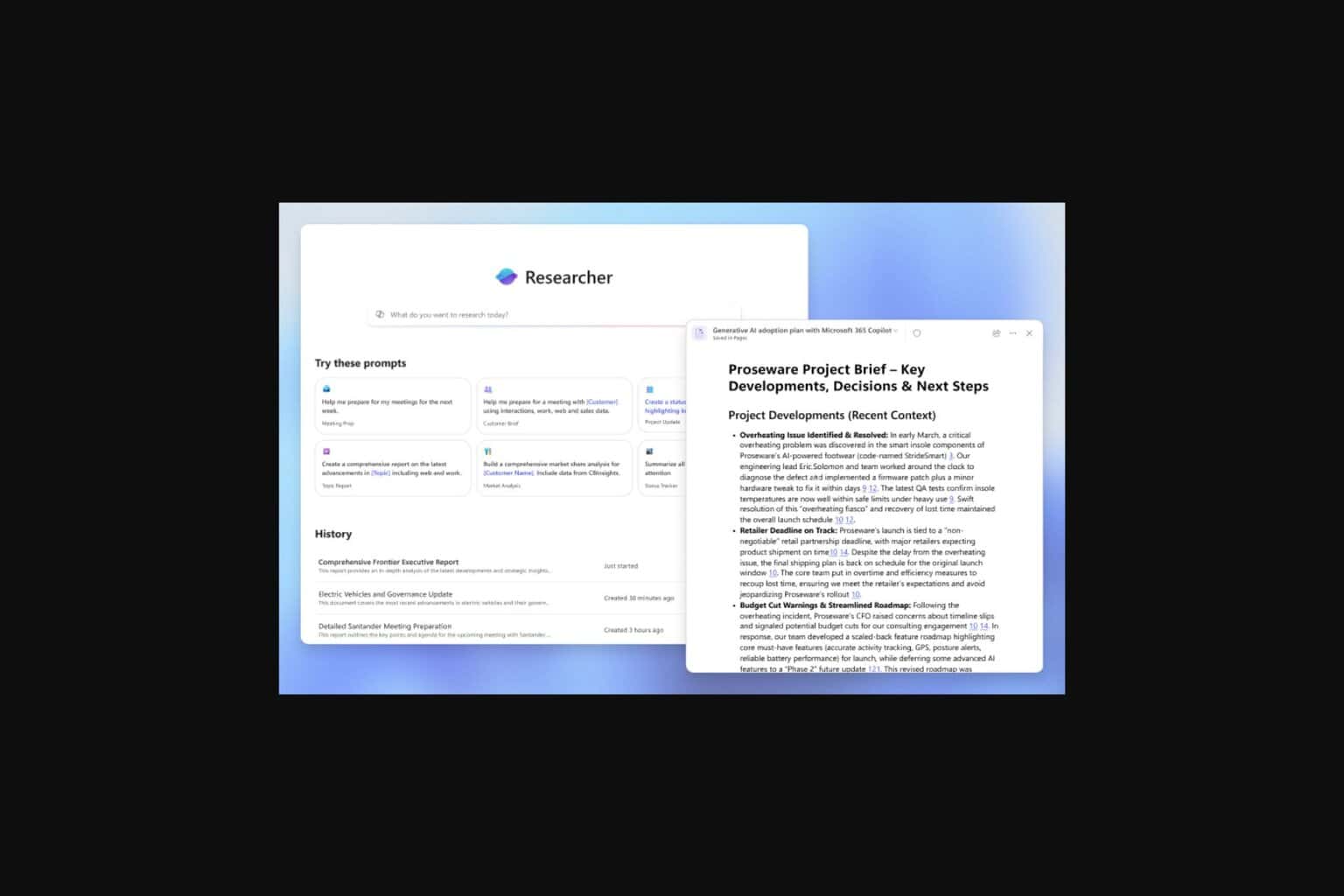
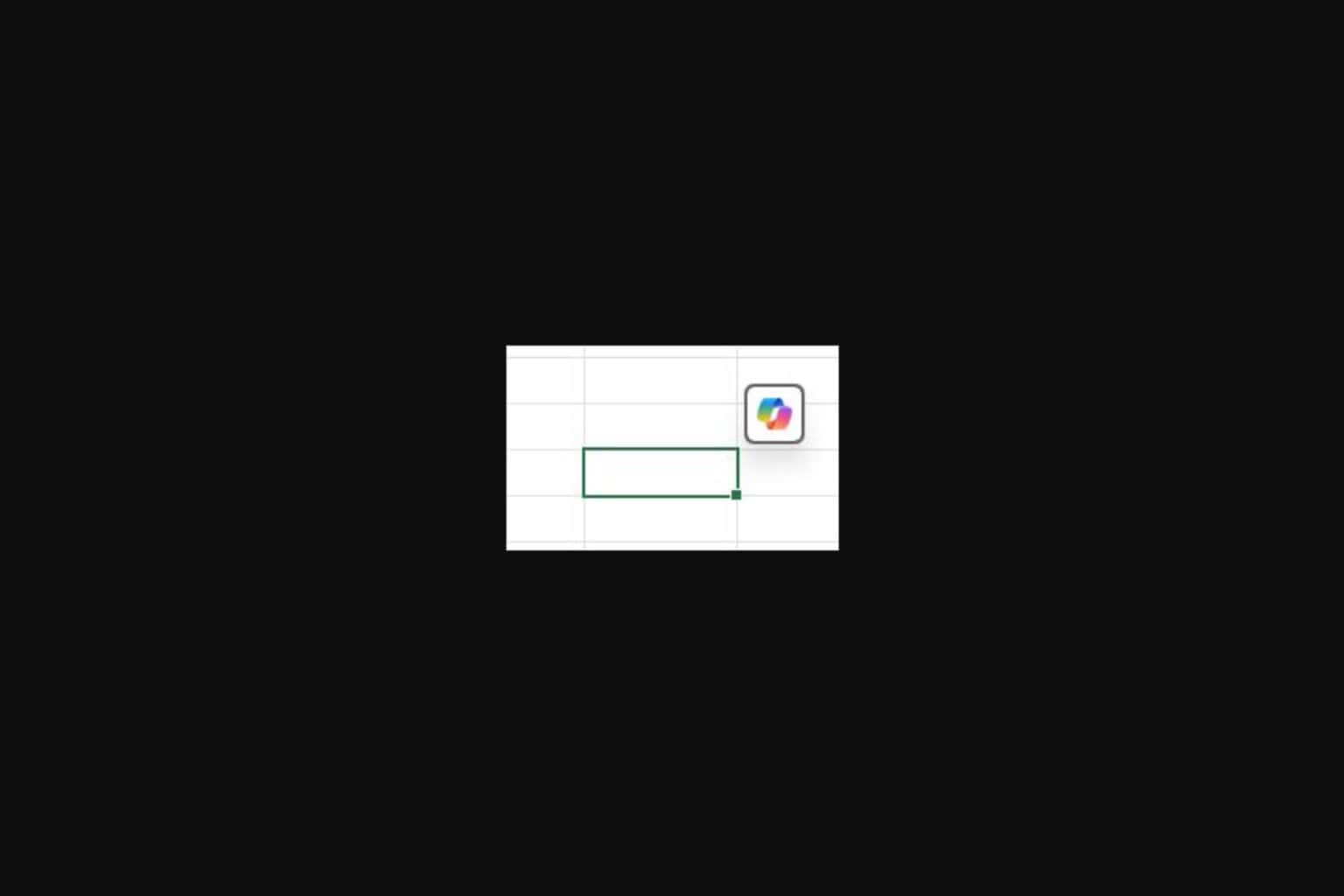

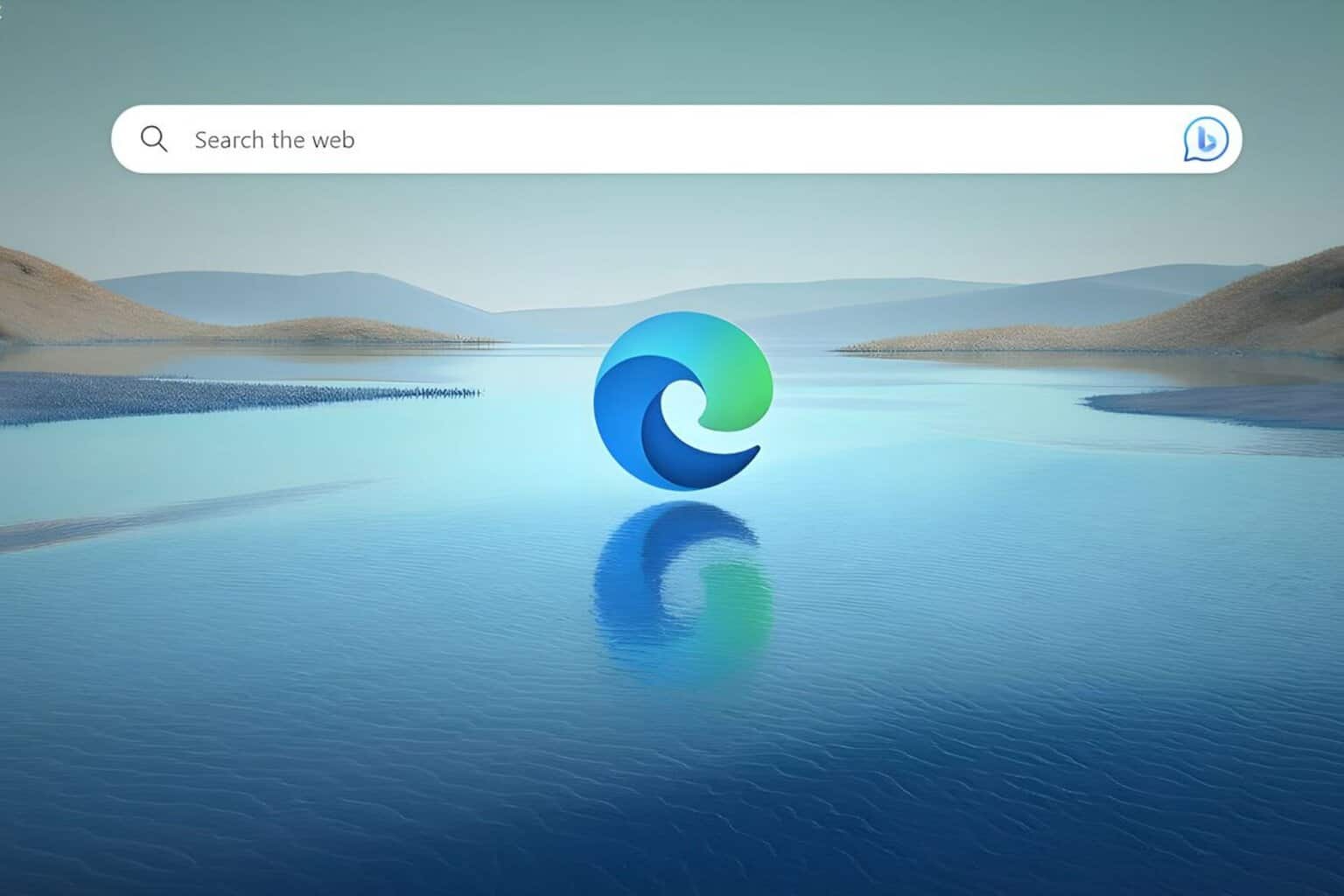
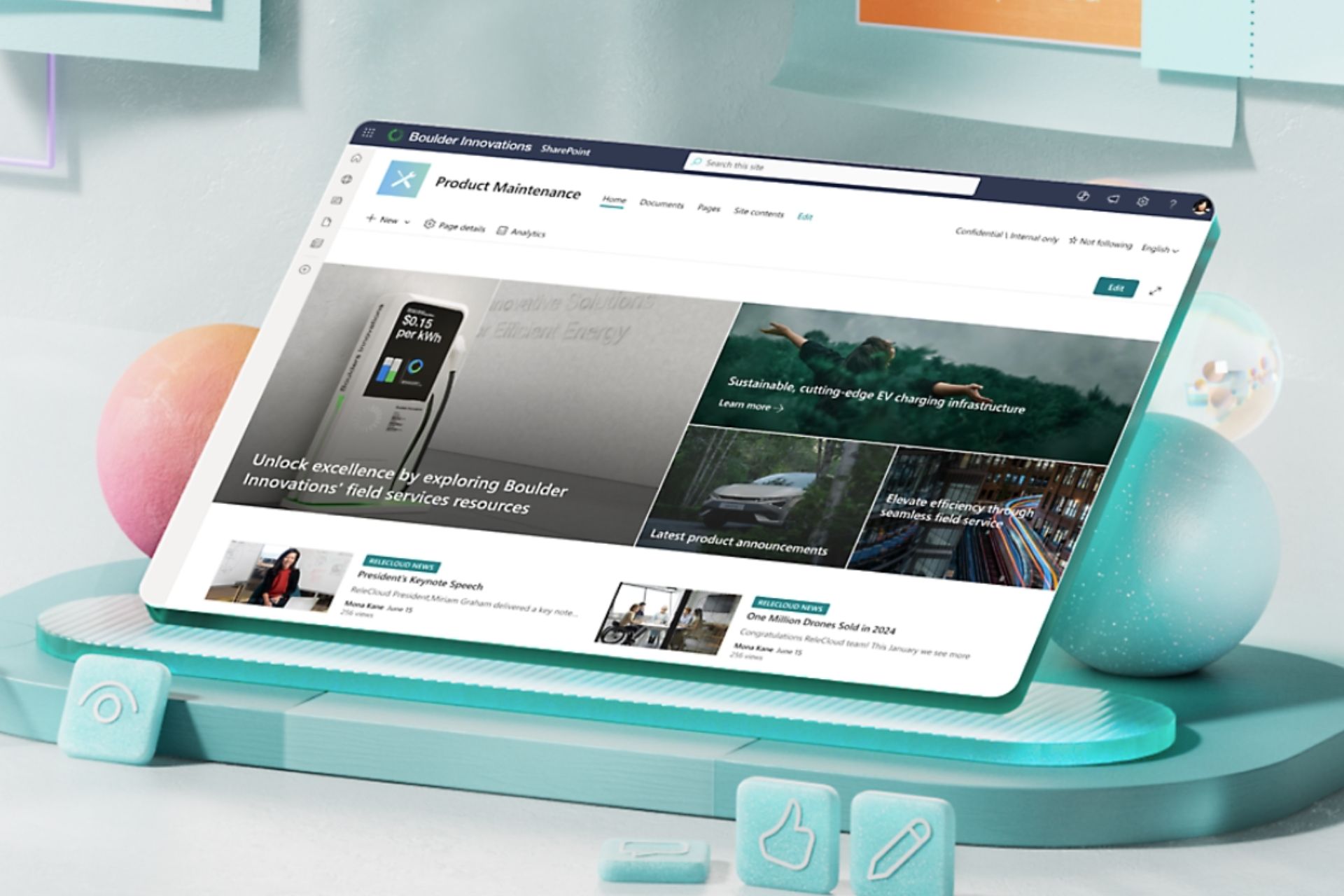



User forum
0 messages