5 Best Agenda Management Software for PC in 2025
7 min. read
Updated on
Read our disclosure page to find out how can you help Windows Report sustain the editorial team. Read more
Key notes
- Using agenda automation software helps you to plan, organize, and conduct a productive meeting.
- In the examples discussed below, we've tried to find the more effective software that you could benefit from.
- Working with the right tools saves time and money; you can draw some inspiration from our Business Hub.
- More planning apps & programs can also be found in the Productivity section.

Meetings are a part of working culture and whether you like it or not when the boss calls you don’t want to see a Missed Call notification. All the meetings have some agenda to discuss and also a great way to make sure that you and your team are on the same page.
One effective way of conducting a meeting is to make sure that the host comes well prepared with the meeting agenda. However, creating an effective meeting agenda requires the host to organize, communicate and follow up with other members of the team.
This way you can make sure that the conversations are limited to the agenda and everyone knows their part in the meeting room.
In this article, we have tested and listed the best agenda automation software that can help you to plan, organize, and conduct a productive meeting in less time to achieve intended outcomes.
What are the best agenda automation tools for Windows 10?
Efficient Calendar
Efficient Calendar is a task scheduler, planner, and reminder that is available for Windows as well as smartphones. It is a cross-platform application which means you can access the task created on PC on your smartphone and vice versa.
Calendar events are easy to create. It also comes with tasks and event modules to help you manage time efficiently. The multiple calendar views allow you to better arrange and track events by Days, Week, Month and Year view. The task reminder can be configured and scheduled to be reminded at the exact time and day.
The mobile application is free to download and it enables you to schedule and manage events from anywhere. The synchronization works in real-time keeping everything synced wherever you need it.
Efficient Calendar uses the First Thing First principle that allows you to prioritize tasks and events based on importance. The built-in document editor can be used to write comments for events and tasks.
In case any of the events are deleted by accident, Efficient Calendar keeps the events in its Recycle Bin that can be restored with a single click. To share the calendar with other team members, the software has a server solution but requires access to Efficient Calendar Network plan.
Efficient Calendar is a simple but solid calendar tool that is best for calendar and task management.
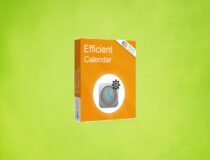
Efficient Calendar
Handy scheduler, planner and reminder that you can use on all your devices.OrgScheduler
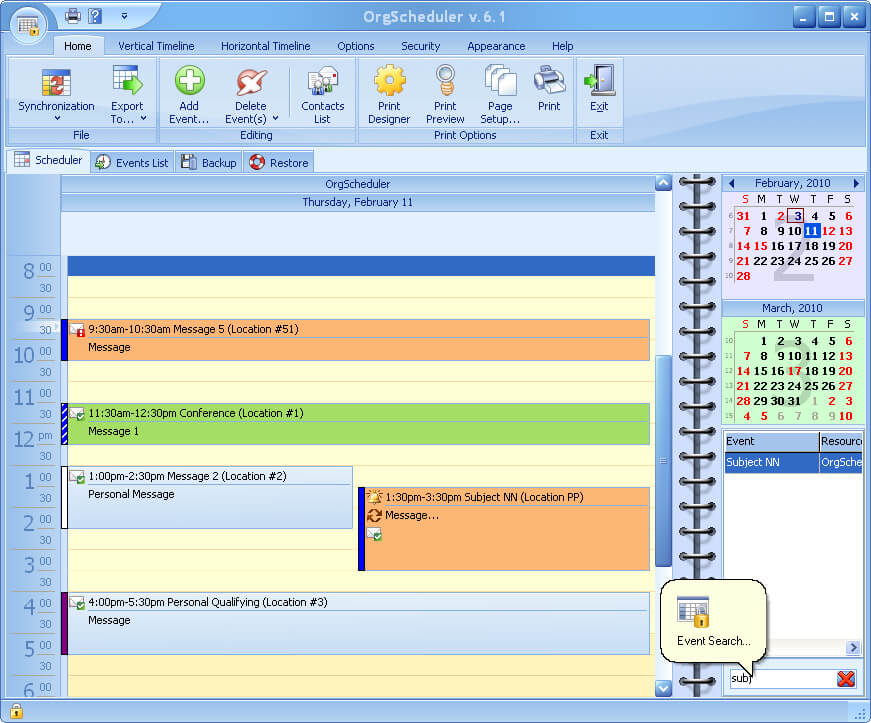
OrgScheduler is a universal task scheduling and agenda meeting software for individuals, offices, business events with flexible features. It is premium software, but you can use the free trial to test the software.
The user interface of OrgScheduler resembles the UI of Microsoft Outlook which gives it a familiar look.
You can import events and reminders from Outlook and export it to Outlook, Text, HTML, XML, and Excel formats. Unlike Efficient Calendar, OrgScheduler allows you to exchange data with other applications including Apple iCal, Microsoft Exchange Server and Android apps, etc.
Other features in the app include over 149 events coloring to prioritize events based on importance, event start and end time reminder, multiple themes and event recurrence tool.
OrgScheduler allows you to send appointments, reminders, and invitations over e-mail and SMS to colleagues and friends. You can protect the data through an encrypted password and print reports using the Print Designer with elegant designs.
MeetingBooster
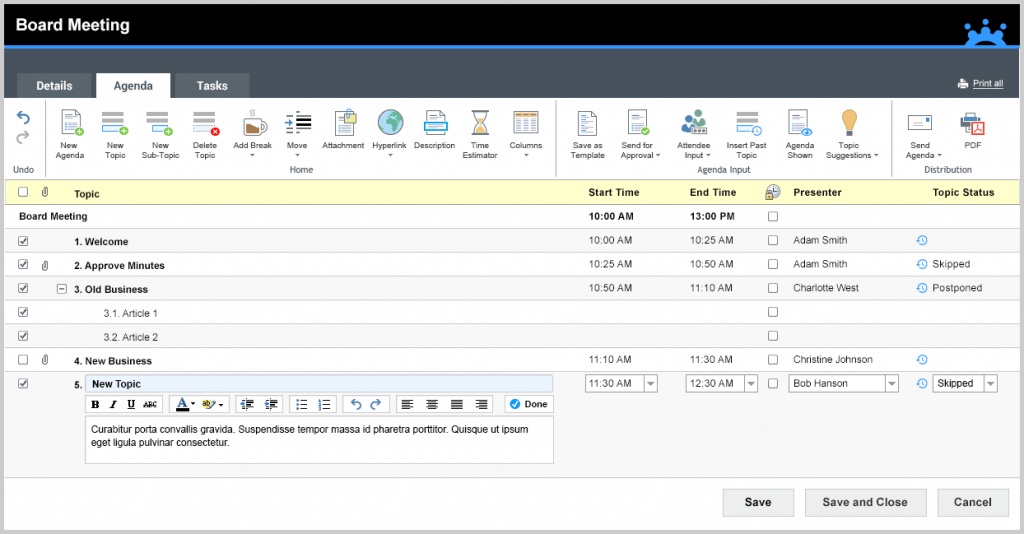
MeetingBooster is a meeting management software used by mid-large size businesses to handle scheduling, agenda editing, time tracking and to streamline meeting procedures.
MeetingBooster offers a free trial; however, there is no clear-cut pricing on the official website. The interested users can begin with a free trial or book a webinar to get pricing details.
It is a cloud-based meeting management system that simplifies pre-meeting, in-meeting, and post-meeting tasks.
For meeting preparation, it offers scheduling features, integration with Outlook and Google Calendar, a professional agenda editor to make last-minute changes as well as the ability to assign preparation tasks to team members.
The software can be used in your office boardroom or remotely for a virtual meeting. You can capture notes quickly, allocate action items that include Outlook task list integration, project tags, task status dashboard, and automated action item reminders.
MeetingBooster is an enterprise solution designed to streamline meeting procedures and drive accountability for your staff without having to follow up consistently.
nTask

If you have used Trello and Asana for task management, try nTask. It is a free cloud-based task and meeting management software that allows you to create checklists and also collaborate with project teams, sharing files and more.
The free plan offers five workspaces, up to 10 members access to per workspace, up to 5MB file attachment, 200 MB of storage, unlimited task and meetings, team timesheets, up to 5 project creation, and more.
If you upgrade to the pro plan, all the features are upgraded to the unlimited plan while the file attachment size is increased to 200 MB.
nTask offers a simple taskboard that allows you to create Calendar events, assign tasks to team members, generate easy reports, set task priority, create once and repeat recurring tasks and color code task for easier classification.
You can share the task list with other people with a public link. The handy to-do checklist allows you to list items that need to be completed with the due date.
You can check the task status, add comments for feedback, create task issues and assign risk and add task reminders to complete the project before the deadline.
nTask is a simple yet powerful task and meeting management software, and the fact it offers a free account with all the features of the premium plan (even though limited to an extent) makes it an ideal choice for small teams and startups. You can always upgrade to the pro plan as your team starts growing in the future.
Meeting.gs
From scheduling and organizing meets to managing meeting materials, agenda and action points, Meeting.gs is probably the user favorite for agenda meeting features and third-party app integration.
The taskboard allows your team members to schedule meeting with you. The personal scheduling page can be shared over email or on a website. With the calendar integration, all the new task and meeting schedules are synchronized with your calendar app.
Being a web-based solution Meeting.gs can be accessed from your computer as well as smartphones, tablet and another device with a modern web browser and Internet connectivity. The team members can receive notifications on meeting updates and respond to meeting requests on the go.
Meeting.gs supports third-party integration including Google Docs apps such as Google Calendar, Google Contacts, and Google Drive, and Microsoft Office 365 that includes Outlook, Live People, and Microsoft OneDrive.
For remote communication, Meeting.gs can be used with live communication tools such as Skype for conference calls, Microsoft Lync calls, Google Hangouts, and other online meeting tools with public links.
All the meeting are organized and divided between Upcoming and Past tabs. You can keep track of meetings and manage them on timeline, view task related to the meeting as well as preview and respond to meeting requests.
The meeting agendas can be edited to add comments and upload attachments by the members. Managers can also view the currently active users and previously visited members profile on the page.
Meeting.gs is said to be the best meeting scheduler solution. However, it offers more than just meeting scheduling and task management features. Take the software for a spin using the free trial to see if this can end your hunt for a meeting agenda software.
We have tried to keep the list short and not to confuse you with too many choices but made sure to include enterprise level as well as startup level meeting management software based on their use.
What problem are you trying to solve with task and meeting management software? Do let us know in the comments below.
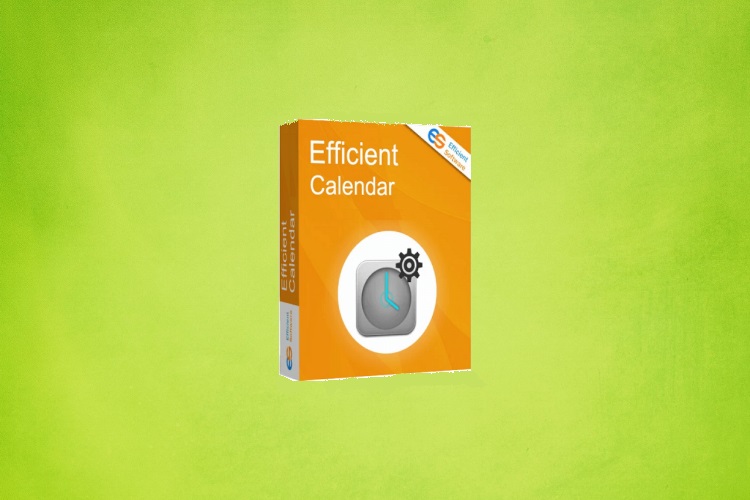


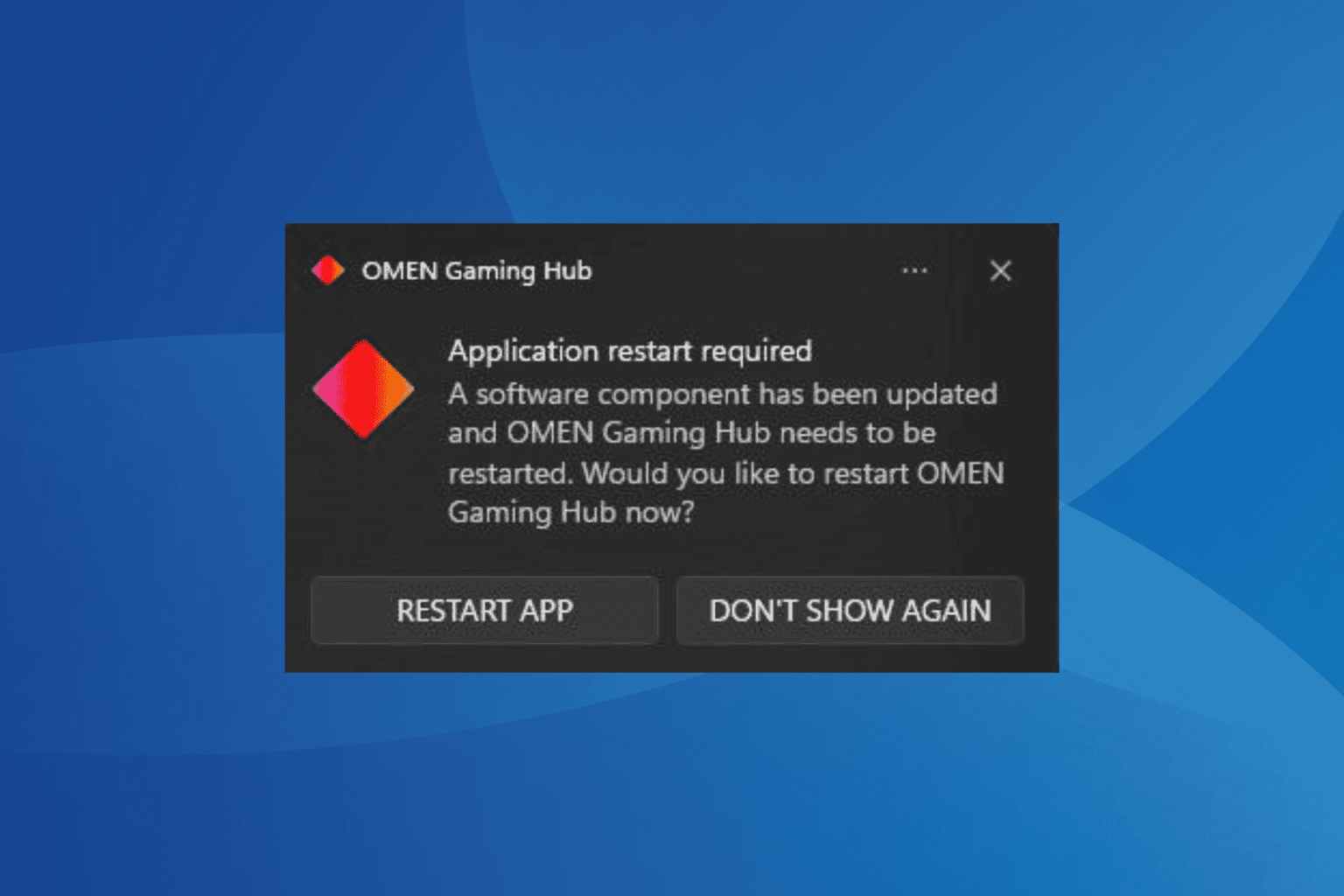
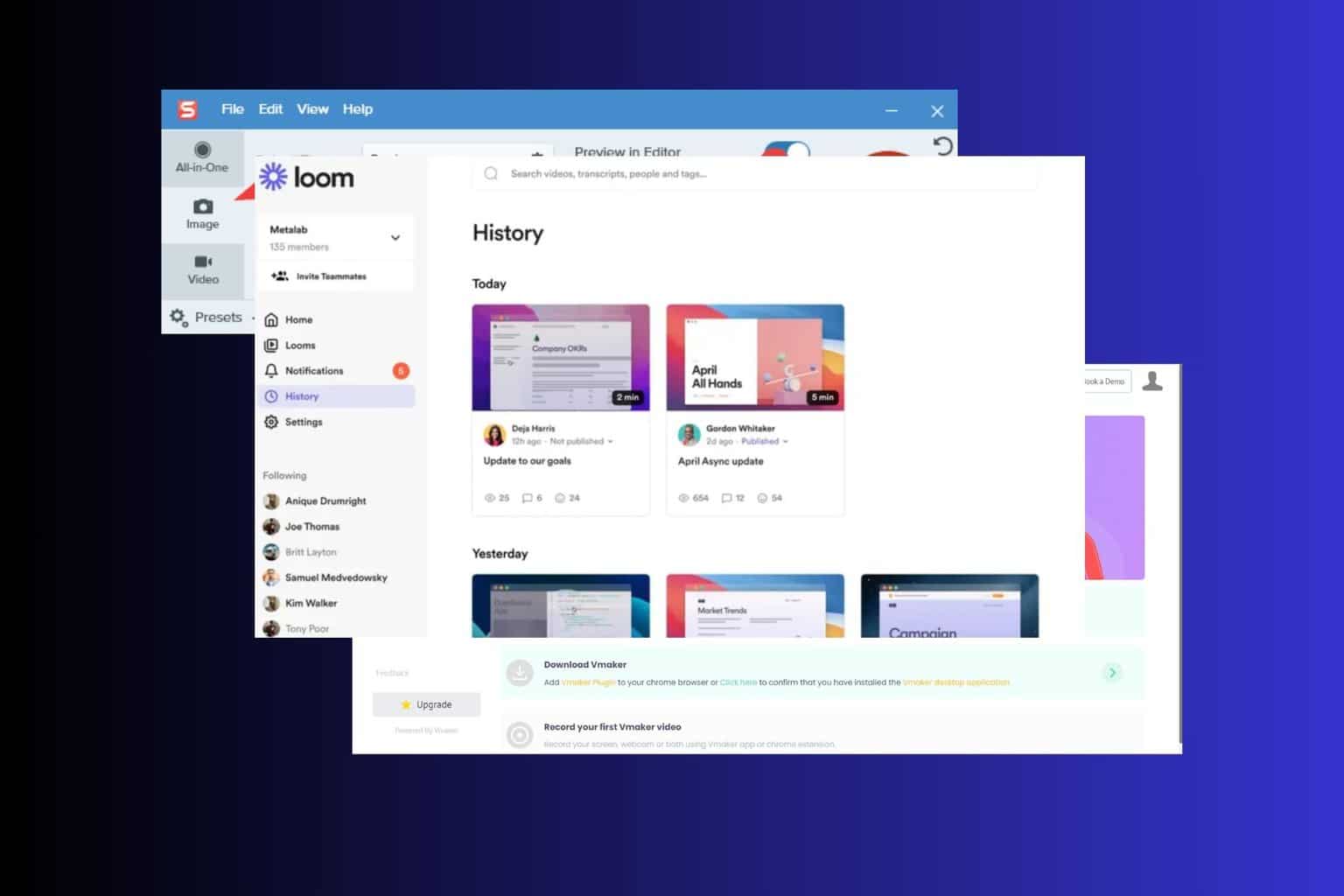
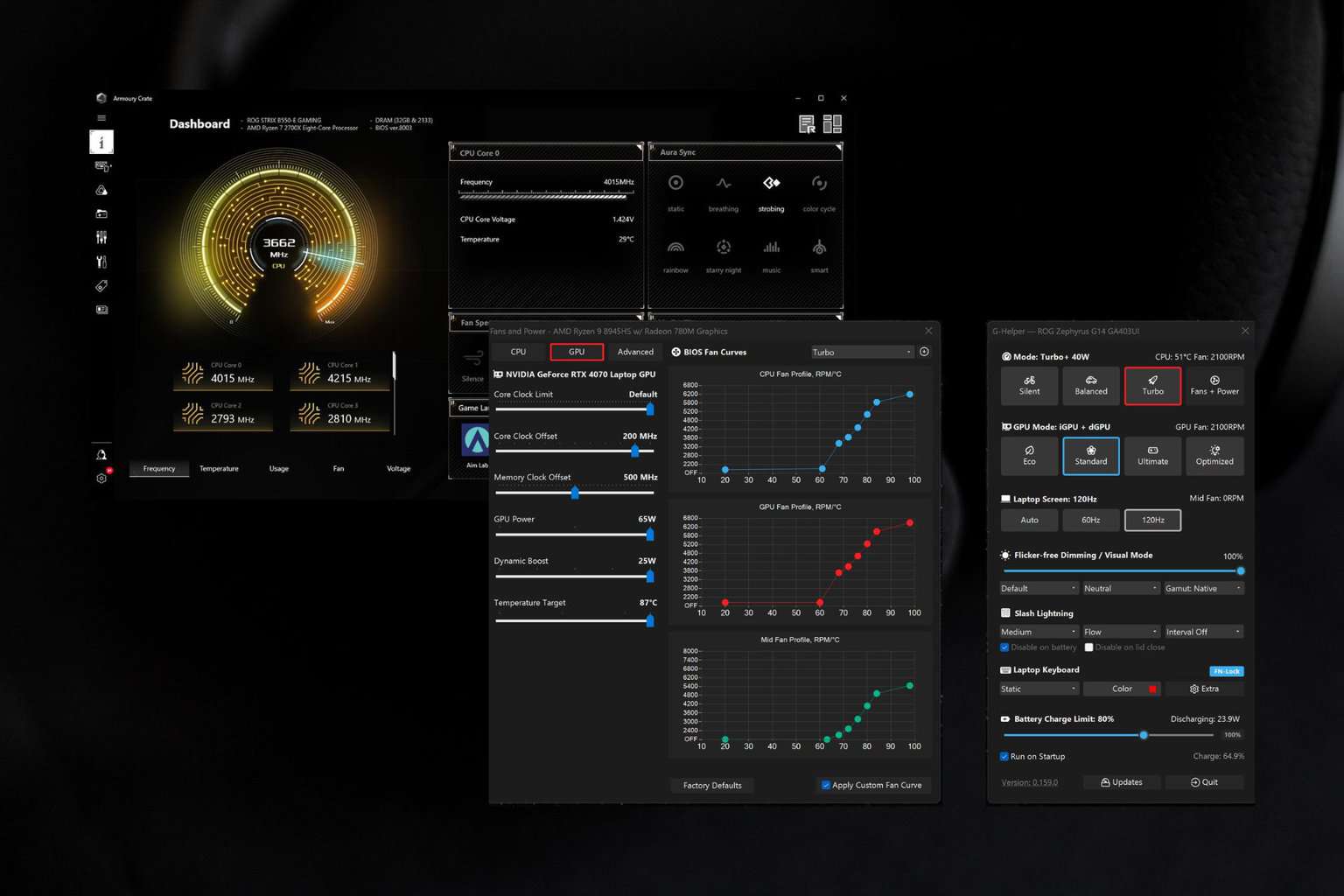
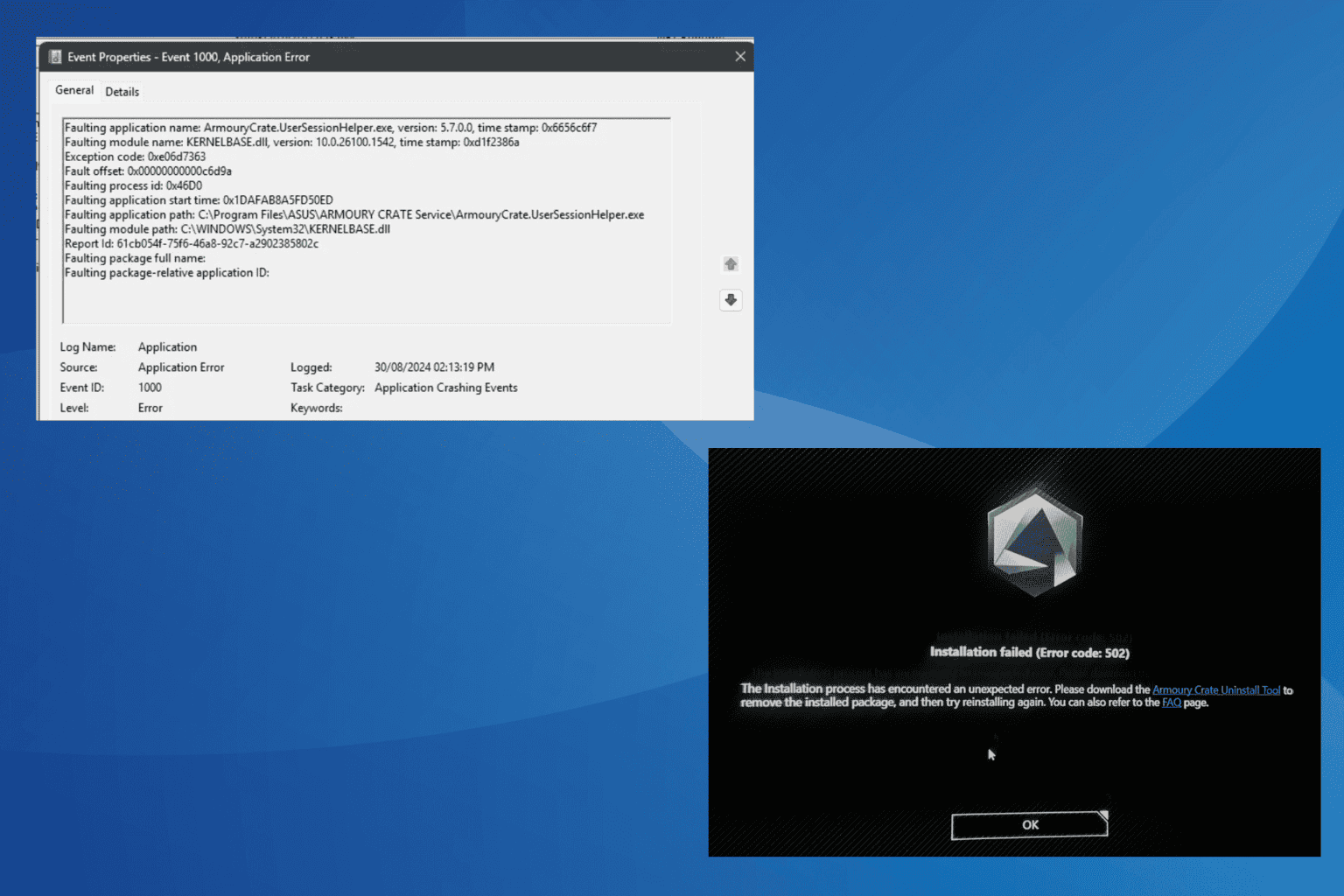
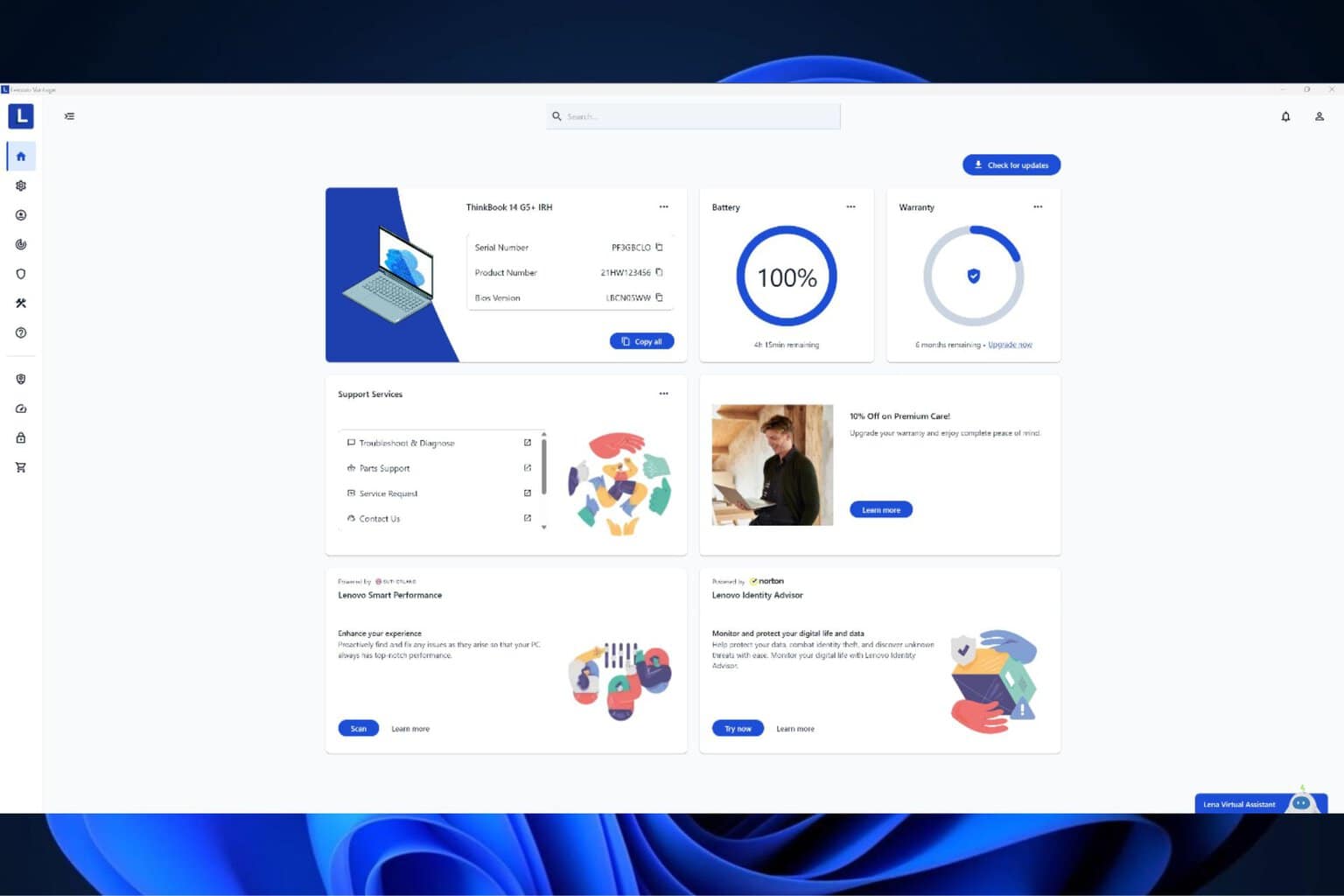
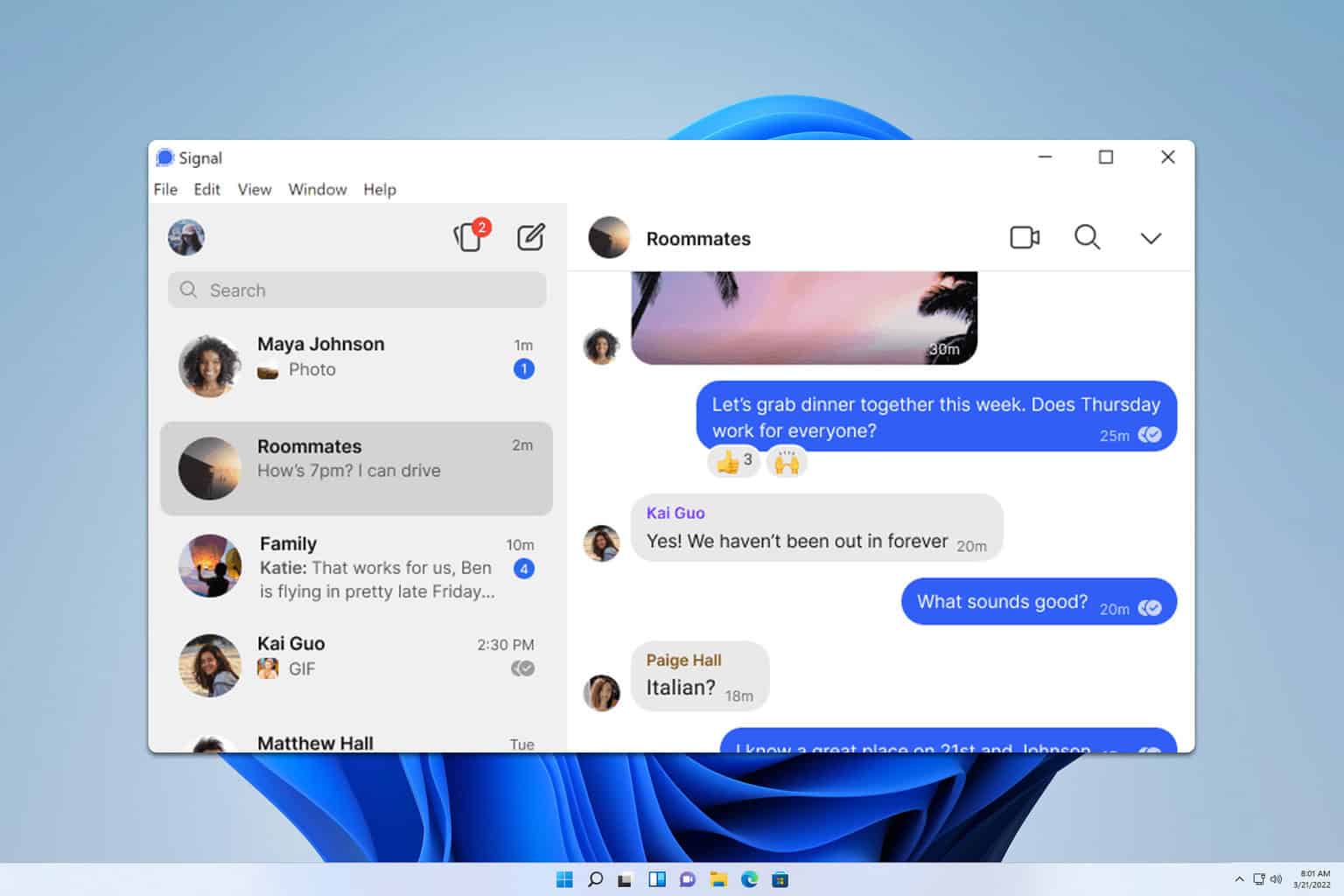
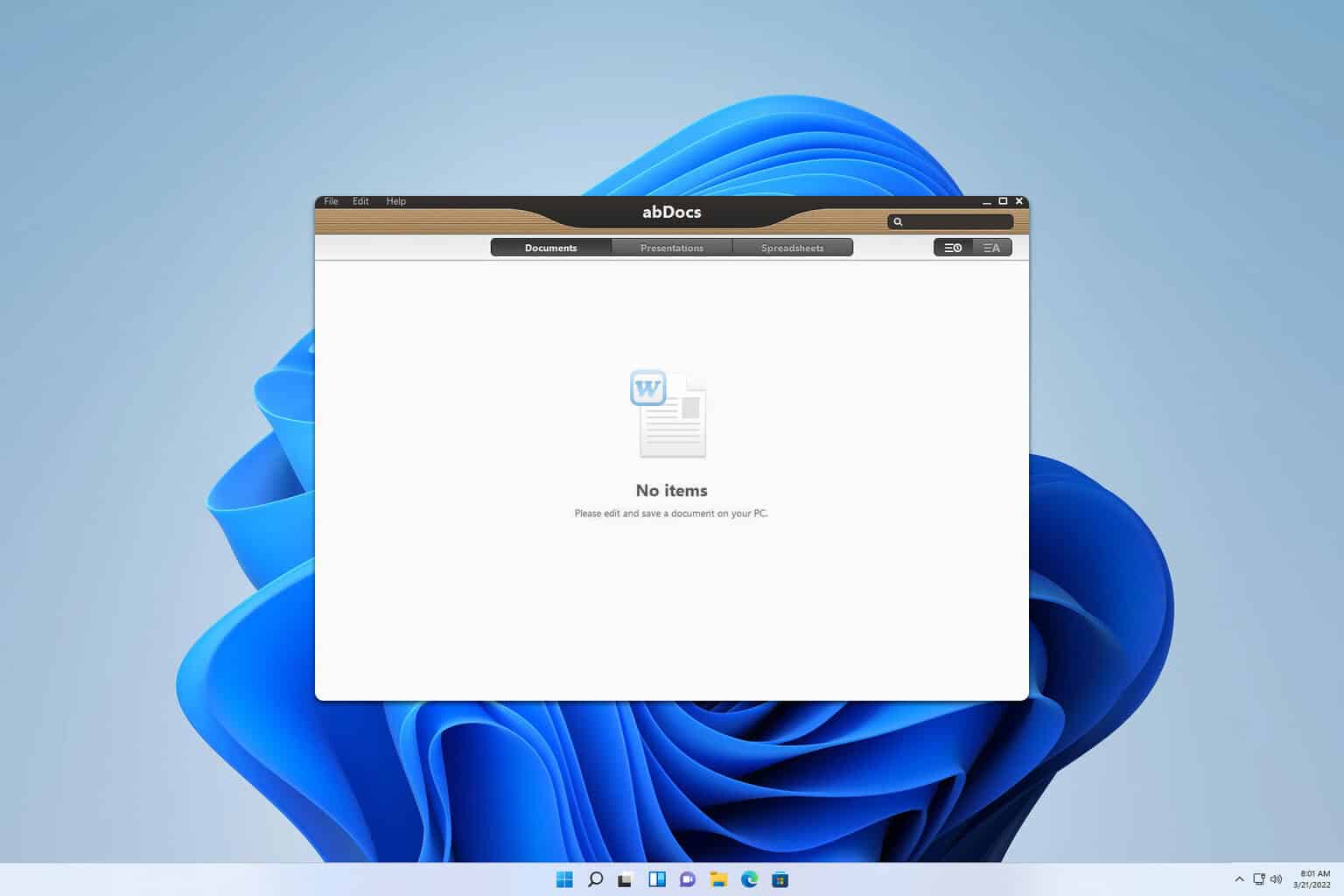

User forum
0 messages